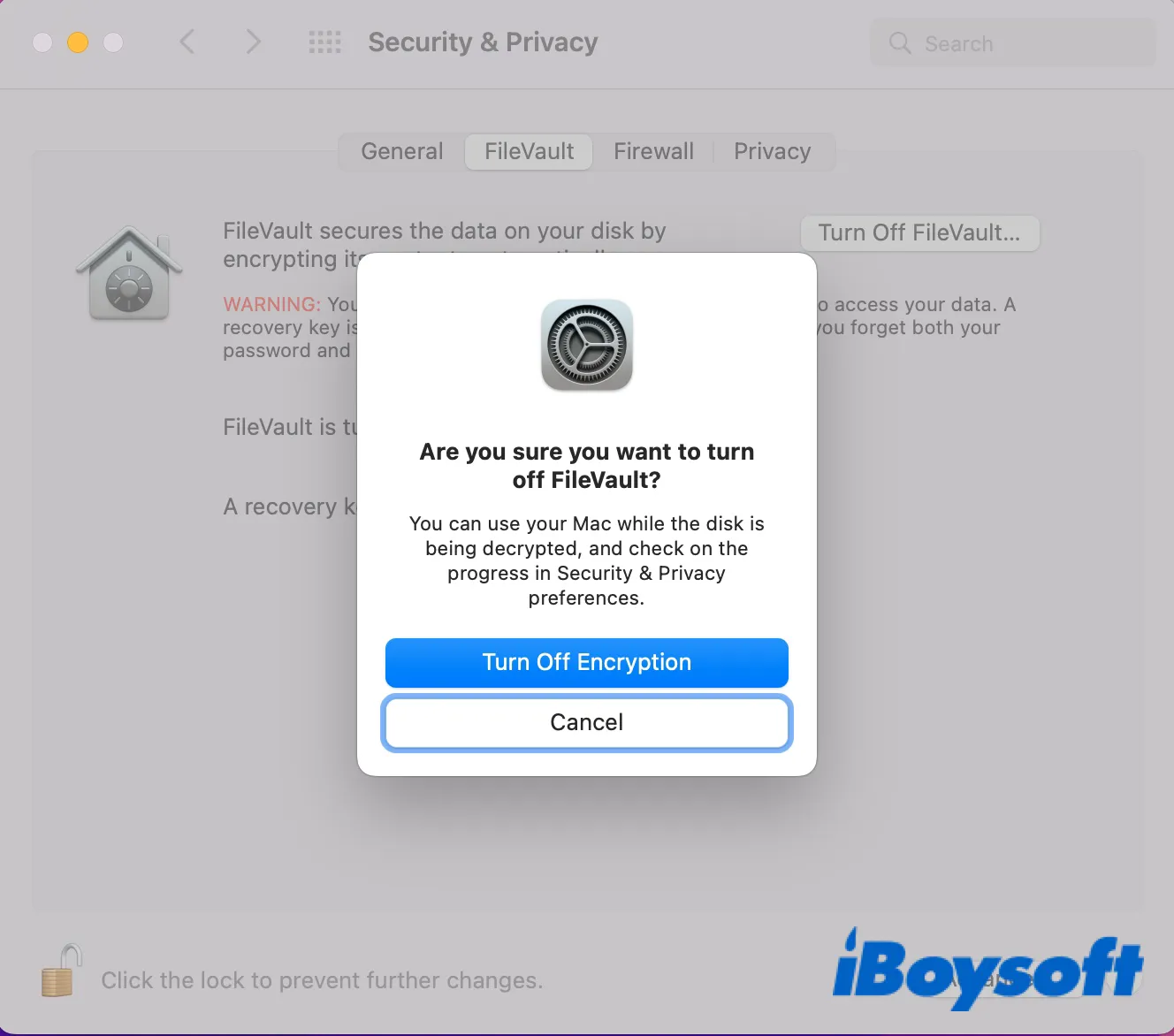
(Steps)How to Disable FileVault on Mac in Terminal/Recovery?
This post explains how to disable FileVault on Mac the usual way, in Terminal, or from recovery mode. It also describes what to do if you can't turn off filevault on Mac.

TextEdit Won't Open Files/Not Working on Mac? Fixes are Here
Solutions in this post for fixing TextEdit that won't open files on your Mac. Fix TexEdit that won't open on Mac.
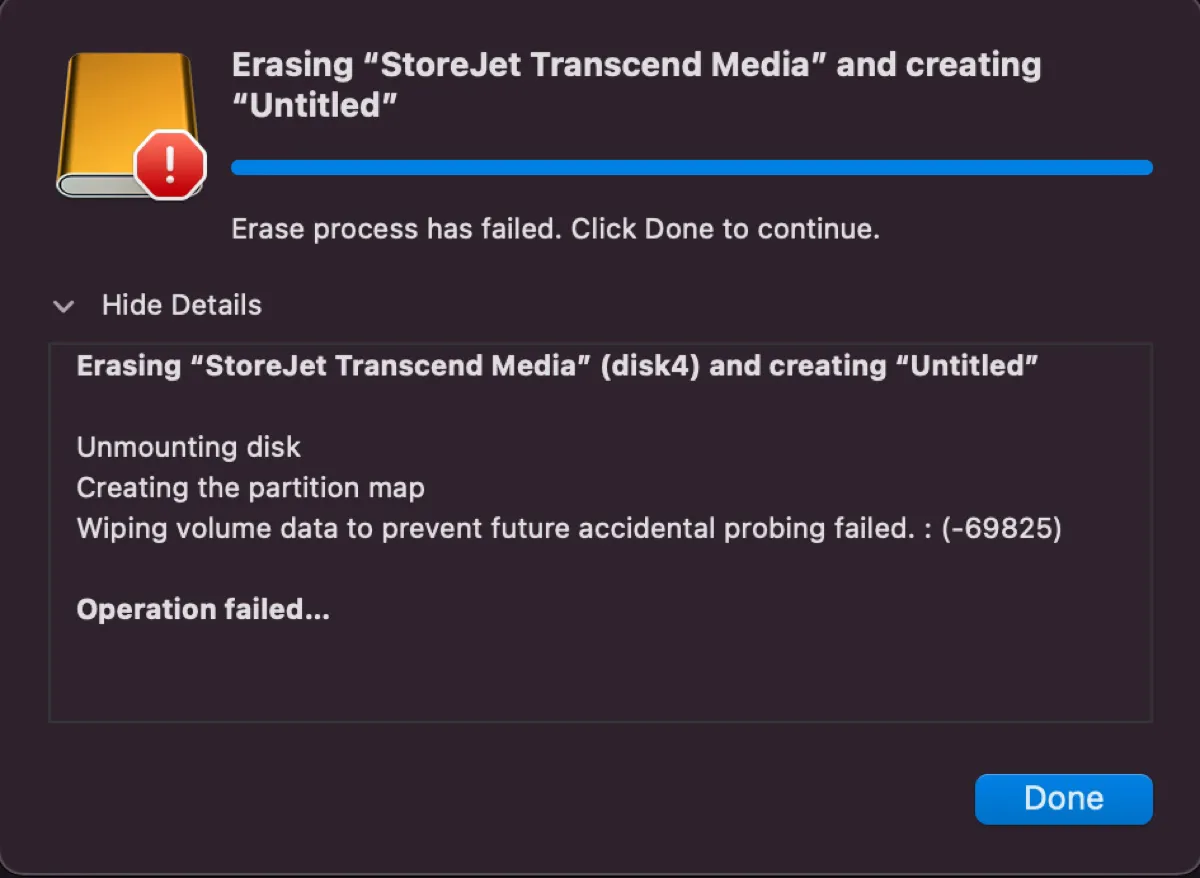
[Fixed]Wiping Volume Data to Prevent Future Accidental Probing Failed
Has the erase or partition process failed with the error 'wiping volume data to prevent future accidental probing failed 69825?' Find the solutions in this article.

How to Delete Photos from iCloud?
Read to know how to delete Photos from iCloud in efficient ways.
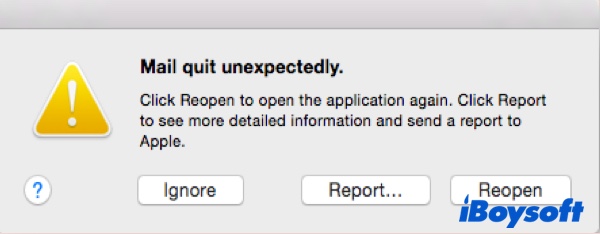
[Ventura] Fix Mac Mail Quit Unexpectedly/Keeps Crashing
Explaining why Mail keeps quitting unexpectedly, what to do when Mail keeps quitting/crashing, and how to fix Mac Mail stuck on checking for mail and Mail not responding.
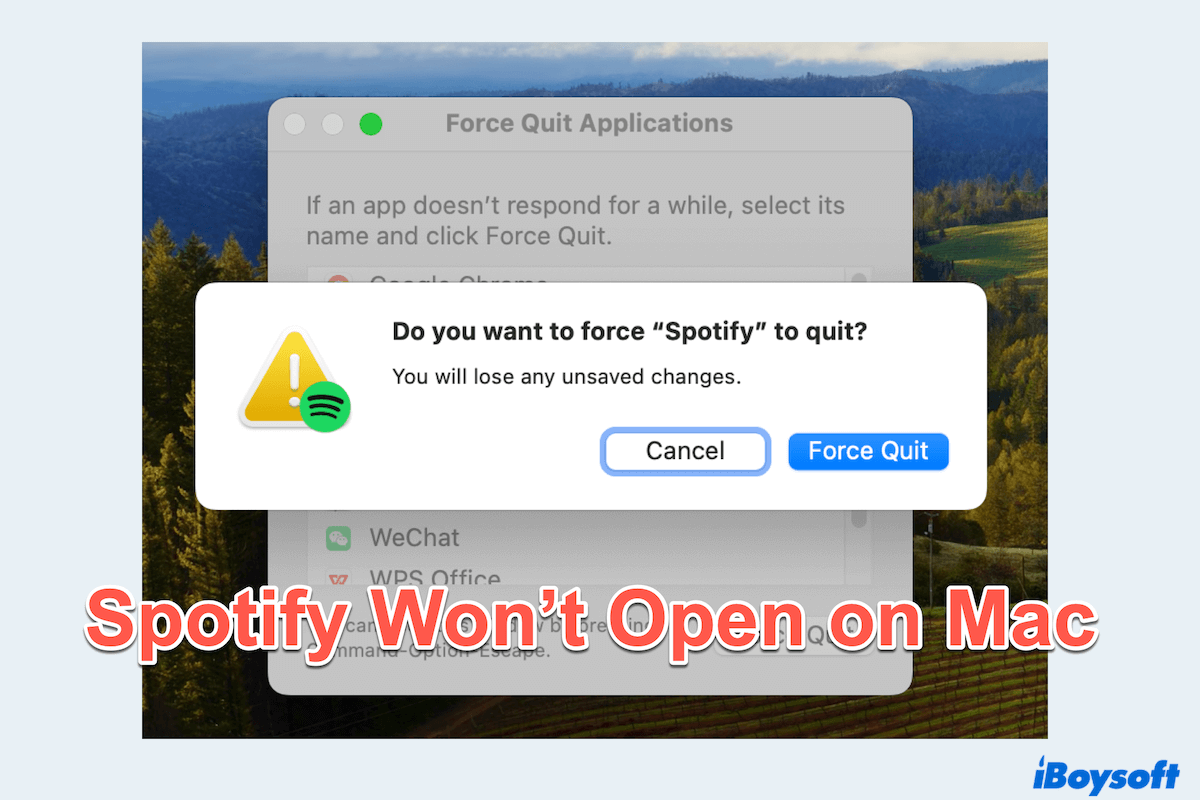
Spotify Won't Open on Mac, How to Fix?
A guide to help Mac users to solve that Spotify won't open on Mac and the reasons behind it.
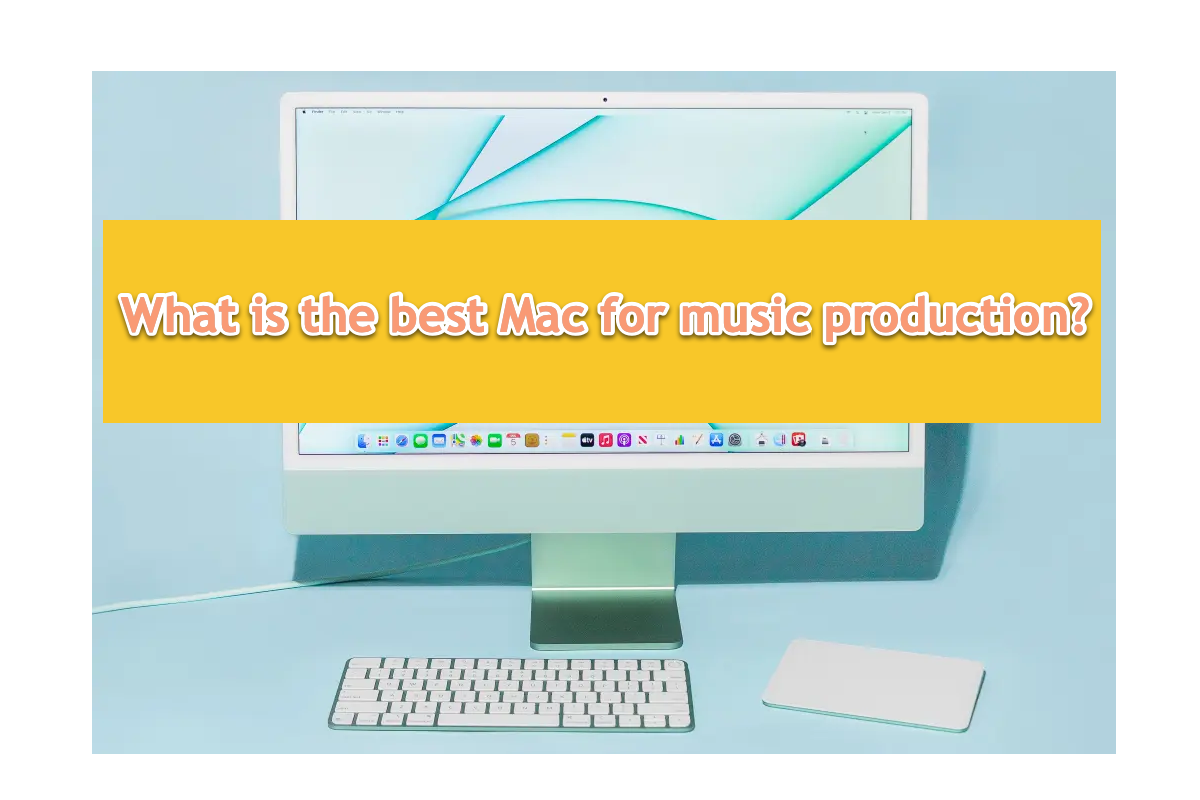
What Is The Best Mac For Music Production?
If you're looking for the best tool for music production, you might have an eye on Mac products since they are known for their excellence in video and audio editing, now let's see in detail!
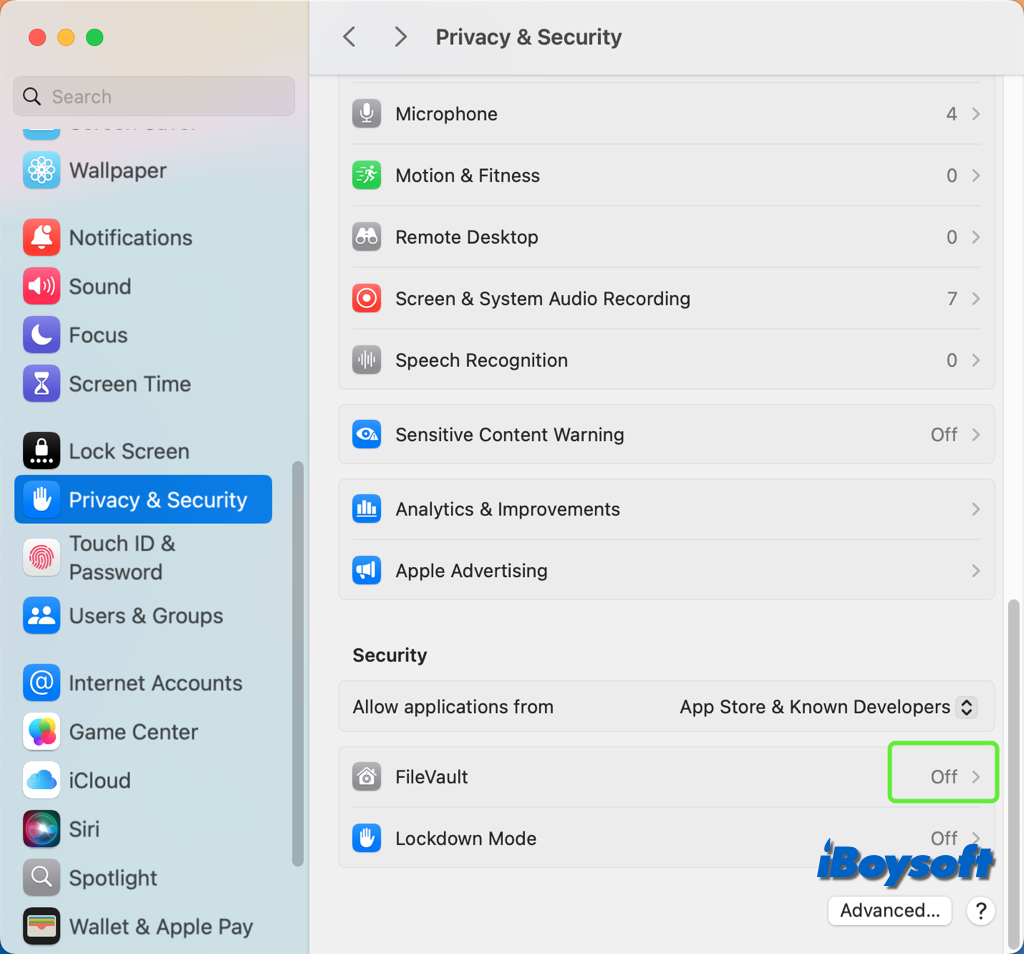
How to Know If Your Mac/External Drive Is Encrypted?
This post tells how to check the encryption status on your Mac, including the startup volume, non-startup volume, internal drive, and external drive.
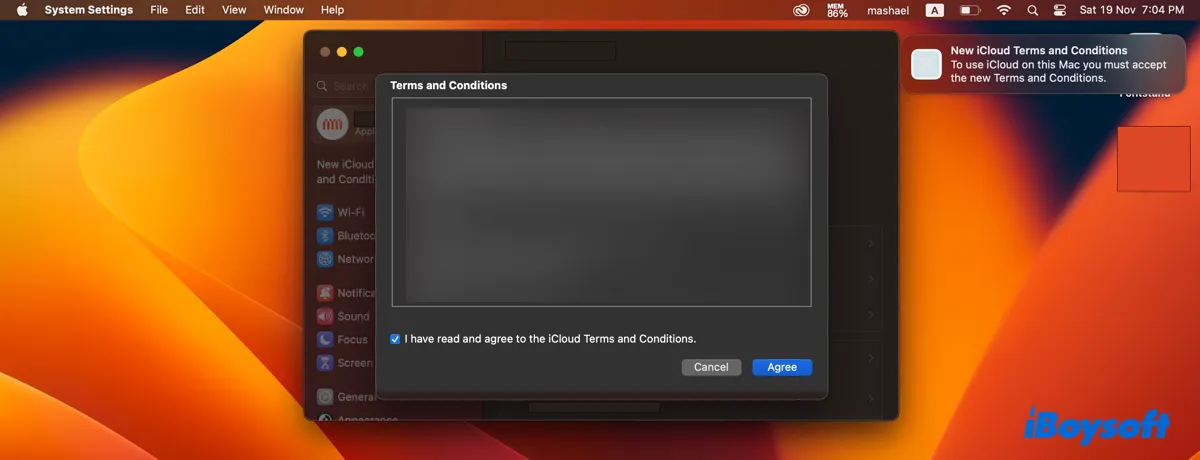
New iCloud Terms & Conditions Keeps Popping Up(Mac/iPhone)
New iCloud Terms and Conditions keeps popping up? Learn how to get rid of the popup on Mac, iPhone, iPad, or Apple TV.

How to Change the Icon of a Drive on Mac [Step-by-Step]
If you want to tell different drives apart, you can change the default hard drive icons on Mac. Follow this guide to customize the drive icons on Mac.
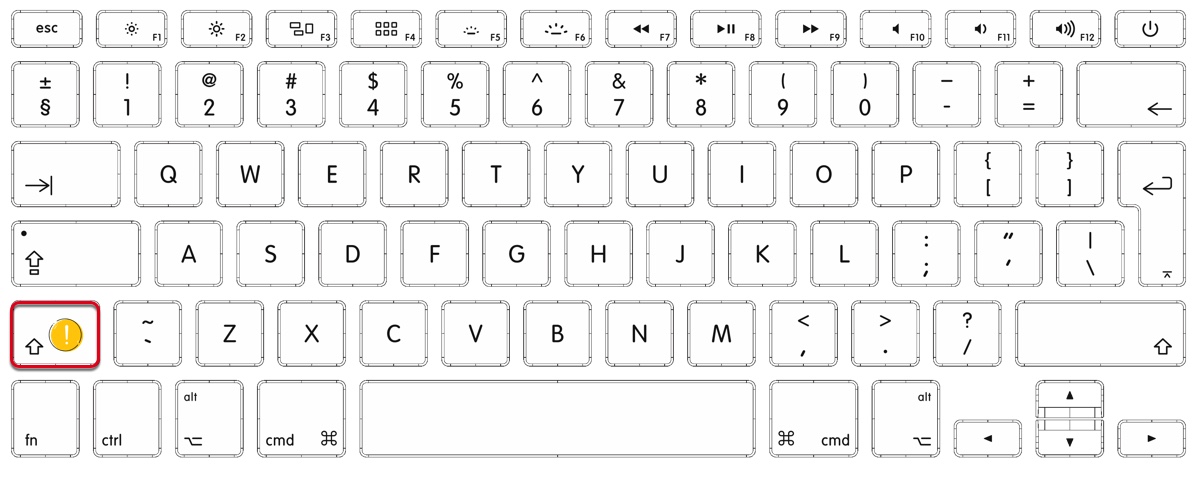
Why & How to Fix Left Shift Key Not Working on Mac/MacBook?
Experiencing the left Shift key not working on Mac? Here are 9 ways to fix the issue, including solutions to a stuck left Shift key ot the left Shift key not capitalizing on Mac.
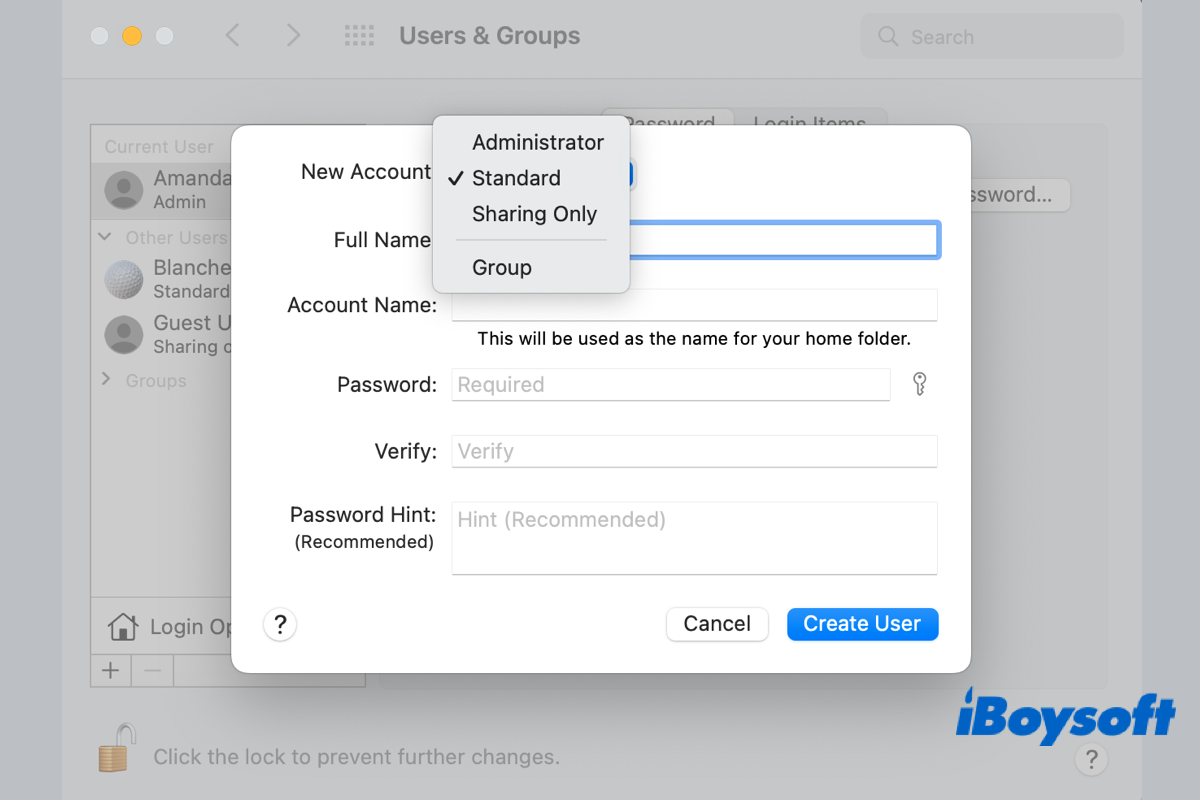
[2024]How to Create A New User on Mac
This post tells how to create a new user on your Mac if you shares the Mac with others. You can choose to create a different type of user for others who use your Mac.
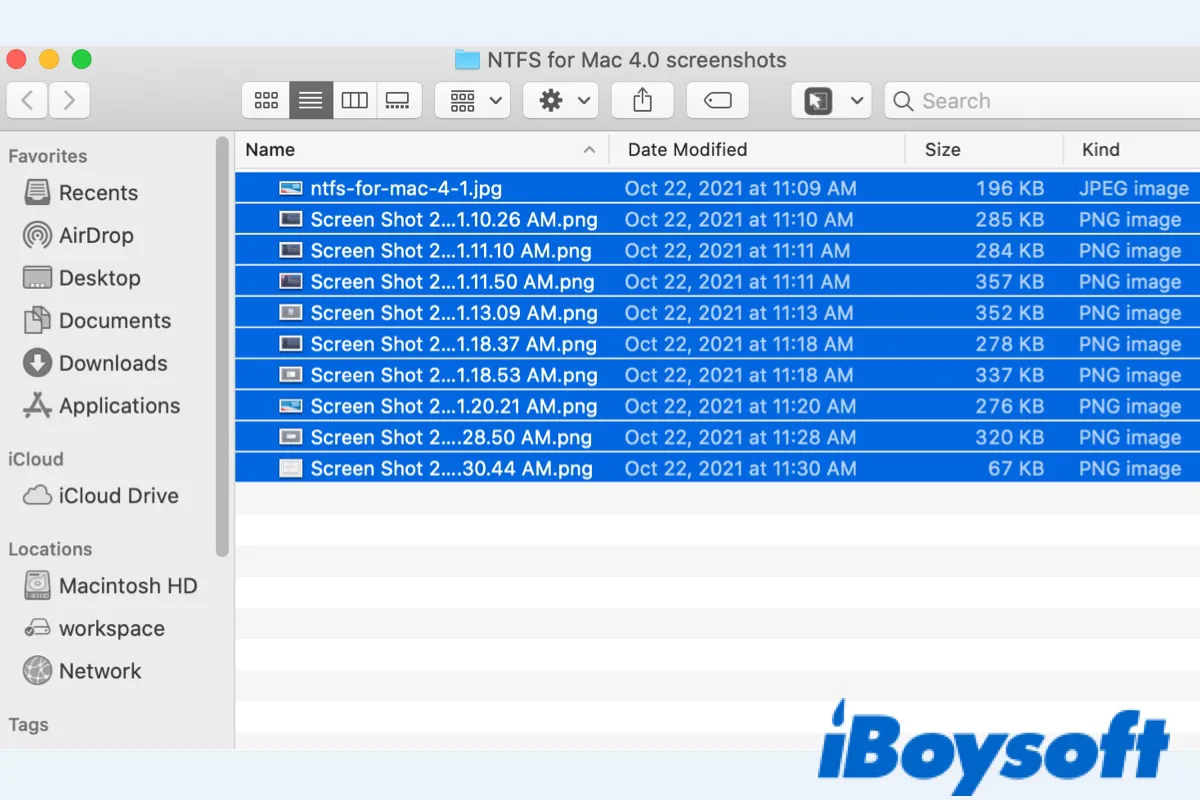
Mac Tips: How to Select Multiple Files on Your Mac
Read to learn how to select multiple files on Mac and how to select all on Mac.
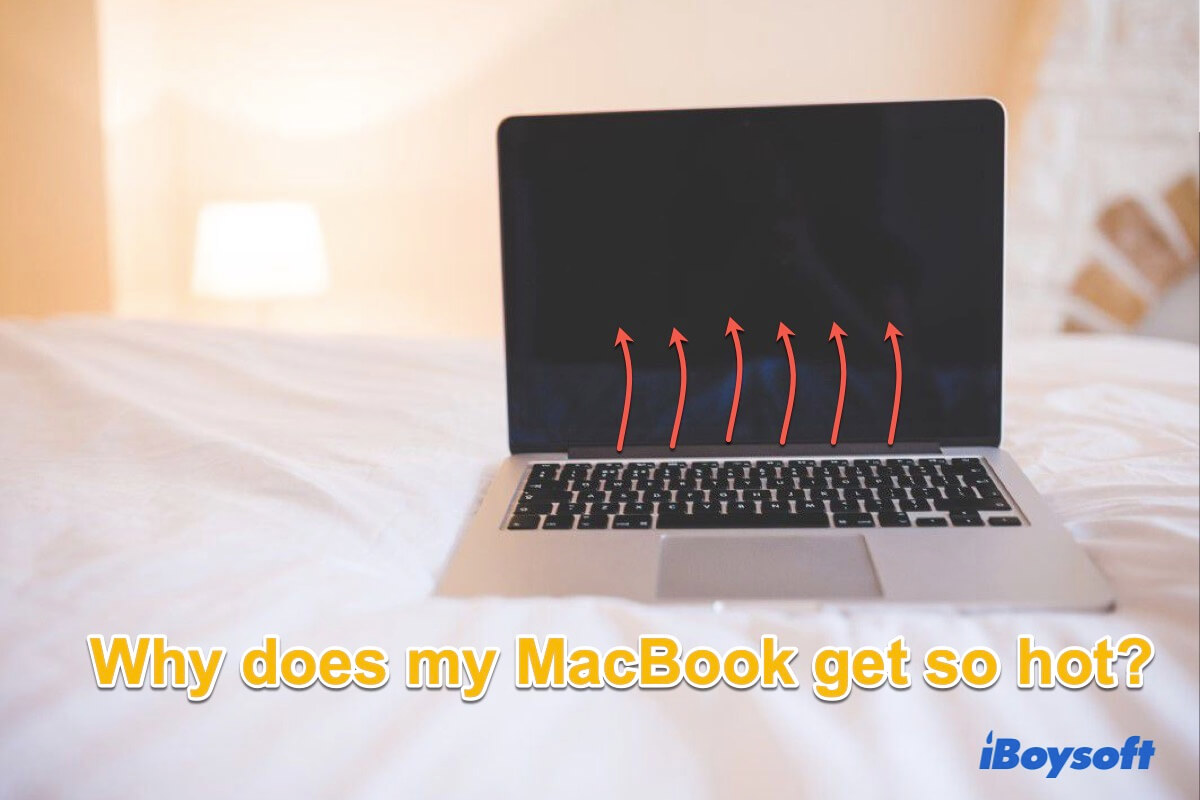
Troubleshooting Guide: Why Does My MacBook Get So Hot
This post helps fix MacBook Pro overheating issue. Tell you the reasons why your MacBook gets so hot.
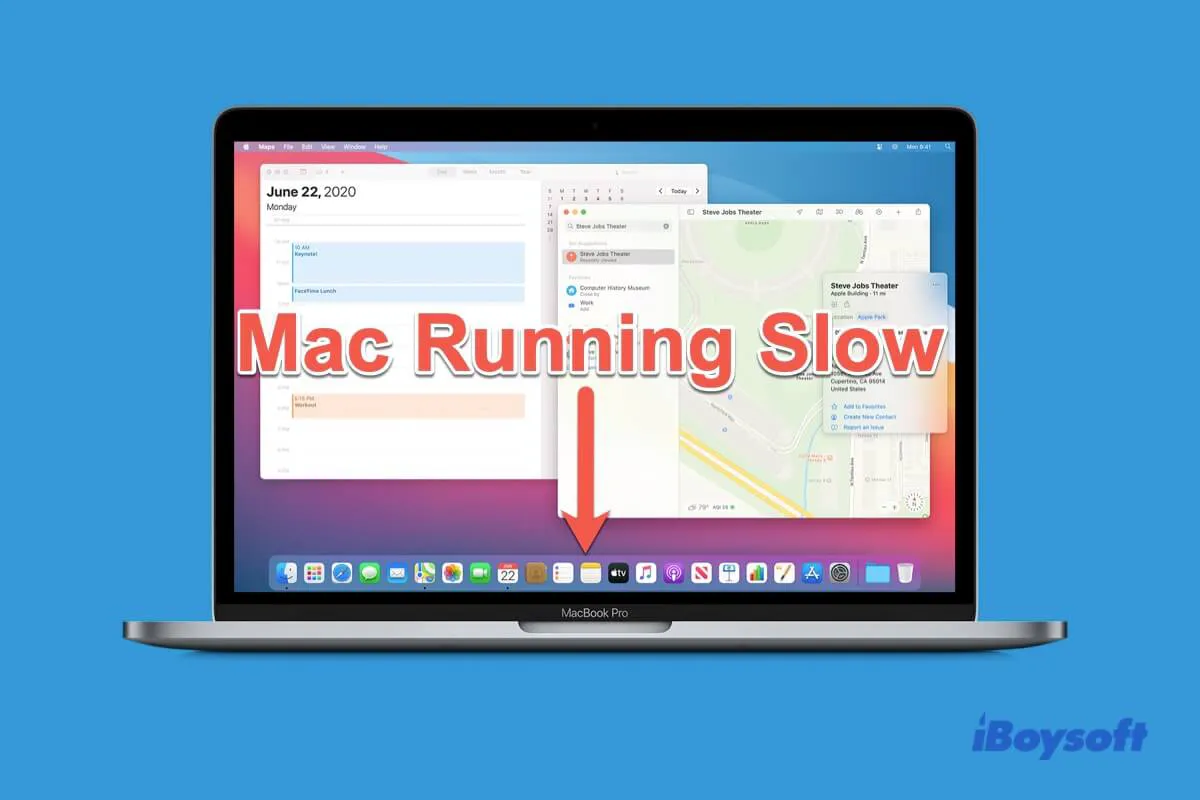
Mac/MacBook Running Slow? Try These Ways to Speed Up It
This post helps speed up your Mac that's running slow. And tell you the reasons why is your Mac running slow.

[Solved] Bluetooth Won't Turn on on MacBook Monterey/Big Sur
Why won't my Bluetooth turn on Mac? Follow this post to fix Bluetooth won't turn on MacBook running Monterey/ Big Sur. Reset Bluetooth on Mac.

[Multiple Ways]How to Copy and Paste on Mac
This post will explain how to copy and paste on Mac in different ways. Whether you want to keep the format or not, you can find the solutions here.
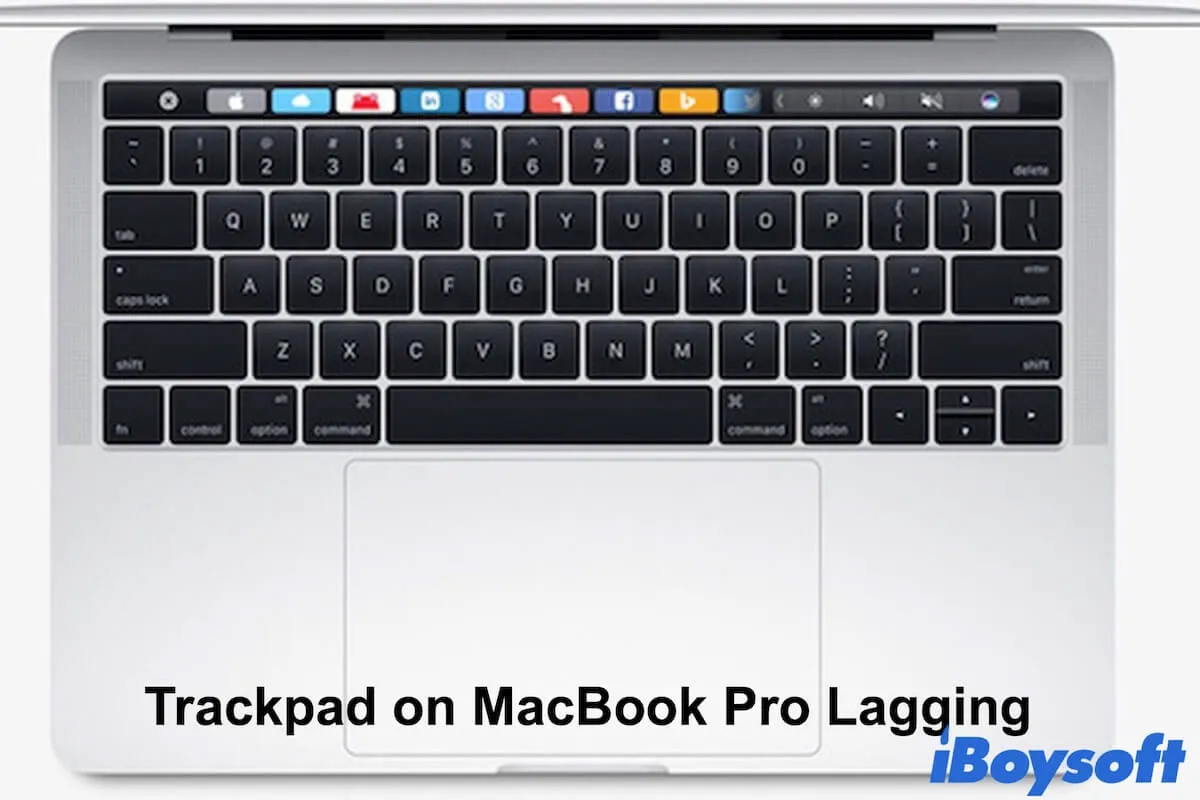
Trackpad on MacBook Pro Lagging, How to Fix?
Trackpad on MacBook Pro is lagging, how to fix? This tutorial shows you how to troubleshoot MacBook Pro Trackpad becomes laggy and why it is lagging.

Best Ways to Clean and Organize Your Mac Desktop
Read to know how to organize Mac desktop with macOS built-in functions. It also gives a guide on how to clean up desktop on Mac with the third-party Mac desktop organizers.
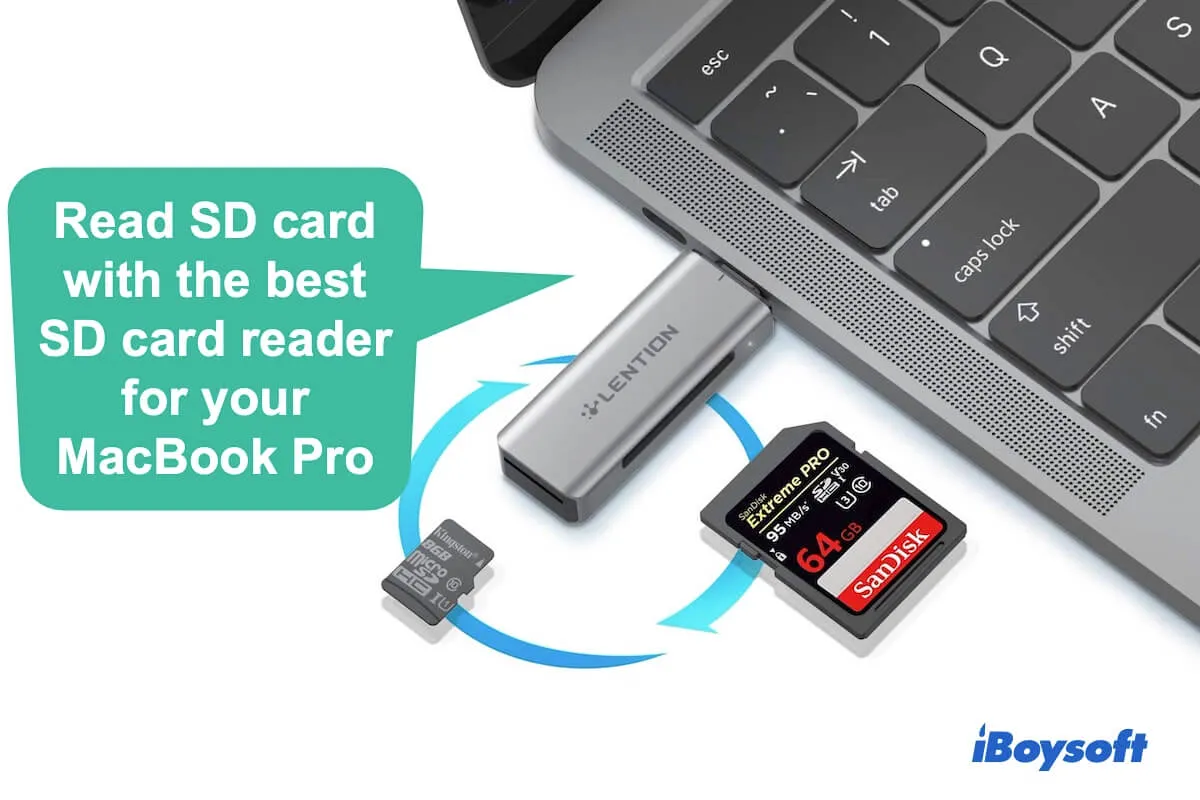
The Best USB-C SD Card Reader for MacBook Pro (2024)
About how to pick up an SD card reader for your MacBook Pro and offer the best SD card readers/adapters for Mac. Fix SD card reader not working.
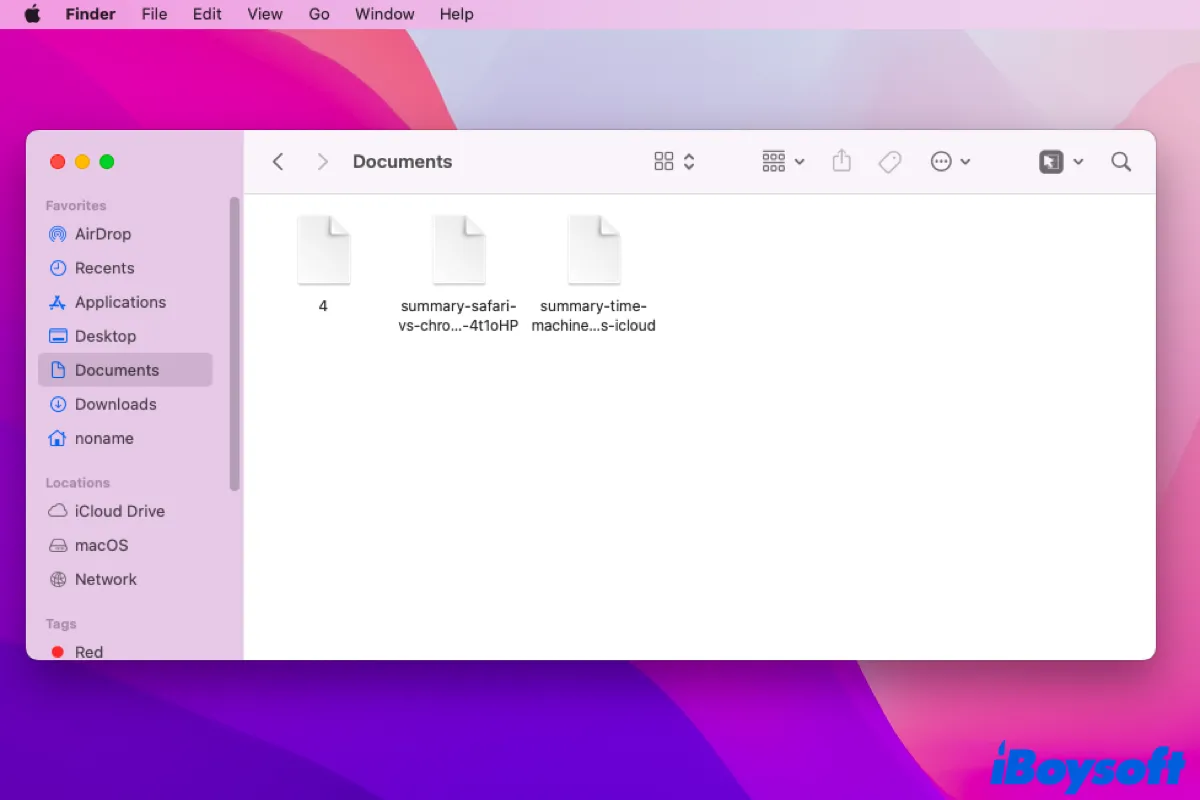
How to Fix Deleted File Reappearing on Mac and Windows?
You may encounter scenarios where a file or folder which you deleted keeps reappearing on your device. This article will analyze why the deleted file or folder keeps reappearing and how to fix it.
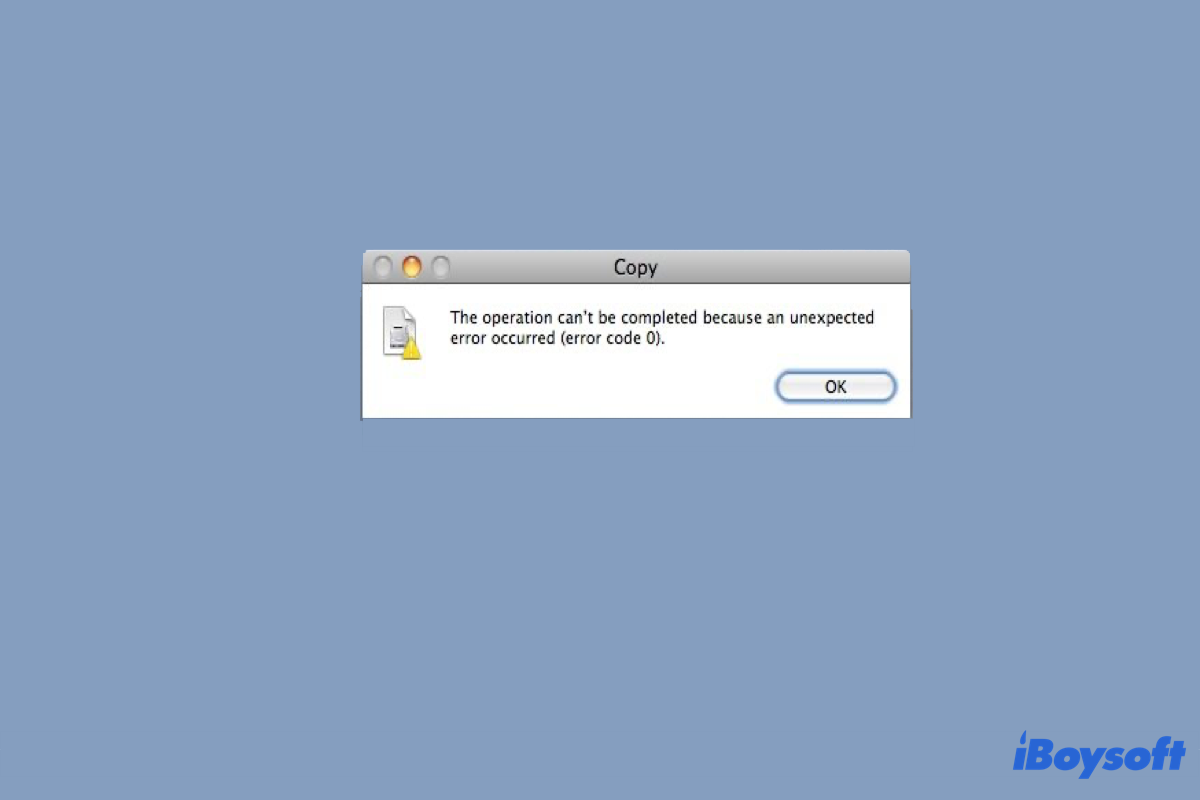
How to Resolve Unexpected USB Error Code 0 on Mac?
When copying lots of data and files to a USB drive, you may encounter the copy error code 0 problem on Mac. This post tells you the reasons and how to fix the copy error code 0 on Mac.
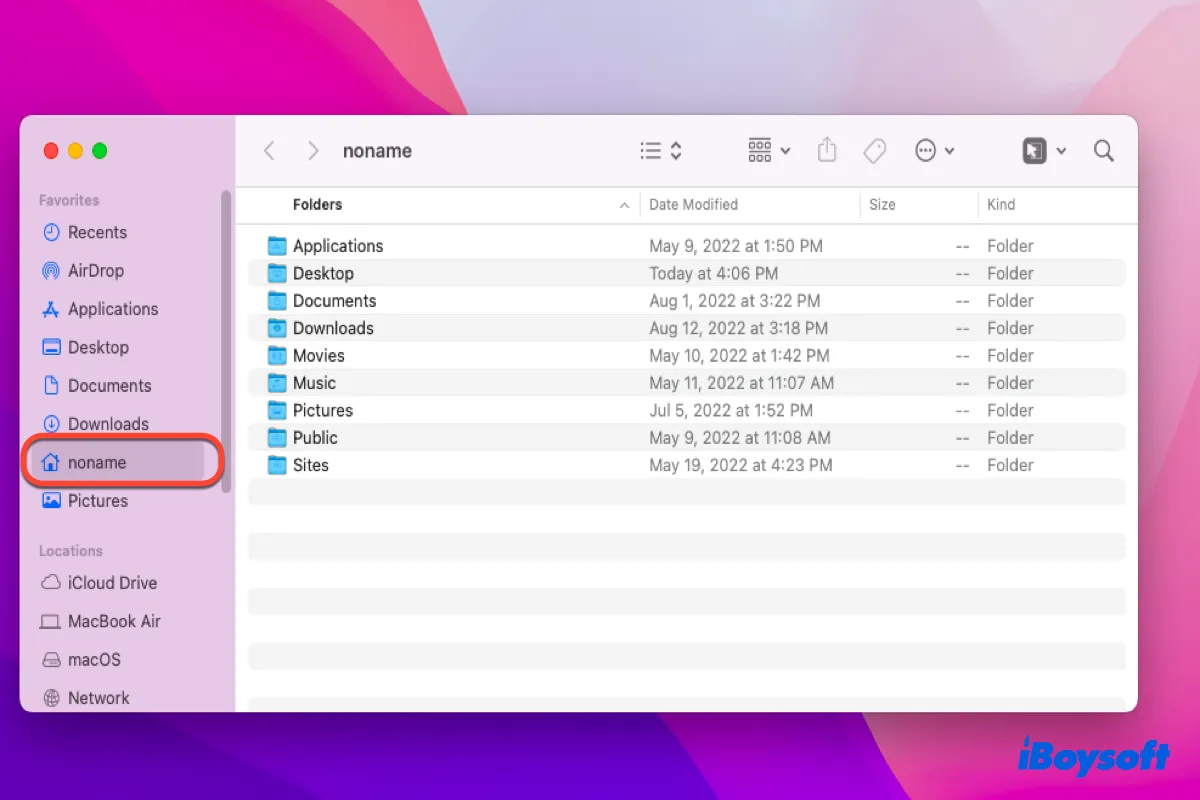
How to Move Home Folder to an External Drive on Mac?
Sometimes, you just want to move your Home Folder on Mac to a separate or external drive. But you're confused about how to do it, don't worry, this article is going to provide you with ways.
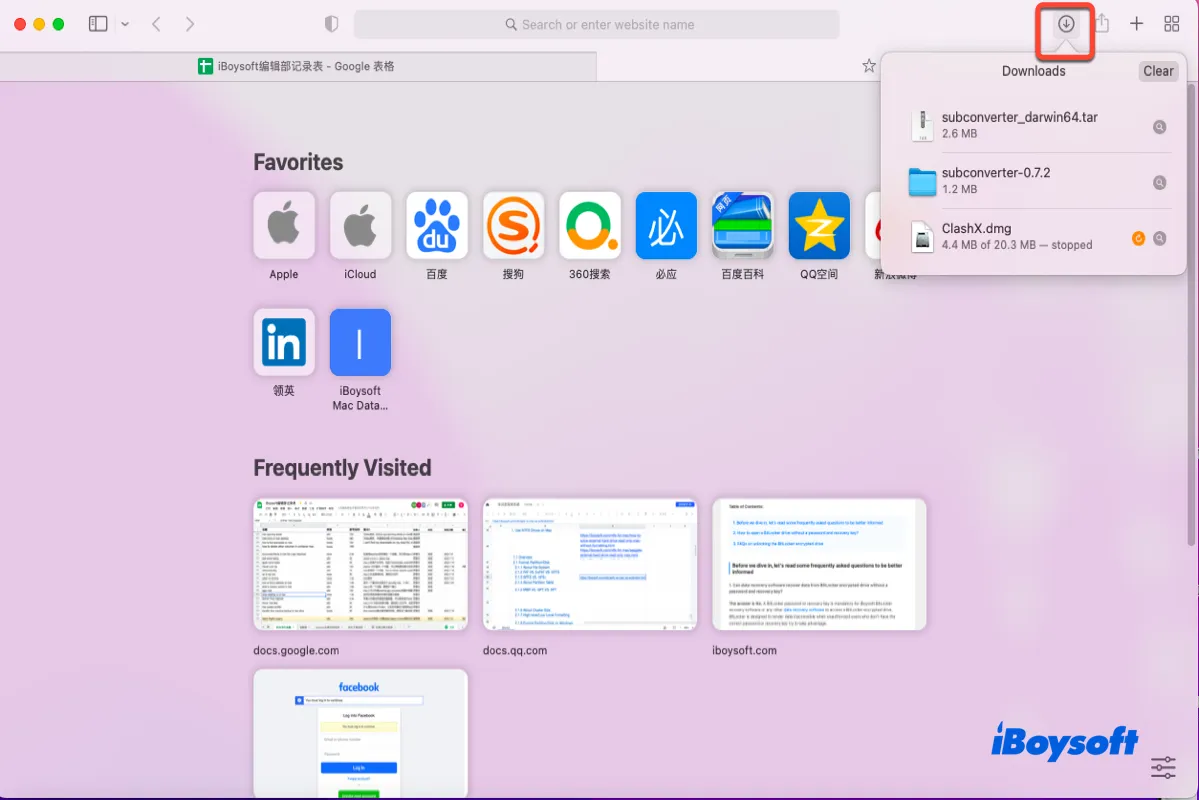
How to Fix Safari Downloads not Working on Mac?
Meeting the trouble that Safari Downloads not working? Don't worry, this article will help you out by providing you with specific approaches to dealing with lost, stuck, and missing Safari downloads.

SD Card Adapter for Mac: How to Choose the Best One?
SD card adapter for Mac is a good tool that enables you to insert the SD card into it and perform other tasks. This article introduces to you the SD card adapter for Mac and how to choose best.

How to Fix Steam Won't Open on MacBook (Monterey/Big Sur)
Why won't Steam open on Mac? Here are the common reasons and solutions to fix Steam won't open on MacBook after updating to macOS Monterey/Big Sur and other Steam errors that render Steam not opening.

Mac/MacBook Keyboard Not Working Suddenly, How to Fix
Fix the Mac keyboard not working issue, including your MacBook not working on a startup or at login, Mac keyboard not working after update, or so.
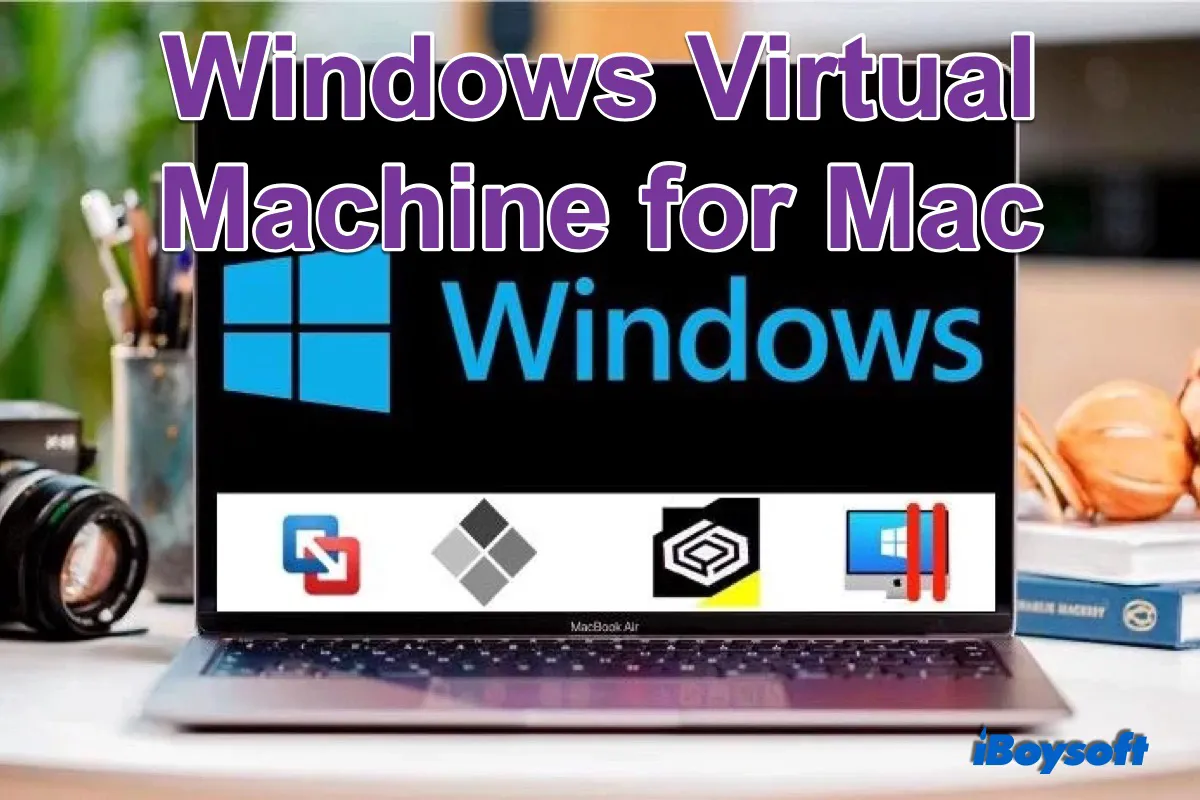
Top Windows Virtual Machines for Mac (Intel & Apple Silicon)
This post introduces several Windows virtual machines for Mac. As Bootcamp alternatives, these virtual machines allow you to install Windows OS on Mac and run Windows apps on Mac.

5 Best External Hard Drives for Your Mac 2024
This post will introduce the 5 best external hard drives for Mac to expand Mac capacity, back up Mac, and store large files.

[Essential Steps]How to Prepare Mac for Sale
This post tells that how to prepare Mac for sale. You need to take some essential steps to backup your files and erase the Mac.

How to Use Steam on Intel-based & M1 Macs
Wonder if you can use Stream on Intel-based and M1 Macs? The answer is yes. In this post, we will discuss how to download and install Steam for Mac.
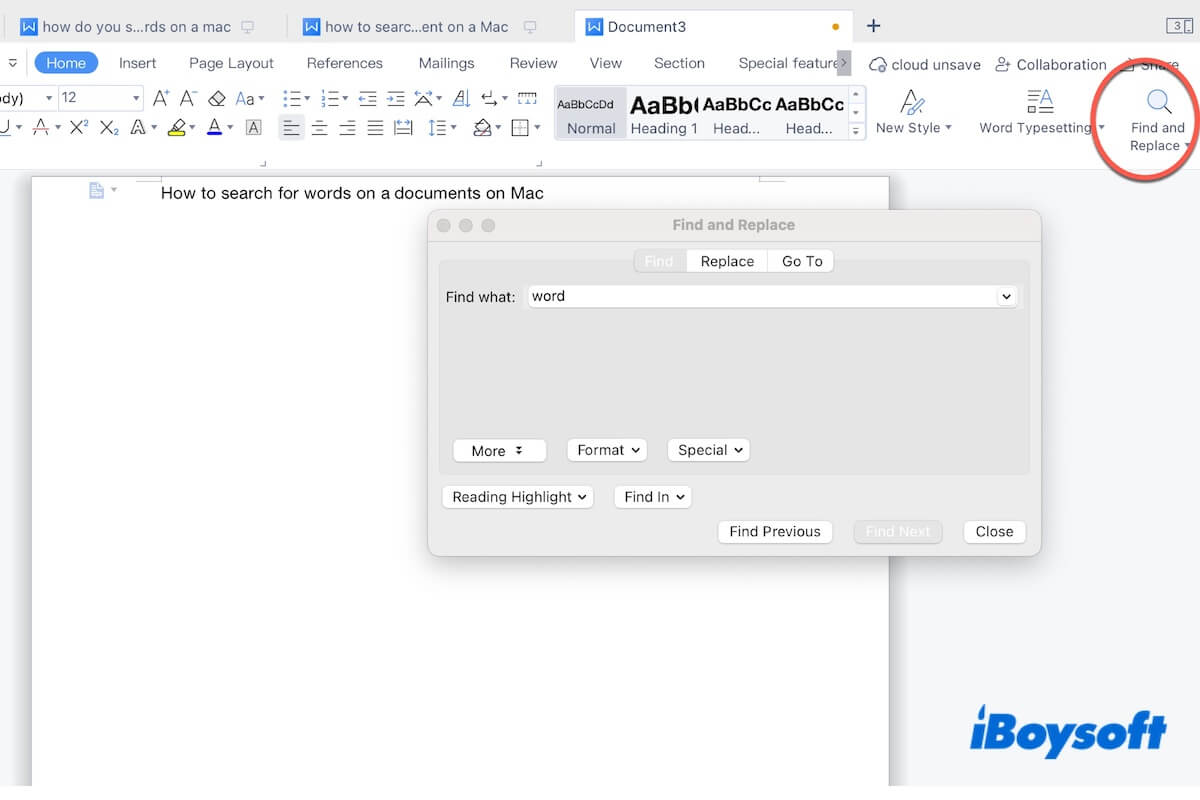
How to Search for a Word on Mac in Documents & Websites
This post tells how to search for a word on Mac, including on a page of a website and on a document. Different ways to search for words on Mac.
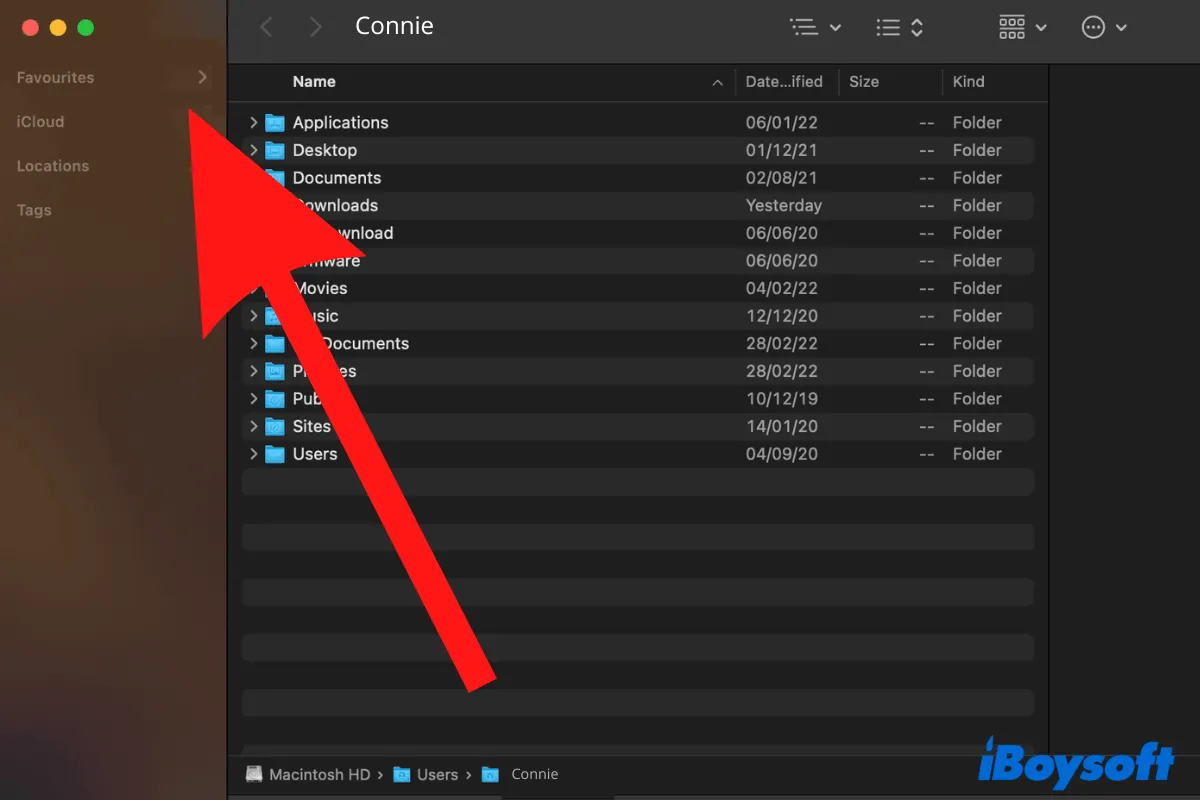
Finder Sidebar Is Missing, Why & How to Get It Back
Guide to restore the Finder sidebar that's missing, including the Finder sidebar not showing Favorites, locations, etc. Why Finder sidebar missing?

MacBook Pro Battery Draining Fast, Why & Fix With This Guide
Why does your MacBook Pro battery drain so fast? This post helps find out the reasons and fix the MacBook battery draining fast while sleeping.
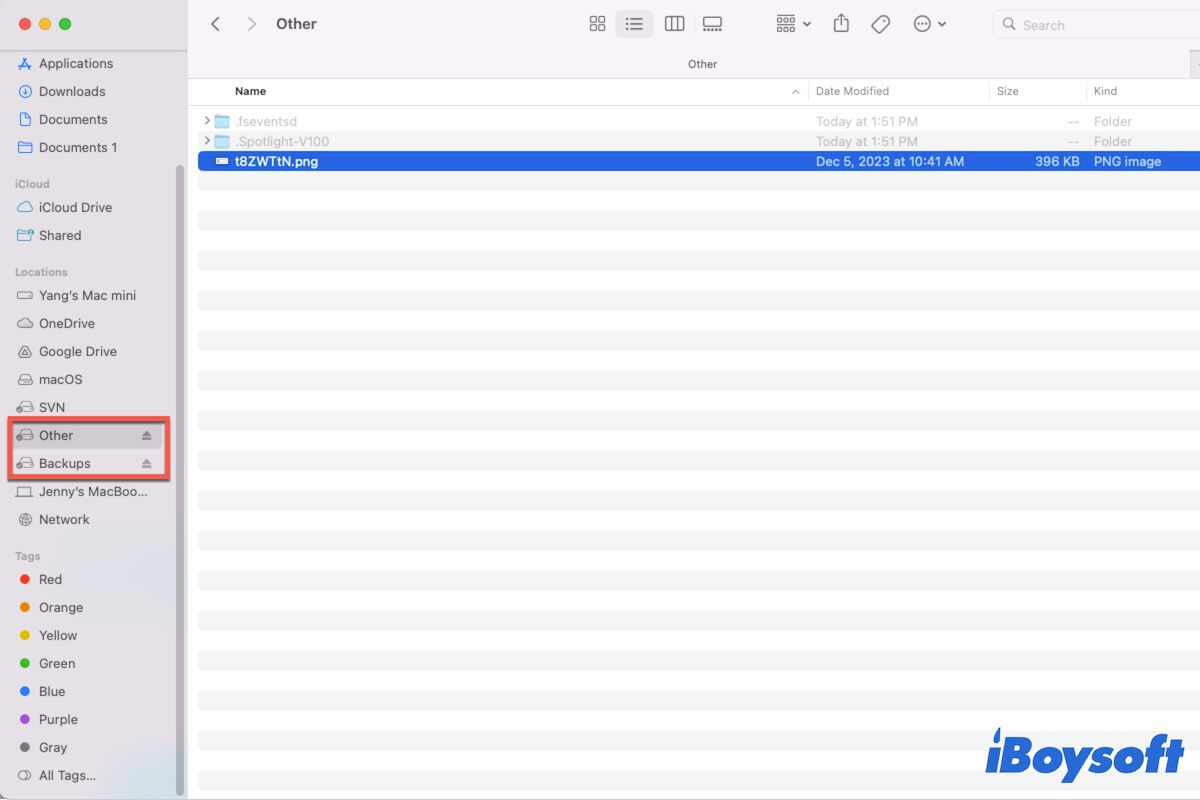
How to Use Time Machine Drive for Both Other Files & Backups
This post covers different ways to use a Time Machine drive for both other files and backups. Also, it explains why you can't copy to Time Machine drive.
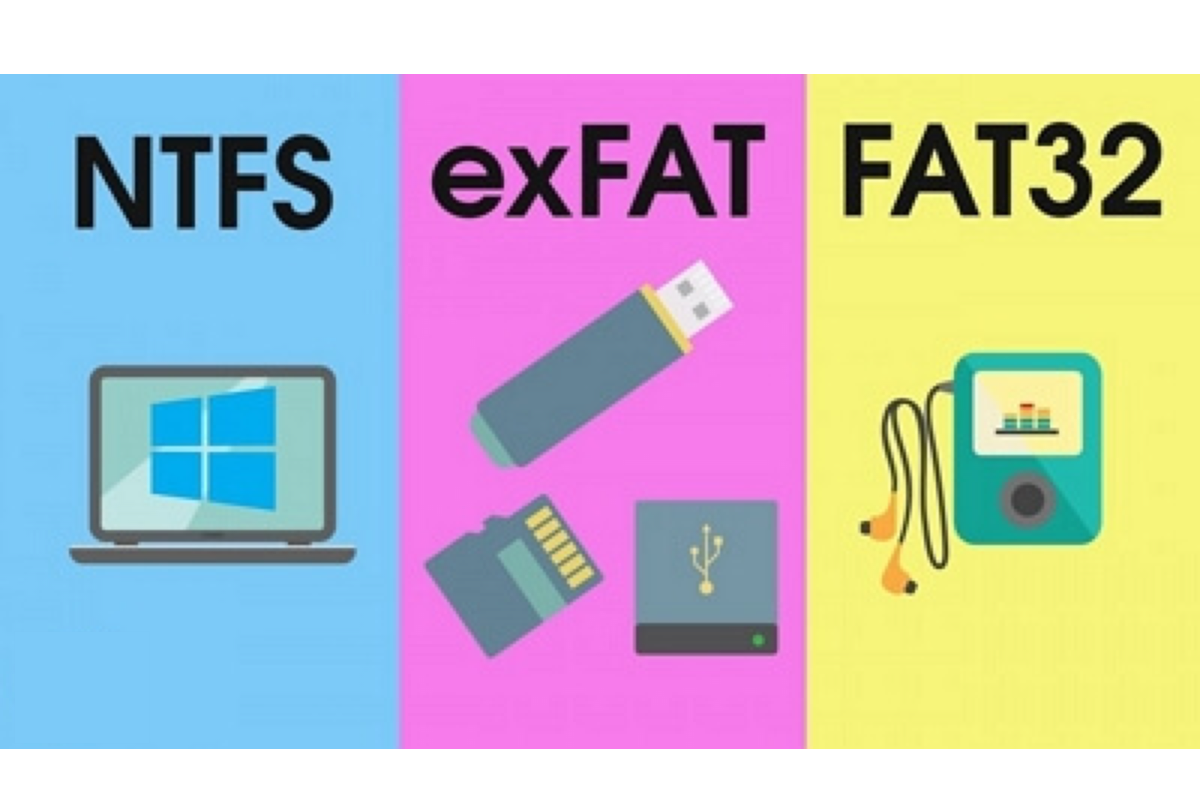
NTFS VS FAT32 VS exFAT:These Differences You Should Know!
NTFS, exFAT, and FAT32 are issued by Microsoft, yet they are quite different in certain aspects. If you are curious about their differences, you have clicked on the very post. Start your reading now!
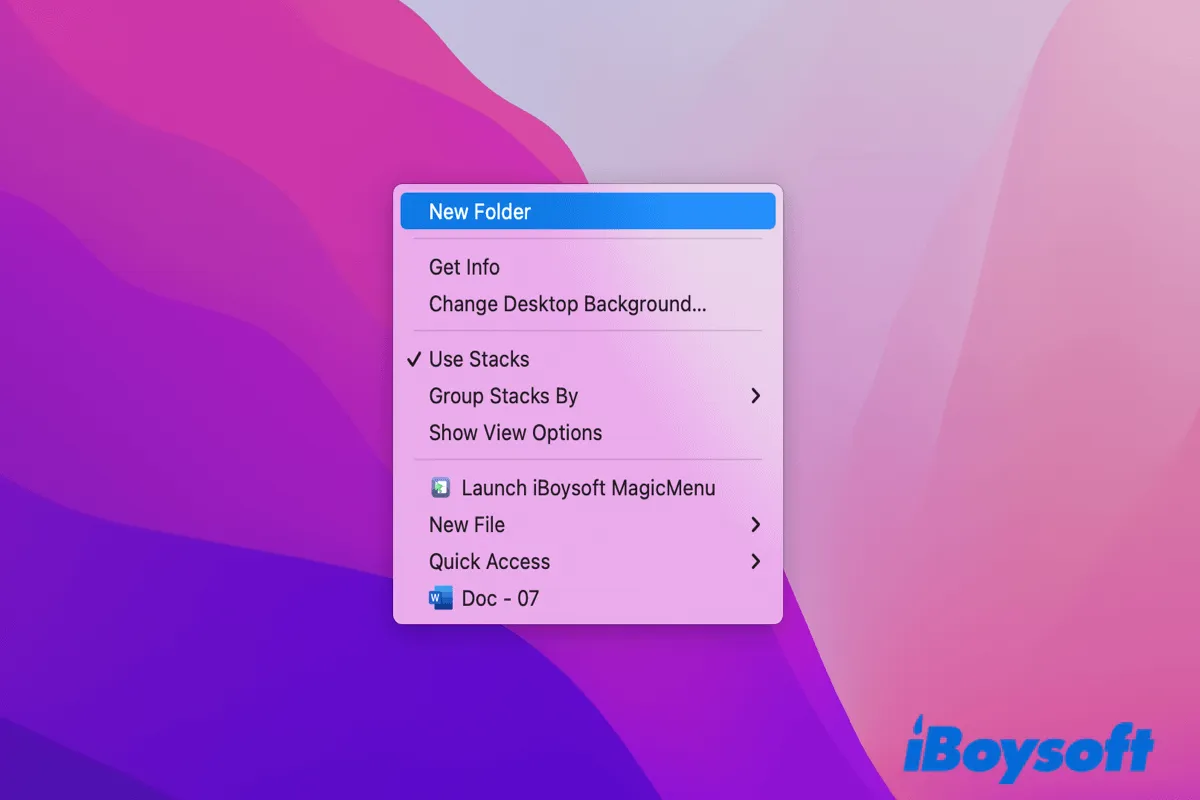
How to Create a Folder on Mac and Organize Files?
A comprehensive guide to how to create a folder on Mac with 5 effective methods, along with tips to organize files in folders.
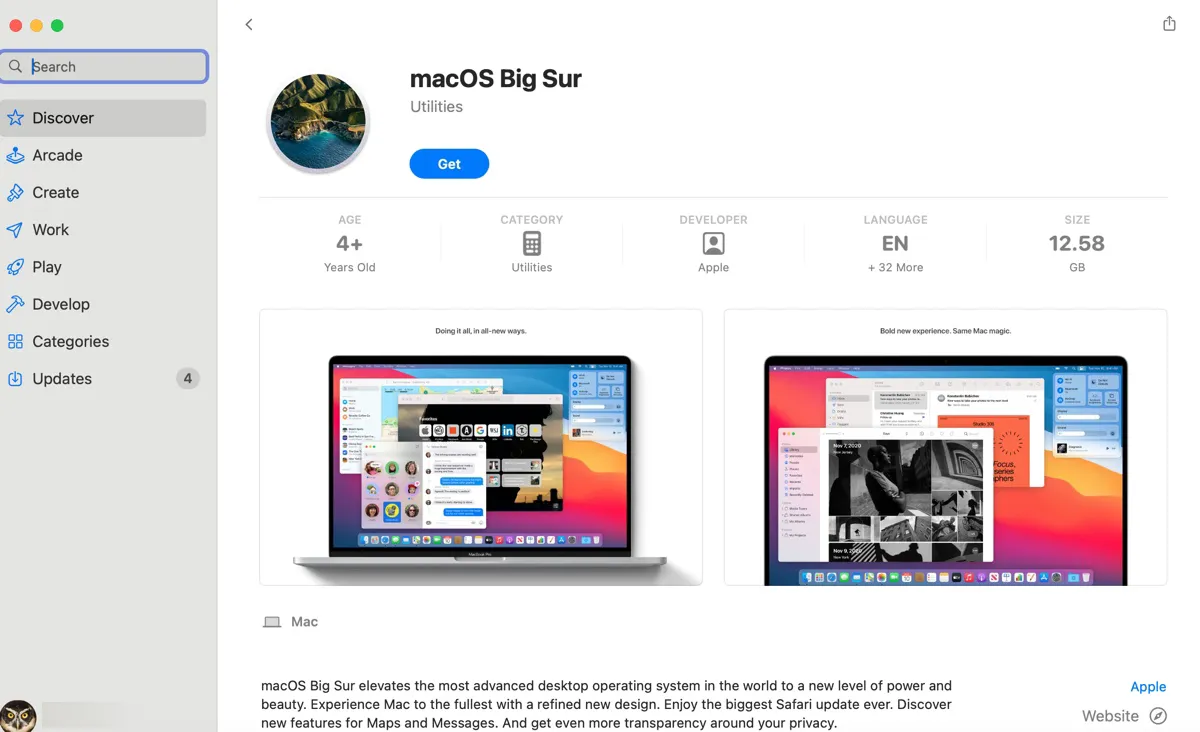
Download/Create macOS Big Sur ISO File for VirtualBox/VMWare
Here's how to download the macOS Big Sur ISO file for VirtualBox/VMWare for free. This post also explains the steps to create a macOS Big Sur 11.7 ISO file yourself.
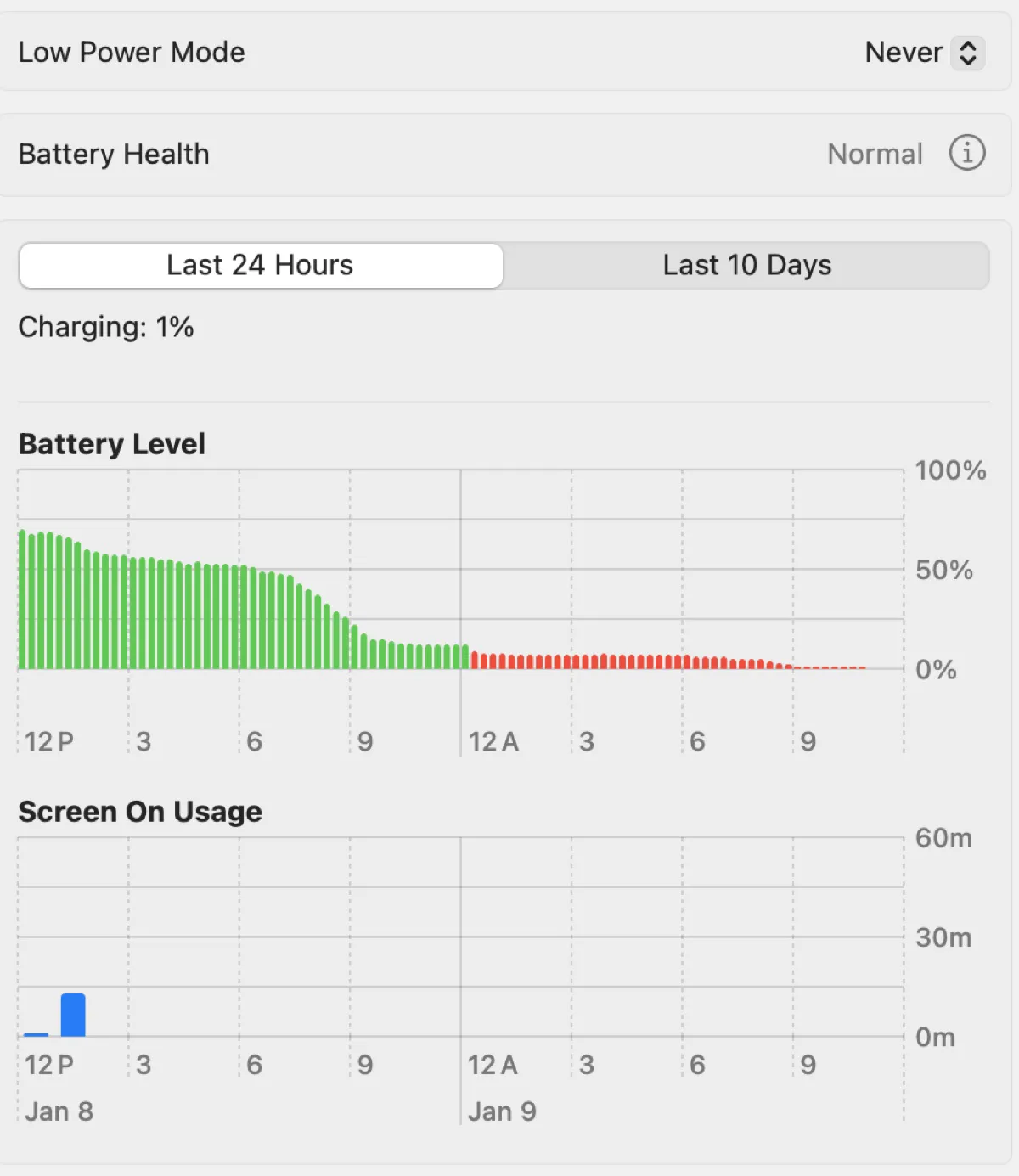
macOS Sequoia Battery Draining Fast? 12 Ways to Fix it
Learn 12 ways to fix macOS Sequoia battery drain during sleep, overnight, or with light use on Mac and understand why your Mac's battery drains so fast.
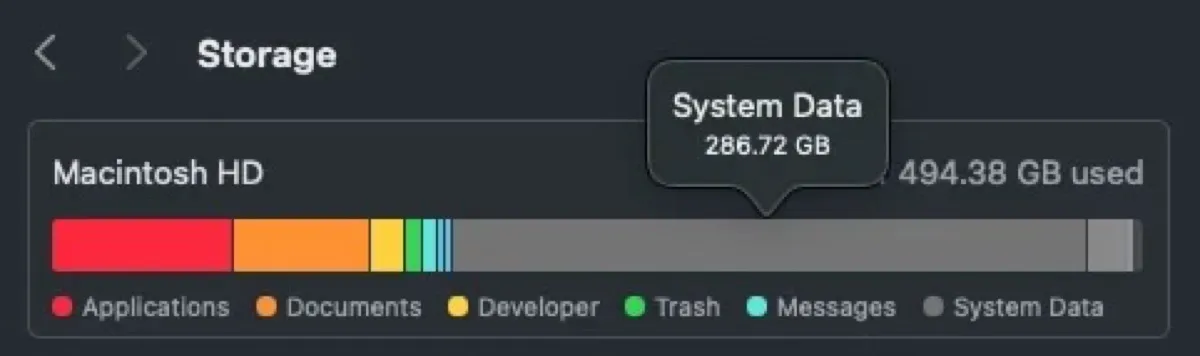
macOS Sequoia Spotlight Bug & How to Fix it
A Spotlight indexing bug is causing unusually high disk writes on macOS Sequoia. Learn how to stop it from using huge disk space and wearing your SSD out.
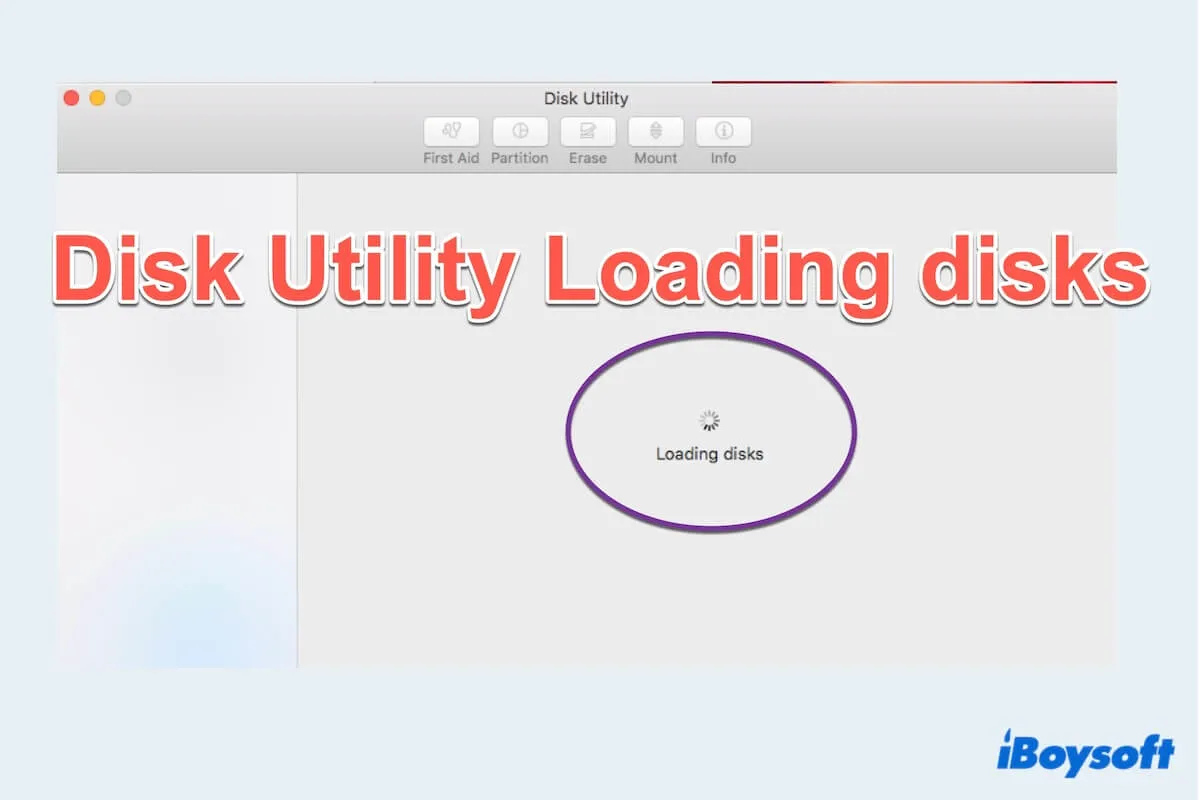
Disk Utility Stuck On Loading Disks Mac (10 Fixes & Reasons)
Guides to learn how to solve Mac Disk Utility not loading or stuck on loading disks with 10 useful methods and why does it happen.
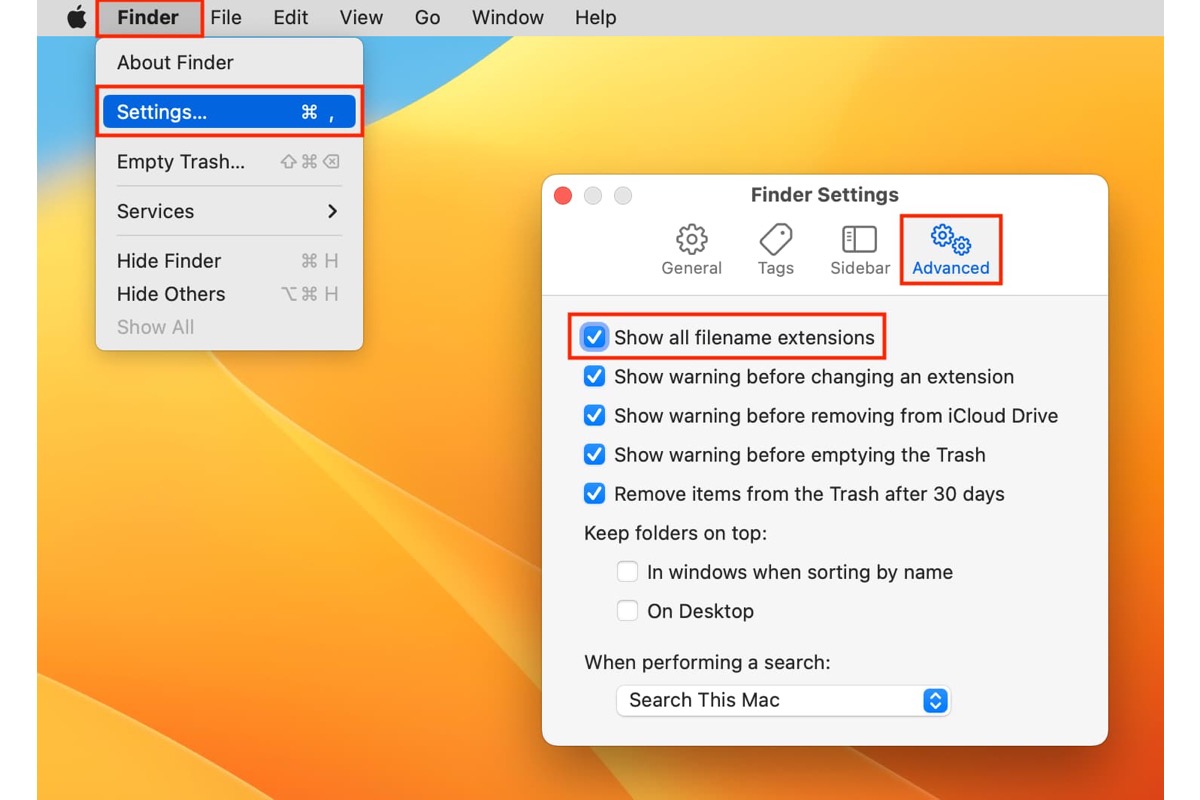
[New] How To Display (Hide) File Extensions On Mac?
This article aims to teach you how to display or hide the file extensions on your computer running macOS Sonoma, Ventura, Monterey, Big Sur, and other earlier macOS versions.
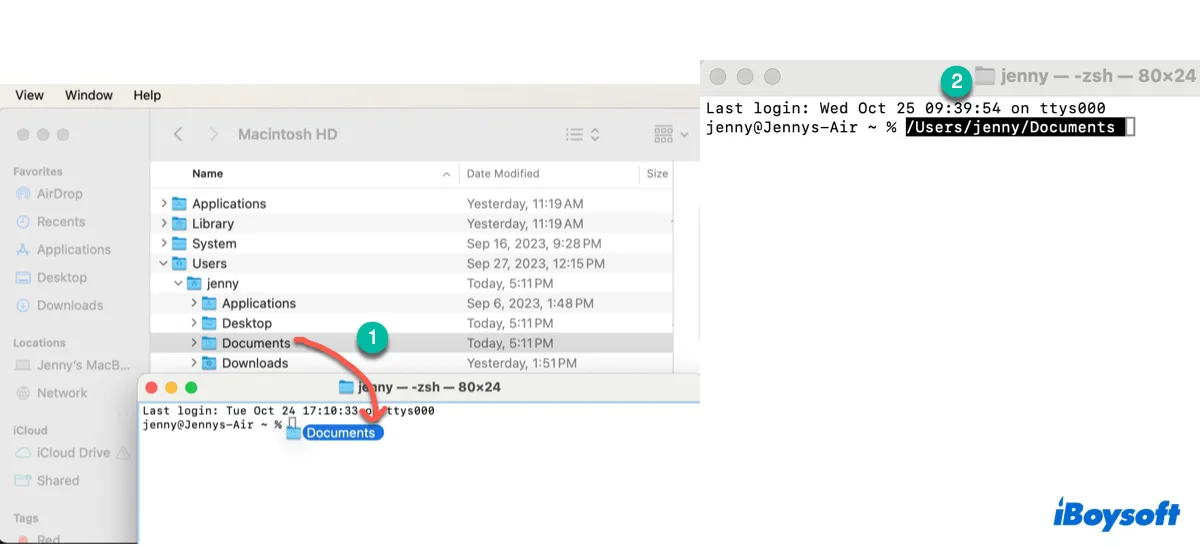
How to Copy a File/Directory in macOS Terminal? (cp command)
This article explains how to copy a file or directory in macOS Terminal using the cp command, with detailed examples.
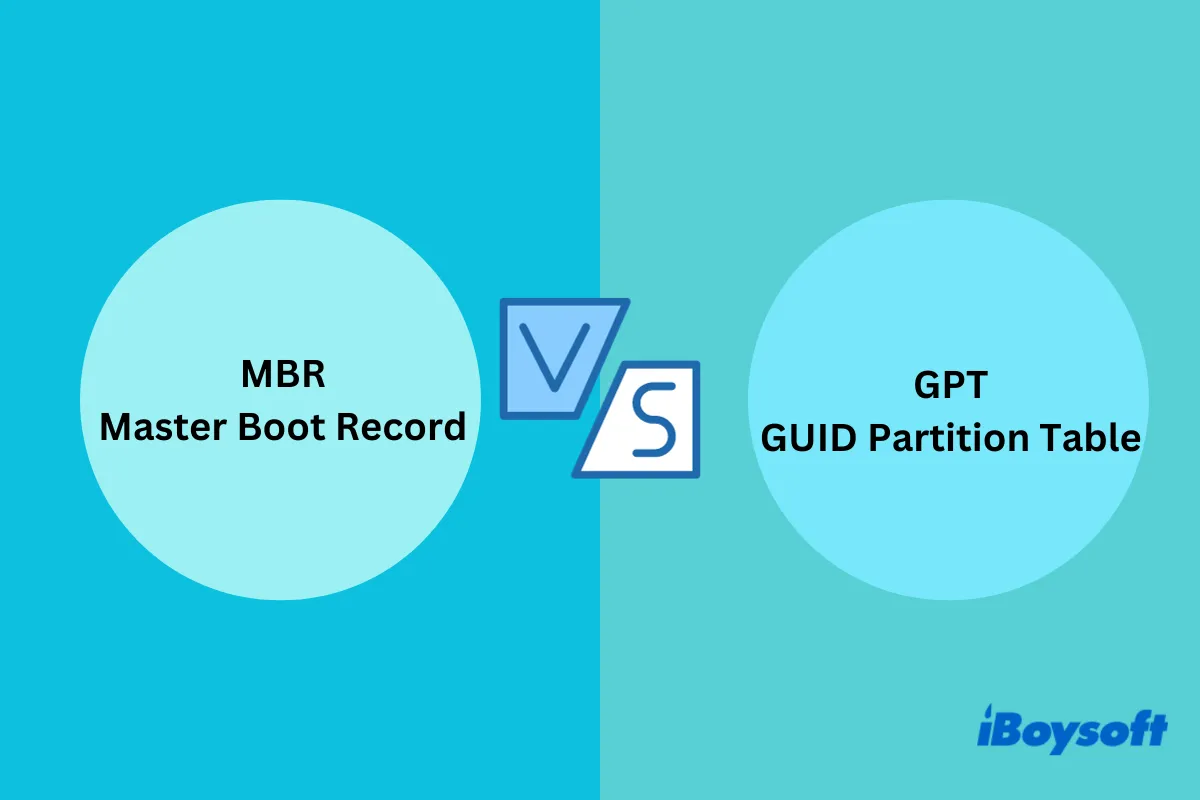
MBR vs GPT: Differences Between MBR and GPT Partition
MBR vs GPT, what is the difference, and which is better for your storage devices, especially HDD and SSD? Find the answers here.
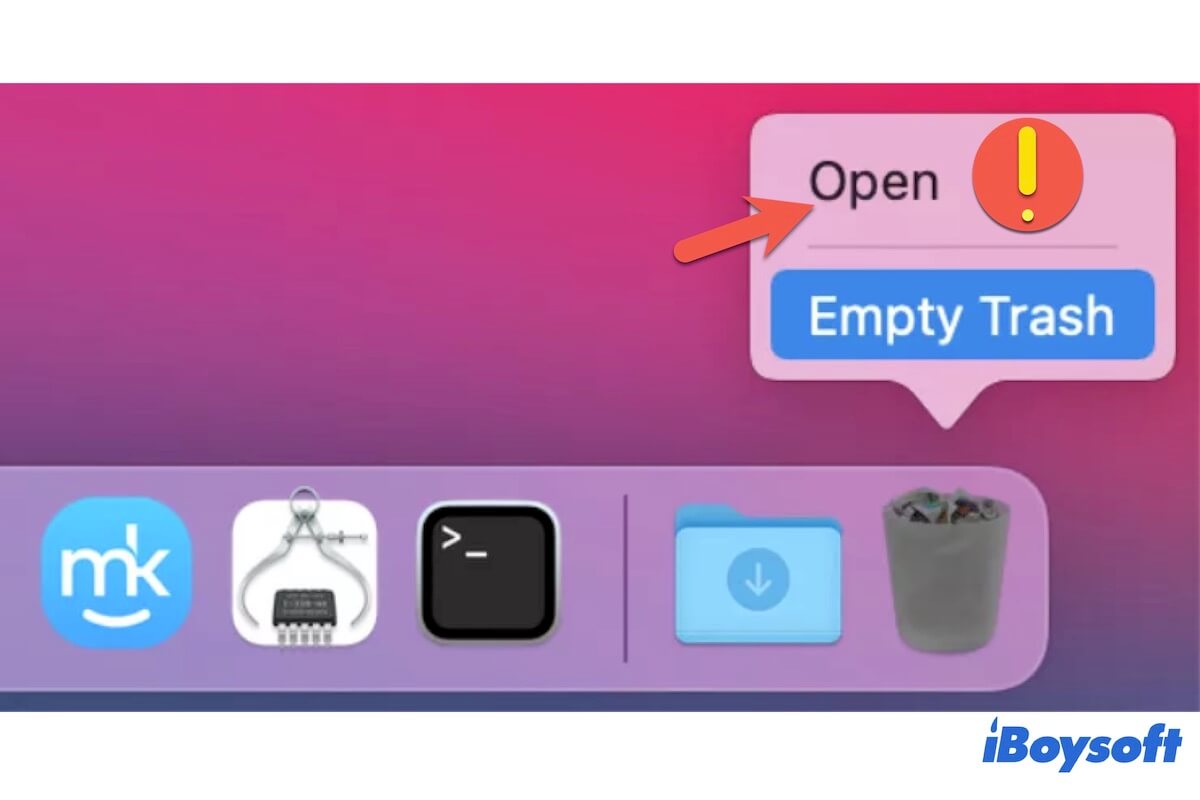
Can't Open Trash on Mac, Why & How to Fix
Read to learn why you can't open Trash on Mac and how to fix the trouble. Mac Trash won't open, how to empty it or put back deleted files?

What is FAT32 Max File Size & Workaround to Bypass the Limit
Read to learn what is the FAT32 max file size and how to bypass the FAT32 size limit. Compare FAT32, exFAT, and NTFS max file size.

macOS Sequoia vs Sonoma: Features/Performance/Battery Life
Learn the comparison between macOS Sequoia vs. Sonoma in features, performance, battery life, etc to help you decide whether it's worth upgrading.

How to Take a Picture on a Mac [Step-by-Step Guide]
Read this post to learn how to take a picture on Mac and how to launch the Photo Booth on Mac with one click.
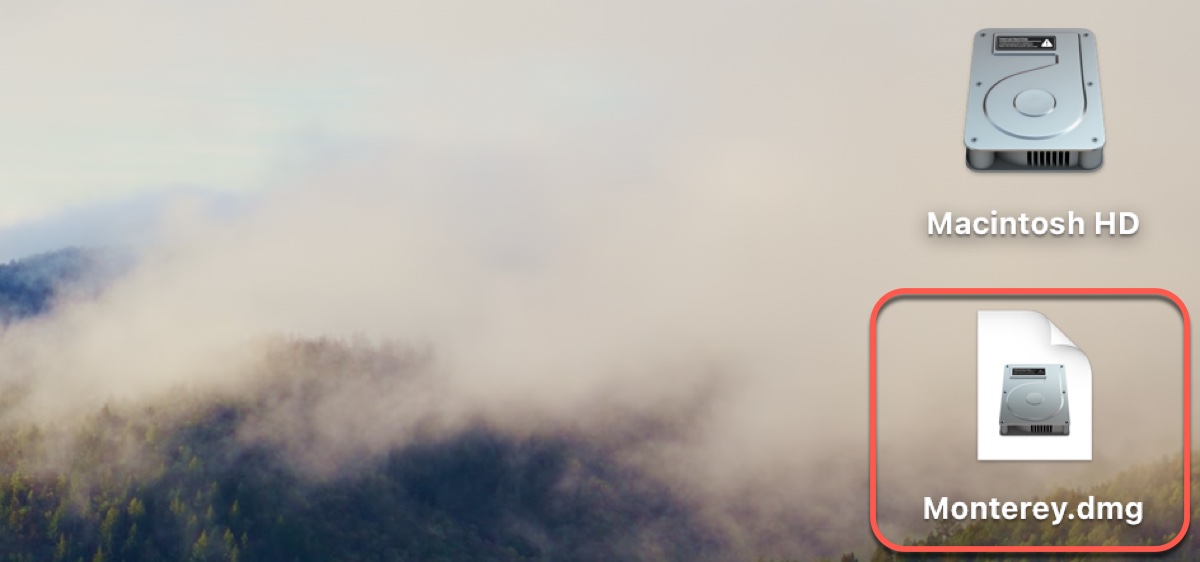
Download/Create macOS Monterey DMG File [Latest Version]
Get the direct download link for the macOS Monterey DMG file and learn how to create the latest version of the macOS Monterey DMG file yourself.
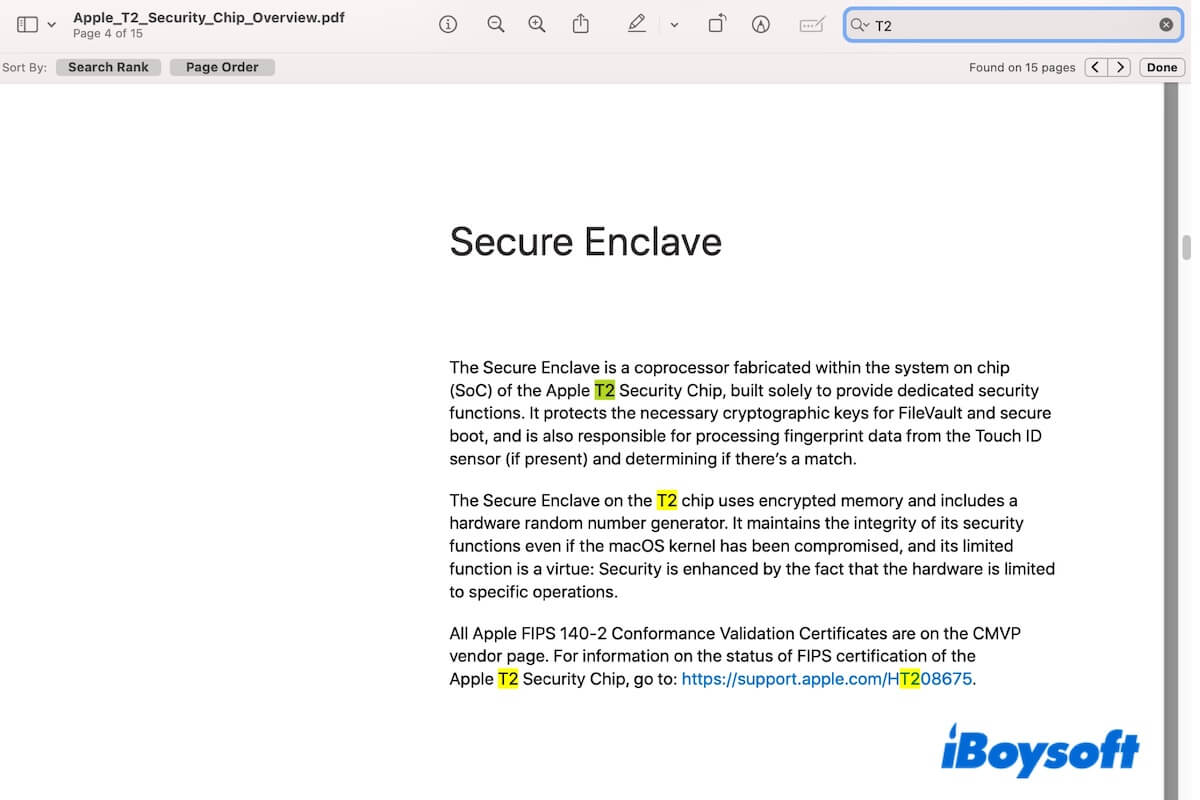
How to Search a PDF on Mac for a Word & Text (Free Ways)
Learn how to search a PDF on Mac for words and exact phrases and how to find all PDF files on Mac. Reasons why you can’t search words in PDF on Mac.
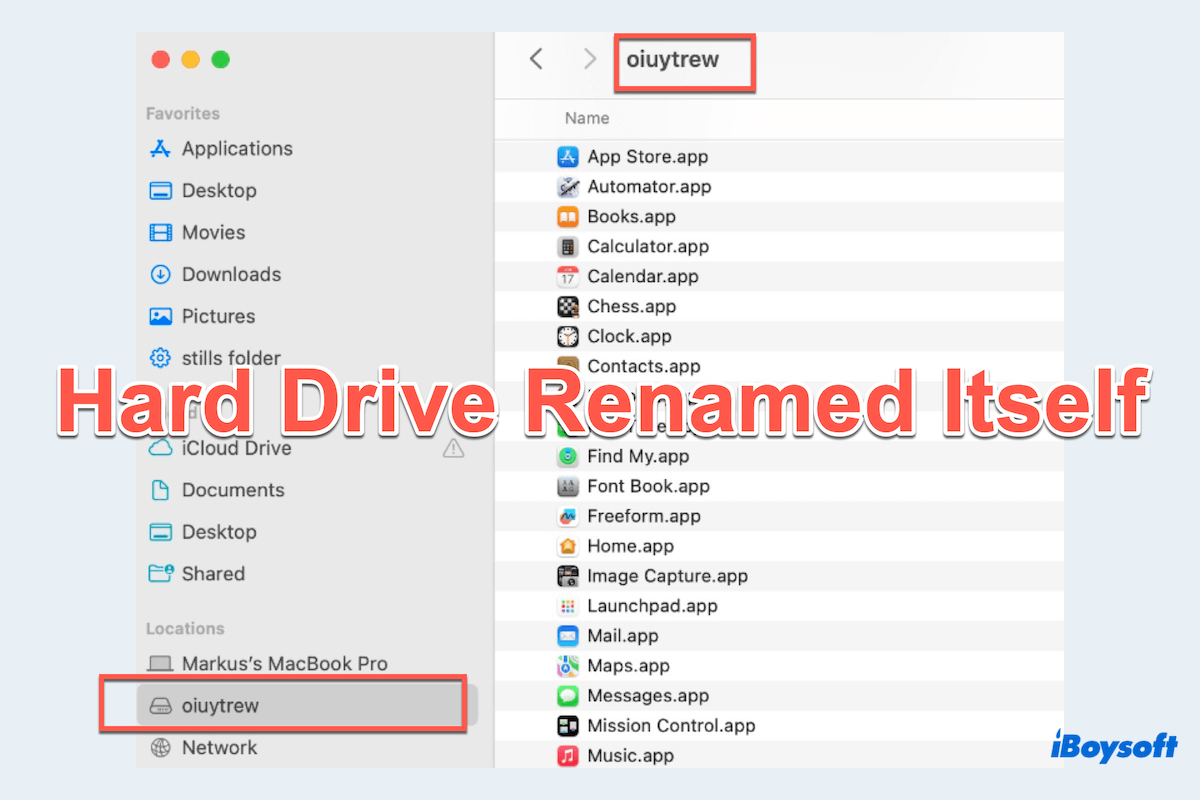
Help! Hard Drive Keeps Renaming Itself on Mac
A tutorial guide Mac users to slove the hard drive keeps renaming itself on Mac and the reasons behind it.

Download macOS High Sierra 10.13.6 Full Installer DMG Direct
Here's the direct link to download macOS High Sierra 10.13.6 full installer DMG file and steps to install or reinstall macOS High Sierra from the DMG file.

How to Install macOS Monterey on VMware on Windows?
This post is a step-by-step guide on how to install macOS Monterey on VMware on Windows.

How to Install macOS Big Sur on VMware on Windows?
This post guides you to install macOS Big Sur on VMware on your Windows computer step by step. Then you can run macOS Big Sur on Windows 10/11.
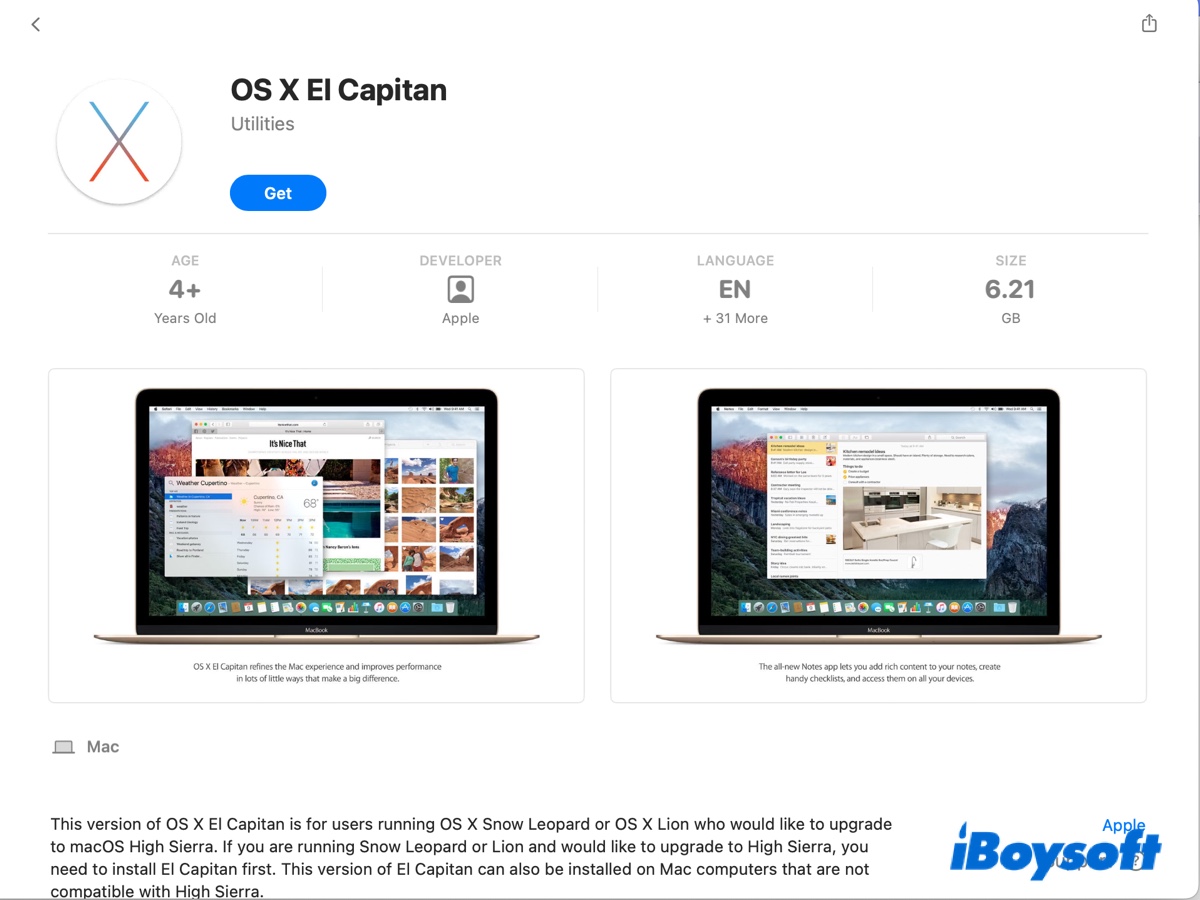
El Capitan 10.11 Full Installer DMG Download [Direct Link]
Here's how to download the OS X 10.11 El Capitan full installer DMG file directly from Apple and how to create a bootable USB installer with it.

Fix Error Connecting to Apple ID server on Mac/iPhone/iPad
Here are the solutions to fix 'There was an error connecting to the Apple ID server.' on MacBook, iPhone and iPad. Learn why your device has an error connecting to Apple ID server.
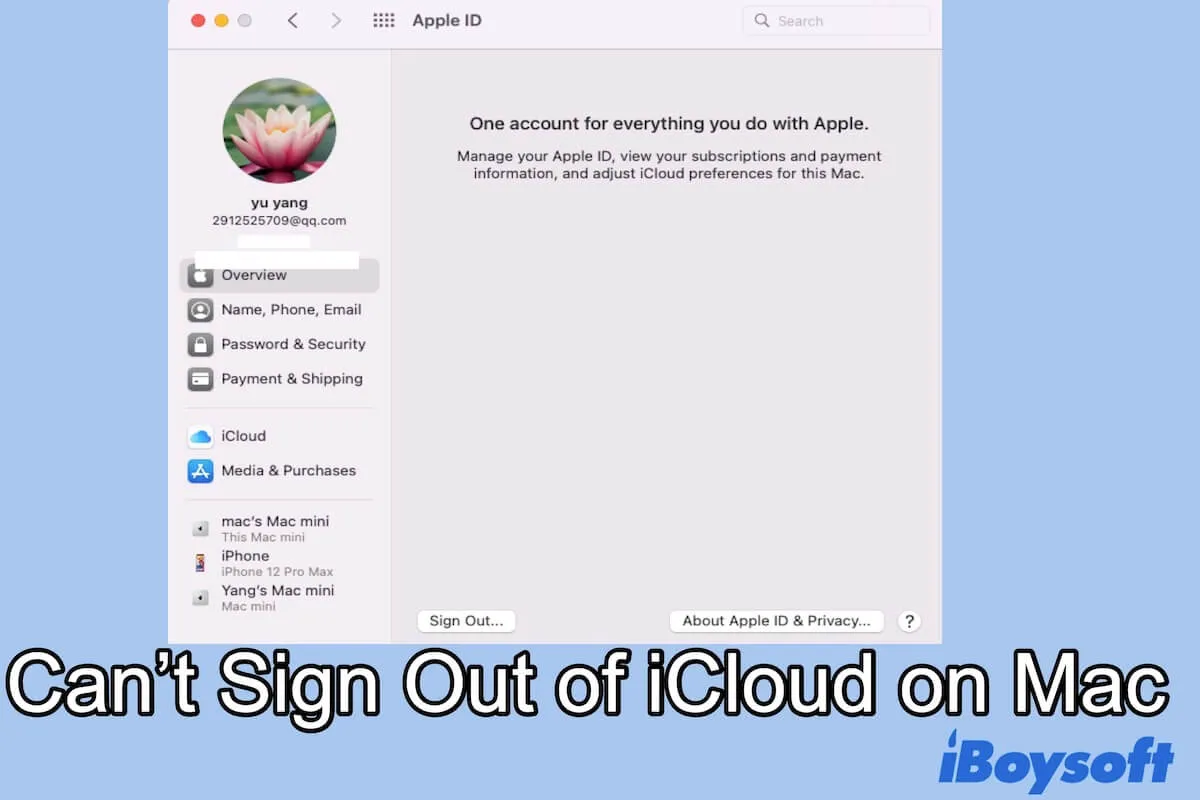
[Fixed]Can't Sign Out of Apple ID on Mac, What to Do?
If you can't sign out of Apple ID on Mac, try the solutions in this post. Also, it tells you why you can't sign out of Apple ID or iCloud on Mac.
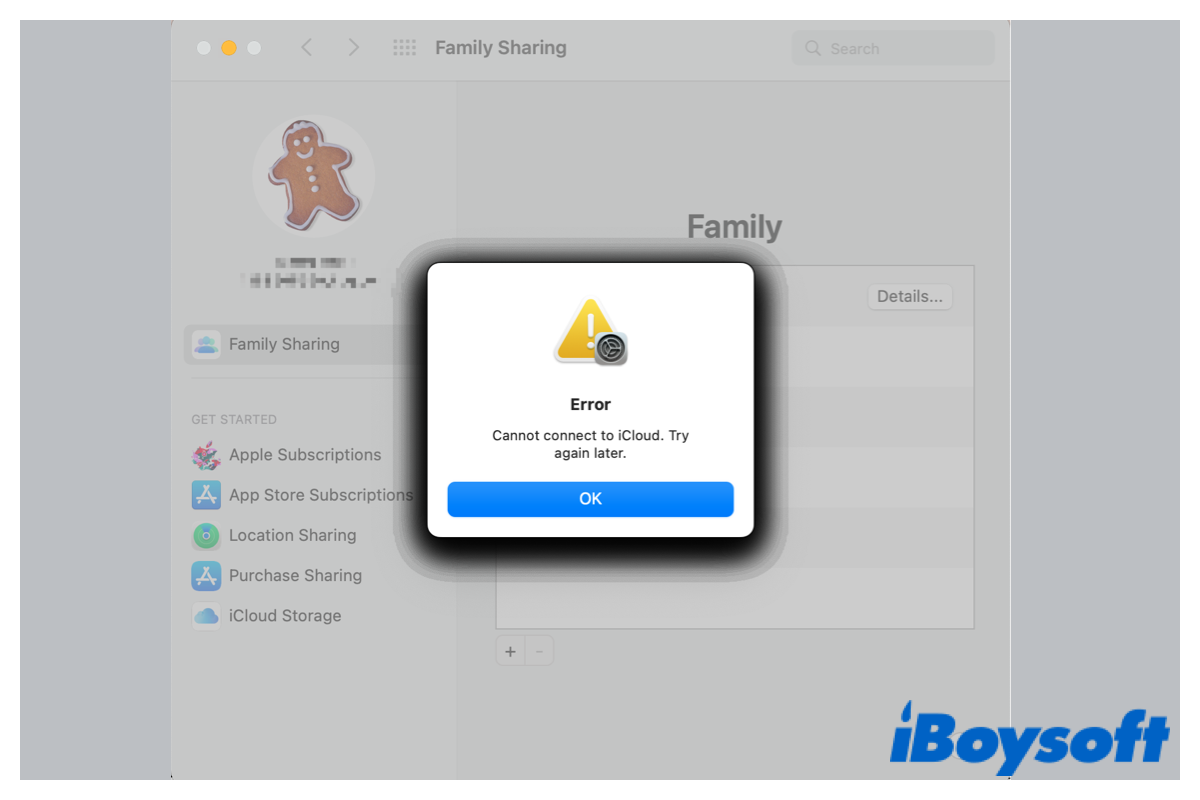
Fixed! Cannot Connect to iCloud on Mac
This post provides 8 fixes for the error connecting to iCloud on Mac. After reading this post, you can get rid of the can not connect to iCloud on Mac issue and access your iCloud again.
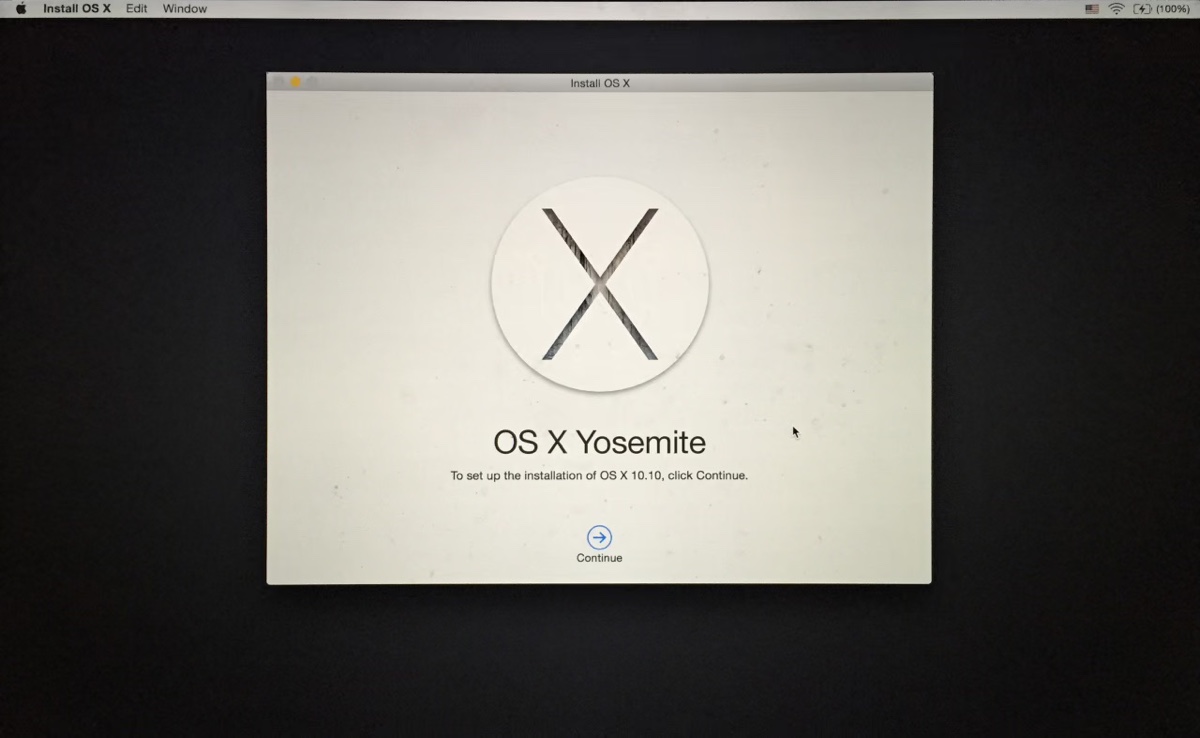
Free Download Mac OS X 10.10 Yosemite DMG without App Store
Here's the direct link to download Mac OS X 10.10 Yosemite DMG file for Windows or macOS and the steps to clean install Yosemite on your Mac.
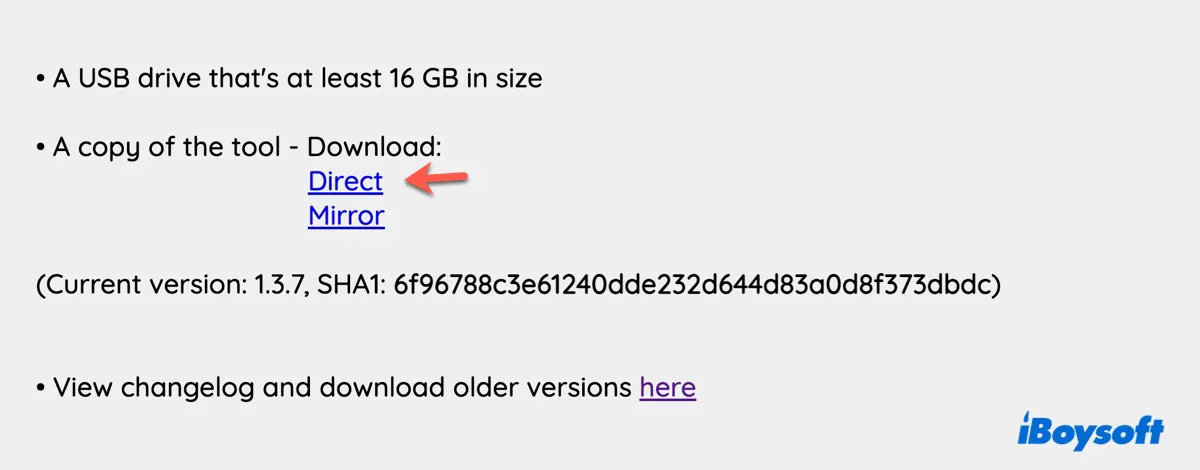
Download/Create macOS Mojave 10.14.6 DMG File [Direct Link]
Here's the link to download macOS Mojave 10.14.6 full installer DMG file directly and learn how to create a bootable macOS Mojave DMG file yourself.
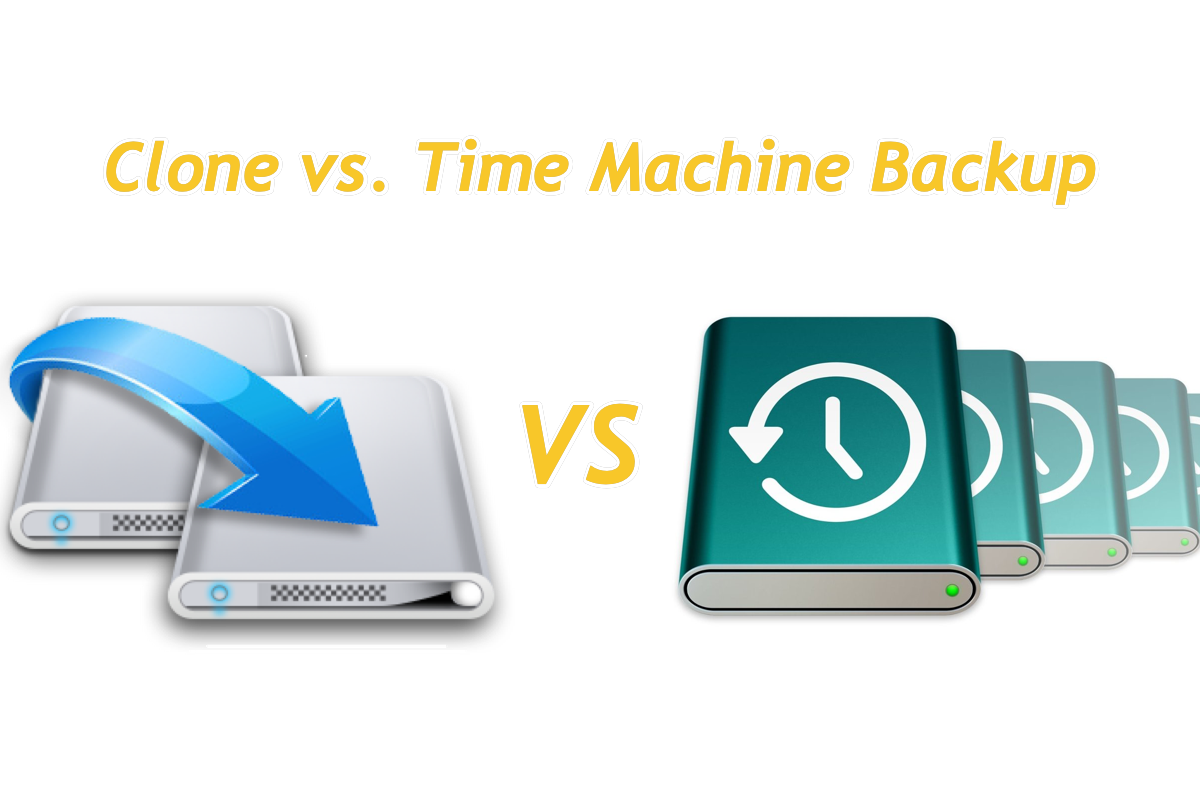
Clone VS Time Machine Backup: Are There Any Differences?
This post guides you to figure out the differences between disk clone and Time Machine backup on your computers, therefore, you can choose the most suitable way to make a full backup of the files.

Rebuild Mailbox Not Working? How to Rebuild Mailbox on Mac
Rebuild mailbox not working? Learn how to rebuild a mailbox on Mac step-by-step on any macOS version.
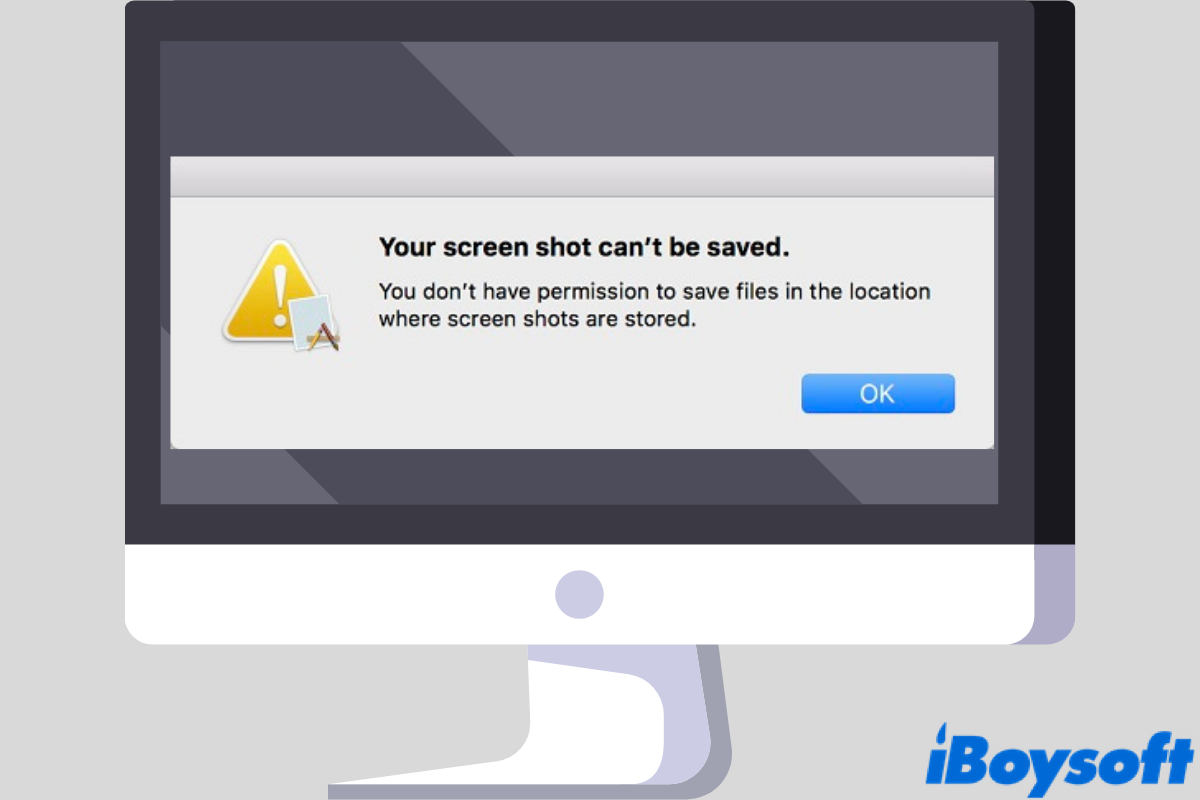
[Best] Your Screenshot Can’t Be Saved on Mac, How to Fix?
This post offers five ways to fix the your screenshot can't be saved issue on Mac.
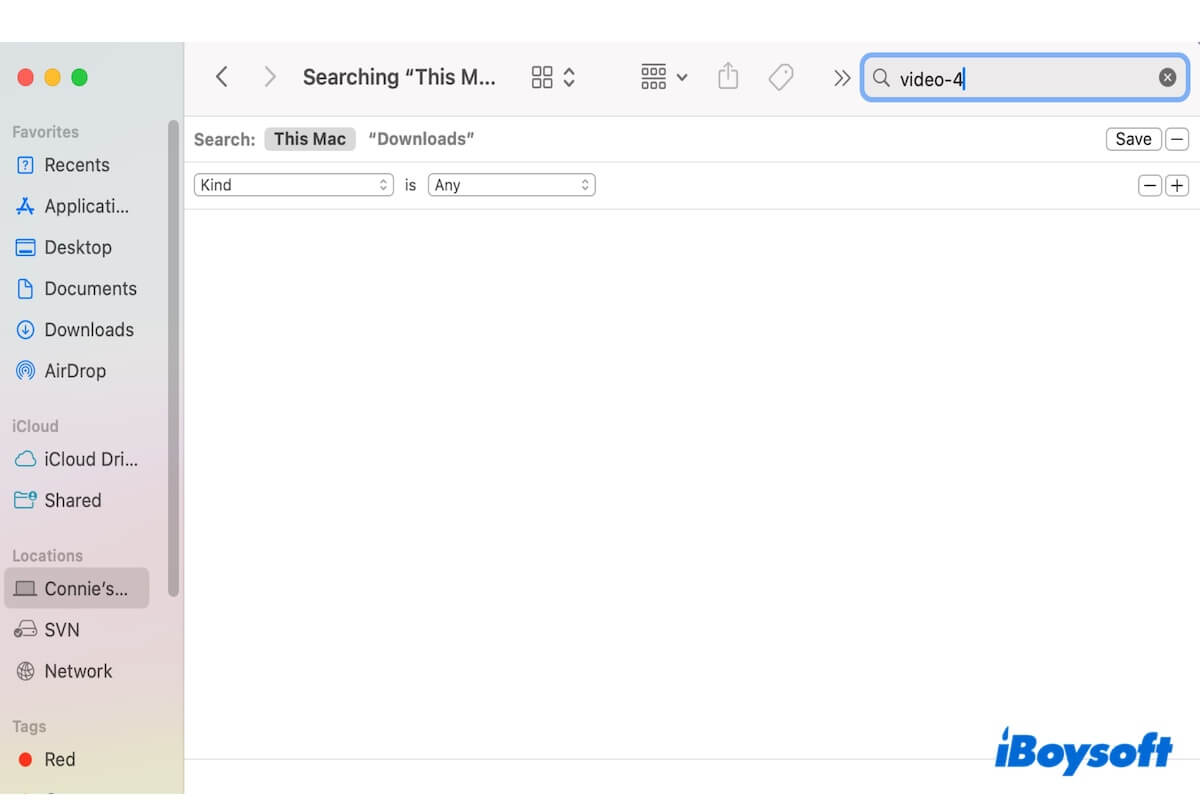
Command F Not Working, Why & How to Resolve It?
This post offers ways to fix the Command F not working issue on your Mac and helps you analyze the reasons.

USB Type-C vs Thunderbolt: Differences, similarities and Uses
Is USB-Type C the same as Thunderbolt? What is the difference between USB-C and Thunderbolt? This article will tell USB Type-C vs Thunderbolt.
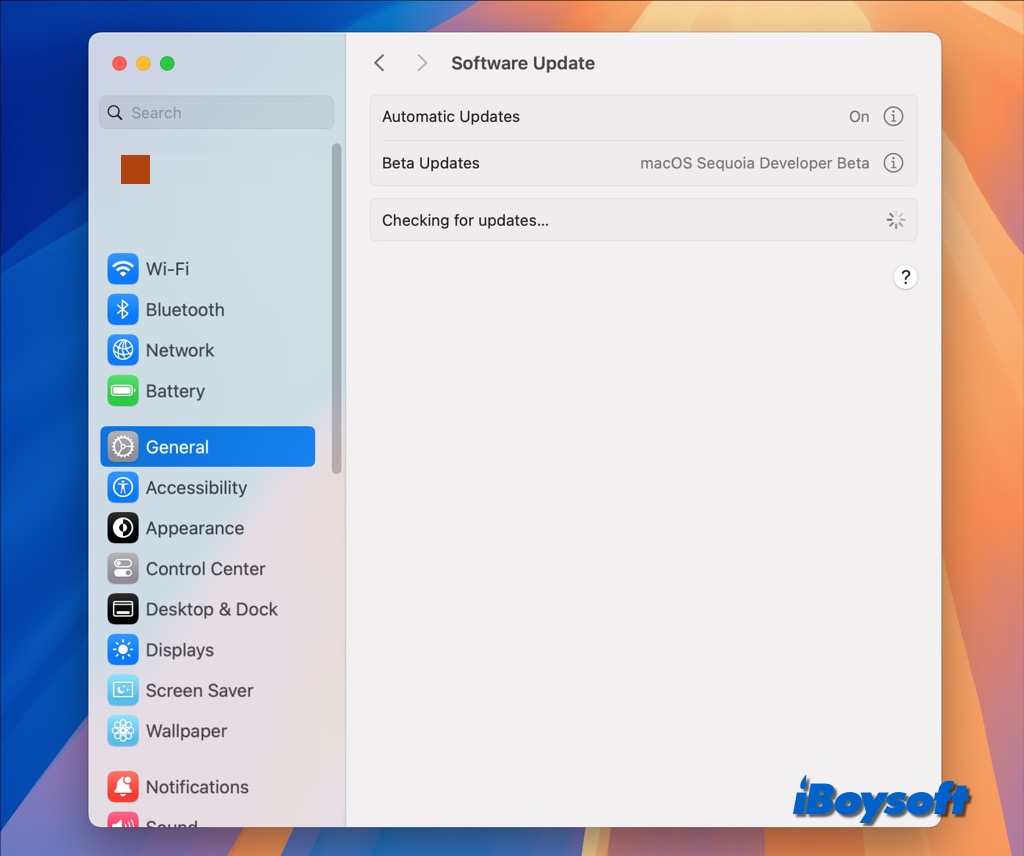
iCloud Drive/Backup/Settings/Download Button Is Greyed Out
This post explores the reasons why iCloud is greyed out on your Mac, iPhone, or iPad, and provide workable solutions to fix the issue.
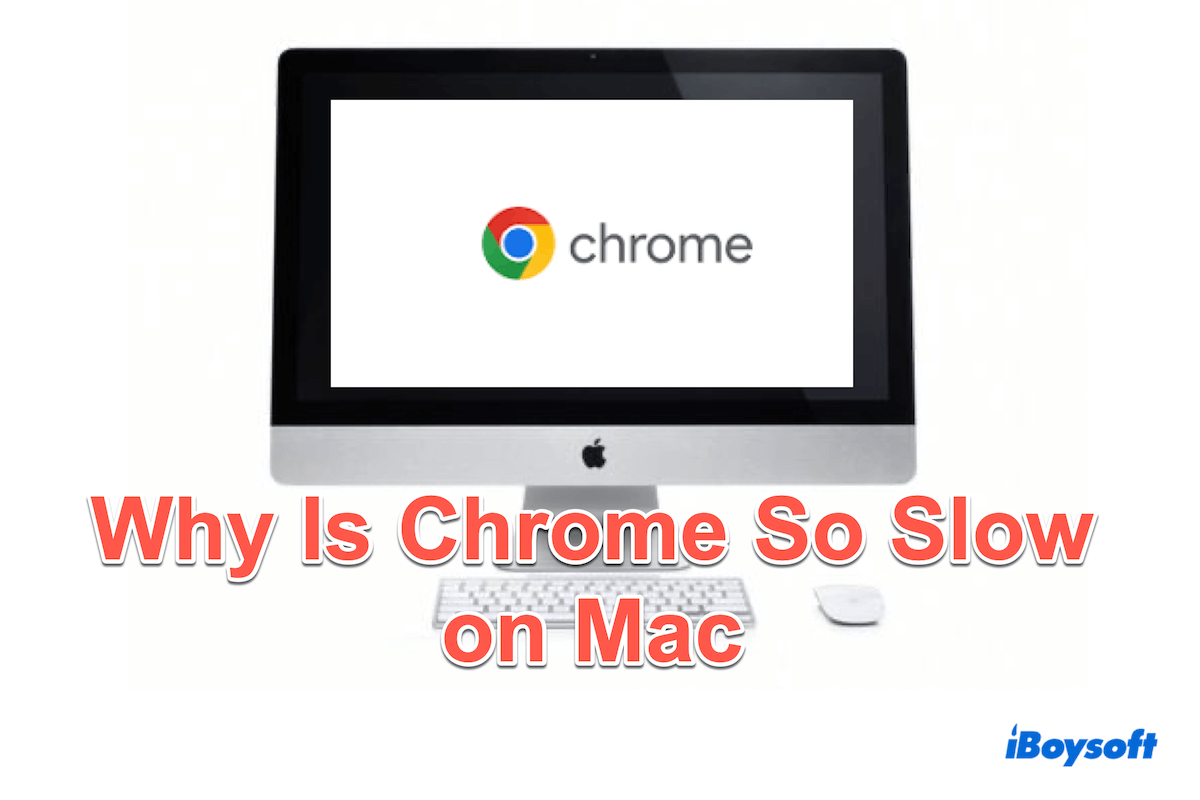
[12 Fixes] Chrome Is Slow on Mac/MacBook
A guide teaches Mac users to fix why Chrome is so slow on Mac and the reasons behind it.

macOS Not Install to This Volume Currently Being Encrypted
This post provides solutions to fix the error 'you may not install to this volume because it is currently being encrypted' while installing/reinstalling macOS in Recovery Mode.
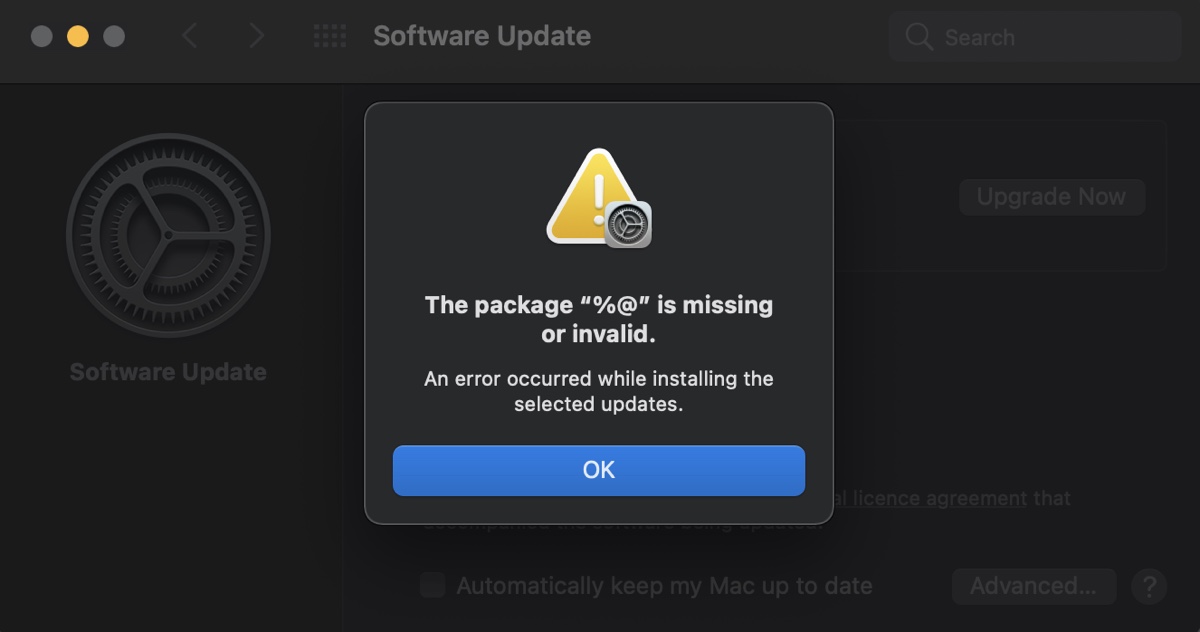
The package '%@' is missing or invalid [Fixed]
Receiving the error 'The package '%@' is missing or invalid' when installing macOS Sonoma/Ventura/Monterey or another version? Learn 7 ways to fix it.

Finder VS File Explorer: These Differences You May Wonder!
If you wonder about the differences between Mac Finder and Windows File Explorer, you have clicked on the very post, which guides you to explore the definite differences of these two file managements.
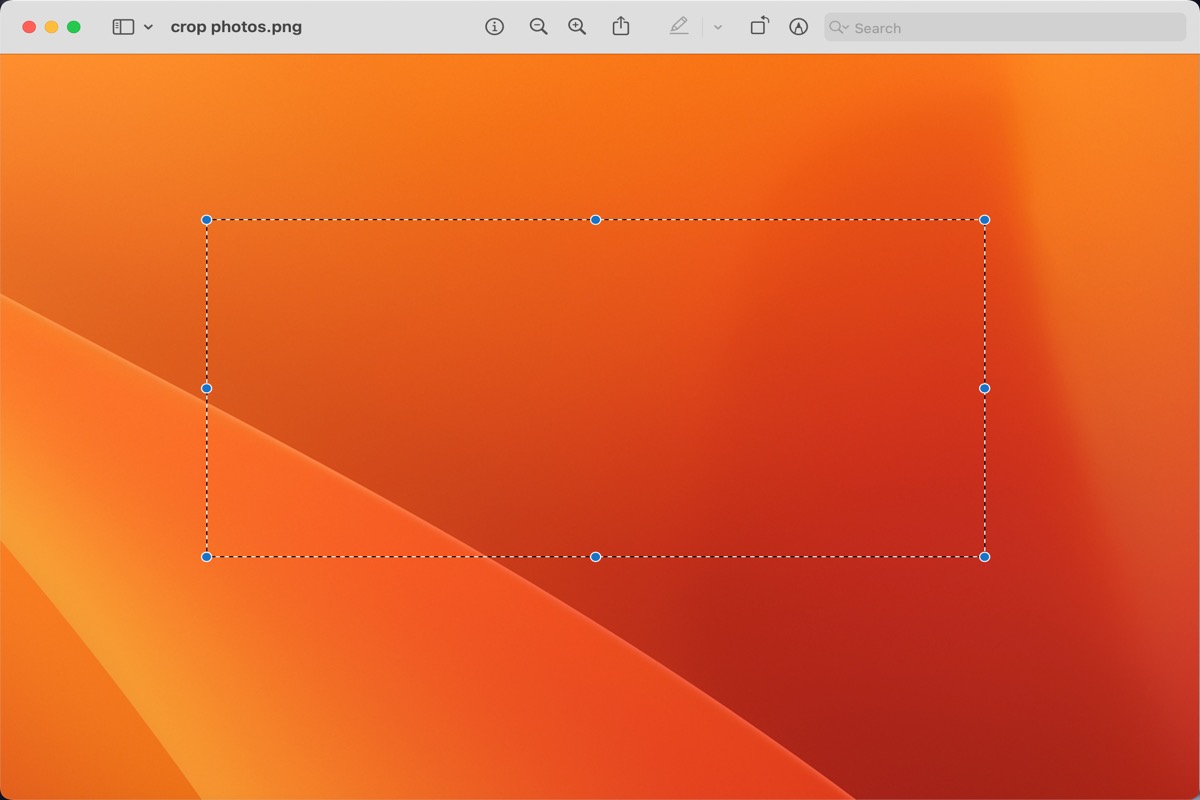
How to Crop Photos on Mac/MacBook? [Top 4 Solutions]
This post teaches you how to crop a photo on Mac/MacBook by using Preview, Photo, Quick Look, and the tool iBoysoft MagicMenu.

Can't Find macOS Mojave/Catalina/Big Sur in App Store?
When you want to install macOS Mojave/Catalina/Big Sur on your Mac but fail to find the macOS version in Mac App Store. This post will explain why you can't find macOS Mojave in App Store, plus how to
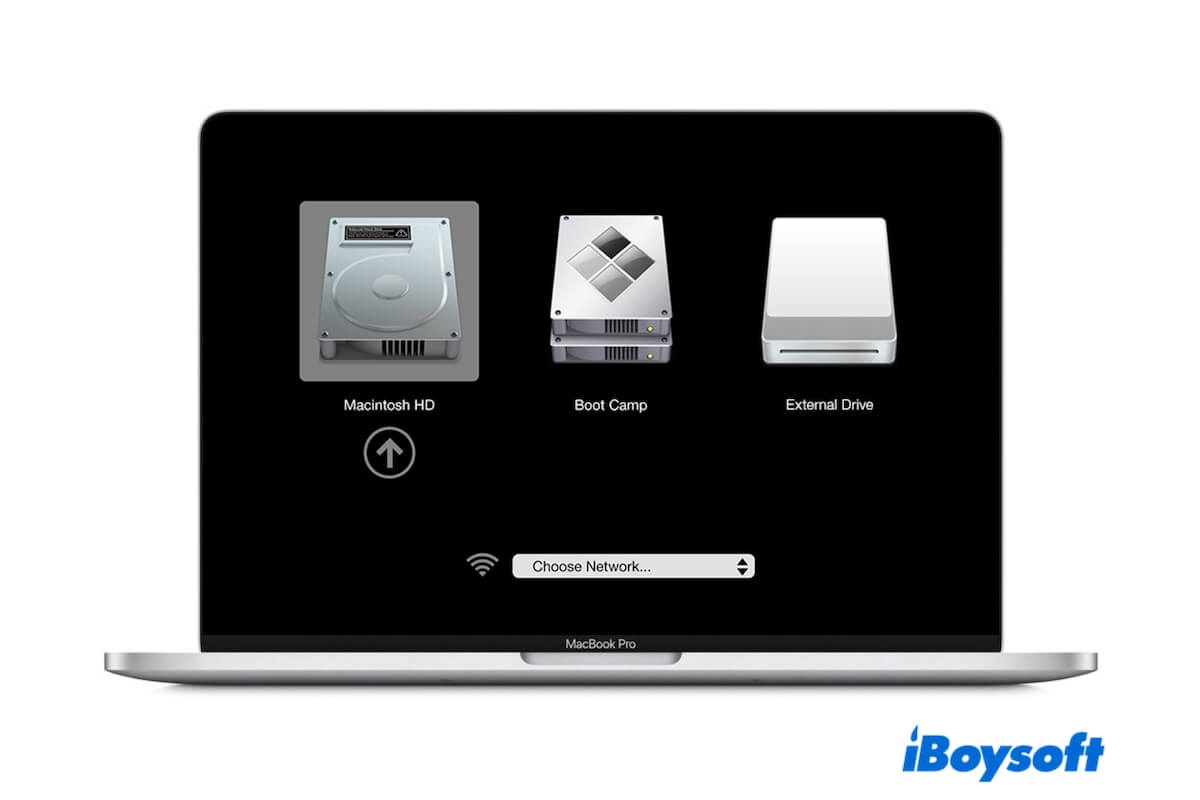
How to Switch from Windows to Mac (or Mac to Windows)
This post tells how to switch from Windows to Mac or how to switch from Mac to Windows with keyboard, without restarting, or without Boot Camp.

Create Files of Specific Size on Mac[Step-by-step Guide]
A tutorial to teach Mac users to create files with a specific size on Mac and how to create a new file the most quickly on Mac.

How to Change/Customize Cursor on Mac/MacBook Air
This tutorial explains how to change cursor on Mac/MacBook, including the cursor color and size. About how to customize the mouse pointer on Mac.
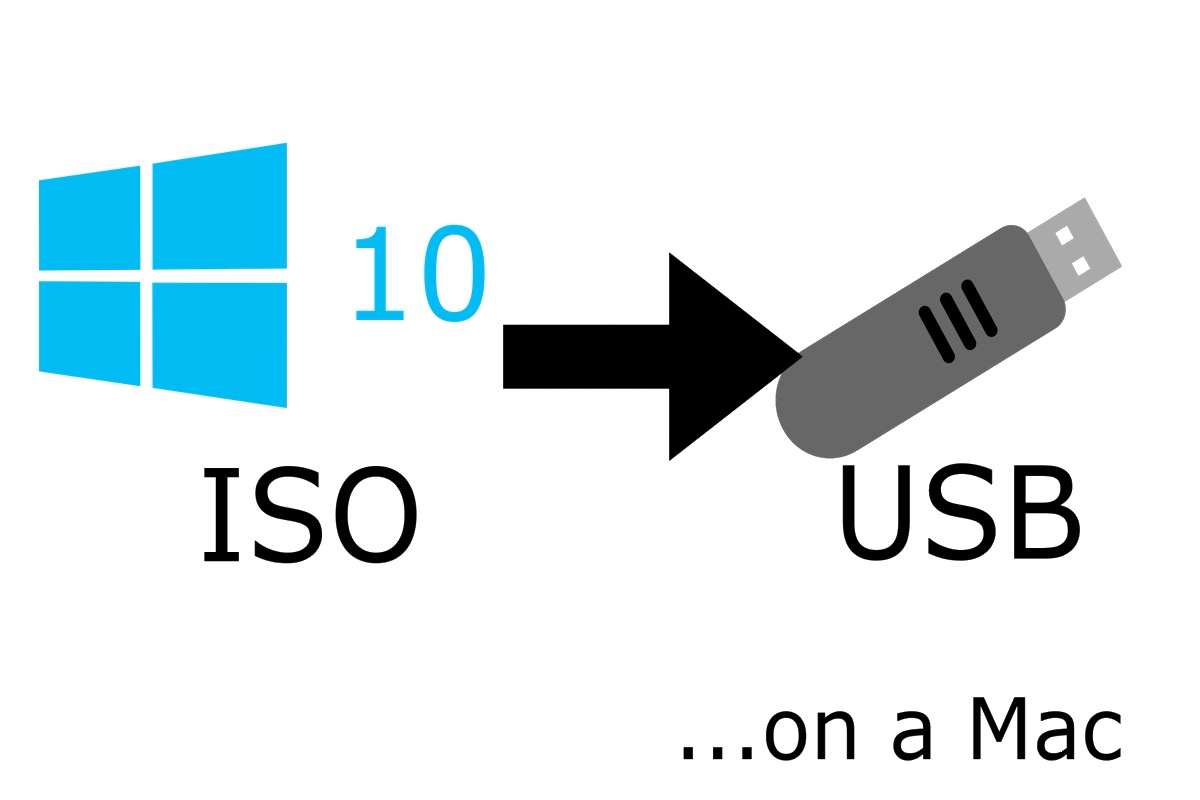
How to Create Windows 10 Bootable USB on Mac?
It tells three ways to create Windows 10 bootable USB on Mac, including Disk Utility, BootCamp Assistant, and Terminal.

[Multiple Ways]How to Find Downloads on Mac
This post provides multiple ways to help you access downloads on Mac. You will know how to find downloads on Mac from the Go menu, Finder's sidebar, the Dock, in browsers, etc., after reading.

How to Turn on & Use Airdrop on Mac/MacBook? 2024 Update!
This guide tells you how to turn on AirDrop on Mac or MacBook. Also, it shows how to use and turn off AirDrop on Mac or MacBook.
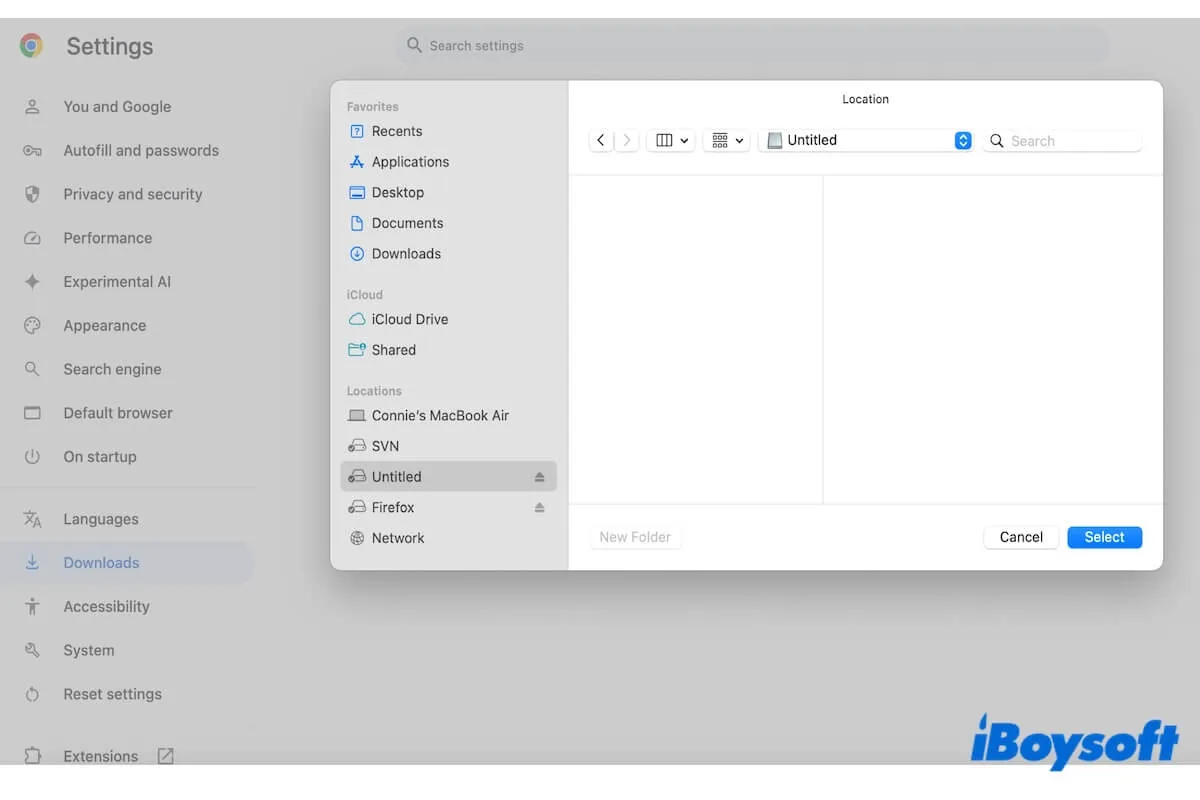
How to Download Directly to External Hard Drives on Mac?
This post shows you how to download directly to external hard drives on a Mac from Chrome, Safari, and FireFox.
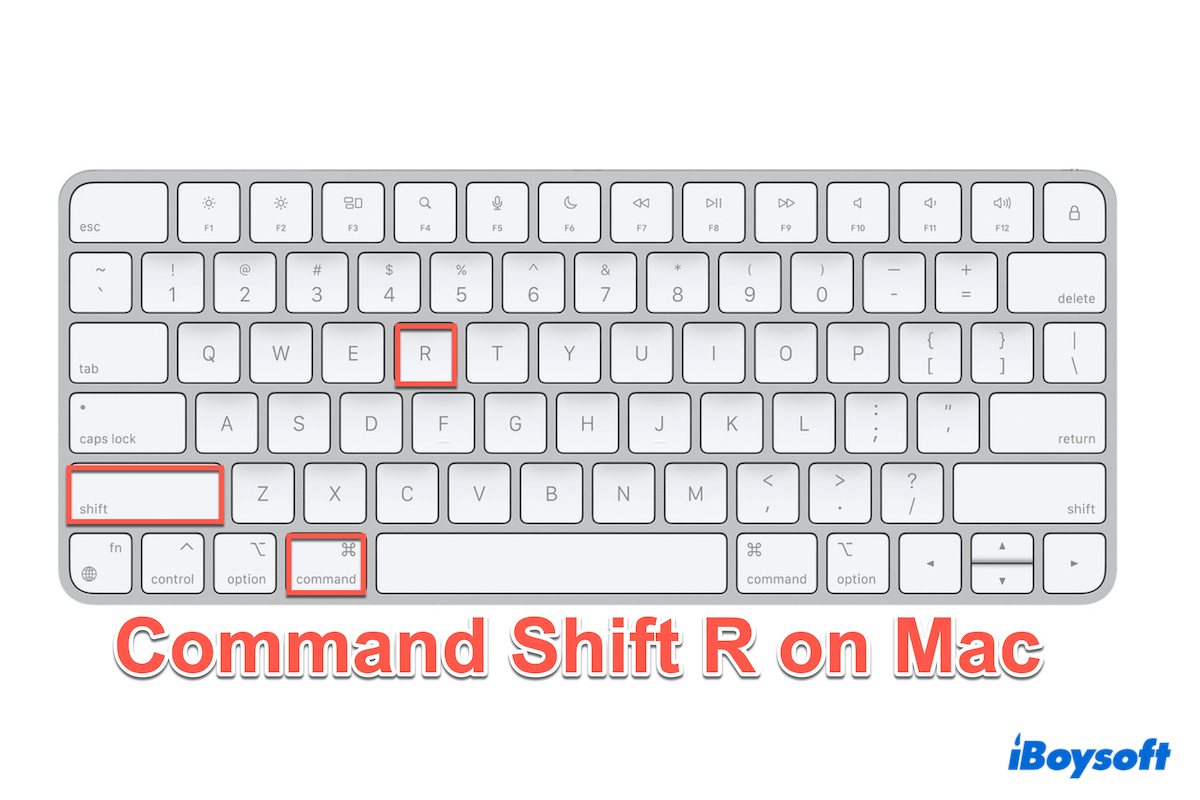
Command Shift R Shortcuts on Mac, Chrome, and Other Apps
A post summarizes the usages of the keyboard shortcut Command Shift R on Mac, Chrome, and other apps.

How to Install macOS Catalina on VMware on Windows?
This article explains how to install macOS Catalina on VMware on Windows PC with detailed steps and picture instructions .

How to Make Text/iCons Bigger or Smaller on Mac?
Read this post to learn how to change text and icons size on Mac, including how to make the icons bigger/smaller on Desktop and Finder, make text bigger/smaller on apps, system, and web browsers, etc.
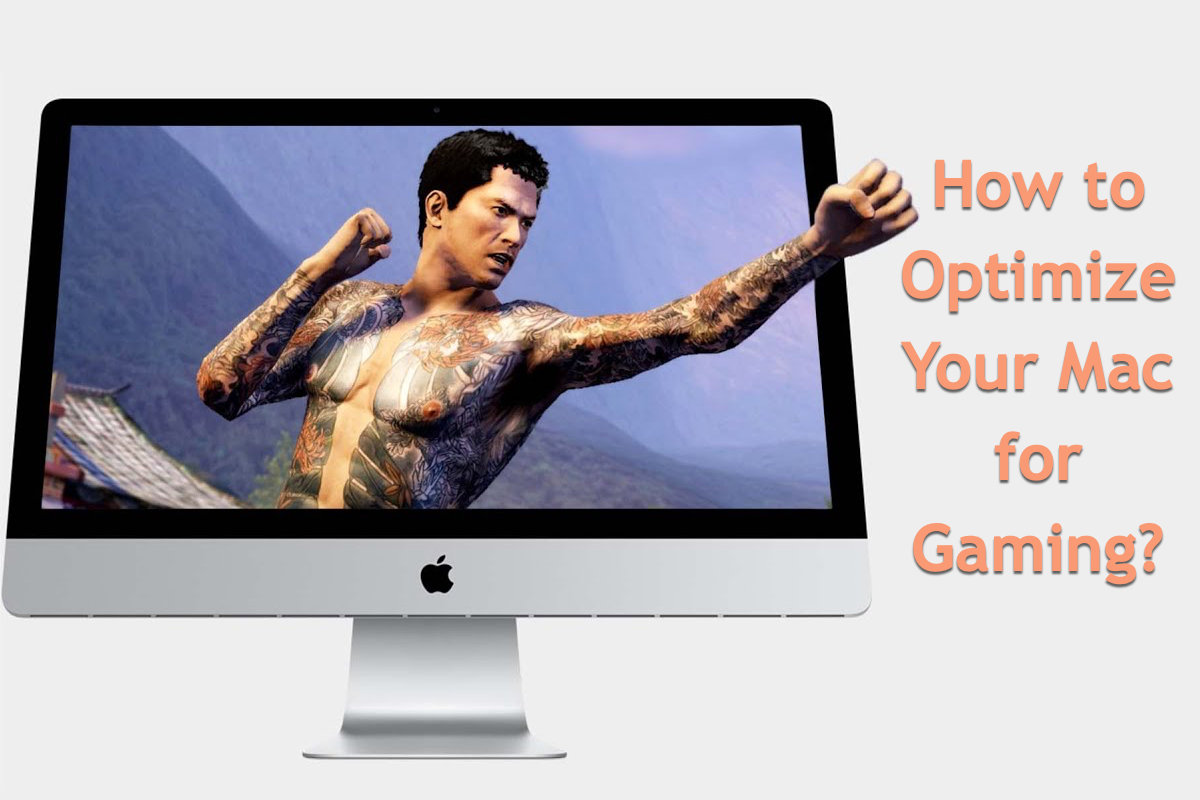
How To Optimize Your Mac For Gaming? [Proven Ways]
If you are looking for ways to optimize your Mac for gaming, you have come to the right place. This post tells you how to optimize a Mac for gaming with sorts of effective ways, you can try them now!

MacBook Air M1 VS M2: The Details You Should Know!
If you wonder if MacBook Air M1 or MacBook Air M2 is better, you have come to the right place. This post guides you to find the final answer so that you can pick the optimum one for your business.
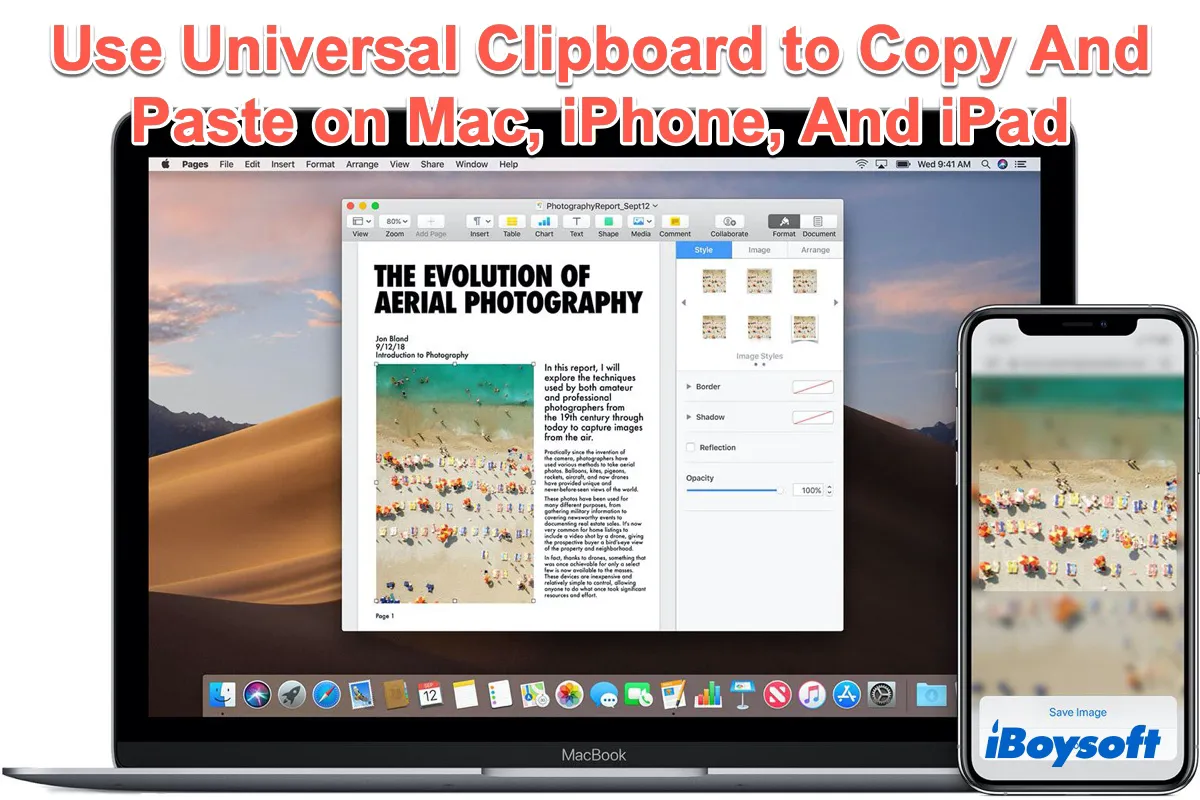
How to Use Universal Clipboard on Mac, iPhone, And iPad
Read to know how to set up and use Universal Clipboard on Mac, iPhone, and iPad and how to fix the Apple Clipboard/Universal Clipboard not working issues.
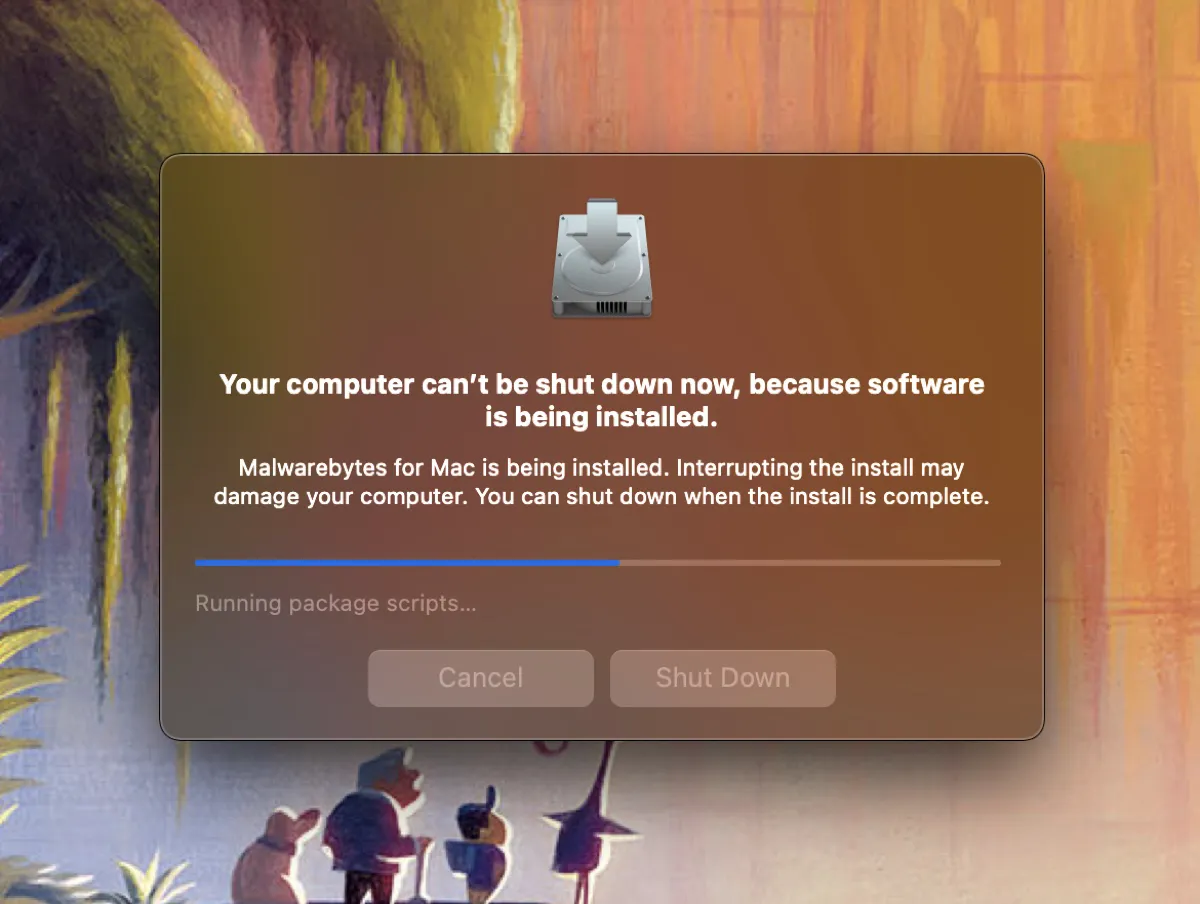
How to Stop Install in Progress on Mac? (4 Ways)
Is 'Install in Progress' interrupting the shutdown or reboot process of your Mac? Learn 4 ways to quit installation in progress on Mac.
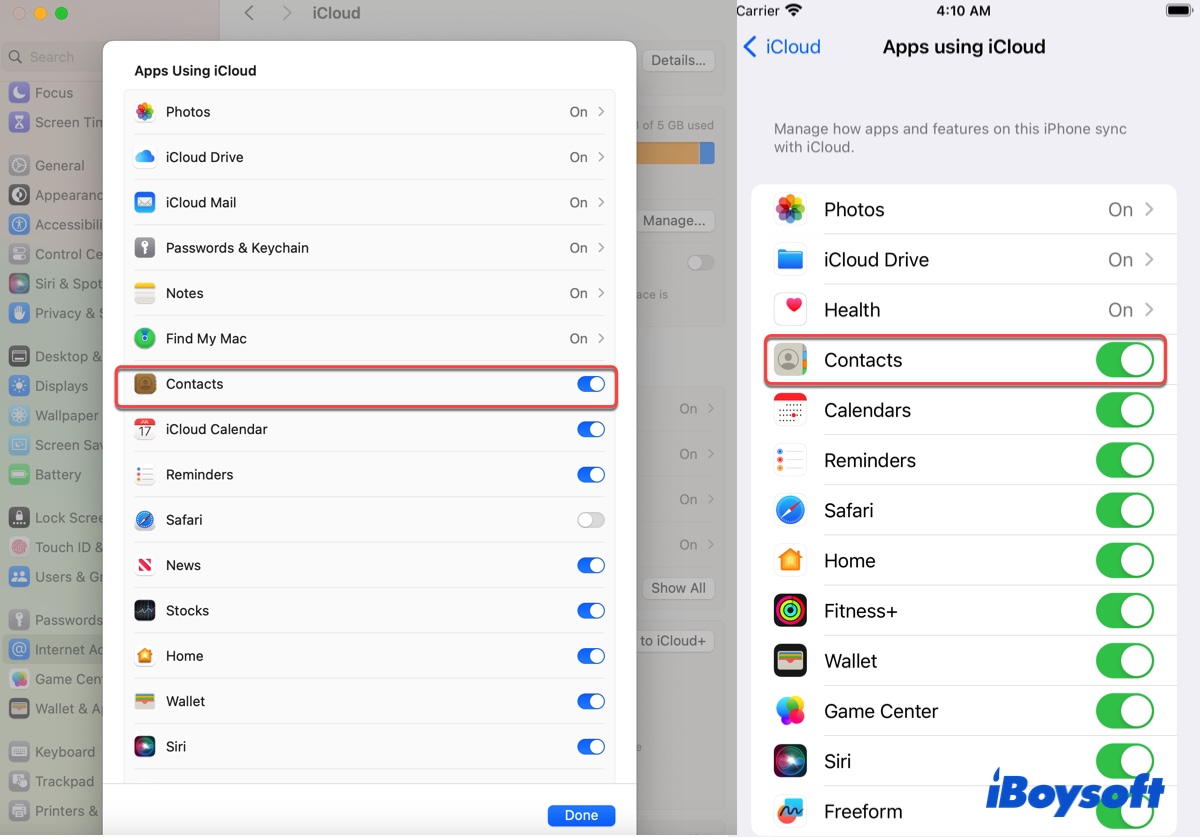
Contacts Not Syncing to Mac from iPhone/iPad? (6 Fixes)
Are your contacts not syncing to Mac? Learn the reasons behind the issue of Contacts not syncing from iPhone or another Apple device to Mac and 6 ways to fix it.
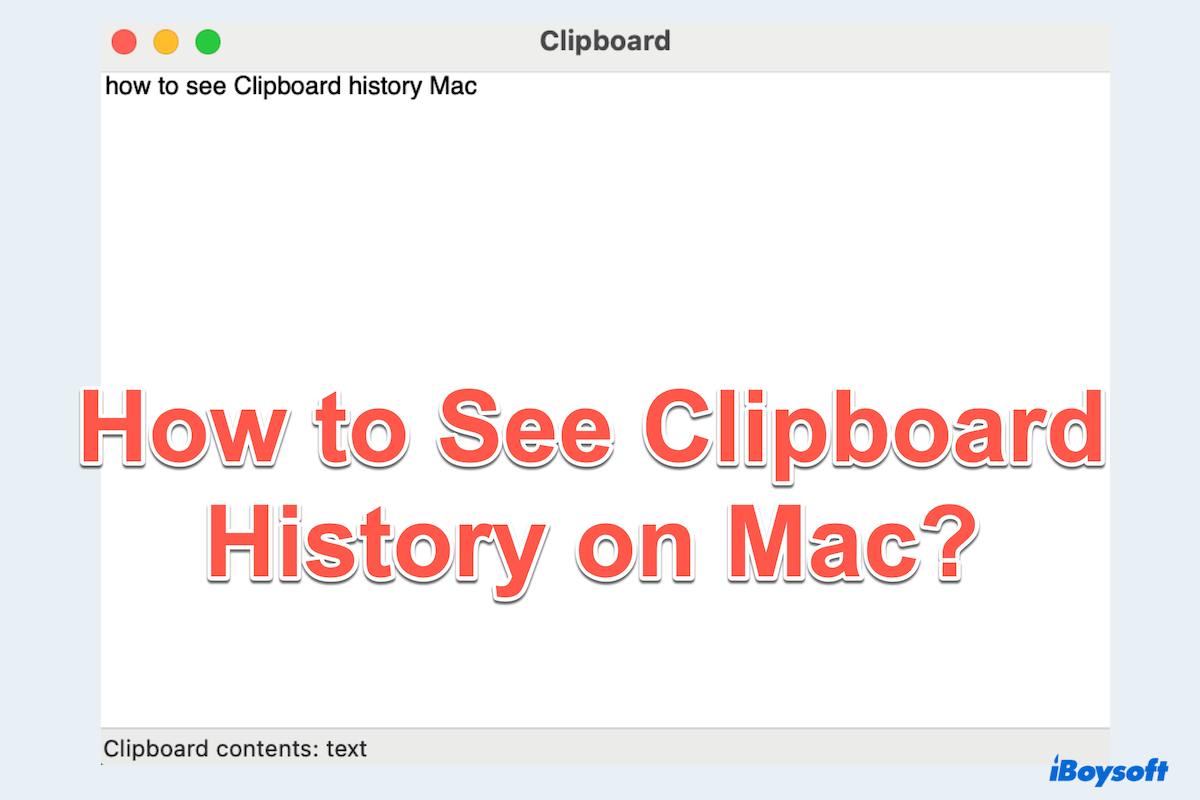
How to See Clipboard History on Mac?[Top Methods]
Guides to learn how to view clipboard history on Mac with 4 ways and how to fix Mac clipboard not working on Mac.
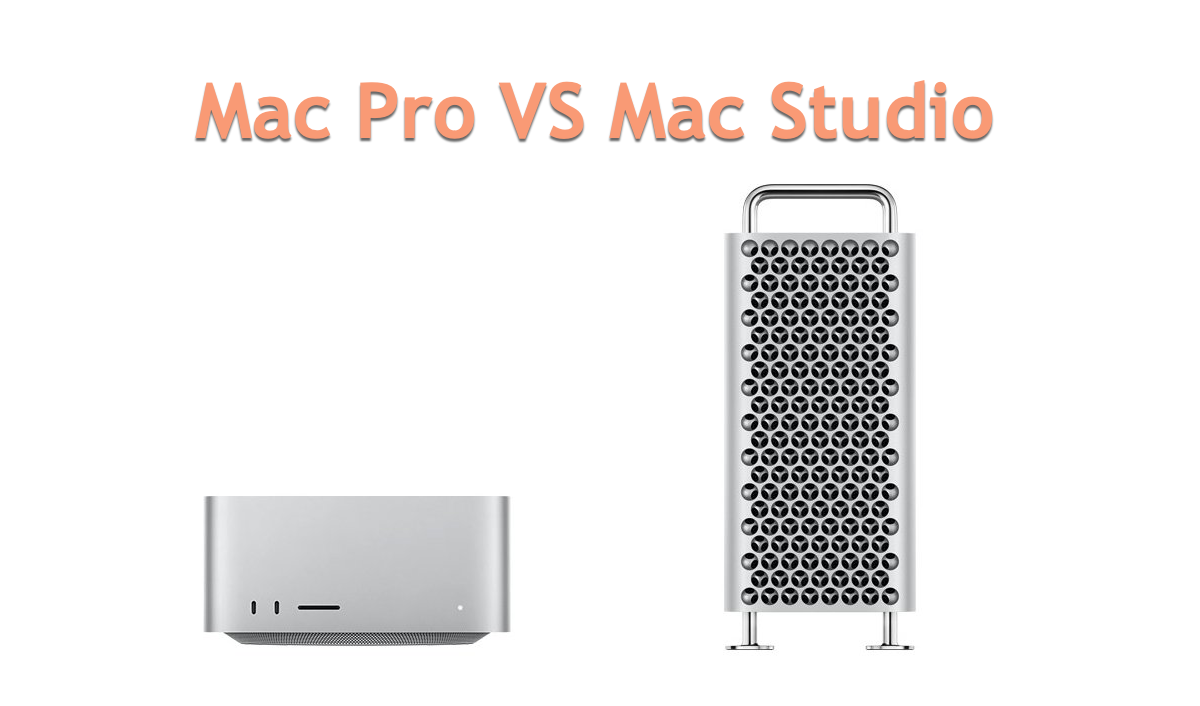
Mac Studio VS Mac Pro: Which One Fits You Better?
You may want to figure out the differences between Mac Studio and Mac Pro for a better option of purchase, and this post answers your doubt by comparing Mac Studio and Mac Pro in detail.
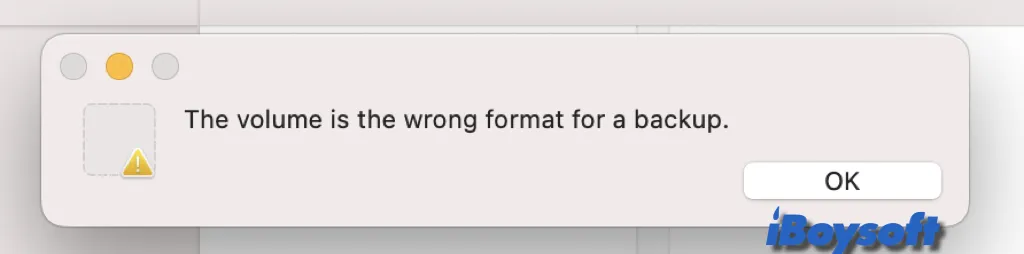
Fixed! The Volume Is the Wrong Format for A Backup Mac
If you encounter the error that the volume is the wrong format for a backup while copying Time Machine backup to a new drive, read this post to know why and how to fix it.

How to Open EXE files on Mac - 3 Methods With/Without Wine
This article tells you how to open Windows EXE files on Mac using Wine, a vitural machine, or Boot Camp.

WWDC 2024 Digest: Exciting Updates And Features Unveiled
This post concludes the highlighted feature and apps on Apple’s operating systems released on WWDC 2024.
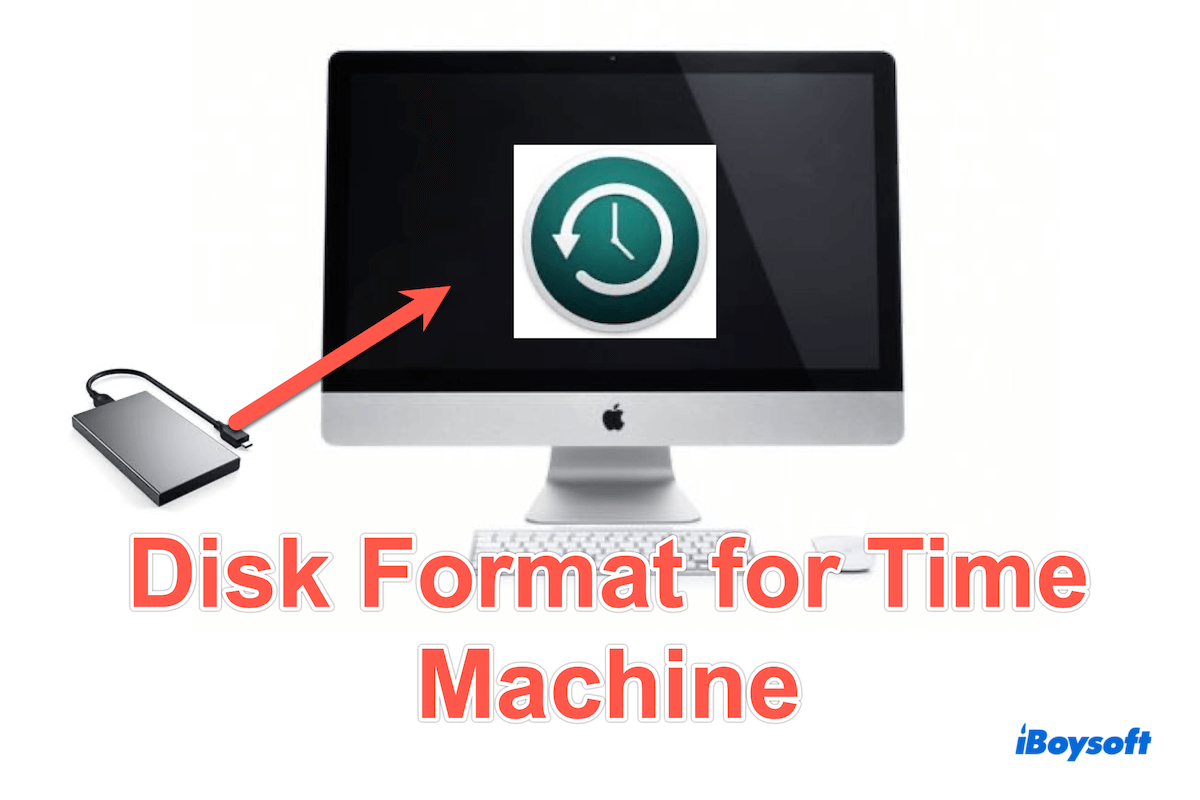
Which Is the Best Disk Format for Time Machine?
A guide to help you to choose the right and the best disk formats or file systems for Time Machine backup, including the steps to format drive to APFS on Mac.
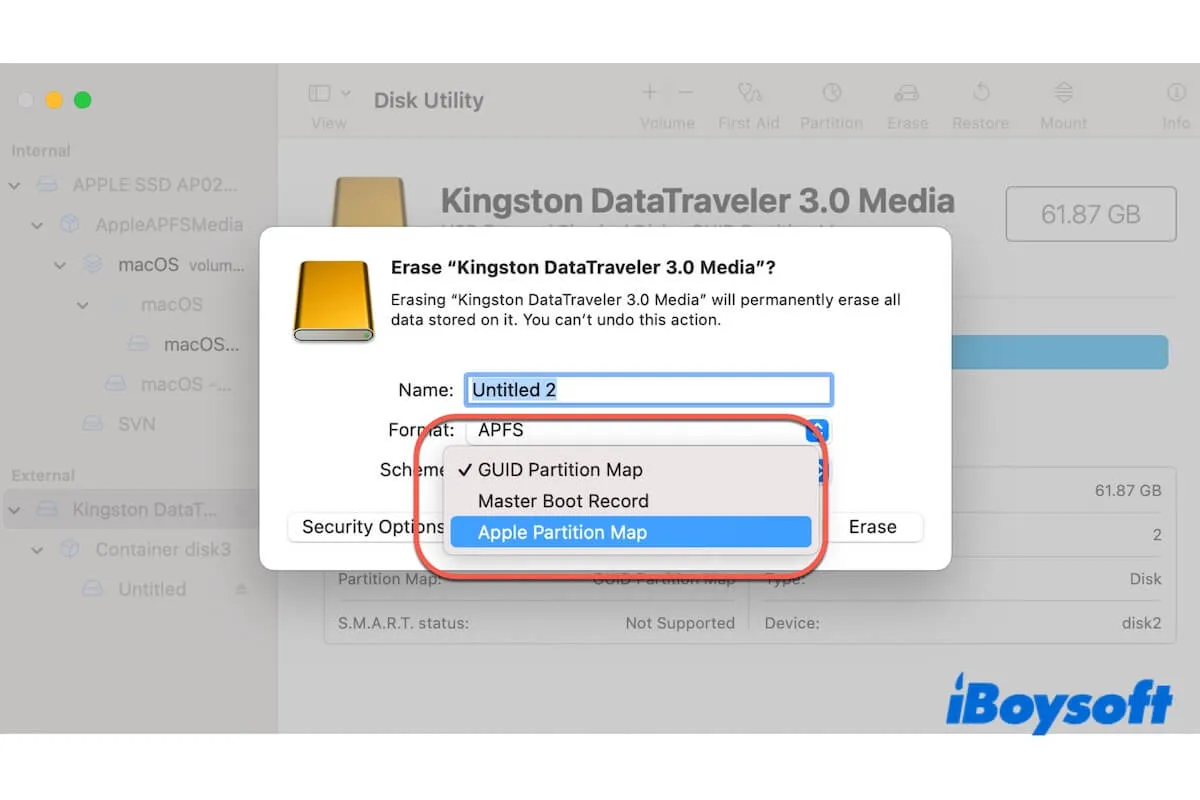
Apple Partition Map vs. GUID: Which One is Better [Overview]
This post compares Apple Partition Map vs. GUID (GUID Partition Map) in similarities and differences. Tell you which one is better for hard drives.

'This Disk is Locked' when Reinstalling macOS in Recovery
Getting 'This disk is locked' when reinstalling macOS in Recovery Mode? Here's the cause and the solutions to fix 'This disk is locked' error on a MacBook or desktop Mac.
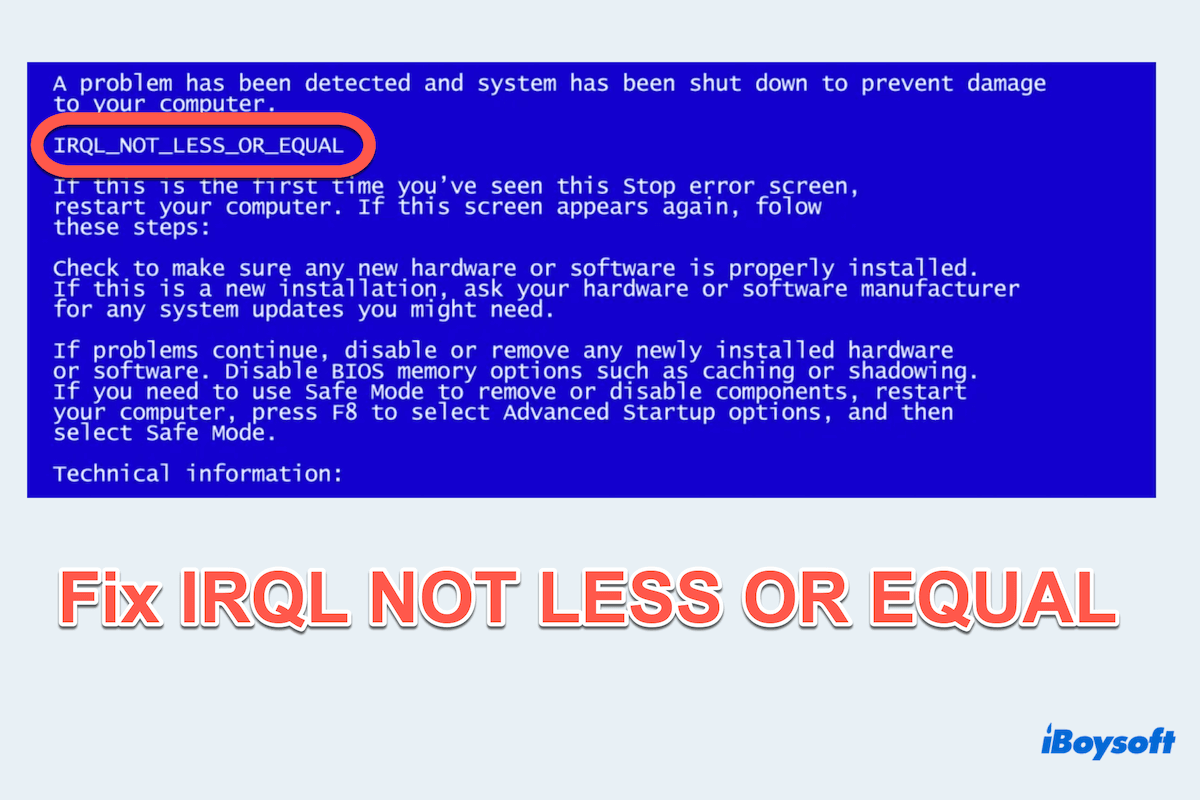
[10 Top Fixes] IRQL_NOT_LESS_OR_EQUAL Error on Windows 10/11
Guides to learn how to solve IRQL_NOT_LESS_OR_EQUAL error on Windows and the reasons behind it.

macOS Clean Install VS Upgrade: Things You Should Know!
You certainly want to know whether it is better to clean install or upgrade macOS when a new macOS is released, and this article answers this problem with detail. You can click in for more information
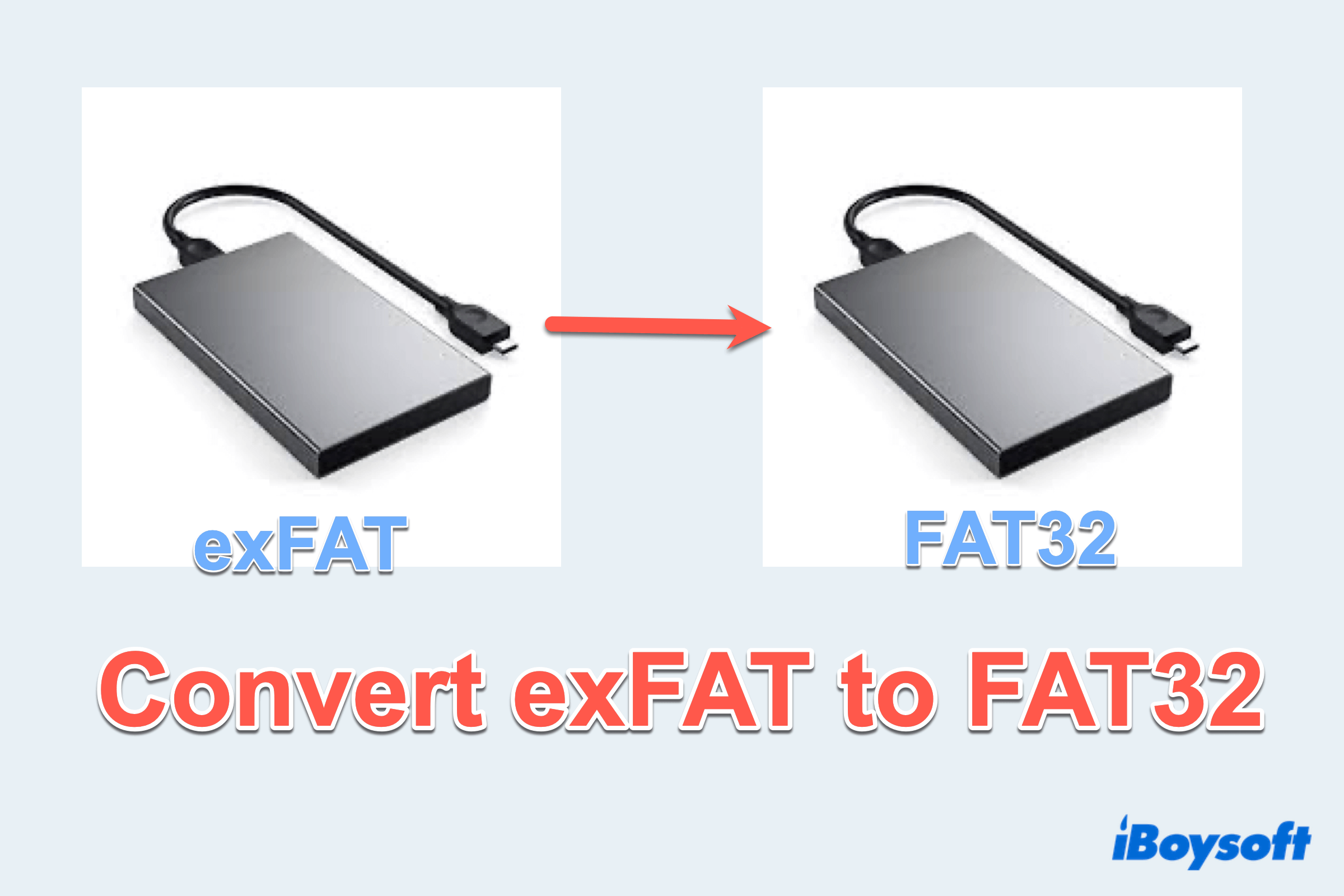
[Fixes] How to Format exFAT to FAT32 on Mac/Windows
A tutorial to format or convert exFAT to FAT32 on macOS and Windows, and how to check the format of the drive.
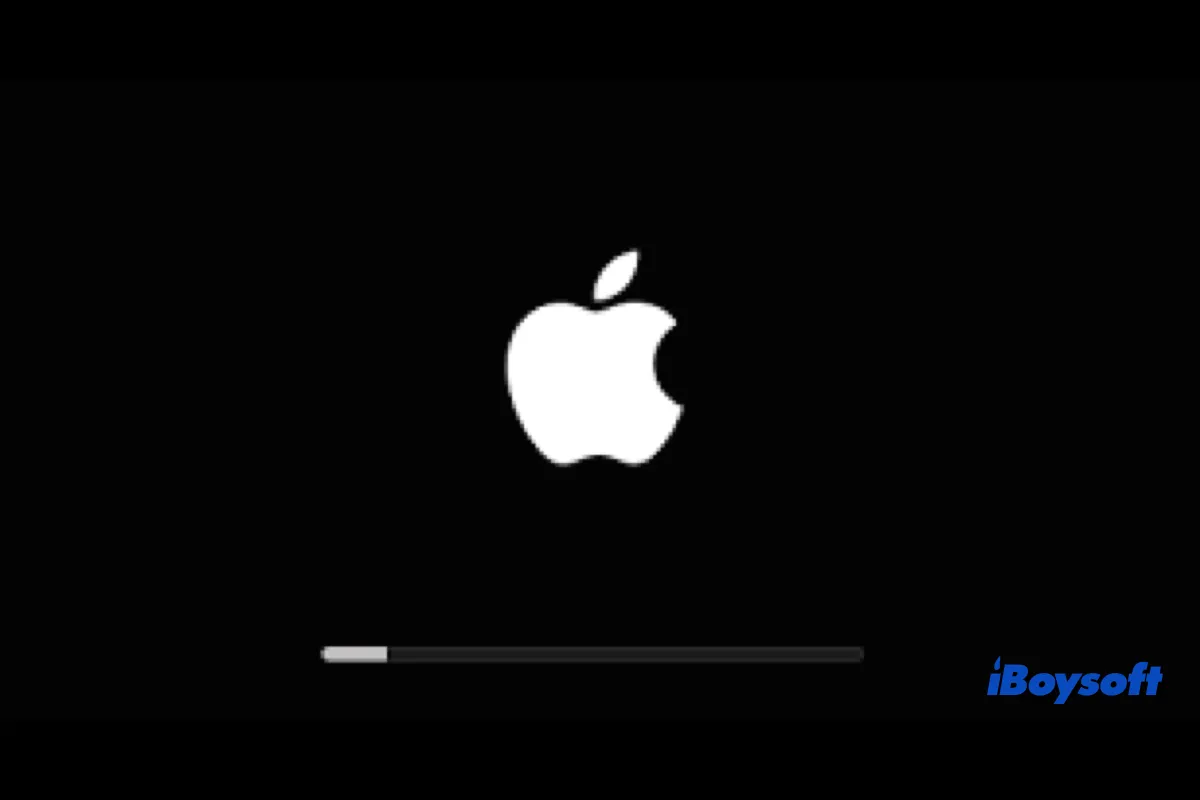
Fixed! Mac Won't Boot After Deleting Windows Partition
This post tells how to fix the Mac won't boot issue after deleting the Windows partition using the Boot Camp Assistant.
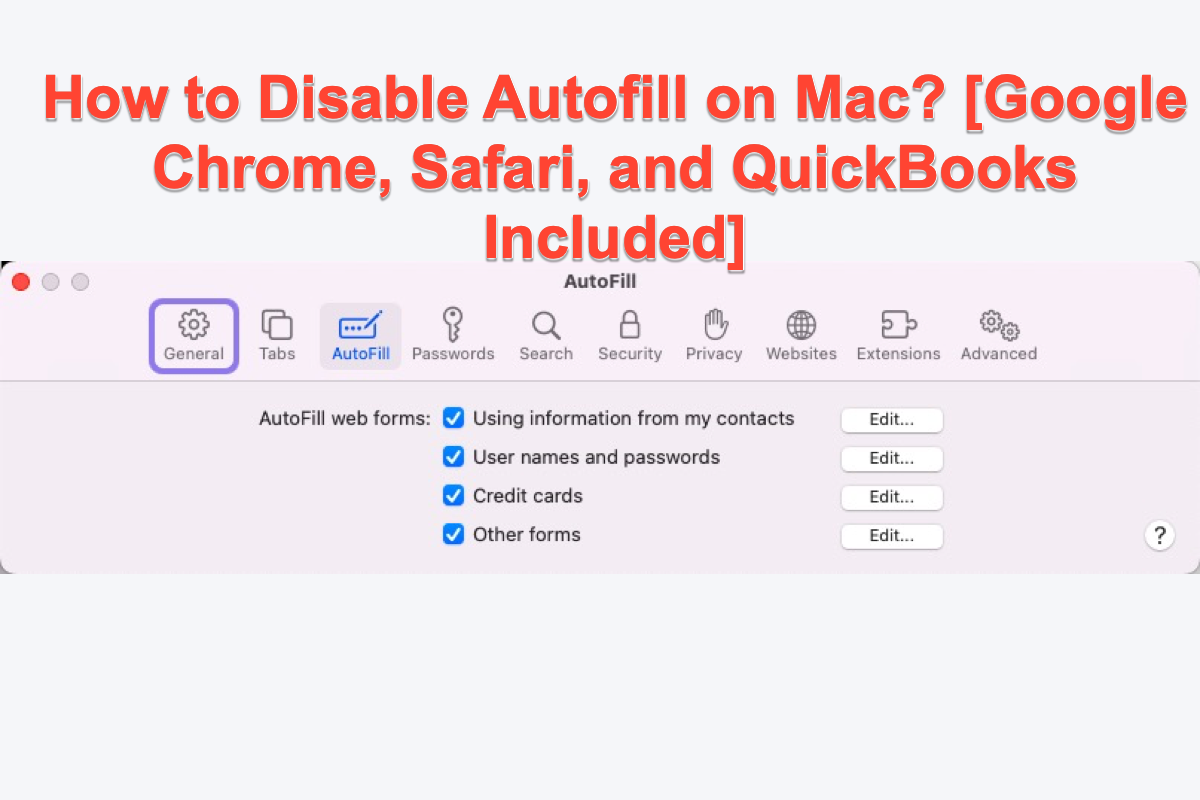
[Effective] How To Disable The Autofill Feature On Mac?
If you desire to close the autofill feature on a Mac, you have come to the right place. This post guides you on how to turn off Autofill function on your Mac computer with step-wise guidelines.
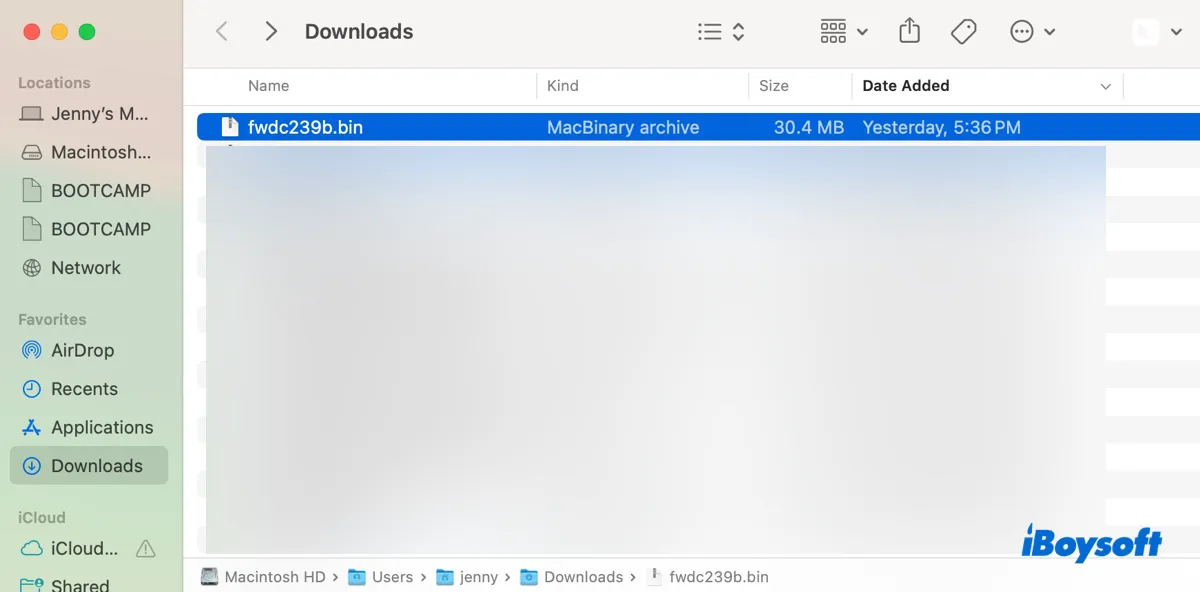
How to Open .Bin Files on Mac | Extract .Bin files on Mac
This article explains how to open .bin files on Mac based on the data they containe and what .bin files are. You'll find different .bin file openers you can use on Mac.
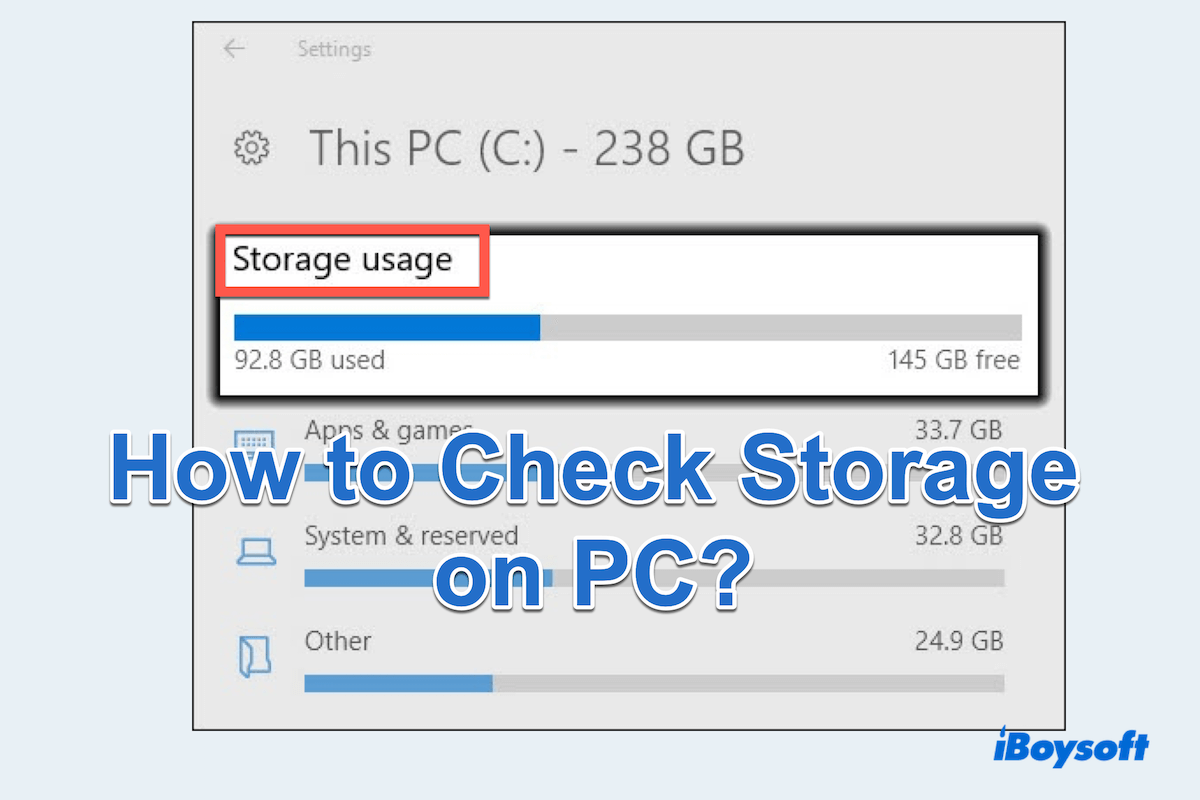
How to Check Storage on PC (Best 7 Fixes)
A tutorial to check storage space on Windows and what to do when the storage is full on your PC.

Fixed - Mac Logs Out Randomly, Why & How to Stop That?
Follow this post to learn why your Mac logs out randomly and how to fix your MacBook Pro that keeps logging out.
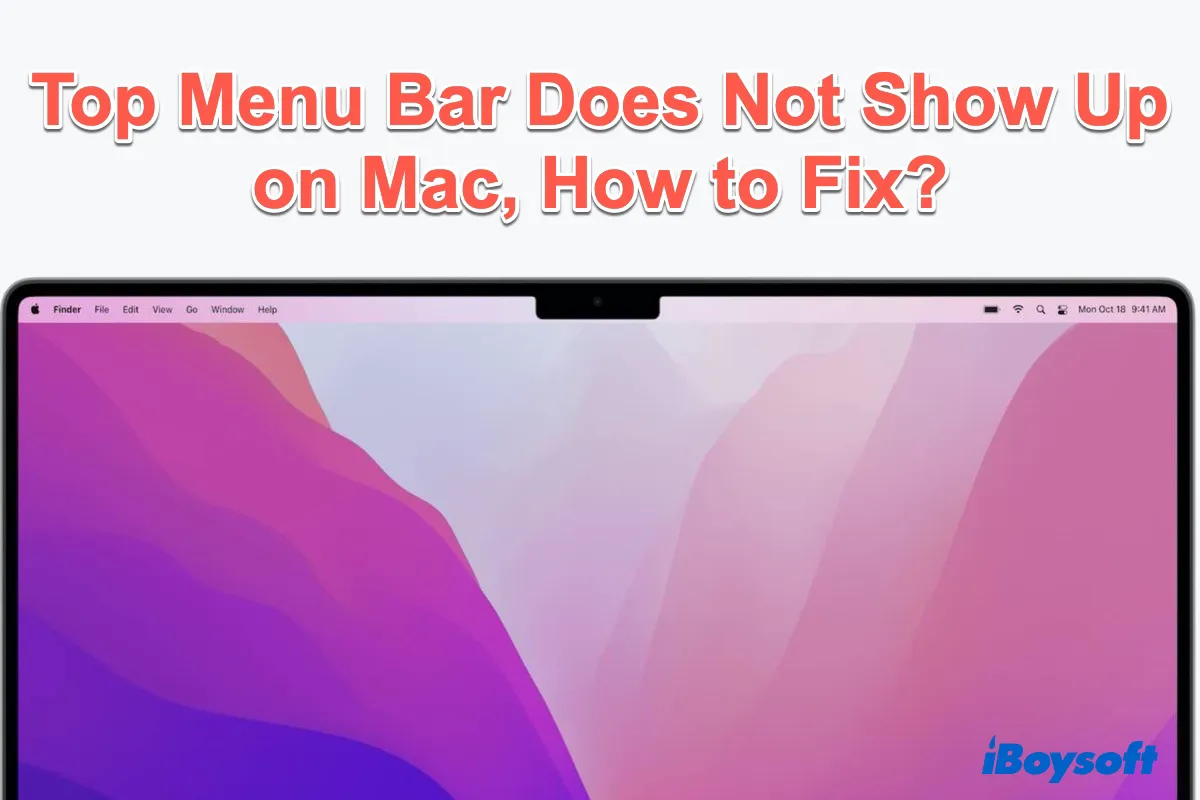
Solved!Mac Menu Bar Icons(Bluetooth/Airplay/Dropbox) Missing
This post explains two different scenarios when Mac menu bar icons missing. iBoysoft provides corresponding solutions to fix the issue that icons of apps or system features disappear from menu bar.
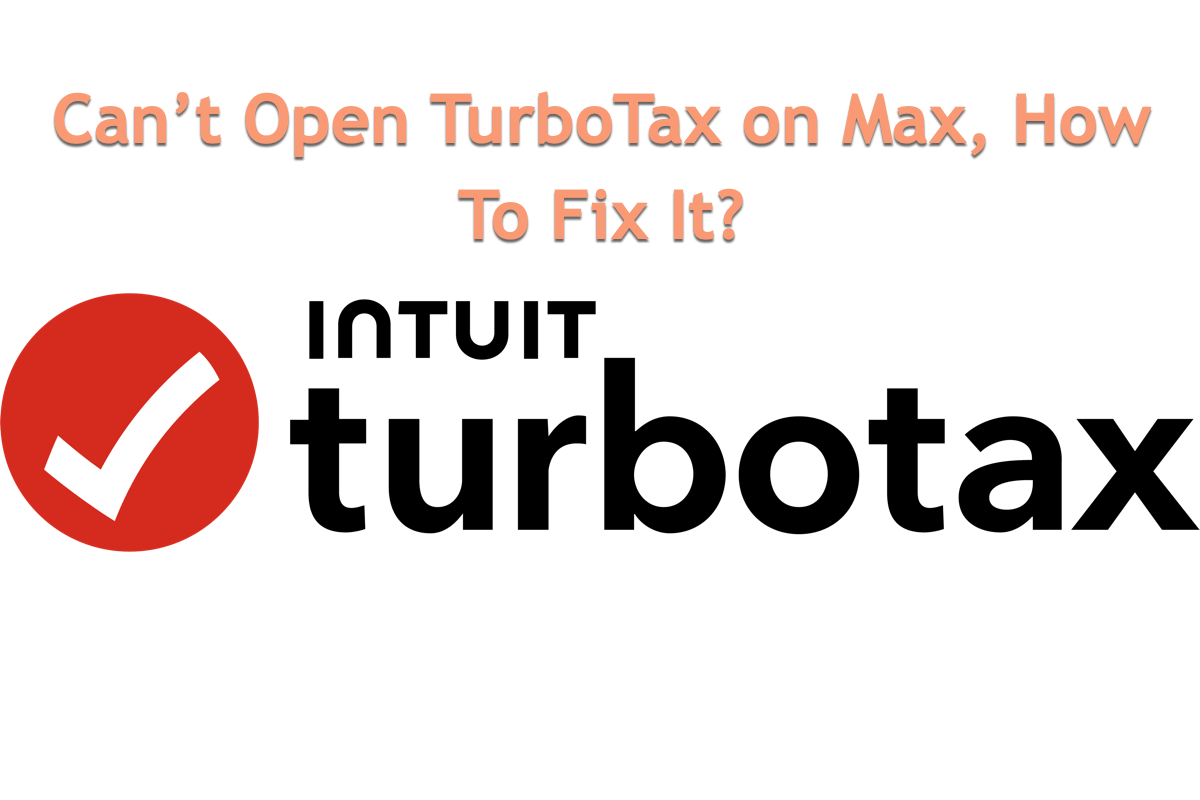
[7 Ways Included] How To Fix Can't Open TurboTax On A Mac?
This post is for users who can't open TurboTax on a Mac, no matter what software version they have run on their computers. If you encounter this issue on your Mac also, please click in for solutions!
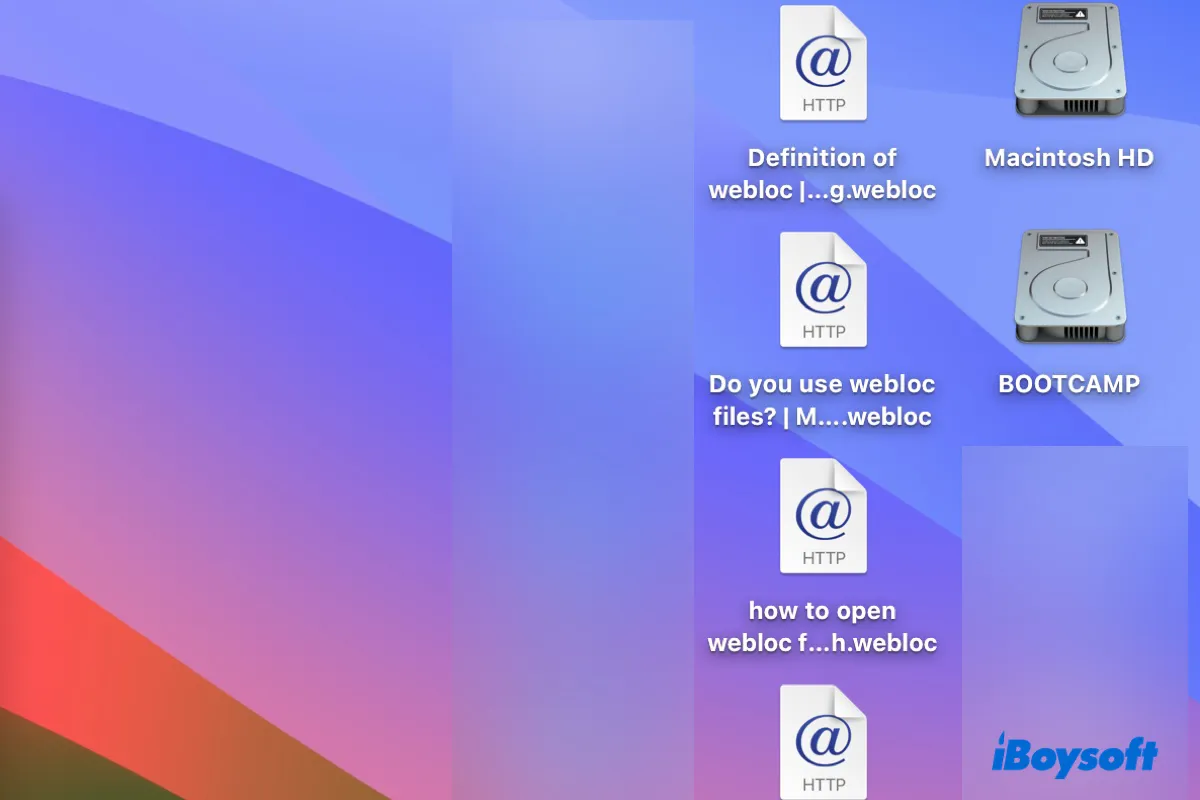
What is Webloc file & How to Open Webloc Files [Windows/Mac]
Learn what a .webloc file is and how to open .webloc files on Windows 10/11, Mac, iPhone, or Android. Also, get familiar with the ways to convert .webloc to .html or .url.

Fix macOS Incompatible Disk Error Features not Supported
Correctly reformat the disk to fix theerror incompatible disk this disk uses features that are not supported on this version of macOS after downgrading macOS or booting up from an external drive.
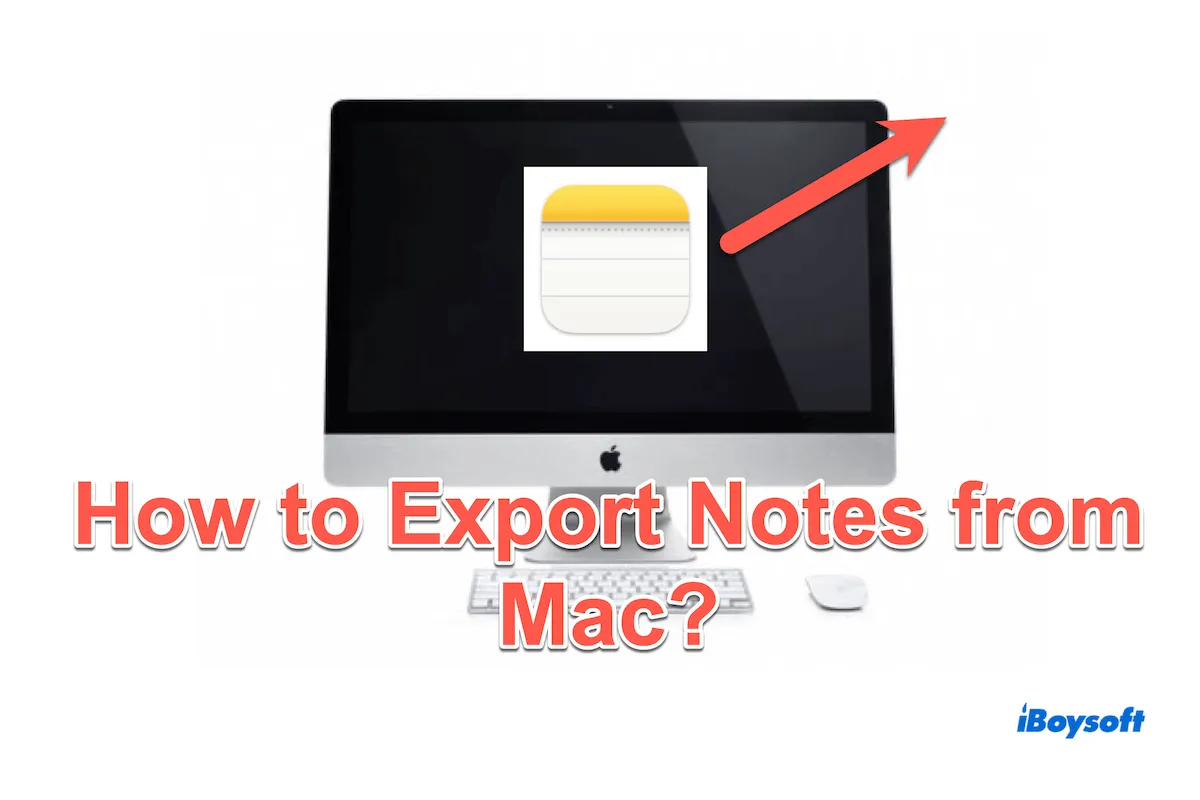
How to Export/Import Notes from Mac [Step-by-Step Guide]
A tutorial to learn how to export Notes on Mac, import files from Notes, and backup Notes on Mac.

Best Laptop for Blogging: Why I recommend Macbook
This article explains why MacBook Air and MacBook Pro should be the best laptop for writers and bloggers.

How To Disable Screenshot Preview On Mac?
This post tells you how to disable screenshot preview on Mac with effective solutions. Besides that, some tips about thumbnail screenshots are also covered in this post.
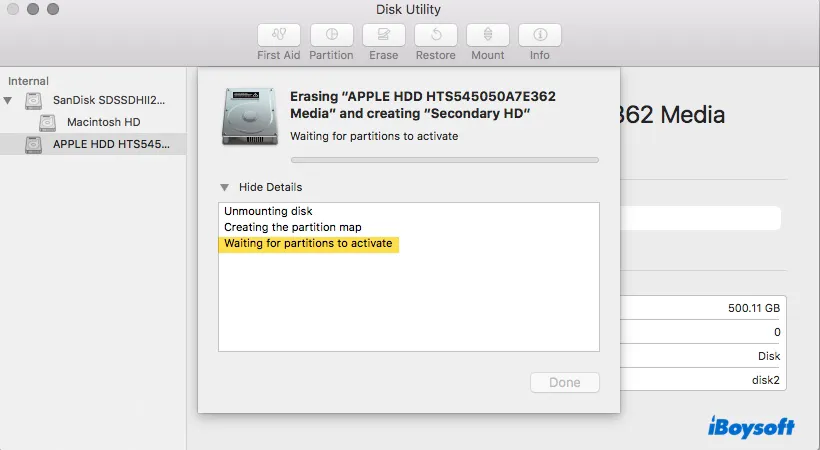
Fix Disk Utility Stuck on Waiting for Partitions to Activate
Learn how to fix Disk Utility getting stuck on 'Waiting for partitions to activate' when erasing Mac's internal hard drive, an SD card/SSD/HDD, or a USB flash drive.
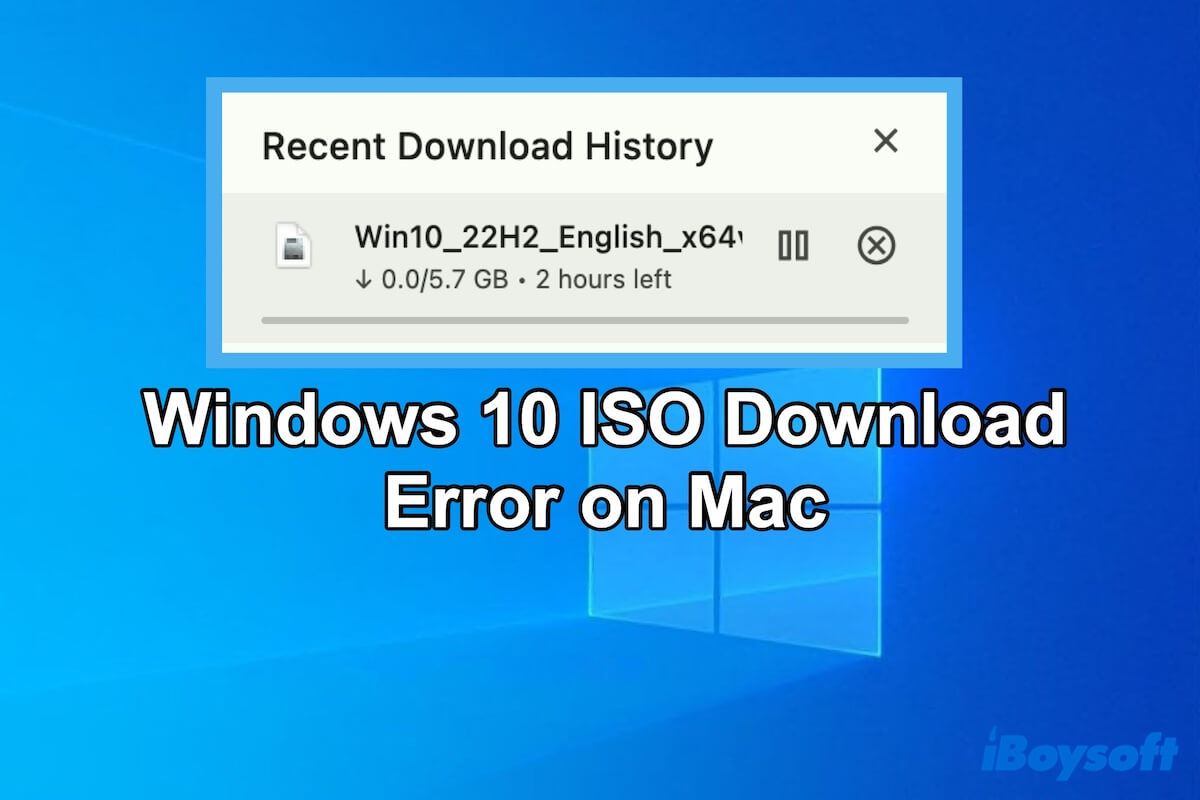
[Solved] Windows 10 ISO Download Error on Mac (Big Sur)
This post explains the reasons of Windows 10 ISO download error on Mac and offers solutions to fix it.
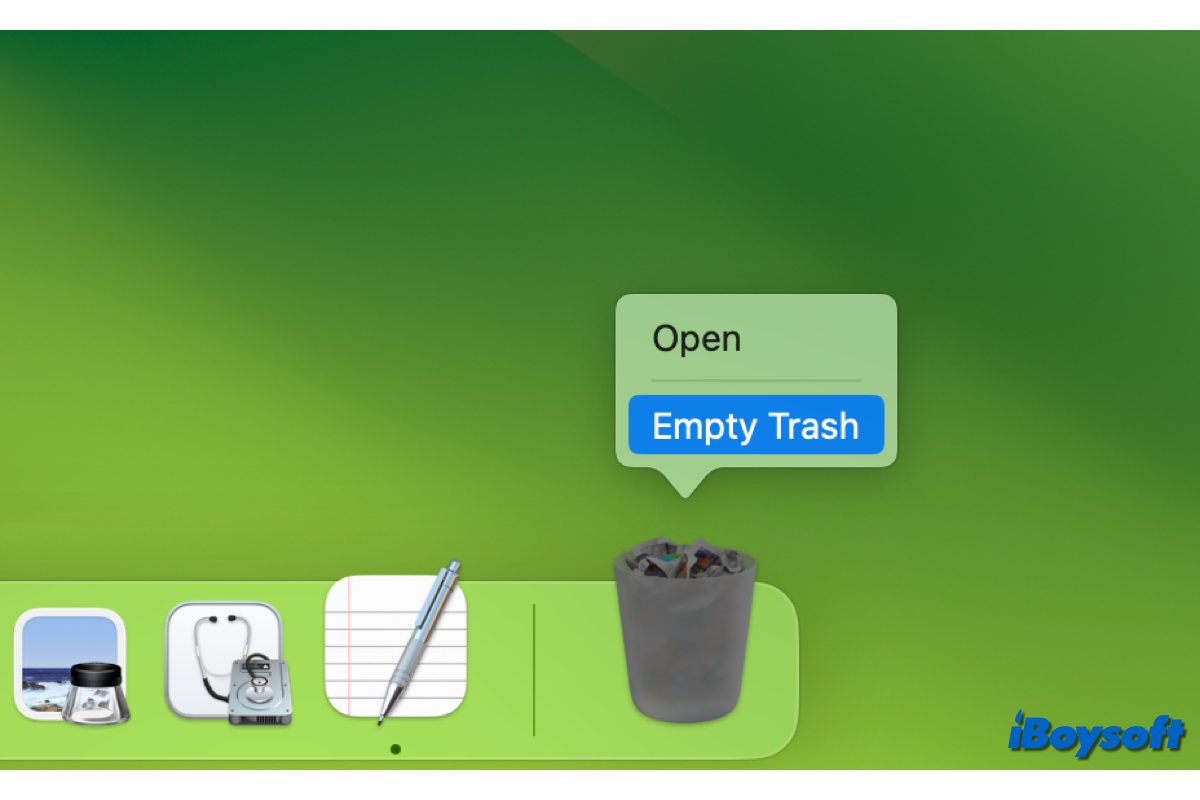
Fix Mac Error Code 8003: Can't Empty/Delete from Trash
This post provides effective methods to fix the error code 8003 when you attempt to delete entries from or empty the Trash.
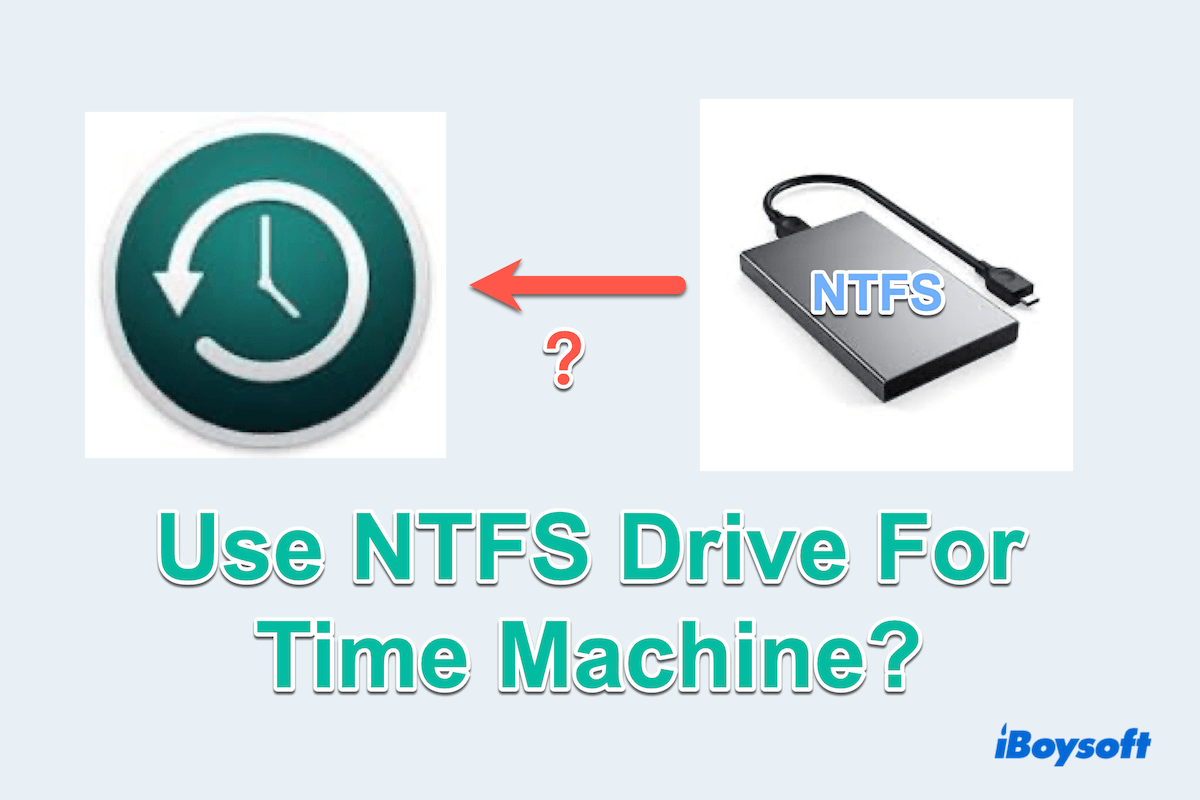
[Best Methods]Time Machine Backup to NTFS External Drive
This post guides how to use the NTFS drive for Time Machine backups and how to use NTFS drive better and seamlessly on Mac.
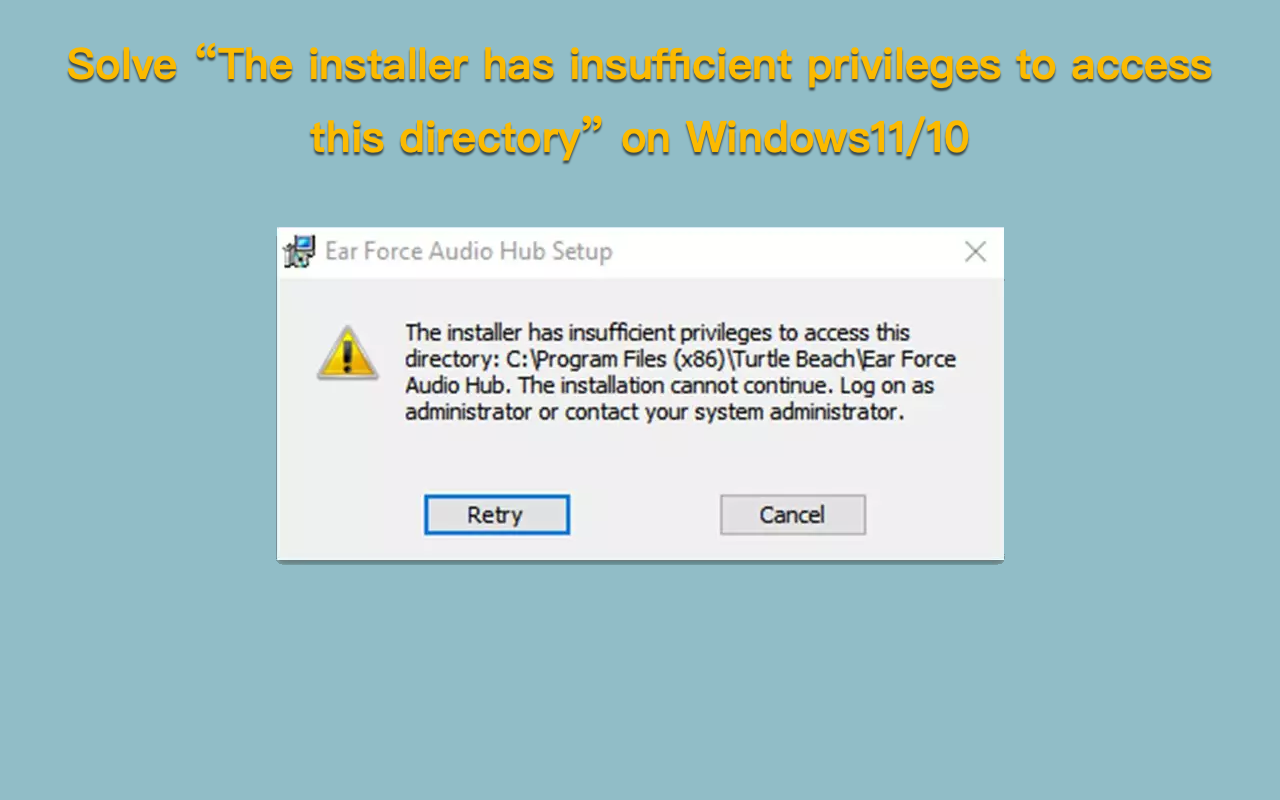
The Installer Has Insufficient Privileges To Access The Path
This post aims to solve the trouble of saying 'The installer has insufficient privileges to access this directory' with practical and effective solutions. If you encounter this one, click it for fixes
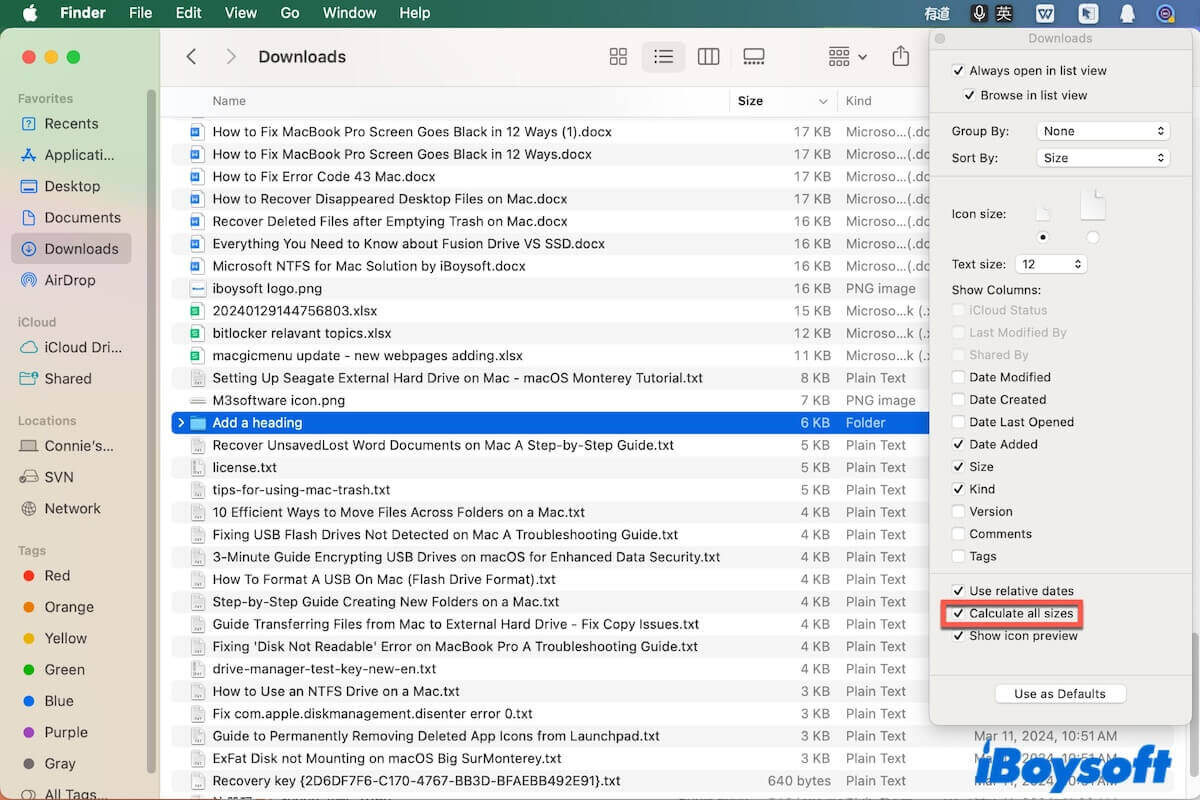
How to Check A or Multiple Folder Sizes on Mac
Read to learn how to check a folder size on your Mac, how to calculate multiple folder sizes on Mac, and how to find largest folder on Mac.
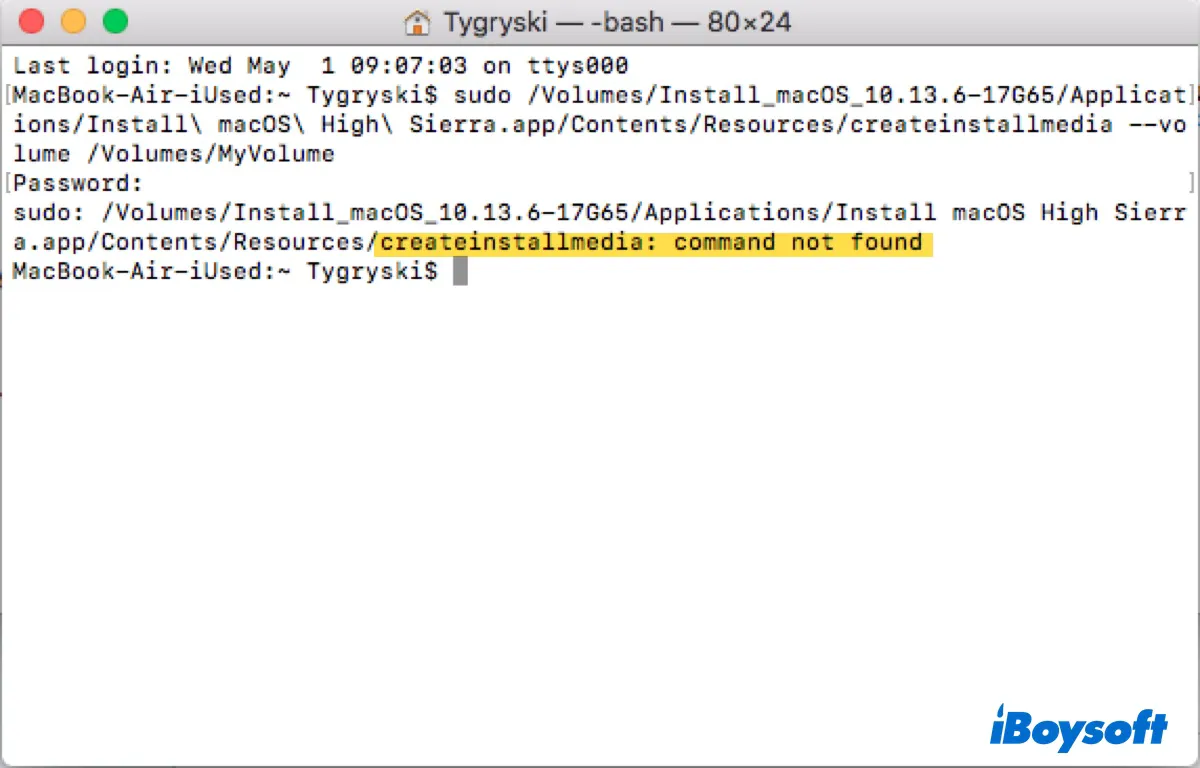
Createinstallmedia: Command Not Found (Sonoma/Earlier) Fixed
If you get the error 'createinstallmedia: command not found' when creating a bootable macOS installer for Sonoma, Ventura, Monterey, Big Sur, or earlier, use these solutions to fix it.
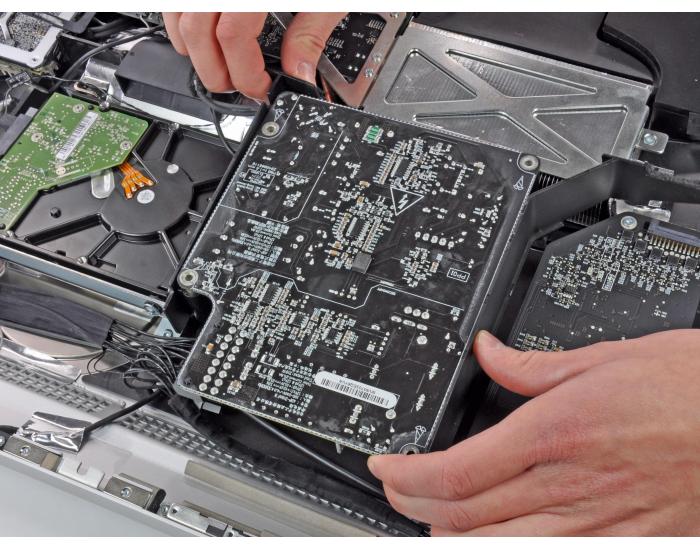
What Are PSU Failure Symptoms and How to Test a Power Supply
This article introduces the common PSU failure symptoms and tells you what to do when your computer power supply unit is failing.

Command Key Not Working on Mac? Here Are the Fixes!
If you find the Mac Command key not working, you can try the solutions here to fix it so that you can use keyboard shortcuts on your Mac that include the Command key.

Directly Download or Create macOS Big Sur DMG File
This post guides you to download macOS Big Sur DMG file step by step and walk you through how to create macOS Big Sur DMG file.

[Fixes] How to Stop QuickTime Screen Recording on Mac?
Guides to know how to stop QuickTime screen, movie, audio recording on Mac and how to screen recording on Mac.
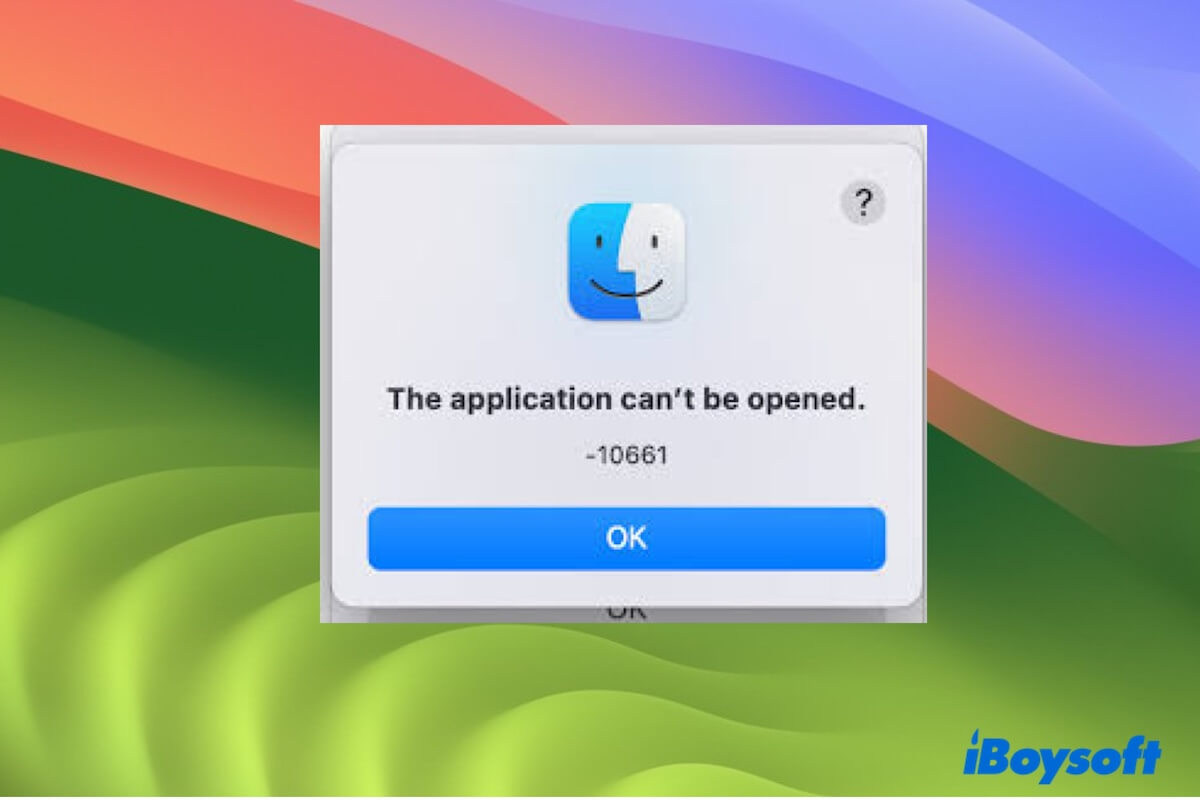
Fixed - 10661 Error on Mac: The Application Can't be Opened
This post tells what the 10661 error is on your Mac and offers the solutions to fix the 'The application can't be opened' error code 10661.
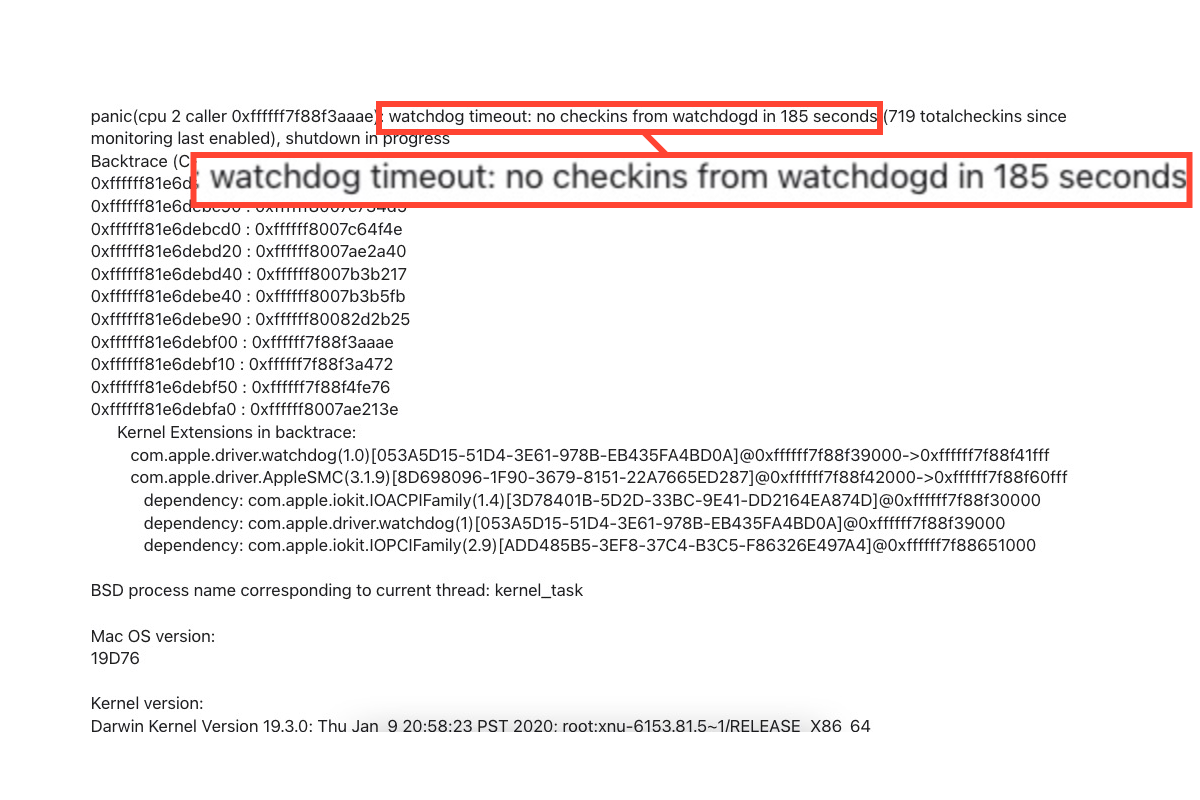
Watchdog Timeout: No Checkins From Watchdogd [Troubleshoot]
Some Mac users encounter the issue of watchdog timeout: no checkins from watchdogd in 185 seconds (719 total checkins since monitoring last enabled), shutdown in progress. We tell you how to fix it.
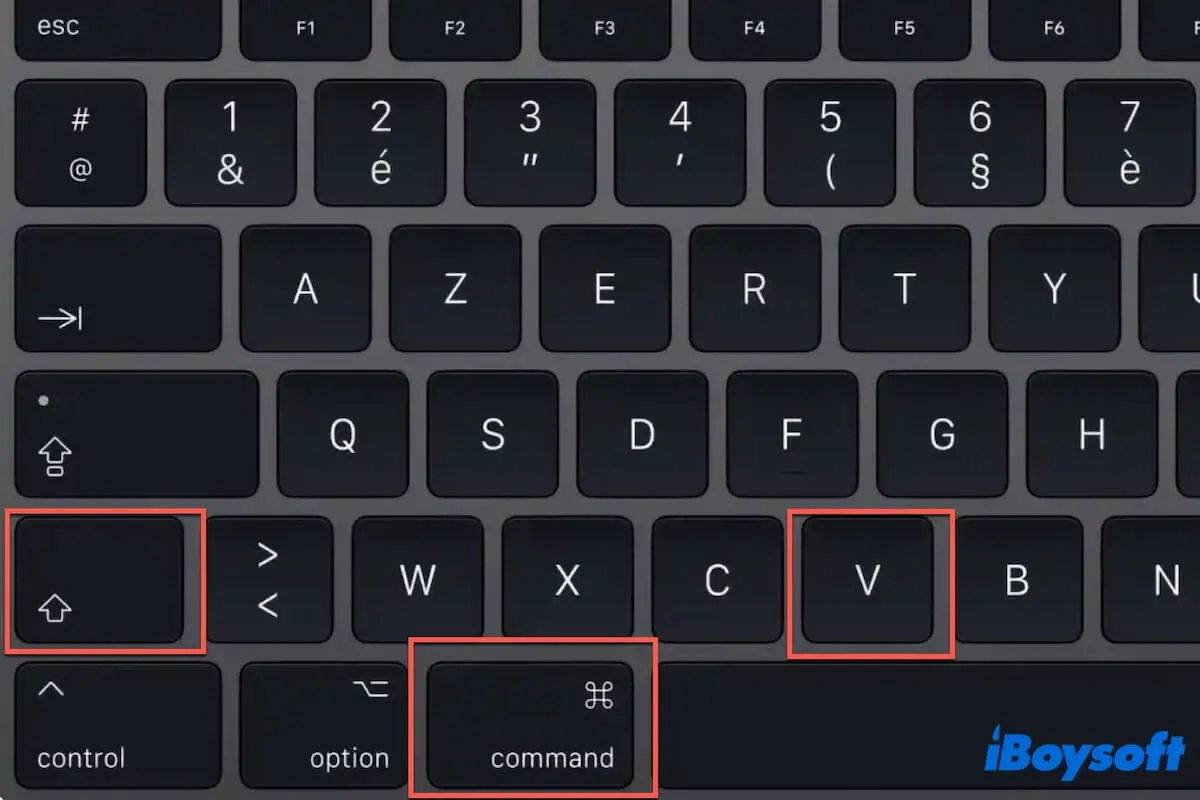
Fix: Command Shift V Not Working on Mac Ventura/Google Docs
This post offers solutions to fix Command Shift V that's not working on Mac in different ways. Fix Command Shift V not working on Google Docs/Sheets.
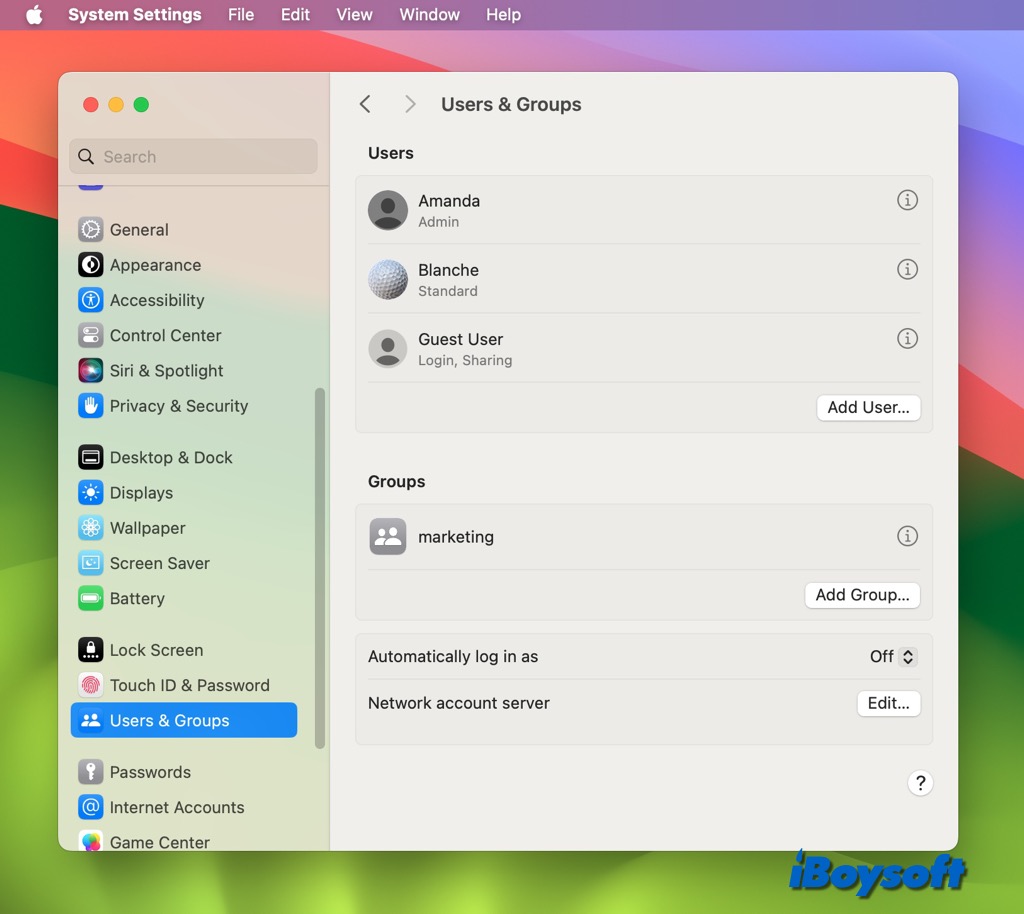
How to Change Login Password on Mac
This post guides you to change login password on Mac step by step, follow the detailed steps to change Mac password on macOS Sonoma/Ventura/Monterey/Big Sur.

[Fixed] macOS Mouse Lagging, What to Do?
Guides to provide 13 effective ways to fix macOS mouse lagging issue, and the reasons why is mac mouse lagging.
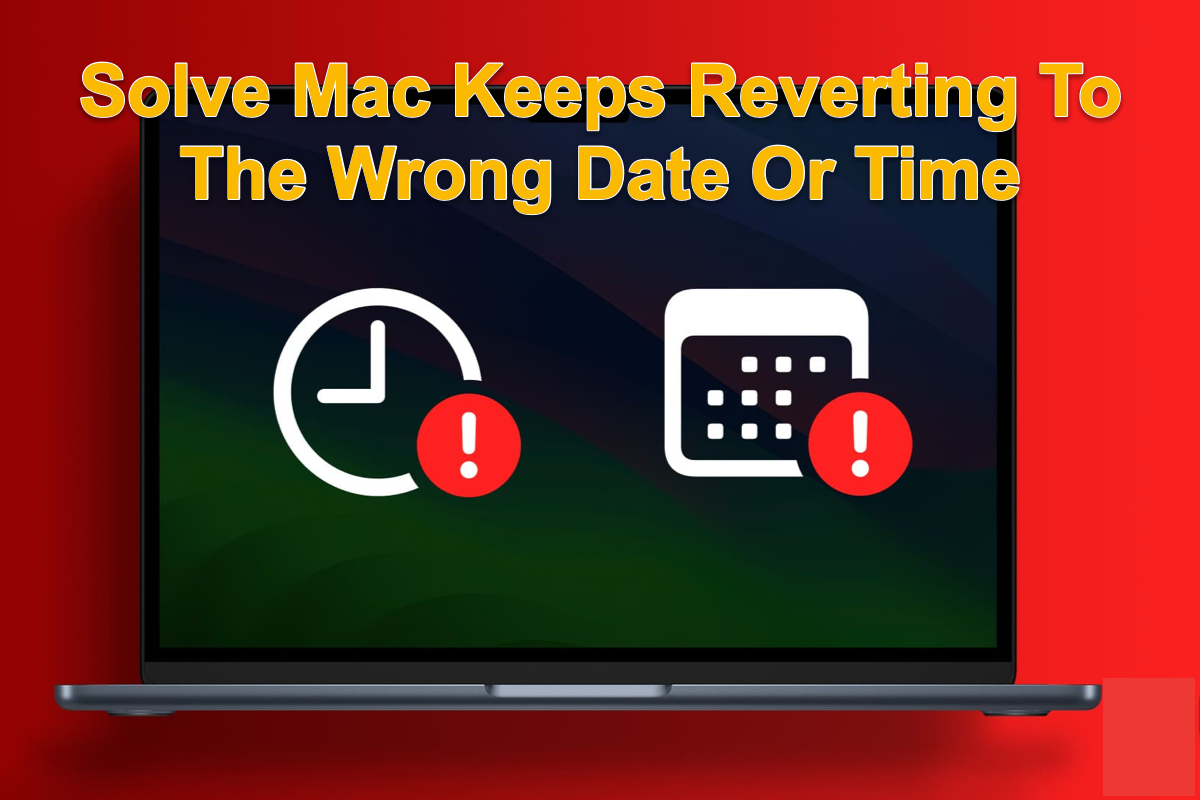
11 Ways To Fix Mac Keeps Reverting To The Wrong Date Or Time
Some users have complained about experiencing an issue on macOS computers that Mac keeps reverting to the wrong date and time. This post is going to tell you how to fix it with effective solutions.
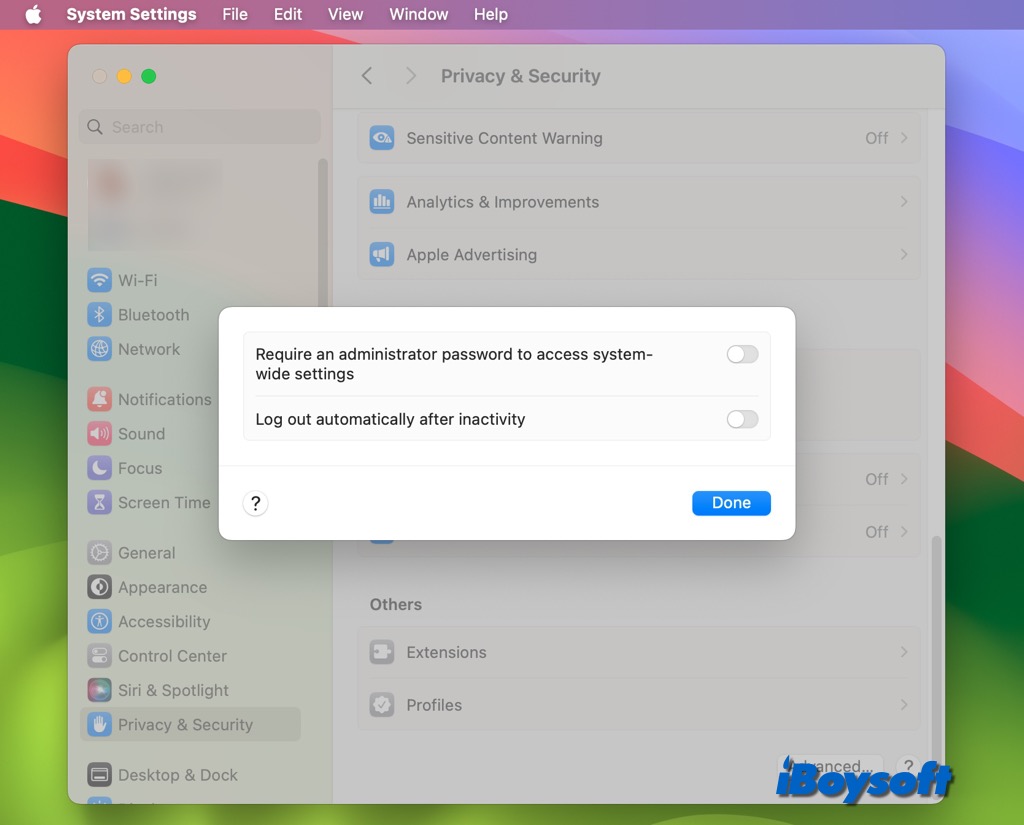
How to Set Your Mac to Log Out After Inactivity?
This post tells how to set your Mac to log out after a set period of inactivity to protect your data. Also, there are bonus tips you can apply to keep your info safe when the Mac is idle.
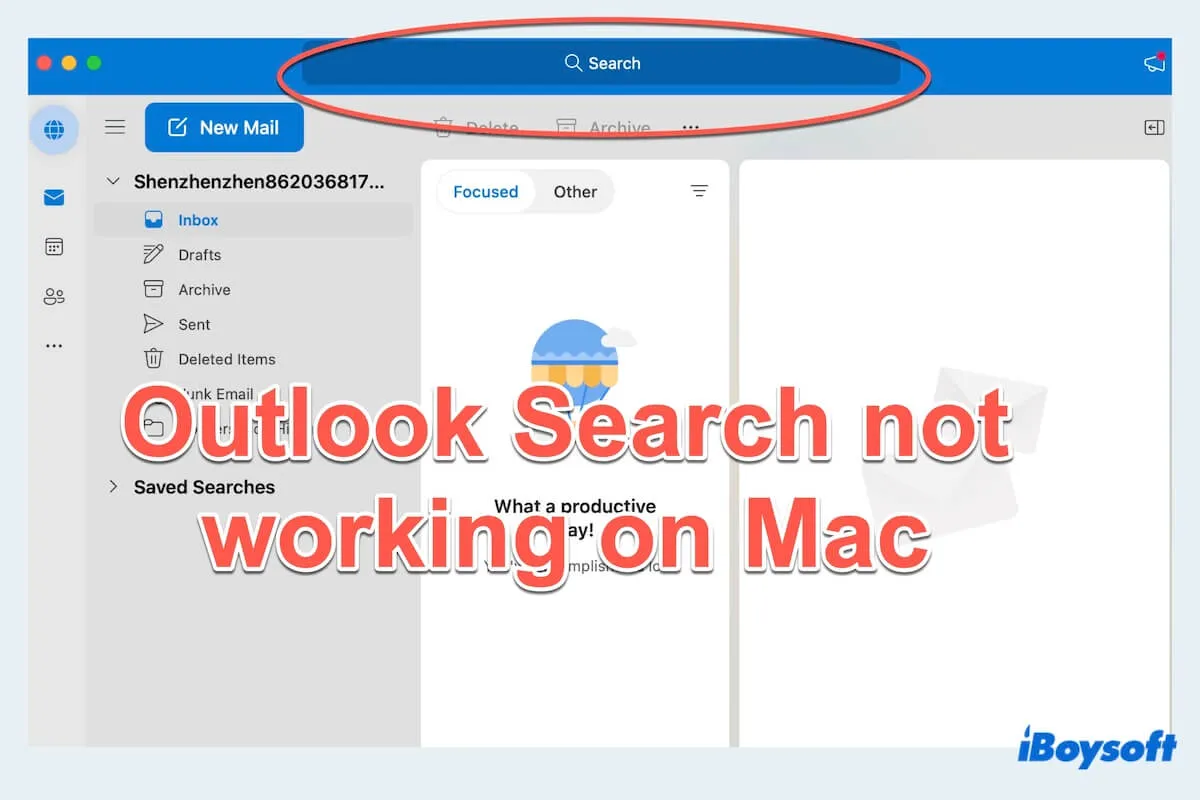
[Help!] Outlook Search Not Working on My Mac!
Guides to know the fixes and reasons that Outlook searching not working on Mac.
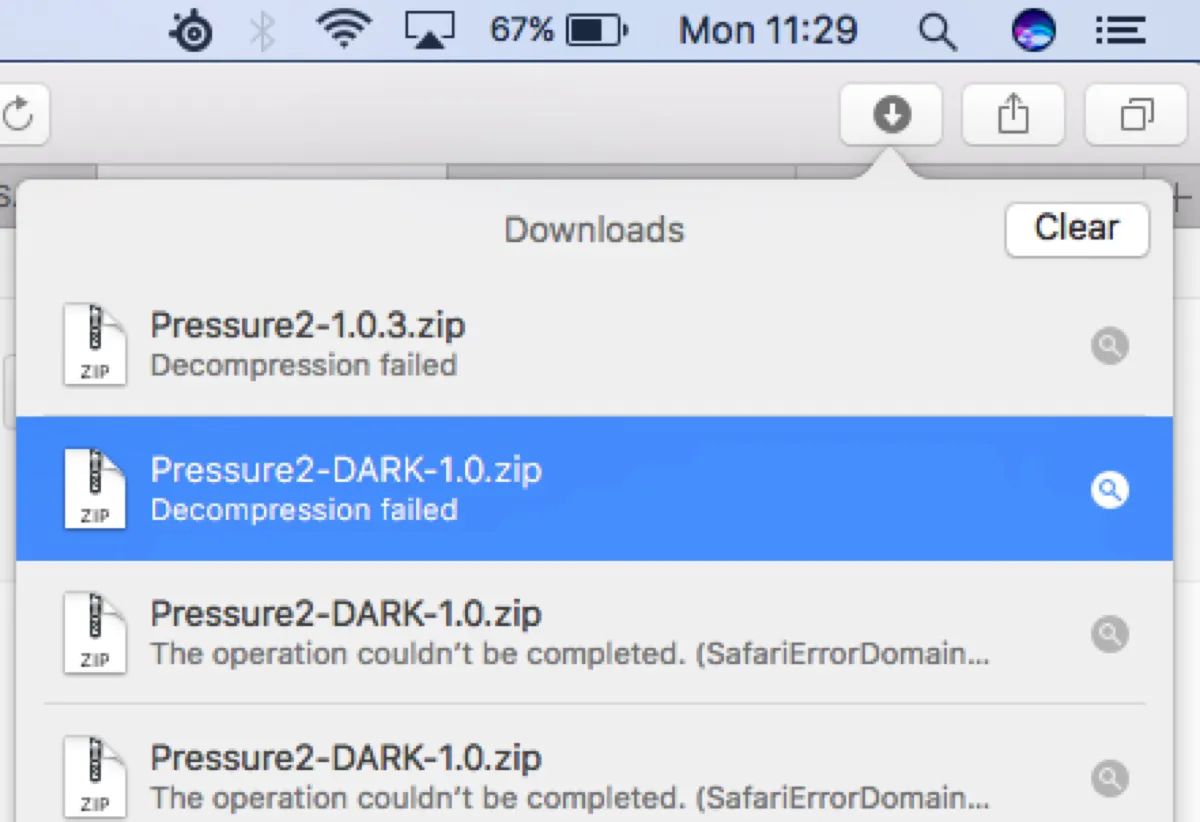
Decompression Failed on Mac: What Does it Mean & How to Fix
Learn what the error 'Decompression failed' mean on Mac and 4 ways to resolve it.
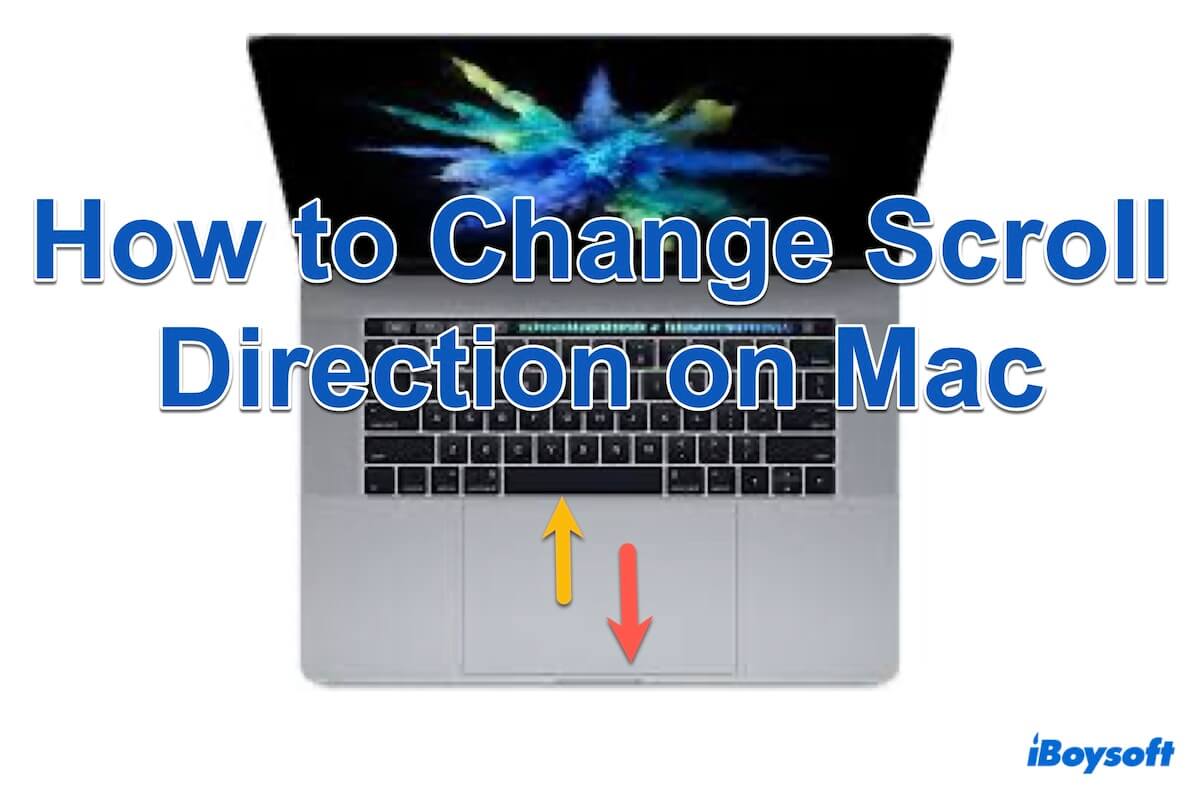
How to Change Scroll Direction on Mac[Step-by-Step]
Guides to learn how to change scroll direction and scroll speed on Mac for both Trackpad and Mouse.

Launchpad Not Working/Opening/Showing on Mac, Why & Fix
Follow this post to learn how to fix the Launchpad that's not working or opening on your Mac and also learn the reasons why it is not working.
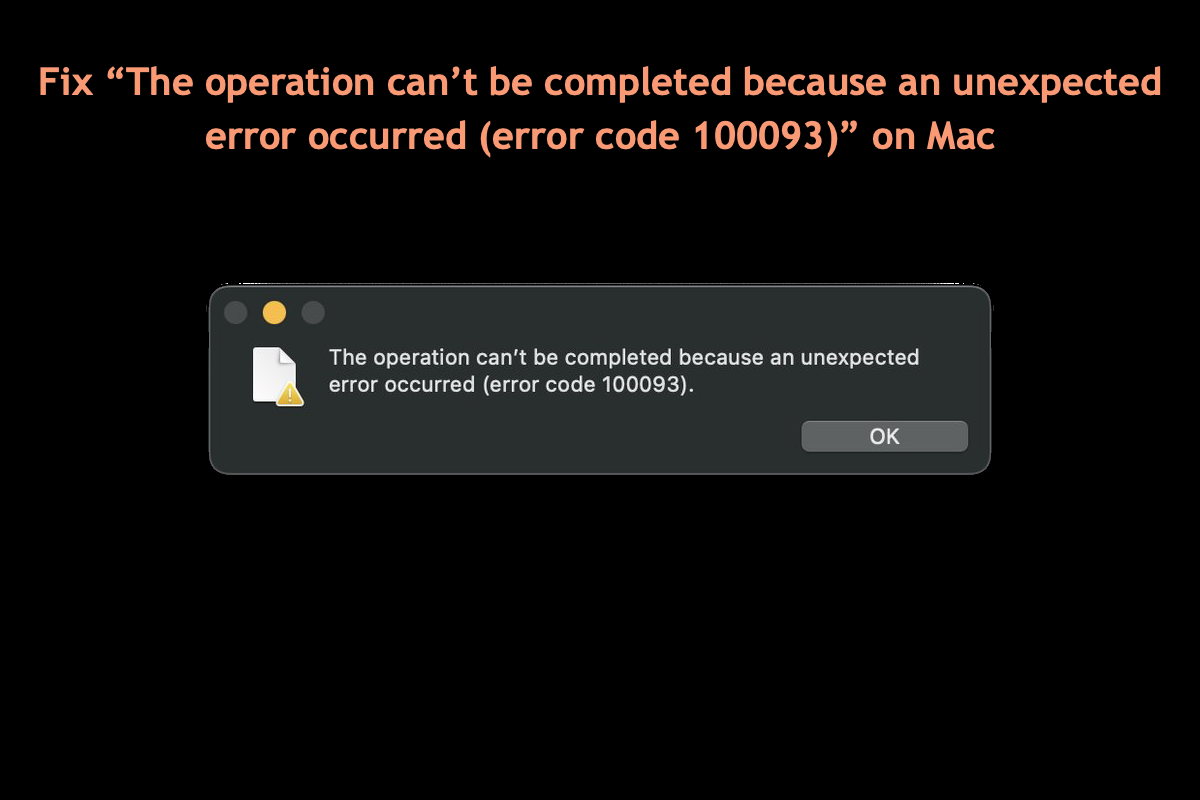
Solve Error Code 100093 On Mac With Effective Methods
Some users run into a message saying 'The operation can’t be completed because an unexpected error occurred (error code 100093).' on Mac devices. This post tells you how to get it fixed effectively!
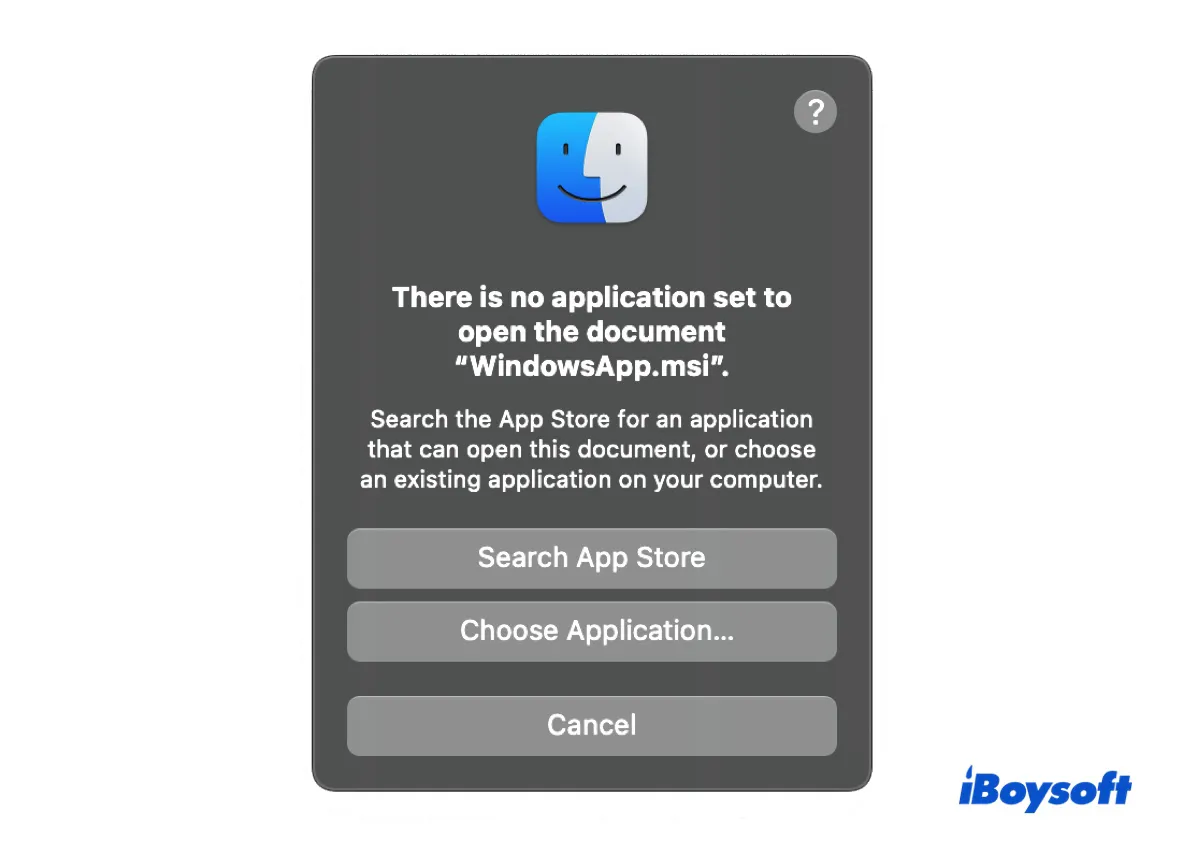
How to Open MSI Files on Mac | Free MSI Extractor for Mac
This post explains what an MSI file is, how to open it on Mac with a free MSI extractor for Mac and a free MSI emulator for Mac.

How to Disable Proxy on Mac/Windows/Chrome [Best fixes]
Guides to learn how to disable Proxy settings on Mac, Windows, and web browsers like Google Chrome, Safari, and Microsoft Edge.
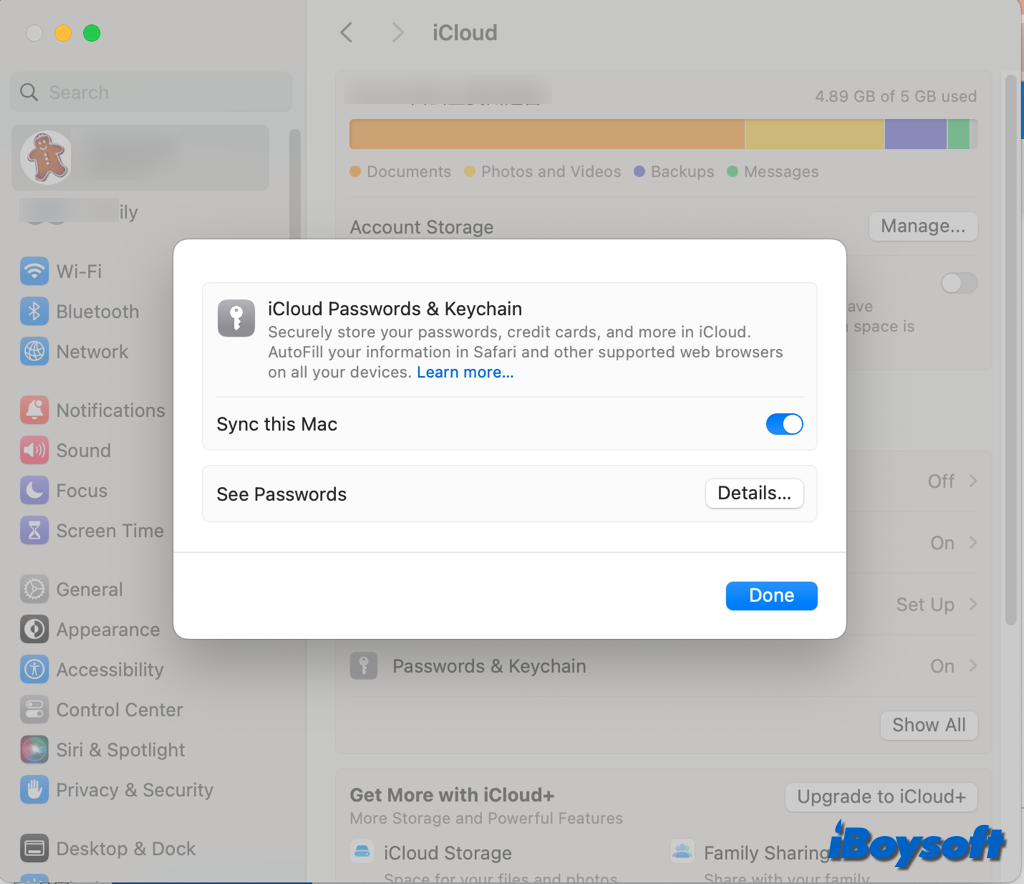
[Answered]How to Disable/Delete Keychian on Mac?
This post walks through the steps to disable keychain on Mac. Plus, it tells how to delete certain items in keychain and how to remove saved keychain passwords on Mac.
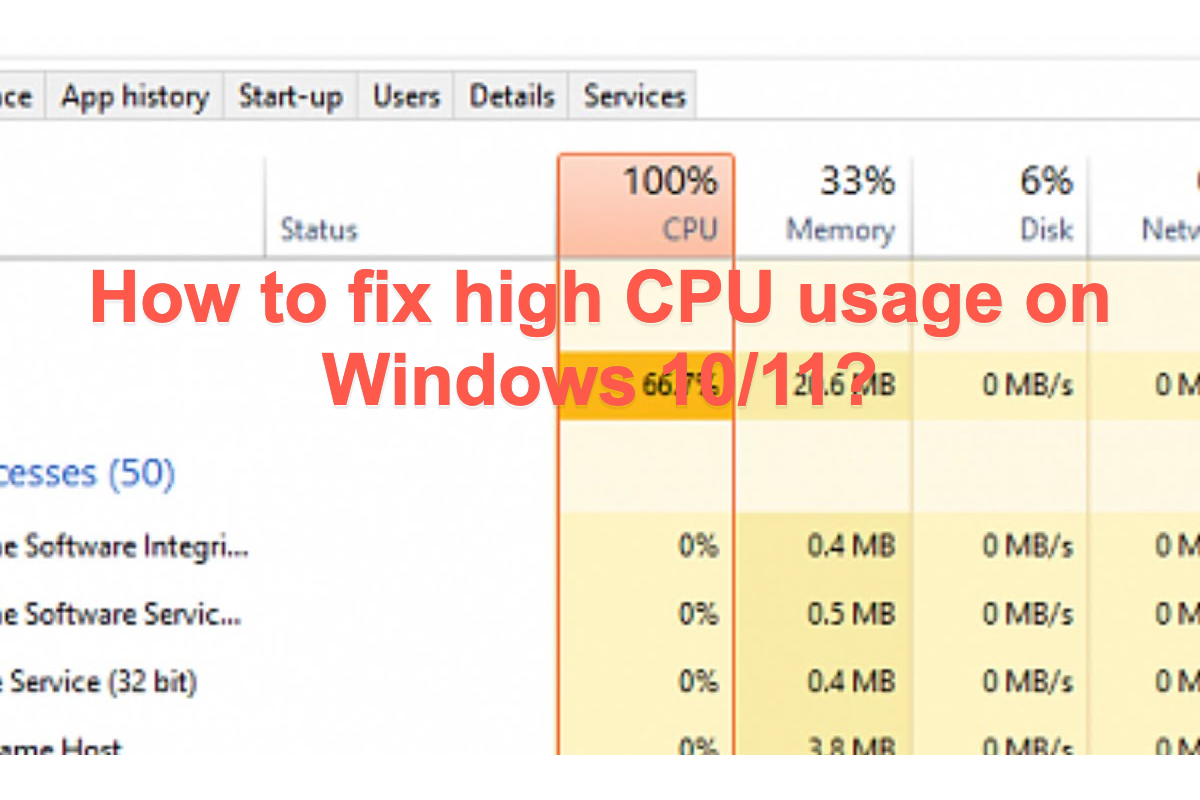
How To Fix High CPU Usage In Windows 10/Windows 11?
Some users encounter the trouble that the CPU runs high on Windows devices with forms like a fan making noise, the PC running slow, the CPU reaching 100%, and so on. This post aims to fix it fully.
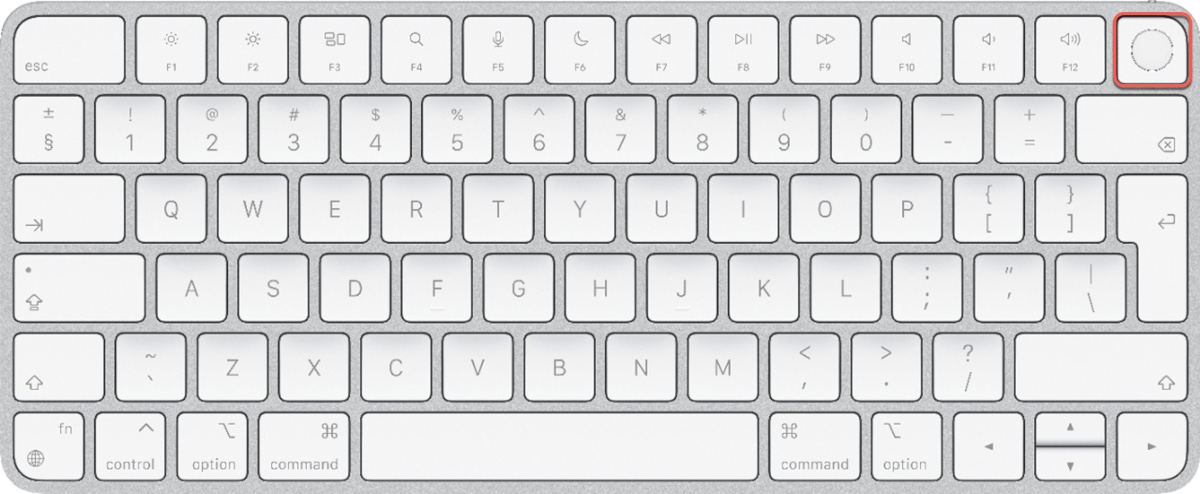
Set Up Touch ID on Magic Keyboard | Fix Touch ID Not Working
Read this guide to learn how to set up Touch ID on Magic Keyboard connected to a MacBook Pro/Air, Mac mini, iMac, Mac Studio, or Mac Pro and the tips to fix Magic Keyboard Touch ID not working on Mac.
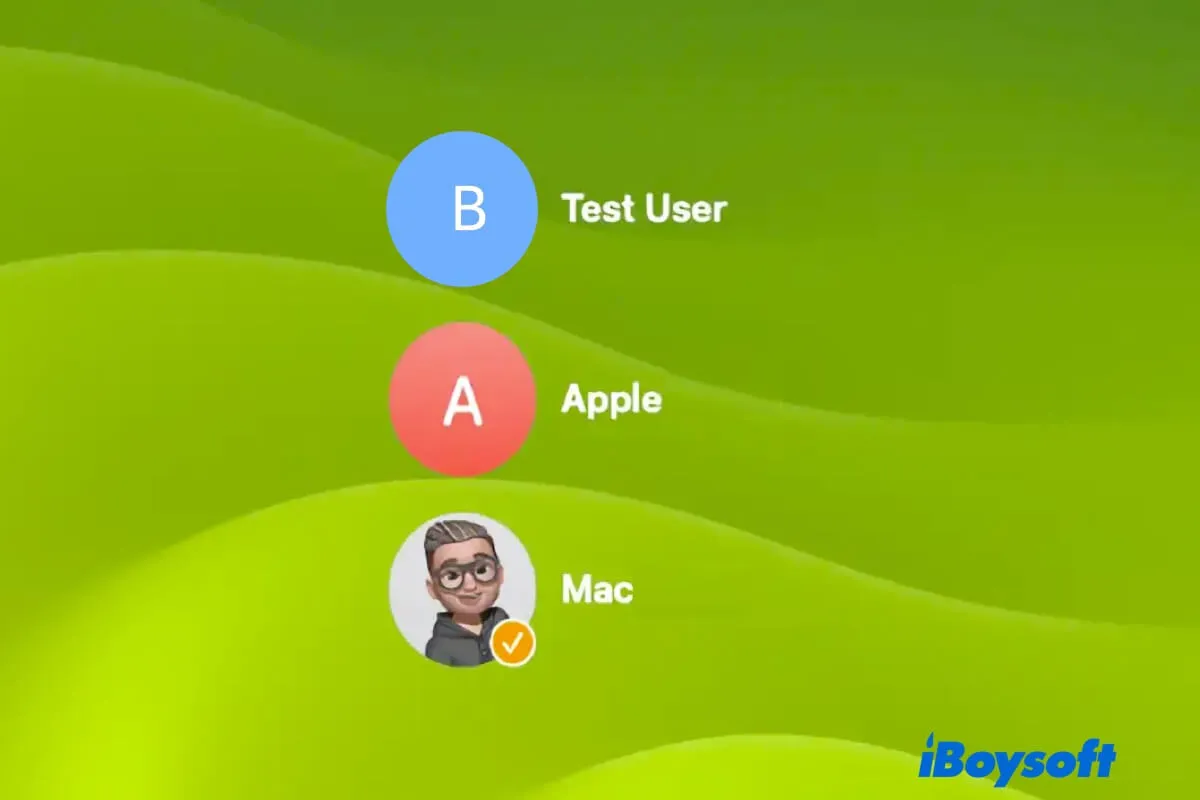
How to Switch Users on Mac/MacBook (Stepwise Guide)
This post tells how to switch users on your Mac or MacBook in different ways. Learn how to switch users at login, startup, or lock screen.
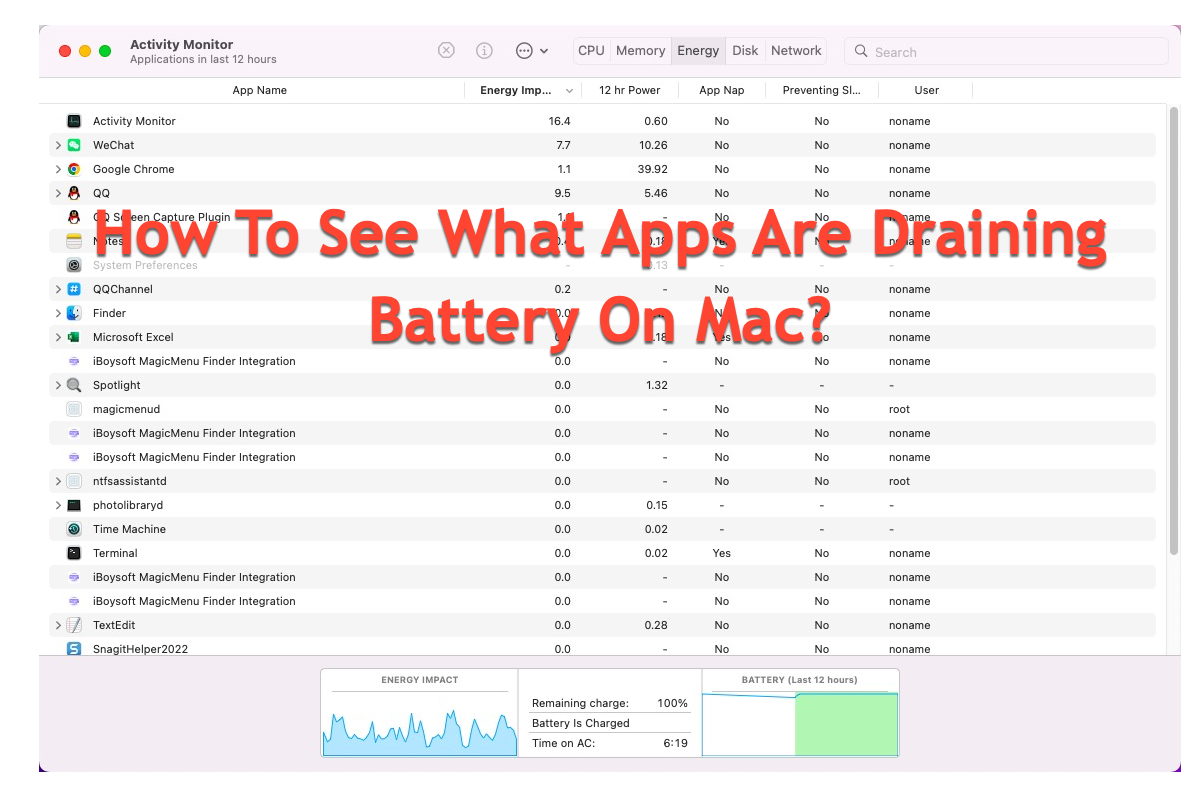
[3 Ways] How To See What Apps Are Draining Mac Battery?
This post is for people who don't know how to see what apps are draining the battery MacBook, MacBook Pro, MacBook Air, Mac Pro, Mac Mini, iMac, and more Mac models with multiple effective ways!
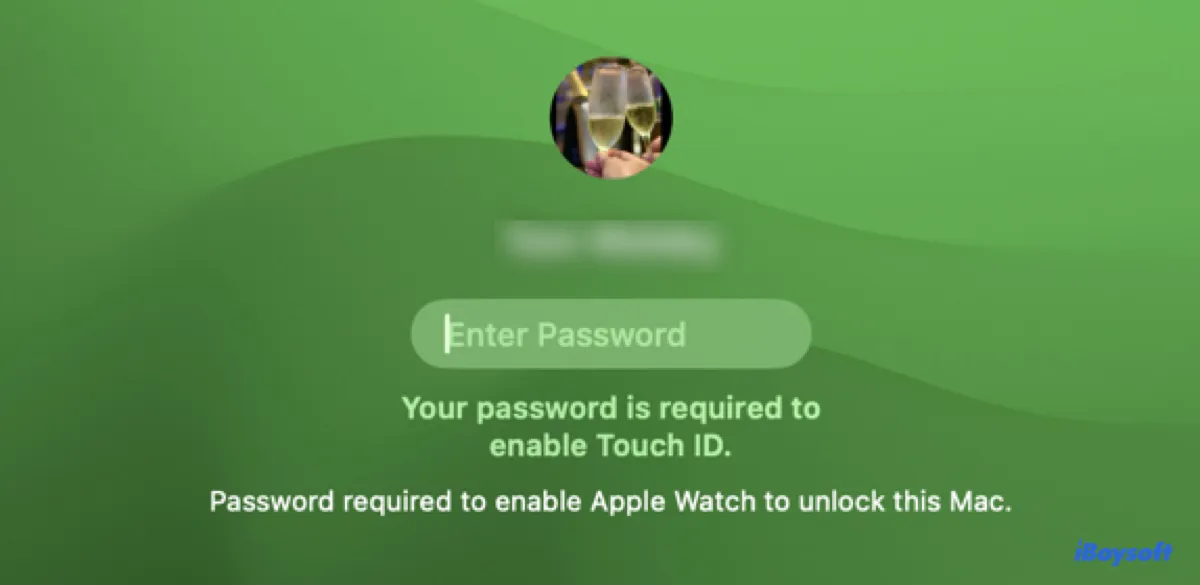
Your password is required to enable Touch ID? [Explained]
Seeing 'Your password is required to enable Touch ID' on MacBook Pro/Air? This article explains why your Mac is asking for password to enable Touch ID and how to deal with it.
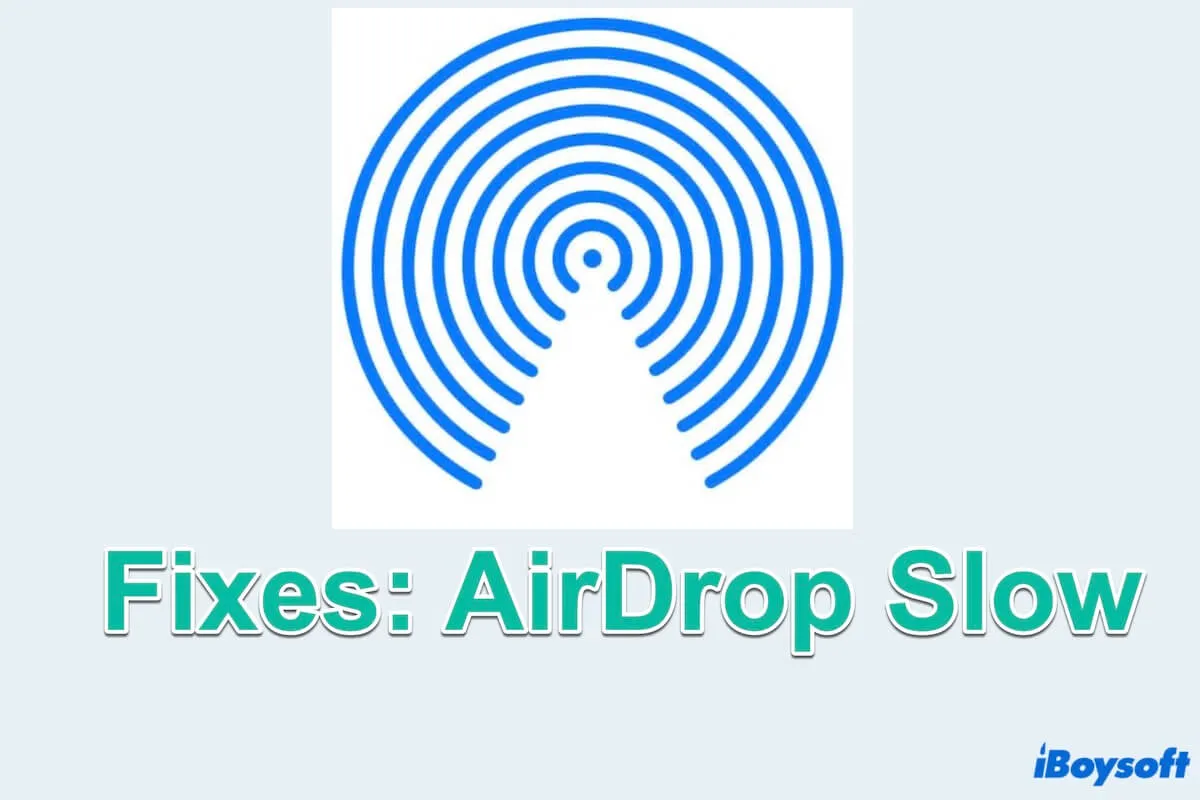
AirDrop Slow on Mac/MacBook (Best Fixes)
A tutorial to help to know why and how AirDrop is slow on Mac and how to open AirDrop with just one click.
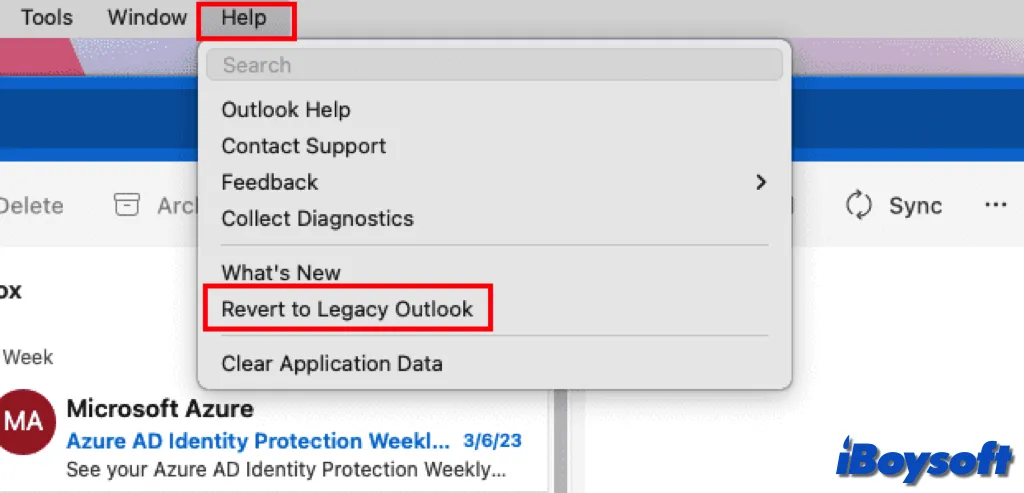
Fixed! Mac Outlook Rules Are Not Supported for This Account
This post provides 4 solutions for the issue that Outlook for Mac rules are not supported for this account. Apply them one by one to troubleshoot the Outlook issue on your Mac.
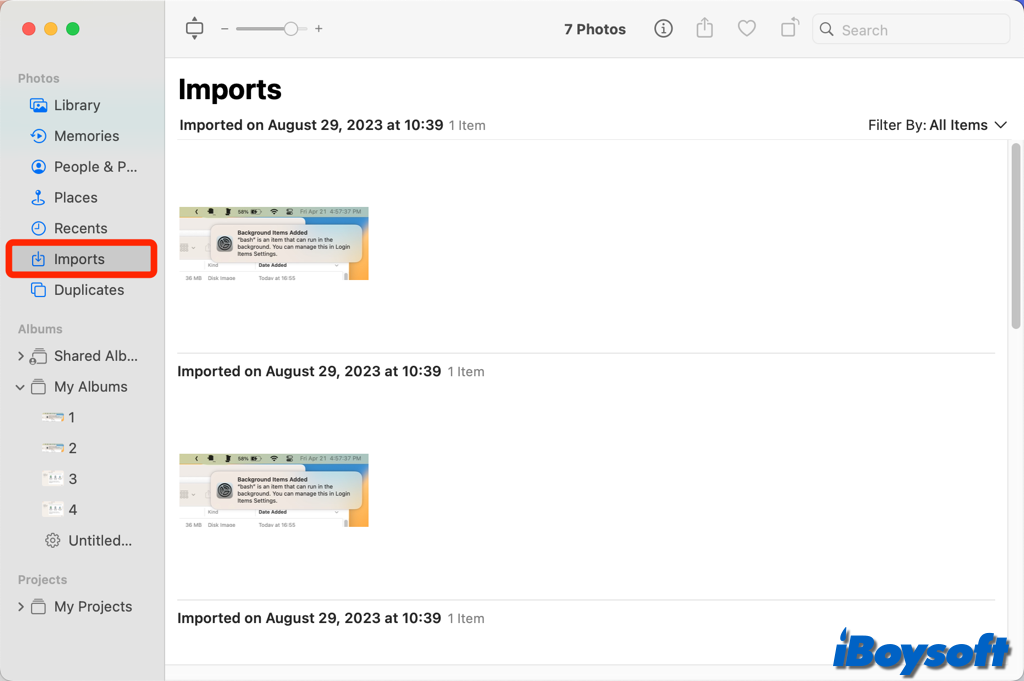
Answered! Where Are Photos Stored on Mac & How to Find Them?
This post answers where photos are stored on Mac, including the taken photos, downloaded pictures, AirDropped images, screenshots, etc. Plus, it guides you to find the photos you want on Mac.
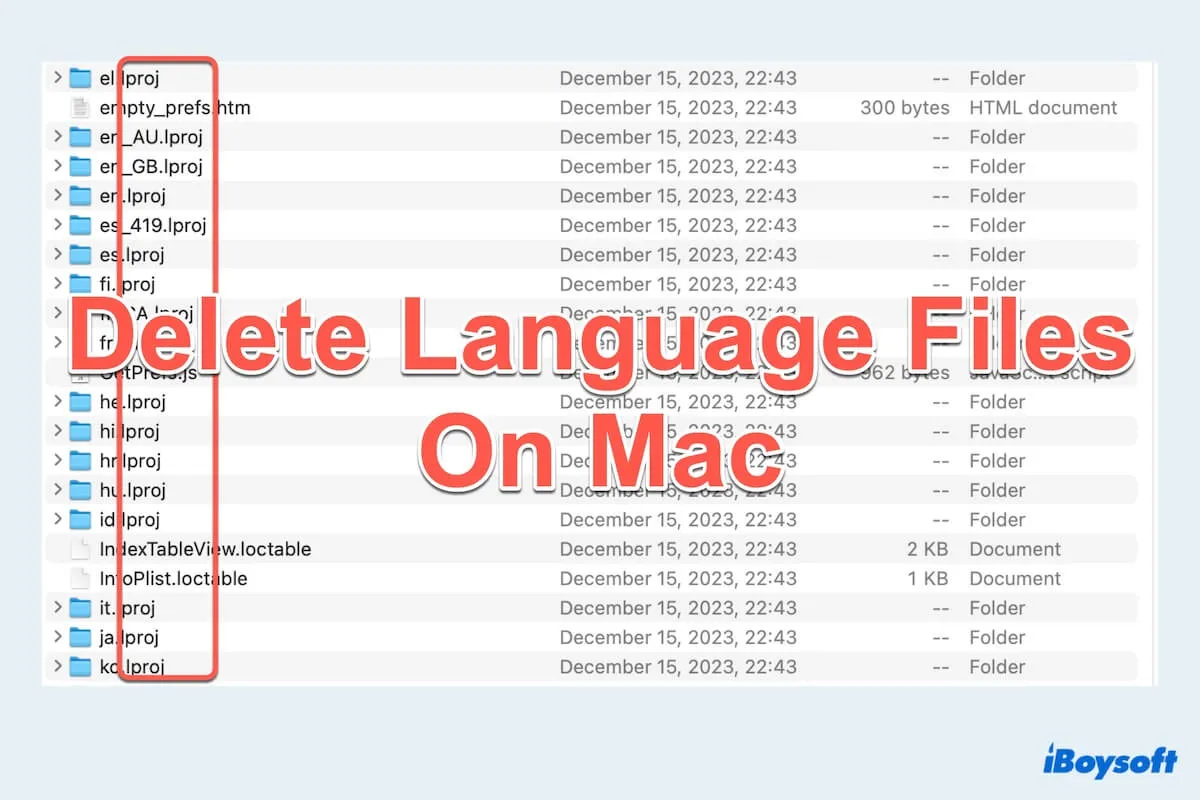
[Fixed] How to Delete Language Files on Mac/MacBook?
Guides to learn how and why to delete language files on Mac to free up more storage space, and how to delete app and language files together.
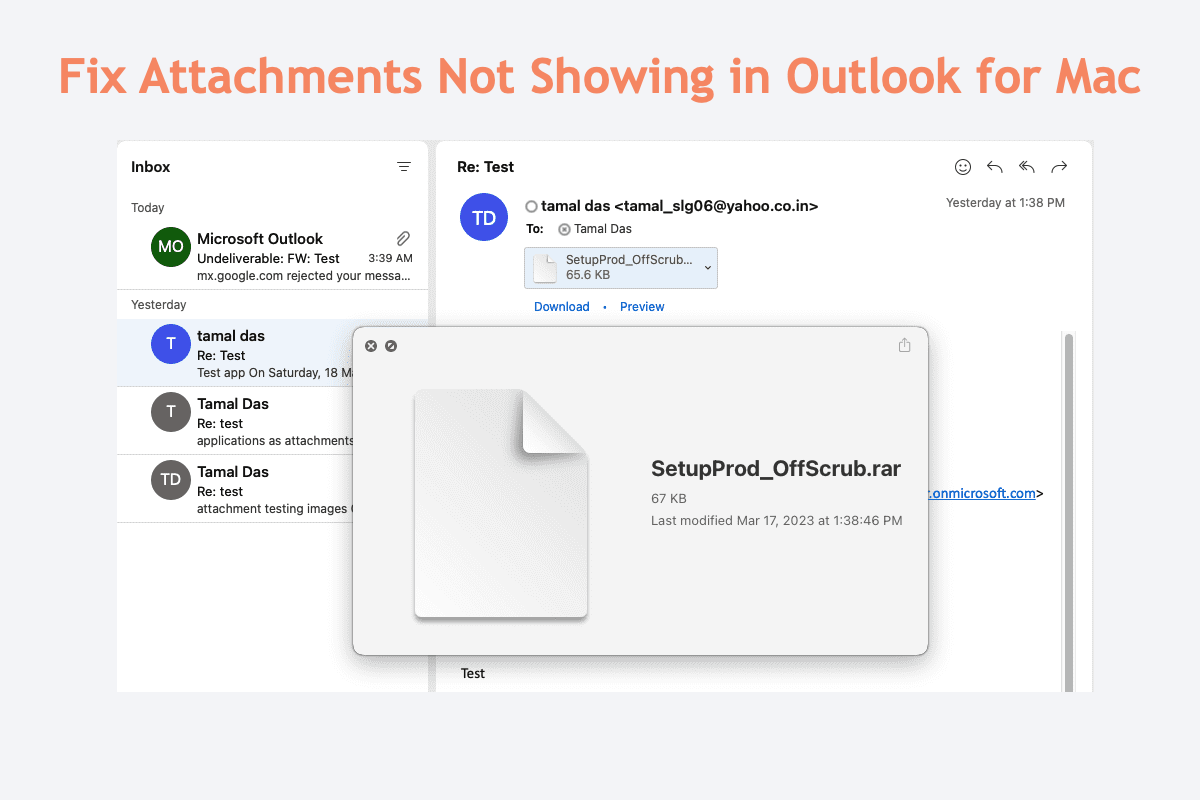
Fix Attachments Not Showing In Outlook For Mac
If you are stuck in the attachments not showing in Outlook for Mac issue as well, you have come to the right place. This post focuses on how to solve the attachments not showing in Outlook for Mac.
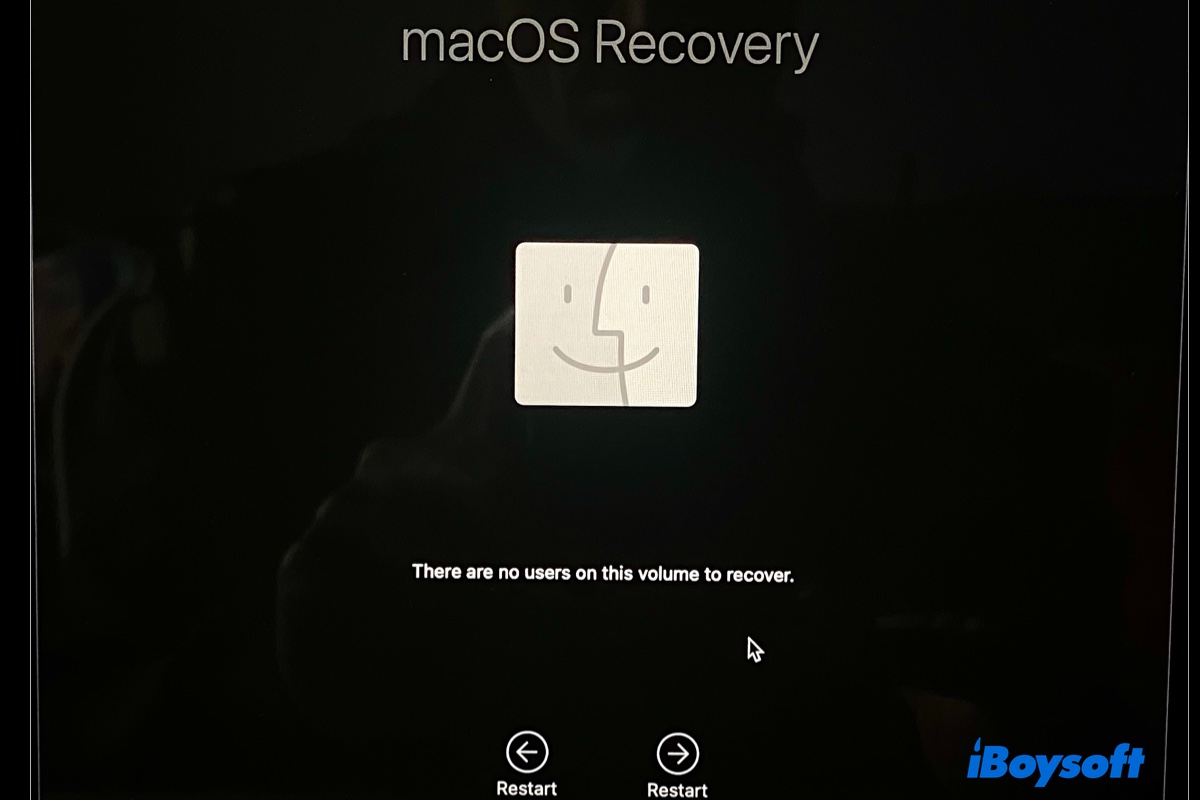
Fix 'There are no users on this volume to recover'(M1/Intel)
This article explains 5 proven ways to resolve the error 'There are no users on this volume to recover' on M1, M2, M3, T2, and Intel Macs.
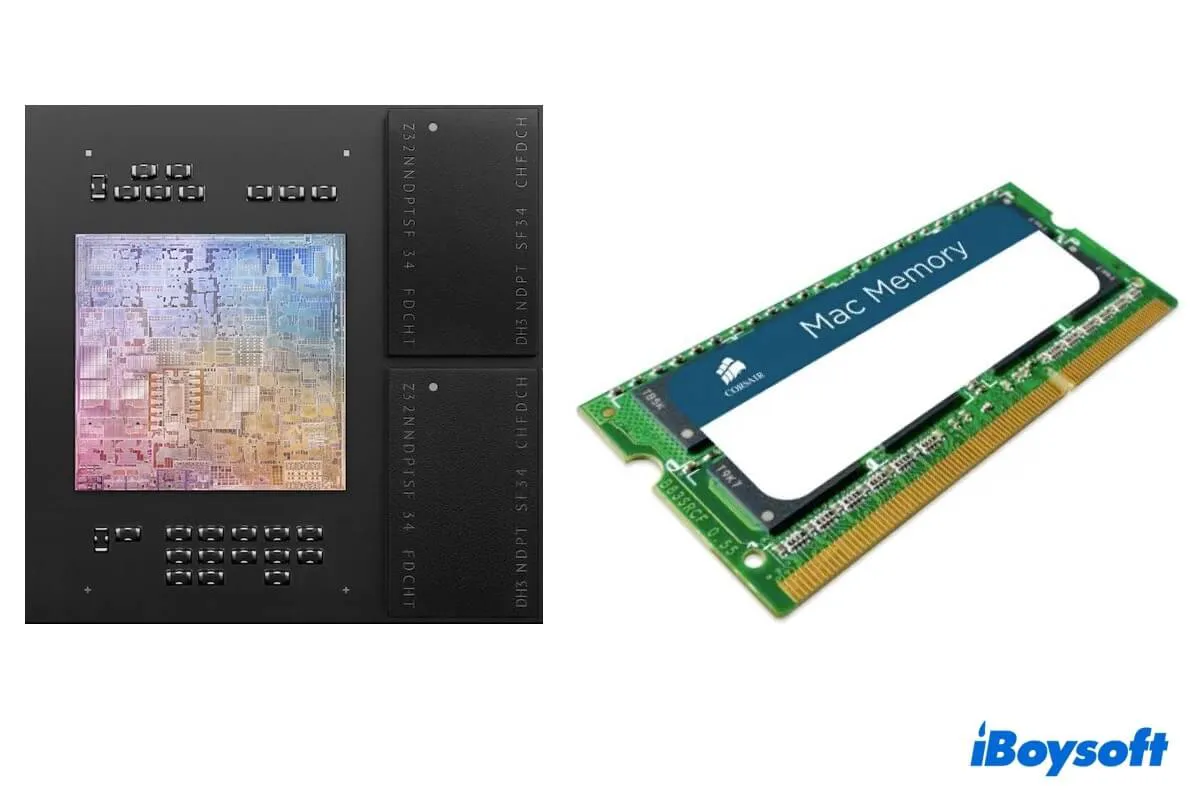
Unified Memory vs. RAM: Differences & Similarities
A comprehensive overview of unified memory vs RAM, including the differences between unified memory and RAM in main use, volatility, speed, and capacity.

[Solved] Allow Accessories to Connect Not Showing on Mac
This article explains why Mac allows accessories to connect not showing on macOS Ventura/Sonoma and how to protect your Mac by disabling USB ports.
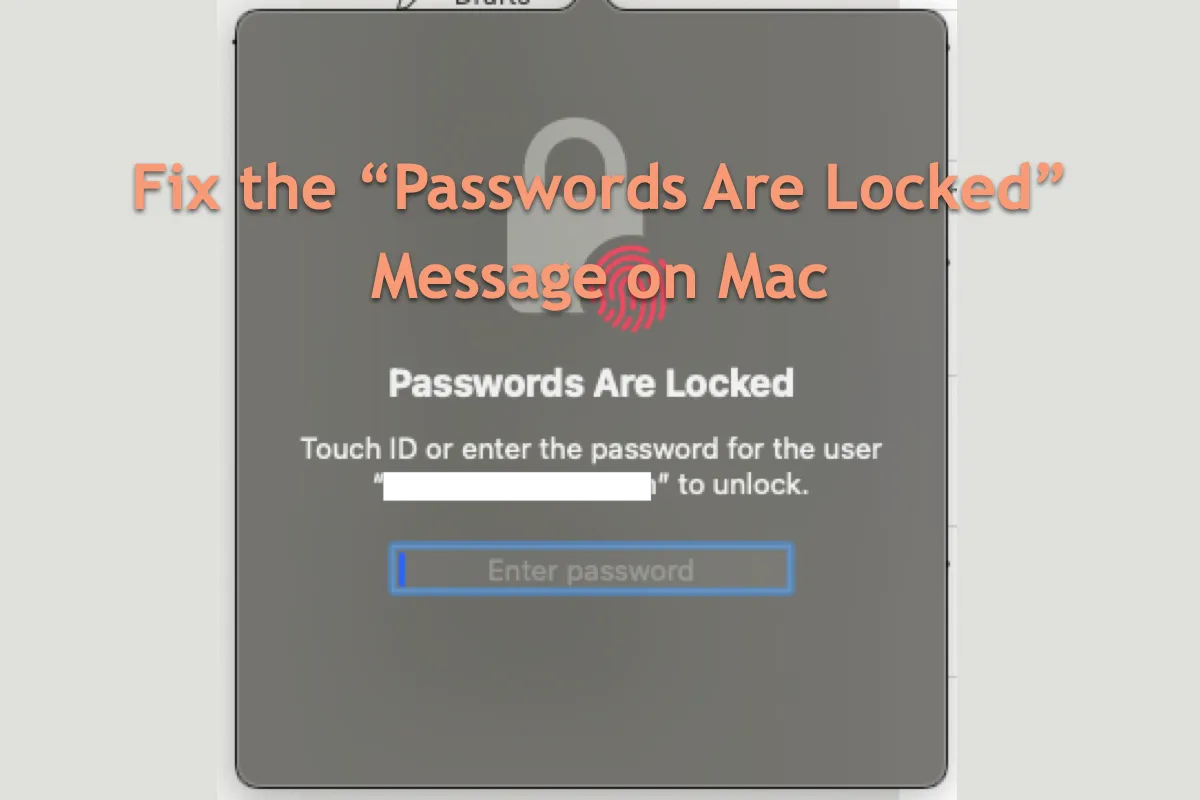
Mac 'Passwords Are Locked' Keeps Popping, How To Fix It?
Some users complain that the 'Passwords Are Locked' keeps popping out on Mac, which is extremely annoying and frustrating. This post guides you on how to make the Mac 'Passwords Are Locked' message.
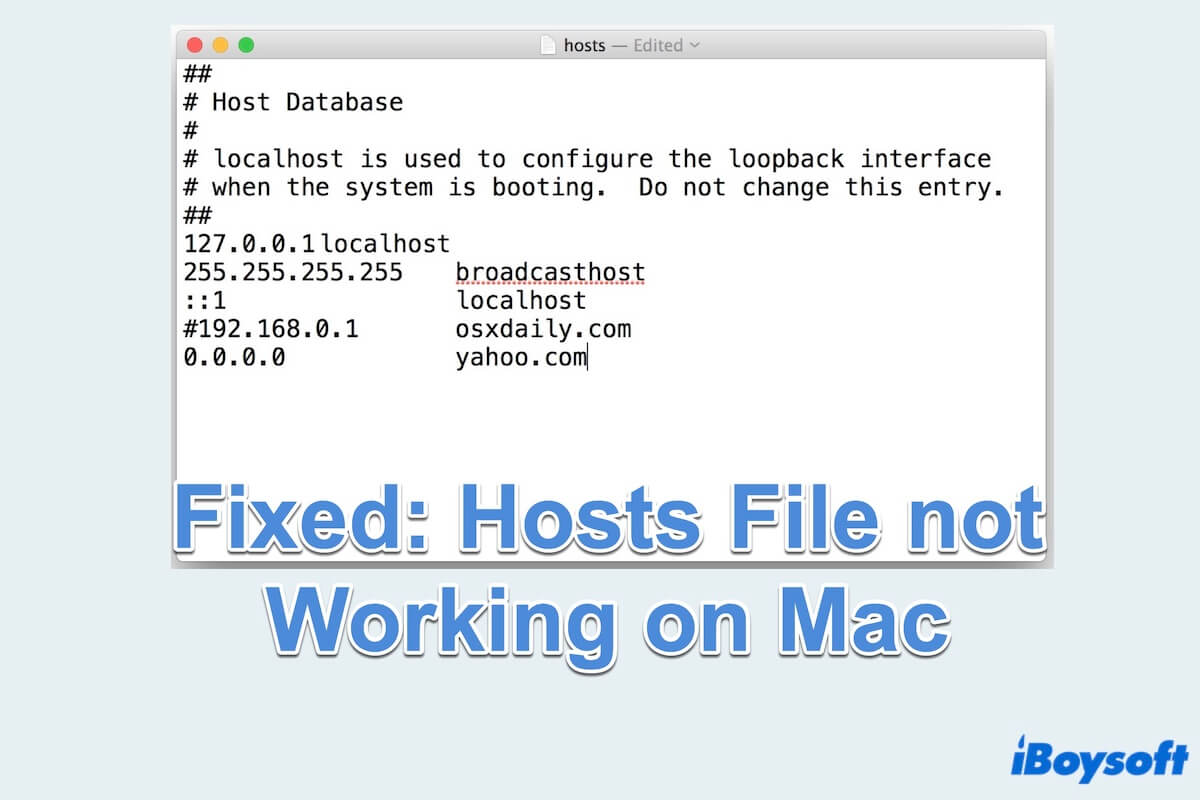
Hosts File not Working on Mac (Fixes & Reasons)
Guides to learn how to solve Mac Hosts files not working with 5 useful methods and why it happens.
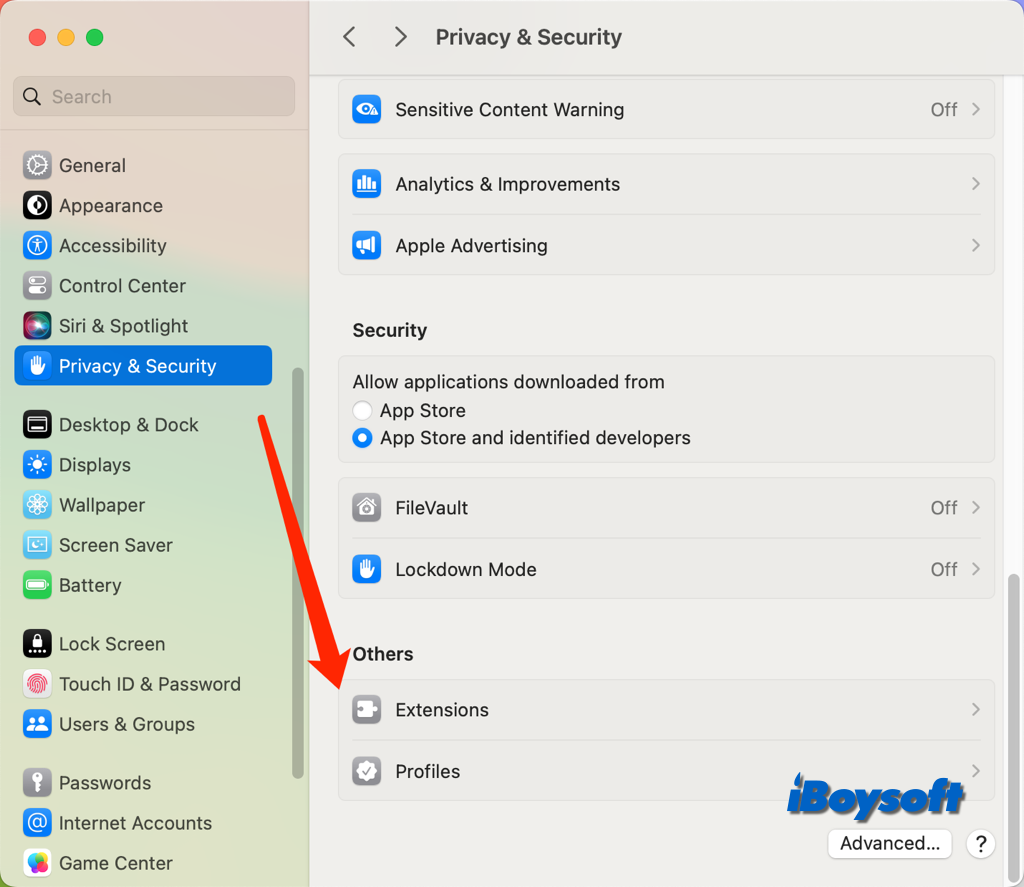
Change Apple And Third-Party Extension for Your Mac
This article explains how to use the Extensions settings to enable and disable both Apple and third-party extensions on your Mac and how to choose which extensions to add to the Share menu.
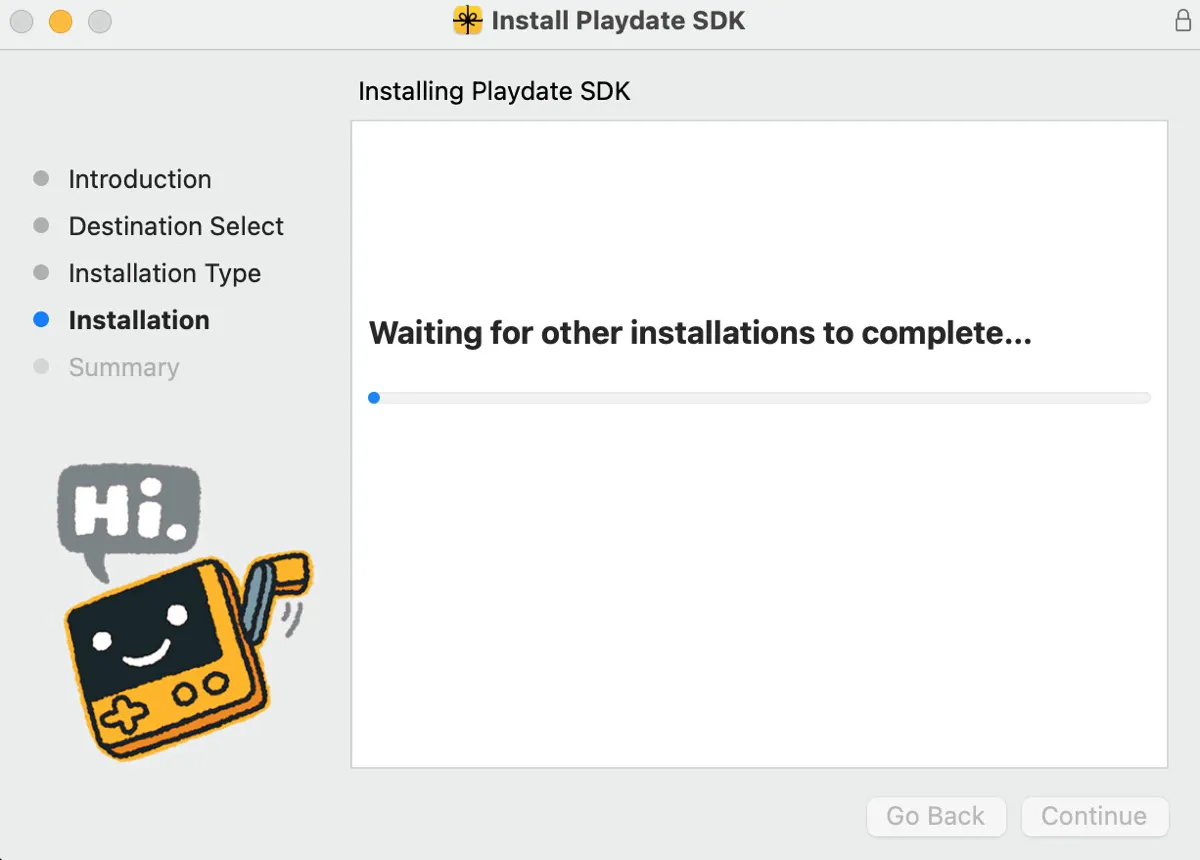
'Waiting for other Installations to complete' on Mac [Fixed]
Is your app installer stuck at the message reading, 'Waiting for other installations to complete' on Mac? Here are five ways to resolve it.
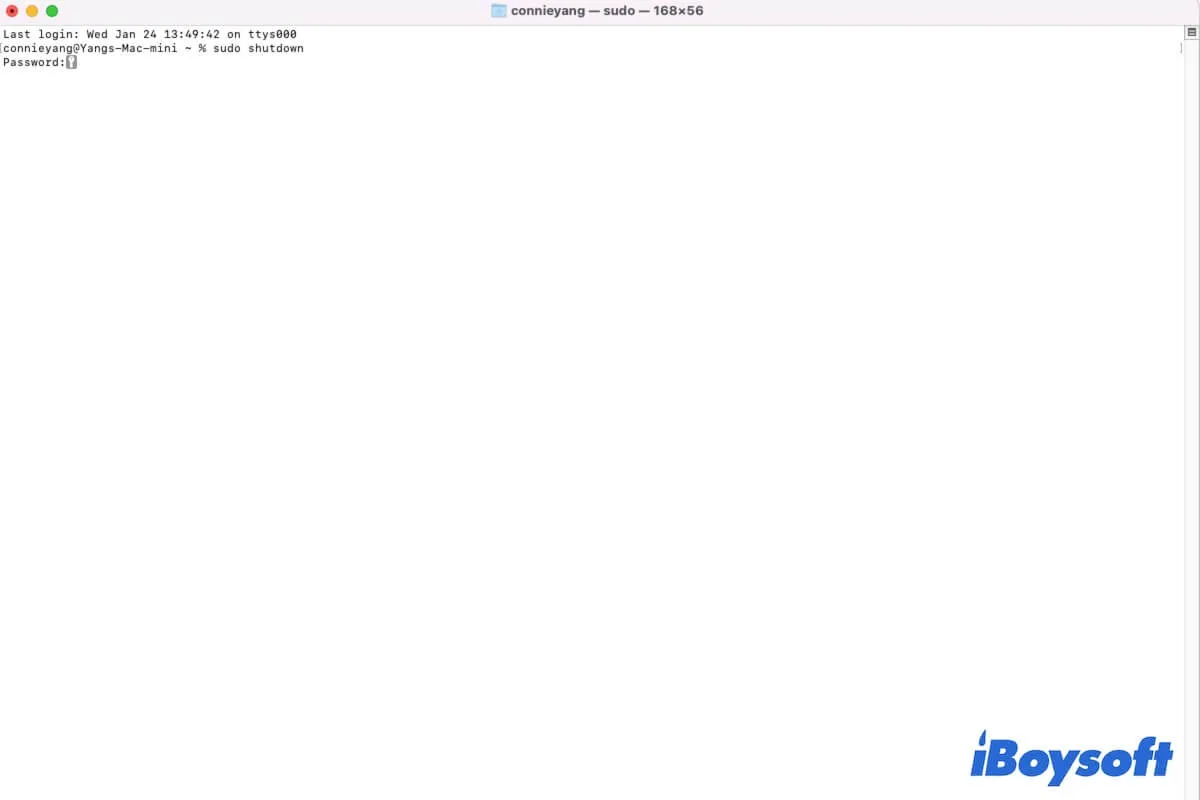
Can't Type Password in Terminal, Why & What to Do
Follow this post to learn why you can't type a password in Terminal and what to do to allow you to enter your password to Mac Terminal successfully.

How to Reset Terminal on Mac to Default [Bash and Zsh]
This article guides you through how to reset Terminal on Mac. You can either reset Mac Terminal preferences or factory reset the Ter
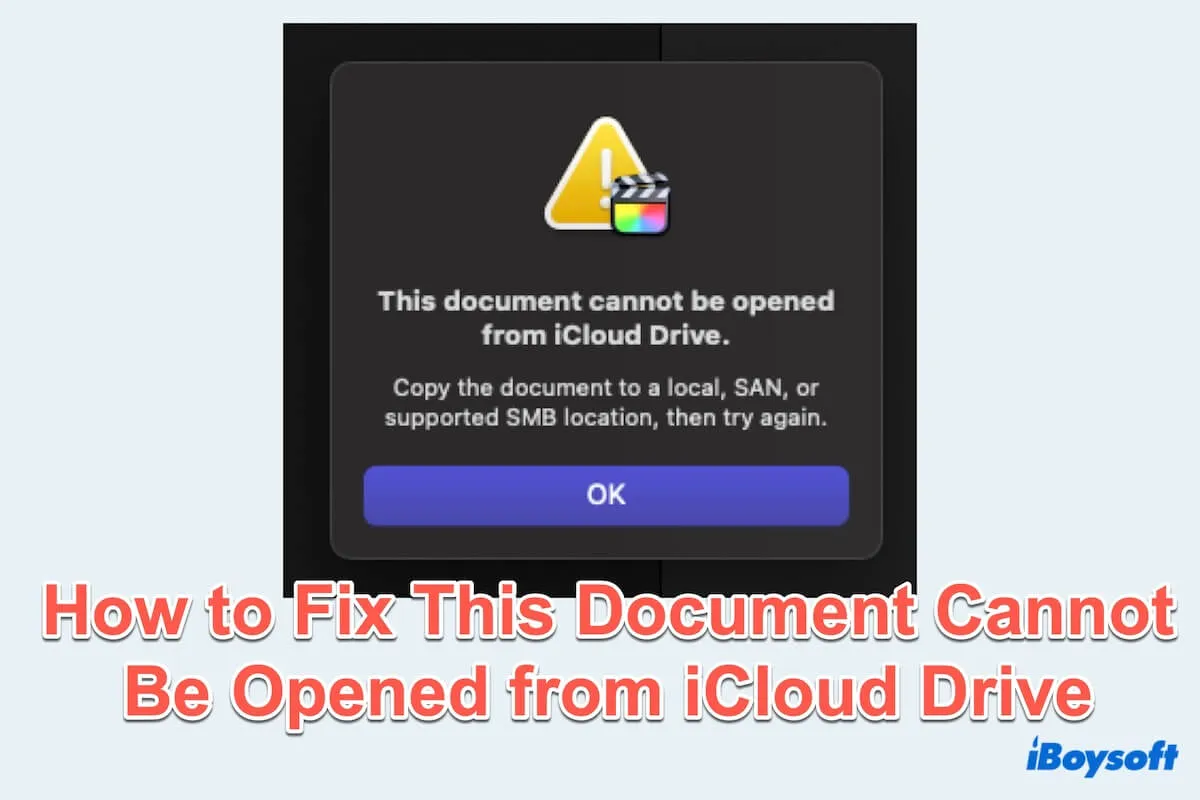
[10 Fixes] This Document Cannot Be Opened from iCloud Drive
Using iCloud Drive may cause many issues, this post guides you through the reasons and solutions why and how to fix this document cannot be opened from iCloud Drive.
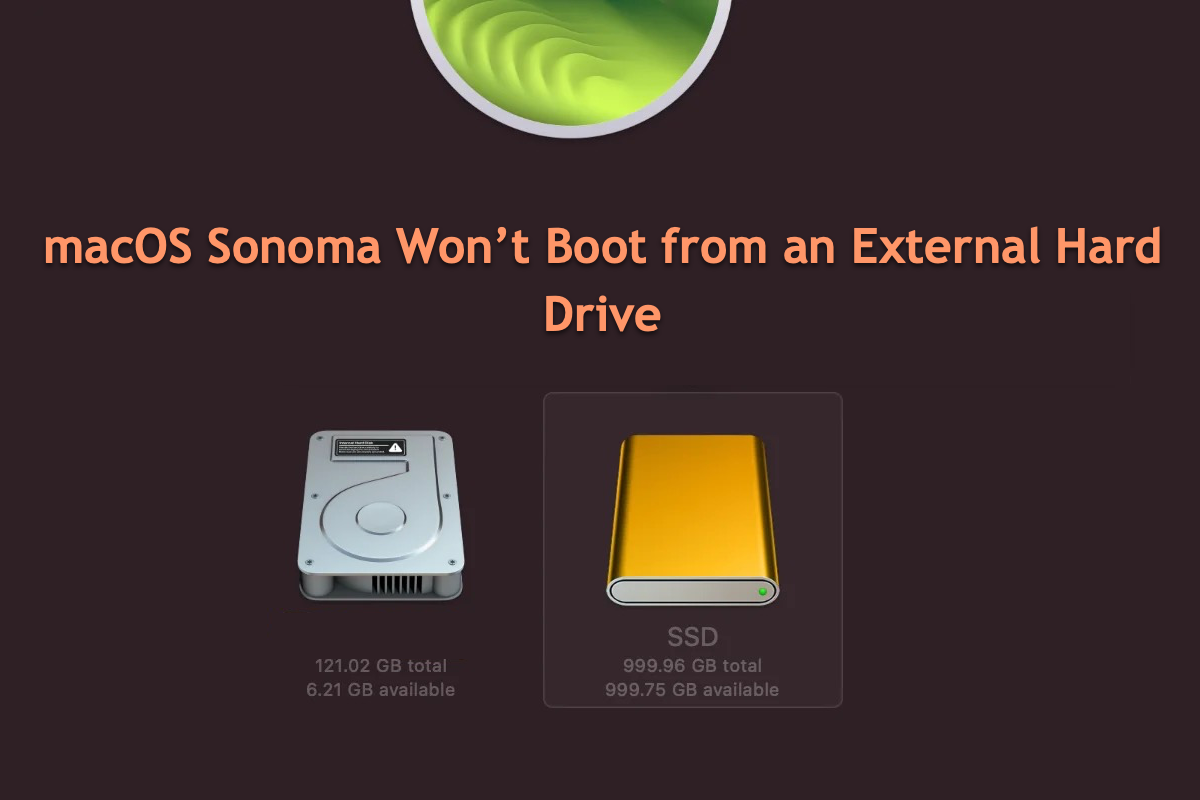
[Fixed!] macOS Sonoma Won't Boot From An External Hard Drive
Have you encountered the issue that macOS Sonoma won't boot from an external hard drive? If you have, you come to the right place. This article concentrates on how to fix that trouble.
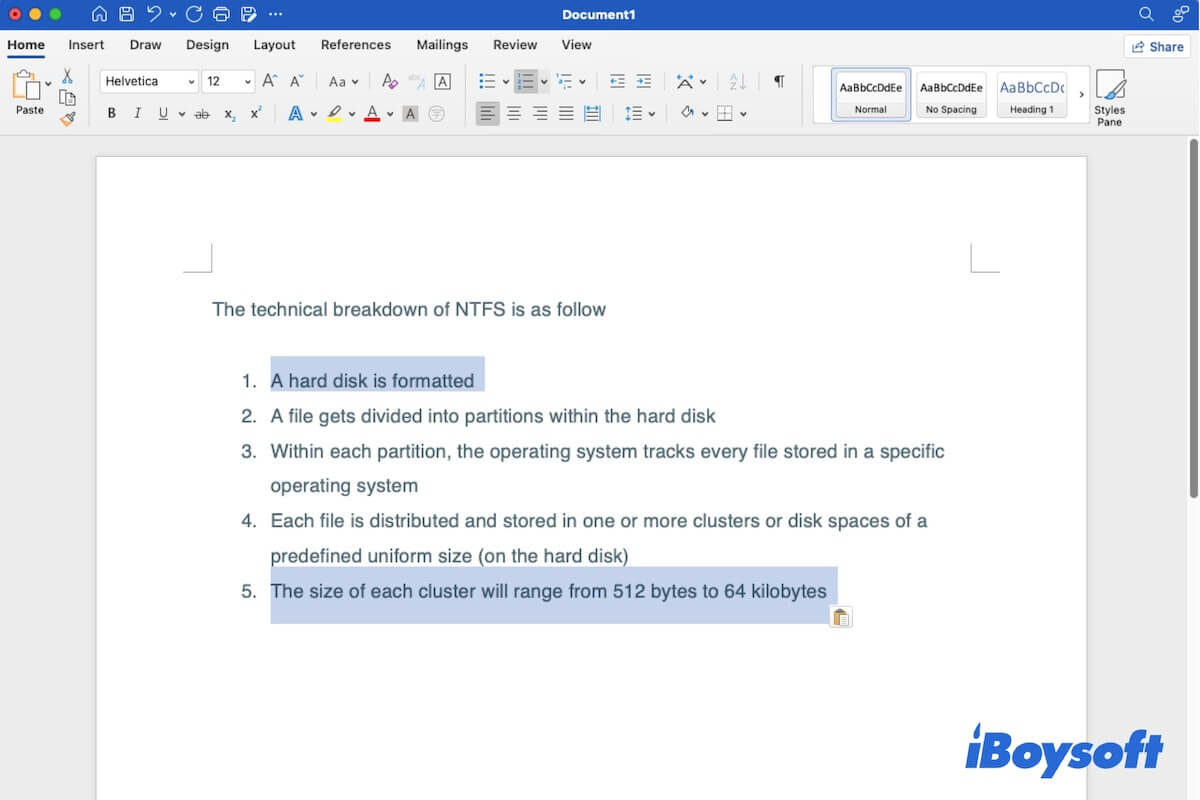
[Solved] Can't Multi Select Text with CMD/Shift Key on Mac
Read this article to learn what to do if you can't multi-select text with the Command key on your Mac and the reasons for this issue.
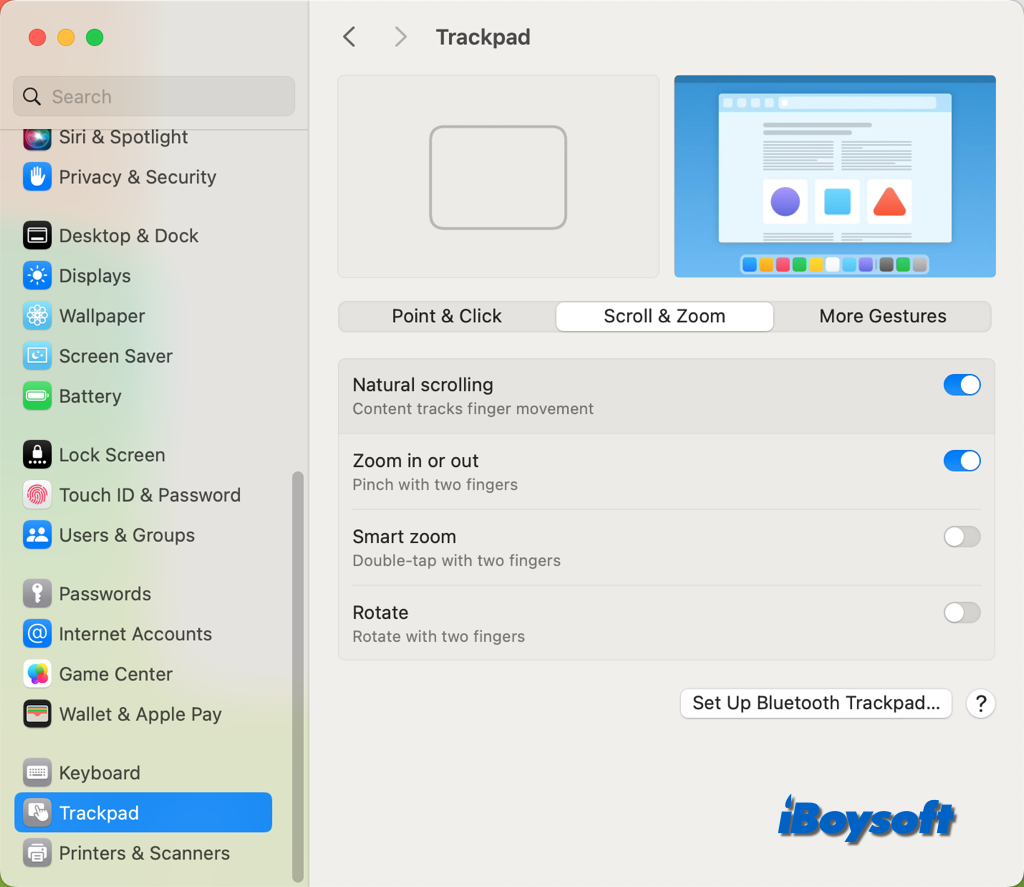
How to Scroll Up And Down on MacBook Air/Pro?
This post tells how to scroll on your MacBook Air/Pro in different ways, including the Trackpad, the keyboard, the mouse, and the scrollbar on a window.
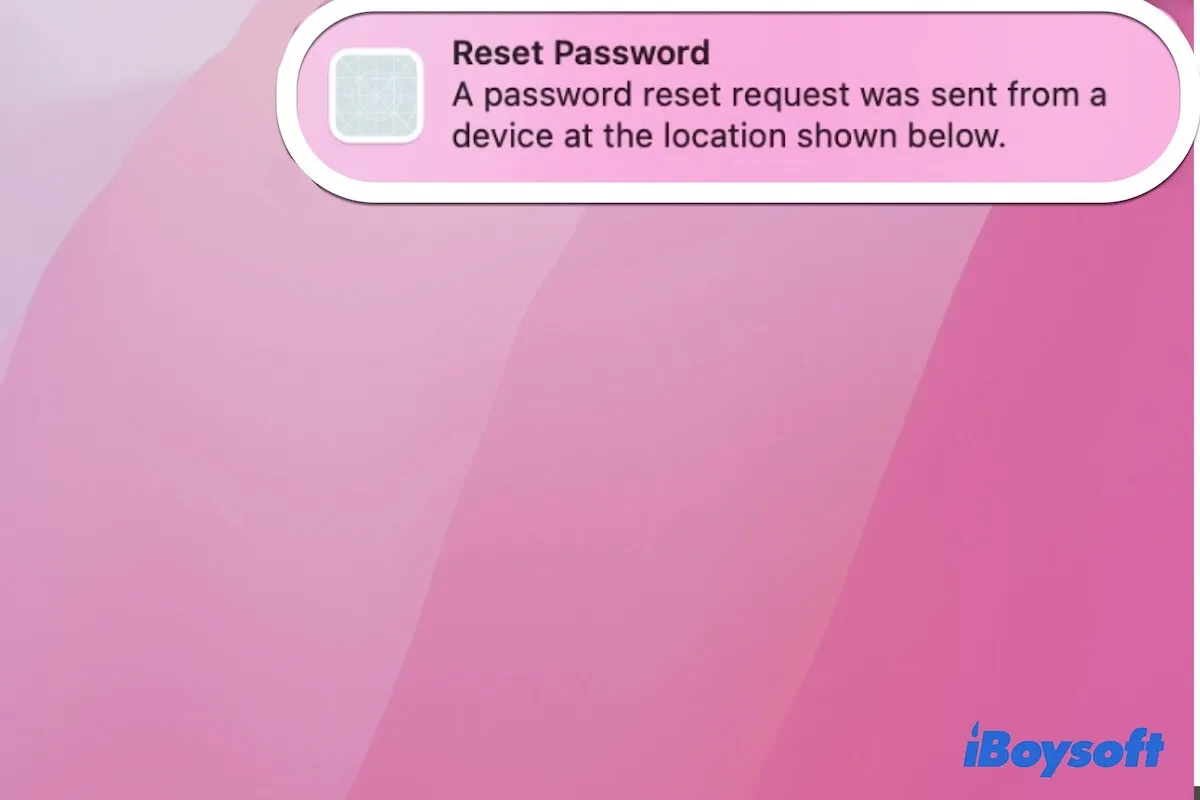
Solved: Password Reset Notification Keeps Popping Up on Mac
If the Apple ID password reset notification keeps popping up on your Mac, you can follow this post to fix it in different ways and learn the reasons.
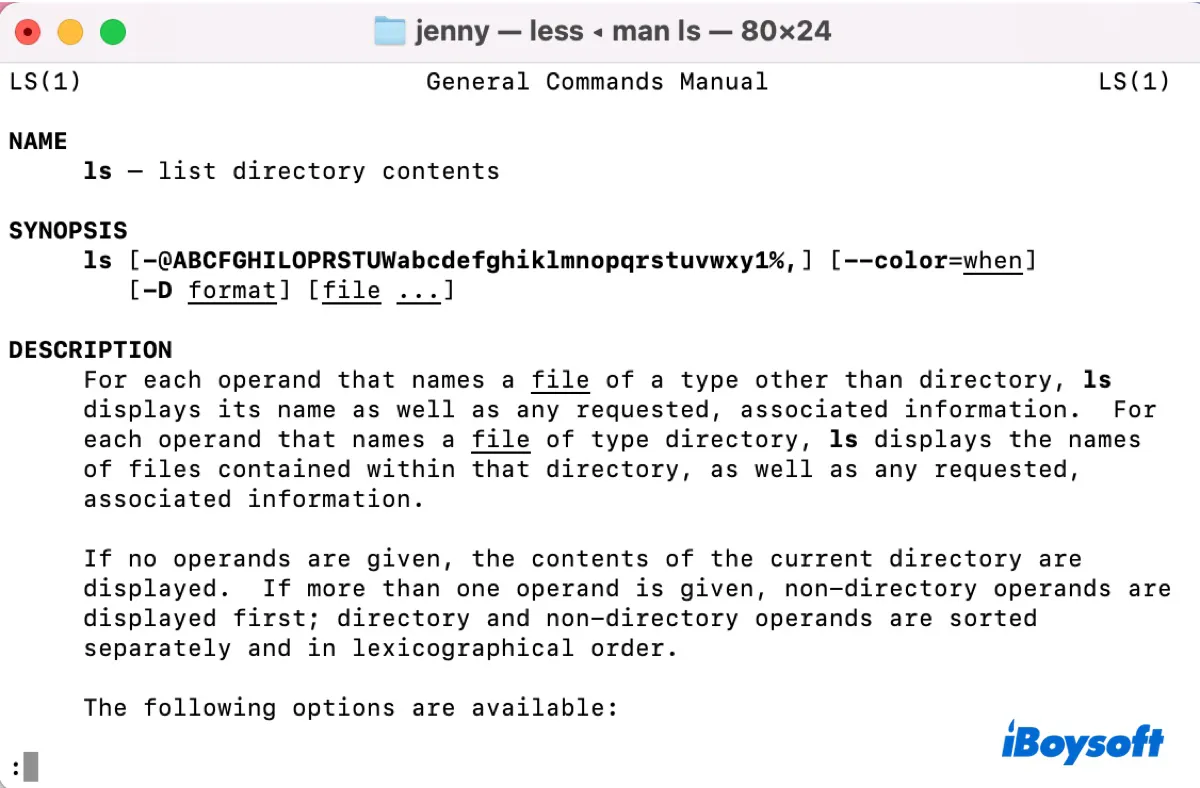
How to Export macOS Terminal Man Page as Text or PDF?
This post explains different ways to export a macOS Terminal man page as a Text or PDF file.
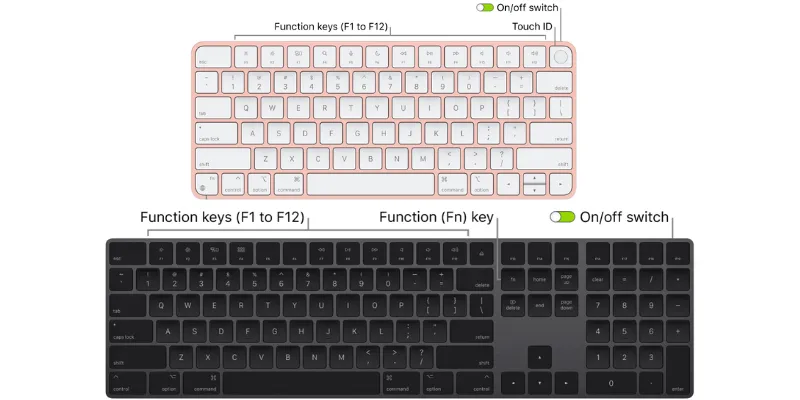
How to Unlock iMac Without Using the Keyboard in 2024
This article tells you how to unlock an iMac without a keyboard. You can either launch the onscreen Accessibility Keyboard or use your Apple Watch.
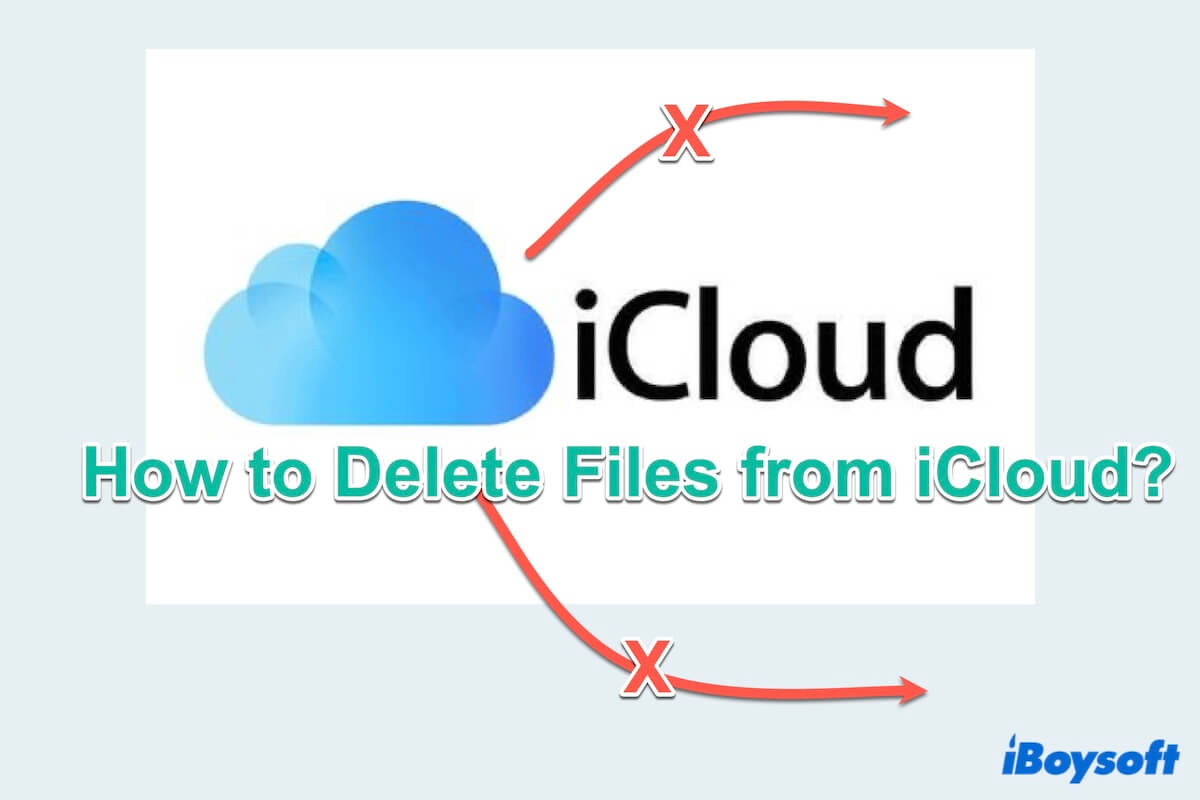
How to Delete Files from iCloud (2024 Updated Best Ways)
Guides to learn how to delete files from iCloud with 5 steps one by one, and some tips to manage iCloud storage on your Mac.
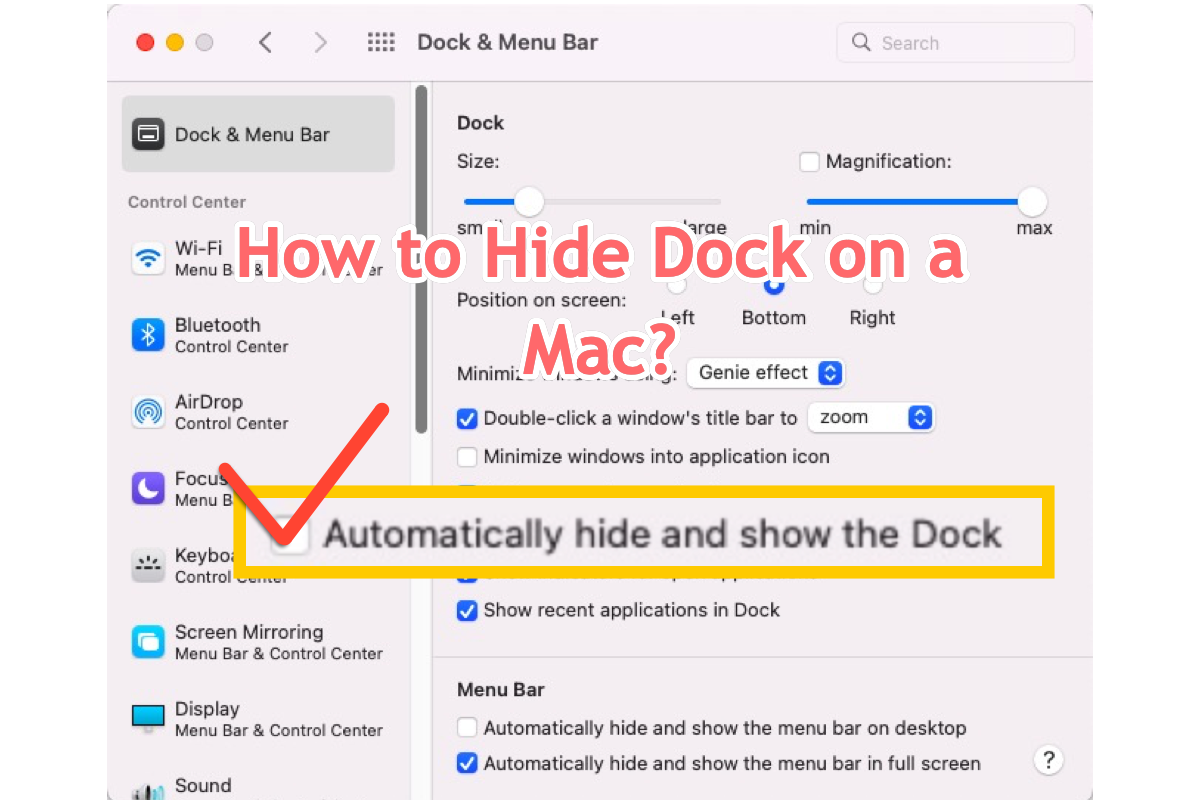
How To Hide Dock On Mac? [2 Ways Fast & Effectively]
If you're looking for ways to hide Dock on Mac, you've come to the right place. This article tells you how to perform that task with 2 ways fast and effectively on your macOS devices.
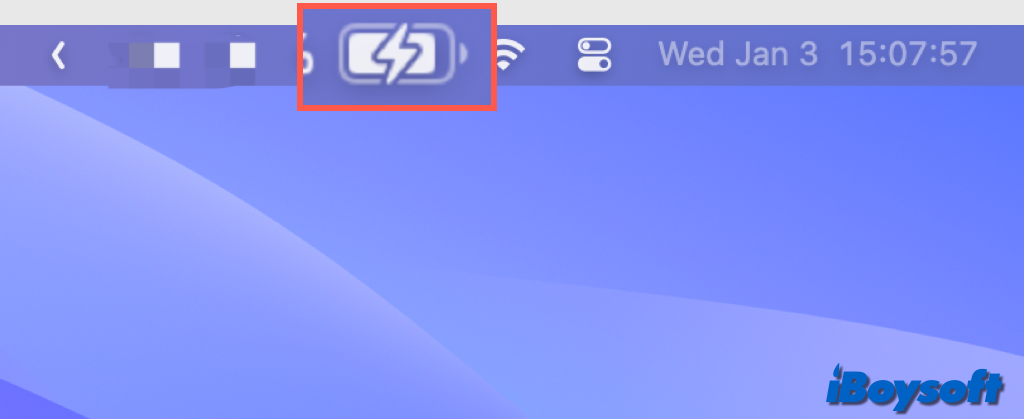
How Do You Know If Your Mac Is Charging(Multiple Ways)
This post provides multiple ways to check the charging status on your MacBook, you can know if your Mac is charging when it is turned on and off.
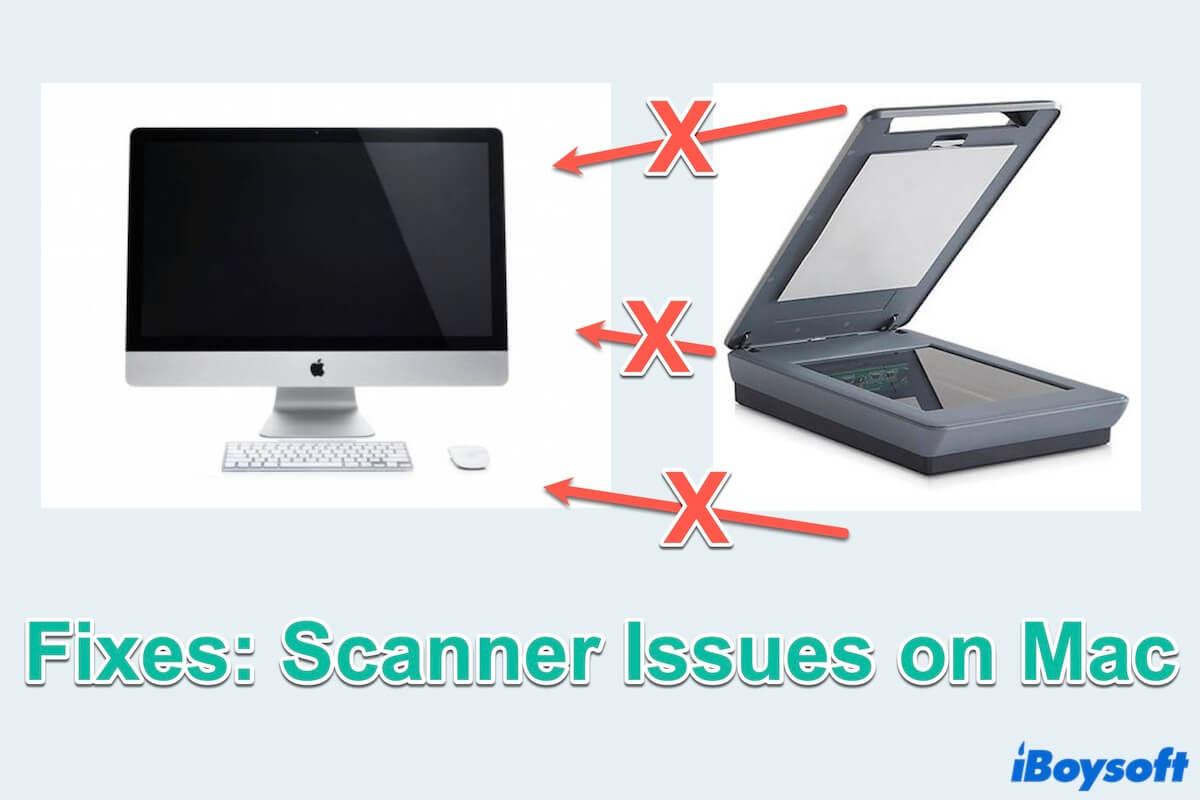
Mac Scanner Issues: Not Working/Showing/Connecting (Fixes)
Guides to learn how to solve scanner not showing up, not working, not connecting, no scan options on Mac with 8 useful methods and why do these scanning problems happen.
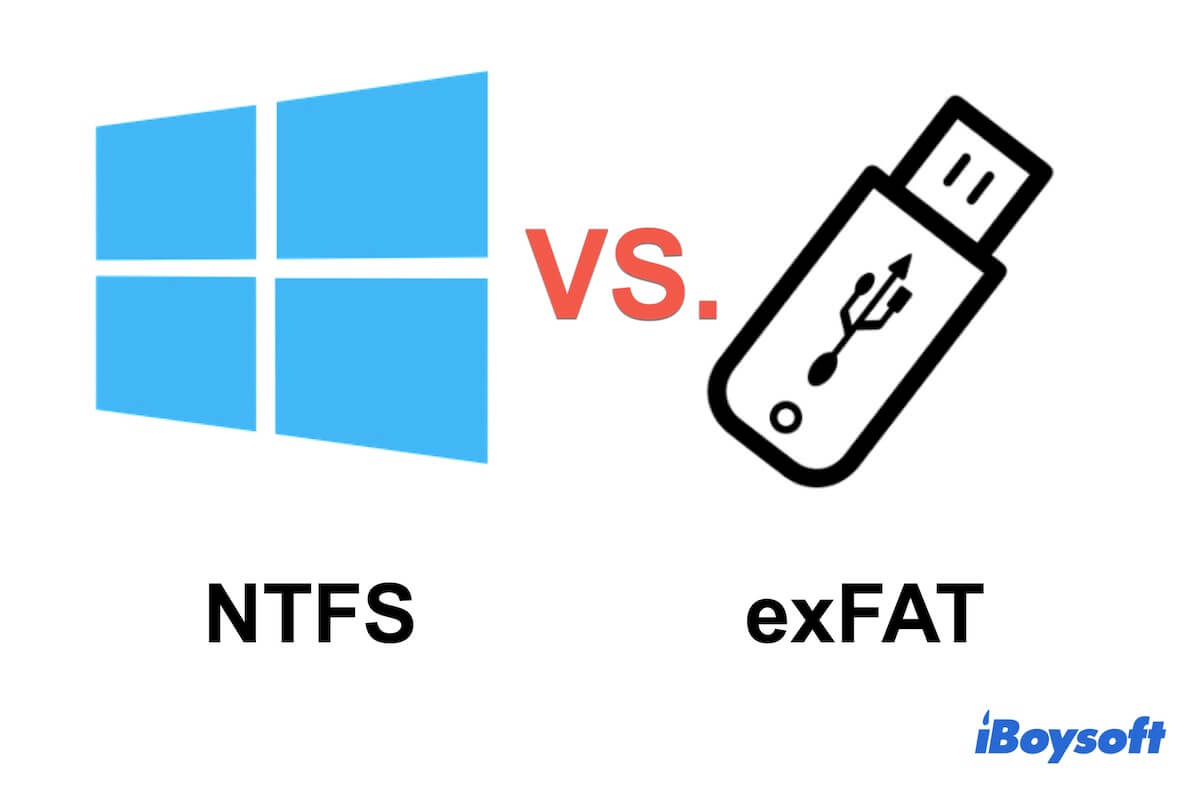
exFAT vs. NTFS in All Aspects: Which is Better (2024)
An full comparison of exFAT vs. NTFS. Introduce differences between exFAT and NTFS in file size limit, security, data transfer speed, compatibility, etc.
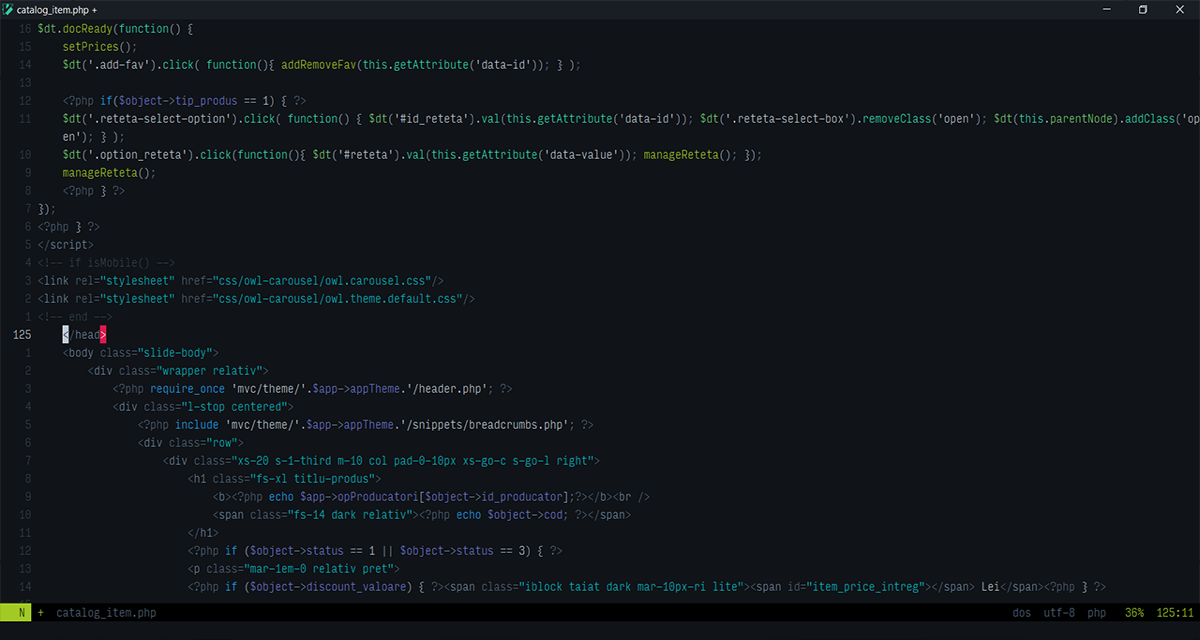
Top 5 Free Alternatives to Mac TextEdit
Get bored with Textedit and want to try other text editors applicable to Mac? This post discusses five popular free alternatives to Mac TextEdit.
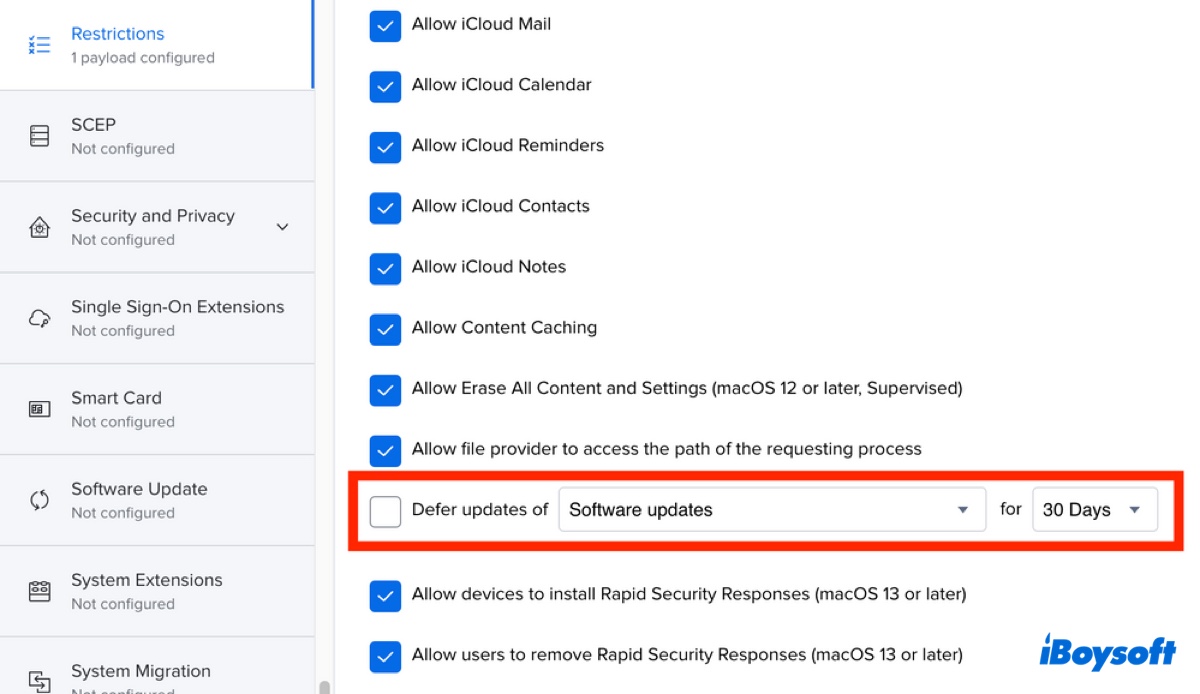
The base build is not compatible for this install method?
Failed to update macOS but encountered the error 'The base build is not compatible for this install method'? Learn four ways to resolve it in this post!
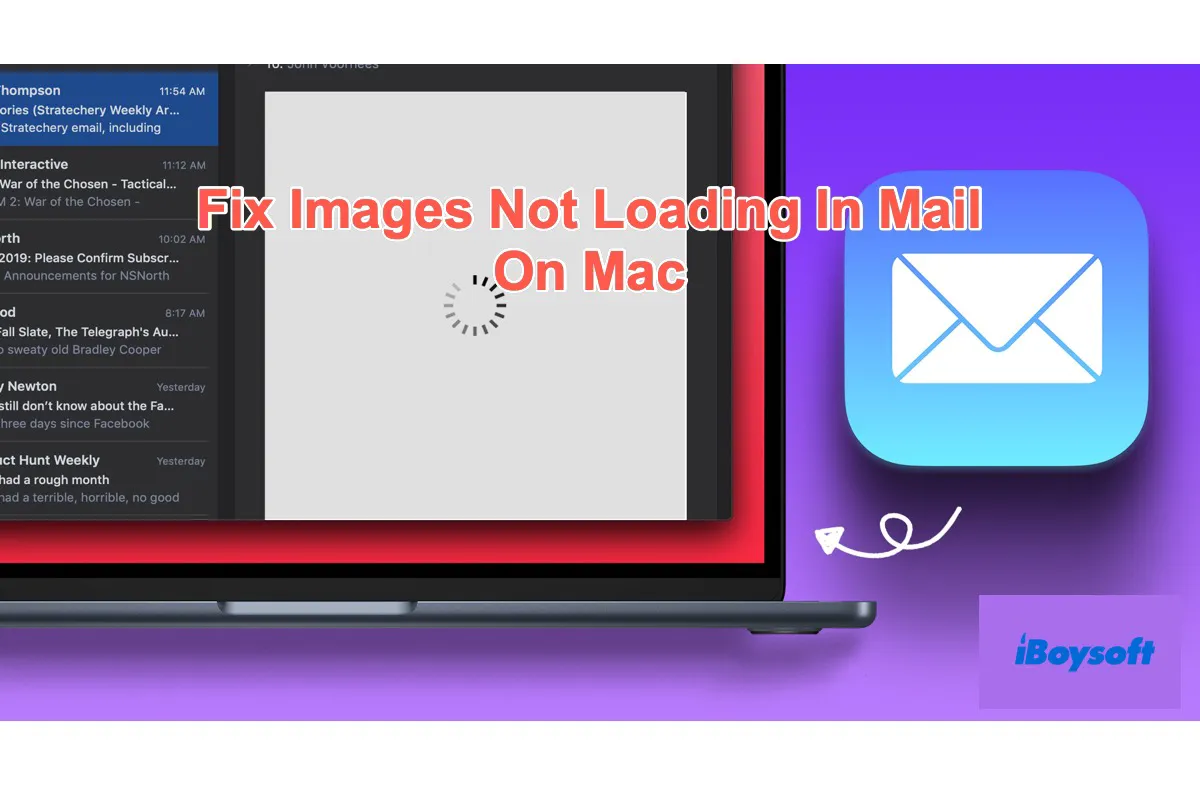
Images Not Loading In Mail App On Mac, How To Fix It?
If you encounter the trouble that the attachments in Mail not loading on Mac, you've come to the right place. This article tells you how to make the attachments load and download successfully.
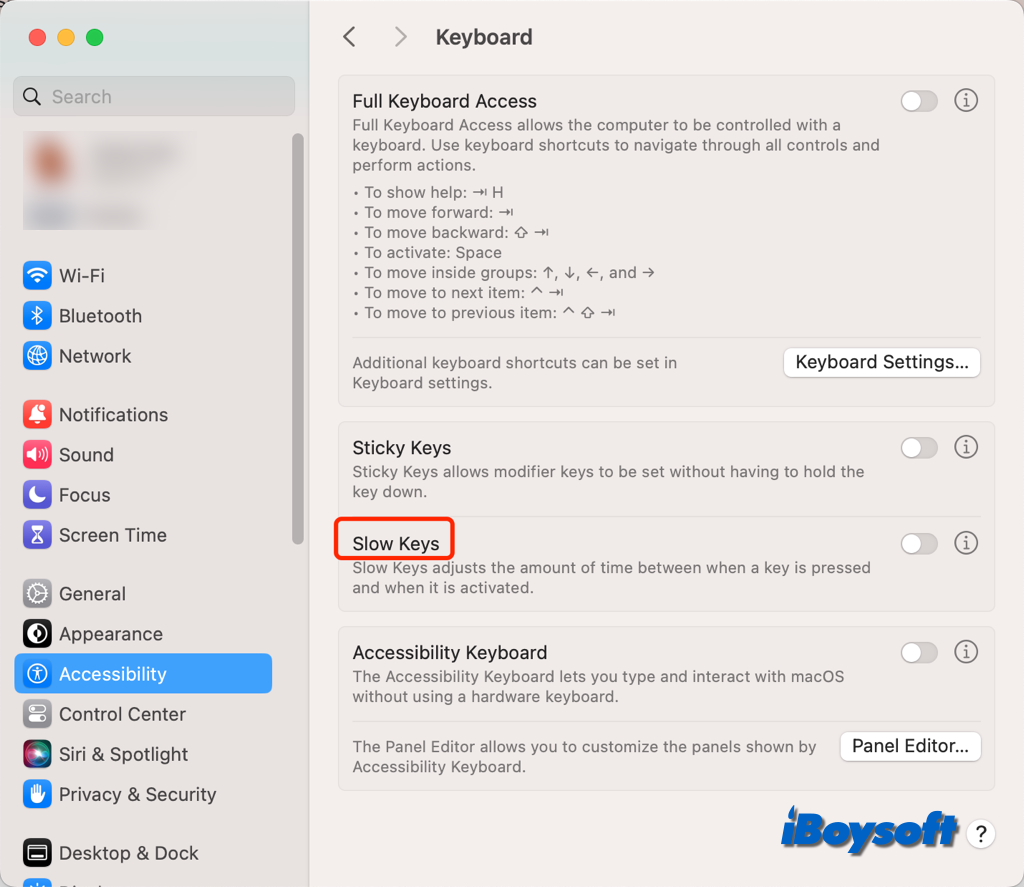
If Your MacBook Keyboard Lagging, Try these Fixes!
The keyboard lagging issue could happen to Intel and Apple Silicon Macs, this post provides some effective methods to fix MacBook typing lag issue.
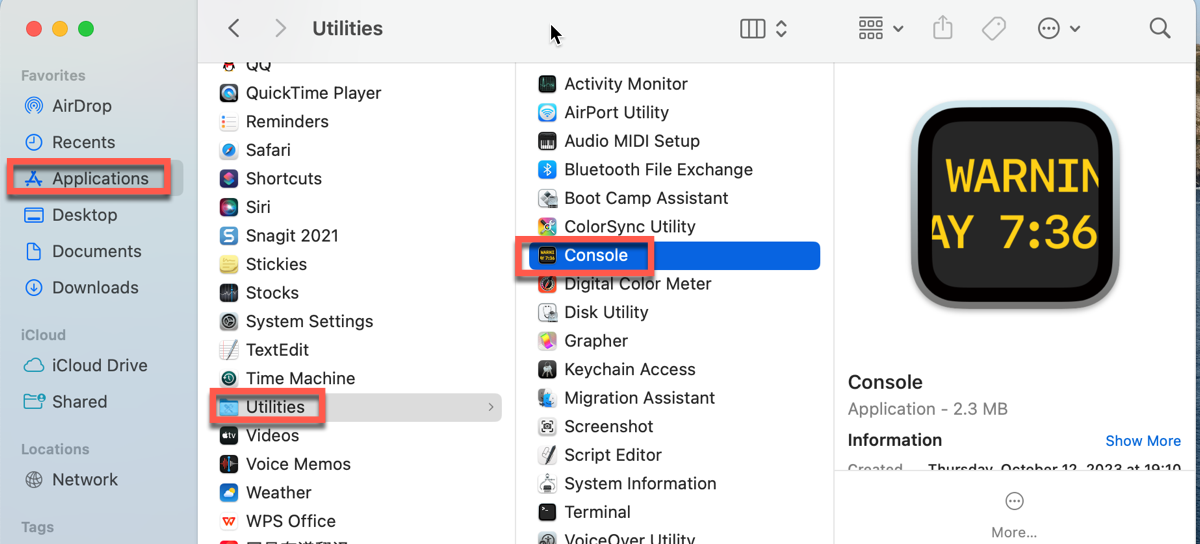
How to Find the Crash Report on Mac?
Encounter some kind of crash on Mac and want to check the crash report? This article introduces how to find and read the crash report.
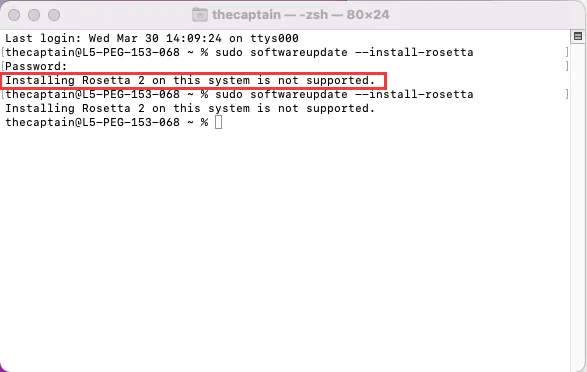
Fixed! Rosetta 2 Support Issue After The macOS Sonoma Update
Some macOS Sonoma users complained that Rosetta behaved abnormally after the macOS Sonoma update. No worries, this post guides you to figure out what's going on and how to fix Rosetta not working well
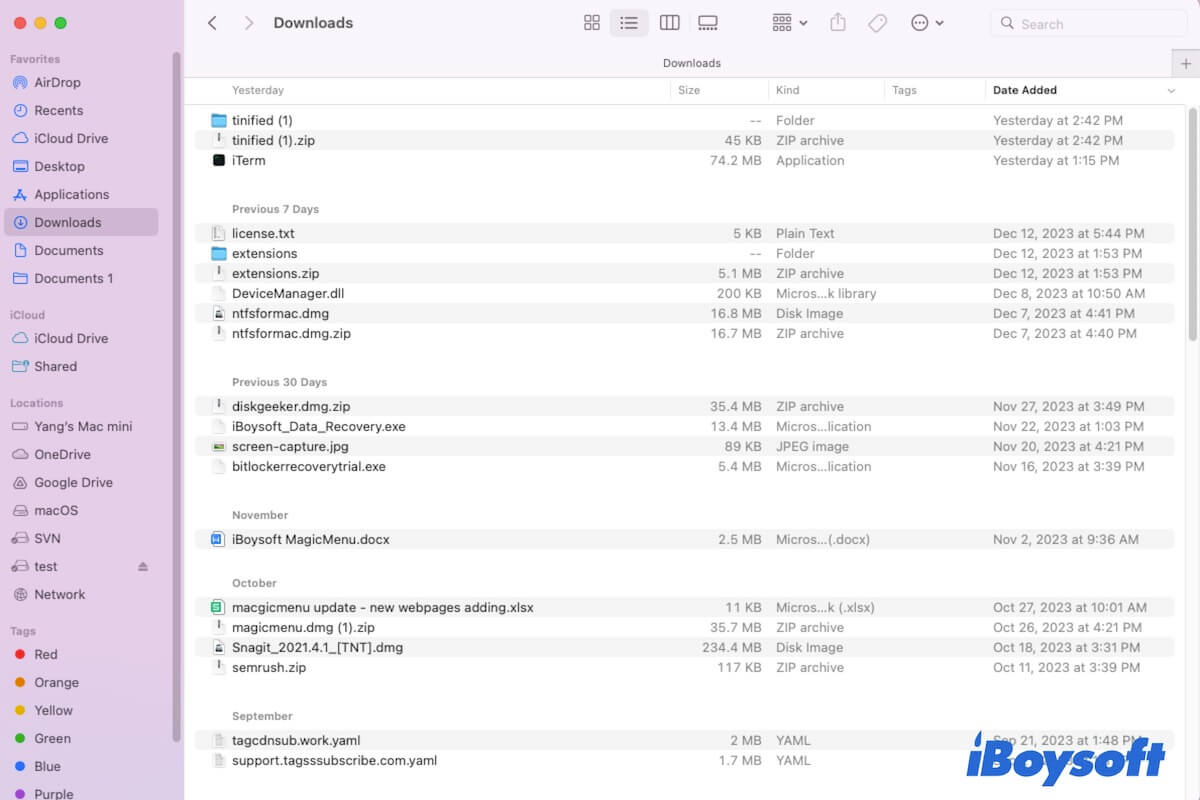
Where Do AirDrop Files/Photos Go on Mac/iPhone/iPad?
Where do AirDrop files go on Mac? Read to find the airdropped files on your Mac, iPhone, and iPad. Learn why you can't find AirDrop files on Mac.
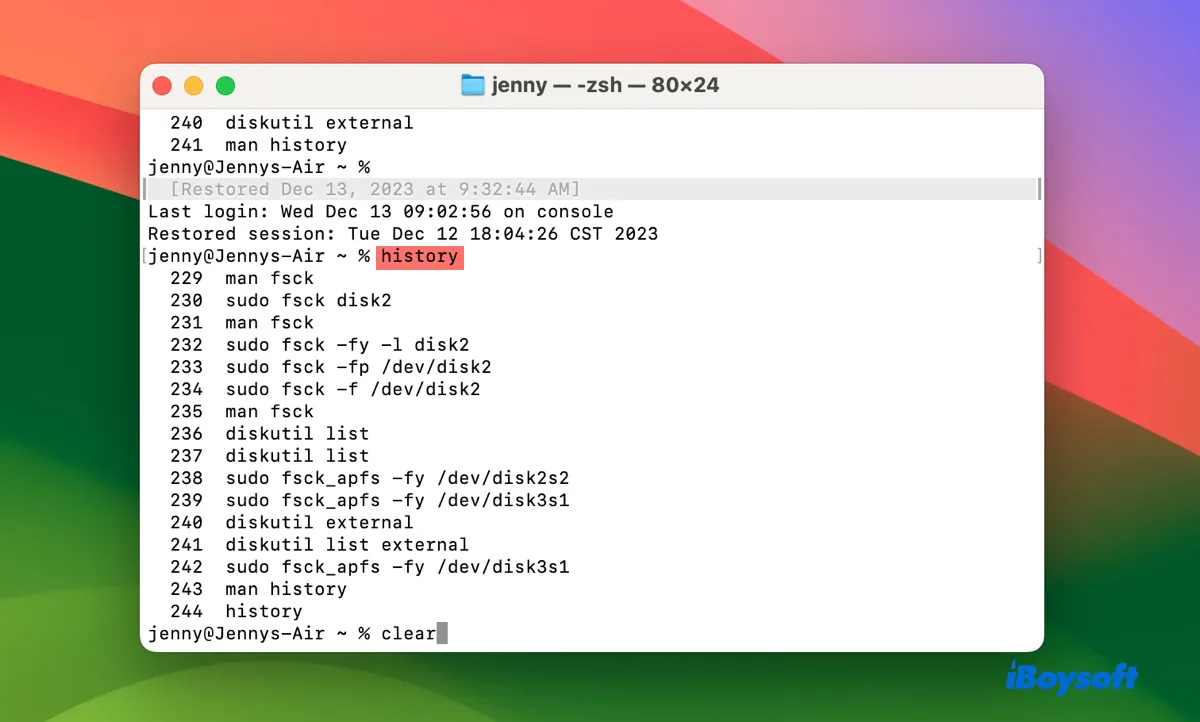
How to Check & Clear Terminal History on Mac? (Zsh/Bash)
This post tells you how to clear Terminal history on Mac forever or temporarily for the current session, applying to both Zsh and Bash shells.
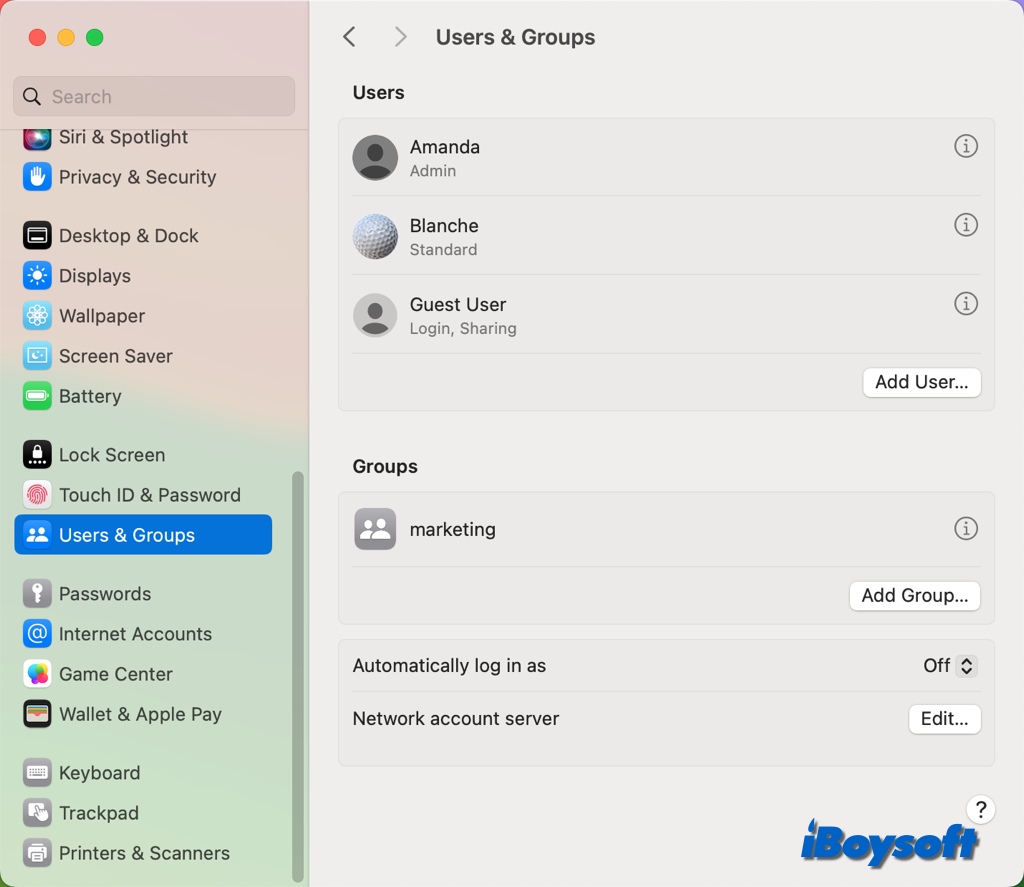
Solved: macOS Sonoma Will Not Automatically Log In
If you find the Automatic Login feature is not working after upgrading to macOS Sonoma, read this post to know how to solve the issue.

A Full Guide on How to Transfer Files from Android to Mac
How to transfer files from Android to Mac? This blog guides you on five simple and effective ways to send Android files to a MacBook.

Mac Drop-down Menus Not Working/Opening Sonoma: 2024 Fixes
This post explains why drop-down menu is not working or opening on your Mac after updating to Sonoma and tells you the solutions to fix it.
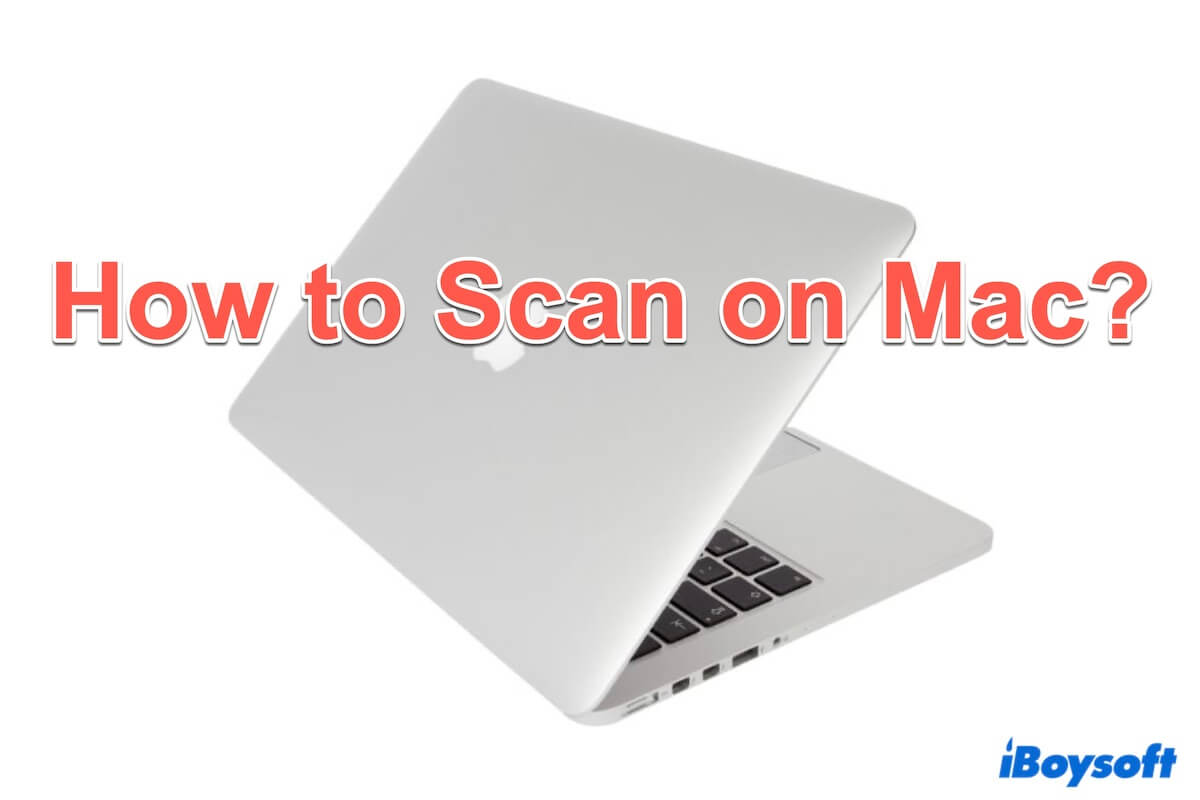
How to Scan A Photo or Document on Mac (2024 Best Ways)
Guides to learn how to scan a document or photo on a Mac in 4 simple ways, including scanning on Mac with and without a scanner or printer.
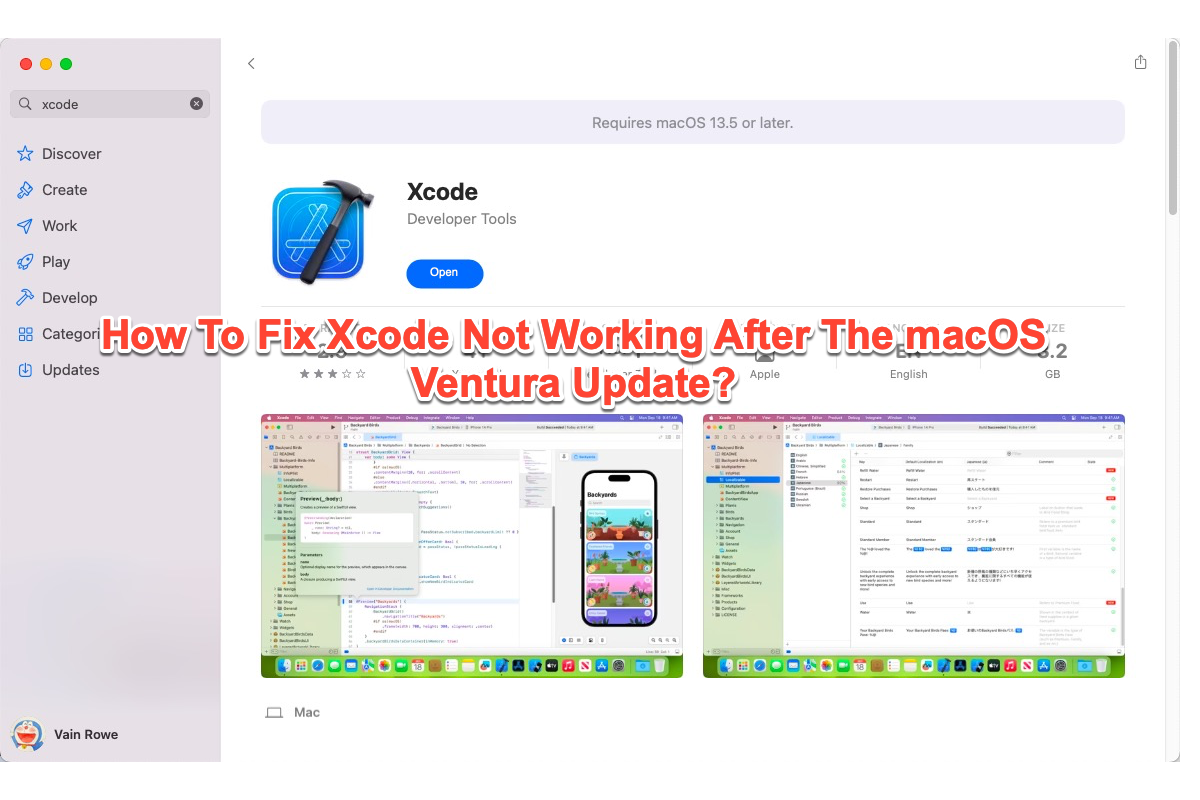
How To Fix Xcode Not Working After The macOS Ventura Update?
Some users have reported that Xcode not working after the macOS Ventura update, that's troublesome in the extreme. This post tells you how to fix Xcode not working after the macOS Ventura 13 update.

How to Double Click on Mac with/without Trackpad or Mouse
This article tells you how to double click on Mac with or without a trackpad or mouse to quickly open a file or app.
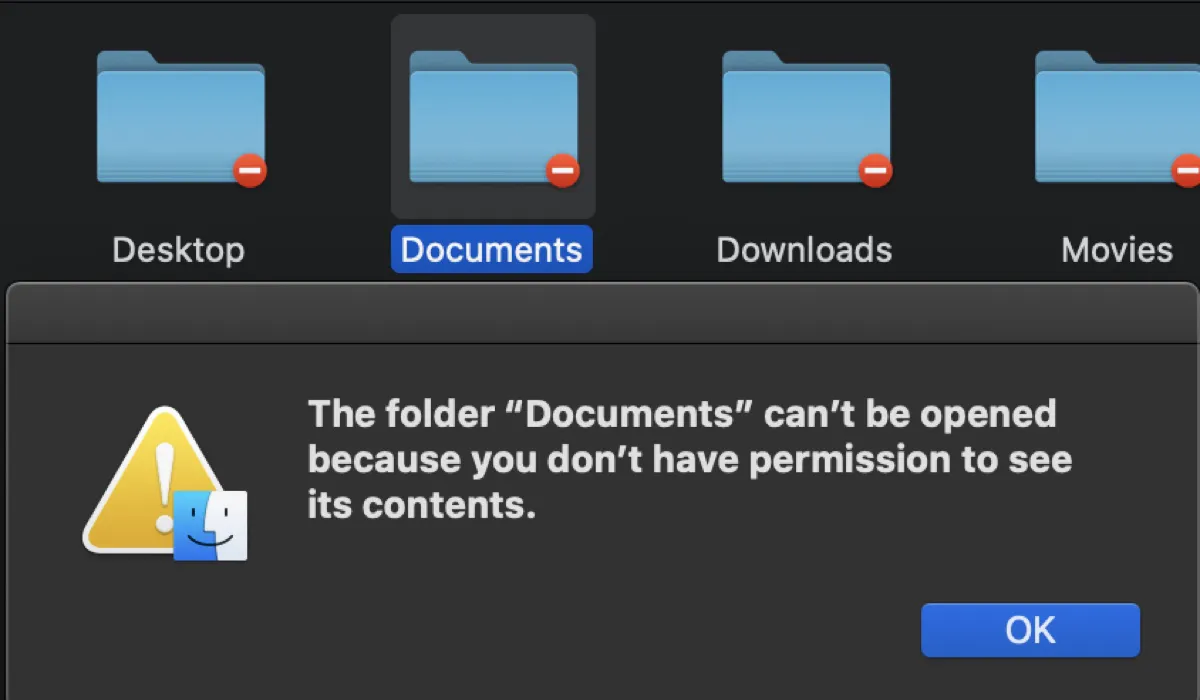
Folder Can't be Opened Because You Don't Have Permission?
Getting the error 'The folder cannot be opened because you don't have permission' on Mac? Here are 6 ways to fix the denied permission and access your files or folders.
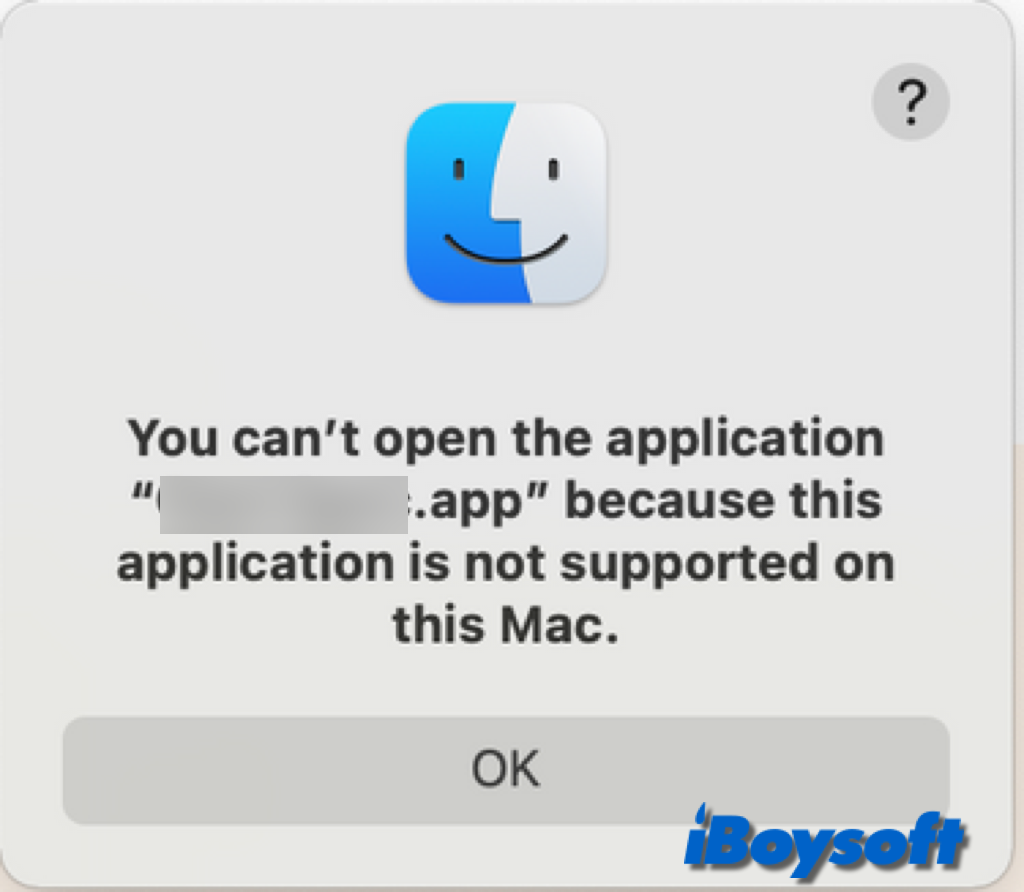
Can't Open the Application Not Supported on This Type of Mac
This post provides solutions to the error message - You can't open the application because it is not supported on this type of Mac. Apply these solutions to fix the issue on macOS Sonoma and earlier.
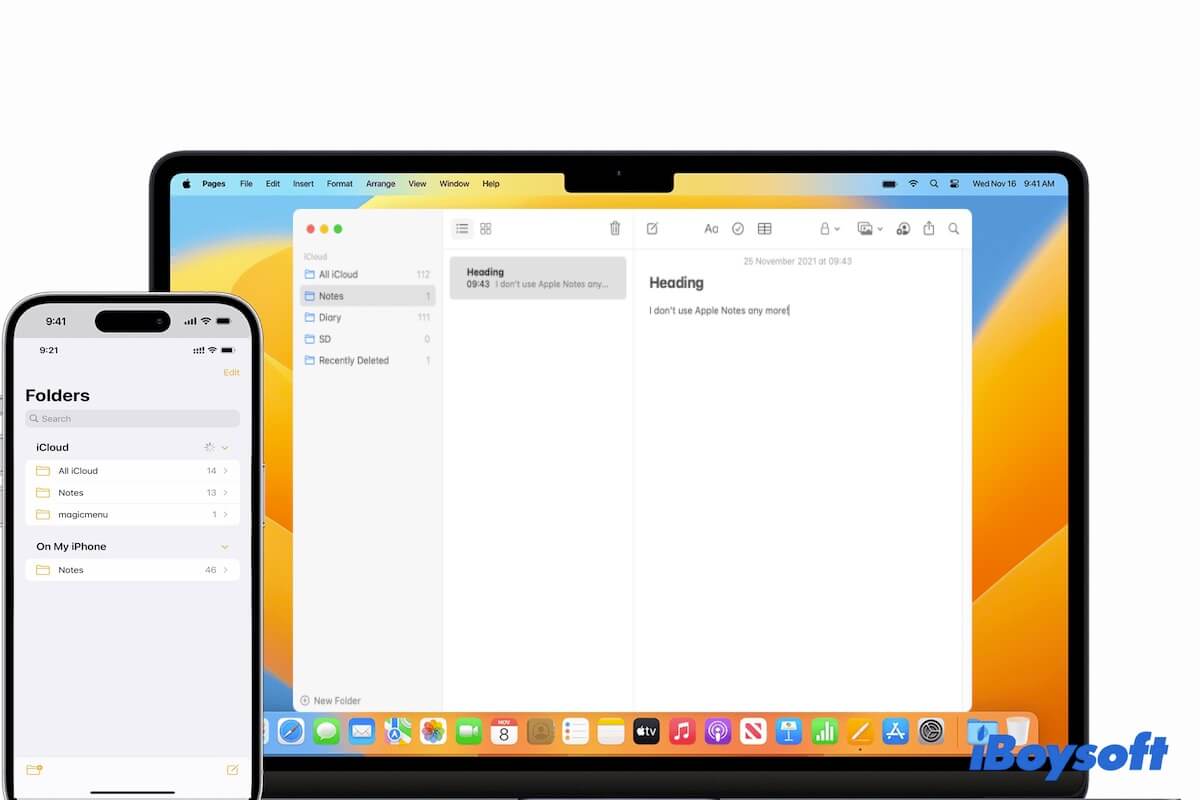
Notes Not Syncing Between iPhone and Mac, Why & How to Fix
A guide to fixing the notes app that's not syncing between iPhone and Mac. Also, it tells the reasons why your notes are not syncing between devices.
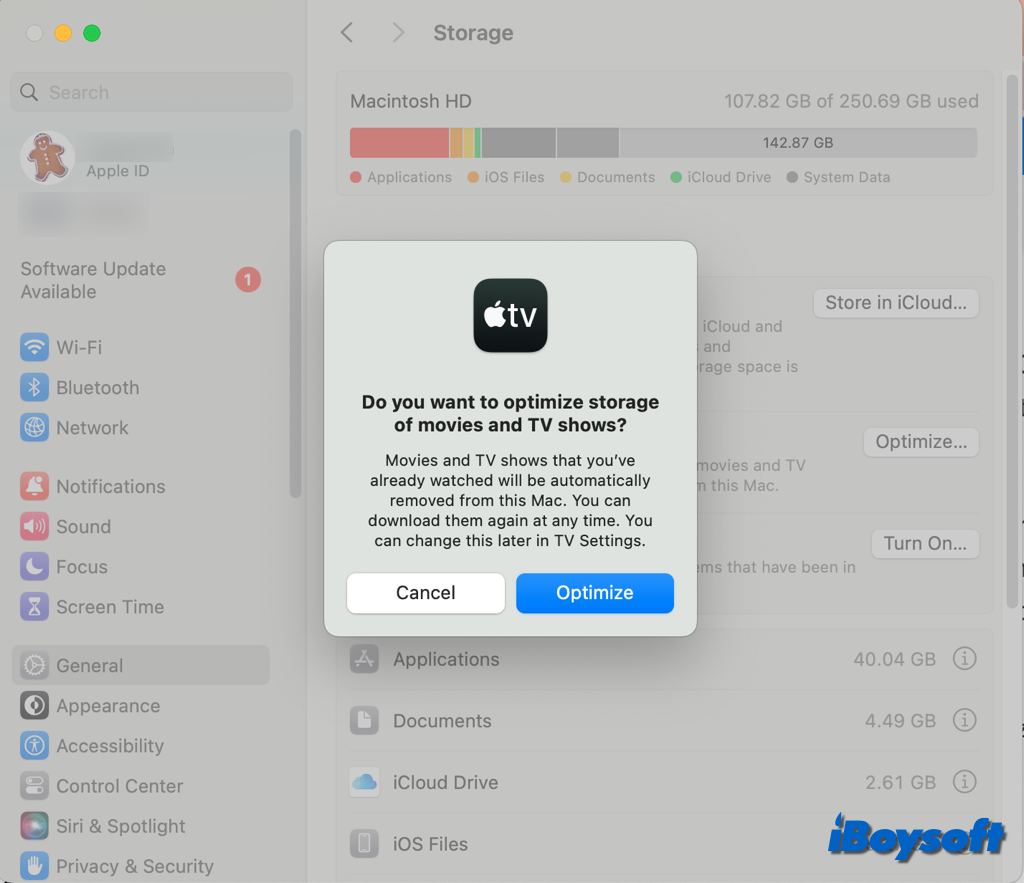
Enable or Disable Optimize Mac Storage on macOS Sonoma
This post explains the iCloud feature Optimize Mac Storage plus what happens when you turn on/off the feature. Follow the steps to enable or disable Optimize Mac Storage on macOS Sonoma and earlier.
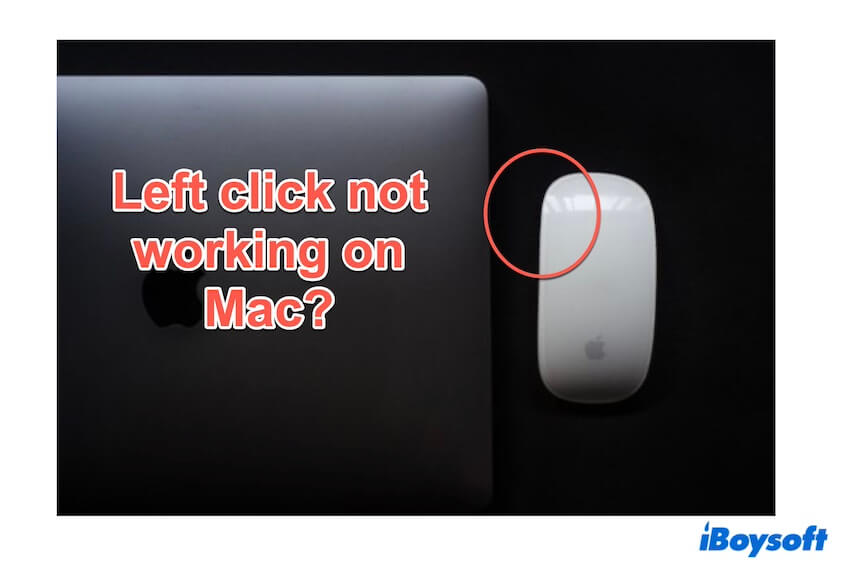
Left Click Not Working on Trackpad or Mouse (9 Fixes)
Guides to learn how to solve left click not working on Mac with 9 methods, and why left click doesn't work on Mac.
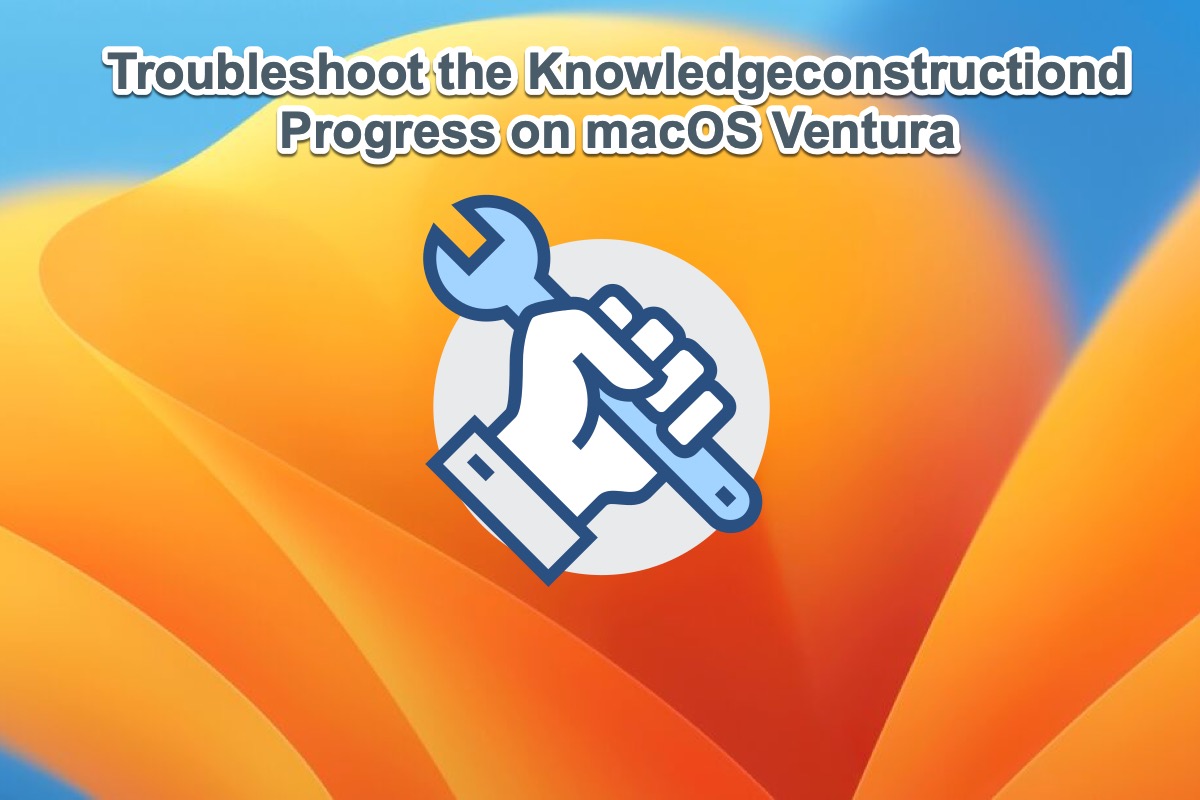
Troubleshoot the Knowledgeconstructiond Progress on a Mac
Some people have reported experiencing issues on macOS Ventura suck as the 'knowledgeconstructiond' error pops up with no reason. This article guides you to know this error and fix it

Fix 'The volume cannot be downgraded' [Sonoma/Ventura]
Learn 3 steps to fix the error message 'The volume cannot be downgraded' on macOS Sonoma, macOS Ventura, macOS Monterey, or earlier versions.
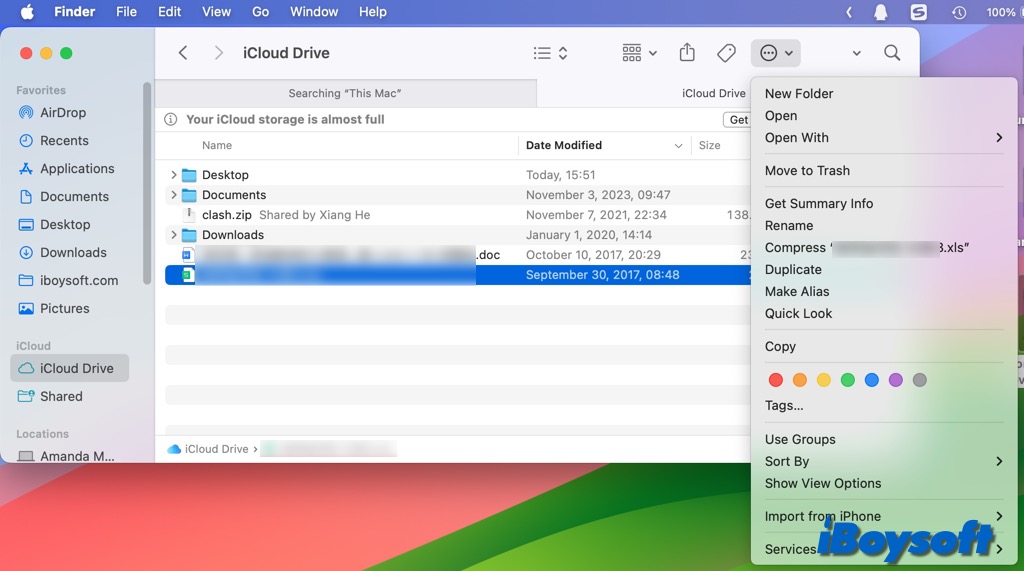
Fixed! Remove Download Missing in iCloud Drive on Sonoma
If the find the Remove Download option disappear in iCloud Drive after upgrading to macOS Sonoma, this post explains why and provides solutions to get the Remove Download option back.

Desktop Files/Folders being Renamed Themselves, Why & Fix
Read to learn why your desktop file names change themselves to random characters and follow the ways to fix it.
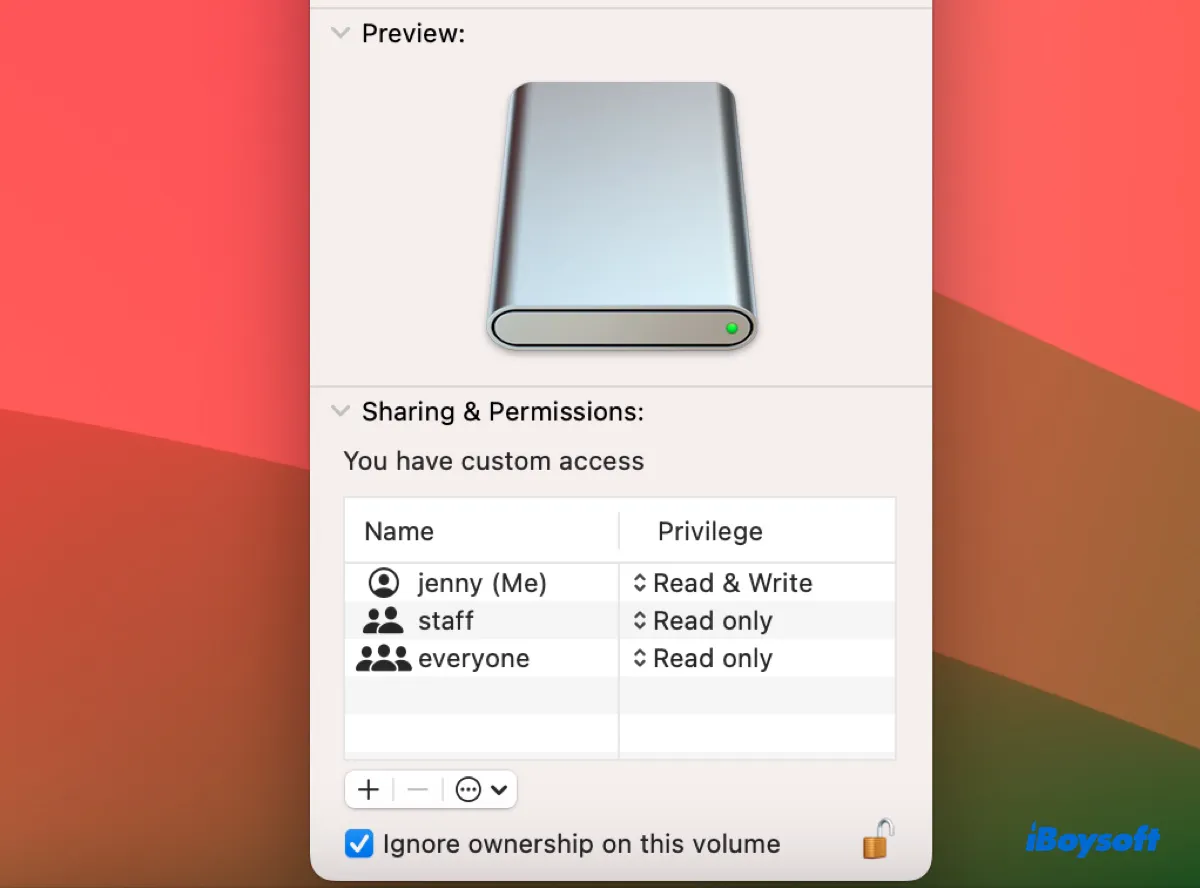
What Does 'Ignore ownership on this volume' Mean on Mac?
Learn why the option 'Ignore ownership on this volume' is not there. what does it mean, and how to turn on/off 'Ignore ownership on this volume.'
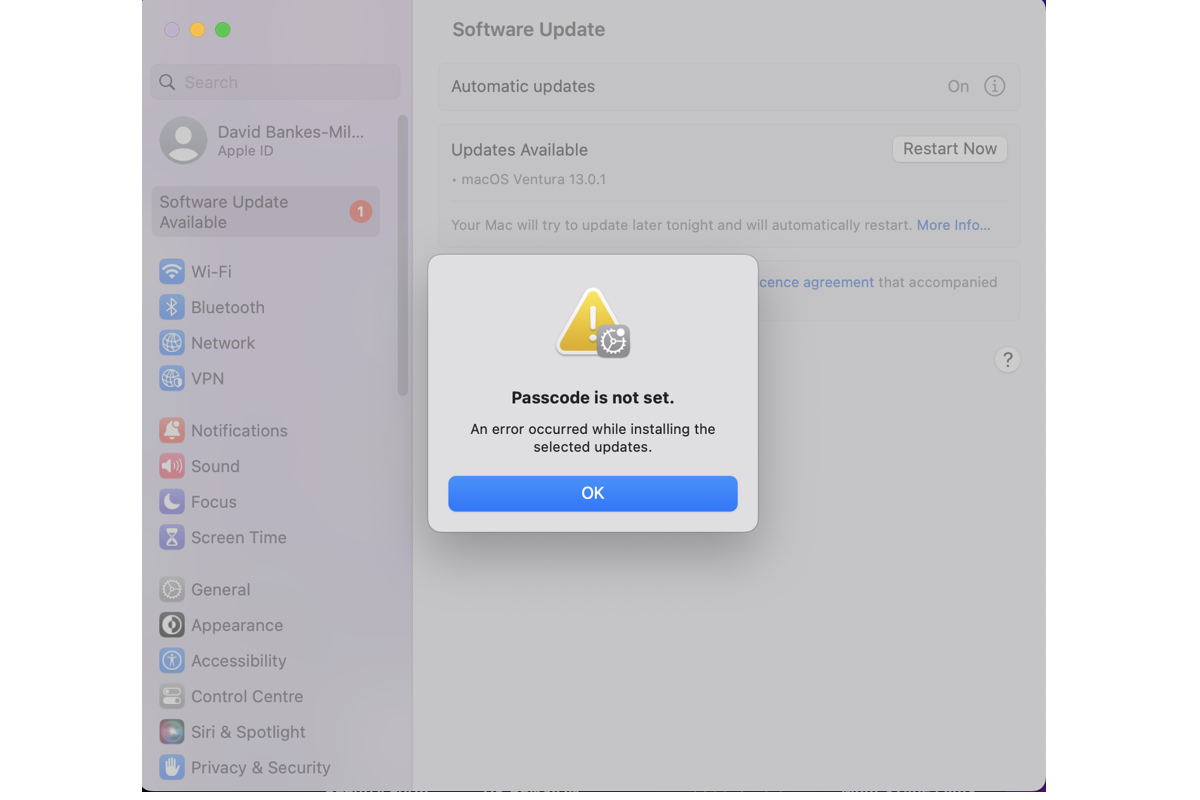
Passcode is Not Set on macOS Sonoma and macOS Ventura
This post troubleshoots Mac users' trouble that Passcode is not set when upgrading to macOS Sonoma or macOS Ventura. If you're stuck on this trouble, come in to read this article for solutions now!
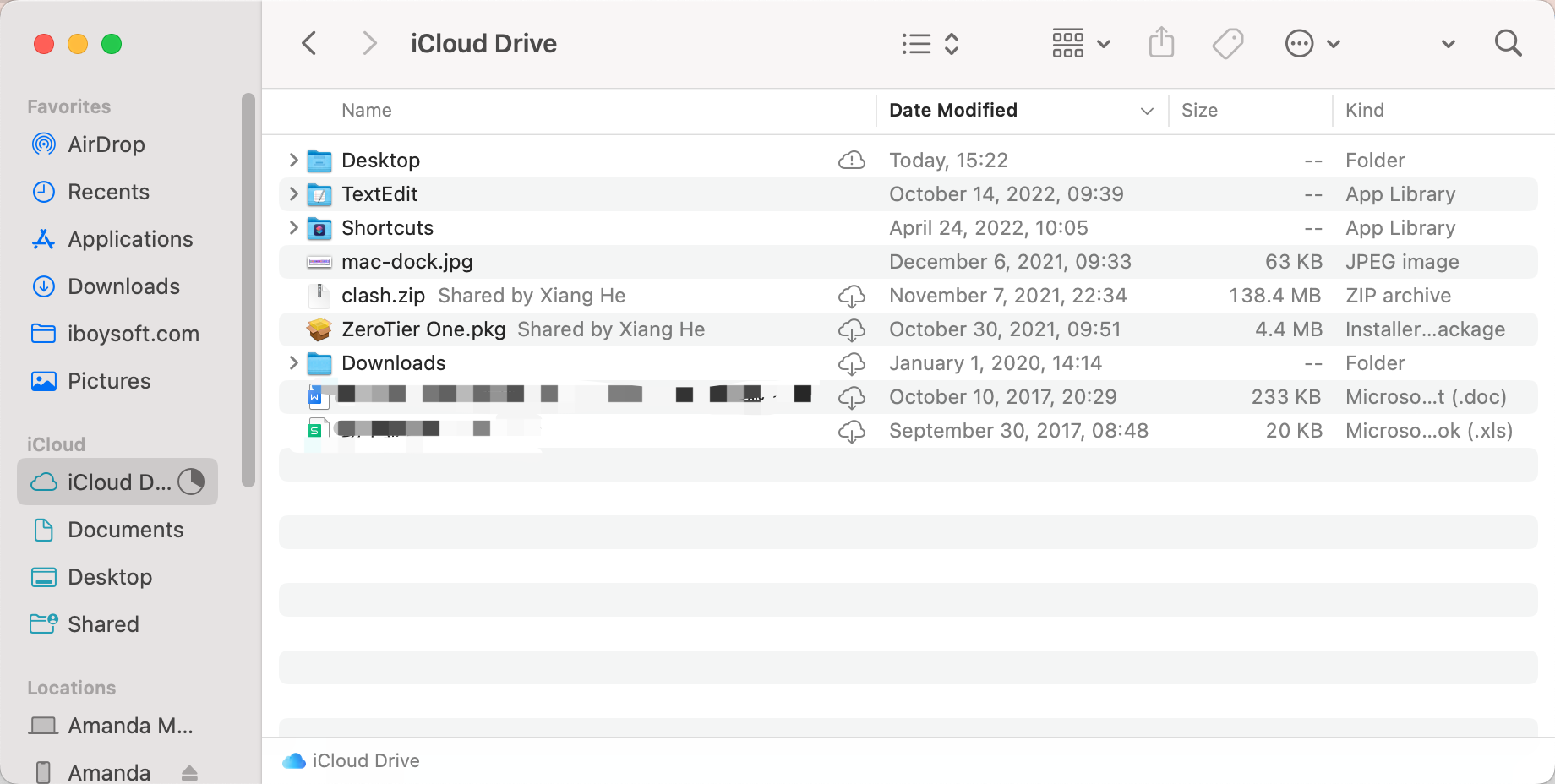
Time Machine Backup Not Completed Cloud Files Syncing Sonoma
If you encounter the problem that Time Machine backup not complete, some of the files on your Mac cannot be backed up until Cloud Files syncing has completed, this post provides solutions.
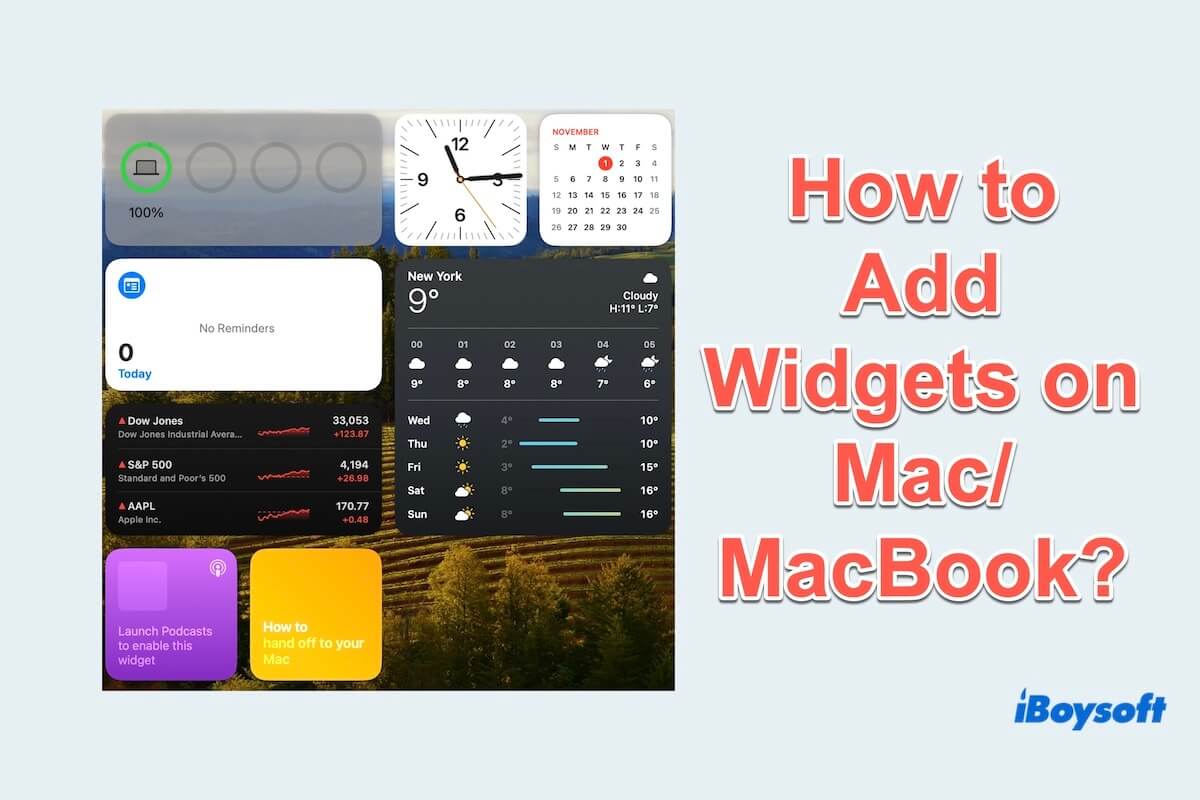
How to Add Widgets on macOS Sonoma/Ventura/Monterey (2024)
Adding Widgets on your macOS Sonoma/Ventura/Monterey helps your digital life to be much simpler and easier. Follow this guide to customize widgets on your MacBook.
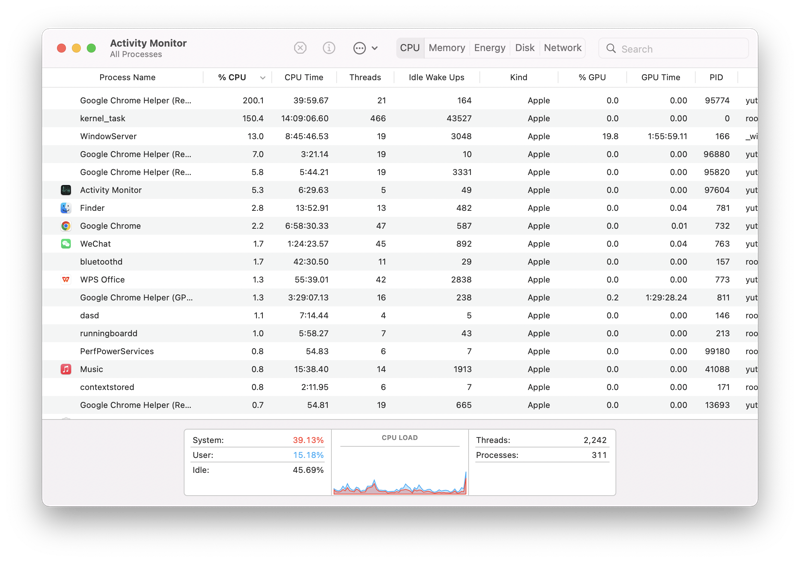
How to View, Sort, and Kill a Process on Mac
This article walks you through how to kill a process on Mac using Activity Monitor or Terminal to maintain a responsive Mac.
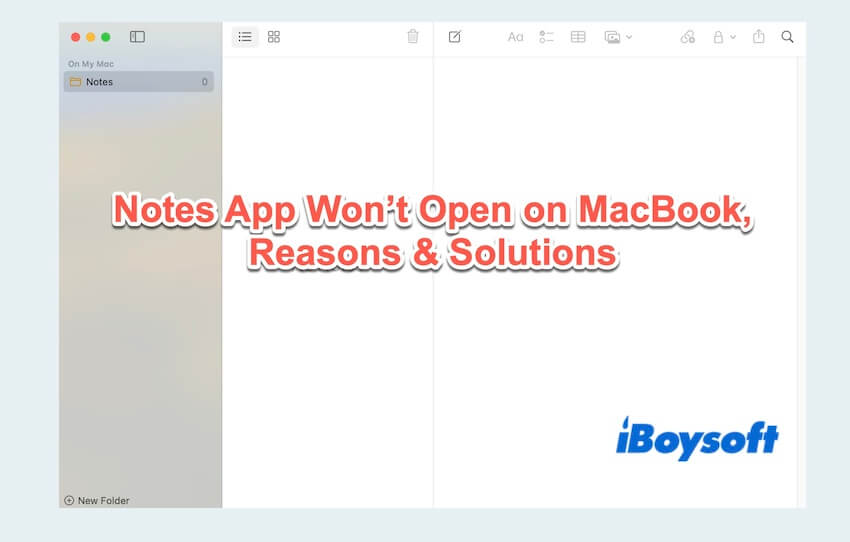
Notes App Won't Open on Mac/MacBook (Best Fixes)
Why the Notes app won't open on Mac? Here introduces the common reasons you may encounter and the fixes you can use to solve this problem.
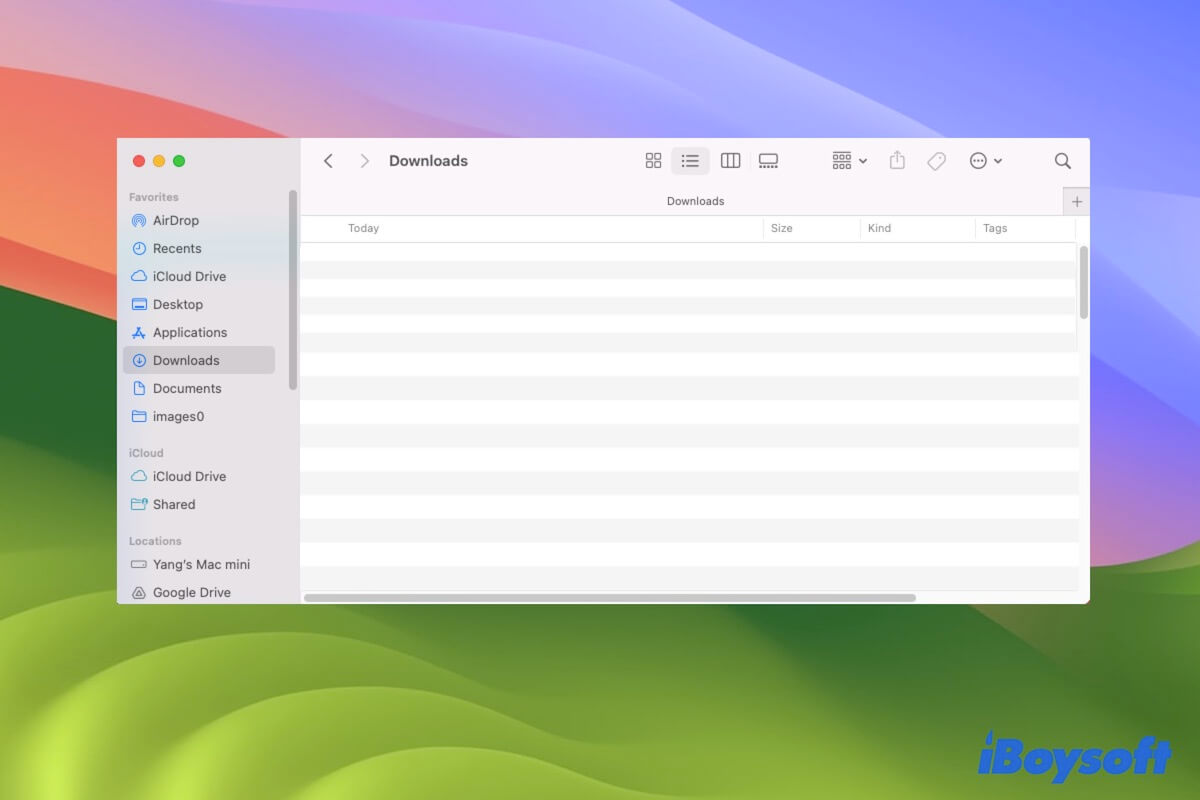
[Proved] Sonoma Download Files Are All Hidden - 4 Fixes
This post aims to fix the 'Sonoma download files are all hidden' issue and tell you the reasons. Unhide the hidden downloads after updating to Sonoma.

Locked out of MacBook Air/Pro? Fix 'Your account is locked'
Are you locked out of MacBook Air or Pro with the message 'Your account is locked?' This article provides two solutions to help you unlock your locked Mac.

7 Signs Indicates Mac's Logic Board Being Damaged Or Faulty
Sometimes, your Mac machine behaves abnormally and improperly while you're puzzled about what's happening. Take it easy, this article is going to address your trouble by offering reasons and solutions

Fixed! Mac Option Key Not Working on/After Startup
This post provides possible solutions when the Mac Option key is not working on or after startup. Then, you can normally access the startup manager while booting and use related keyboard shortcuts.

Confirm MacBook Pro/Device Password to Keep Using iCloud?
Being asked to confirm MacBook Pro/Mac/device password to continue using iCloud? Learn 5 proven ways to stop 'Confirm MacBook Pro Password' from keeping popping up.

Fix Notification Center Freezing after Upgrading to Sonoma
If your Notification Center is freezing after upgrading to macOS Sonoma, follow the workarounds in this post to fix this issue.

Should I Upgrade to macOS Sonoma or Wait?
With the final release of macOS Sonoma, some Mac users are hesitant to upgrade or wait due to compatibility, potential bugs, and more. This article answers whether you should upgrade to macOS Sonoma.

How to AirPlay From iPhone to Mac With or Without Wi-Fi
A step-by-step guide on how to AirPlay from iPhone to Mac. Even without a Wi-Fi network, you can screen mirror or stream your iPhone content to Mac.
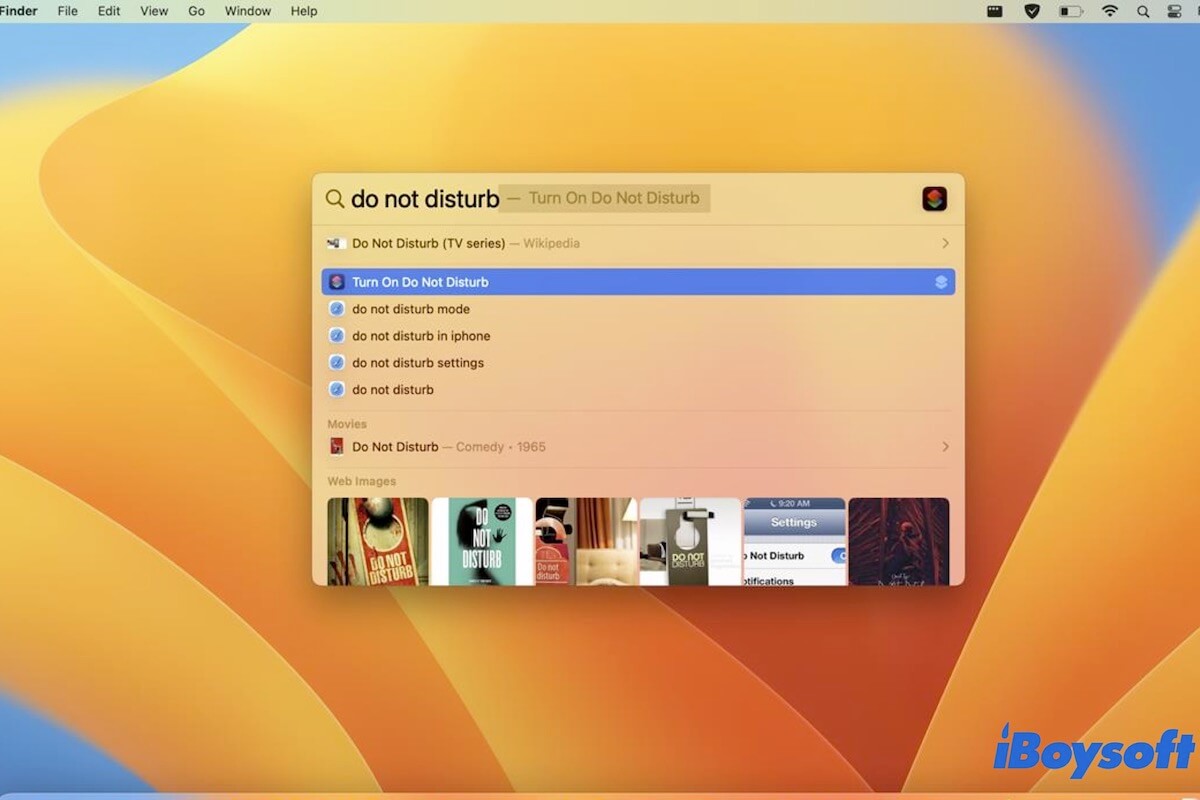
Fixed - Spotlight Matching the Apps But No Files/Documents
This post helps fix the 'Spotlight matching the apps but no files/documents' issue in various ways and explains the reasons.
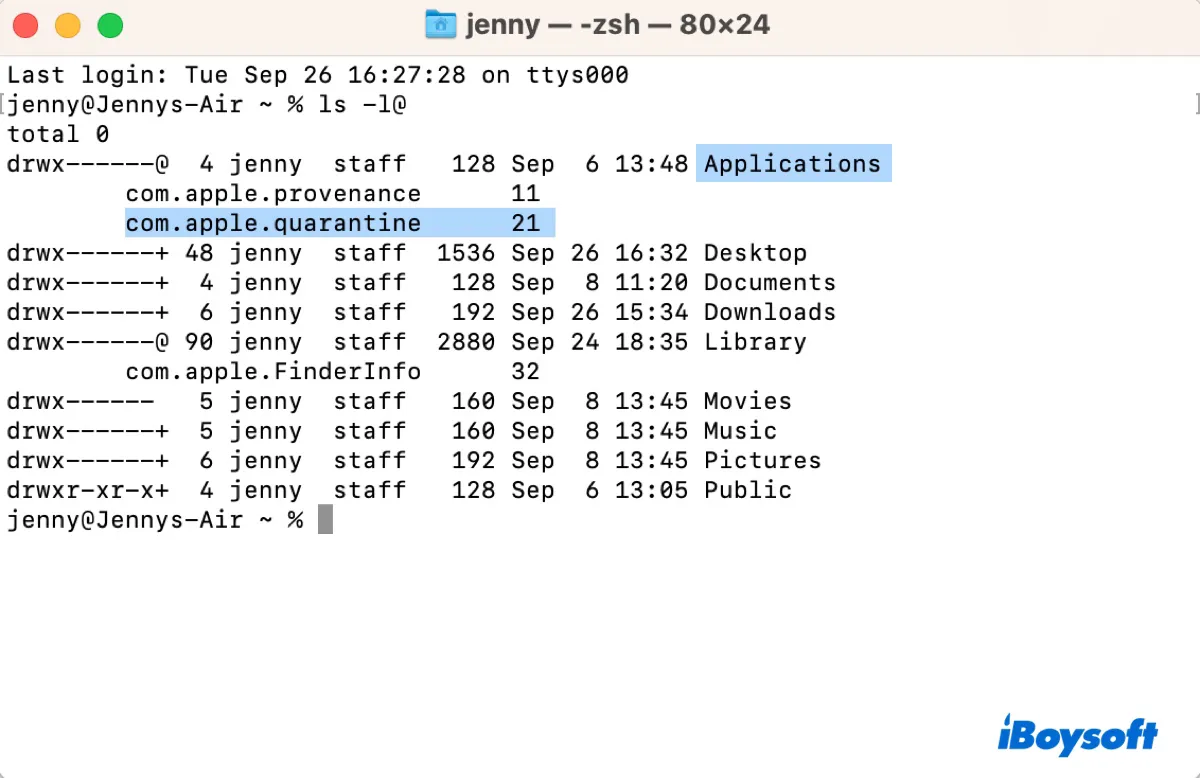
What is com.apple.quarantine | Remove com.apple.quarantine
Learn what com.apple.quarantine is, how to check or remove com.apple.quarantine, the meaning of 'no such xattr: com.apple.quarantine,' and how to retore the attribute.
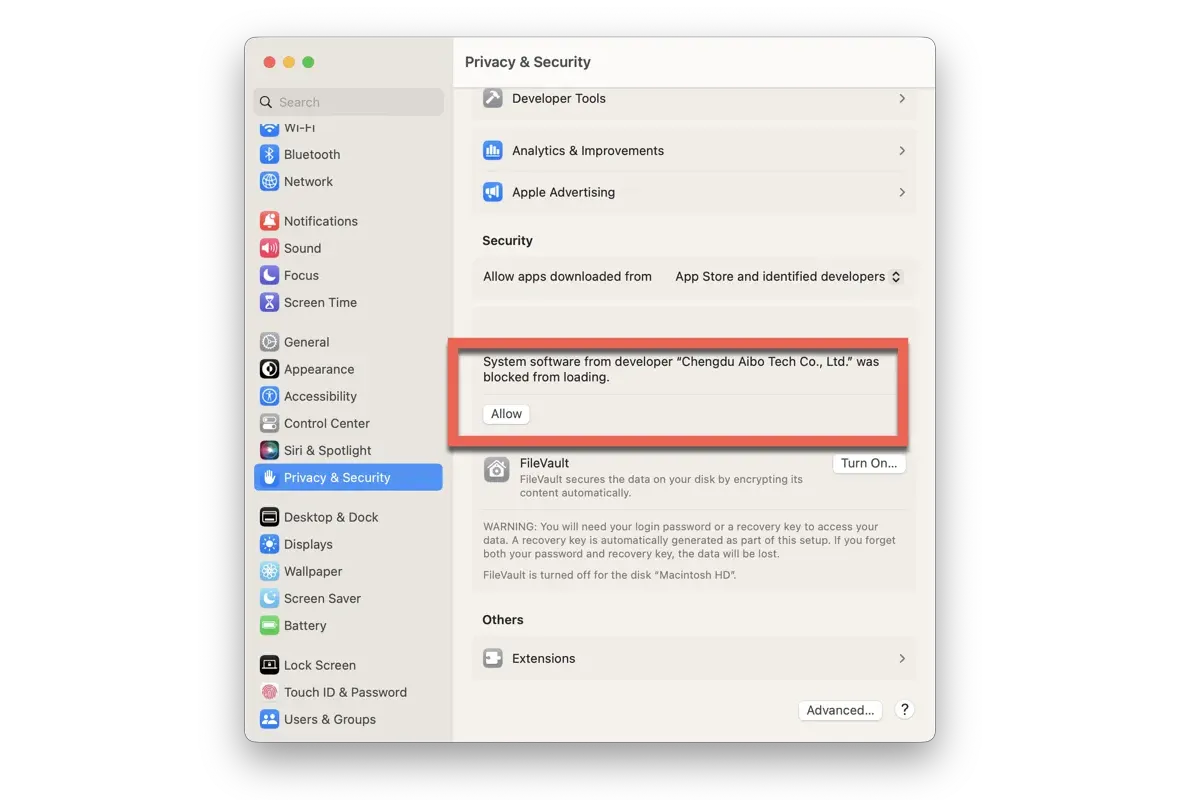
How To Enable Third-Party Extensions On macOS Sonoma?
This post is for people who know nothing about how to enable third-party extensions on macOS Sonoma.

These macOS Sonoma Features Are Unavailable on Intel Macs
Some of the macOS Sonoma features are only limited to Apple Silicon Mac. Read to know the macOS Sonoma features that are not available on Intel Macs.
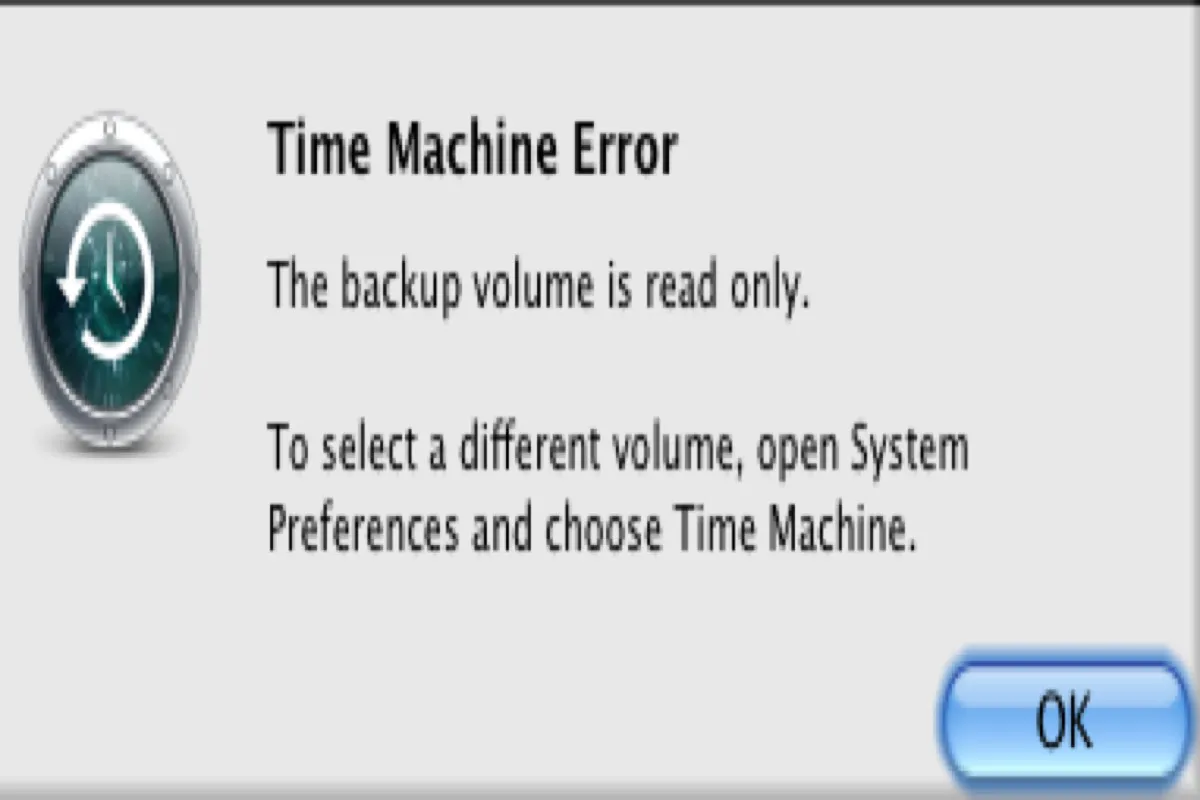
Time Machine Error: The backup volume is read only
If you have encountered the error The backup volume is read-only and feel panic and annoying, this post is the best tutorial for you. It tells four solutions to help you to fix it.
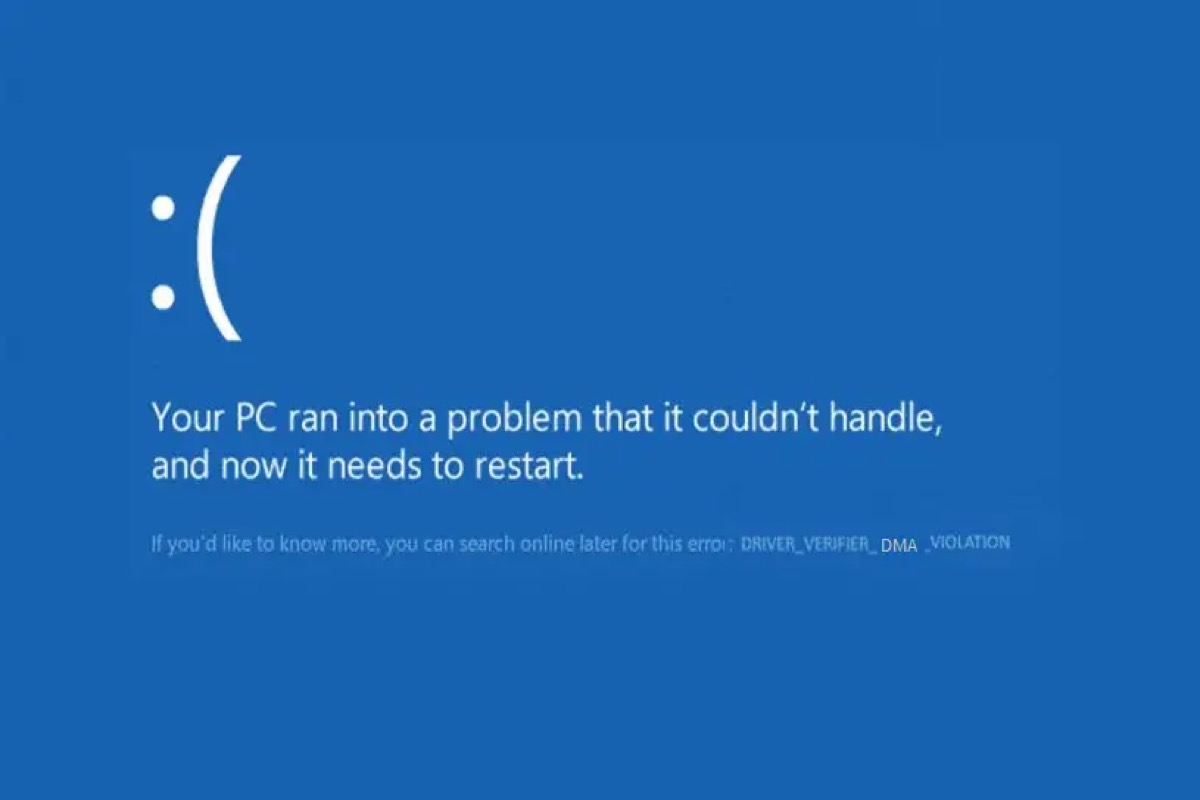
[Fixed] DRIVER_VERIFIER_DMA_VIOLATION
DRIVER_VERIFIER_DMA_VIOLATION is one of the stop codes that you may encounter when you have trouble in BSOD. This post tells what it is and how to fix on Windows 10/11.
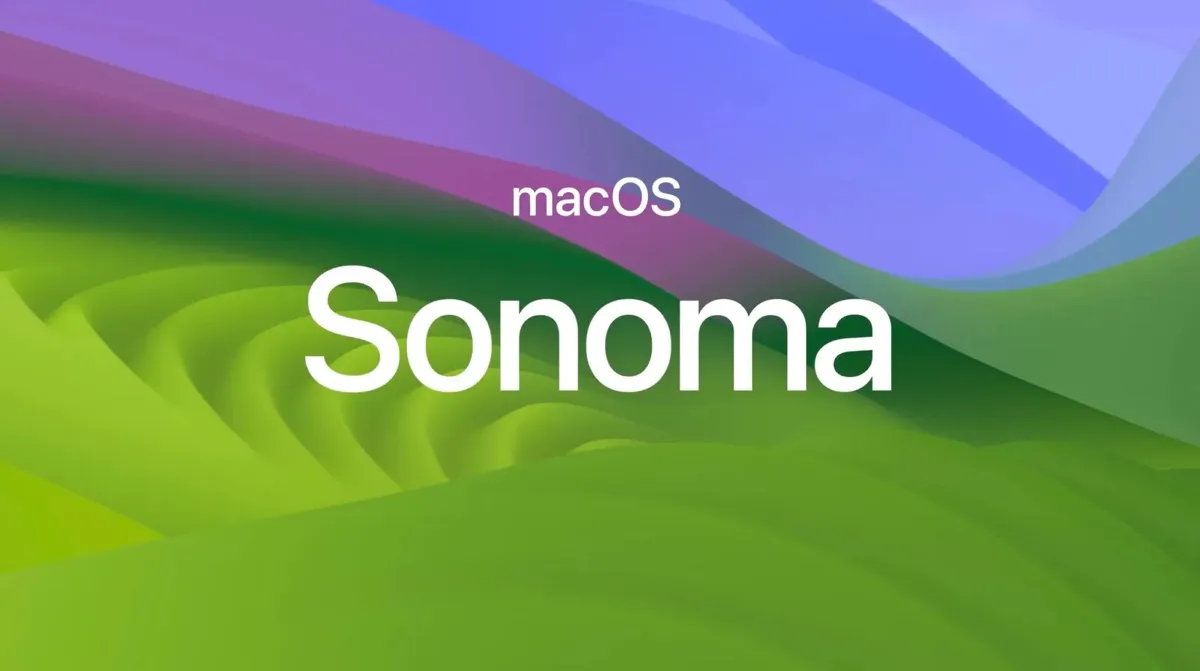
What to Do Before Upgrading to macOS 14 Sonoma?
Here are the things you need to know before upgrading to macOS Sonoma. Read them to know whether you should upgrade to macOS Sonoma and how to avoid common pitfalls.
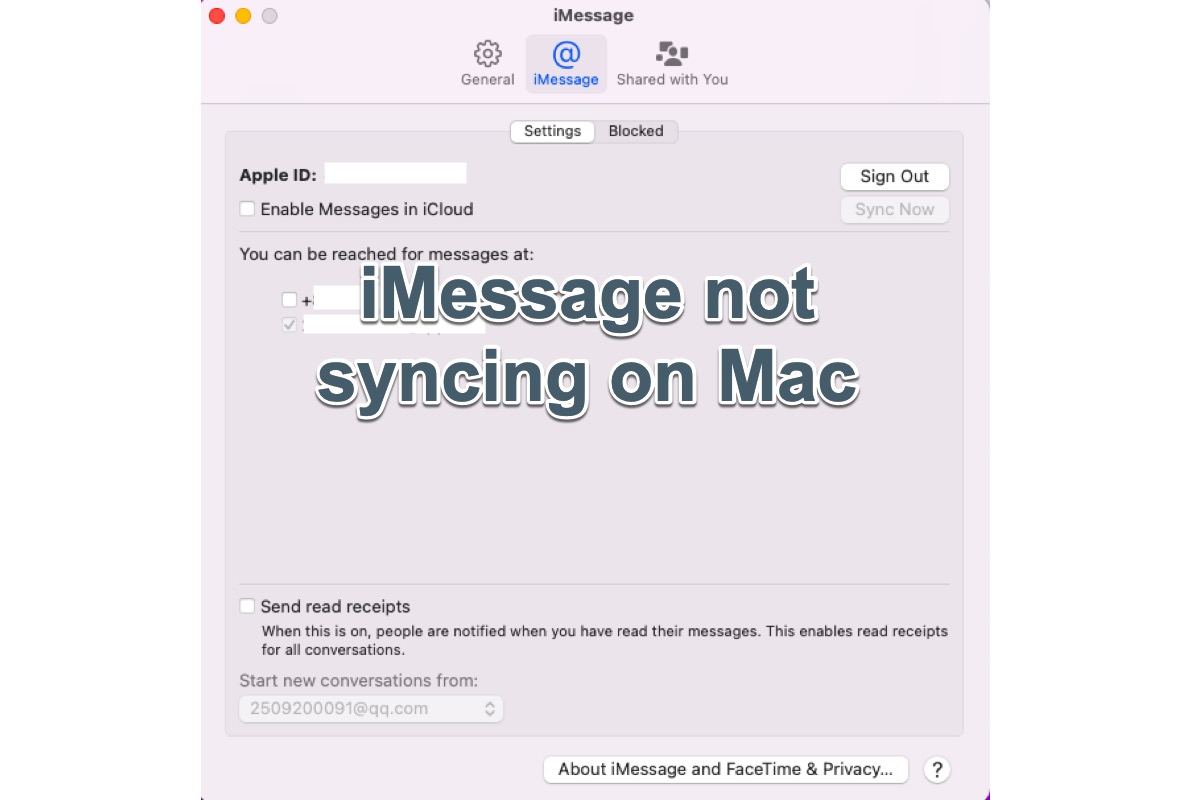
[Troubleshooting] iMessage Not Syncing on Mac
Once find that iMessages not syncing on your Mac computer? No worries. This article explores the possible causes and presents with effective solutions.
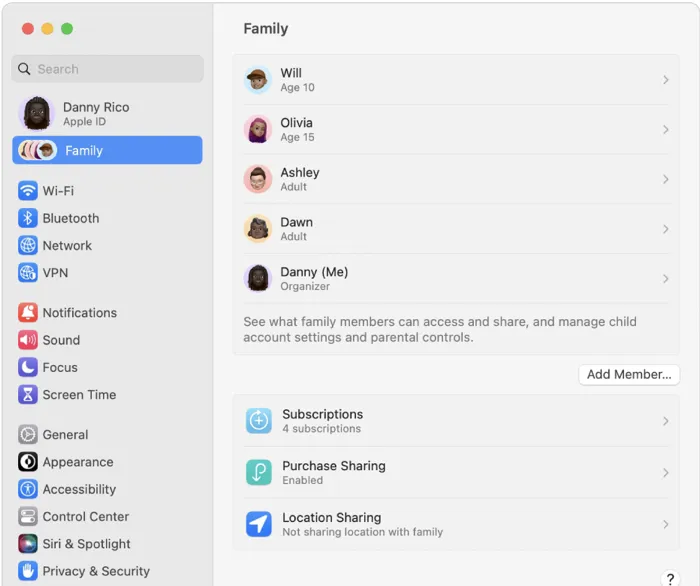
How to Block and Unblock a Website on Mac [4+ Ways]
This article describes how to block a website on a Mac to prevent users from accessing certain websites. How to unblock a website on Mac is also included.

How to Hide External Drive from Mac Desktop
This post provide step-by-step tutorial for you to hide external hard drives from your Mac desktop. Besides, you can also know how to show up external hard drive on the Mac.

How to Delete Photos Only from Mac/MacBook But Not iCloud
Follow this post to learn how to delete photos only from your Mac but not from iCloud. Delete photos from your Mac while keeping them in iCloud.
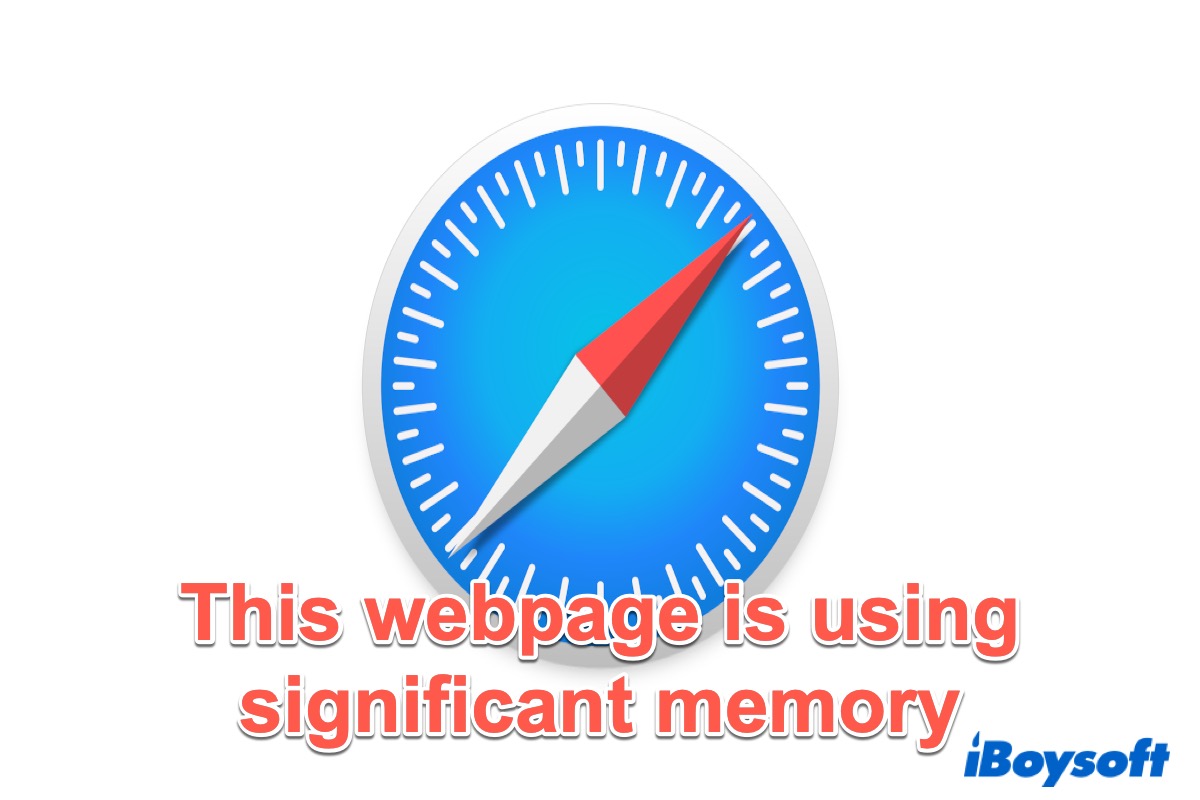
[Solved] This Webpage Is Using Significant Memory
If you receive the error message that This webpage is using significant memory, this post is the best tutorial for you to fix it manually.

Import Photos from Camera to Mac in Multiple Ways
This post provides multiple ways for you to import photos from camera to Mac. You can directly connect the camera or insert the camera’s SD card toimport photos into/outside the Photos app.

Messages in iCloud Not Available: How To Fix?
Ever find that Messages in iCloud are not available? Don't freak out, this post offers fixes to the trouble 'Messages in iCloud not available because iCloud and iMessage accounts are different.'
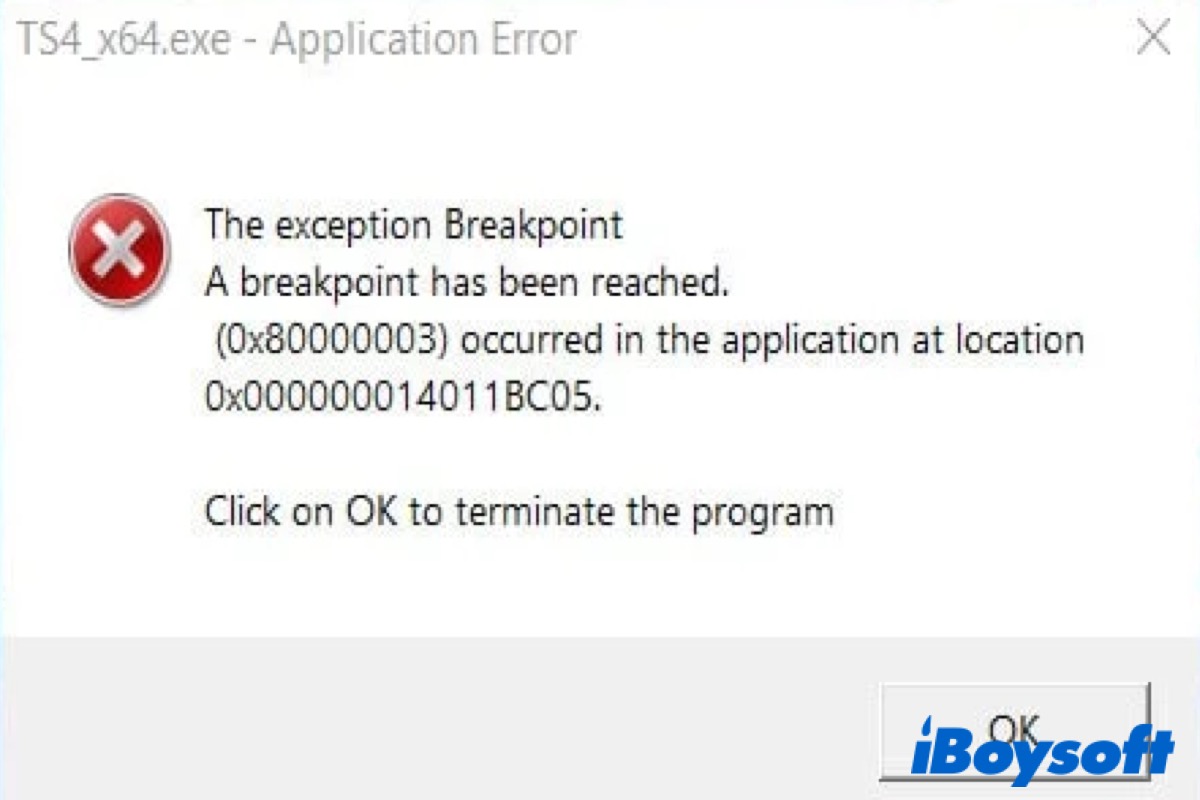
Fix 'The Exception Breakpoint Has Been Reached' Error
This post shows four useful ways to fix The exception breakpoint has been reached issue on Windows.
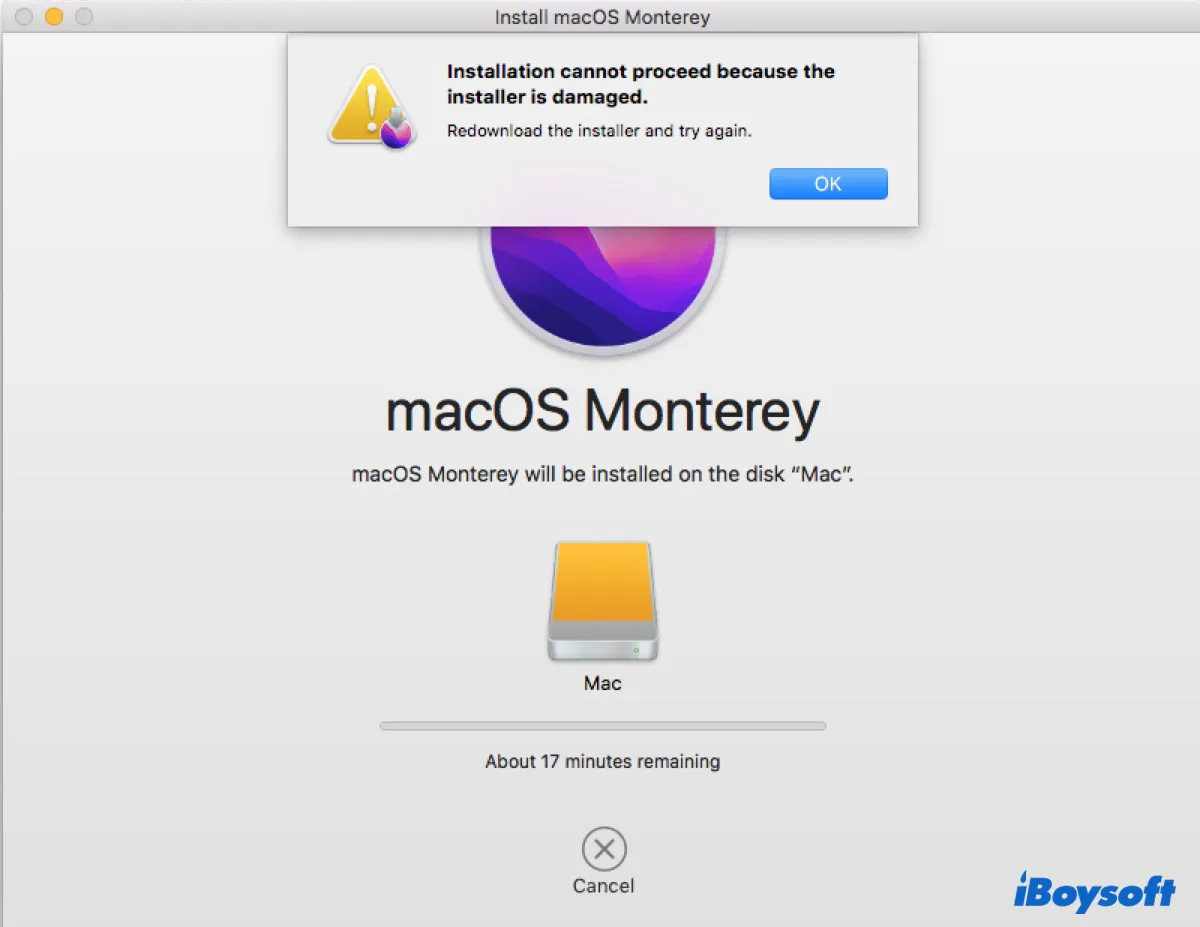
Installation Cannot Proceed Because the Installer is Damaged
If you're trying to install macOS Ventura, Monterey, and Big Sur but fail with the error 'Installation cannot proceed because the installer is damaged,' check out these solutions.

Next Apple Event 2023: Spring, WWDC, or September Event
An overview of the next Apple event and introduces the Spring, WWDC, and September events in 2023, including the time and announcements.
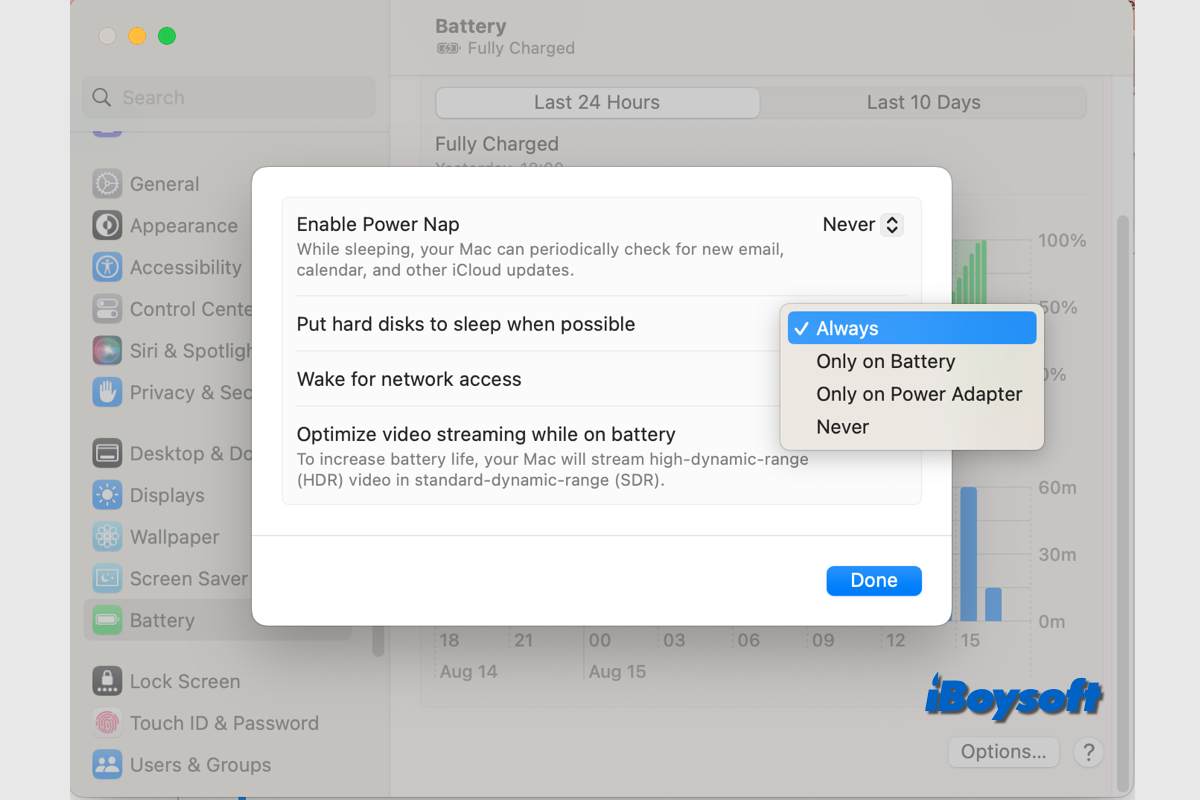
Put Hard Disks to Sleep When Possible on Mac, Enable or Not?
This post aims to let you understand the put hard disks to sleep when possible feature on macOS and answered whether you should enable it on Mac.

How to Unlock iPhone With Siri?
This post tells how to unlock your iPhone without a passcode using Siri and how to create a custom voice command to unlock your iPhone.
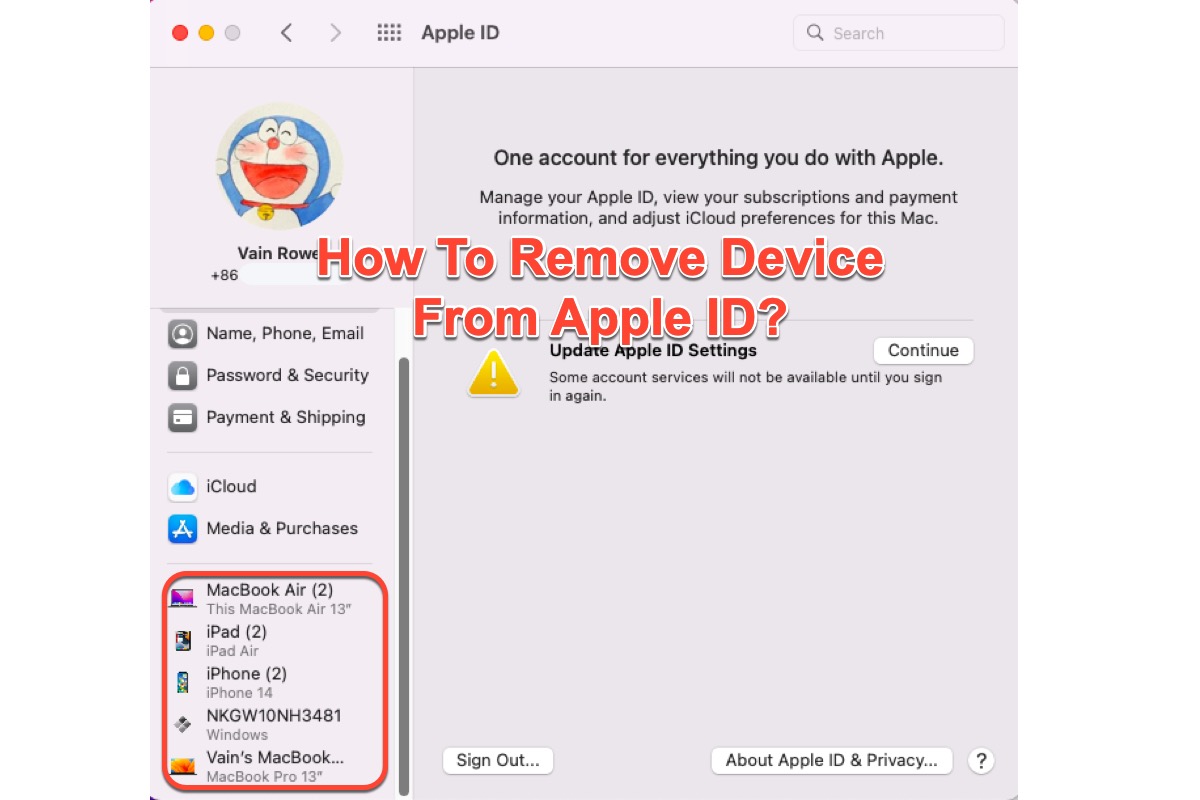
[4 Ways Included] How To Remove Device From Apple ID?
Have no idea how to remove a device from Apple ID? No worry yet, you can click in this article to learn how to remove Apple ID from a device on Mac, iPhone, and iPad.

Full Guide: Running Outlook On Mac
This post introduces Microsoft Outlook for Mac and tells how to set up it on Mac.
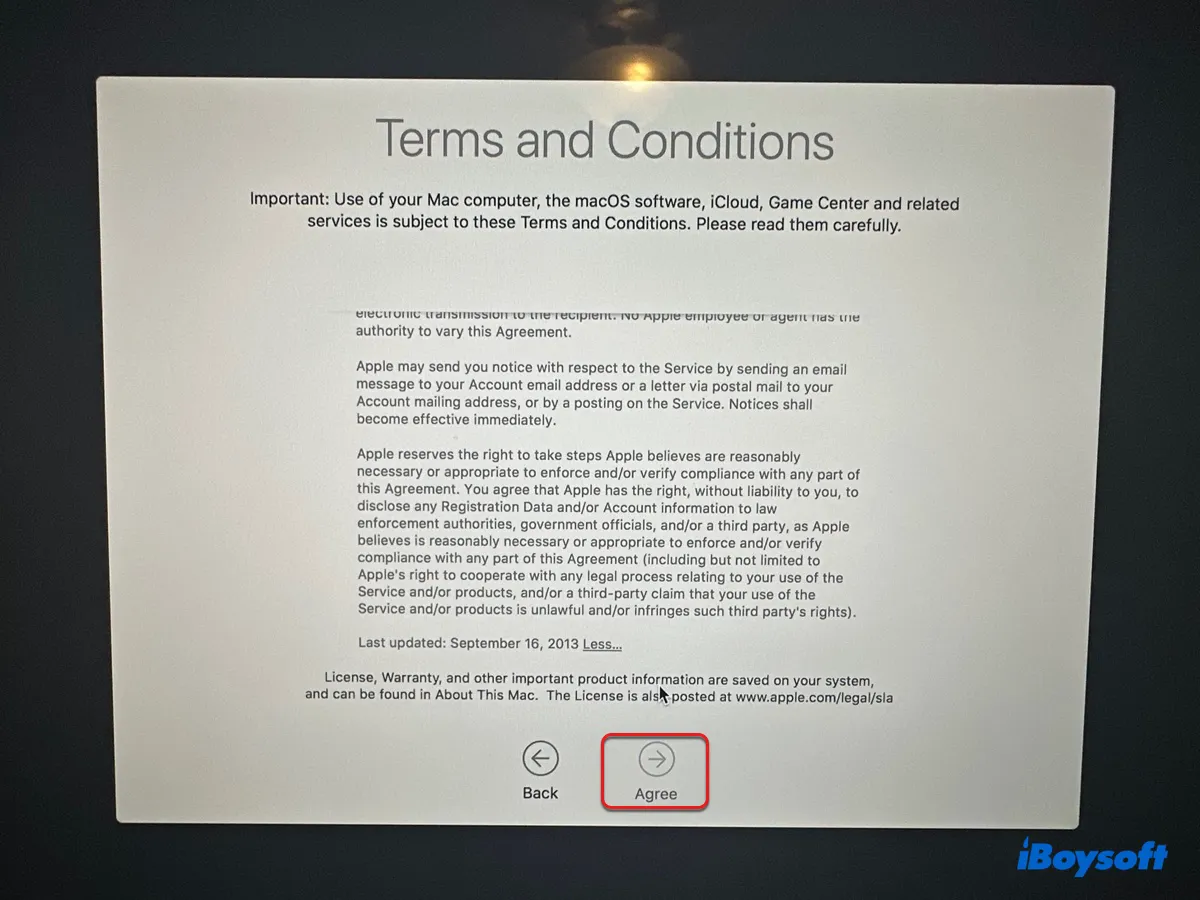
How to Fix Mac/MacBook Stuck on Terms and Conditions?
Fix Mac stuck on Terms and Conditions due to the grayed-out Agree button, no Agree button, or clicking the Agree or Accept button just reloads the terms.
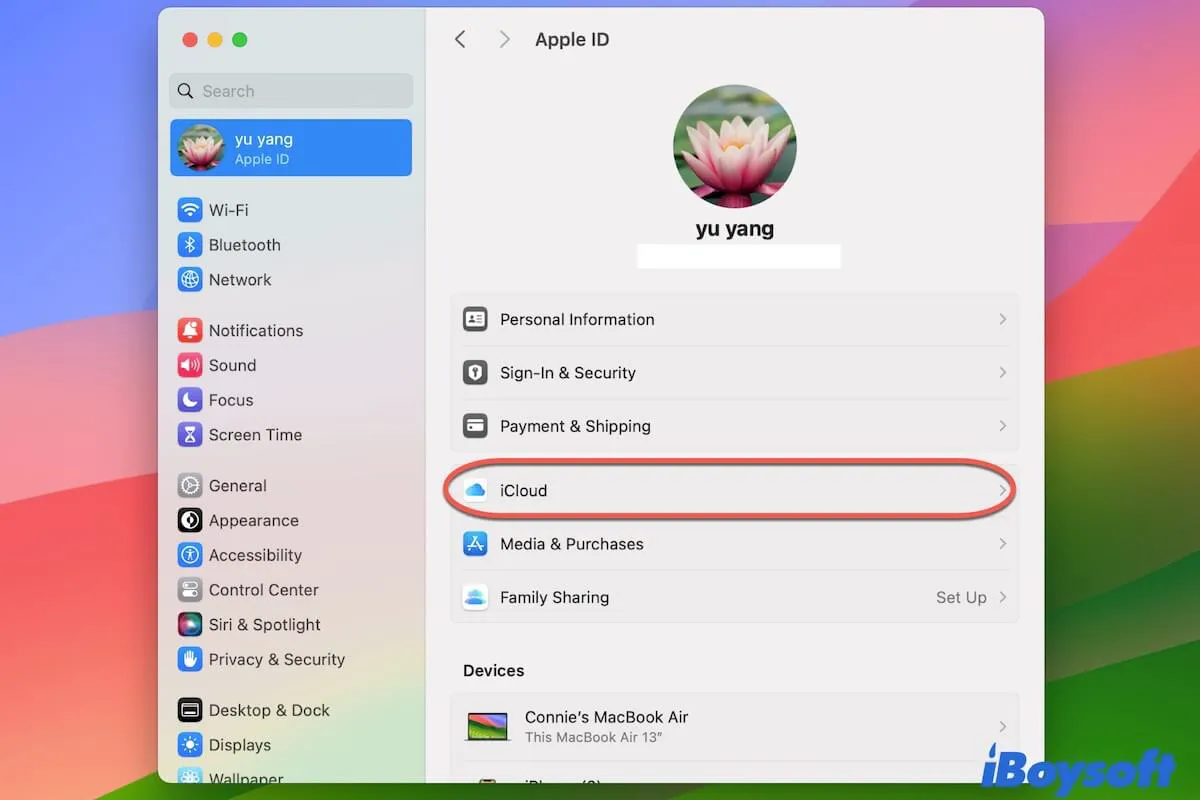
Fixed! Photos on Mac not Syncing to iCloud
If you find the photos on Mac not syncing to iCloud, you can read this post to know the possible reasons and get proven methods to fix this issue.

How to Use iMac As a Monitor for PC [Step-by-Step Guide]
Have an older iMac? Using it as a monitor for PC is a good idea. Read this article to learn how to use iMac as Monitor for PC.
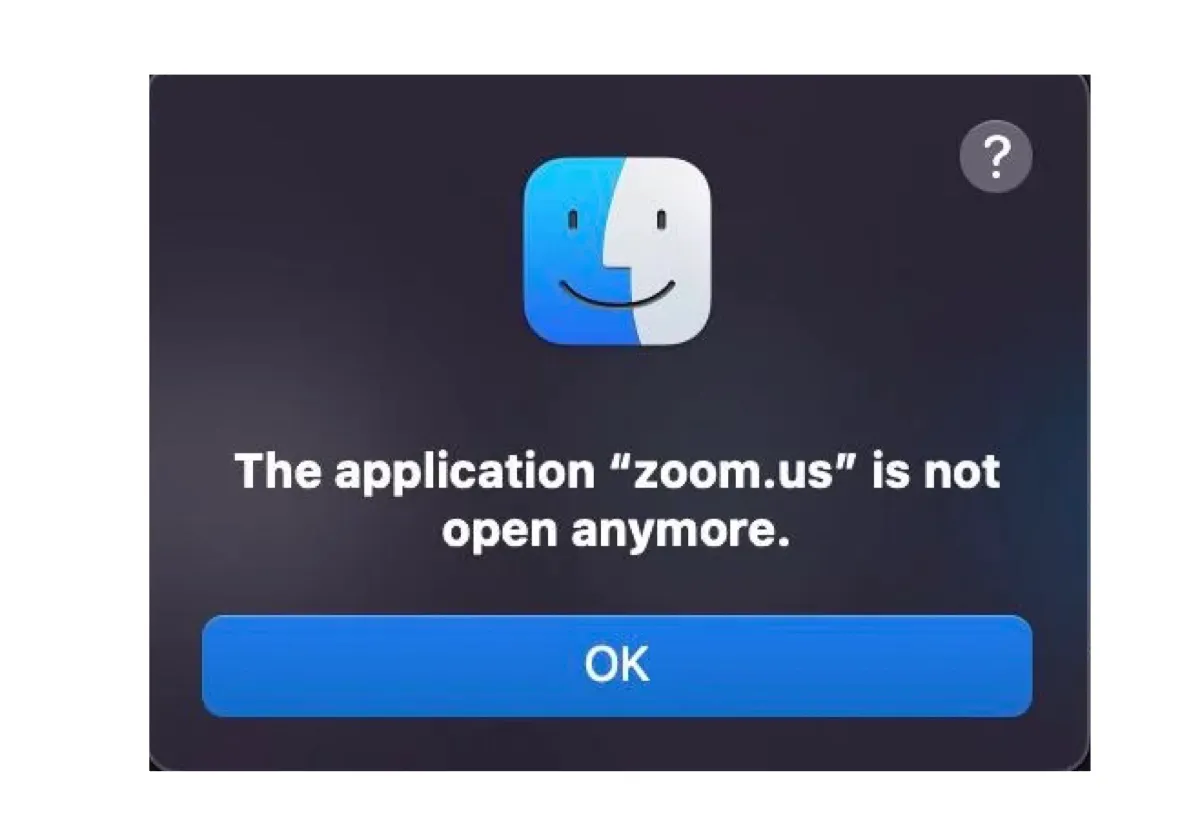
'The application is not open anymore' error on Mac [Fixed]
If you can't open an app and receive the error 'The application is not open anymore' on your MacBook or desktop Mac, you can fix it with the 8 solutions discussed in this post.
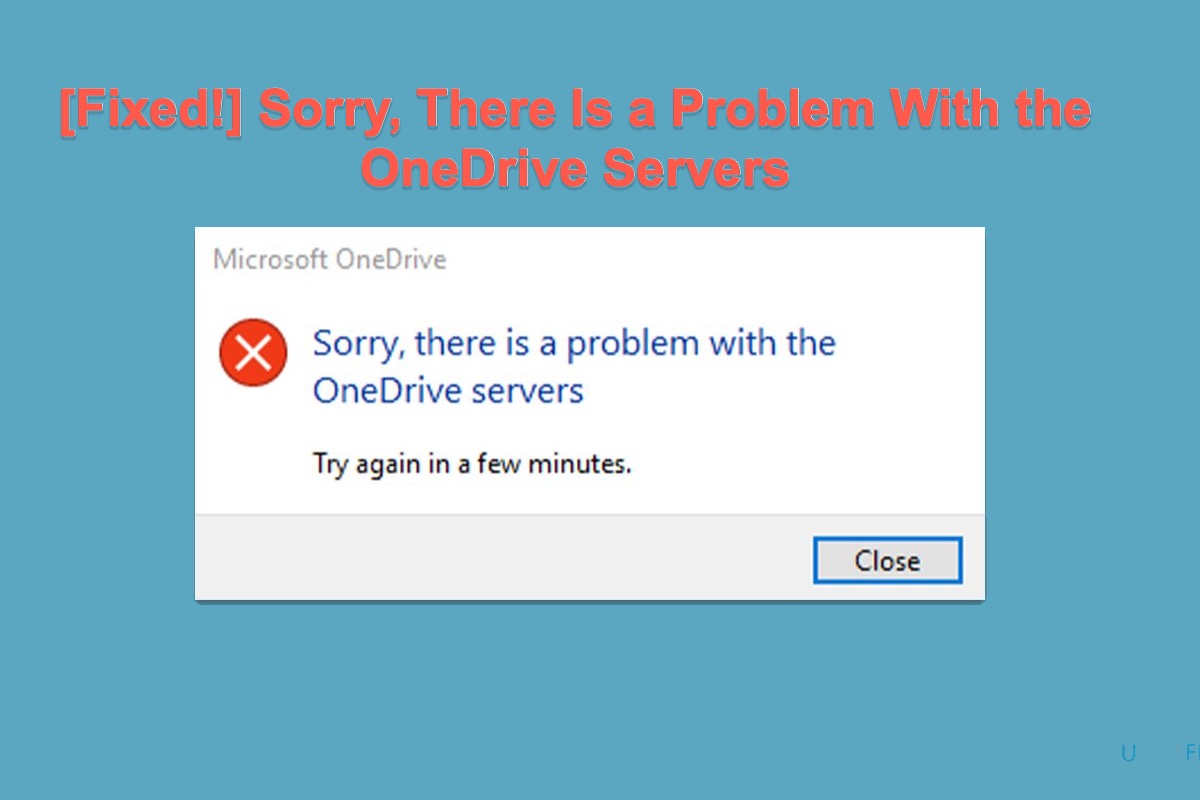
[Fixed!] Sorry, There Is a Problem With the OneDrive Servers
Once you receive the notification saying that 'Sorry, there is a problem with the OneDrive servers' when you launch the OneDrive app for file syn or other business, open this article for solutions.
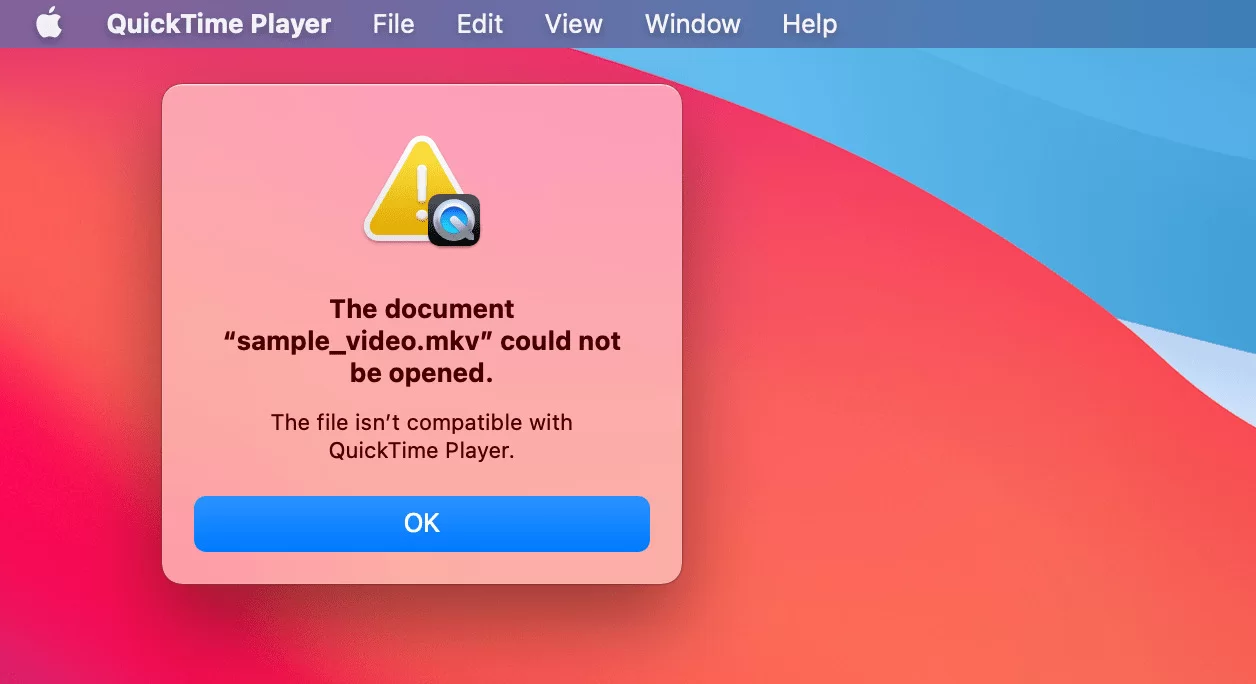
How to Play MKV Files on Mac - 3 Easy Ways
This article tells you how to play MKV files on Mac with a third-party media player, a video converter, or the Perian QuickTime plugin.
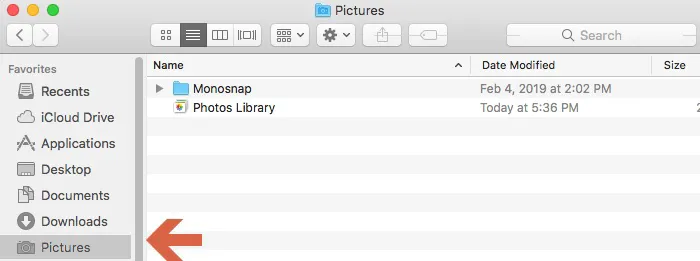
How to Move Photos Library to External Hard Drive on Mac
Read this post to know how to move the Photos Library to an external hard drive on Mac step by step to save space on Mac or make a copy of Photos Library.
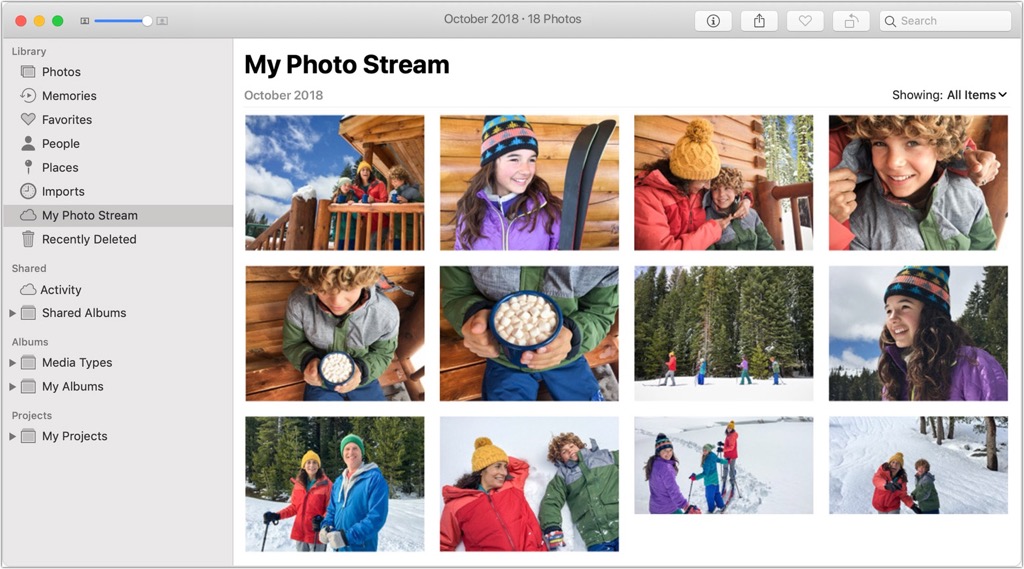
Apple's My Photo Stream Is Shutting Down-Here's What to Do
This post talks about Apple's decision to shut down My Photo Stream and what it means for your cloud photos, plus how to save images in My Photo Stream.
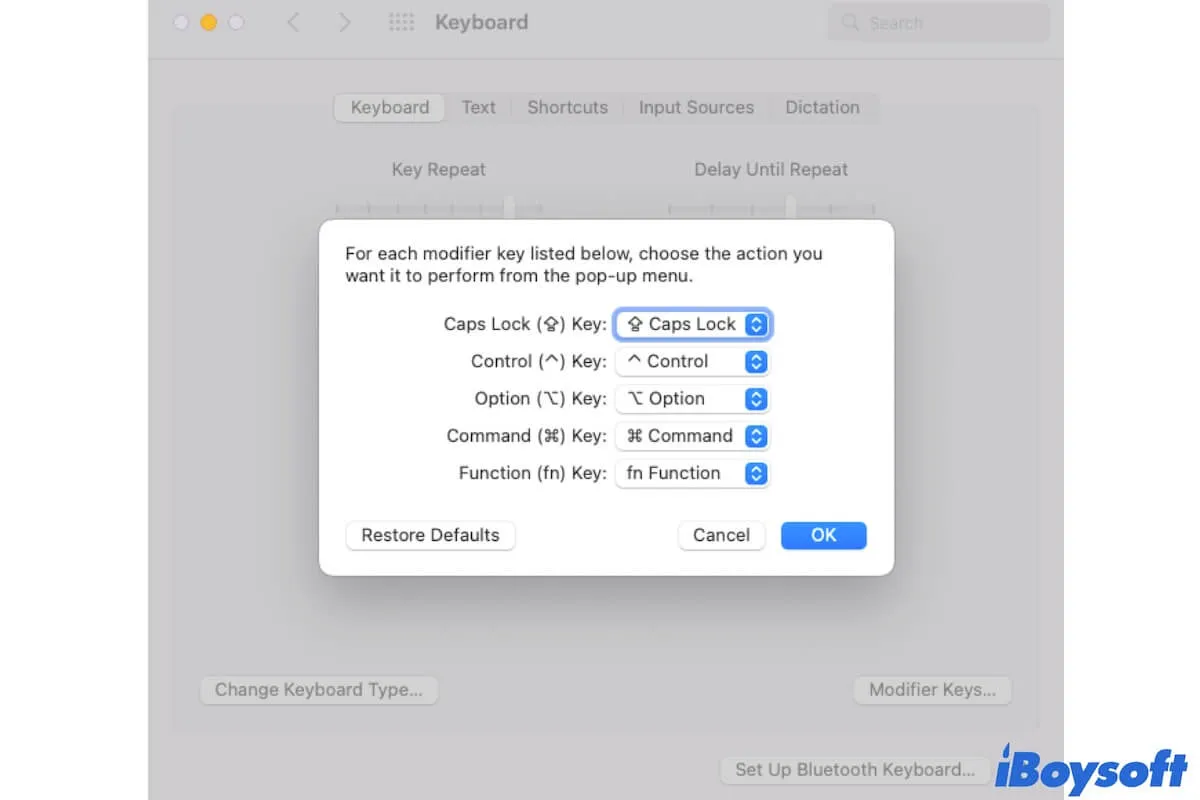
Ctrl C, Ctrl V Not Working on Mac, How to Enable?
Guide to learn why Ctrl C not working on your Mac and how to enable Ctrl C and Ctrl V on Mac.

Fix Could not find installation information for this machine
Learn 4 solutions to the 'Could not find installation information for this machine. Contact AppleCare.' error on Mac, which you may encounter when reinstalling OS X or macOS.
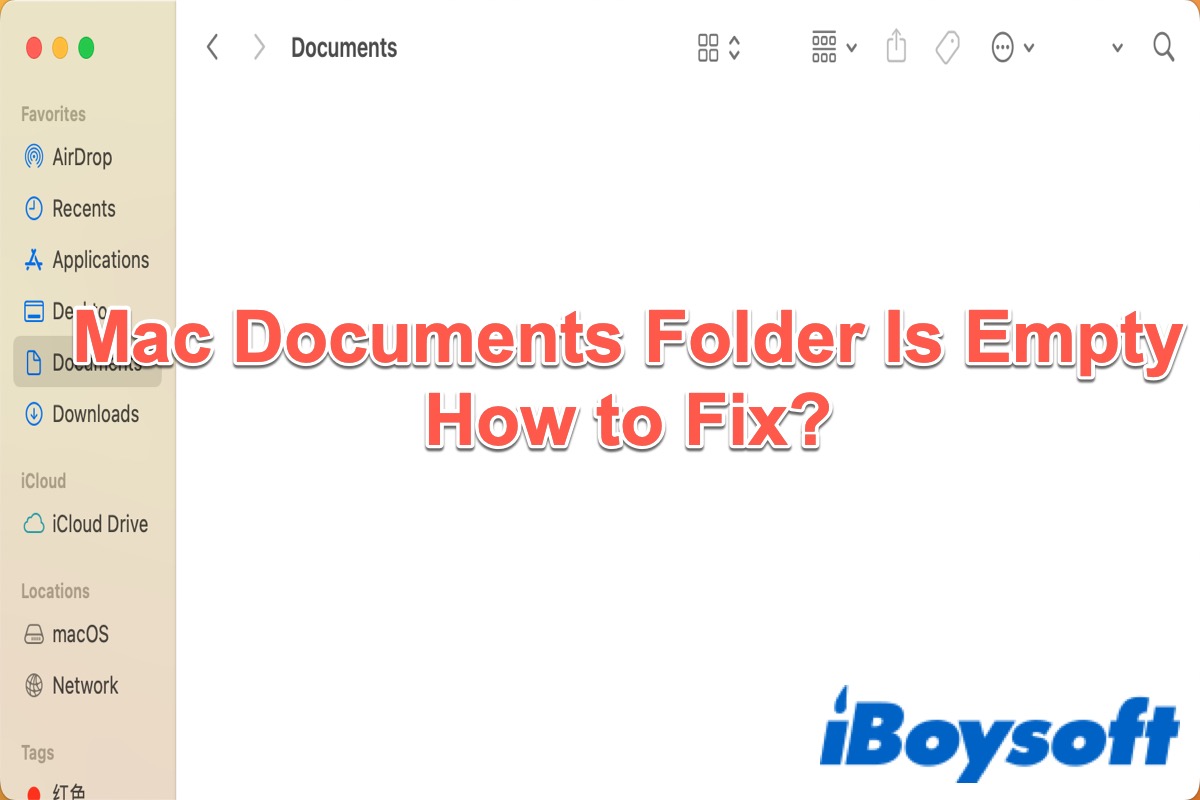
[Solved] Mac Documents Folder Is Empty
This post is a tutorial to tell you the reason why your Documents folder is suddenly empty on your Mac and how to fix it, including data recovery tips.
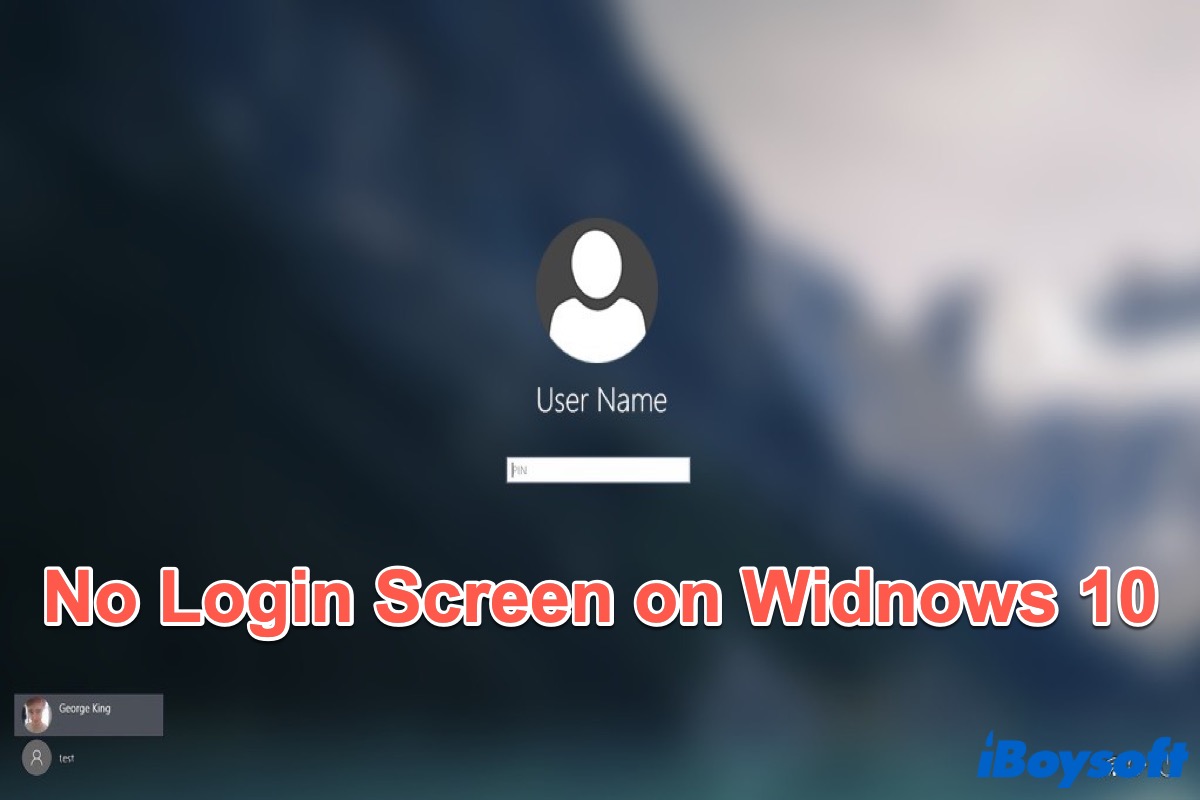
[Solved] Windows 10 No Login Screen
If you boot your PC without the login screen, this post teaches you six methods to fix this problem.

[Stepwise] How To Merge Accounts On Mac?
This article is for people who have more than one user account and plan to merge them into one on Mac.
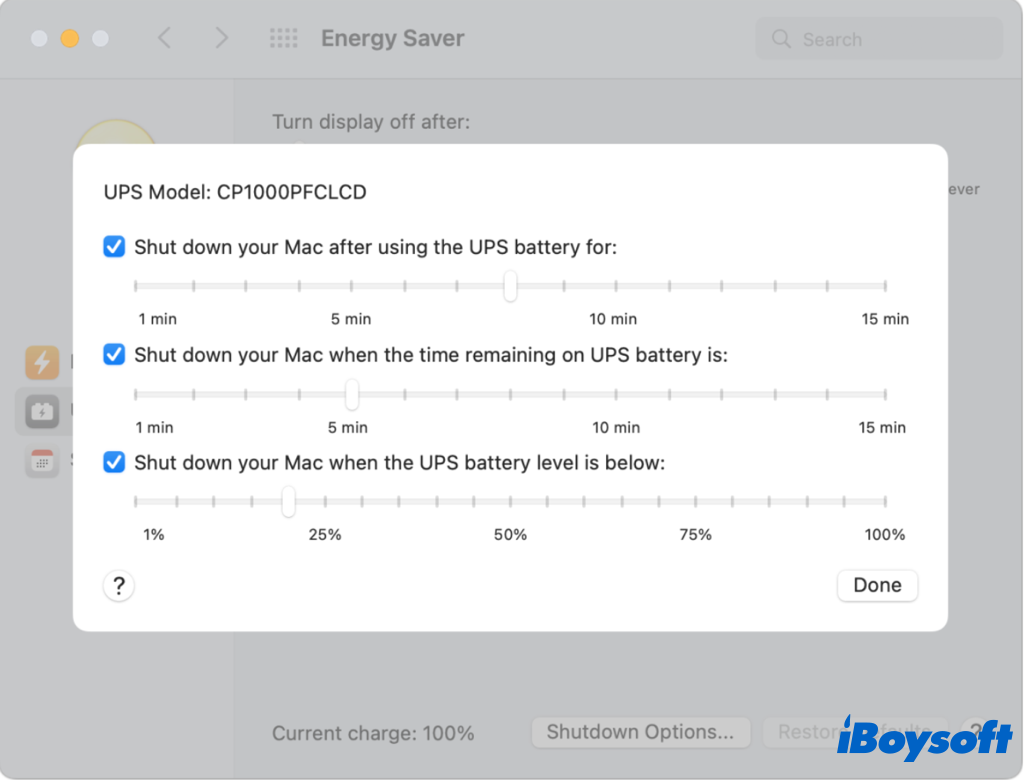
Solved! Mac Shuts Down in Sleep Mode
This post provides several solutions for the Mac shuts down in sleep mode issue. Apply them one by one to stop Mac from turning off from sleep.
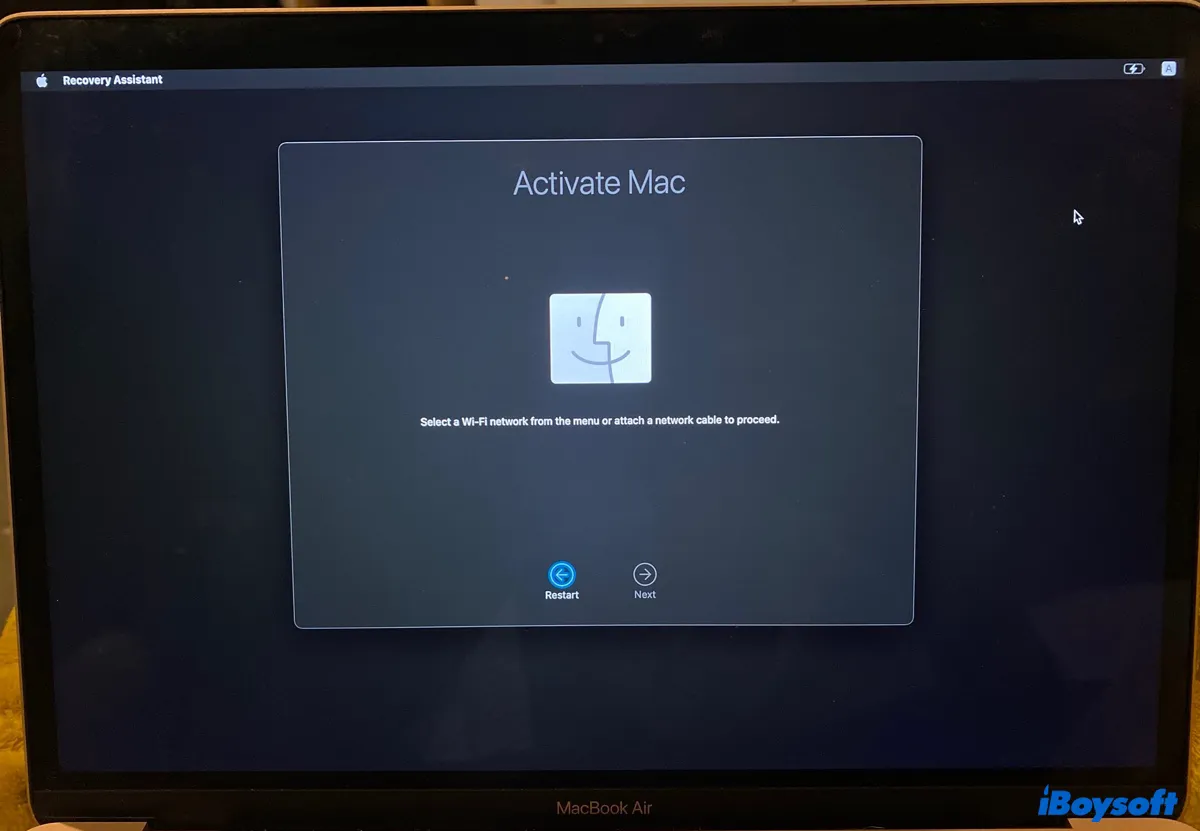
Mac Recovery Assistant No WiFi (Activate Mac No WiFi) Fixed!
Recovery Assistant/Activate Mac no WiFi? Learn four proven ways to fix the 'Recovery Assistant no WiFi menu' issue.
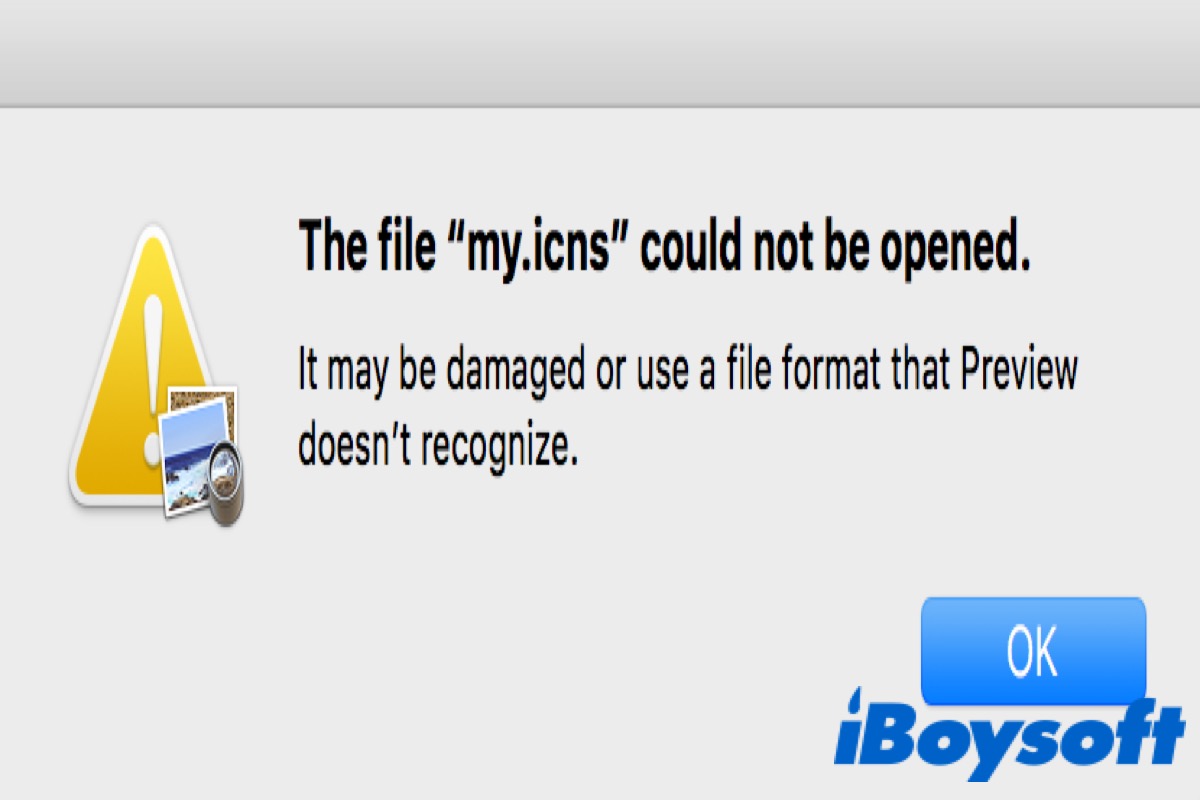
[Fixed]Cannot Open PDF Files After macOS Ventura Update
Incompatible file extensions, glitchy updates, etc. can be the reason that makes you can't open the PDF files after updating macOS Ventura. This post offers three methods for you to fix this issue.
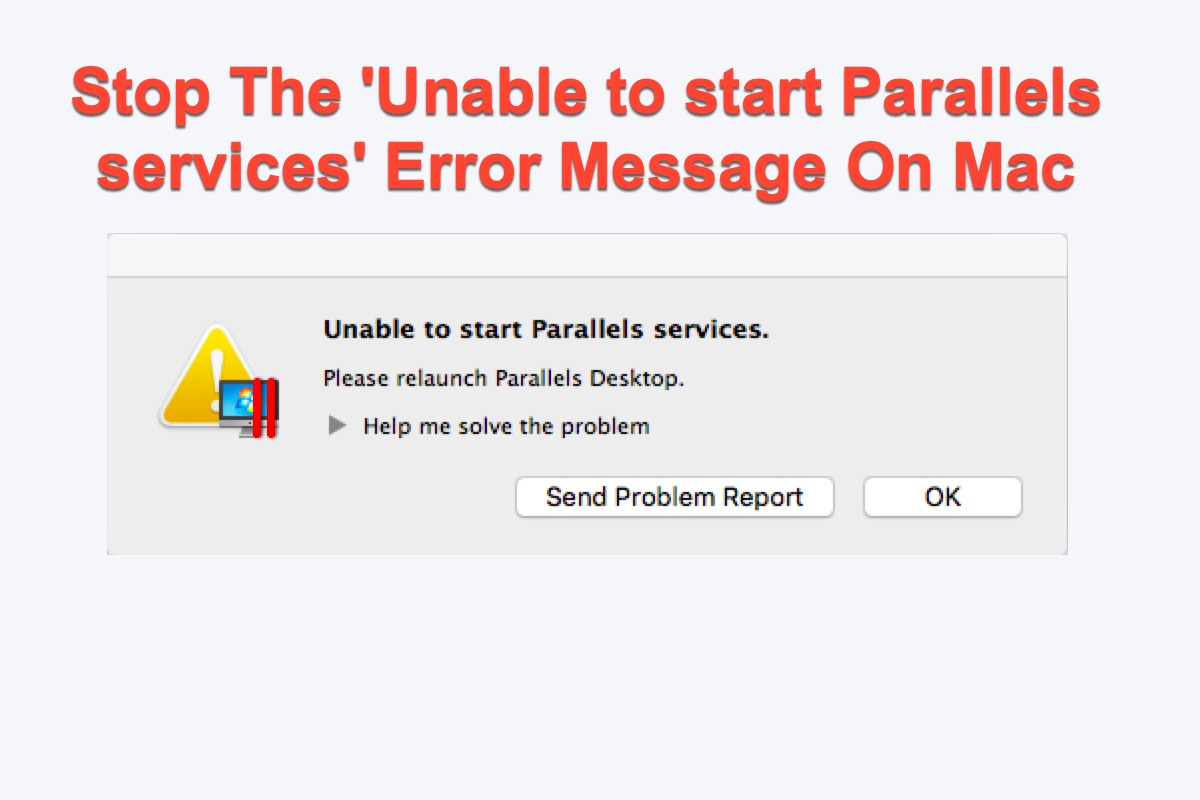
Stop The 'Unable to start Parallels services' Error Message On Mac
In the main, the post elucidates the reasons causing 'Unable to start Parallels services'' and presents with helpful solutions to stop this error message on your Mac.

Mac Startup Sound Not Working, Why & How to Fix
Guide to fixing the startup sound on your Mac that's not working and also learn why your startup chime stopped working on your Mac.

How to Enable Private Browsing on macOS Sonoma?
Read to know how to enable Private Browsing on macOS Sonoma and how to turn it off.
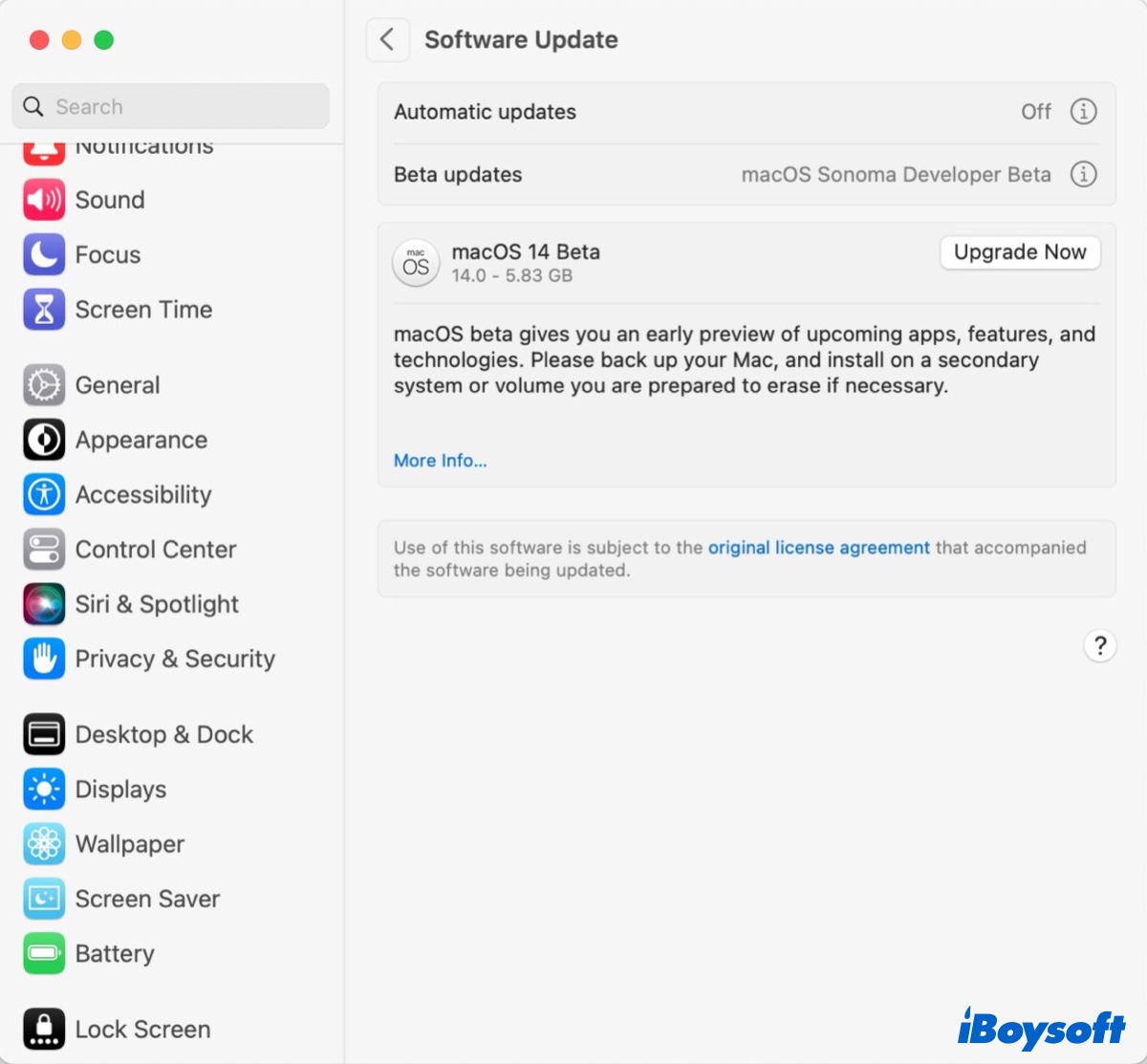
Install macOS Sonoma Developer Beta without developer account?
Learn whether you should install macOS Sonoma developer beta , what to do if it doesn't show up and possible ways to install it without a developer account.
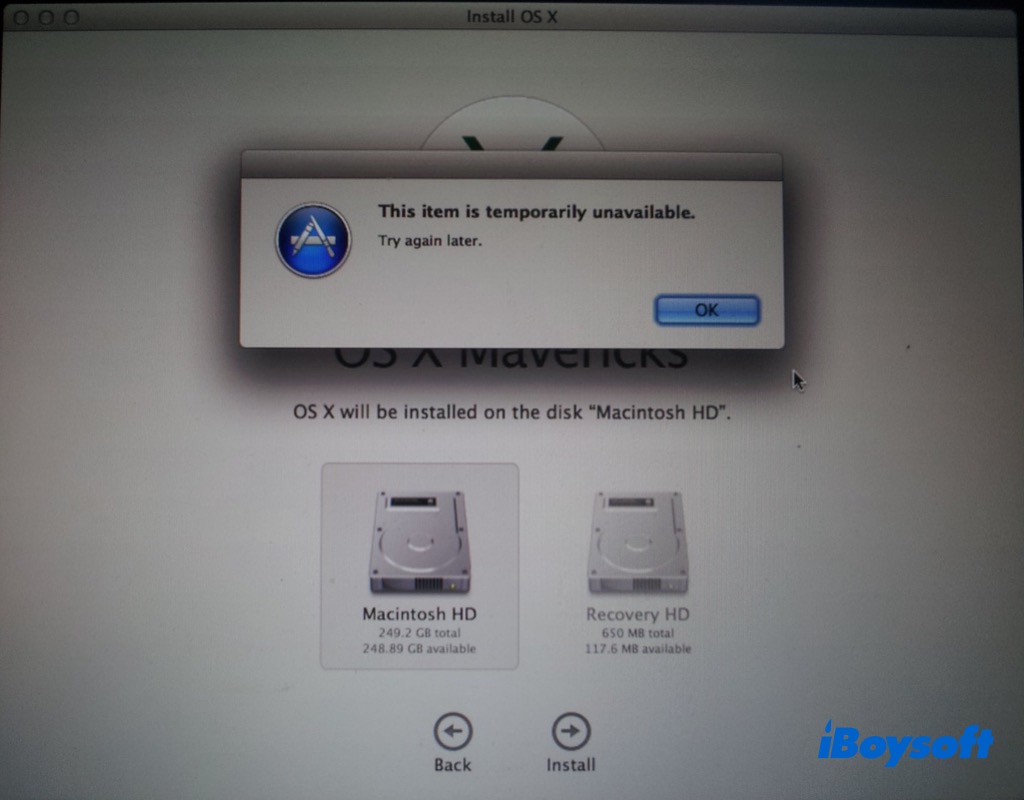
Solved! This Item Is Temporarily Unavailable While Reinstalling macOS
This post provides some methods to fix the error this item is temporarily unavailable on Mac, which pops up after entering Apple ID to reinstall macOS.
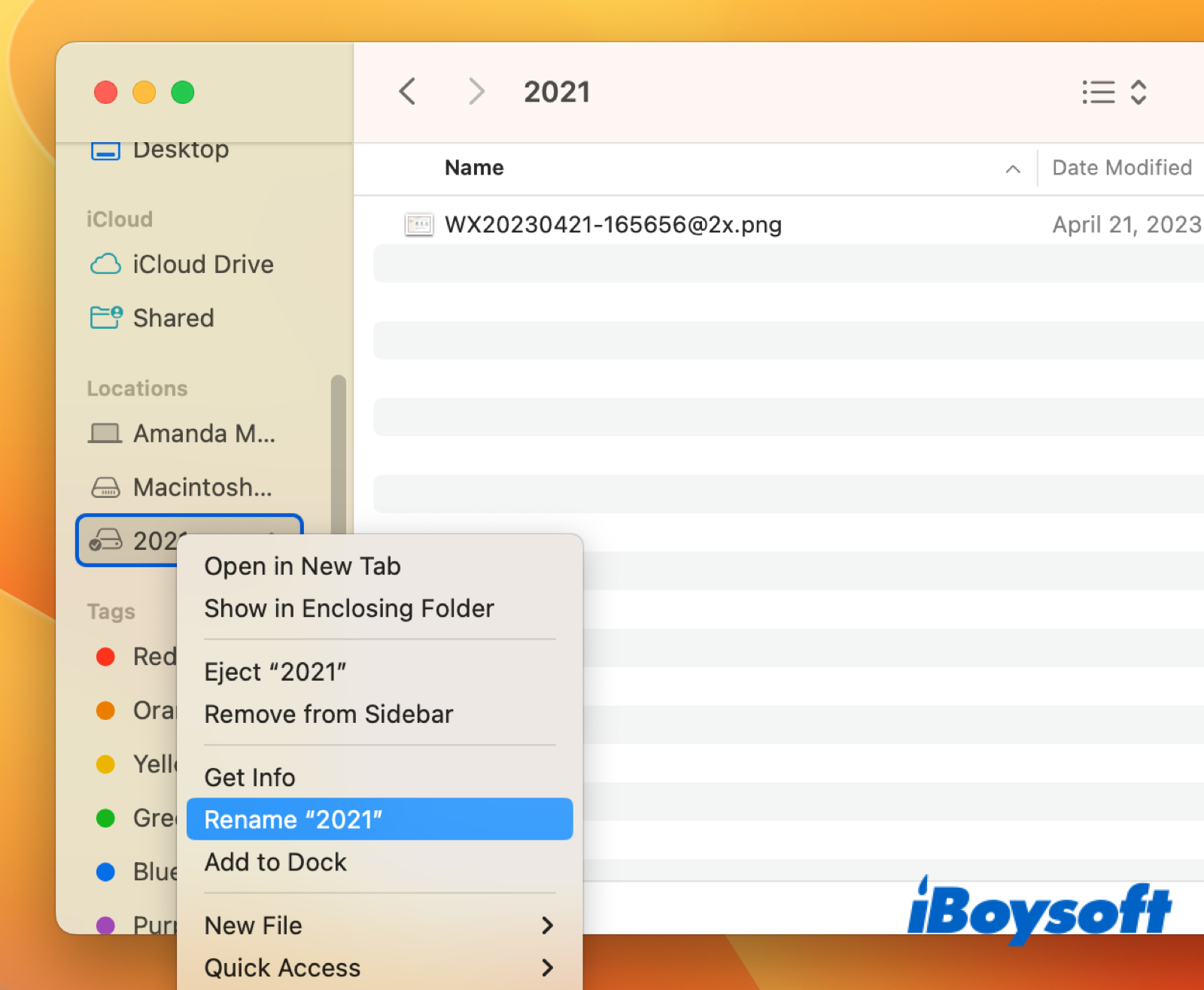
Fixed! Can't Rename External Hard Drive on Mac
This post provides some proven methods to fix can’t rename external hard drive on Mac issue. The reasons could be read-only permission, non-admin account, disk errors, etc.
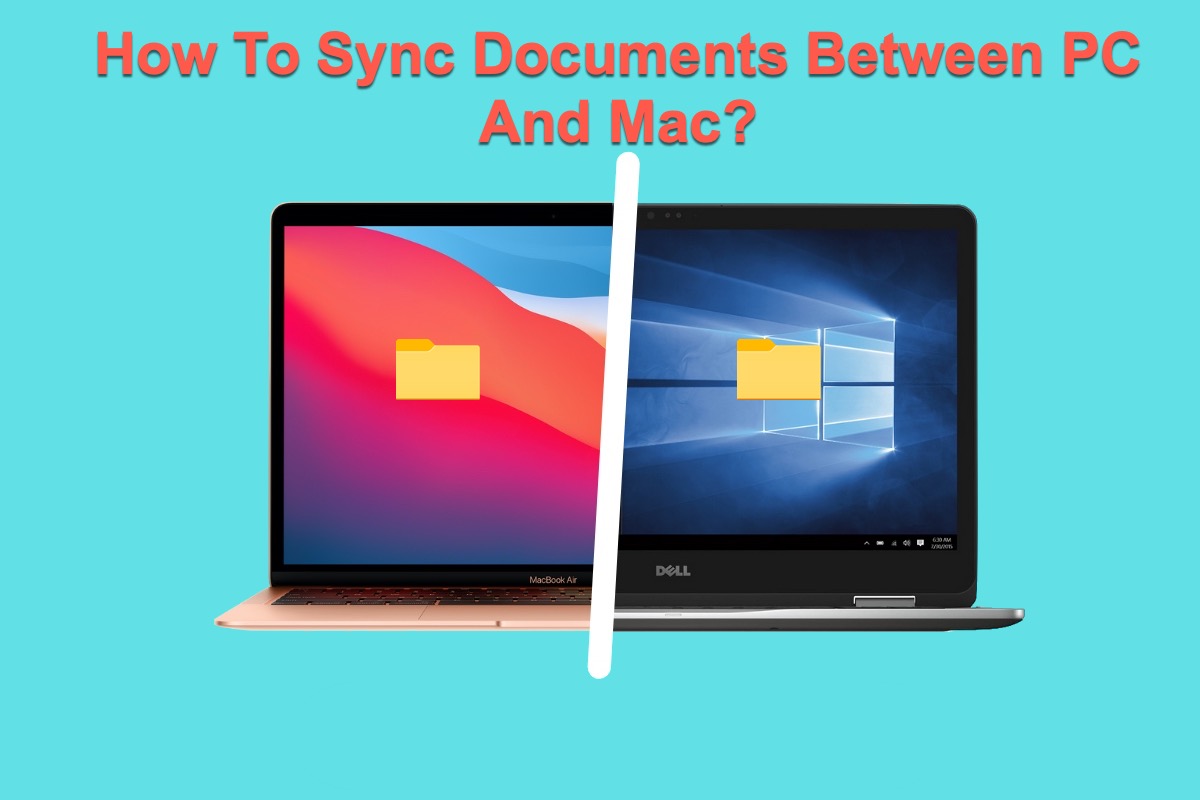
[5 Ways Included] How To Sync Documents Between PC And Mac?
If you boot dual operating systems -- macOS and Windows OS on one device, knowing how to sync documents between a PC and a Mac is a must. Come in and this post explains how to accomplish such a task.

How to Airplay From Mac To TV?
It shows how to Airplay from Mac to TV with different macOS versions and how to Airplay from Mac to TV without Apple TV.
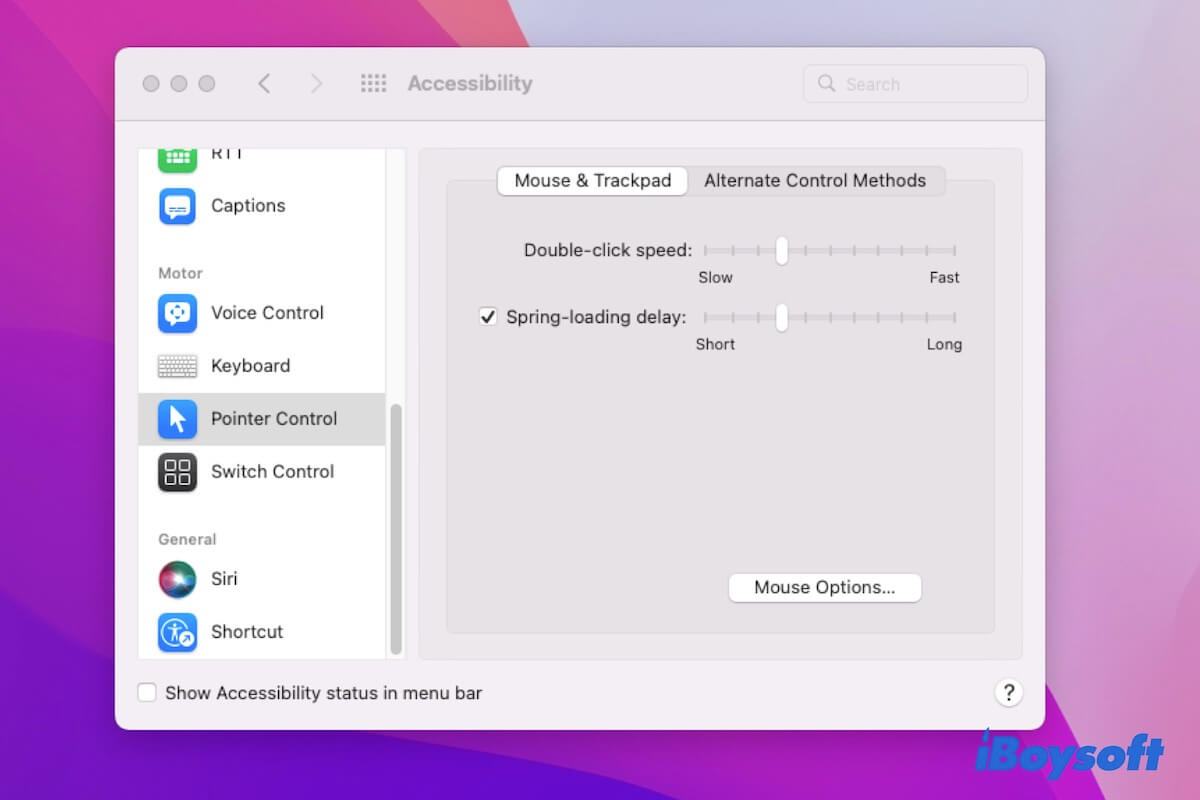
Mac Double-click Not Working? Try These Solutions
Guide to fixing Mac double-click that's not working. Fix the double-click that won't open files on Mac Monterey.
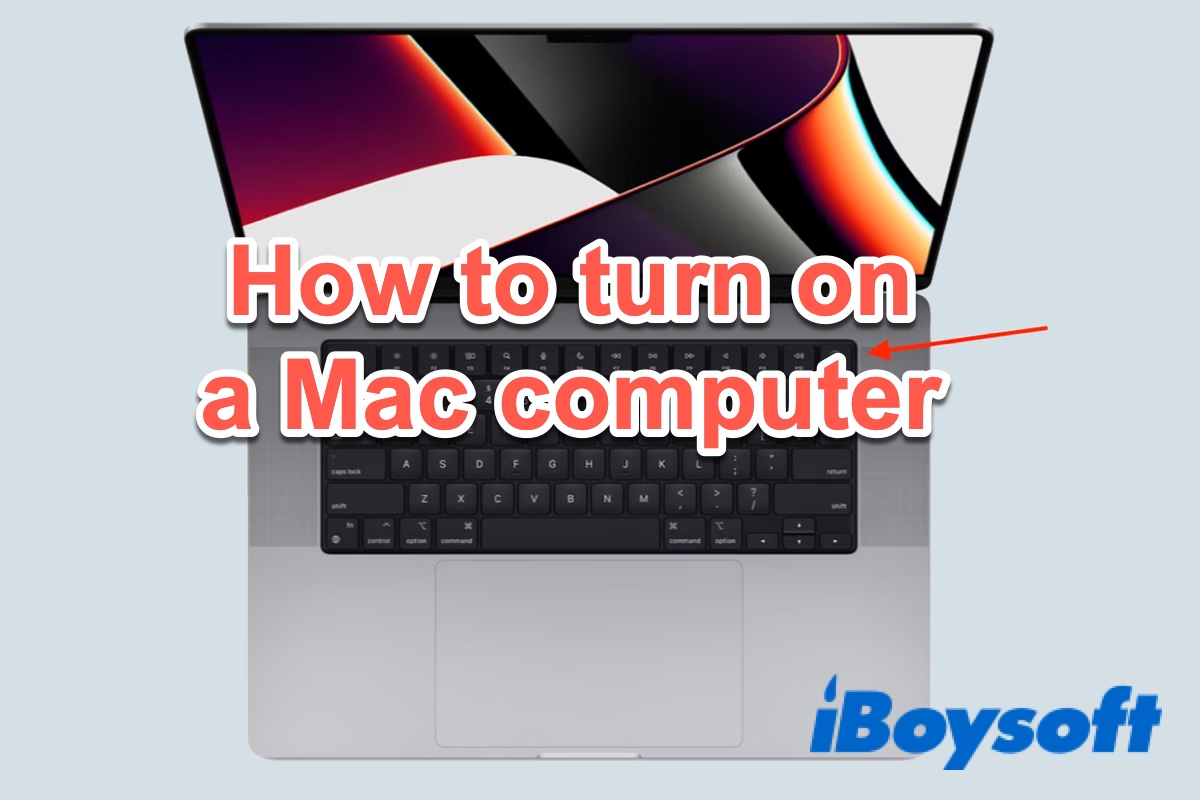
How to Turn On a Mac (Covering All Mac Models)
Read to know how to turn on a Mac, including turning on MacBook Pro, MacBook Air, iMac, Mac Pro, Mac Studio and Mac Mini.

Receive Finder Quit Unexpectedly Error? Try These Fixes!
This post concludes some working solutions to help you fix the finder quit unexpectedly error so that you can use the file manager as normal on your Mac.
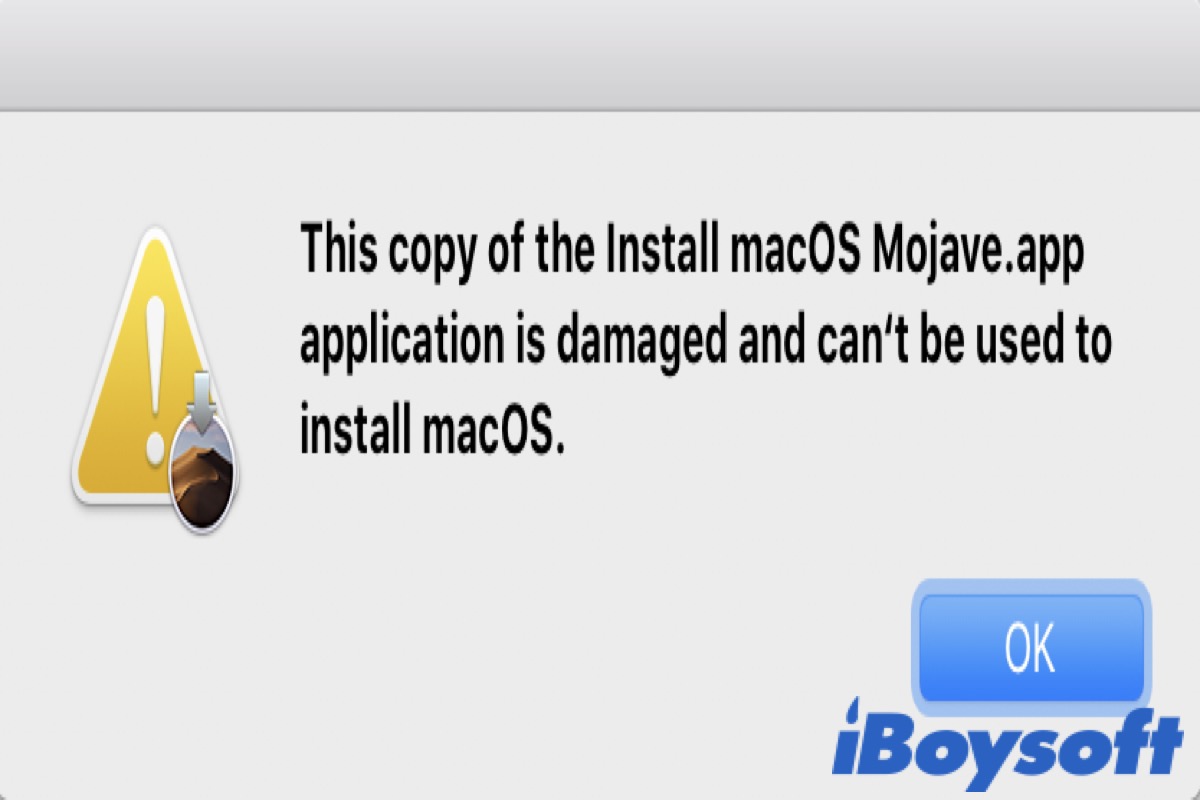
Warning: This copy of the Install macOS application is damaged
It offers two ways to fix 'This copy of the Install macOS application is damaged.', including the bonus tips and fixes
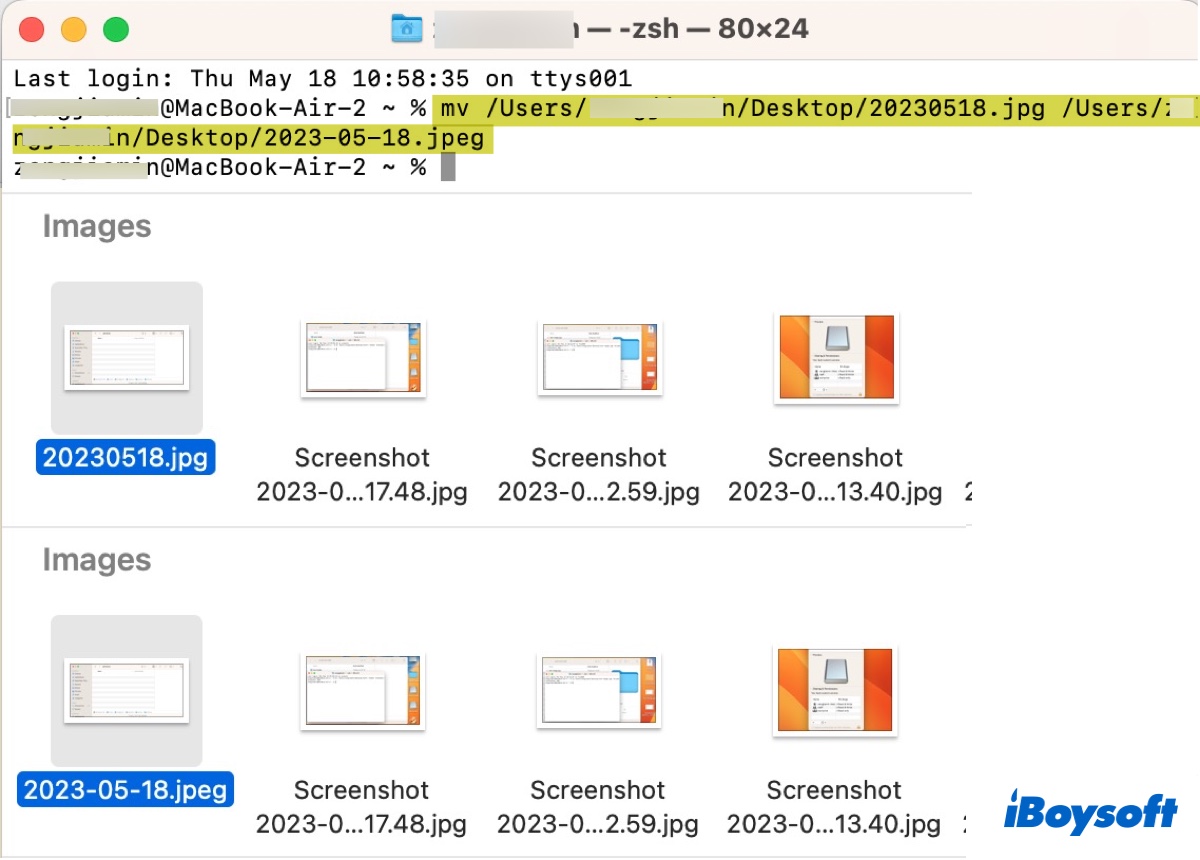
How to Rename a File or Multiple Files in macOS Terminal?
This article tells you how to rename a file or multiple files in Mac Terminal. It demonstrates the usage of each command line with examples.

Mac Screen Flickering Black After Updating, Reasons & Fixes
Fix Mac, MacBook Pro, and MacBook Air screen flickering black after updating. Explain the reasons why the Mac screen flickers black after updating.

How To Install macOS On A New SSD [2 Methods Included]
If you find a tutorial about how to install macOS on a new SSD, you've come to the right place. This article guides you to install macOS on a new SSD with detailing instructions. Just keep reading!
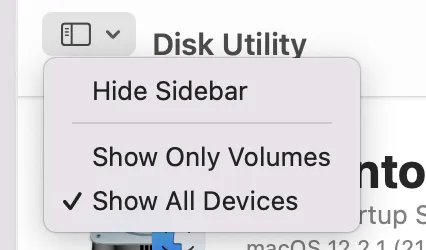
[Solved] APFS Disks May Not Be Used As Bootable Install Media
Read to know the causes and solutions for the 'APFS disks may not be used as bootable install media' error.

[Proven Fixes!]QuickTime Player Can't Open Videos MP4/MOV/AVI
QuickTime Player can't open videos? This post elaborates on the possible causes and provides proven fixes to fix QuickTime Player can't open videos.
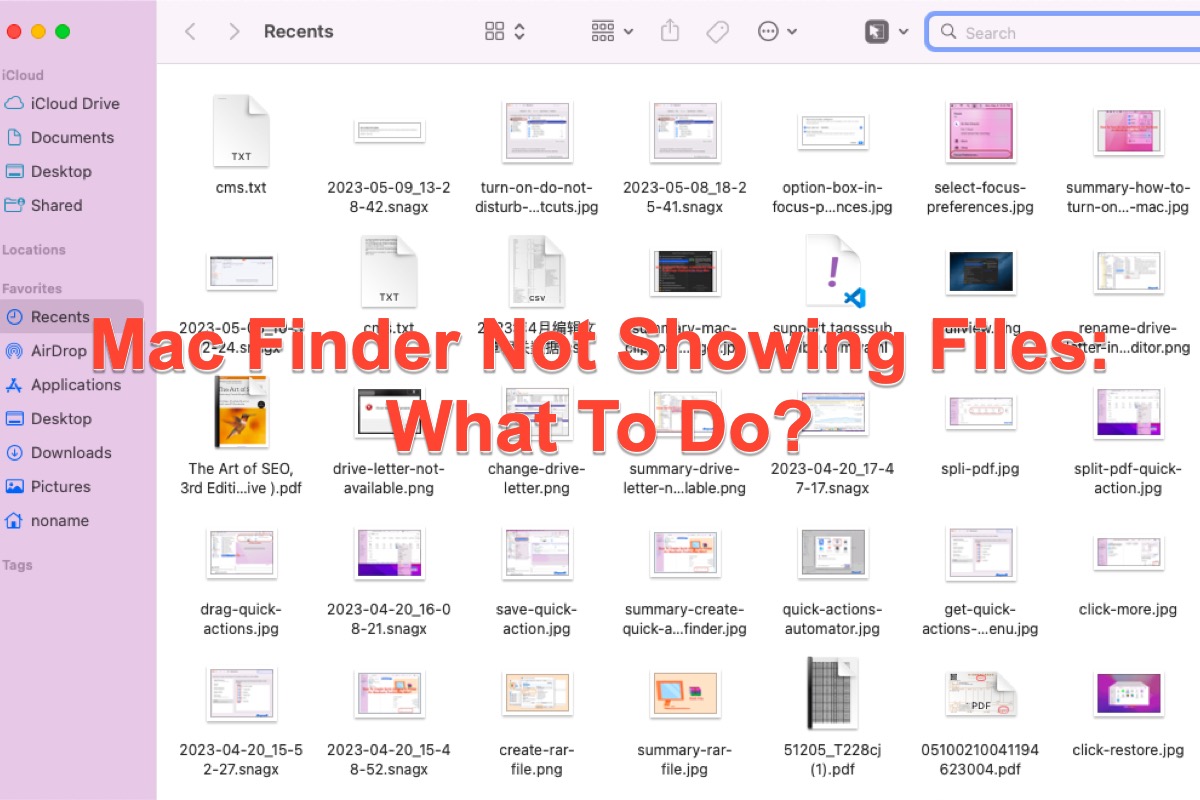
5 Methods To Fix Mac Finder Search Not Showing Some Files!
Guess that you encounter the scenario that Mac Finder doesn't find the files you want but they are actually on your device. This post tells you how to solve this trouble with 5 effective methods.

How to Read Mac Formatted Drives on Windows [HFS+ & APFS]
Having trouble reading Mac formatted hard drive on Windows? Use these free and paid tools to use HFS+ or APFS hard disks on Windows.
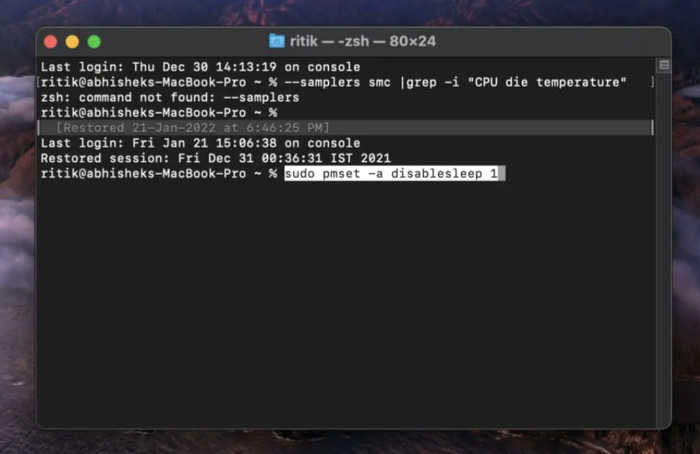
How to Keep Music Playing When MacBook Lid Closed
This article tells you how to keep music playing when the laptop is closed on Mac. Listen to the songs on Apple Music, Spotify, and YouTube Music continuously.
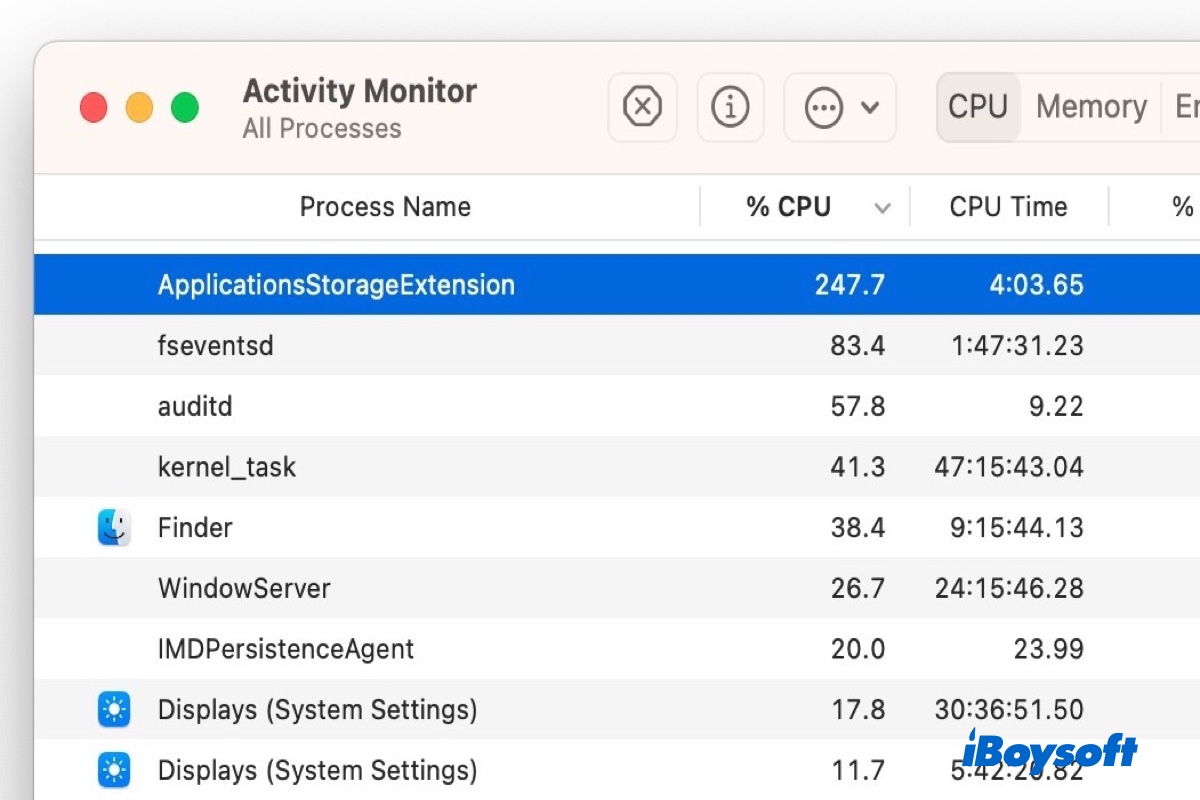
ApplicationsStorageExtension High CPU on Mac? Here's the Fix
Read to learn the simplest way to fix ApplicationsStorageExtension high CPU on Mac.
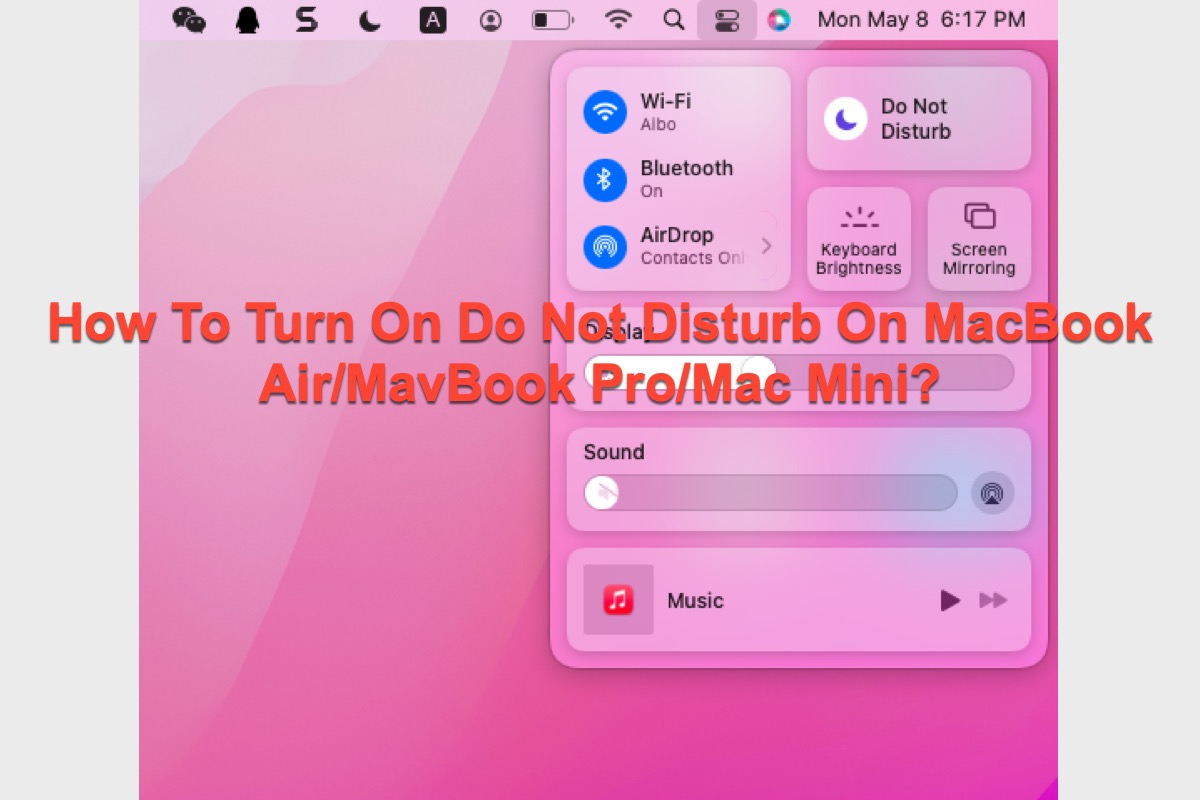
How To Turn On Do Not Disturb On MacBook Air/MacBook Pro/Mac Mini?
Too many message and notifications popping up on Mac disturbs you a lot when you concentrate on your business for sure. This article tells you how to turn on Do Not Disturb on your Mac in detail.
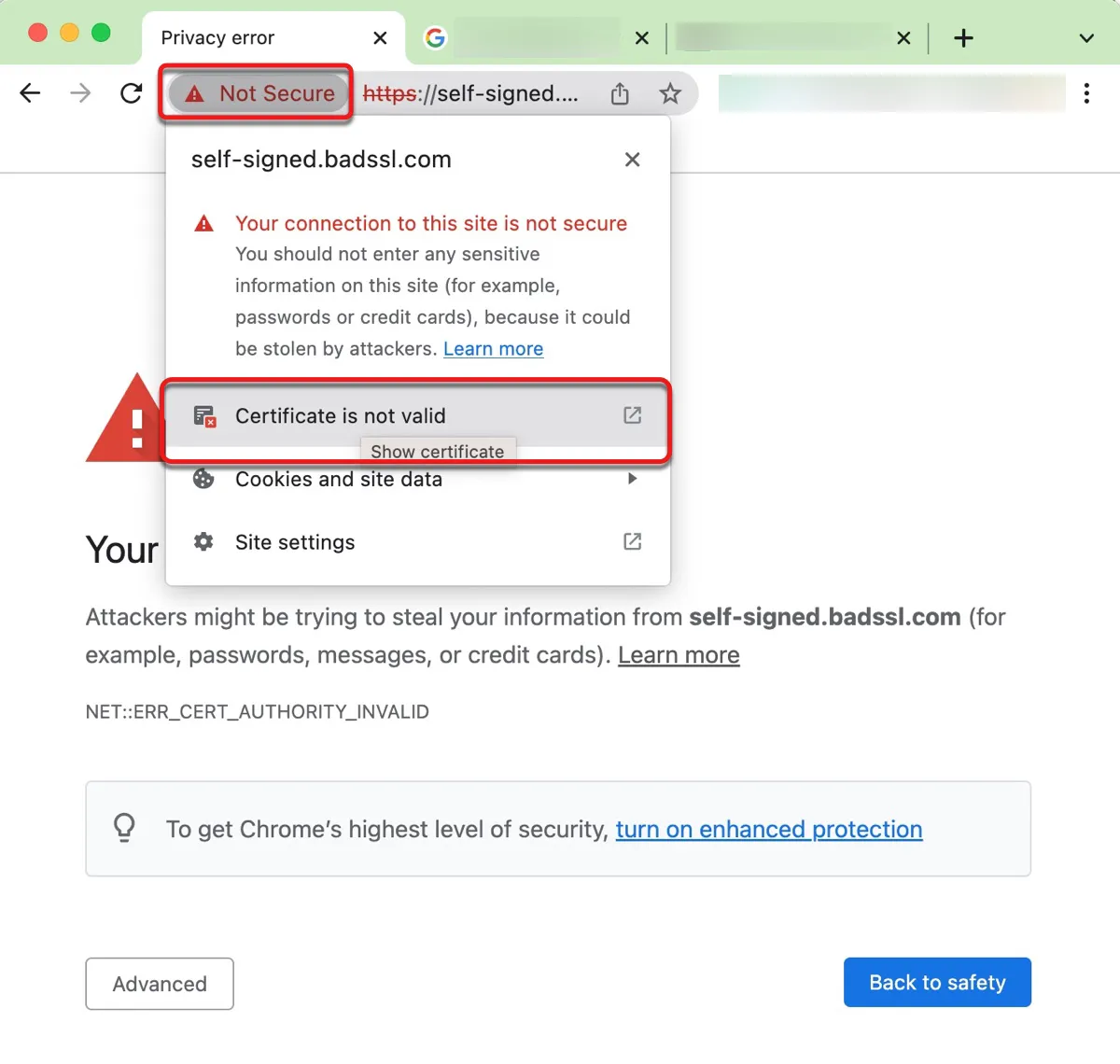
How to Trust a Certificate on Mac? (Root/Website/Self-signed)
Learn how to trust a website, self-designed, or root certificate on Mac and solve the notification 'This root certificate is not trusted' on Mac.

'You must provide authorization for this volume' [Fixed]
Detail the solutions to fix 'You must provide authorization for this volume by setting it as your startup disk' on macOS Monterey or Ventura.
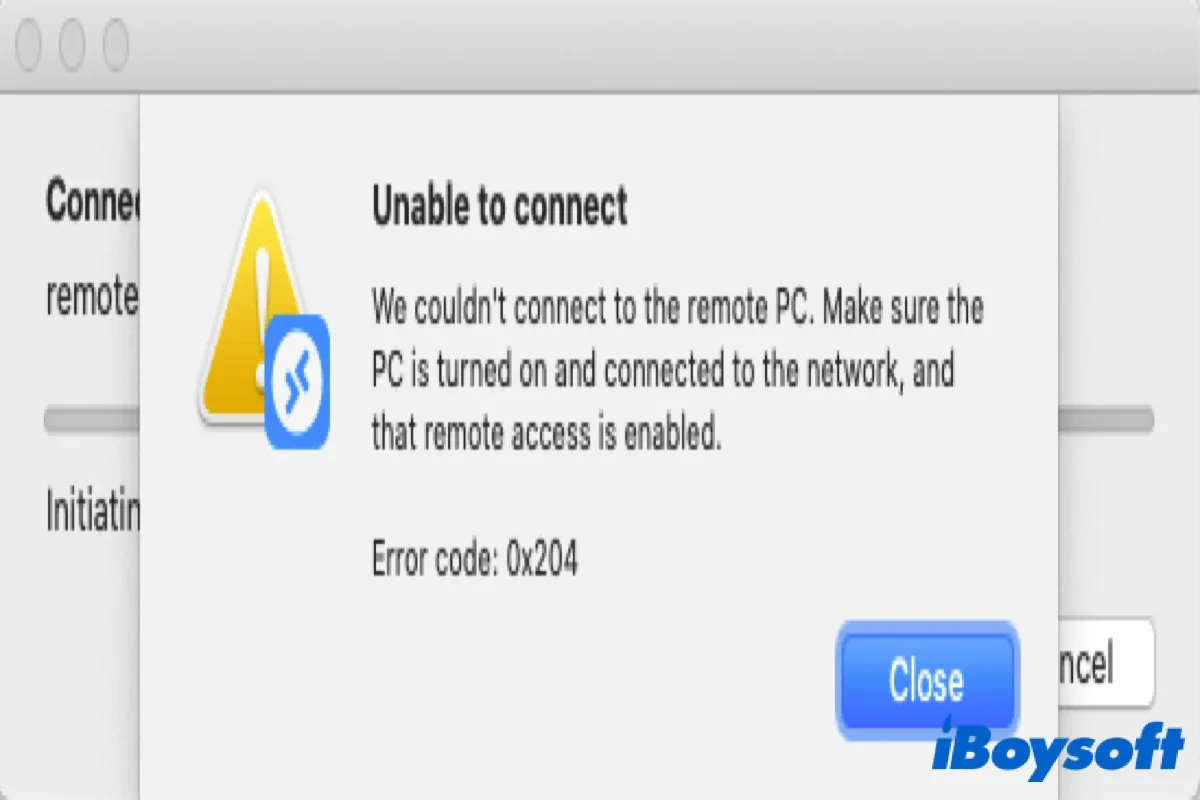
What to Do If Remote Desktop Connection Is Not Working?
It shows how to fix error code 0x204 that Remote Desktop connection is not working.
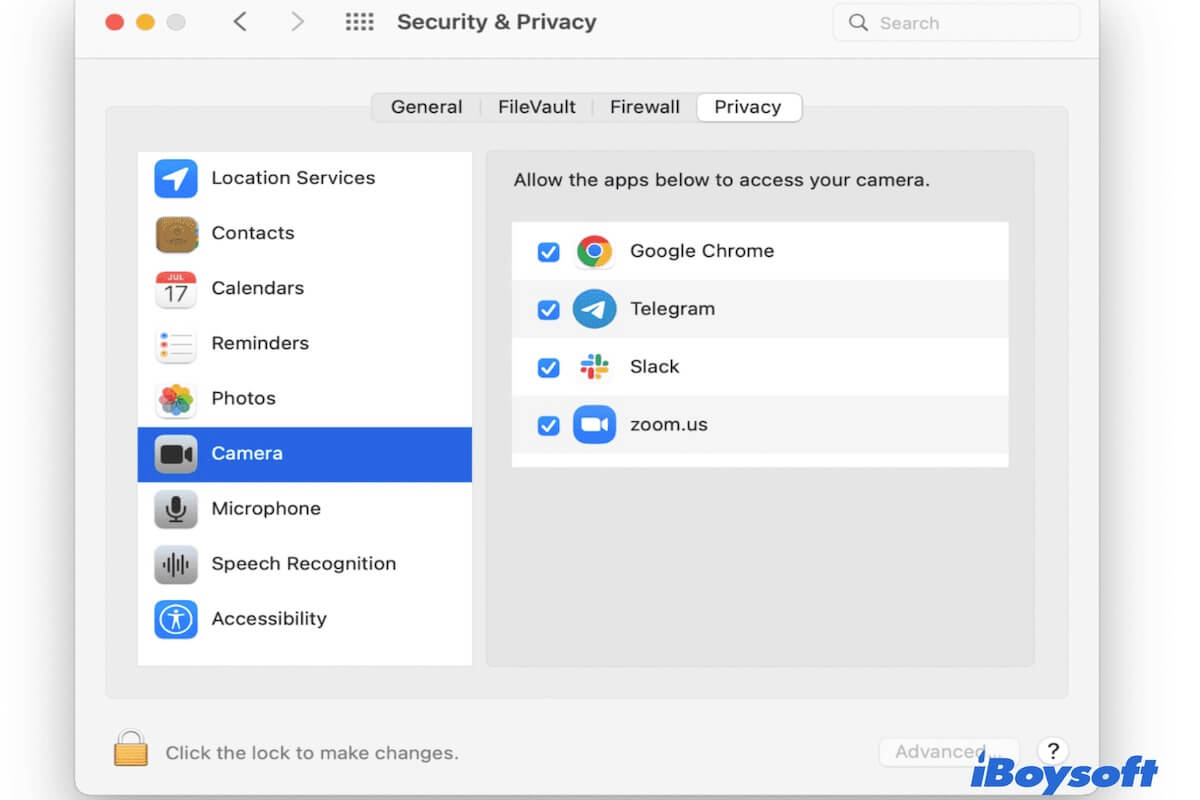
How to Turn on/off Camera on MacBook (Stepwise Guide)
A guide about how to turn on or off the camera on your MacBook/Mac. Tell you how to use the camera on MacBook and find the MacBook camera settings.
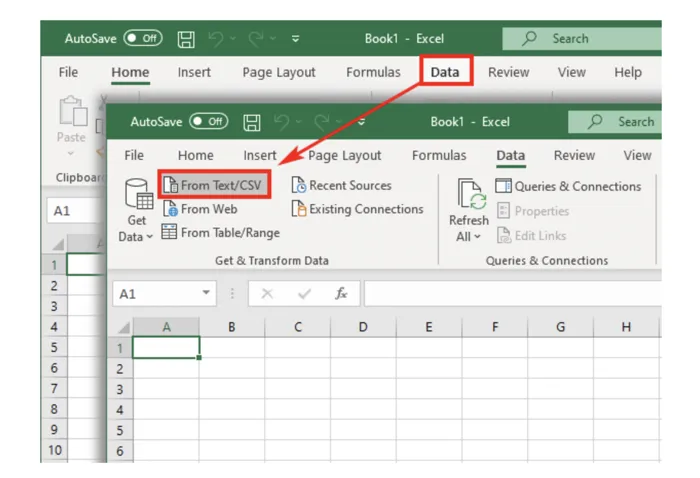
Open a CSV File in Excel/Numbers/Notes on Mac
This article tells you how to open a CSV file on Mac with or without Excel. You can open a CSV file in Mac Numbers, TextEdit, Notes, Pages, and more.
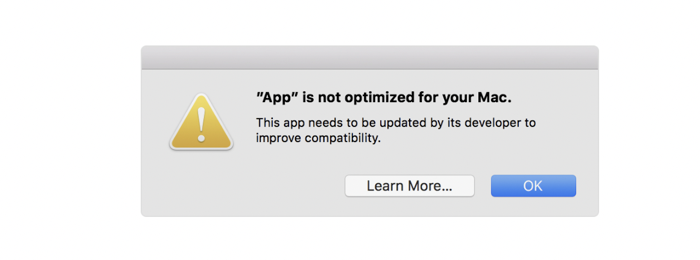
What To Do About App Is Not Optimized For Your Mac Message
'App is not optimized for your Mac' or 'App needs to be updated' messages all indicate your app has a compatibility issue. Check how to solve the problem.
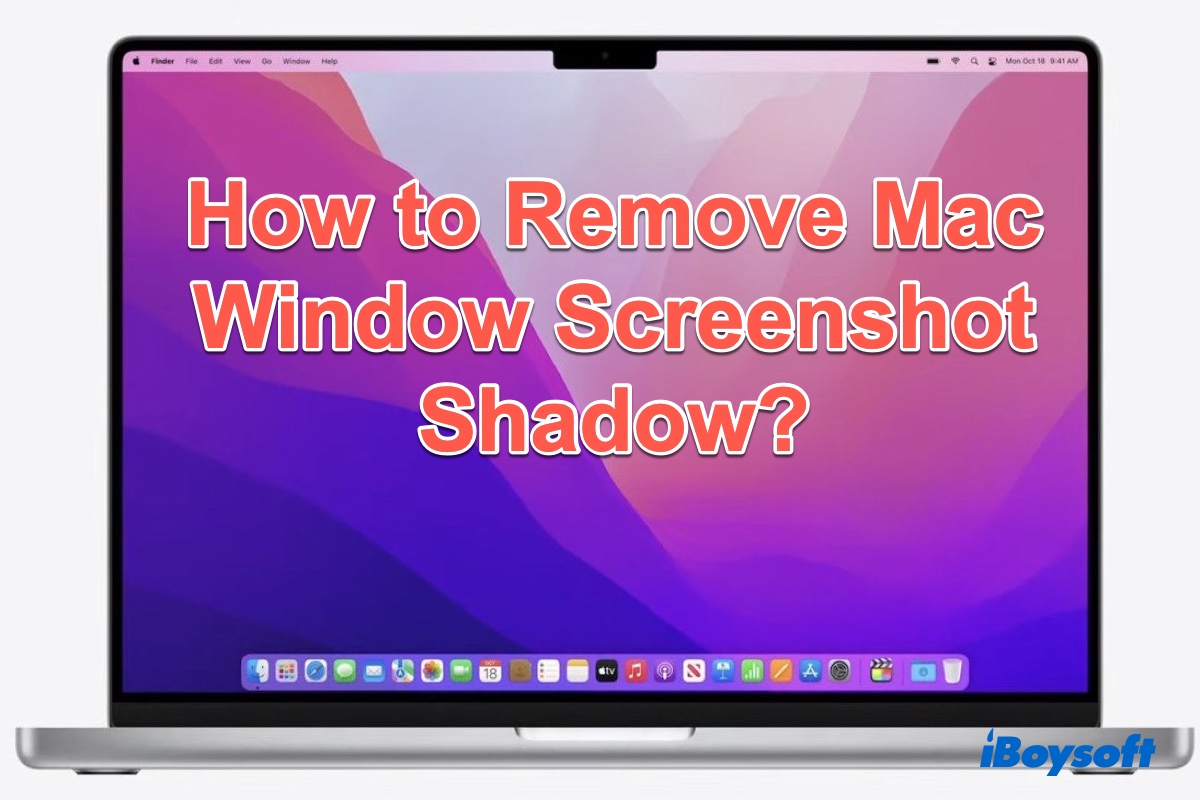
How to Remove Mac Window Screenshot Shadow?
It tells how to remove Mac window screenshot shadow in 3 ways.
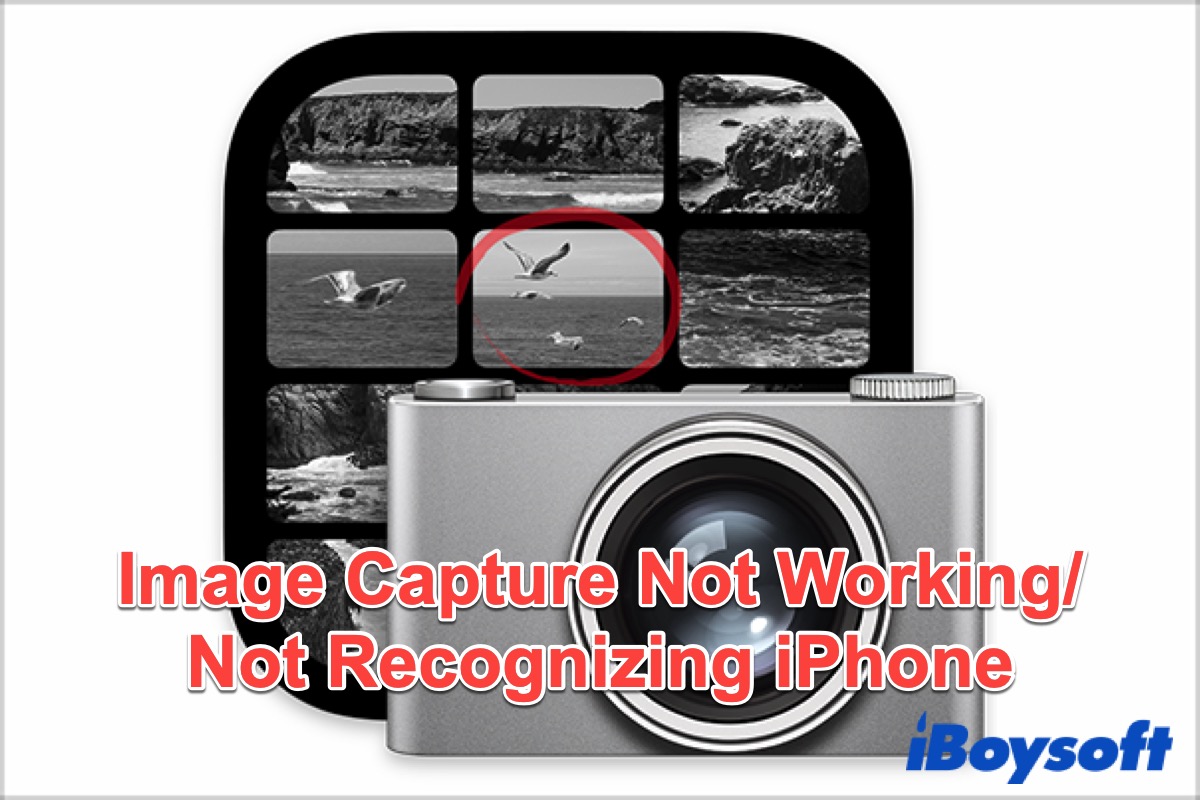
[Fixed] Image Capture Not Working/Not Recognizing iPhone
This tutorial offers five ways to fix Image Capture not working/not recognizing iPhone.

Space Bar Not Working on Mac Desktop & MacBook? [Why & Fix]
Fix the problem of the space bar not working on MacBook, MacBook Air, MacBook Pro, and desktop Macs, regardless of whether your space bar is sticking or not working properly.
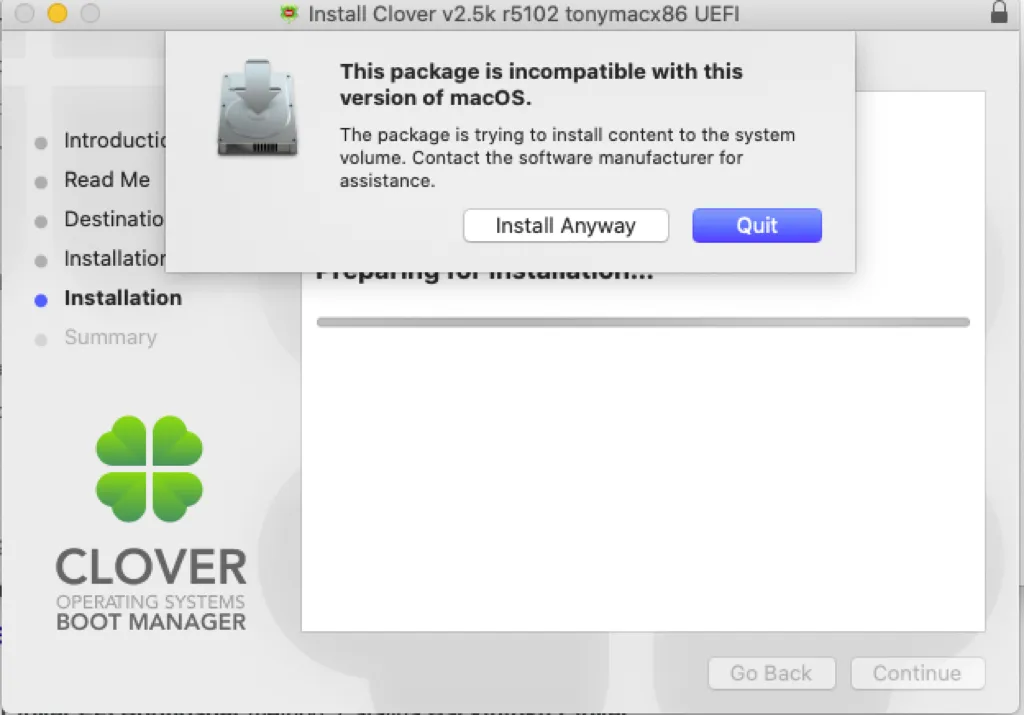
Solved: This Package Is Incompatible with This Version of macOS
This post explains why the error message This package is incompatible with this version of macOS and how to fix it to run incompatible apps on Mac.
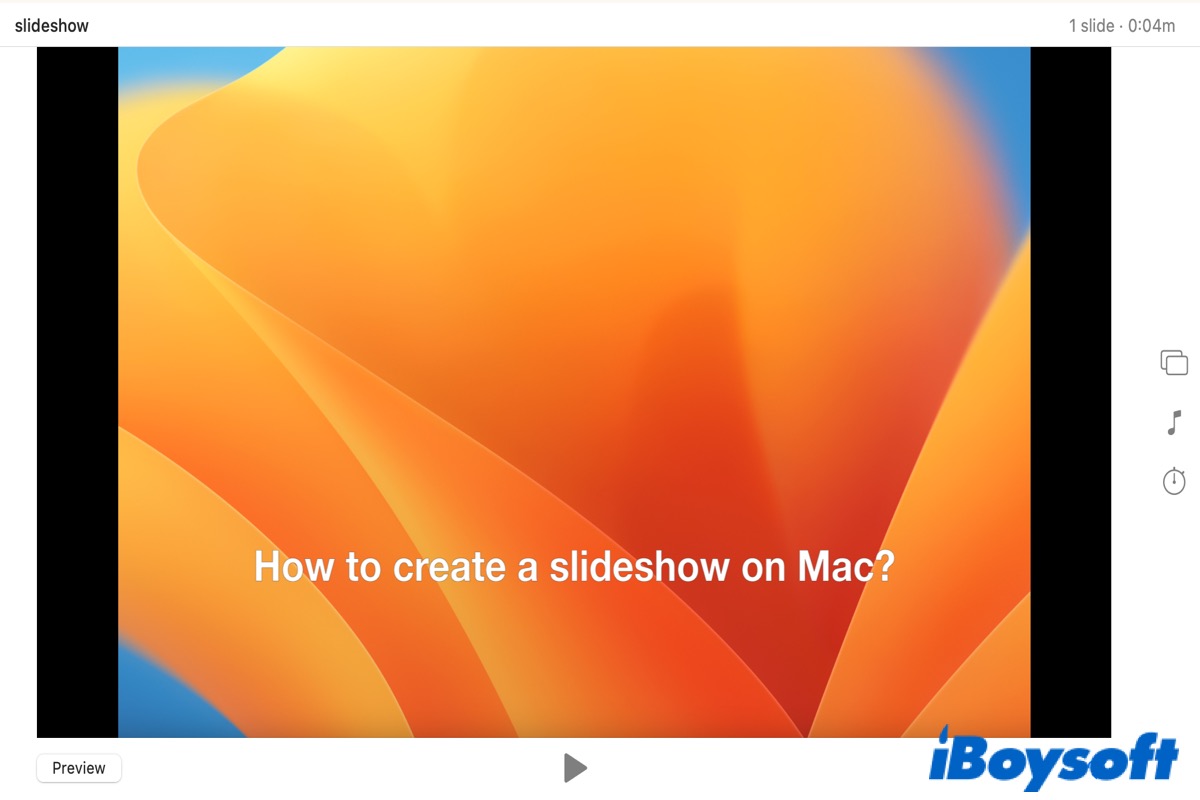
How to create a slideshow on Mac?
This post shows you two tools, Photos and Preview, to help you create a slideshow on Mac.
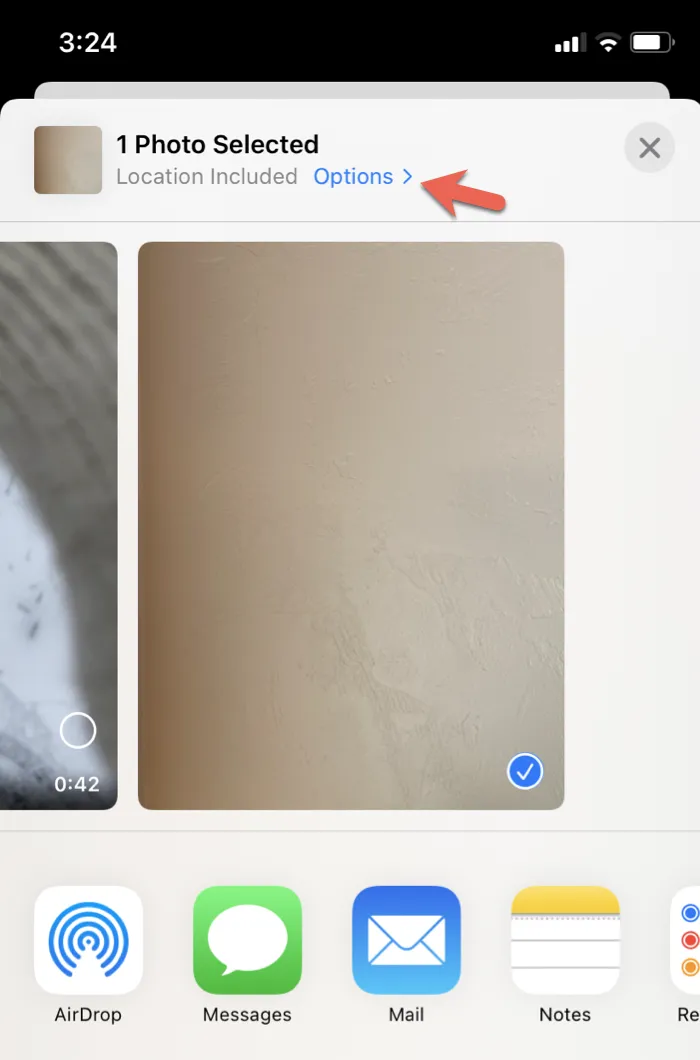
How to Remove Location Data from Photos on iPhone & Mac
Read this article to know how to remove location data from Phones on iPhone and Mac for security and privacy.
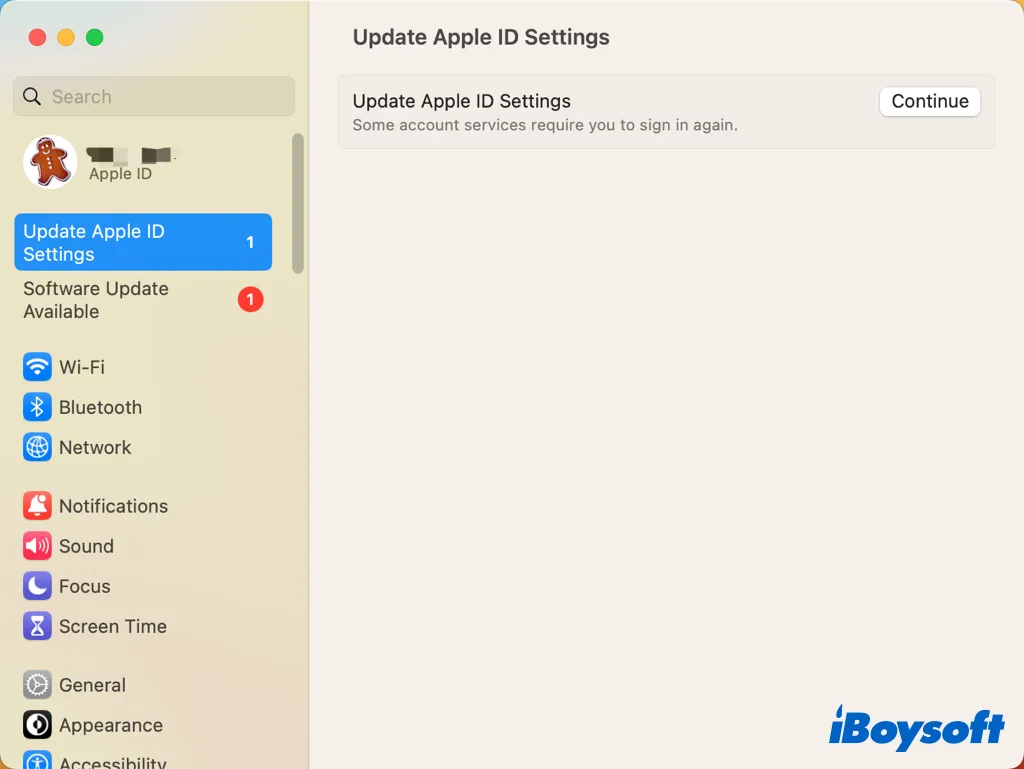
Mac Update Apple ID Settings Stuck/Not Working/Keeps Popping Up?
There is an available update for Apple ID setting, but it is stuck, the notification keeps popping up or won't go away. Read this post to learn how to fix update Apple ID settings not working on Mac.
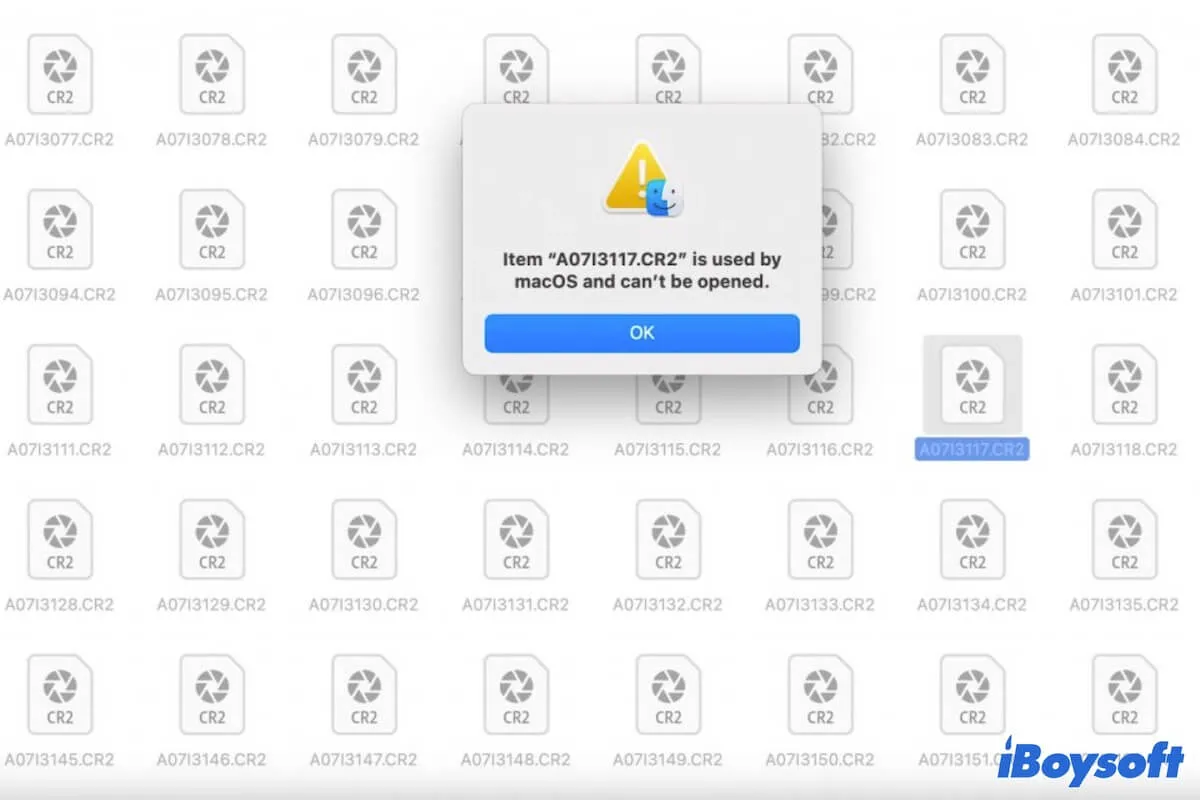
[Fixed] Item Is Used by macOS and Cannot Be Opened
Guide to fix the error 'Item is used by macOS and cannot be opened' with efficient solutions.
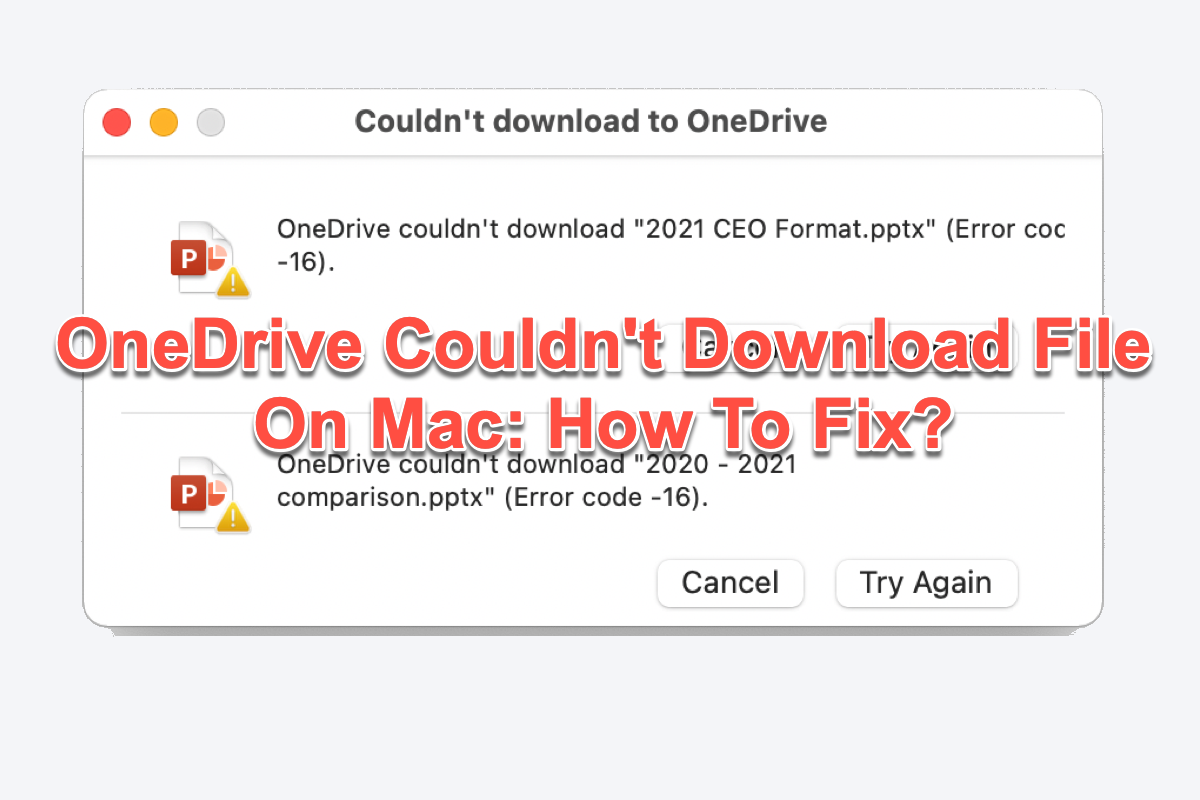
OneDrive Couldn't Download File On Mac (Error Code 16): How To Fix?
Sometimes, you have trouble that OneDrive couldn't download a file on your Mac and it prompts you with the error code 16. This article helps you out of trouble by offering you practical solutions.
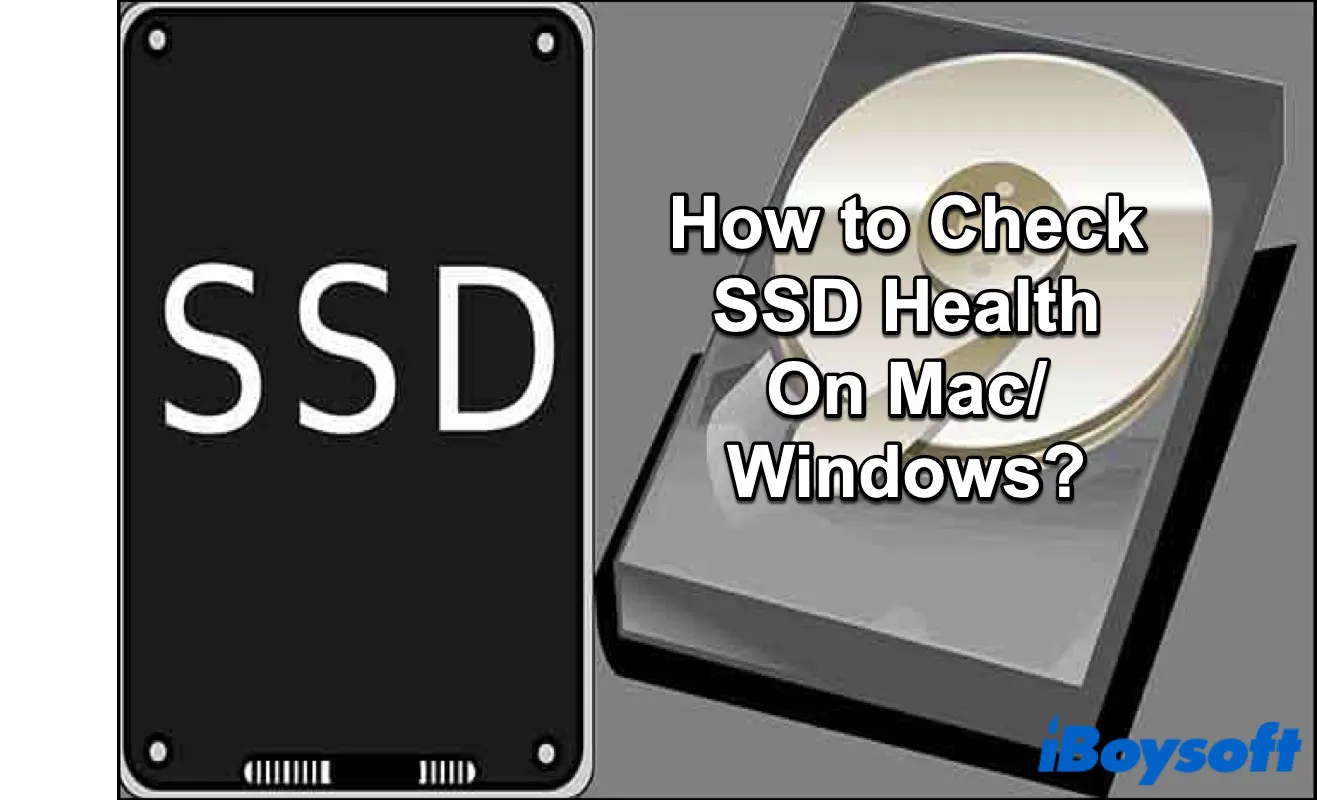
How to Perform SSD Health Check?
It shows how to check SSD health on Mac and Windows respectively.
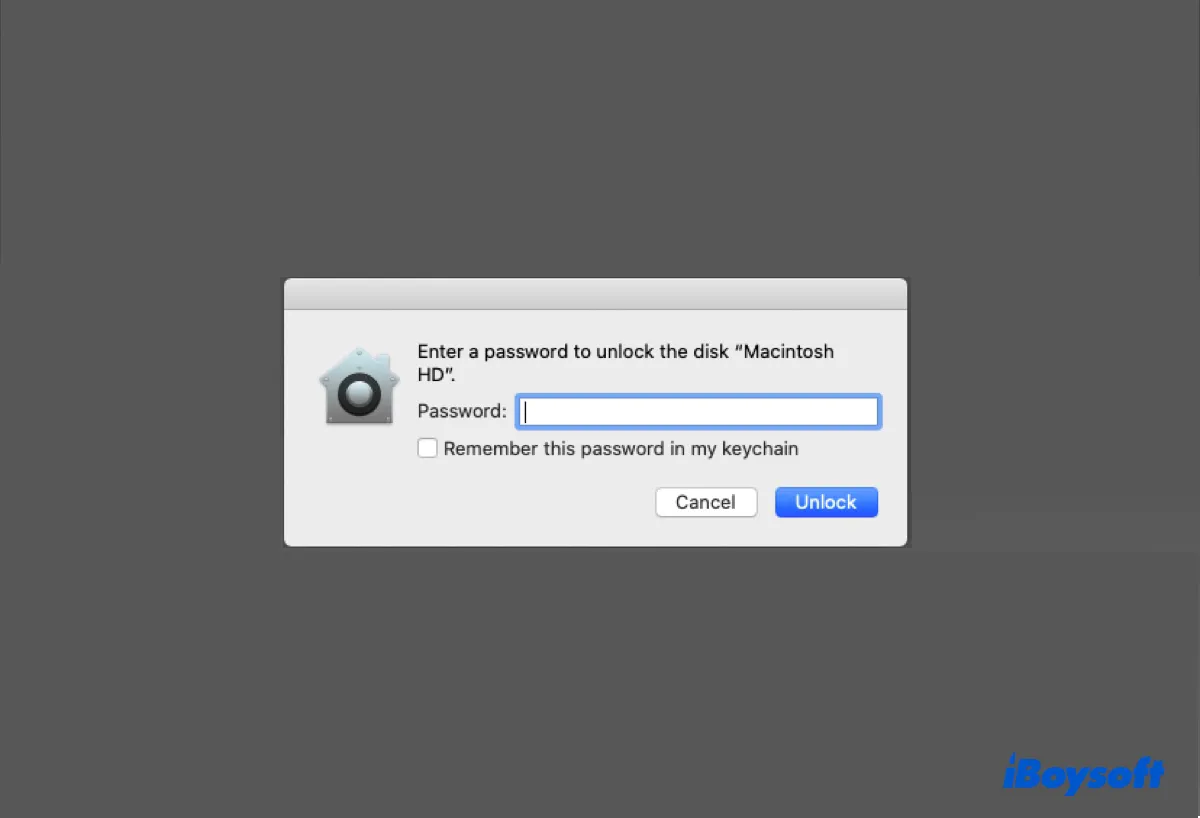
Enter a password to unlock the disk 'Macintosh HD' (Removed)
This article tells you why and how to remove 'Enter a password to unlock the disk 'Macintosh HD' and 'Enter a password to unlock the disk 'Macintosh HD - Data'.
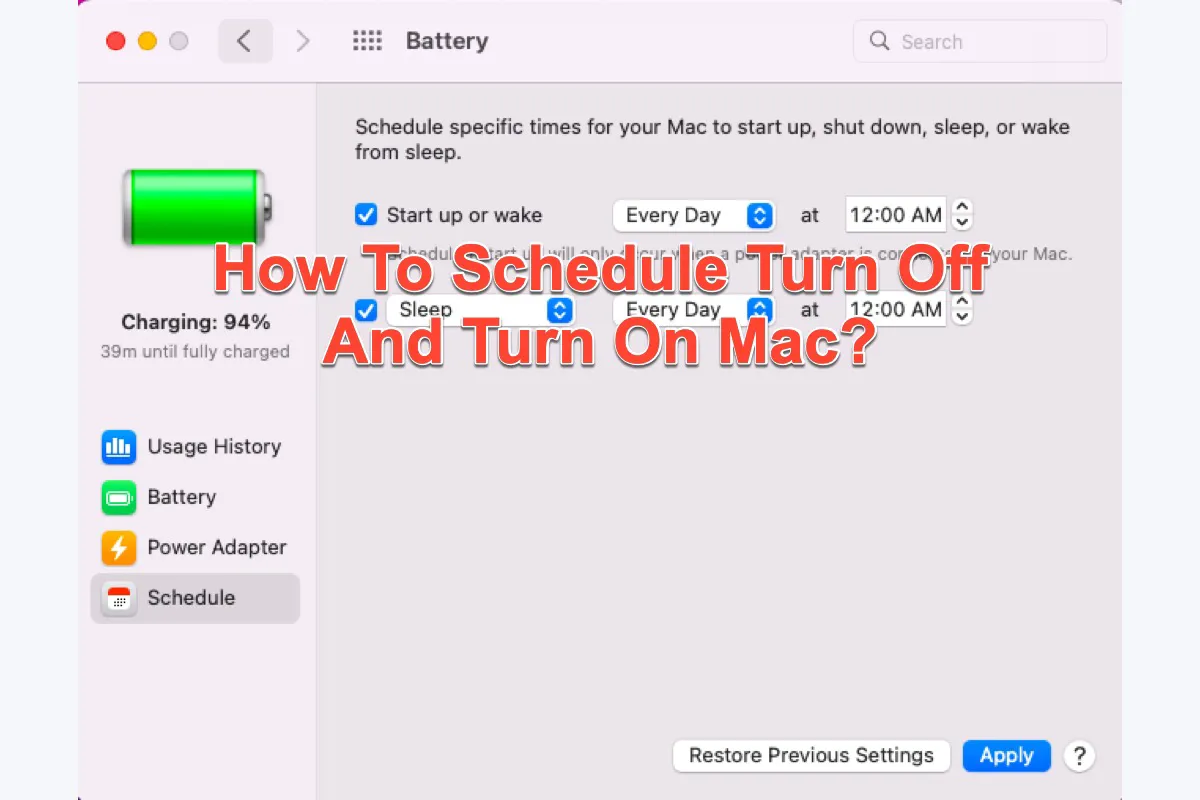
How To Schedule Turn Off And Turn On Mac in 3 Ways
You're allowed to make your Mac device turn off and turn on automatically at the set time. This post guides you on how to make your Mac computer wake and sleep at the specific time.
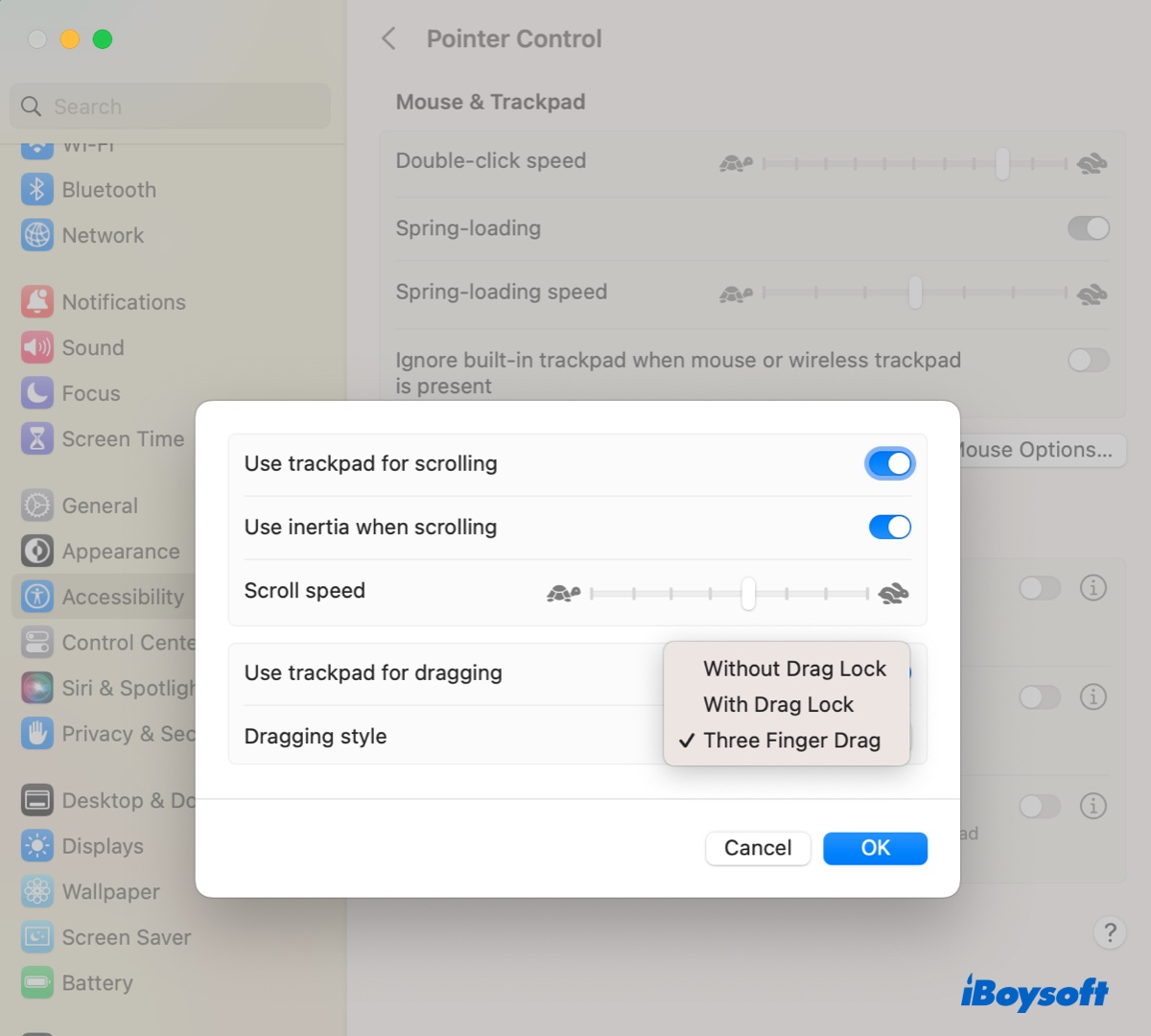
How to Enable Three Finger Drag on Mac & Fix It Not Working?
Wondering how to enable Three Finger Drag on Mac? This article explains the steps and tips to fix Three Finger Drag not working on Mac.
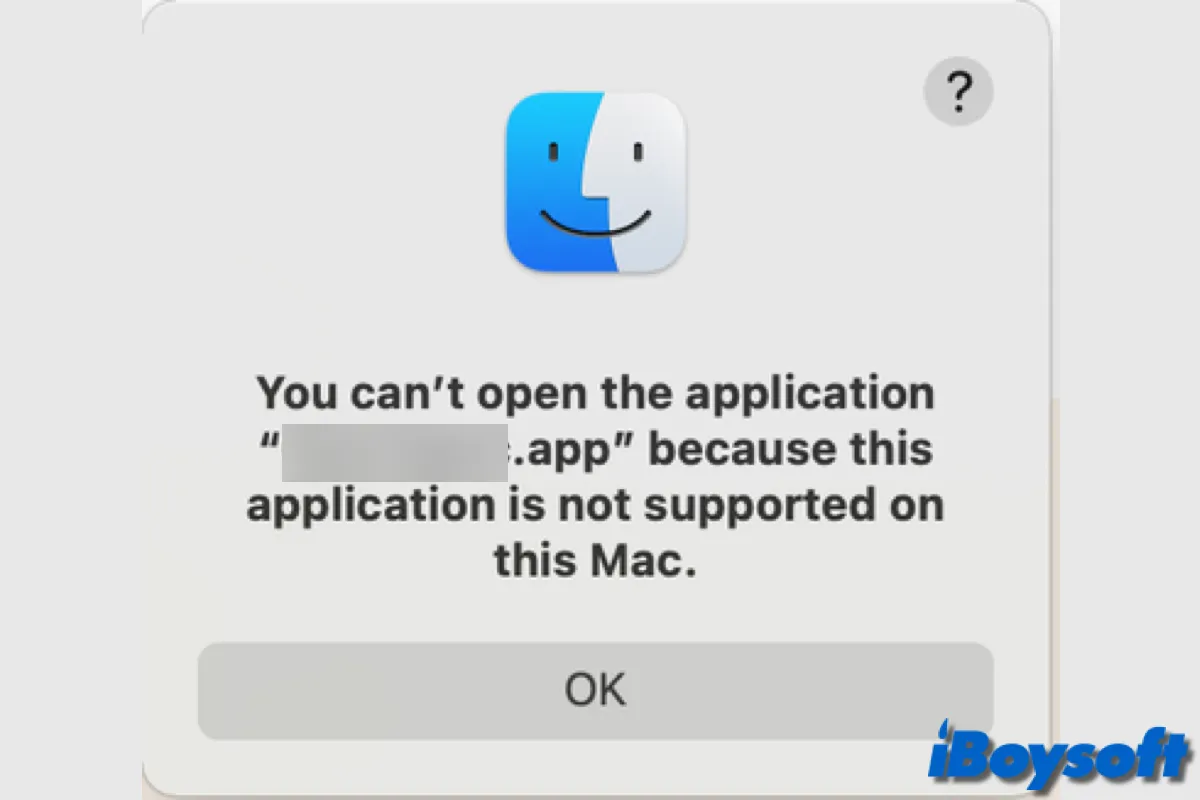
[Fixed!]Mac Apps Not Opening/Starting/Working
This post helps to fix Mac not opening apps. There are several working methods for you when you can’t open apps on Mac.
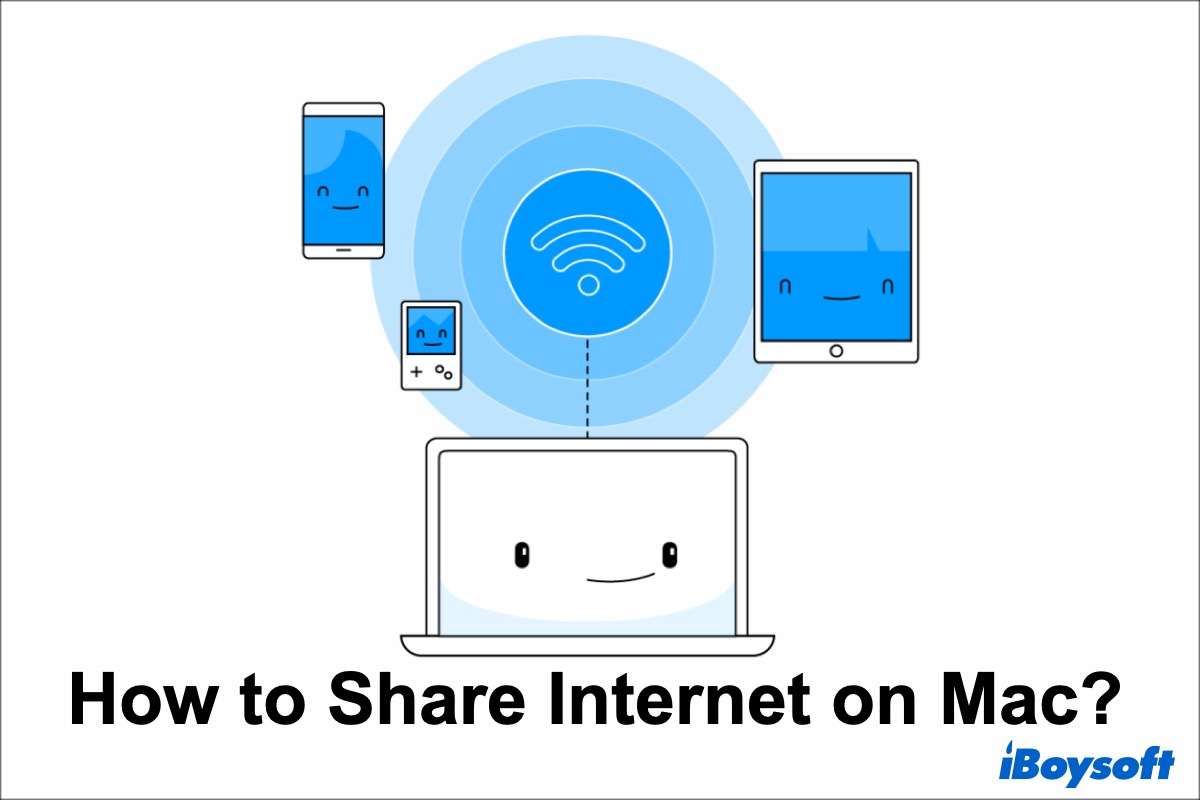
How to Share Internet Connection On Mac?
This post tells how to share the internet connection on Mac and how to share Wi-Fi password on Mac.
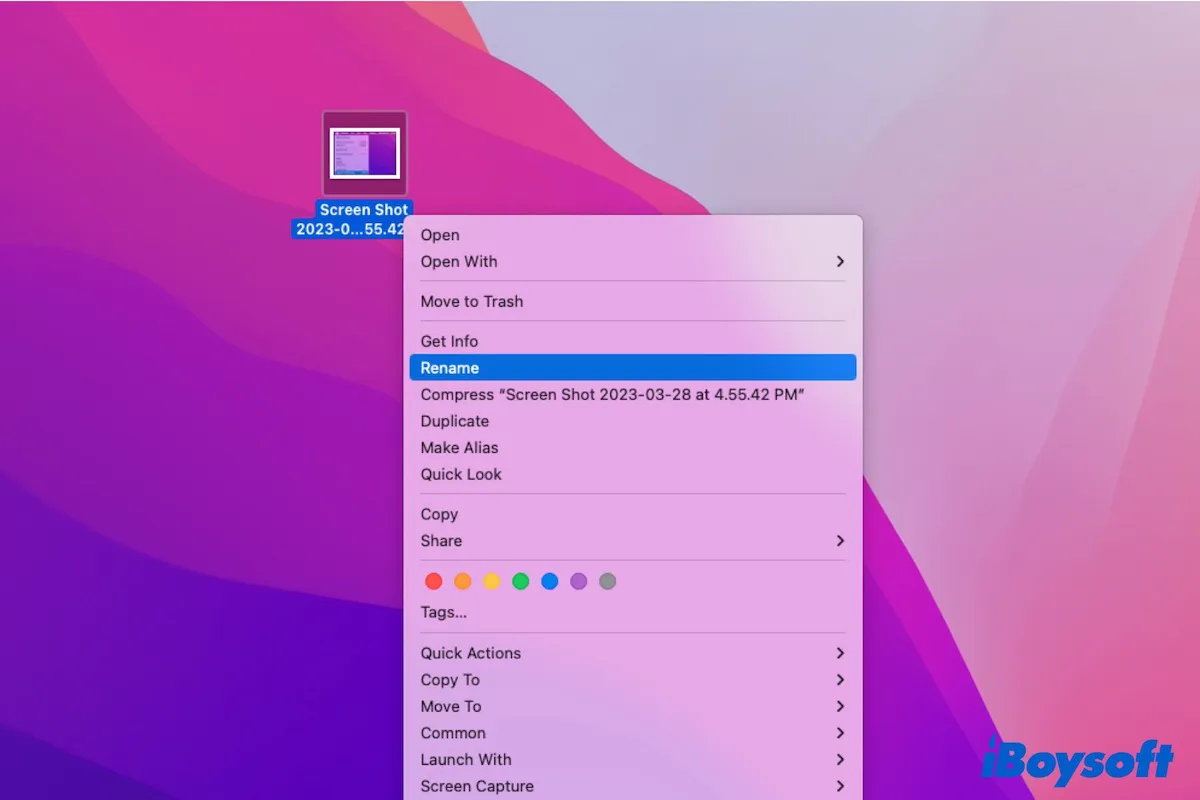
Can't Rename Files & Folders on Mac, Reasons & Fixes
Reasons why you can't rename files on Mac and efficient solutions available.
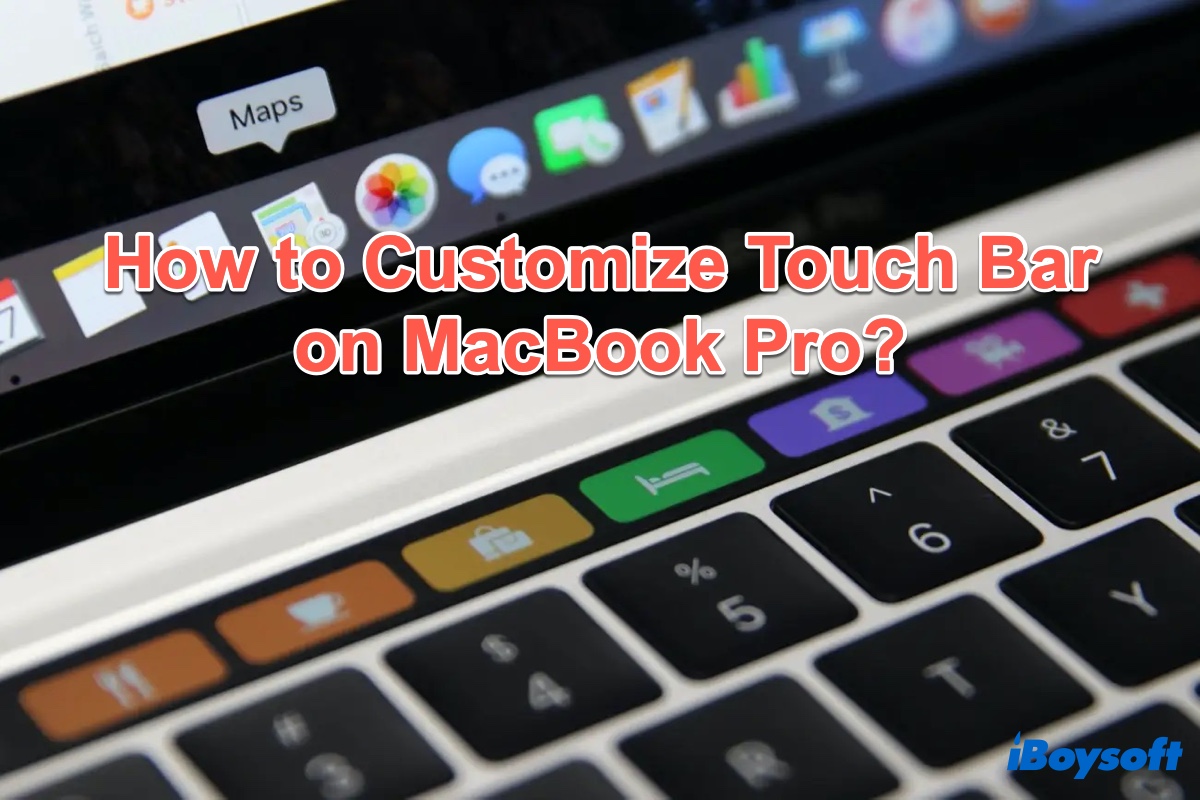
How to Customize Touch Bar on MacBook Pro?
It tells how to customize MacBook Pro Touch Bar and how to fix the it if the MacBook Pro Touch Bar not working.

Error 702 Prompts While Updating to macOS Ventura/Monterey/Big Sur
This post elaborates on the macOS Ventura installer error 702, it explains the possible causes for the error 702 and provides proven methods to fix error 702 for a success macOS installation.
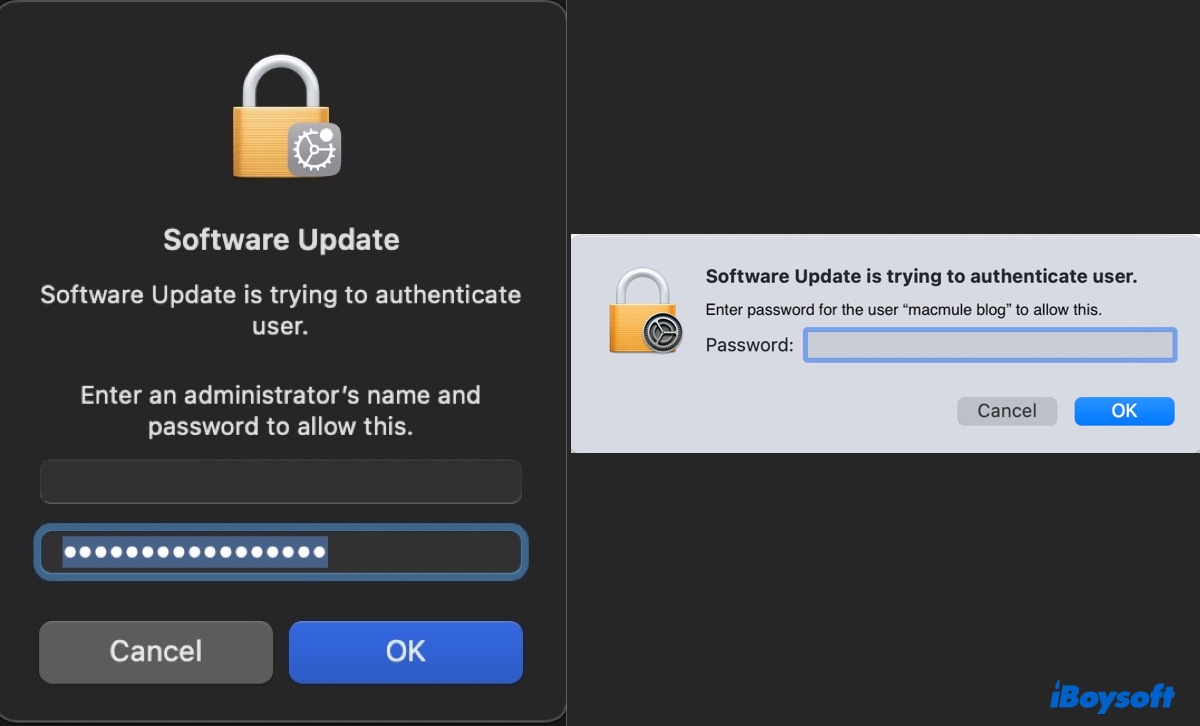
macOS Software Update is Trying to Authenticate User? Solved!
Seeing 'Software Update is trying to authenticate user' when updating Ventura, Monterey, Big Sur, or earlier? This articles gives you the solutions.
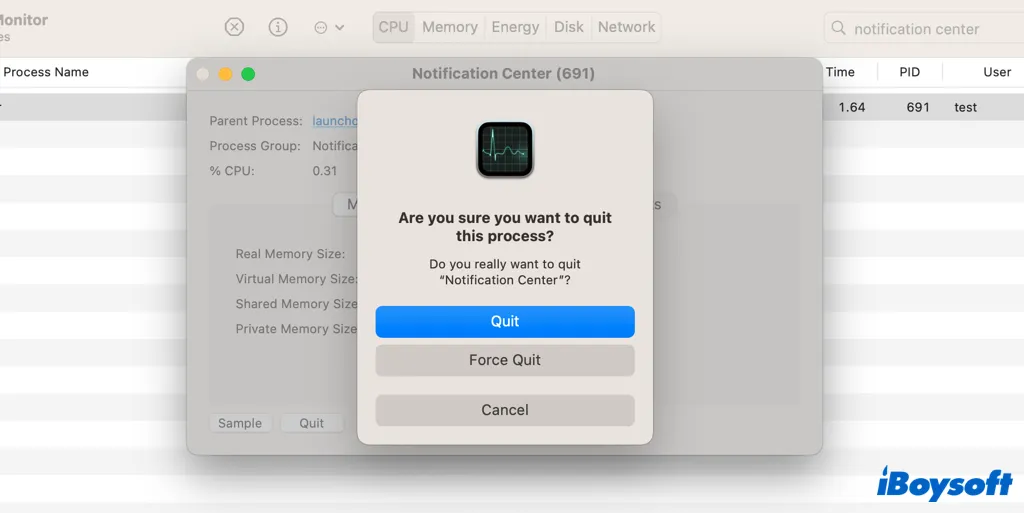
[Fixed!]Mac Notification Center Not Working/Frozen/Stuck/Unresponsive
This post elaborates on how to fix the Mac notification Center not working issue. Follow the steps provided by iBoysoft to make the frozen or unresponsive Mac notification center work again.

3 Ways to Play Xbox Games on Mac
Read to learn how to play Xbox games on Mac in easy ways, including using Xbox Cloud Gaming, OneCast and Parellels Desktop.
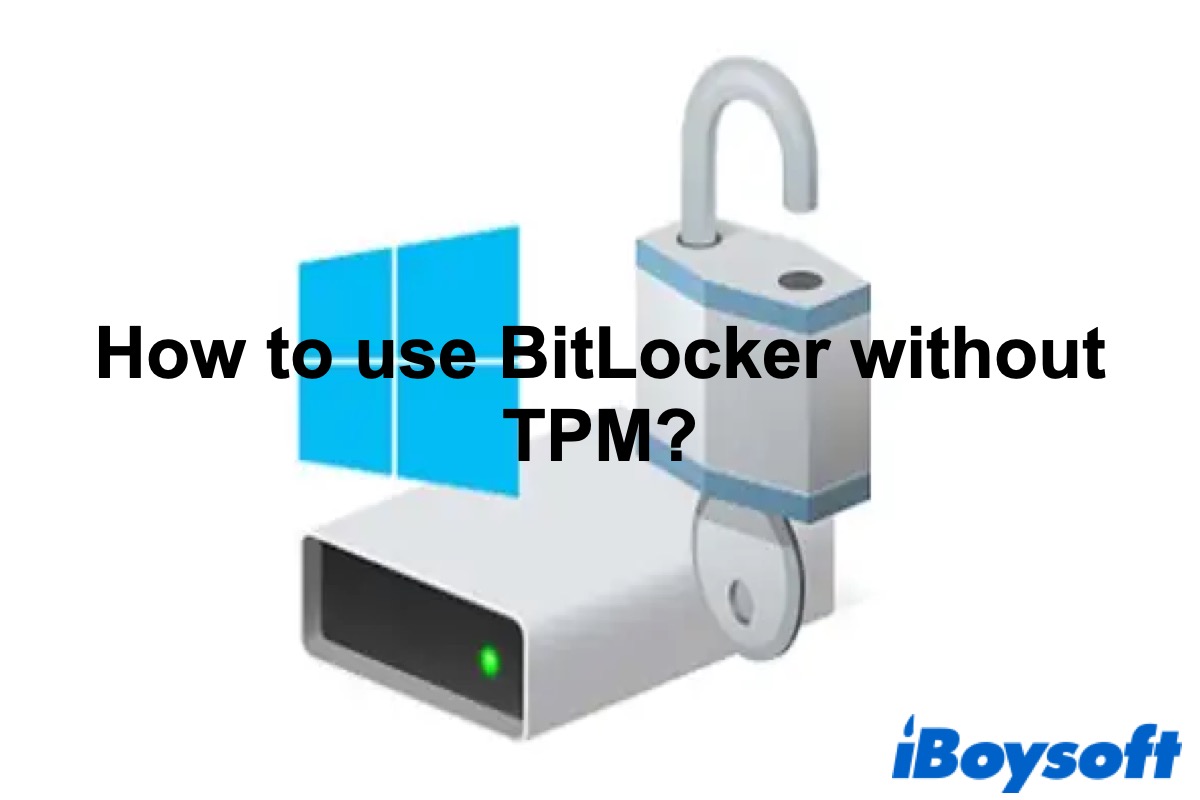
How to Use BitLocker Without TPM?
It tells why does BitLocker need TPM and how to use BitLocker without TPM.

Is MacUpdate Safe to Use? Here Comes Definitive Answer!
MacUpdate is one big website sourcing lots of apps that you can't find on the Mac App Store. But is it safe to use? This article gives you a certain answer. Take it easy and keep readi!

How to Remove 'Will Damage Your Computer' Error on Mac
You can remove the 'will damage your computer' warning by overriding malware protection in the Get Info pane or disabling Gatekeeper on Mac.

[Fixed] 'An internet connection is required to install macOS'
Explains how to eliminate 'An internet connection is required to install macOS' when installing macOS Ventura, Monterey, Big Sur, Catalina, Mojave, etc.
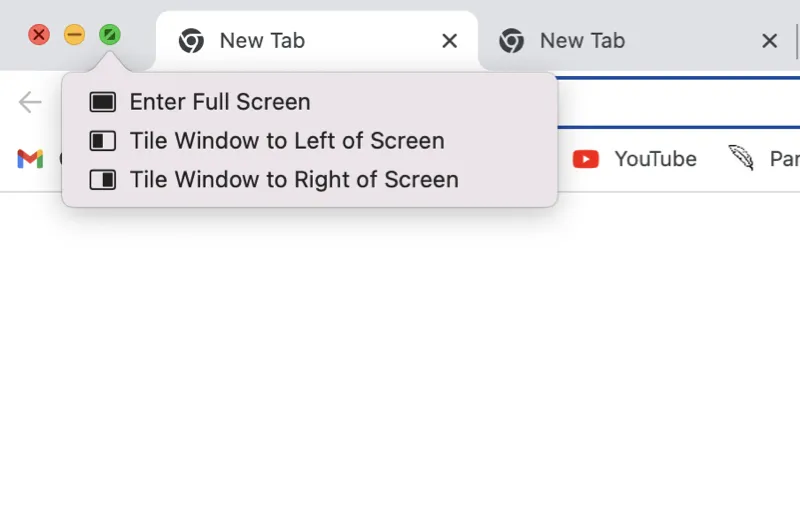
How to Go Full Screen and Exit Full Screen on Mac
This article tells you how to go full screen and exit full screen on Mac. The easiest way is to click the green circle button at the top left corner of the app window.

How to Disable Spotlight on Mac Ventura
This post tells when you need to disable Spotlight on Mac and how to turn off Spotlight on Mac in different ways.

How to Disable Continuity Camera on Your iPhone and Mac/MacBook?
It tells how to disable Continuity Camera on your iPhone and Mac/MacBook and close the Continuity app on your iPhone.
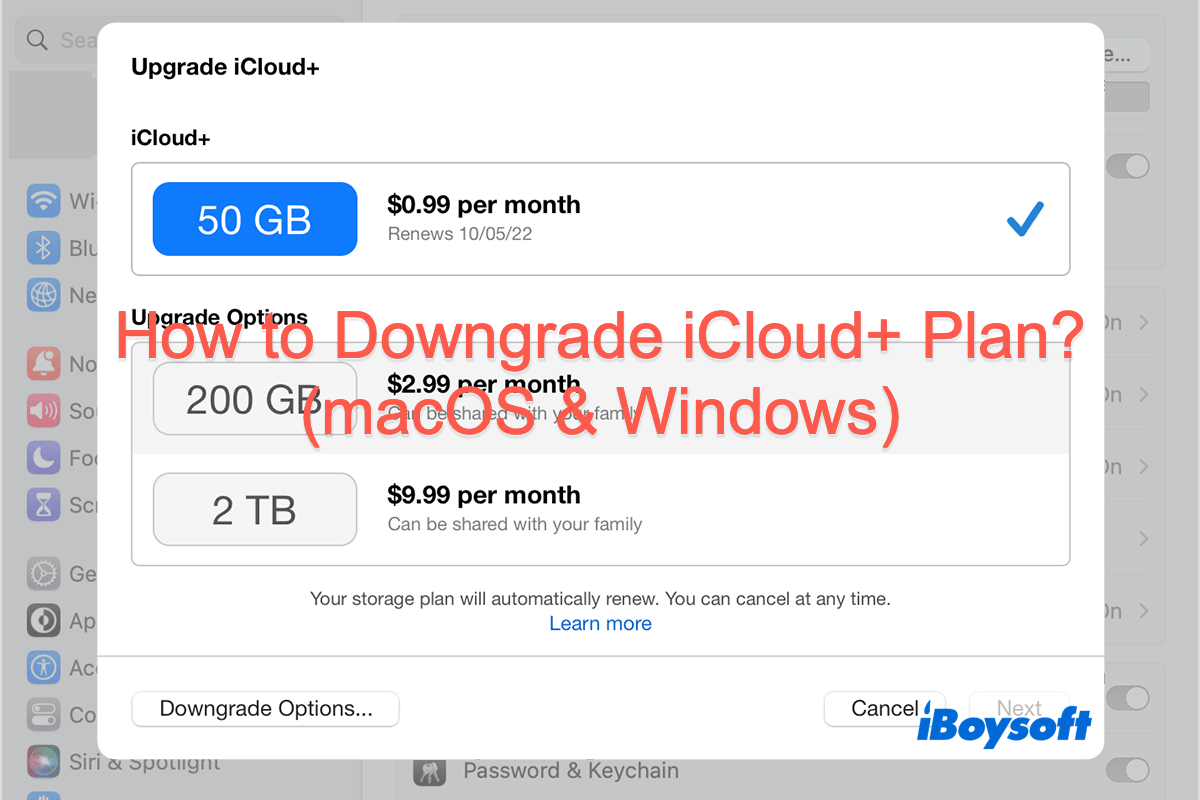
How to Downgrade iCloud+ Plan? (macOS & Windows Included)
This article tells you how to downgrade the iCloud+ plan on your devices including macOS computers and Windows computers if you have more cloud storage than you need.
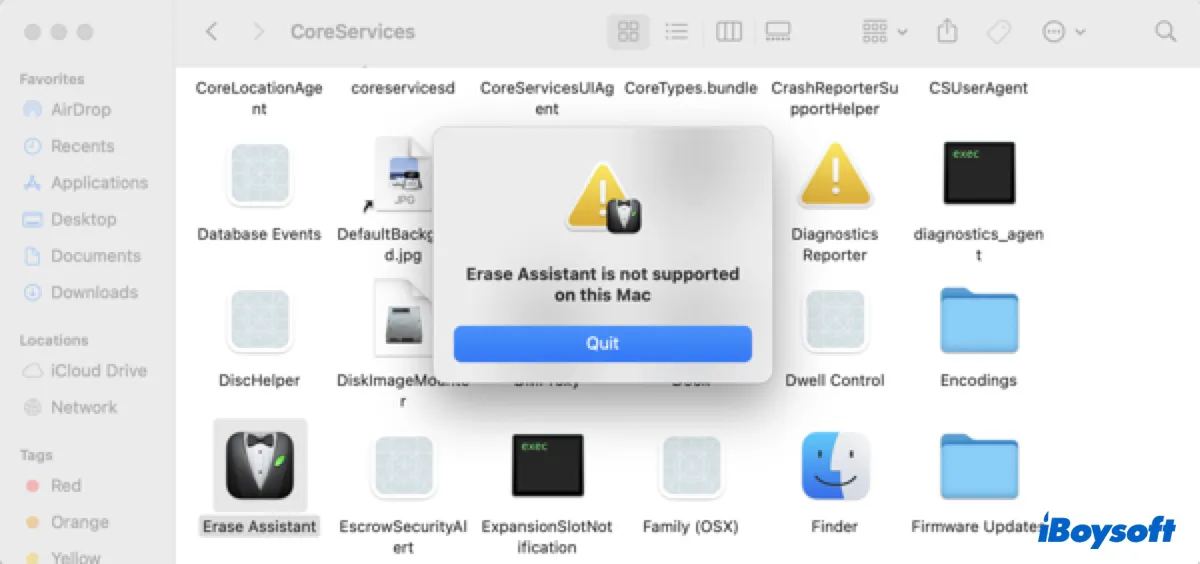
Fix 'Erase assistant is not supported on this Mac' (Ventura)
If you get 'Erase assistant is not supported on this Mac' on Ventura or find 'Erase All Content and Settings' missing, read this post to learn the reasons behind and fixes.
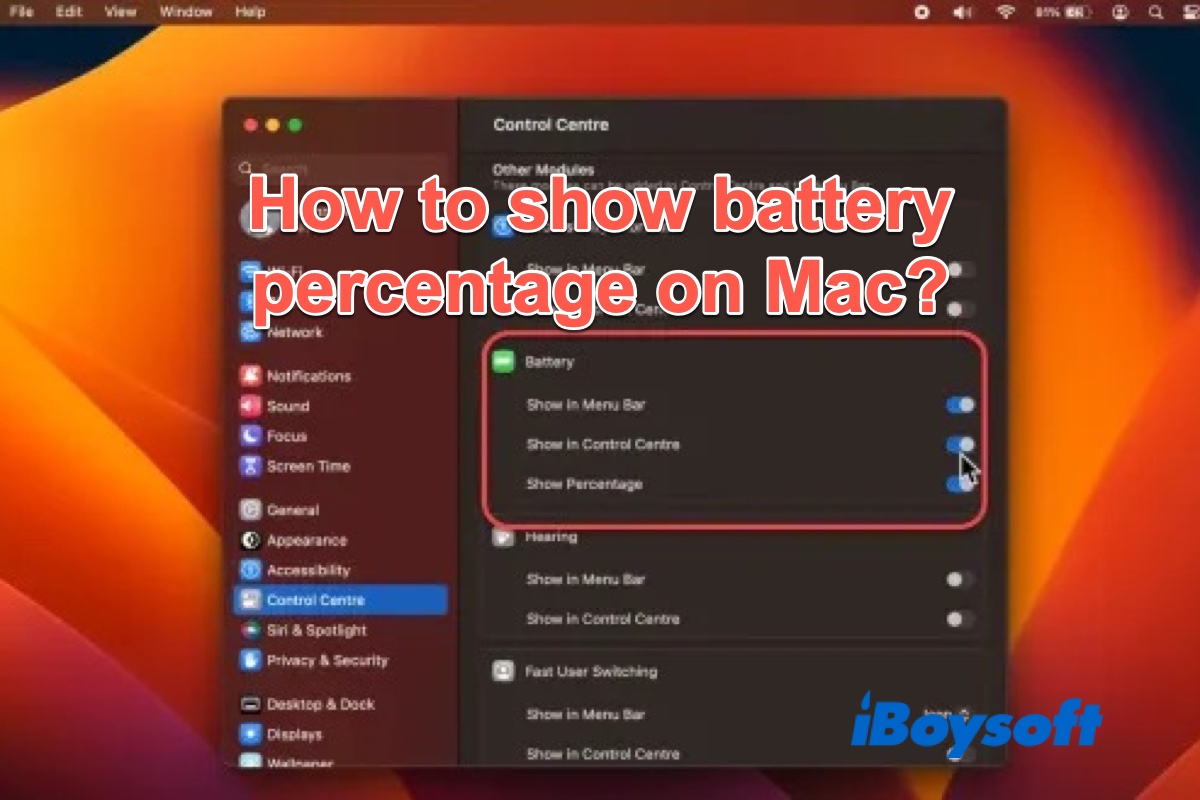
How to Show Battery Percentage on Mac Ventura?
Read to know how to show battery icon on Mac status menu bar as well as how you to show the battery percentage on your Mac.
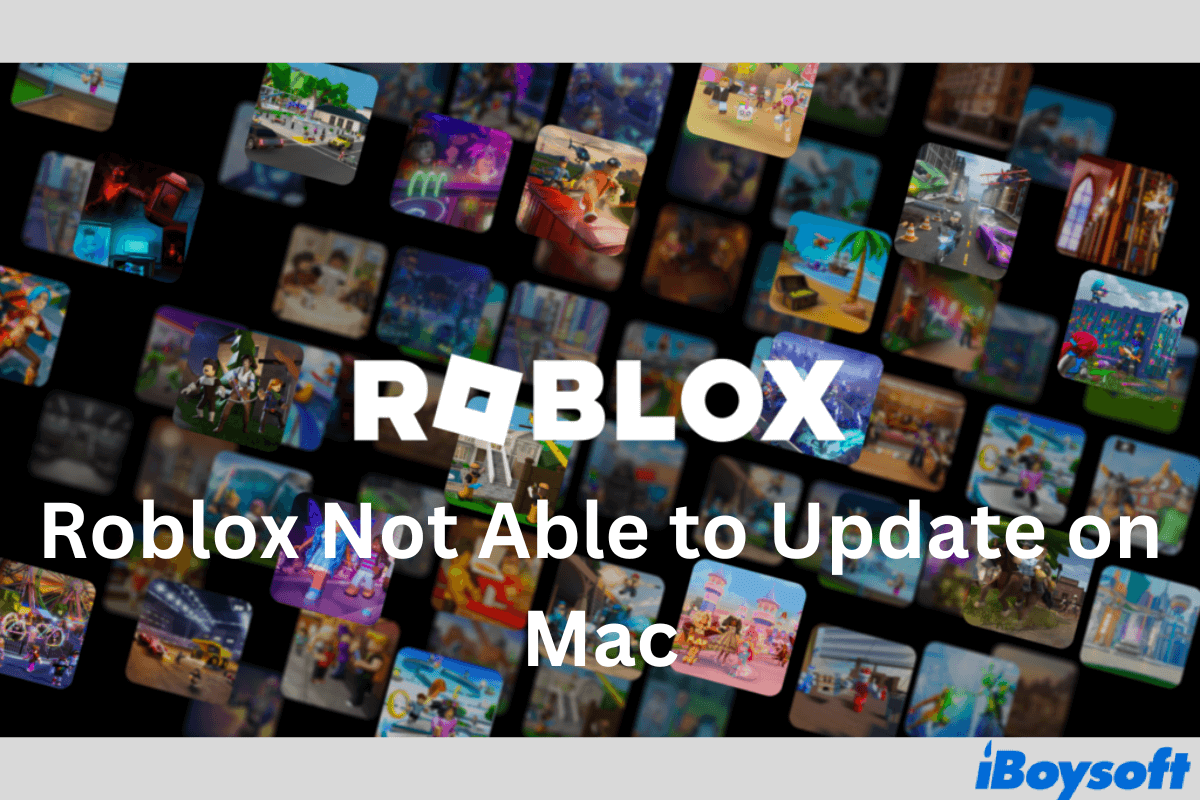
[Solved] Roblox Not Able to Update on Mac, How to Fix?
If you find Roblox not able to update on Mac, read this post to know possible reasons and working solutions to fix it.
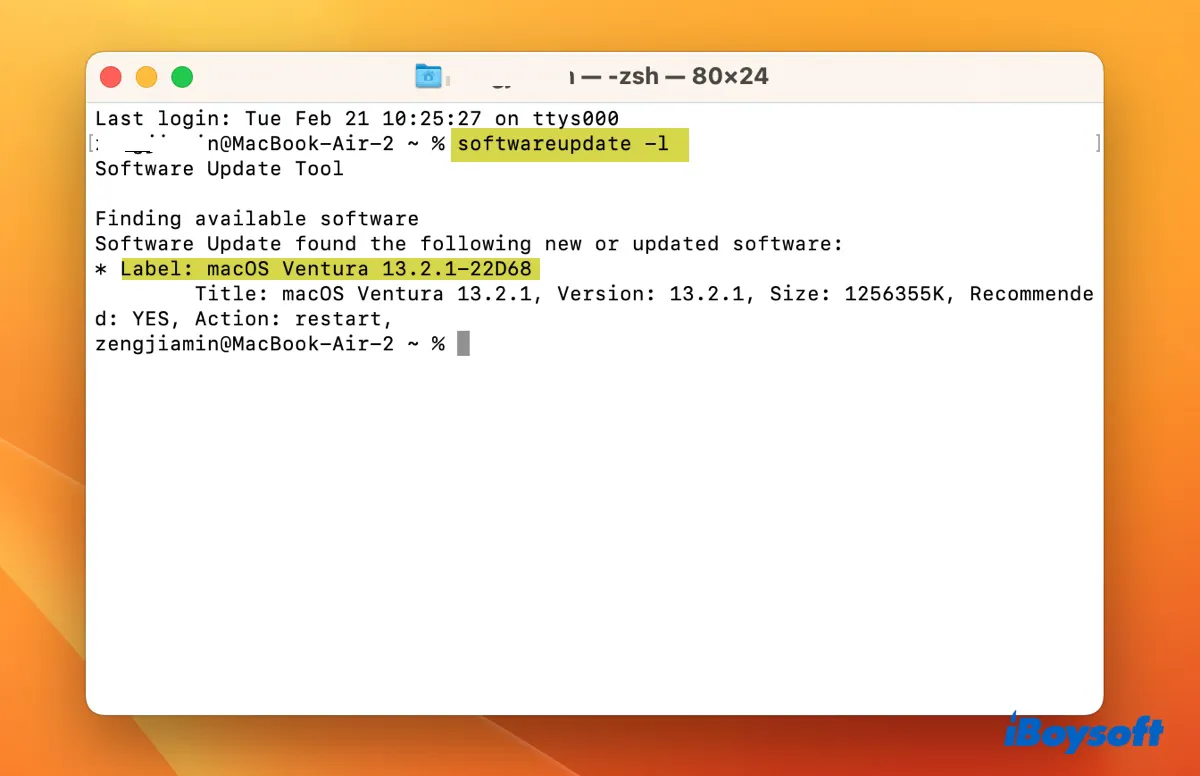
How to Force Update Mac from Terminal via Softwareupdate?
Wanna force update your Mac? Use this step-by-step guide to update Mac from Terminal using the softwareupdate command line tool.
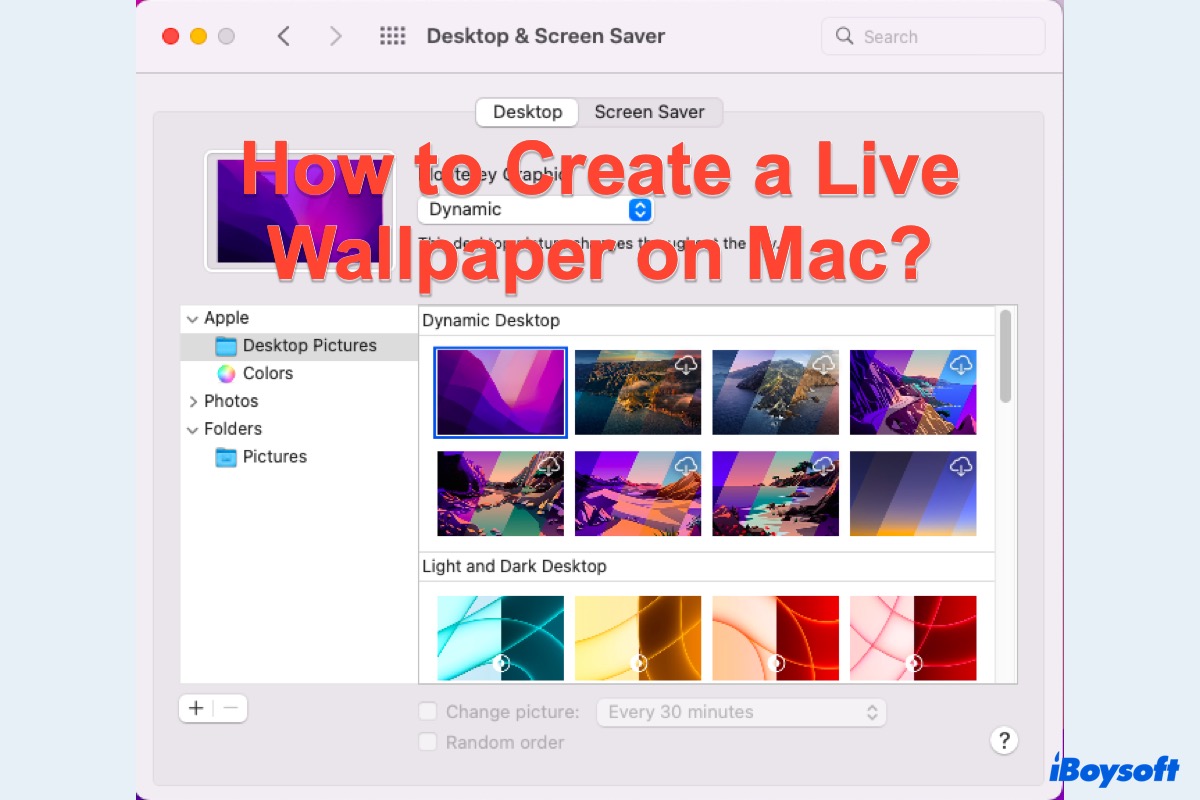
[5 Ways Included] How to Create a Live Wallpaper on Mac?
If you're looking for how to create a live wallpaper on your Mac computer, you're in the right place. This article is going to show you how to create a live wallpaper on your Mac with 5 useful ways.
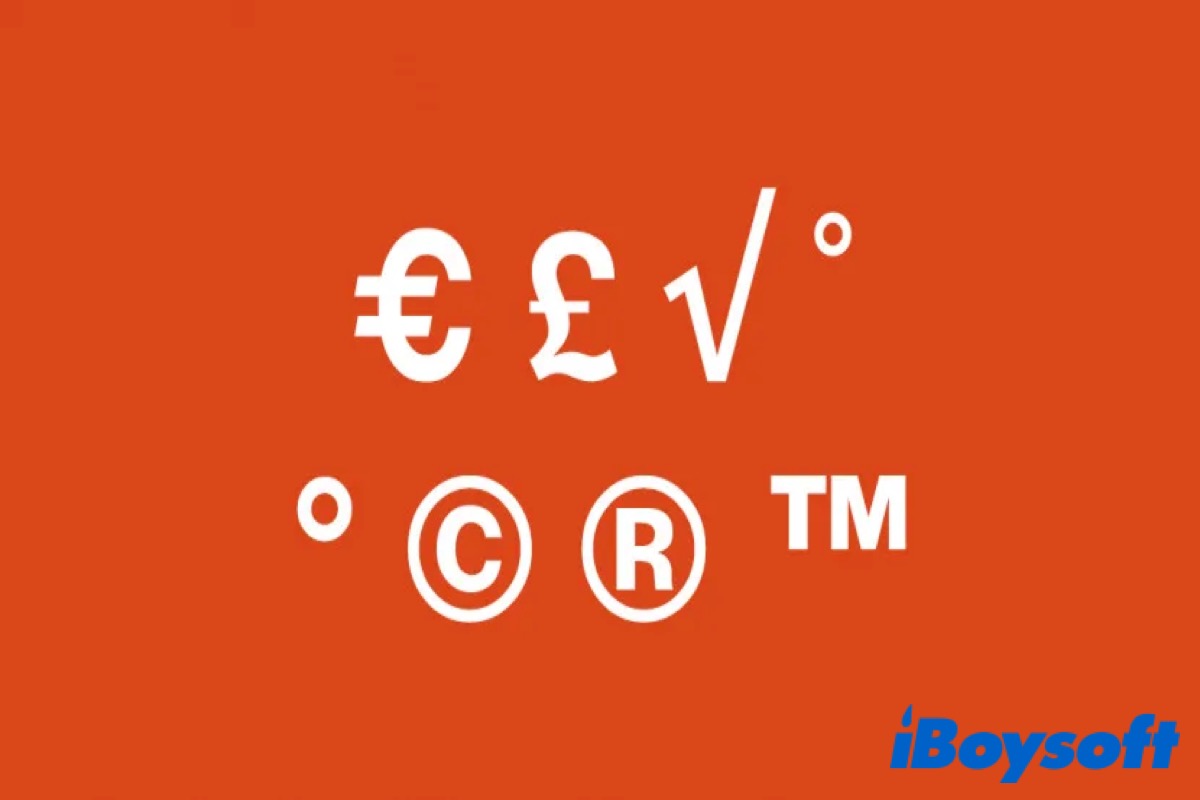
How to Type Special Characters on Mac/MacBook?
This post shows some ways to type special characters on Mac/MacBook.
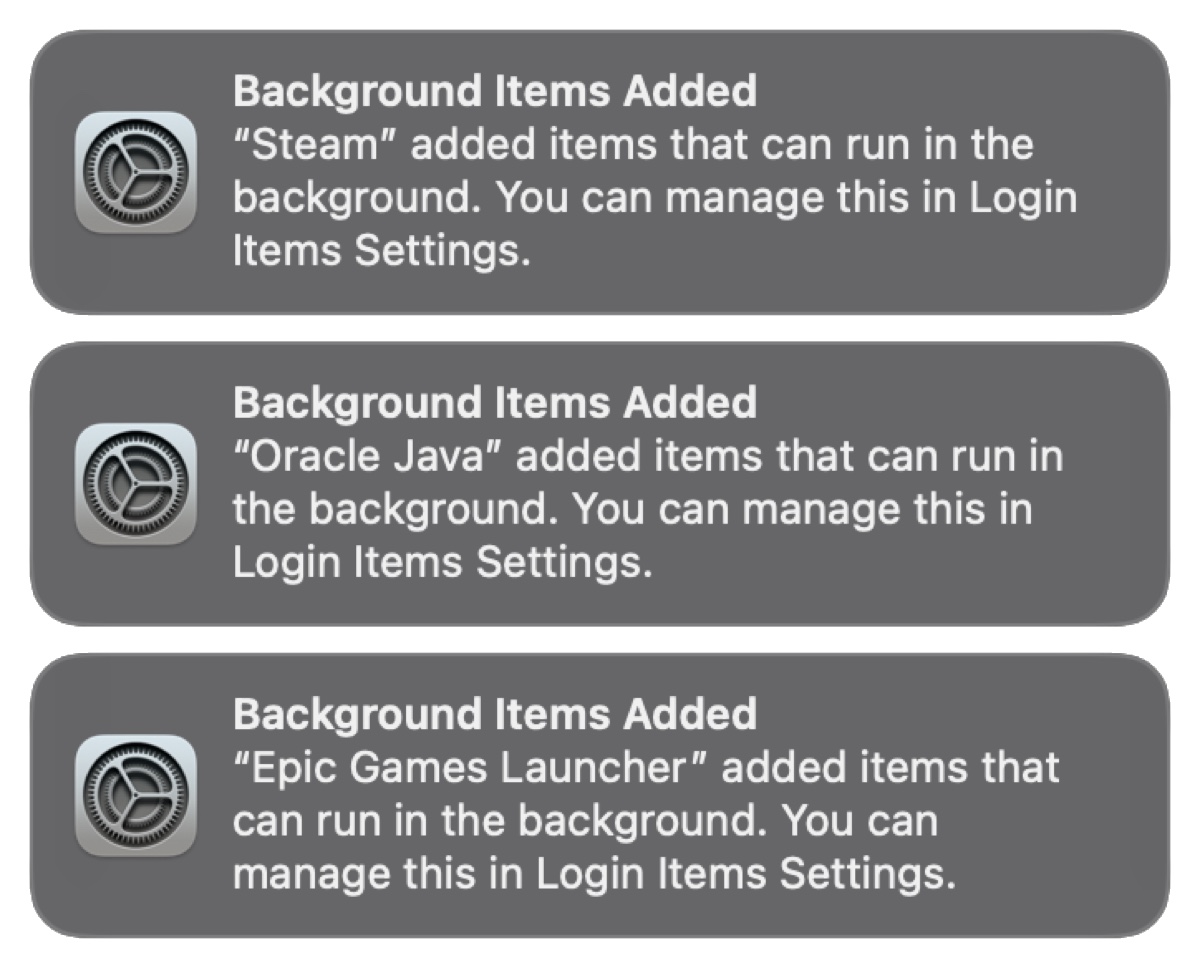
Stop 'Background Items Added' Notifications on macOS Ventura
Keep seeing 'Background Items Added' notifications on macOS Ventura? Find out the reasons behind and steps to disable 'Background Items Added' notifications.
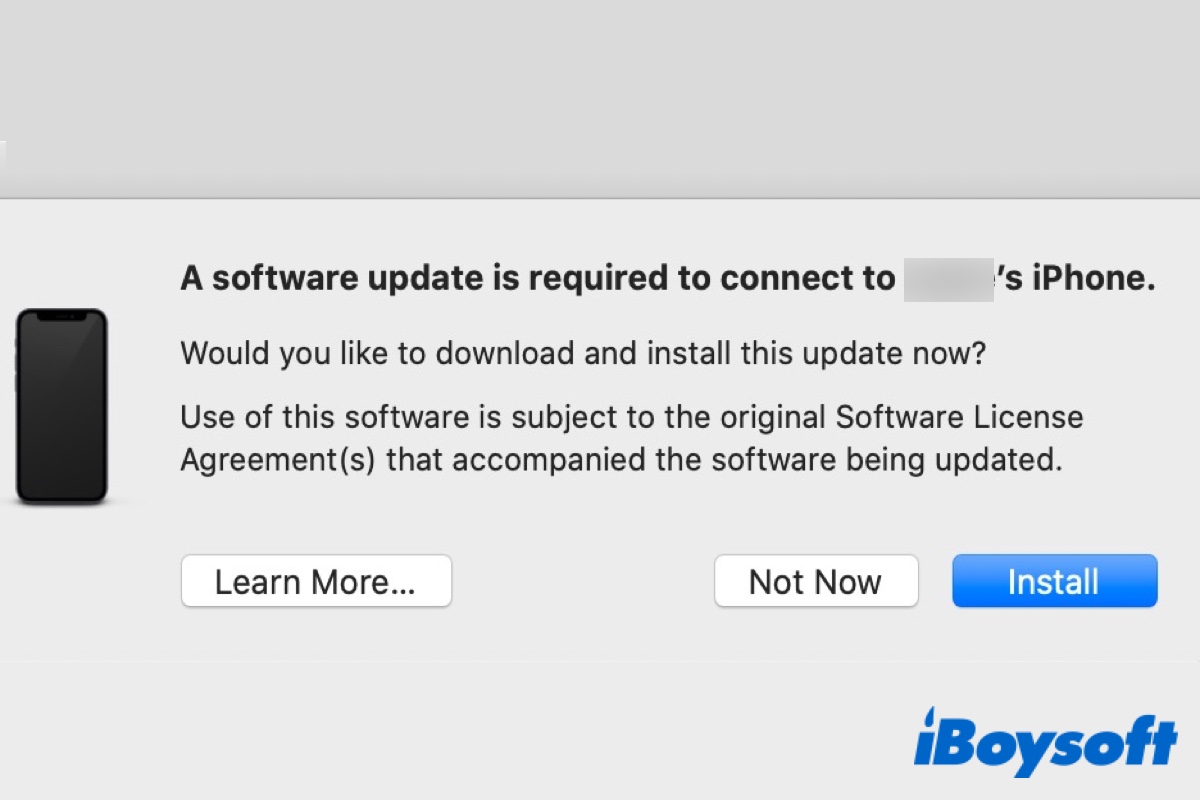
A Software Update is Required to Connect to iPhone, How to Fix?
Read to know why a software update is required to connect to iPhone and how to fix a software update is required to connect to iPhone in 4 ways.

How to Fix If Your Apple ID Is Locked?
It tells what Apple ID locked is and how to fix it when your Apple ID is locked.

Can you Download Netflix on Mac? - Answered
Read to know how to download Netflix on Mac and watch Netflix videos offline.

Mac App Icons Crossed Out And Won't Run
When you find an app icon on your Mac crossed-out, it means the Mac won’t run that app normally. Read this post to know the possible reasons and effective fixes for crossed-out Mac app icons.

Fix 'The target volume is part of incomplete system' on Mac
Fix the error 'The target volume is part of incomplete system and can not be installed to.' when reinstalling macOS Catalina and other macOS versions.
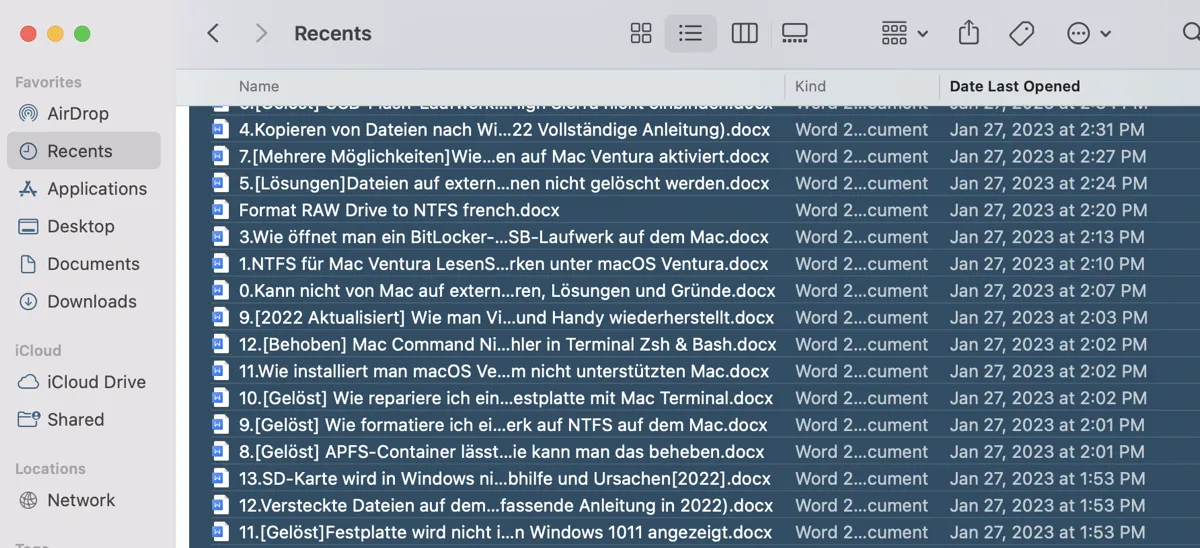
How to Select All on a Mac in 4 Ways [Photos, Files, Text, etc.]
This article tells you how to select all on Mac. You can select all files, photos, folders, or texts within a folder, a disk, or a file immediately.
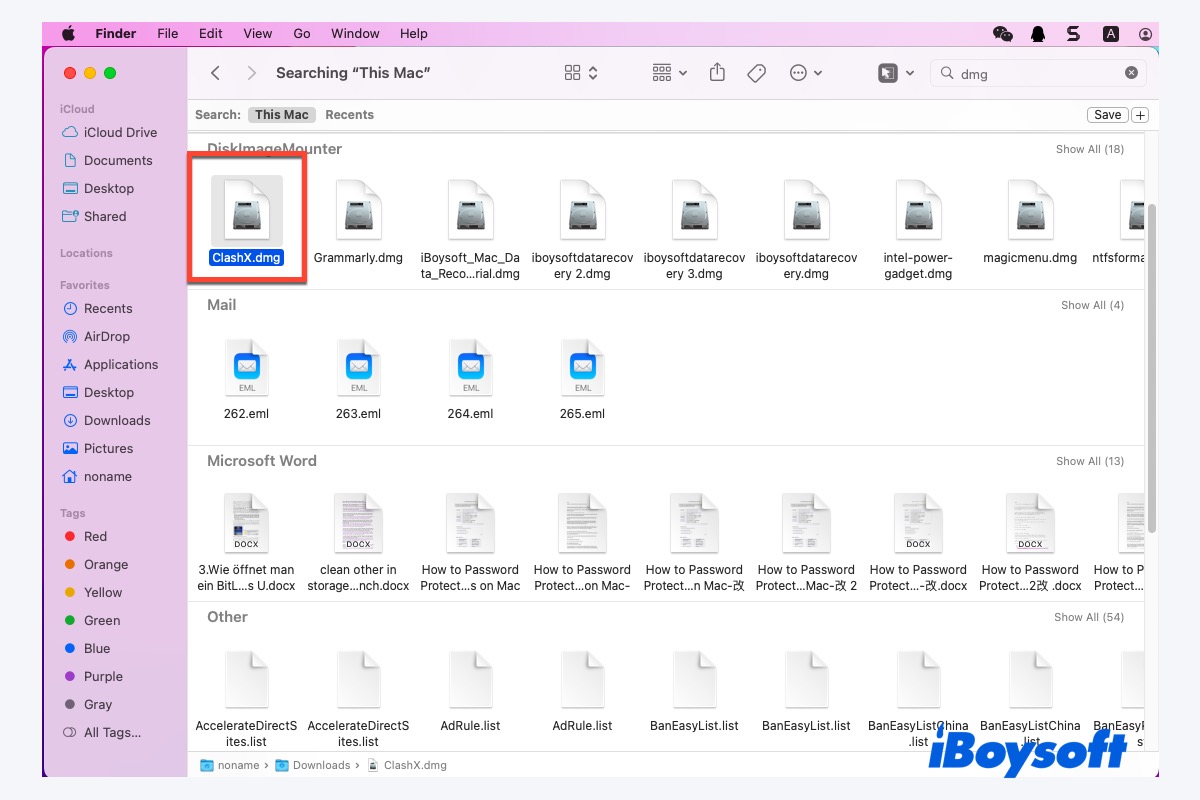
How to Install Software on a Mac? Here Come 5 Methods!
This article is a beautiful beginner guide for those who switch from other computer operating systems to macOS and wonder how to install software on a Mac.
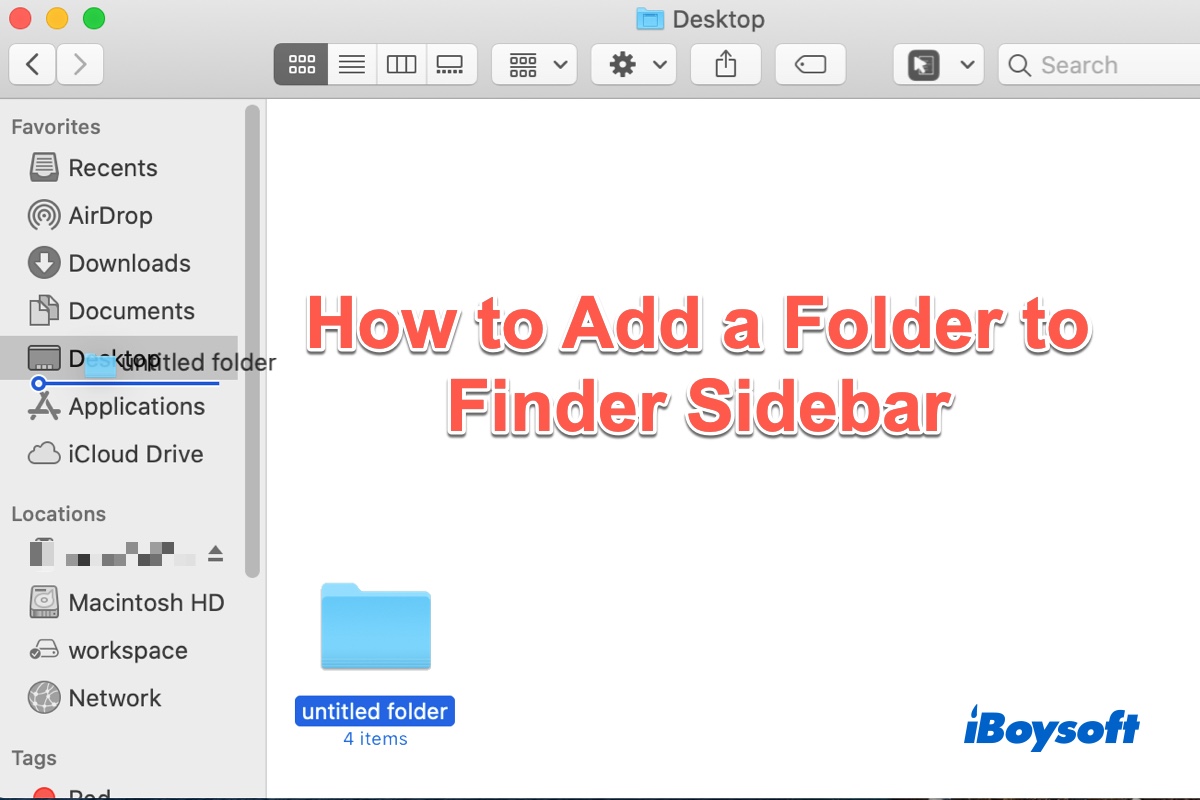
How to Add a Folder to Finder Sidebar for Quick Access
It tells how to add a folder or file to Finder Sidebar for quick access and how to rearrange Finder sidebar items.
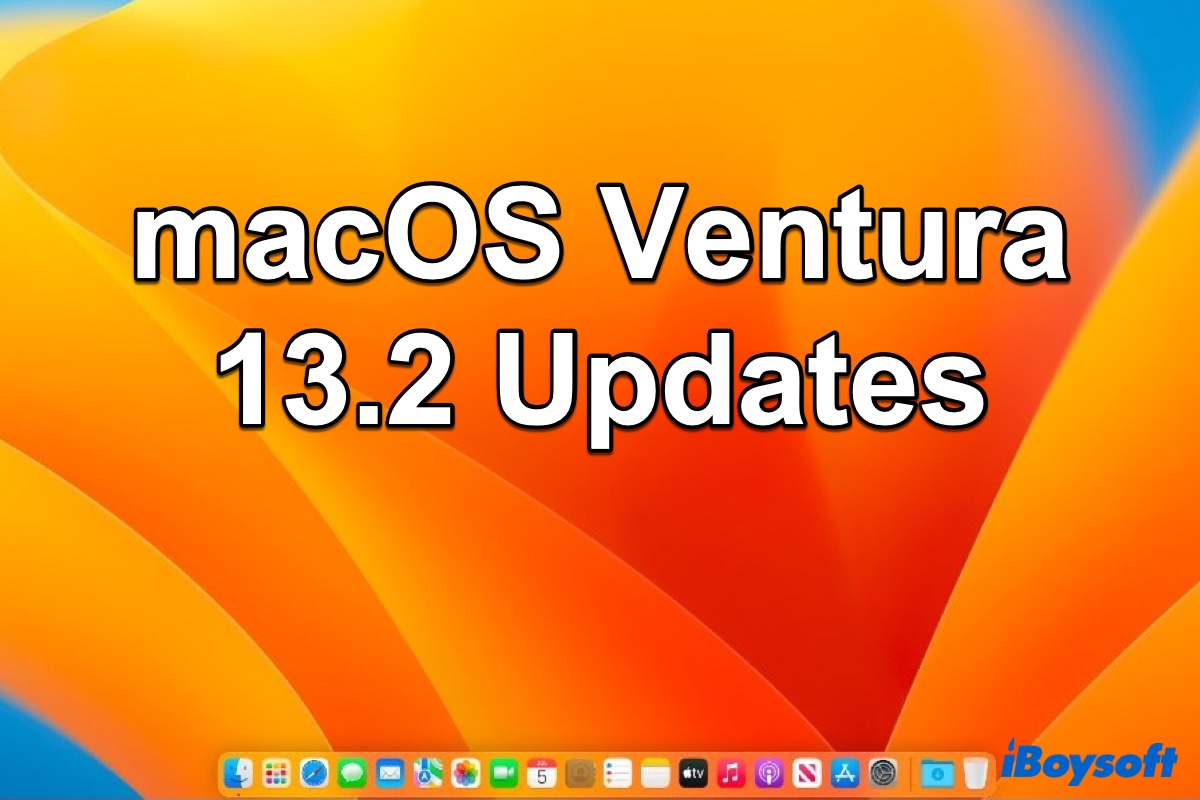
macOS Ventura 13.2 Updates Security Measures for Improved Protection
Read to now macOS 13.2 release note and find out macOS Ventura 13.2 what's new. You'll know how to install macOS Ventura 13.2 updates also.
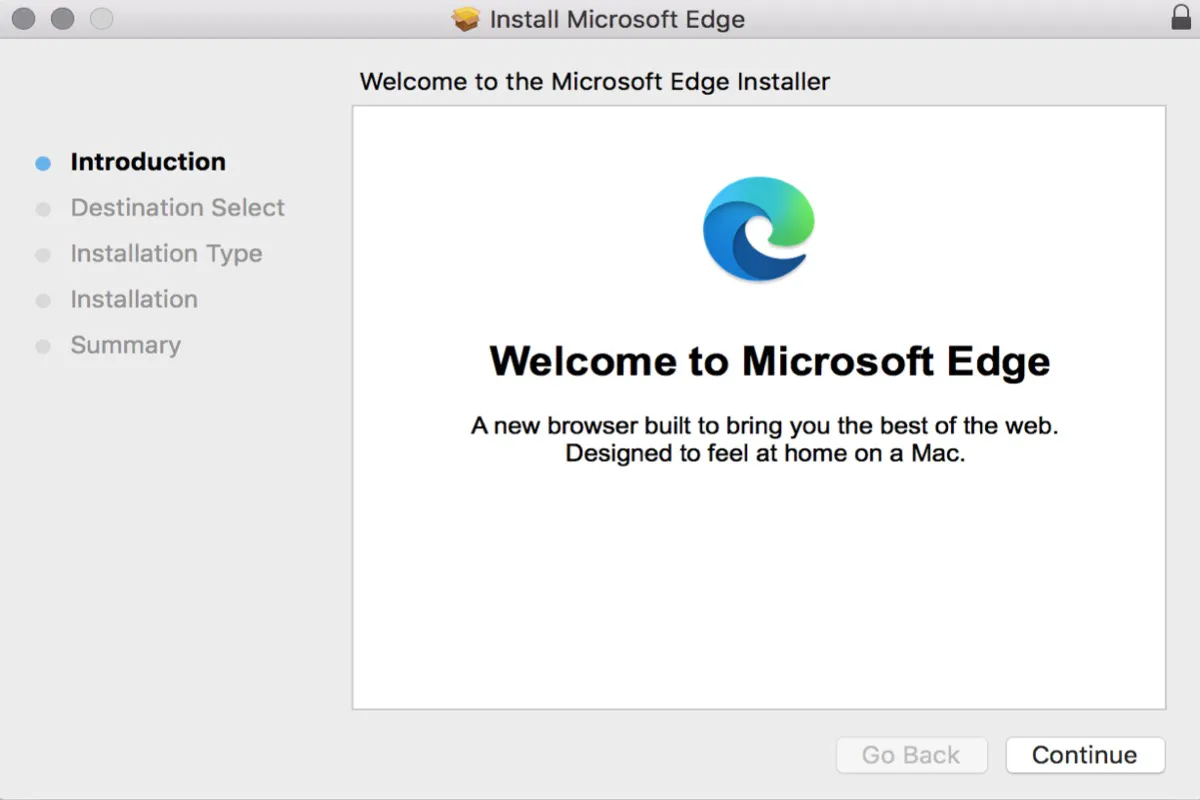
Full Guide: Running Microsoft Edge on Mac
This post introduces you Microsoft Edge for Mac, including what it is, what are different between Microsoft Edge for Mac and Windows, and how to use it.
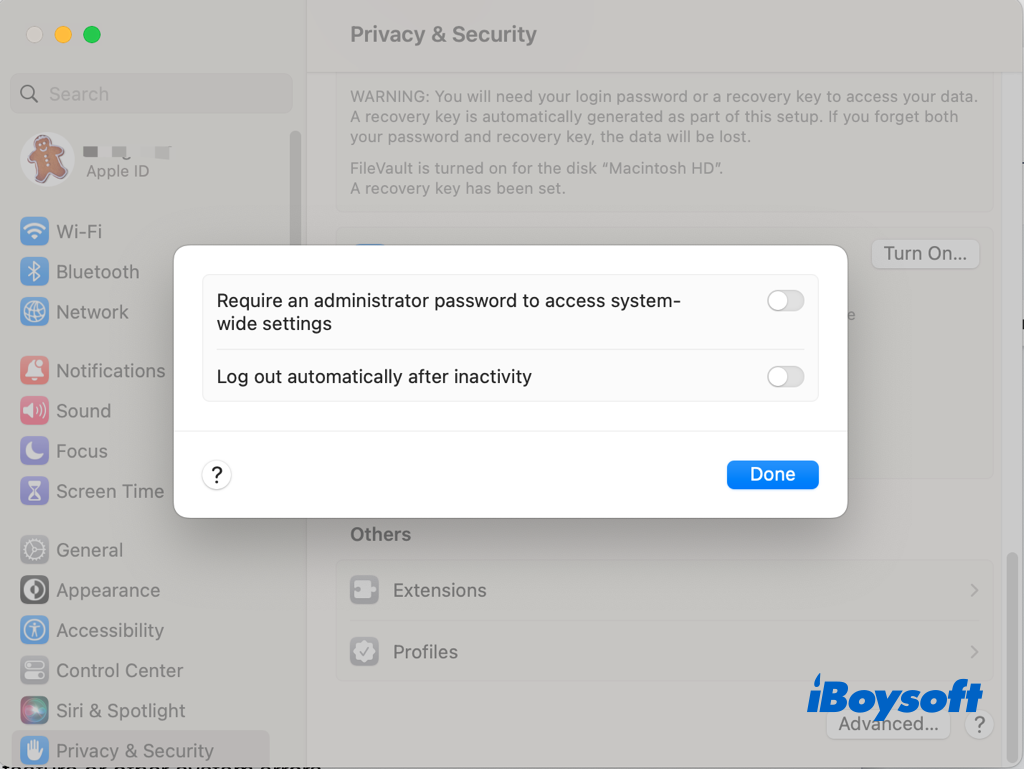
[Solved!]Mac Logs Me Out Automatically When Goes to Sleep
Some Mac apps are quit or asking for saving your working documents when the Mac wakes up from sleep.This relates to the Log out automatically after inactivity feature or other system errors on Mac.
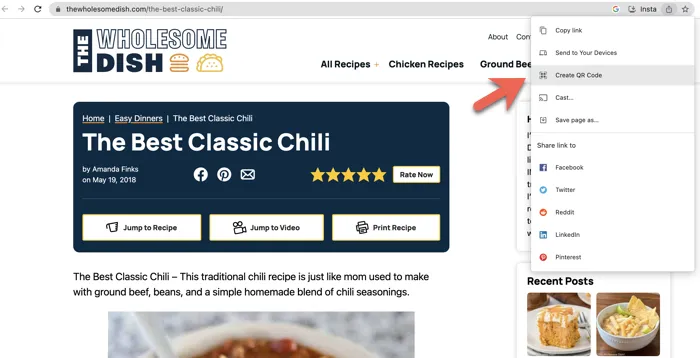
How to Create a QR Code On Mac [Step-by-Step Guide]
This article tells you how to create a QR code on Mac for free. You can make a QR code using Chrome, the Shortcuts app, or a QR code generator.
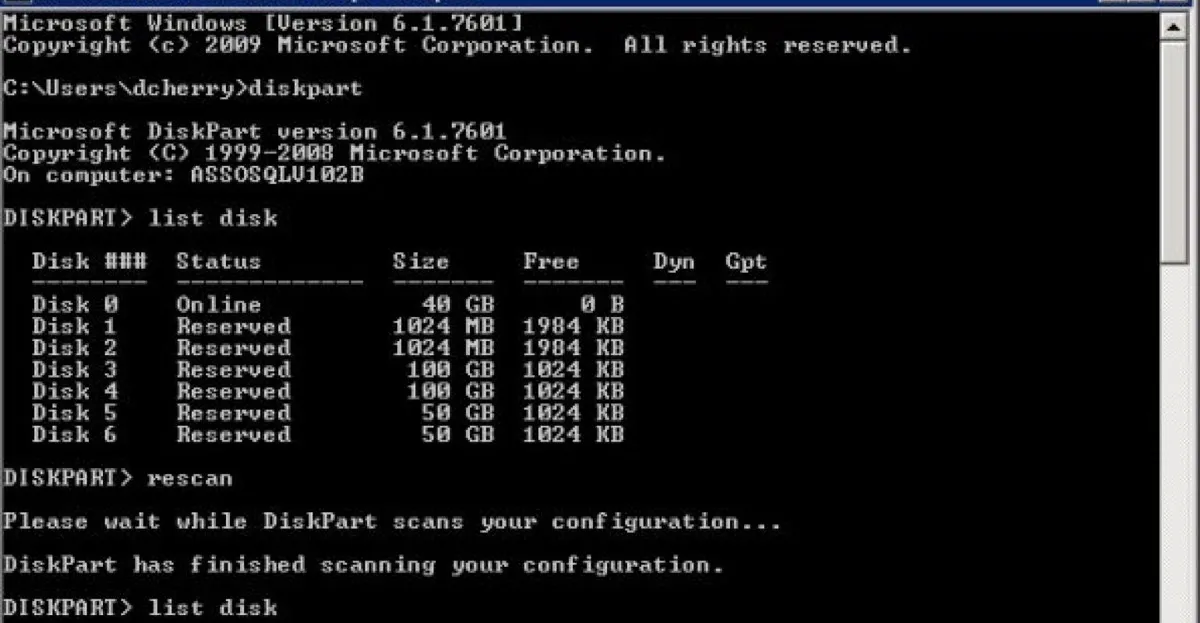
[Solved] How to Change or Switch Disk Numbers in Windows
This article tells you how disk number enumeration works and how to change disk numbering. Read to know how to switch disk0 and disk 1.

How to Run iOS Apps on Mac?
A mac trick to tell how to run iOS apps on macOS Ventura, Monterey, Big Sur, Catalina and earlier version on M1 Macs or Intel Macs.

MacBook Software Update Not Working(Sonoma, Ventura, etc.)
This post provides effective methods to troubleshoot MacBook Software Update not working issues, including Mac Software Update stuck, Update Now and Restart not working, Software Update keeps spinning
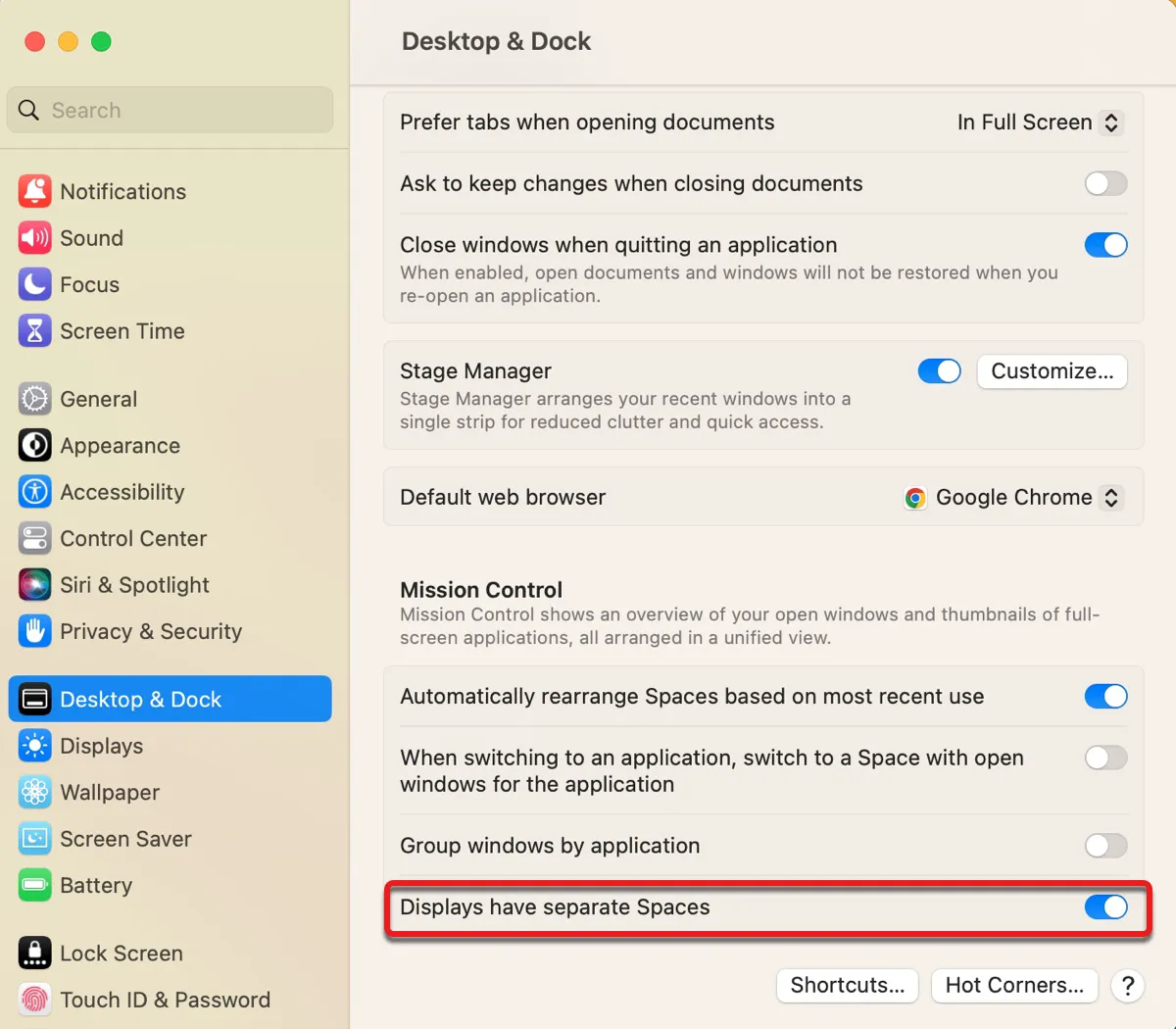
How to Fix Stage Manager Not Working on macOS Ventura
Read about solutions to fix Stage Manager not working on macOS Ventura, including Stage Manager grayed out, not appearing in Control Center, not working on external display, etc.
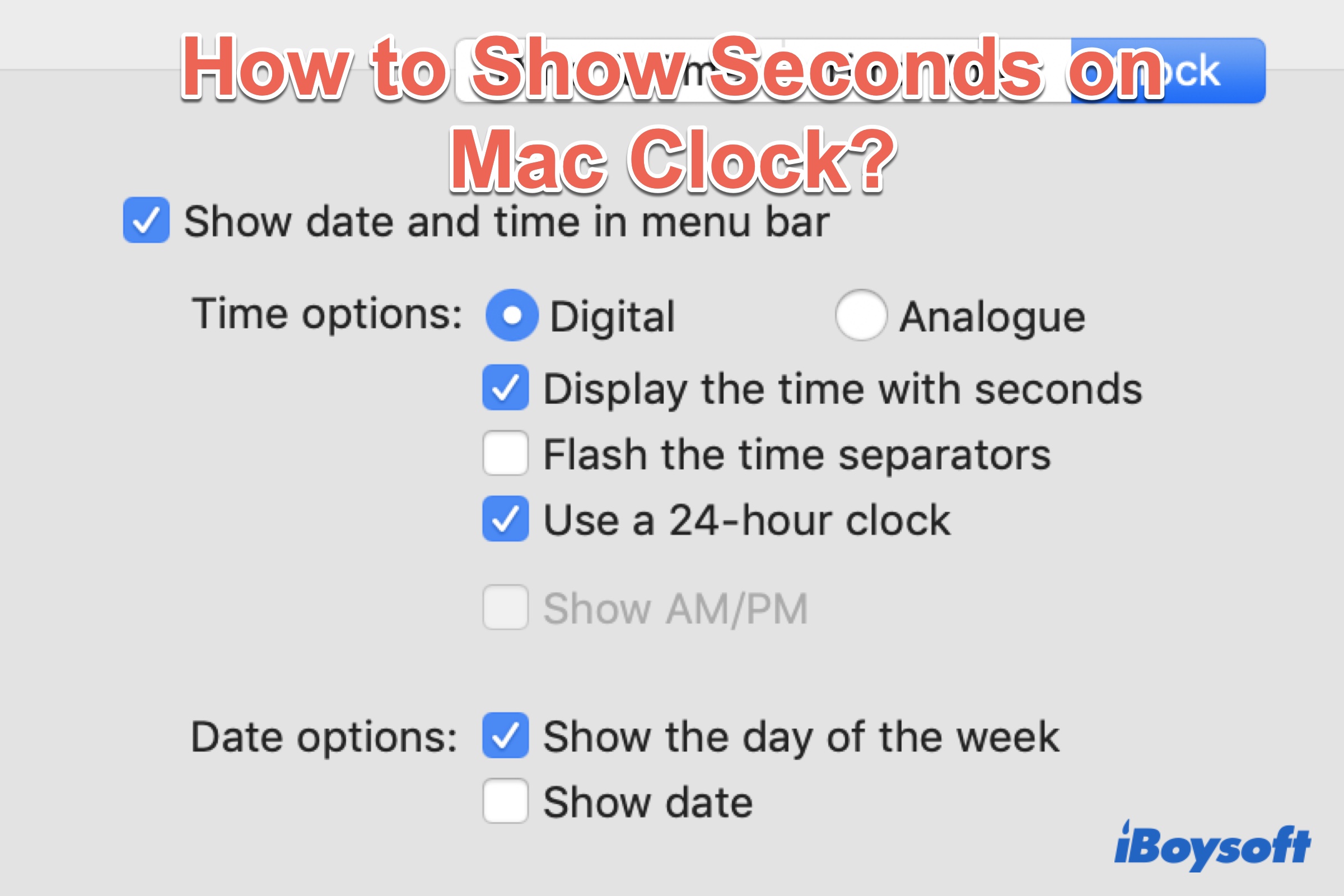
How to Show Seconds on Mac Clock?
It talks about how to show seconds in macOS Ventura, Monterey, Big Sur and Catalina.Besides, it tells how to change the time format on Mac
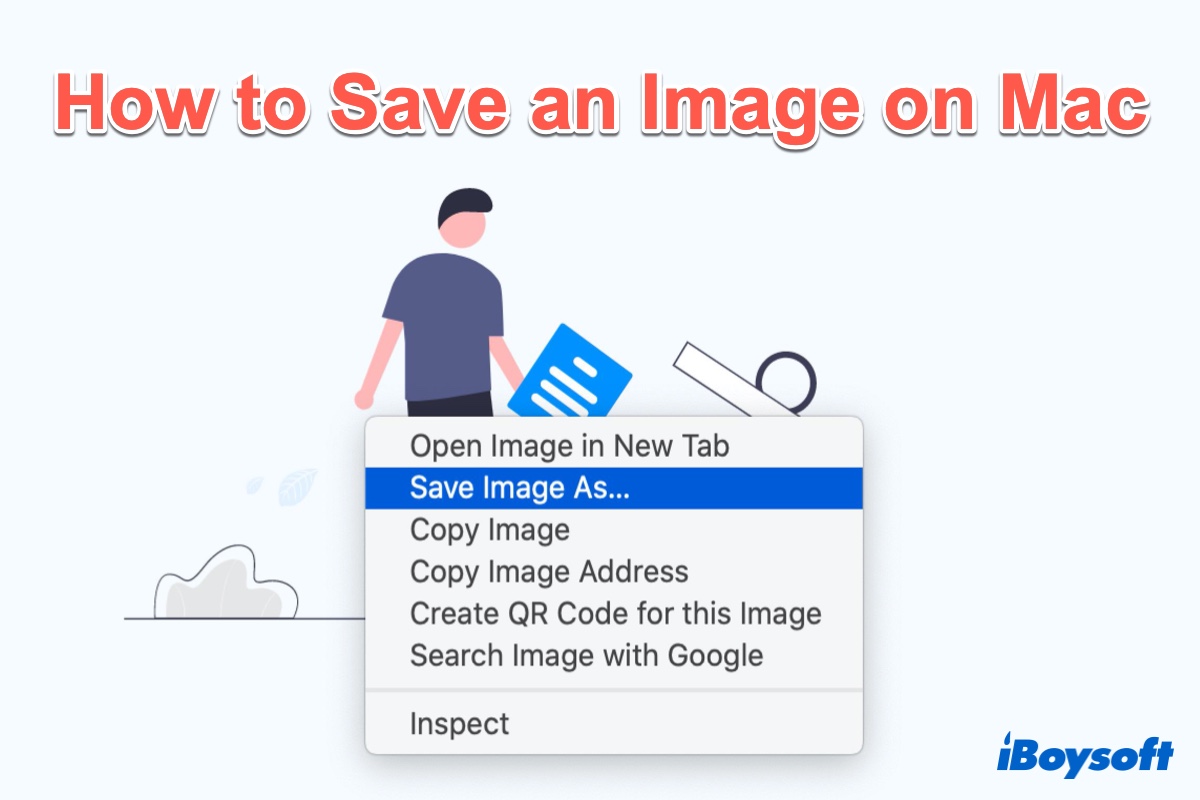
[Top 4 Ways] How to Save an Image on Mac in Different Ways?
A useful tutorial to tell how to save an image on Mac or MacBook, including saving those pictures that are set against saving.
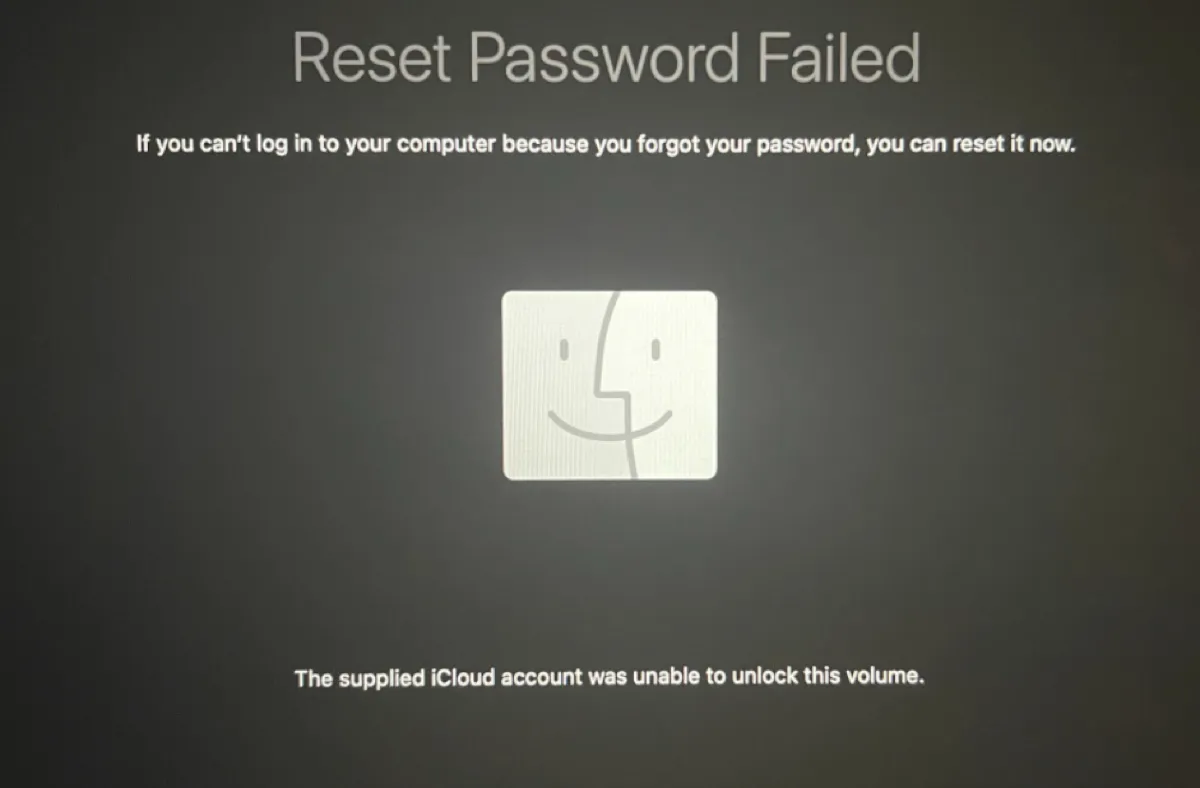
The Supplied iCloud Account was Unable to Unlock This Volume
Getting 'The Supplied iCloud Account was Unable to Unlock This Volume.' when unlocking your Mac or resetting the password with your Apple ID? Try these fixes.

(5 Ways Included) How to Restore Closed Tabs in Safari?
Wanna restore the closed tabs in Safari to redo the work that has not been finished yet? You're in the right place. This article offers you effective ways to restore closed tabs in the Safari browser.

How to Restore Mac to Previous Date [Comprehensive Guide]
If you want to restore your Mac to a previous date, check this post to restore Mac to an earlier date with or without Time Machine backup.
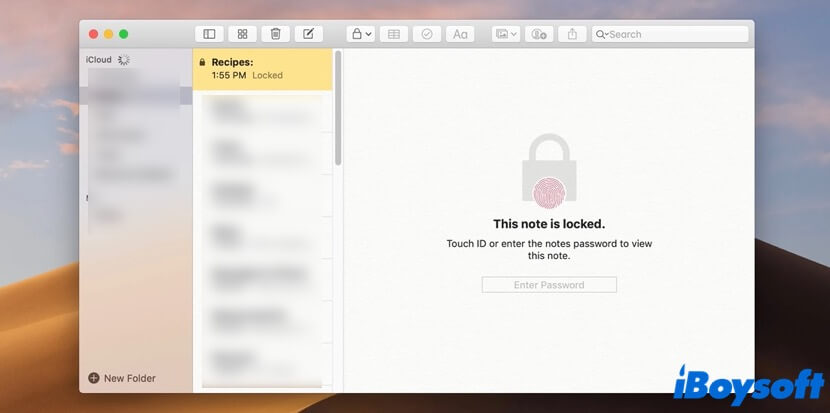
How to Lock Notes on Mac and Manage Them?
Read this article to learn how to lock Notes on Mac computers. Also, you'll find ways to change the Notes password and unlock your Notes in this article.

[Ventura]macOS Installd High CPU? Explained and Fixed!
This post explains what is the installd process on macOS and why the macOS installd high CPU occurs. iBoysoft also provides methods to fix when the installd process occupies high CPU.
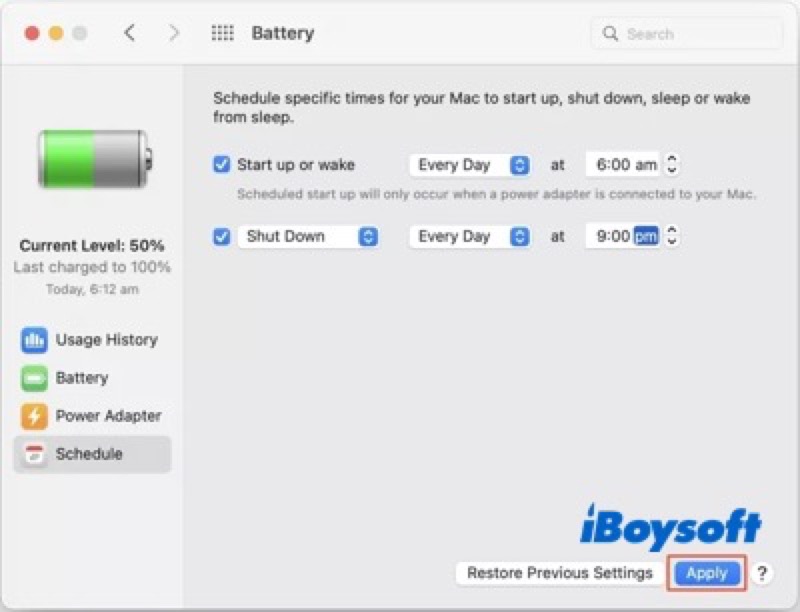
Energy Saver Schedule Features Missing on macOS Ventura
Apple removes the Energy Saver from the System Settings on MacBook Air/Pro running macOS Ventura. This post provides other workarounds to schedule your Mac on macOS Ventura.
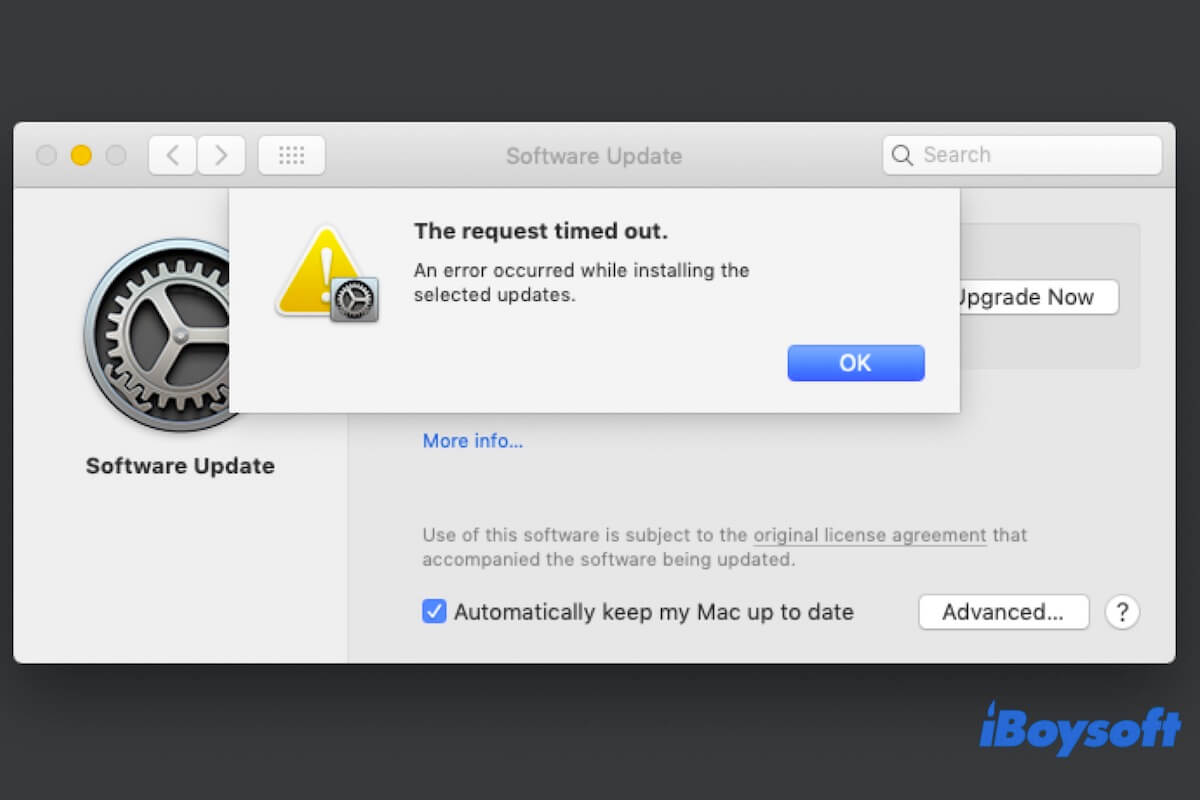
The Request Timed Out During Mac Update, Reasons & Fixes
This post helps fix the error 'The request timed out' when a Mac update and explains why your Mac keeps timing out.
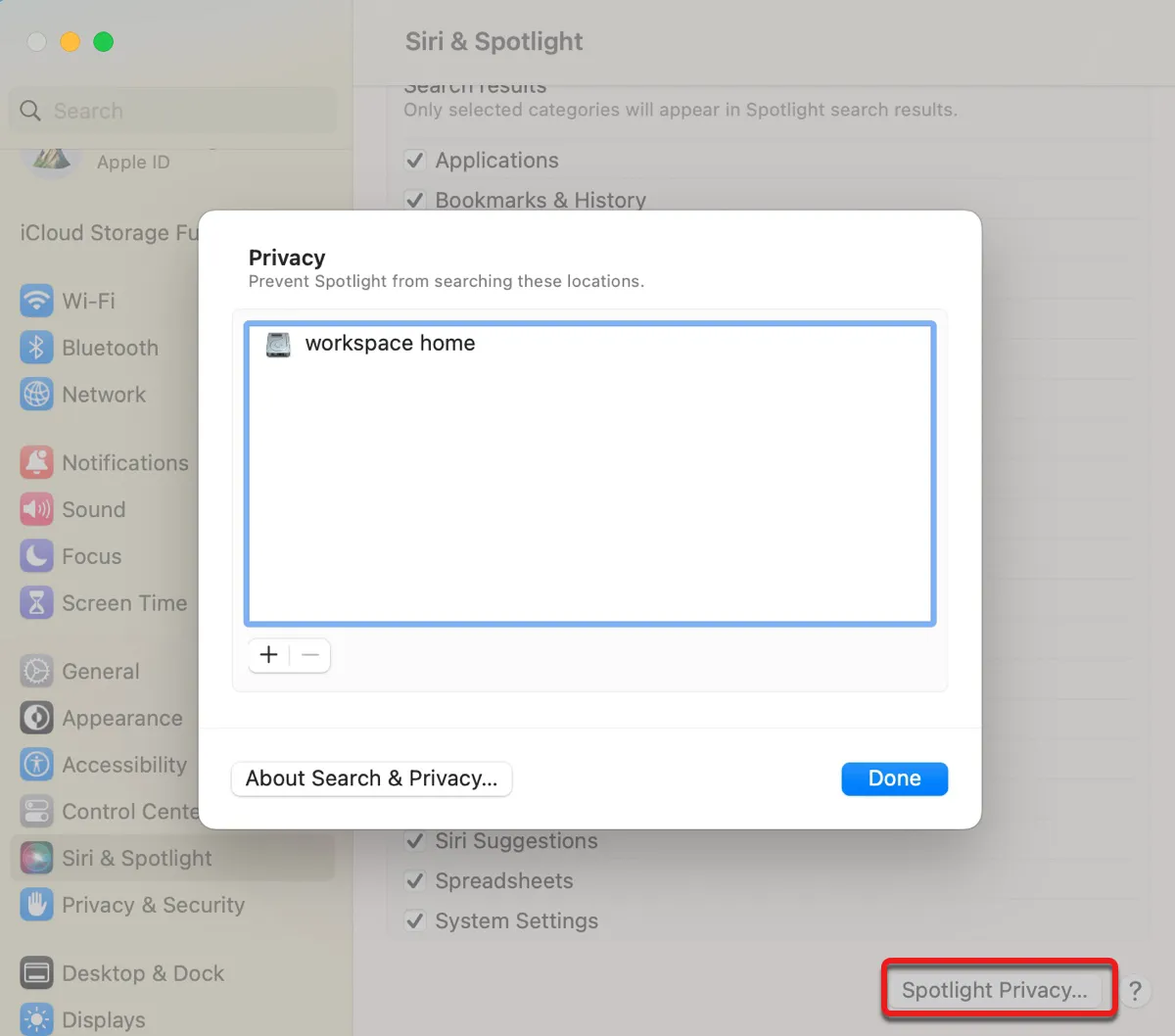
Can't Search External Hard Drive on Mac? Try These Fixes!
Explain the reasons why you can't earch external hard drive on Mac and 4 proven ways to fix it.
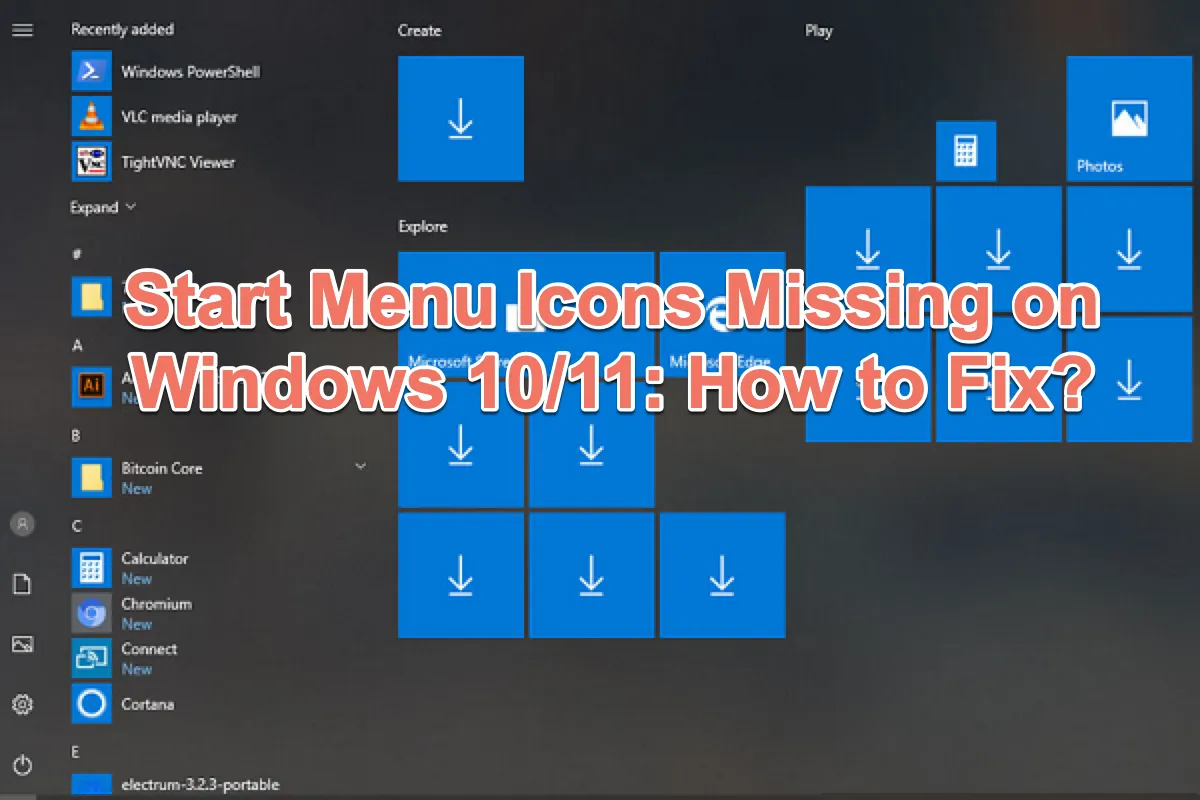
Start Menu Icons Missing on Windows 10/11: How to Fix?
Have you ever met a situation where the Start menu icons on your PC disappear all of a sudden? If you have, you're in the right place. This article offers you 8 methods to troubleshoot this problem.
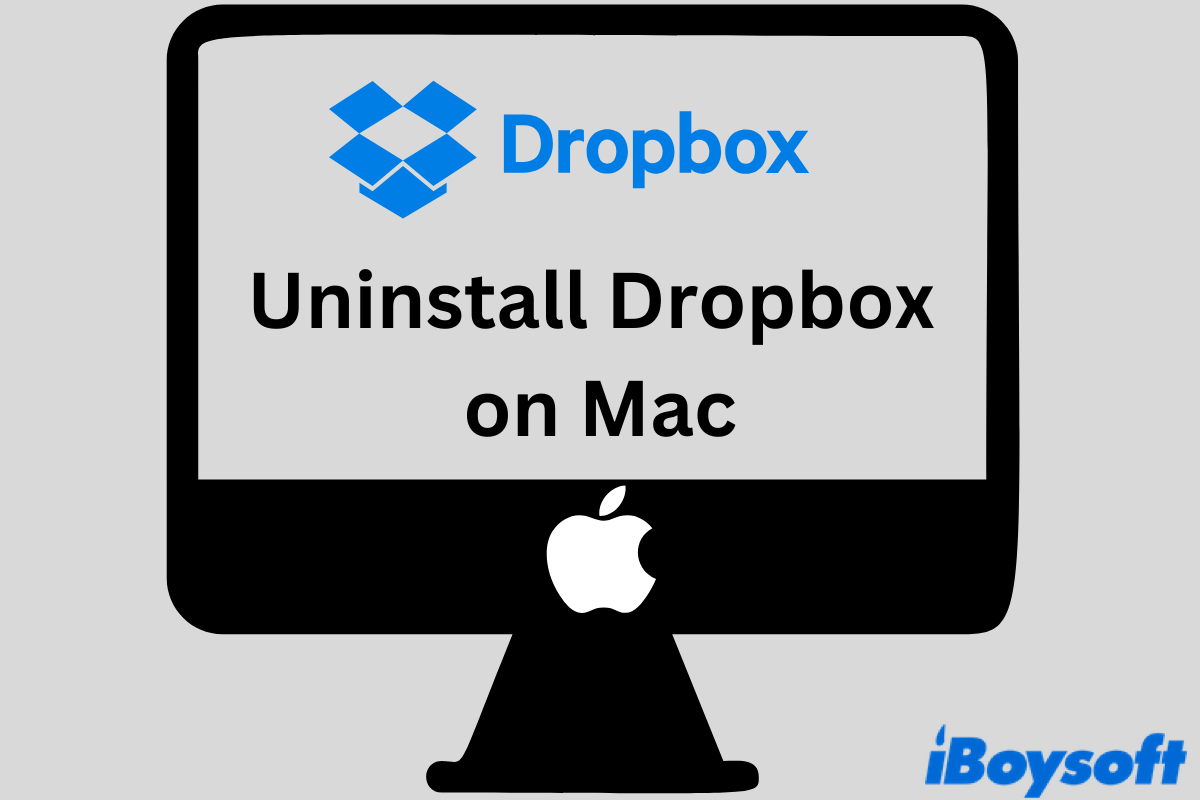
How to Uninstall Dropbox on Mac in Two Easy Ways
Read this post to know how to uninstall Dropbox on Mac with and without deleting files.

[3 Ways] Speed Up Time Machine Backup on Mac
Time Machine backup takes too long? This article offers step-by-step instructions to help you speed up Time Machine backup on your Mac.
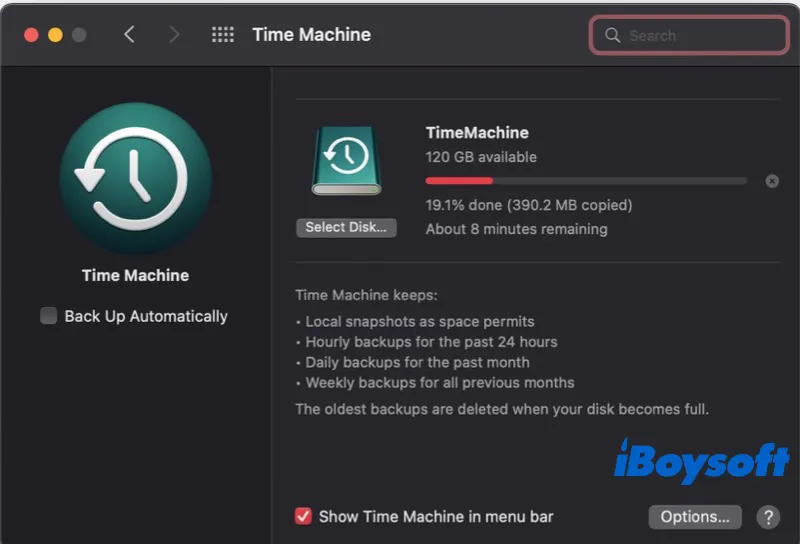
[Solved]No Option to Turn Off Time Machine in macOS Ventura?
This post provides two ways to turn off Time Machine in macOS Ventura. You can disable Time Machine in macOS Ventura by changing backup interval in System Settings and running the command in Terminal.
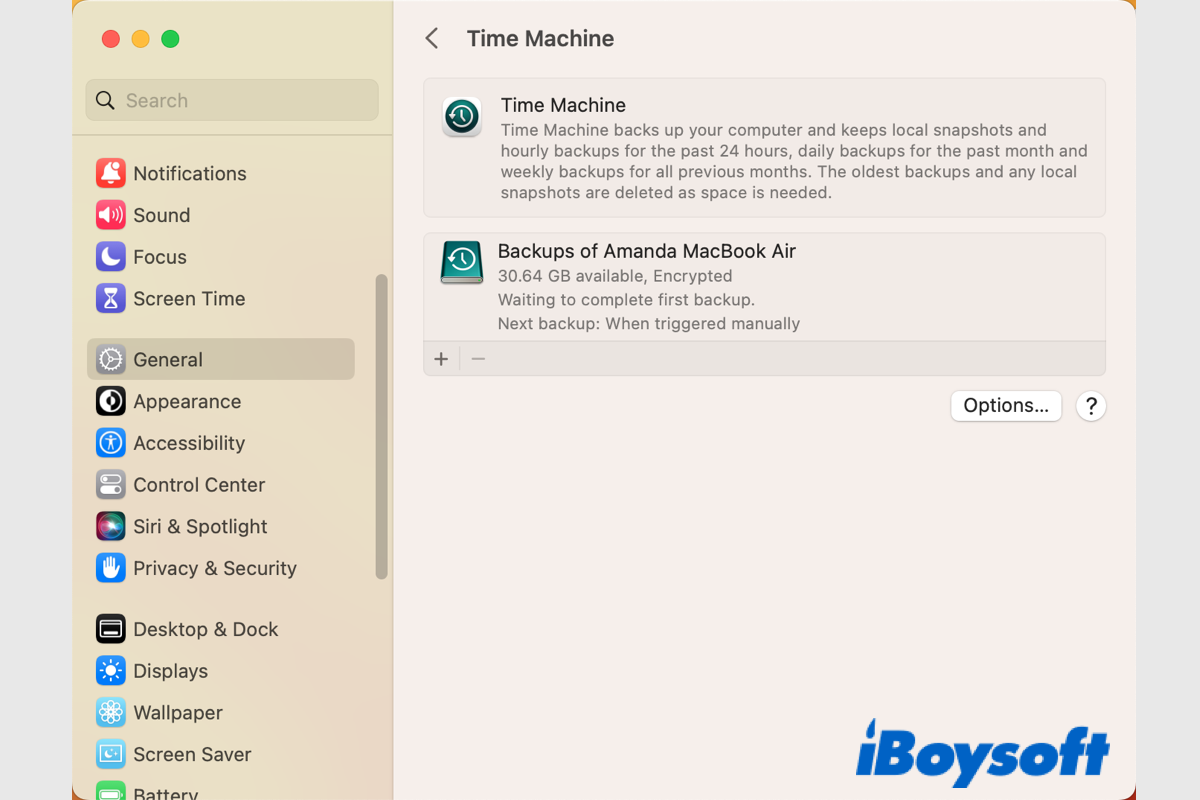
How to Change macOS Sleep Settings? (Ventura Updated)
Wondering how to change sleep time on Mac or stop your Mac from sleeping, this post will give the answers and tell you how to create a sleep timer on Mac.
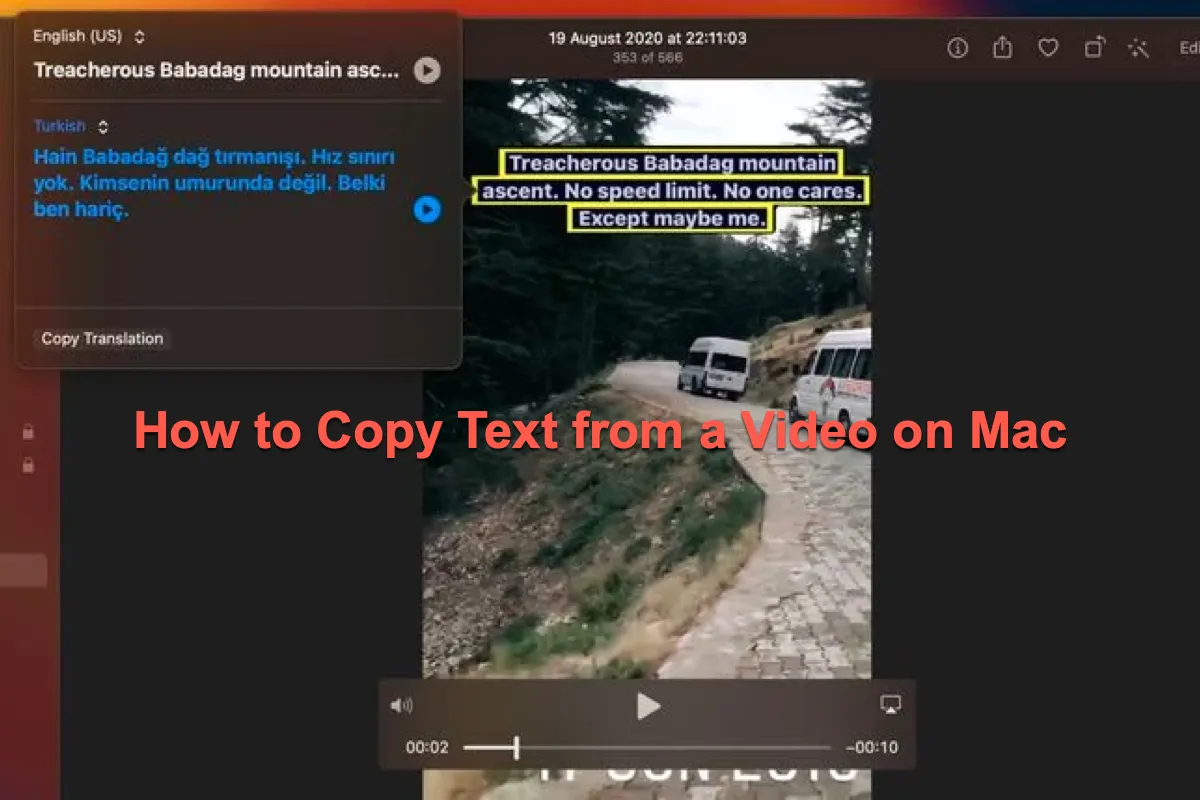
How to Copy Text from a Video on Mac? (In Steps)
If you want to extract text from a video on your Mac, you have to pause the video and then type it on your Apple Notes one by one. This article tells you how to copy text from a video on Mac.
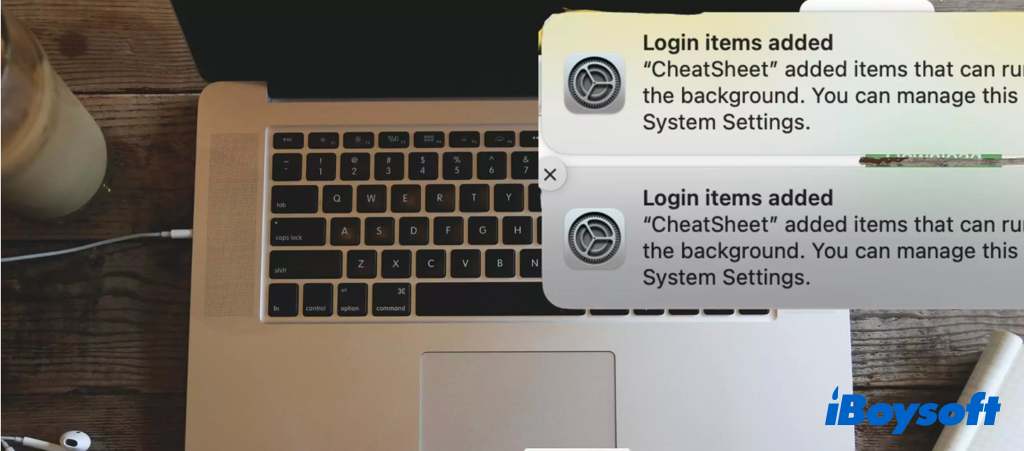
How to Find & Manage Login Items on macOS Ventura
With the advent of macOS Ventura, the login items has been relocated. This post guides you on how to find and manage login items on macos ventura.

Thumbnails Not Showing on Mac? Here’s the Fix!
If the thumbnails fail to display on your Mac, read this post for effective solutions to fix the thumbnails not showing on Mac issue.
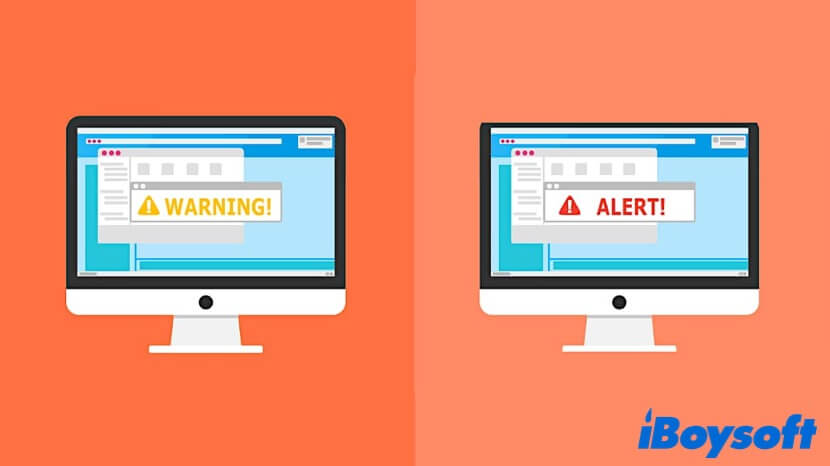
How to Remove Bloom Virus from Mac?
This article tells you how to remove Bloom virus from the web browsers on your Mac computer, and help you prevent your Mac from getting infected by malware and viruses.
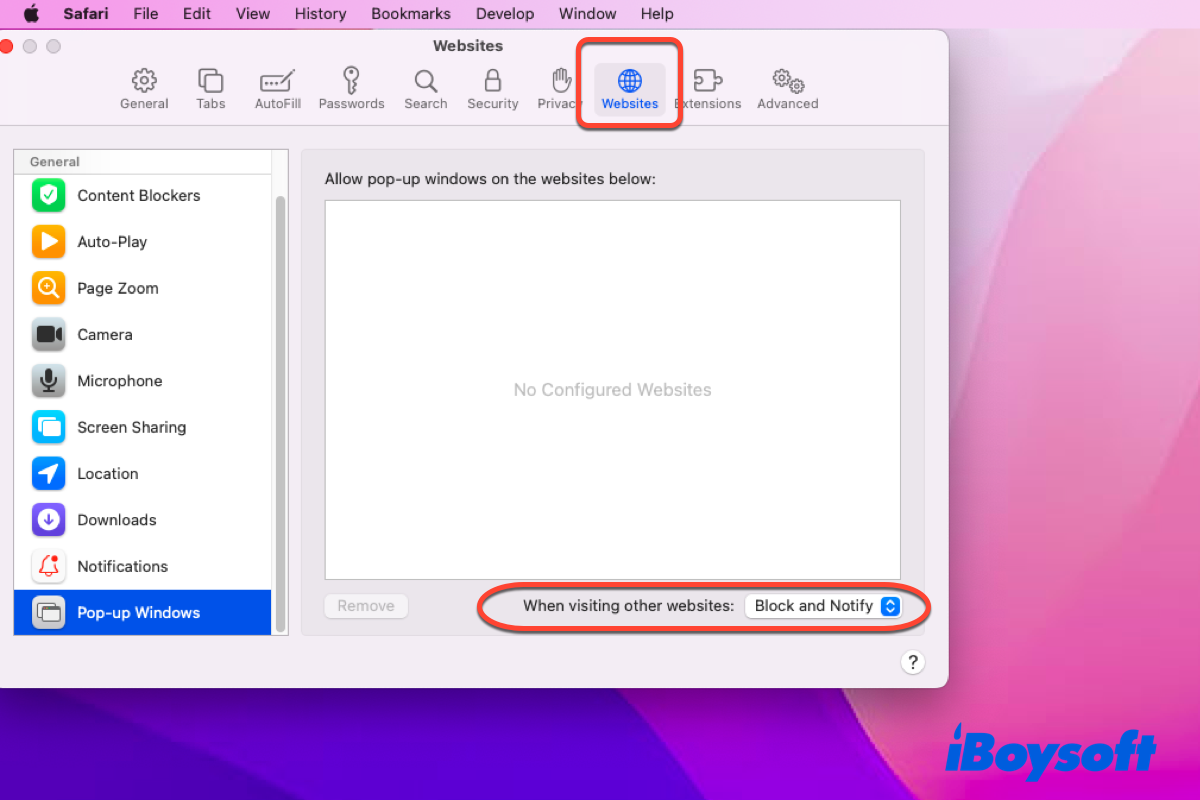
[In Steps] How to Turn Off Pop-up Blocker on Mac?
Website pop-ups can help you find what you're looking for, but they can also be annoying when you need to focus on the website's content. This article will explain how to disable a popup blocker.
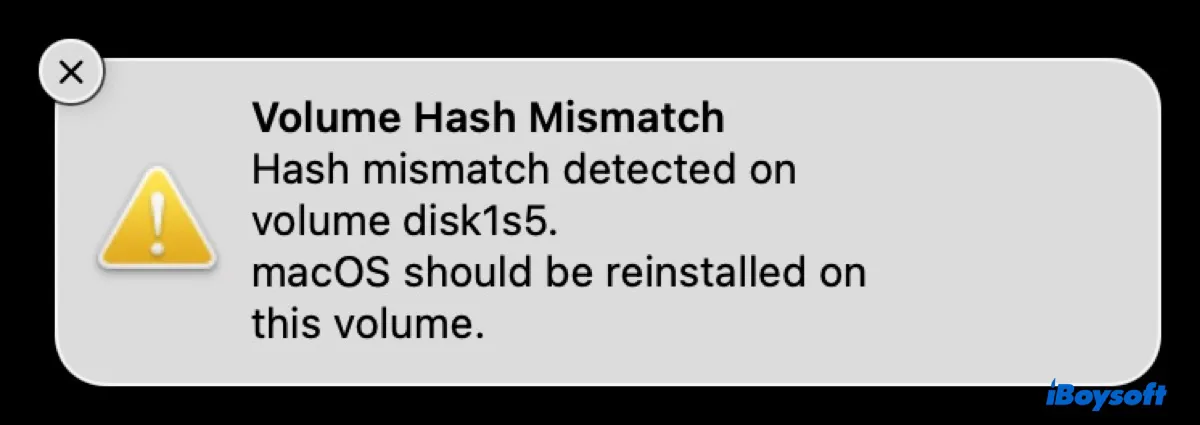
Fix 'Volume Hash Mismatch' on macOS Monterey/Ventura/Sonoma
Here are the fixes to 'Volume Hash Mismatch. Mismatch detected on volume disk1s1. macOS should be reinstalled on this volume.' on Mac.
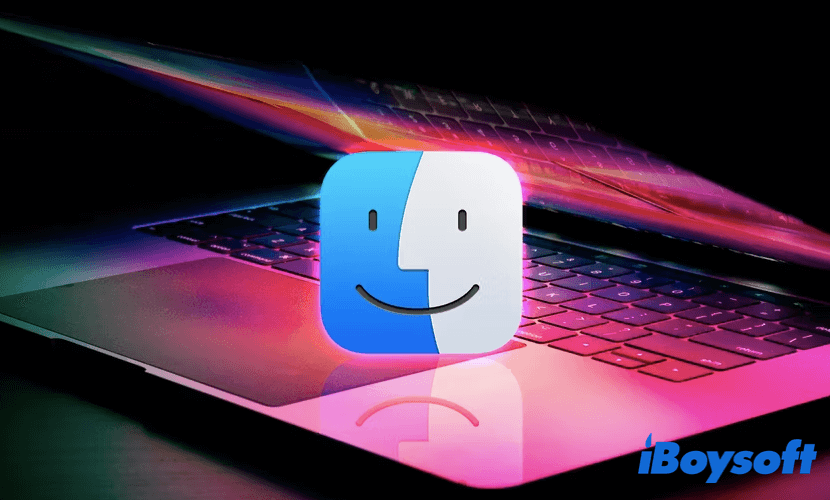
How to Use and Manage Finder Tabs on Mac?
This article tells you how to open and use Finder tabs on Mac computers. Also, it helps you make the most of the Finder tabs.

[Quick Fixes] How to Disable Auto Updates on Mac
Annoyed by Mac auto-updates? This post covers four ways to disable auto updates on Mac with ease.
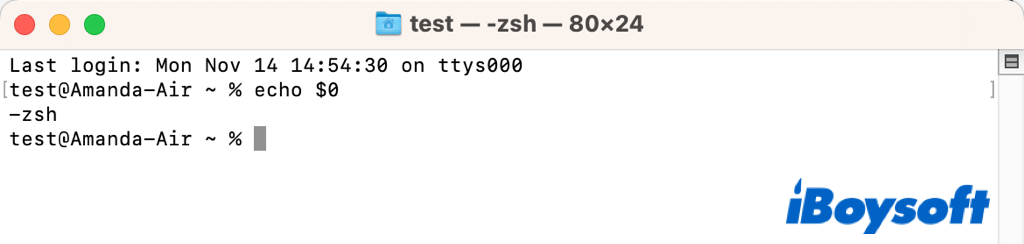
Change Zsh to Bash on macOS Ventura/Monterey/Big Sur/Catalina
This post guide you to change the default shell from zsh to bash on Mac step by step. You can switch from zsh to bash on macOS Ventura, Monterey, Big Sur, and Catalina after reading.

[4 Methods] How to Remove SD Card from MacBook Safely
This article provides a detailed guide on how to remove an SD card from MacBook safely, and helps you prevent your SD card from file corruption.
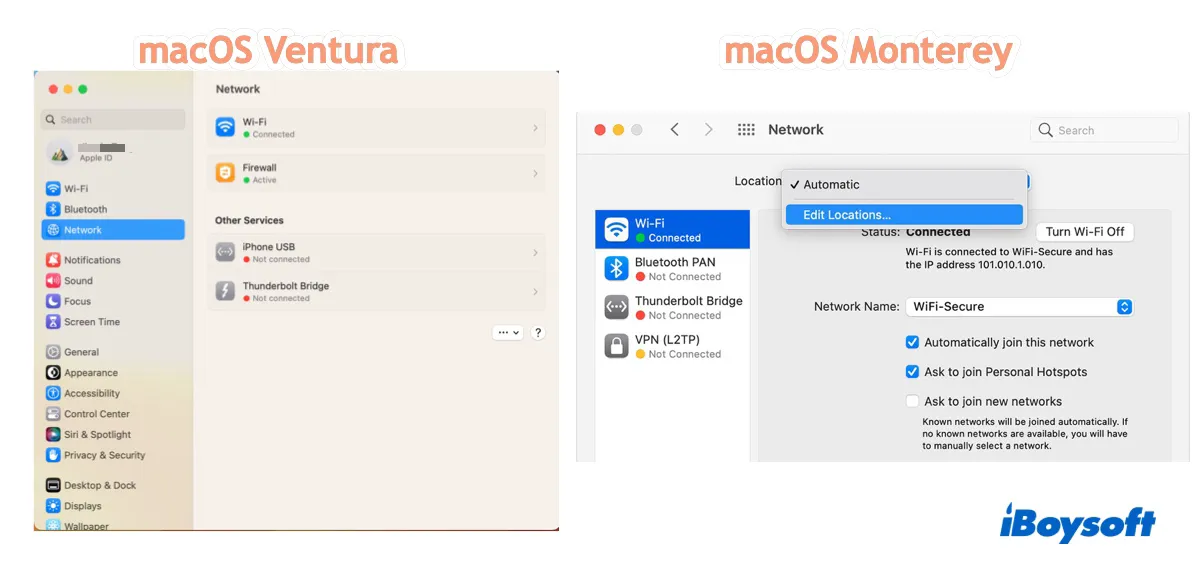
How to Add/Remove/Switch Network Locations on macOS Ventura?
Network Locations is gone on macOS Ventura? Here's how to create, configure, switch, and remove network locations on macOS Ventura.
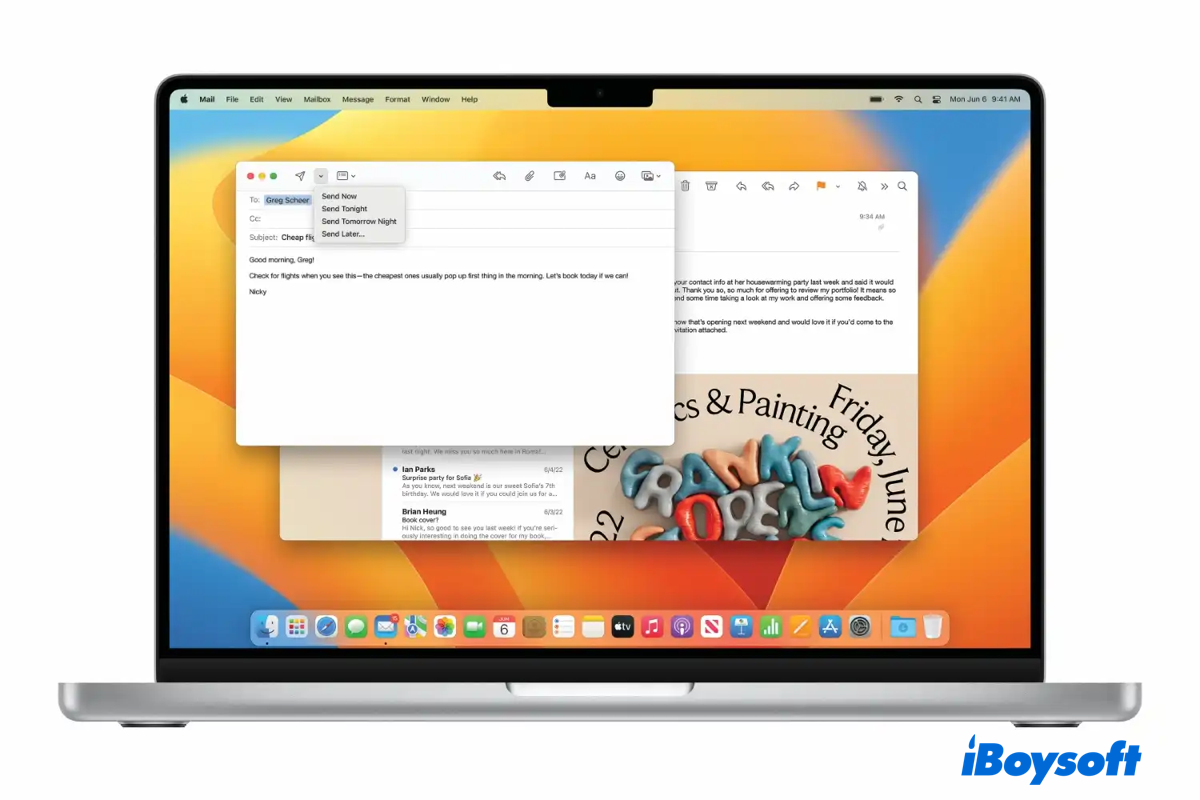
How to Unsend an Email on Mac? (Mail, Gmail, and Outlook)
Regret sending an email or sending the wrong email to the contacts? This article teaches you how to unsend an email on the Mac Mail app, Gmail, and Microsoft Outlook app.

How to Access Mac Remotely from Any Location
Read this post to know how to remote access Mac with four feasible ways, including using Remote Login, Remote Management, Mac Sharing, and thrid-party tools.
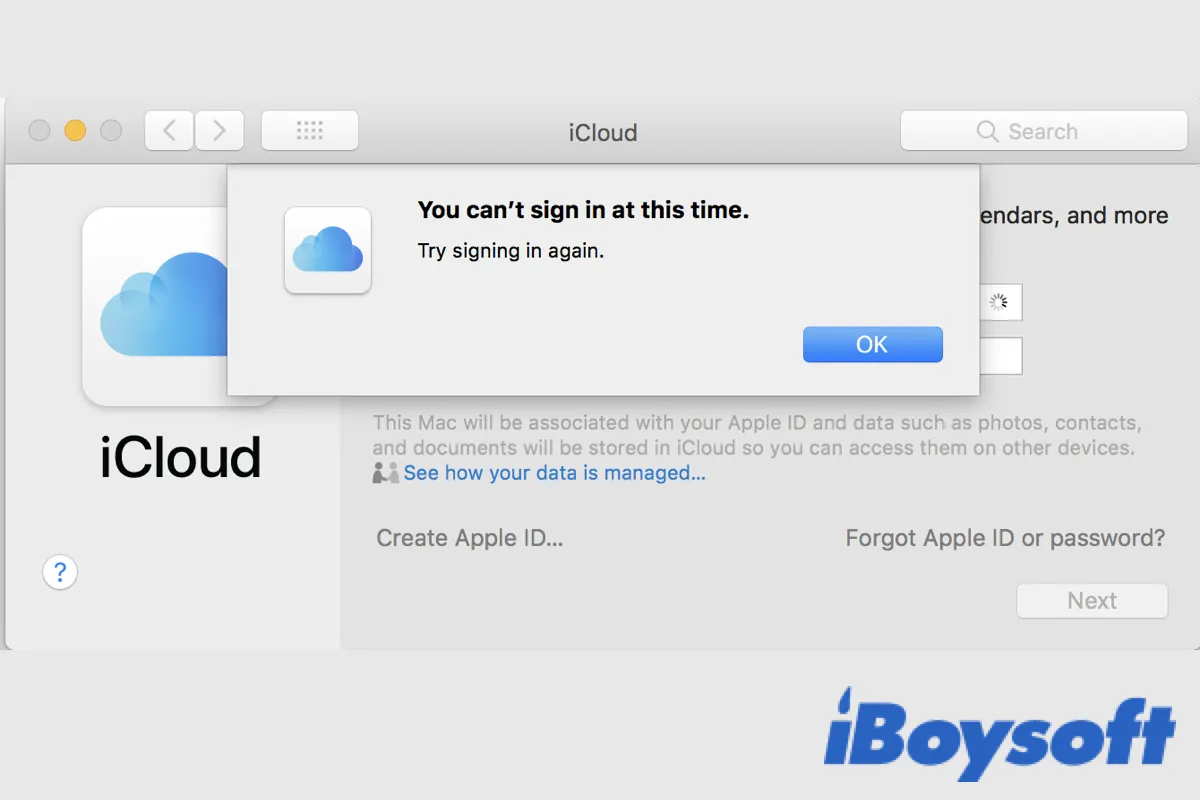
Fix Error Apple ID 'You Can't Sign in at This Time'
When you log into your Apple ID on your Mac as usual, you receive the error message saying that you can’t sign in at this time. Reading this post, you will know how to fix the error and sign in to it.
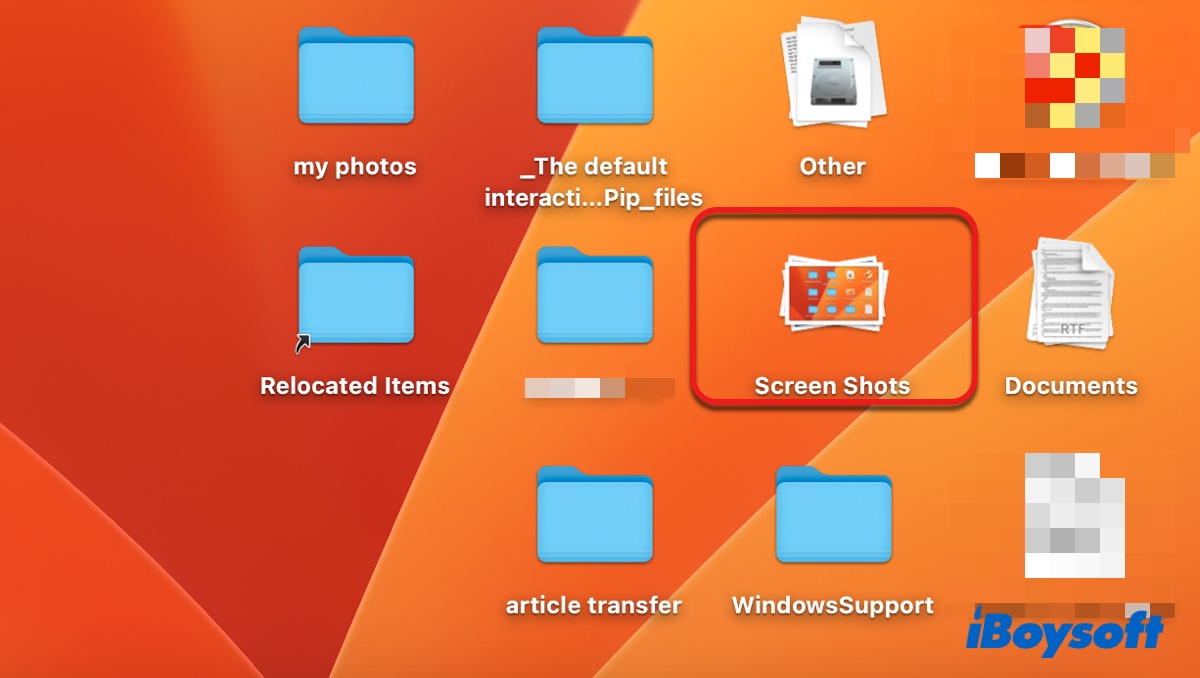
How to Delete Screenshots on MacBook Quickly?
This post shows you how to delete one, multiple, or all screenshots on Mac easily and what to do if you can't delete screenshots on Mac.
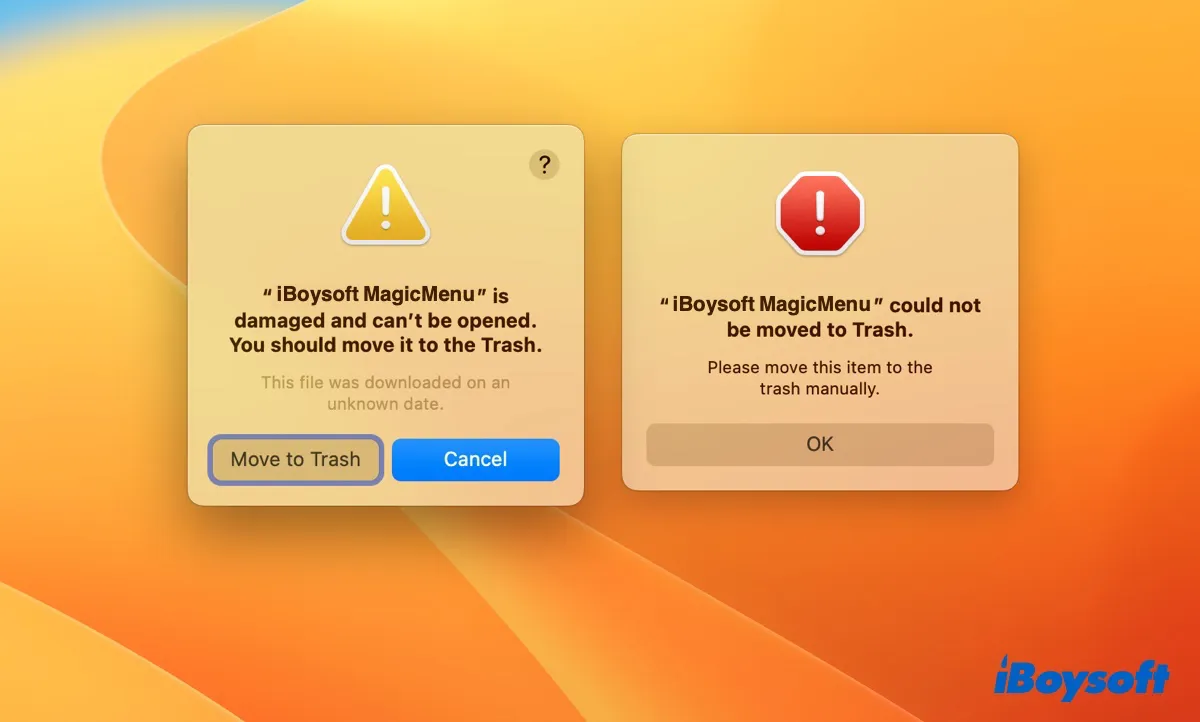
Fix 'File/App is damaged and cannot be opened' on Mac
Explain the reasons behind the 'File or App is damaged and can't be opened. You should move it to the Trash.' error and ways to fix it.
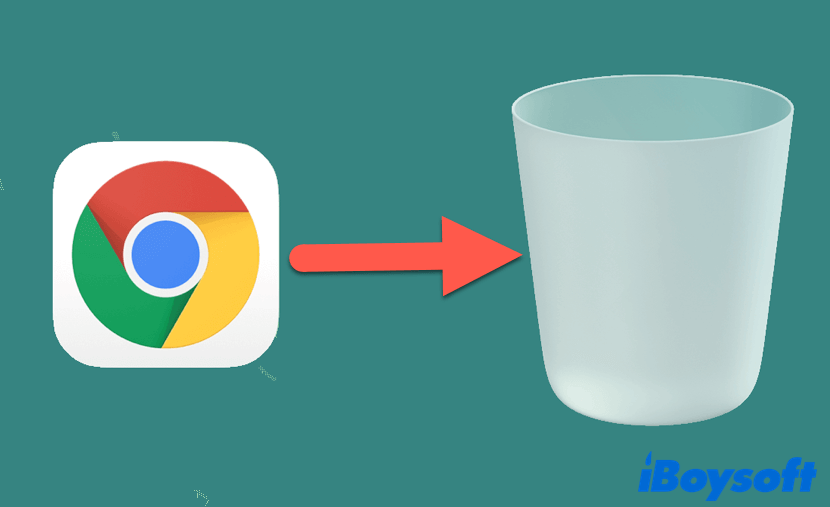
How to Completely Uninstall Chrome on Mac — Detailed Guide
This article tells you the easiest way to uninstall Chrome on Mac, and how to uninstall Chrome manually while erasing its profile information and browsing data.
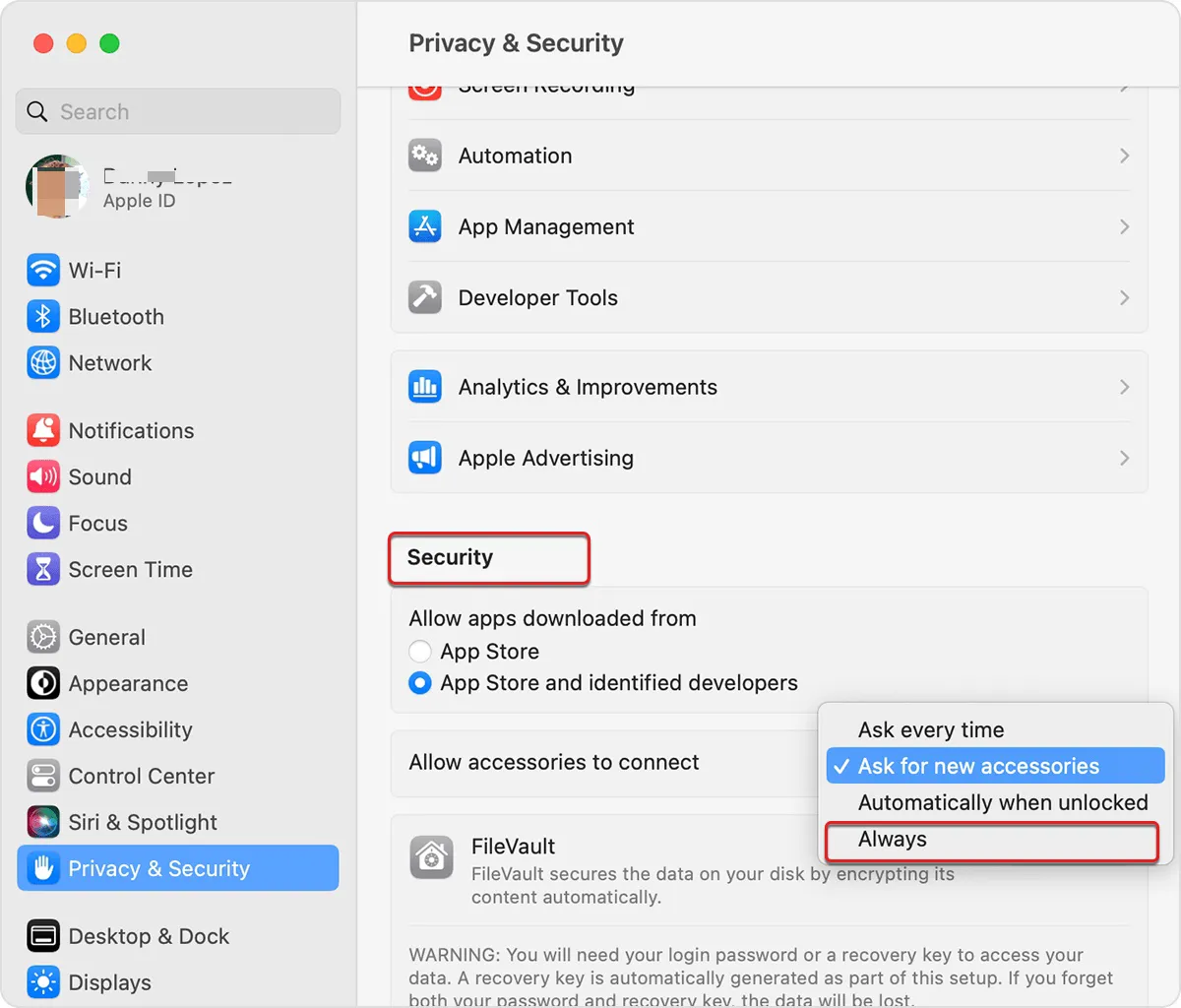
[Fixed] macos Ventura/Monterey Not Detecting External Monitor
macOS Ventura not detecting external monitor? Here are 9 ways to fix it, also applicable to macOS Monterey, Big Sur, Catalina.

[Easy Steps] How to Set Default Apps on Mac
This article tells you how to set default apps on Mac. Also, you'll know how to change the default web browser and email reader on Mac by reading it.
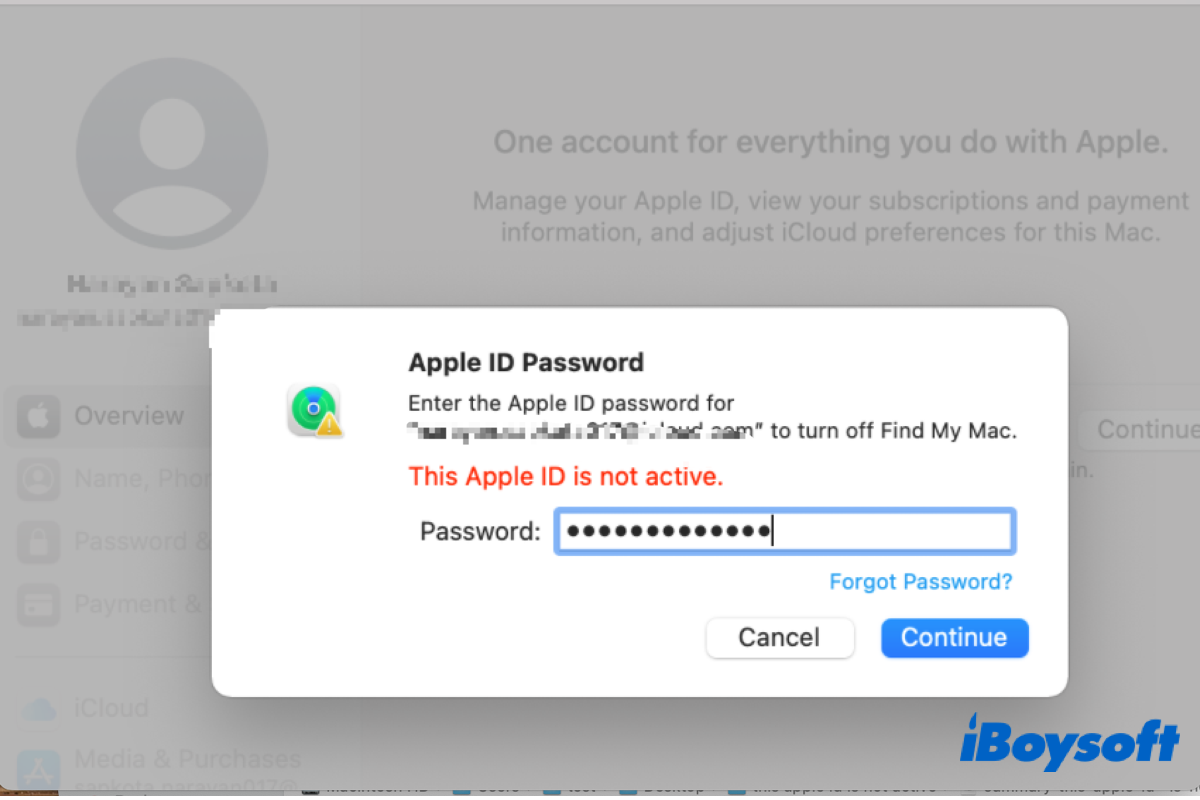
Why & How to Fix 'This Apple ID Is Not Active' Error
When you encounter the error message This Apple ID is not active and are unable to use the Apple ID account on your Apple devices, read this post to know the reasons and fixes for the issue.
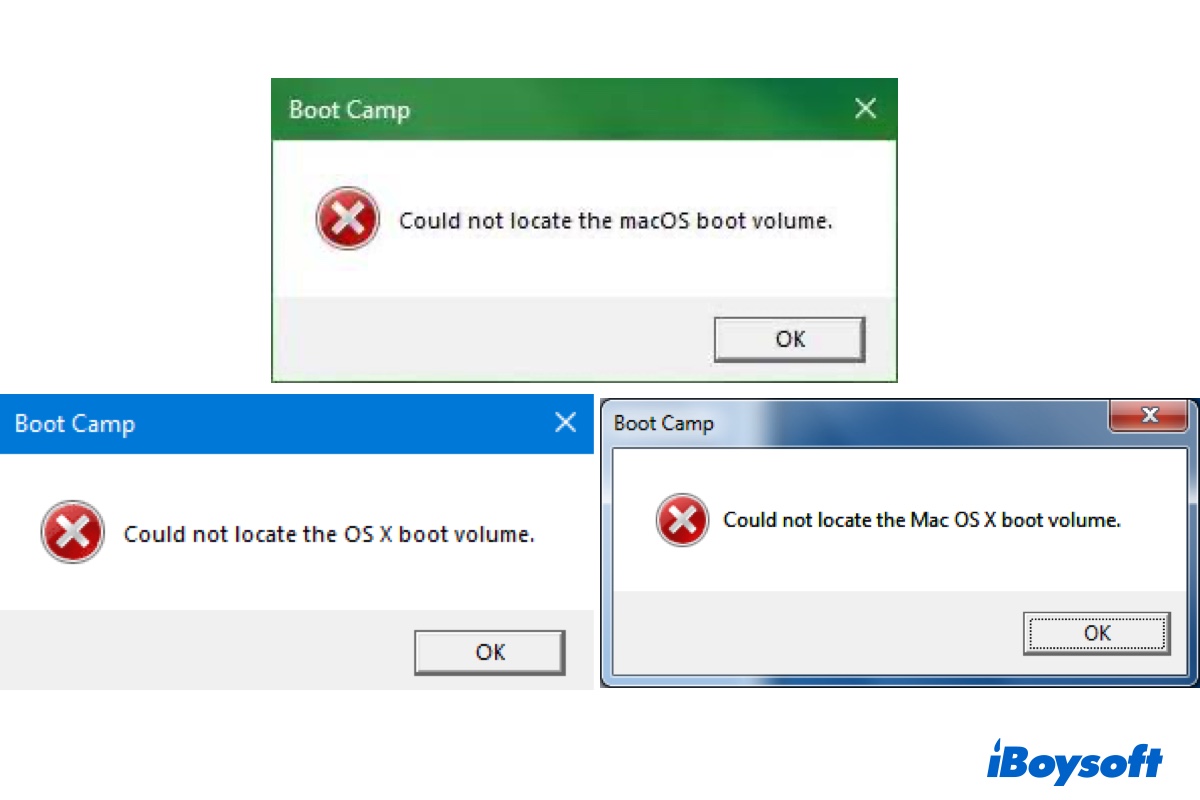
[Fixed] 'Could not load the macOS boot volume' on Bootcamp
Bootcamp says 'Could not load the macOS boot volume.' on Windows 10 or other versions when switching from Windows to Mac? Here are the reasons and fixes.
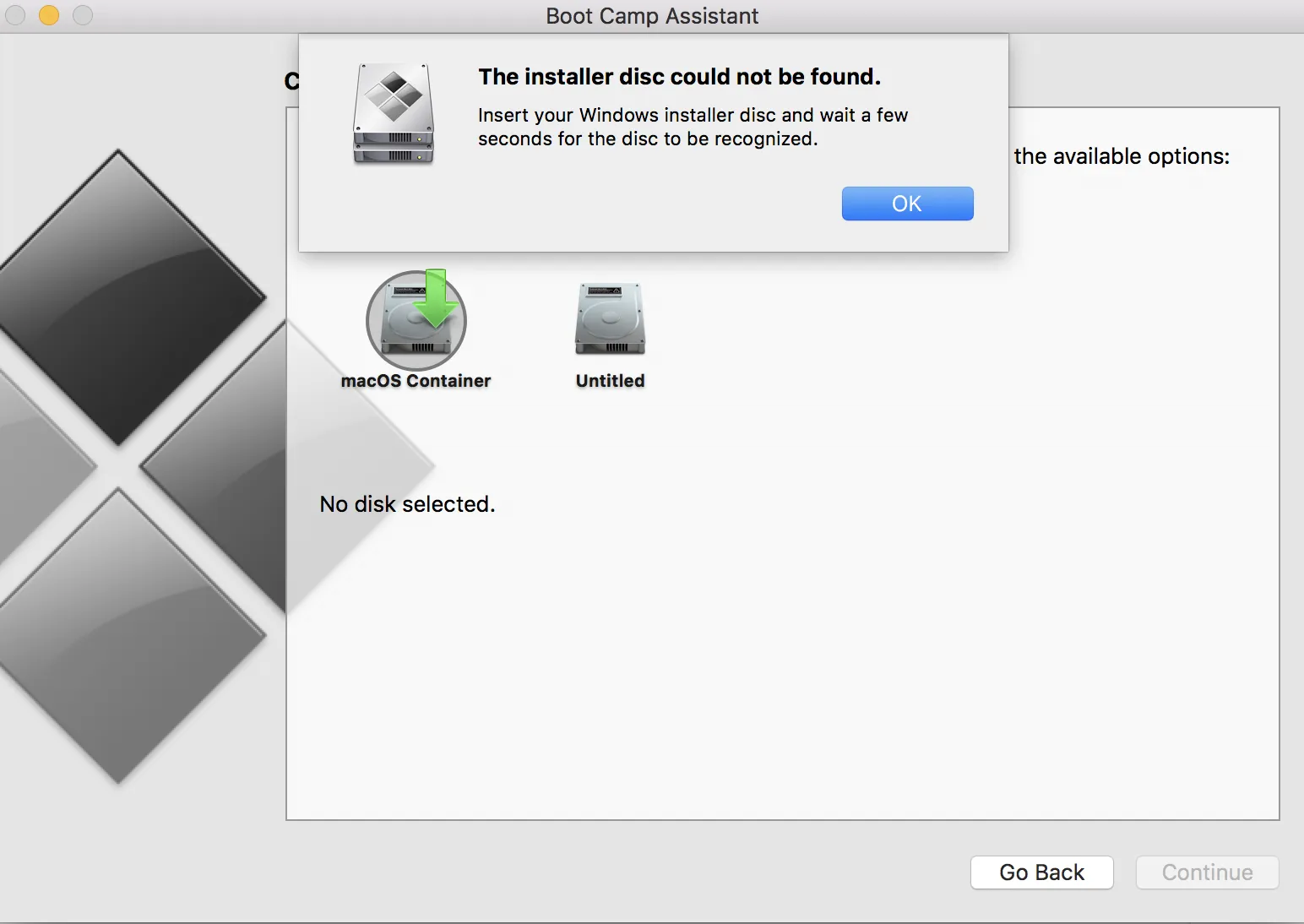
[Fixed] 'The installer disc could not be found.' on Bootcamp
This post tells you why and 6 solutions to fix 'The installer disc could not be found.' on Bootcamp and solutions to fix 'Windows cannot be installed to this disk.'
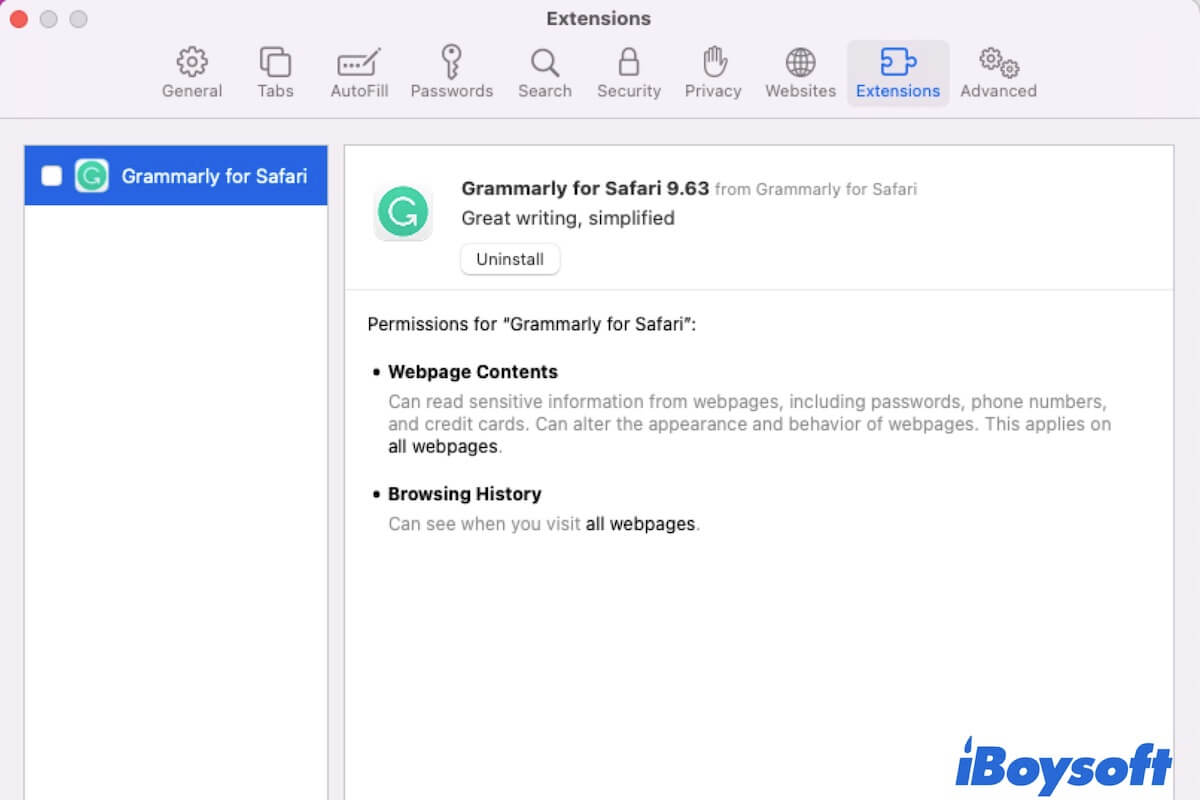
How to Delete Extensions on Mac (Chrome,Safari & Firefox)
About how to delete extensions on Mac, including removing Safari and Chrome extensions on your Mac. Help you find extensions on Mac.
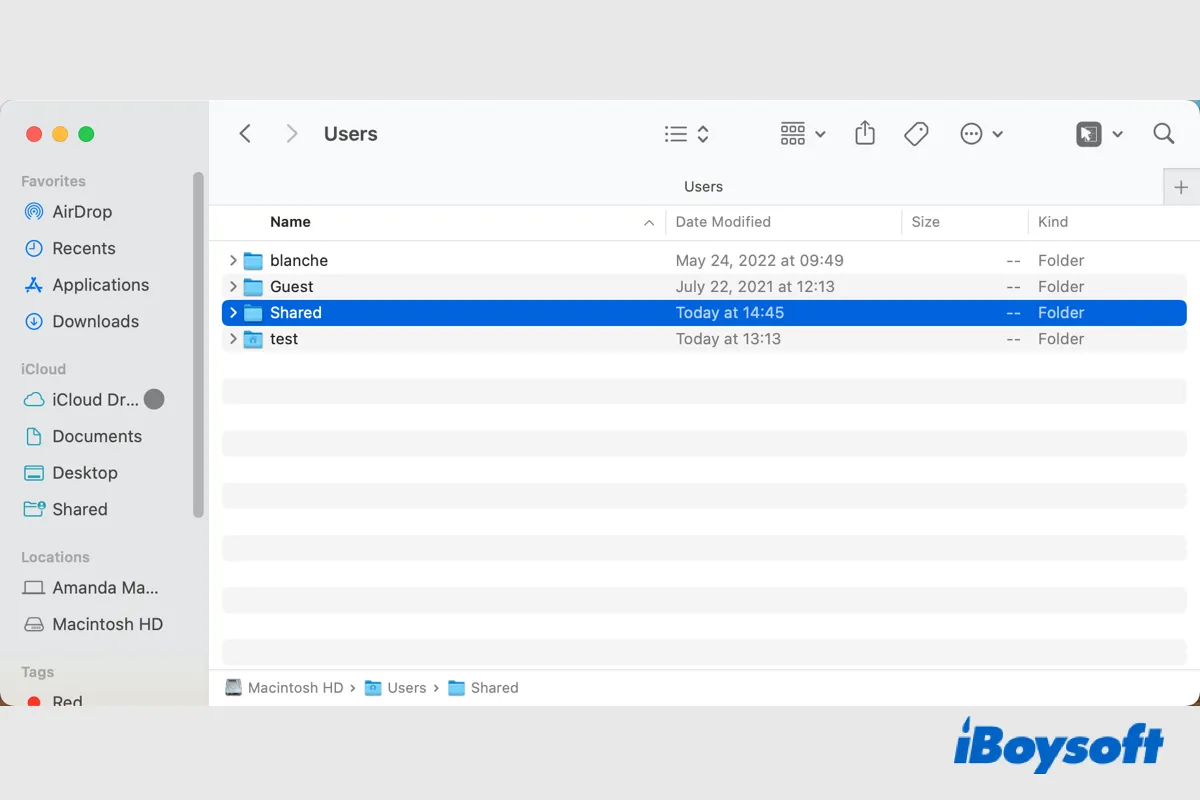
[3 Ways]How to Share Files between Users on Mac
This post provides 3 ways to share files between users on Mac, including the Shared folder, Public folder, Drop Box, iCloud drive, etc. After reading, you know how to share files between Mac users.

iPhone Not Showing Up in Finder, How to Fix?
This article provides 7 feasible solutions to help you fix the iPhone not showing up in Finder problem, and helps you make your Mac recognize the iPhone again.
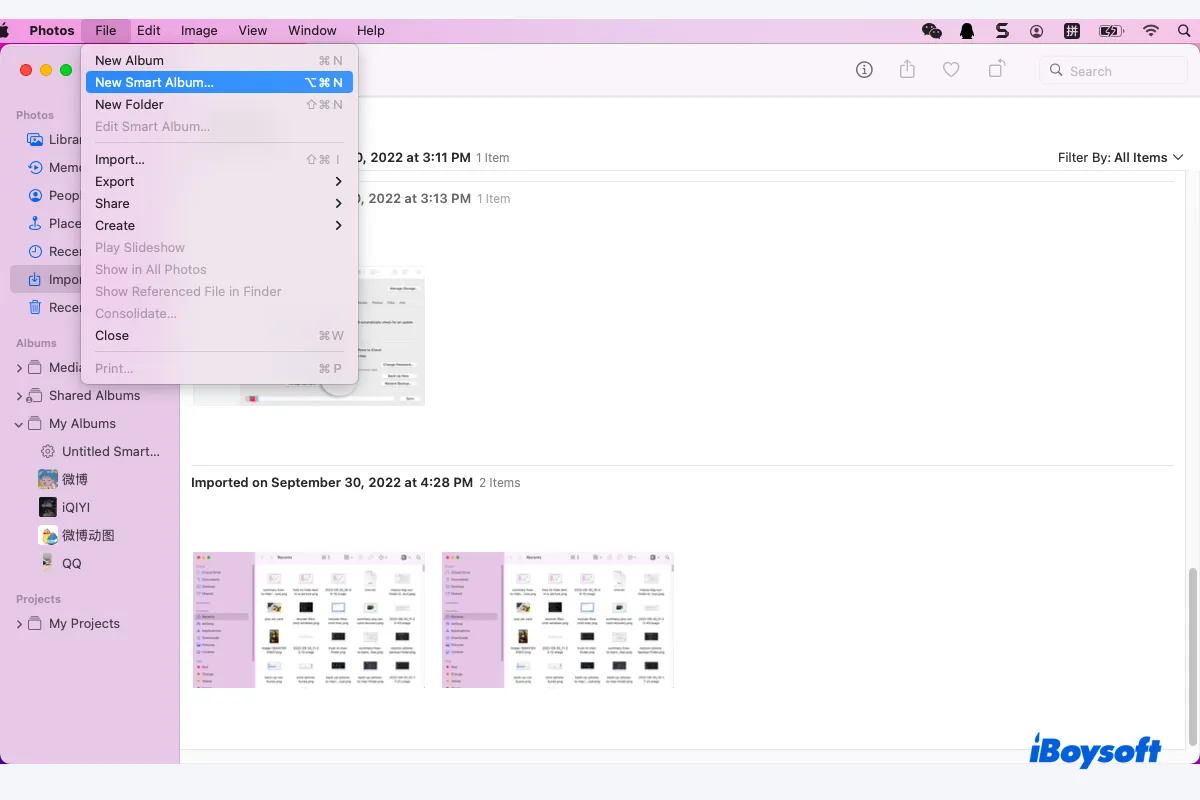
How to Delete Duplicate Photos on Mac?
Duplicate photos definitely take up your Mac space, resulting in your Mac working slowly. Don't worry, this article offers you specific ways to sort out of tduplicate photos the delete on a Mac.
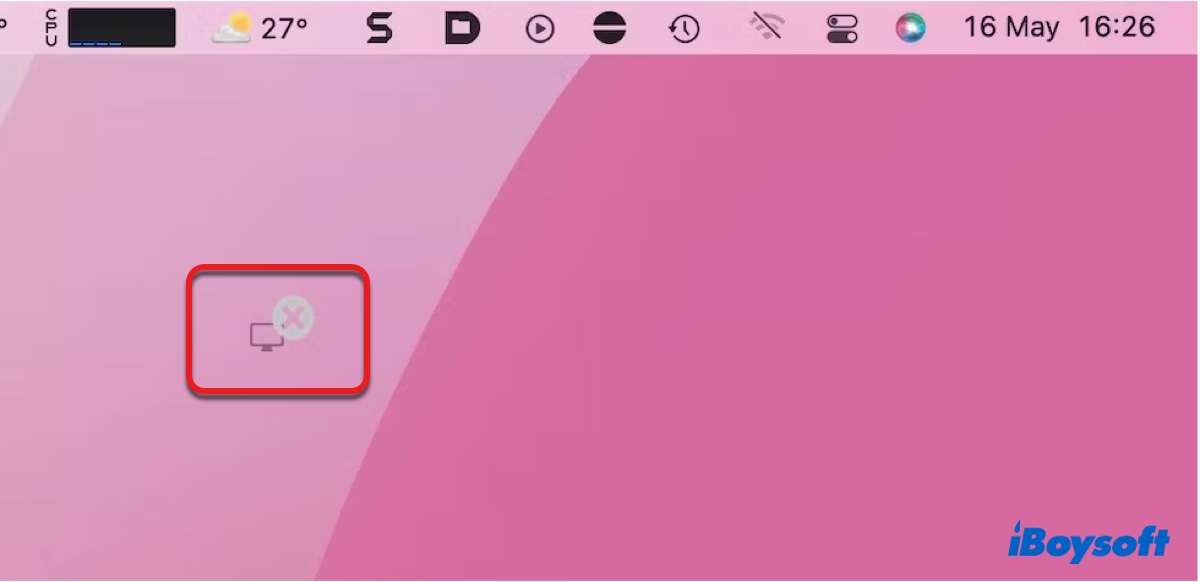
How to Remove Spotlight/Alfred/Control Center from Menu Bar?
This post tells you how to remove Spotlight/Alfred/Control Center/Siri/ from the menu bar on macOS Catalina, Big Sur, and later. It also mentions how to add Spotlight back to the menu bar.

How to Change Wallpaper on Mac/MacBook (2024 Guide)
Guide to show you how to change the wallpaper on Mac and MacBook Air/Pro. Reasons and solutions for 'can't change the wallpaper on Mac'.
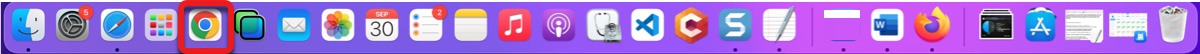
How to Remove Bookmarks on Mac from Chrome/Safari/Firefox?
This post give you step-by-step guide to remove bookmarks on Mac in Chrome, Safari, and Firefox. It also mentions how to delete favorites on Mac in Safari.
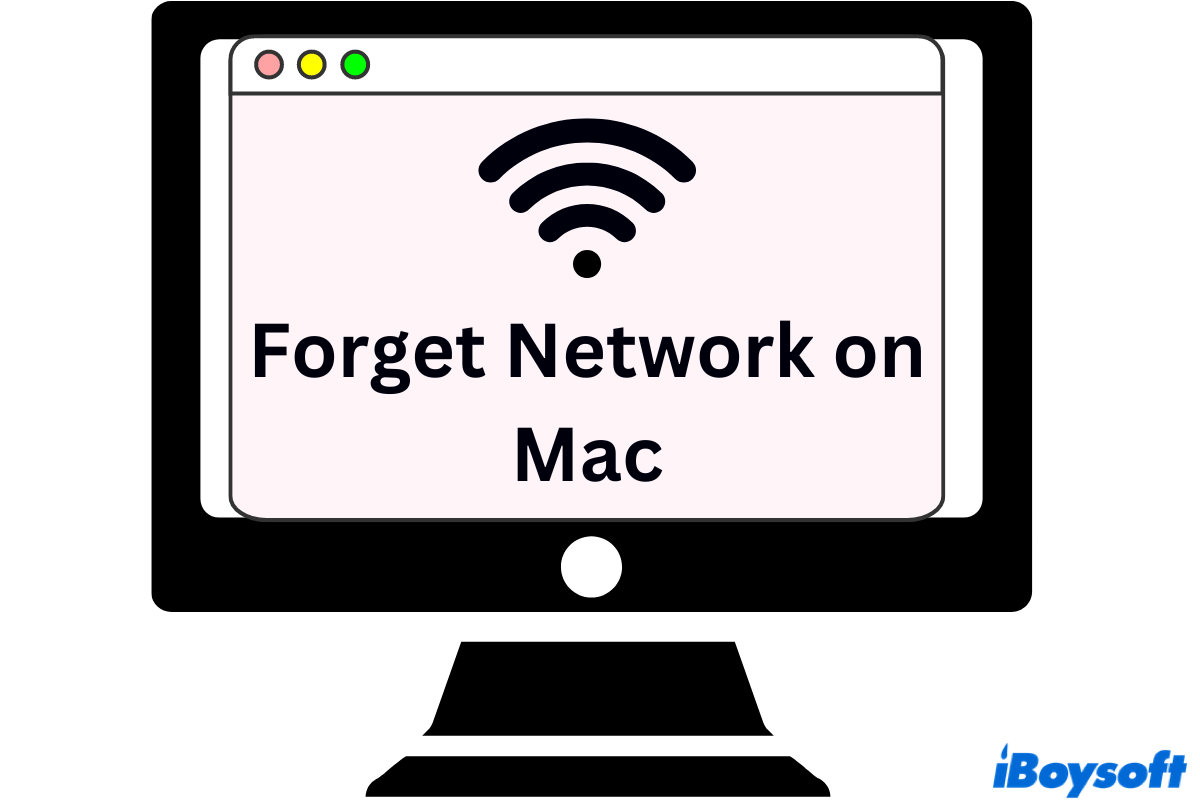
[Fixed] How to Forget A Network on Mac?
Read this post to know how to forget a Wi-Fi network on Mac in two easy ways, plus one method to disconnect servers on Mac.

How to Disable Hot Corners on Mac & Make It Less Annoying?
This article tells you how to disable Hot Corners on Mac. Also, it helps you to reduce the sensitivity of the Hot Corners, thus preventing you from activating them accidentally.
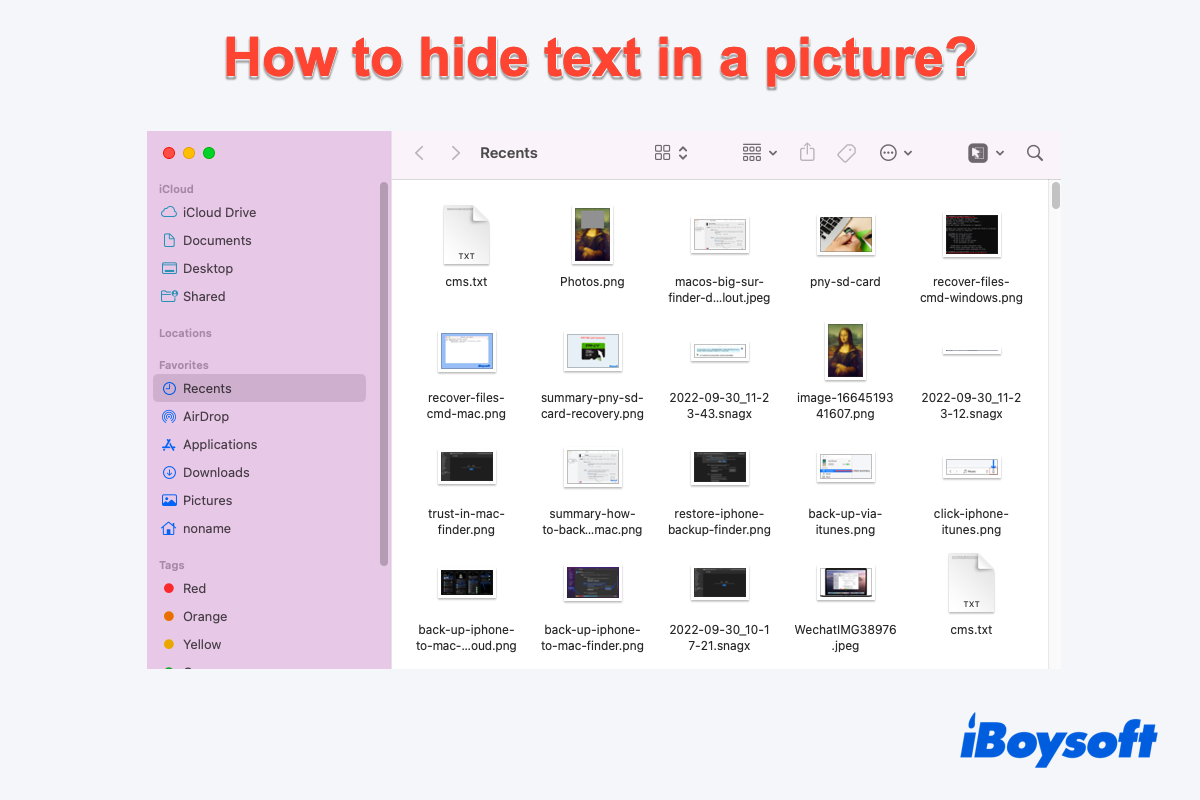
How to Hide Text in a Picture on Mac/MacBook Pro?
Sometimes, you want to share pictures with others, but there is private information on them. Don't worry, this article tells you several ways how to hide text in a picture on MacBook andMacBook Pro.
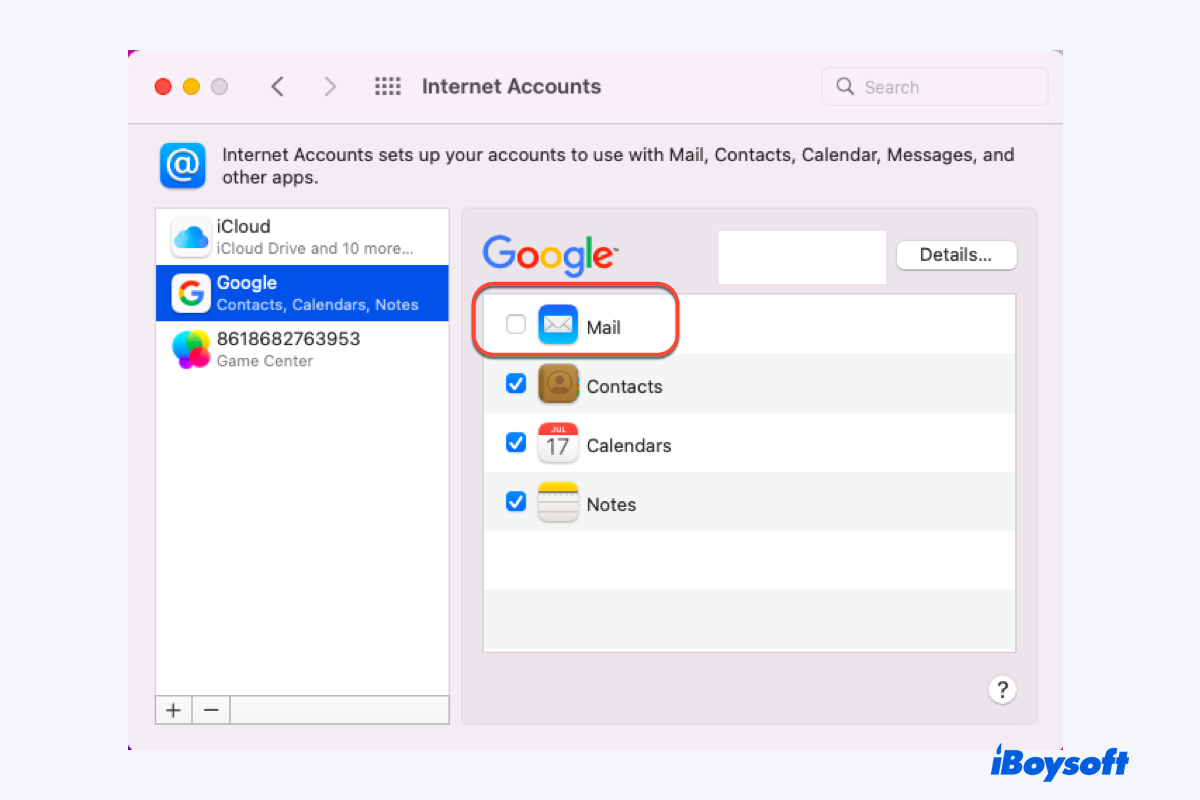
How to Log Out of a Mail Account on Mac?
Knowing nothing about how to log out of a Mail Account on Mac? Don't worry, this article shows you how to complete that task.
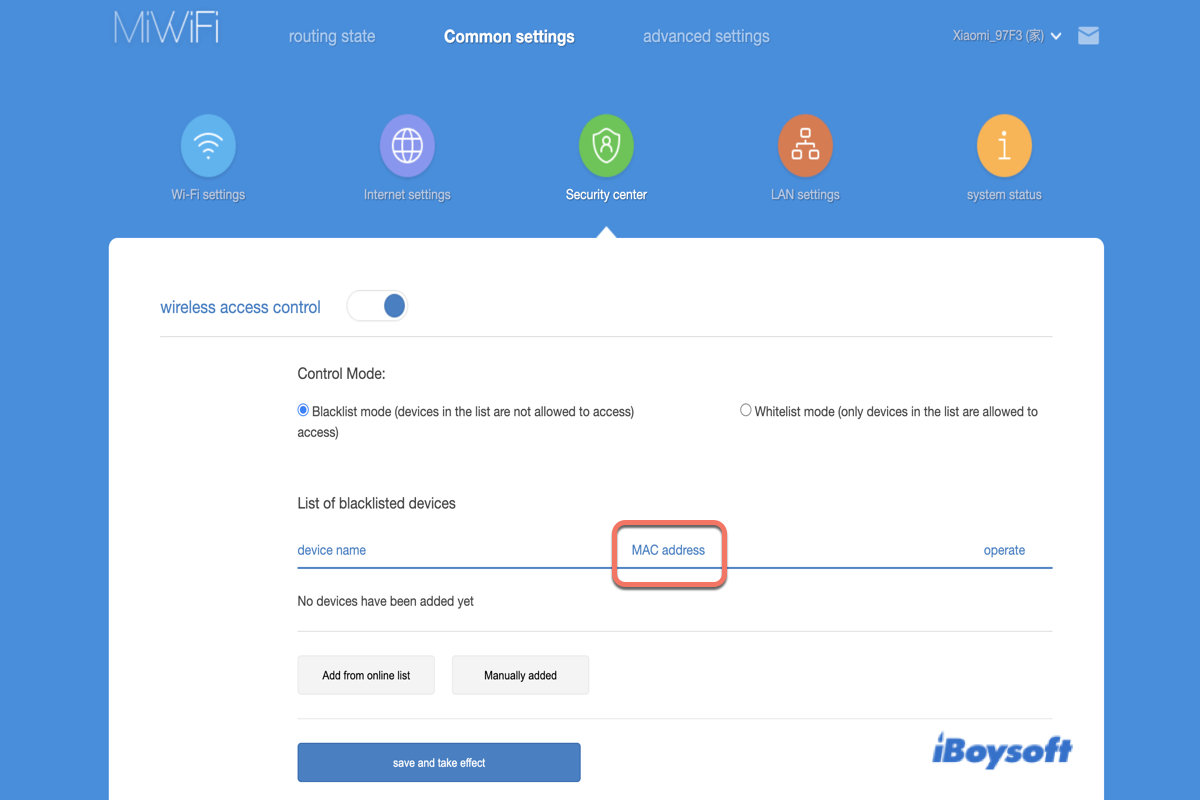
3 Simple Ways on How to Disconnect Other Wi-Fi Users
Sometimes, you find that others steal your Wi-Fi. This article offers you some ways to disconnect other Wi-Fi users from your internet on Mac.
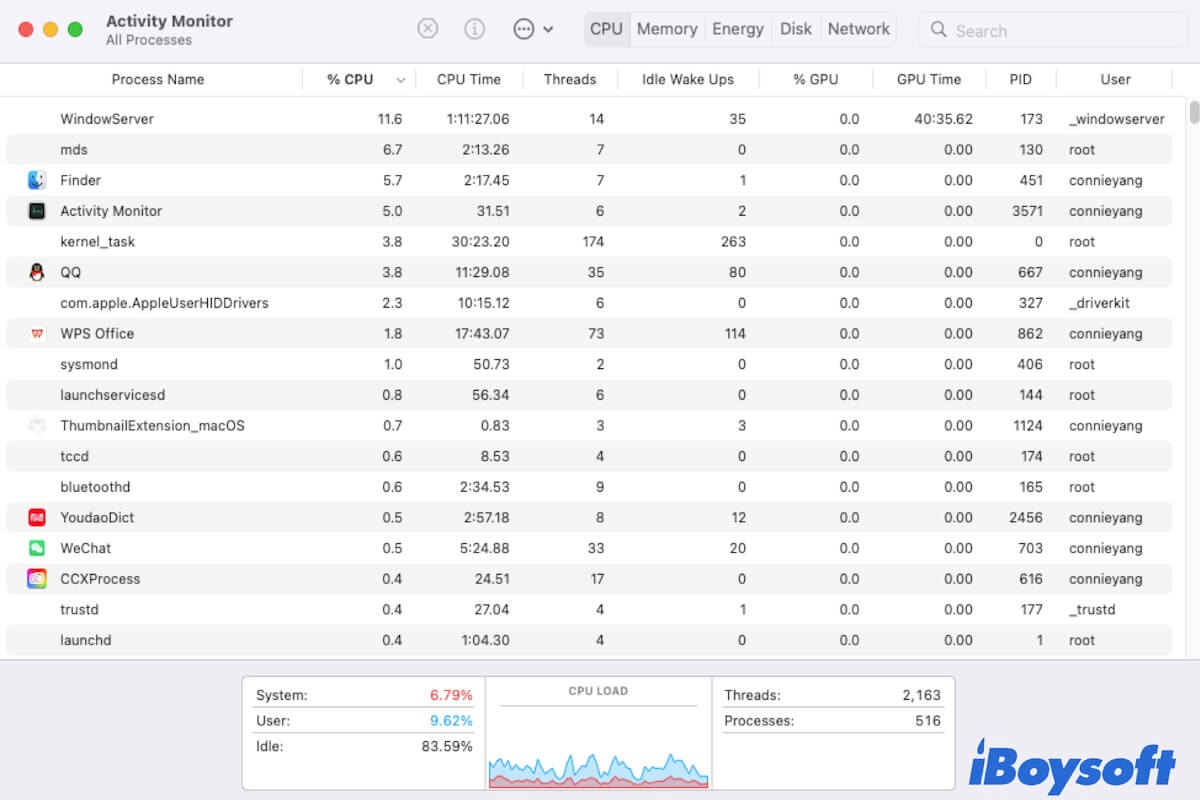
Fix Activity Monitor Not Working/Opening/Responding on Mac
Guide to help you fix Activity Monitor not working, opening, and responding on Mac/MacBook. Tell you the reasons why Activity Monitor not working.

How to Connect Two Macs for A Dual Display
This post tells how to connect two Macs for a dual display. You can show the same content on both Mac displays or add workspace to show different content on them.

How to Show Running Apps Only on Mac Dock?
Read this post to know how to organize your Mac Dock to show only running apps in three ways.
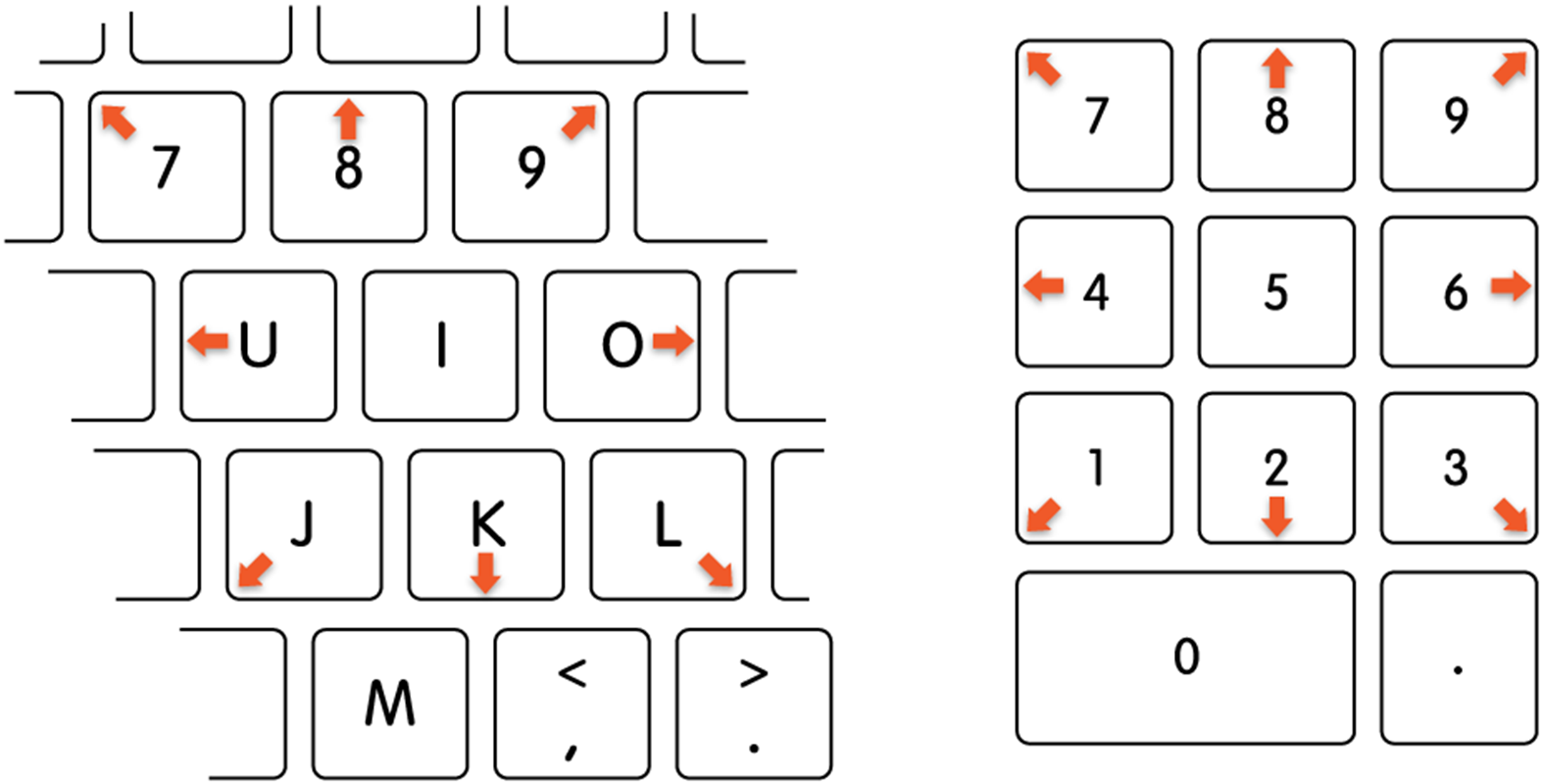
How to Control Mouse with Keyboard on Mac?
Sometimes, you encounter the mouse not working on the Mac problem. Don't worry, this article guides you to control mouse with keyboard on Mac with step-by-step instructions.
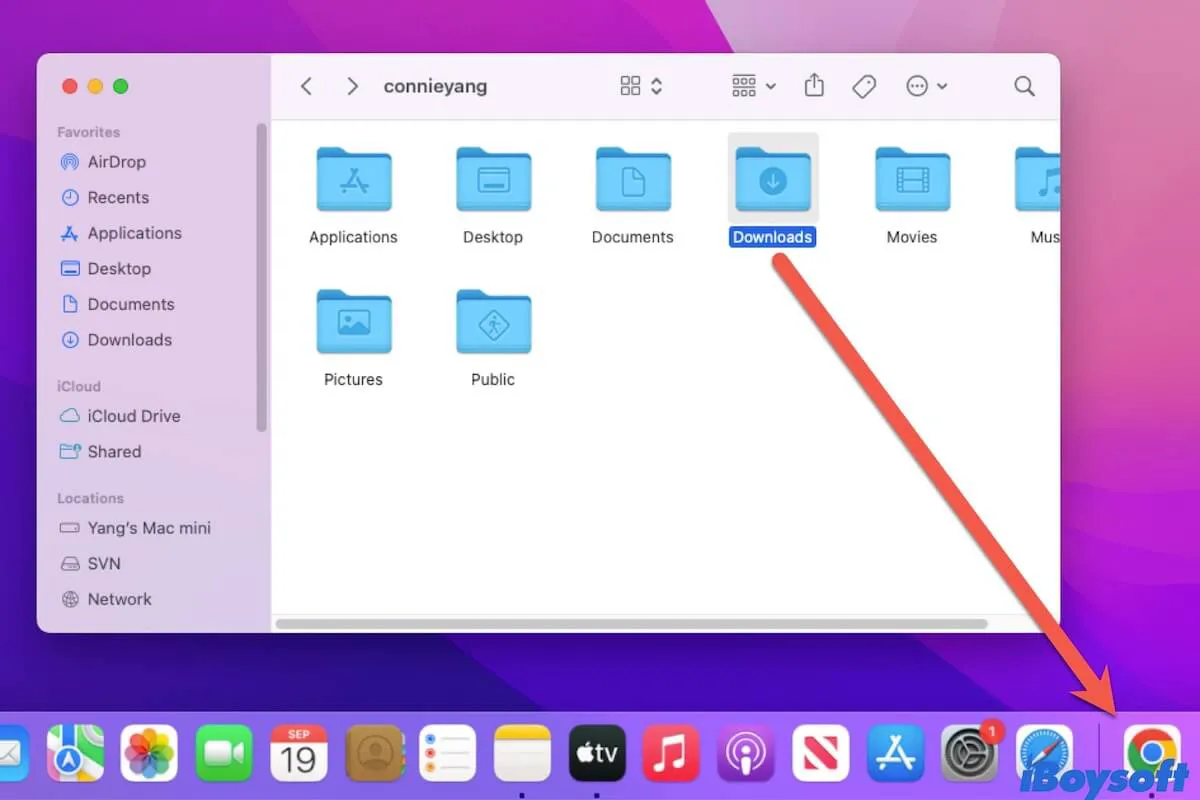
Downloads Disappeared from Dock on Mac, How to Put It Back
Tell you ways to restore the Downloads folder that disappeared from Dock on Mac. Tell you reasons why your Downloads disappeared on your Mac.
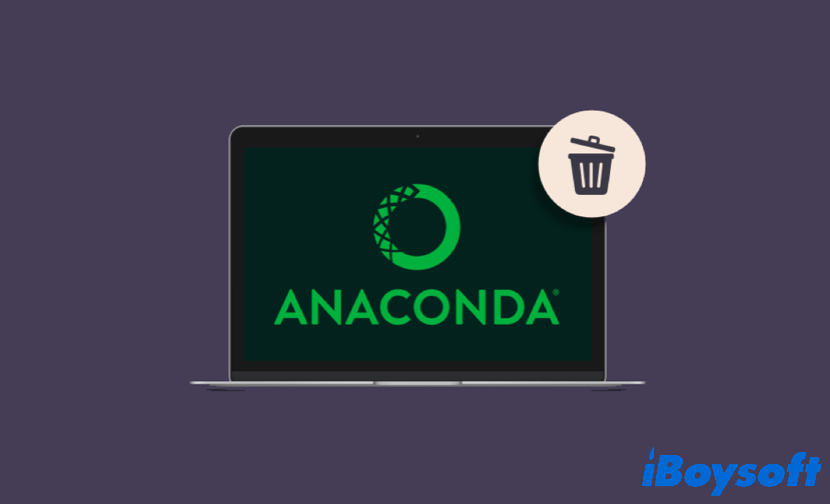
A Full Guide on How to Uninstall Anaconda on Mac
This article tells you how to uninstall Anaconda on Mac with a comprehensive guide. Also, the method to remove Miniconda from Mac is covered.
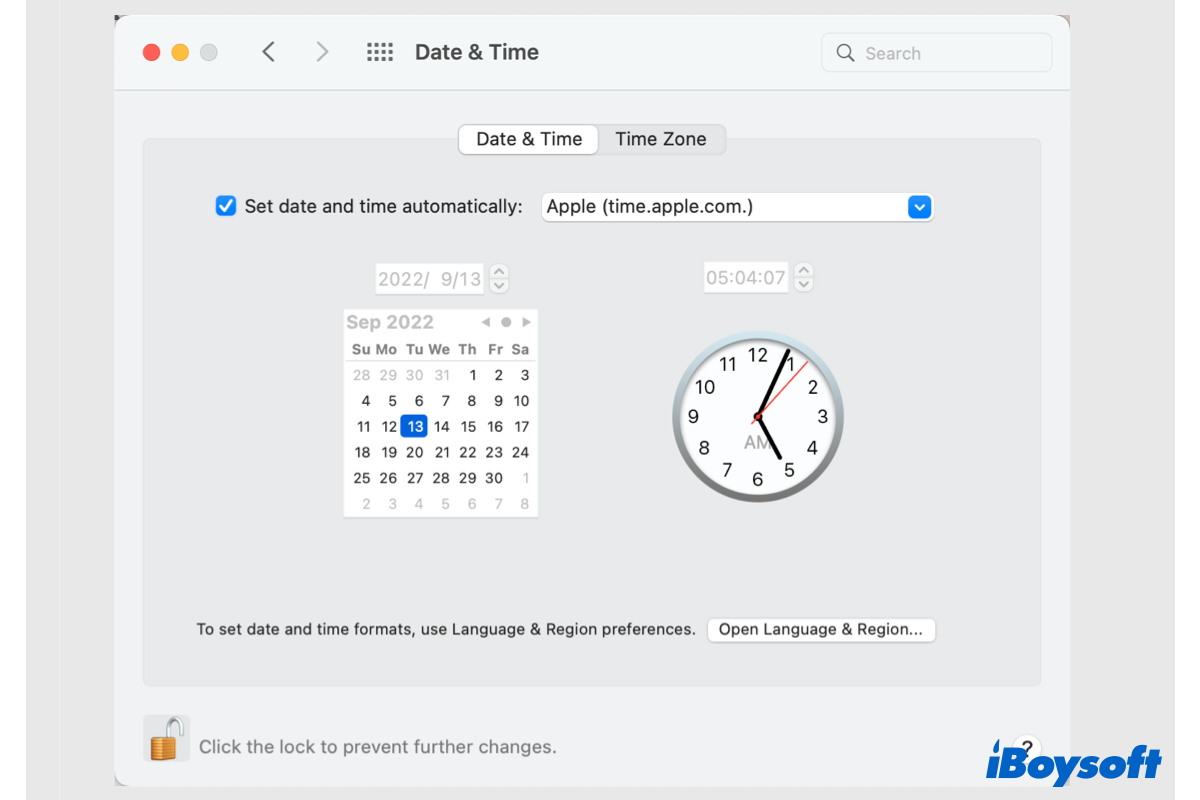
How to Change Time on MacBook
This post tells how to change time and date on MacBook. You can choose to set the date and time automatically or manually on Mac. Plus how to change the formats of the date and time showing on Mac.
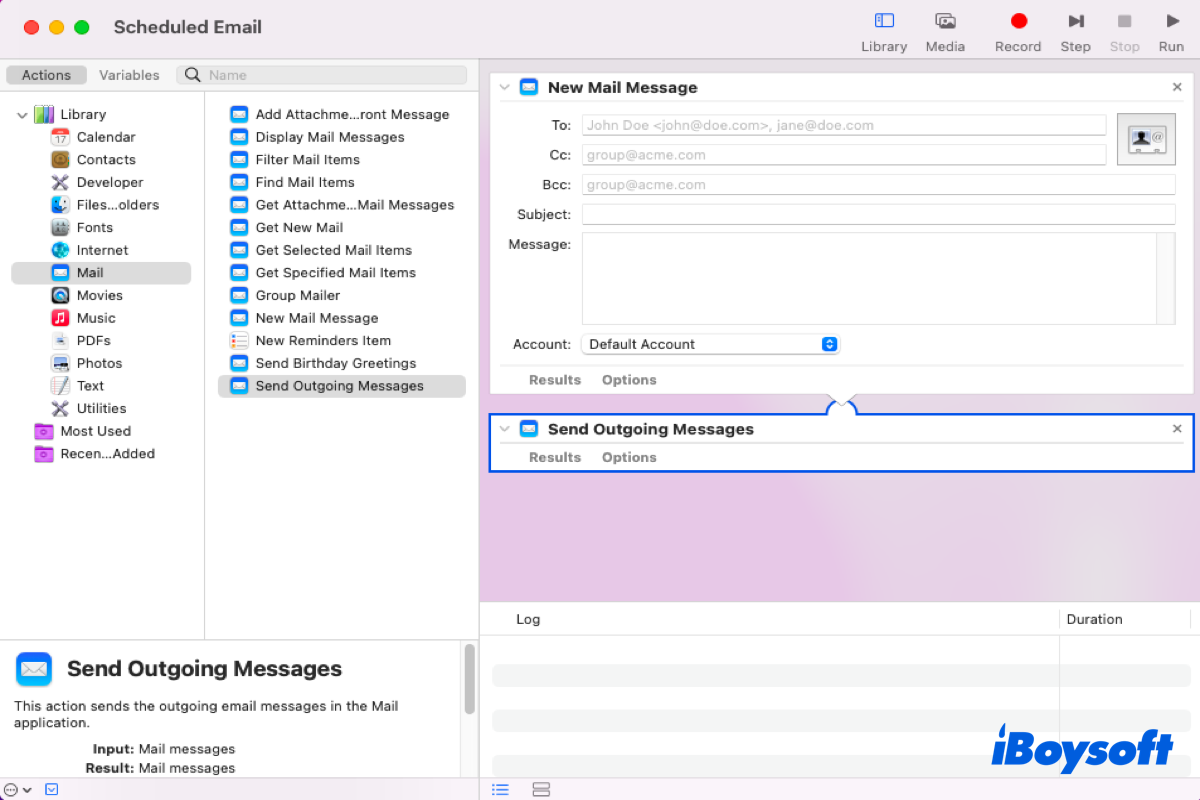
(Fixed) How to Schedule an Email on Mac?
Sometimes, you need to schedule an Email on your Mac. This article includes how to send an email at a specific time on Apple Mail, Gmail, and Outlook app.

How to Turn Off iMessage and Its Notifications on Mac
Distracted by iMessage pop-ups while working? This post shows you how to turn off iMessage on Mac with two possible ways.
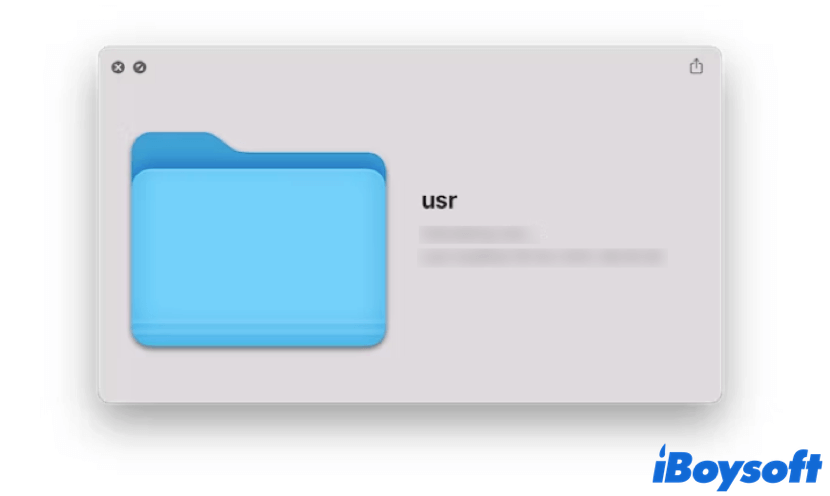
How to Access Usr Folder on Mac: A Step By Step Guide
This article explains what is Mac usr folder and why it is hidden from users. Also, it tells you how to access usr folder on Mac.
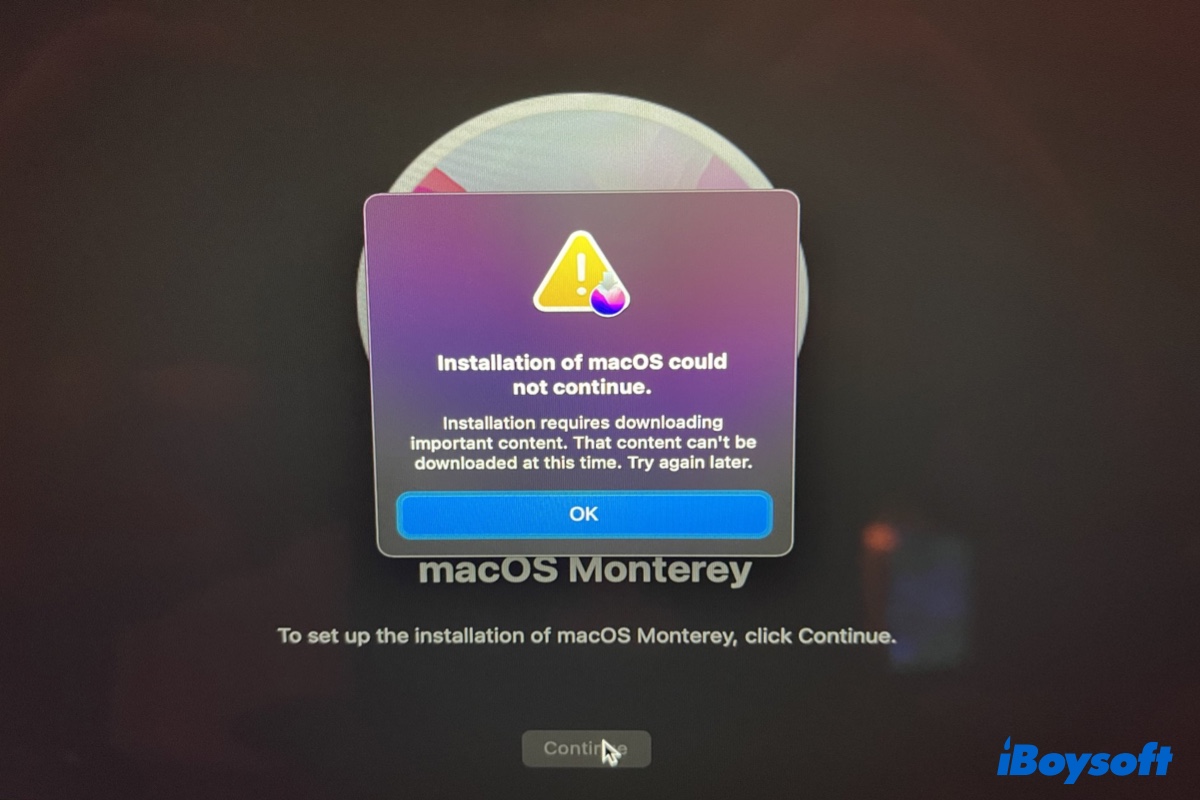
[10 Ways] Installation Requires Downloading Important Content
3 ways to fix 'Installation of macOS could not continue. Installation requires downloading important content.' when reinstalling macOS and 7 ways to fix the error when updating macOS.

macOS vs Linux: the Battle of the Best
macOS and Linux are both operating systems, but they are still different. This post will articulate the differences between them in detail.

How to Enable Cookies on Mac Safari/Chrome/Firefox
Cookies make your browsing experience convenient and time-saving. This post lists easy and quick solutions to how to enable cookies on Mac Safari, Chrome, and Firefox.
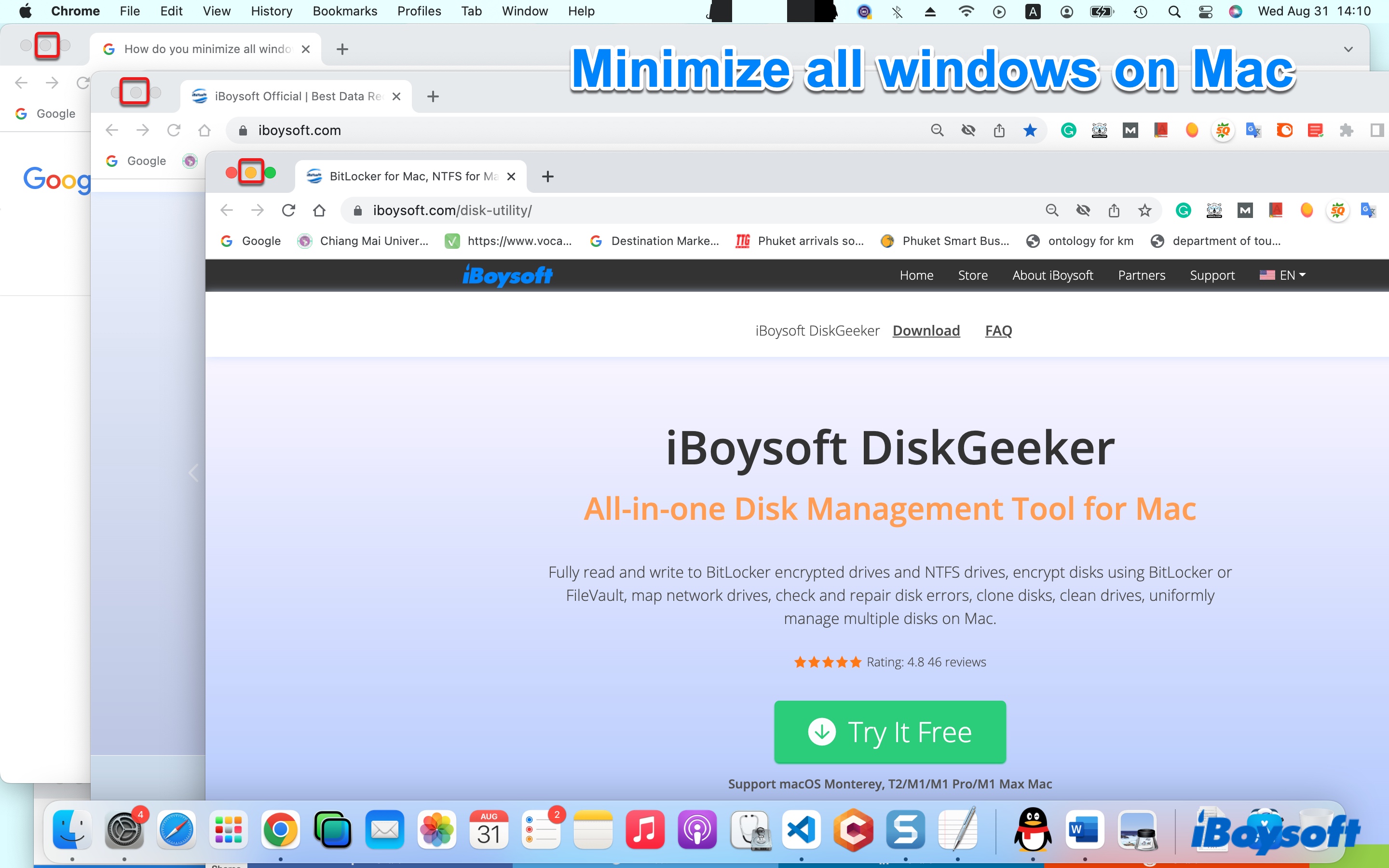
[Shortcuts] How to Minimize All Windows on Mac?
This post tells you all the possible shortcuts to minimize all windows on Mac, including the keyboard shortcut, Show Desktop shortcut, Hot Corners, and the Mission Control gesture.
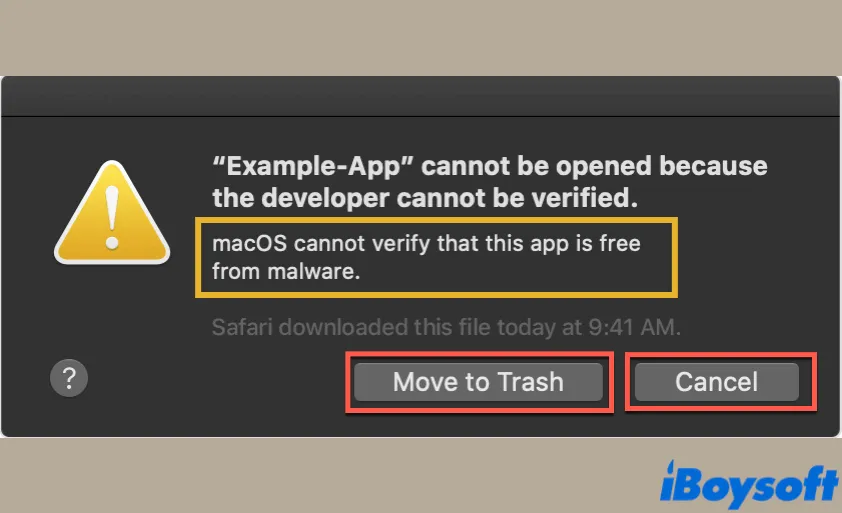
[Fixed] macOS Cannot Verify That This App Is Free from Malware
This article tells you how to fix the macOS cannot verify that this app is free from malware error on your Mac, you can try the offered 3 ways one by one.
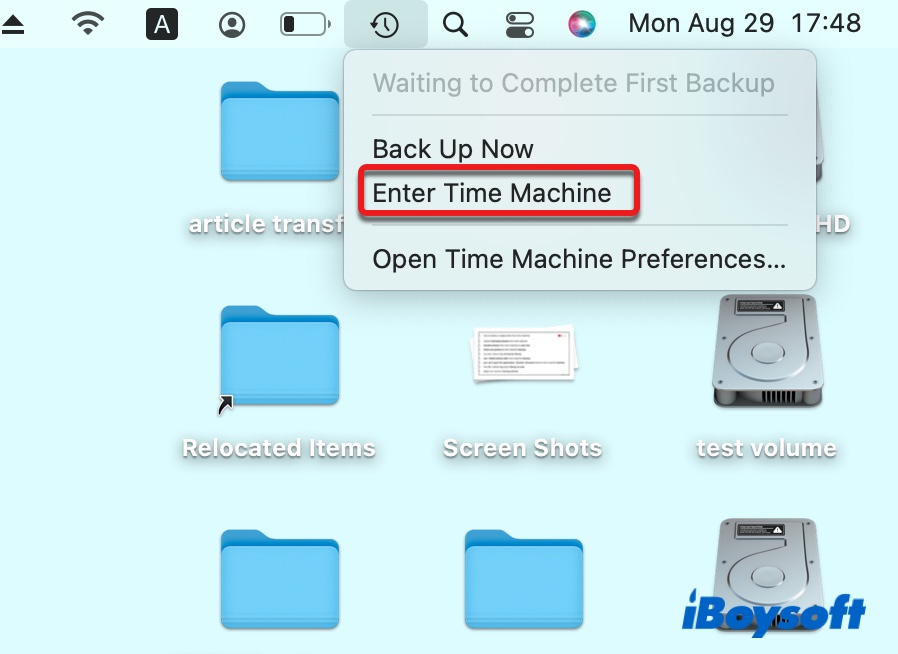
[Steps] How to Restore A Single Photo from Time Machine?
This post tells you the steps to restore a single photo from Time Machine, where the photos are in the Time Machine backup, whether you should delete photos after Time Machine, etc.
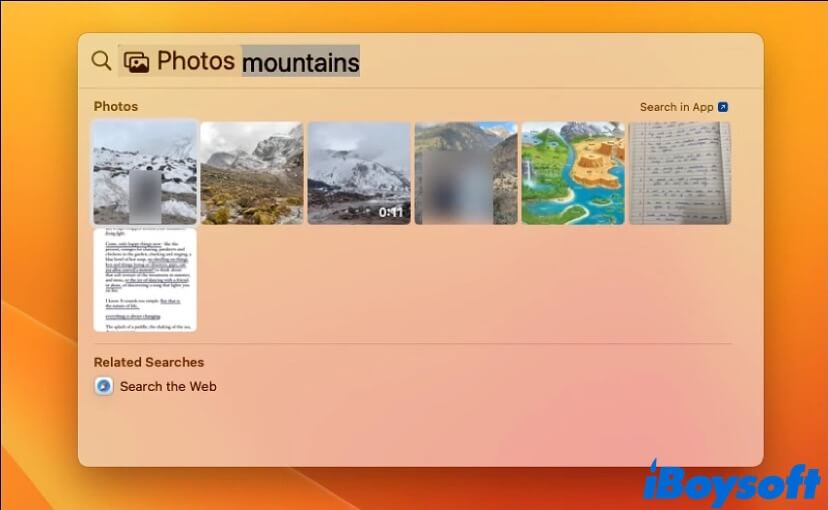
[Full Guide] How to Disable Image Search in Spotlight on Mac
This article tells you how to disable Image Search in Spotlight on Mac. The way to hide a photo from Spotlight Image Search is covered as well.
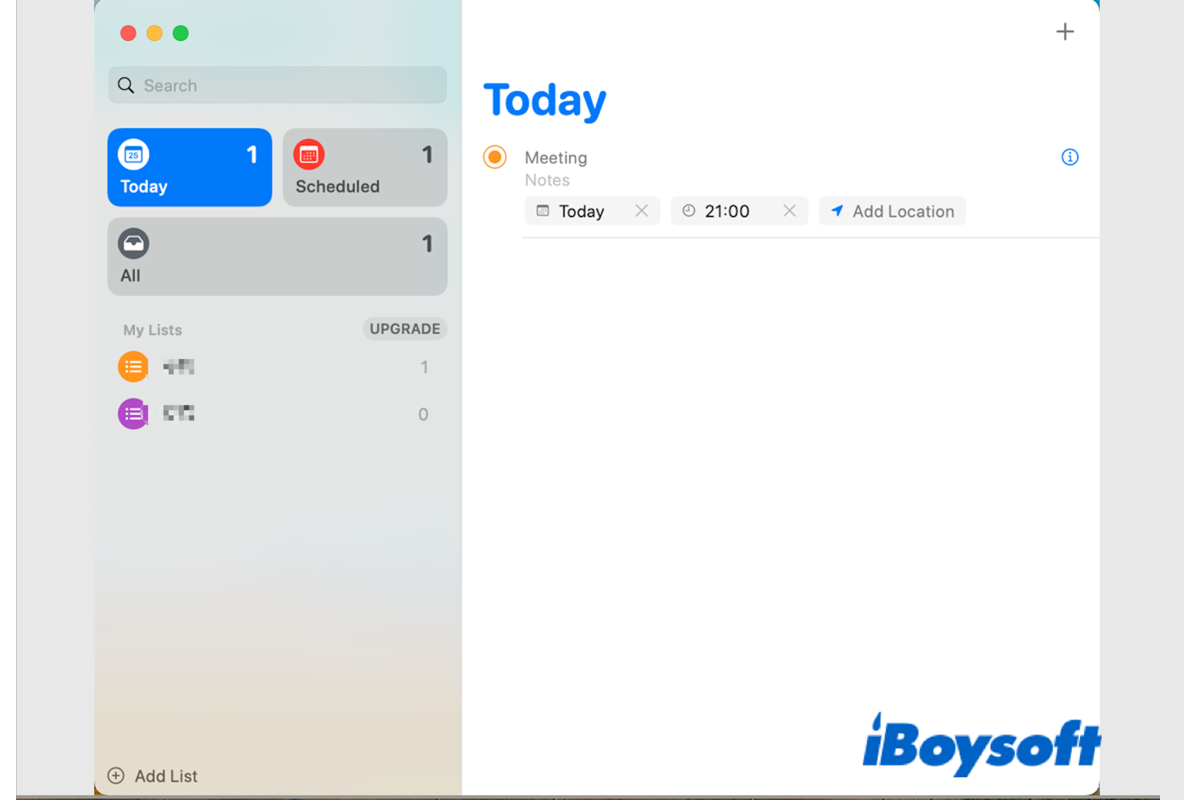
Fix Apple Reminders Not Syncing on macOS Ventura/Monterey/Big Sur/Catalina
This post provides 8 fixes to troubleshoot Apple Reminders not syncing on macOS Ventura and earlier. After reading this post, you can sync Reminders between iPhone/iPad and Mac.

Solved: How to Quickly Mute Notifications on Mac?
If you are annoyed by notifications from Mac, read this post to know how to mute notifications on Mac in four proven ways.

Mac M2 vs M1: Should You Upgrade to M2?
Apple has released the second generation of M1 chip -- M2 chip this year. This article is going to analyze the improvement of the newly developed chip from the all-round perspective.

How to Check the Temperature of Your MacBook/M1 Mac
About how to check your M1 Mac/Mac's temperature to know if it is overheating. Also, it tells you how to monitor Mac temperature and keep Mac cool.
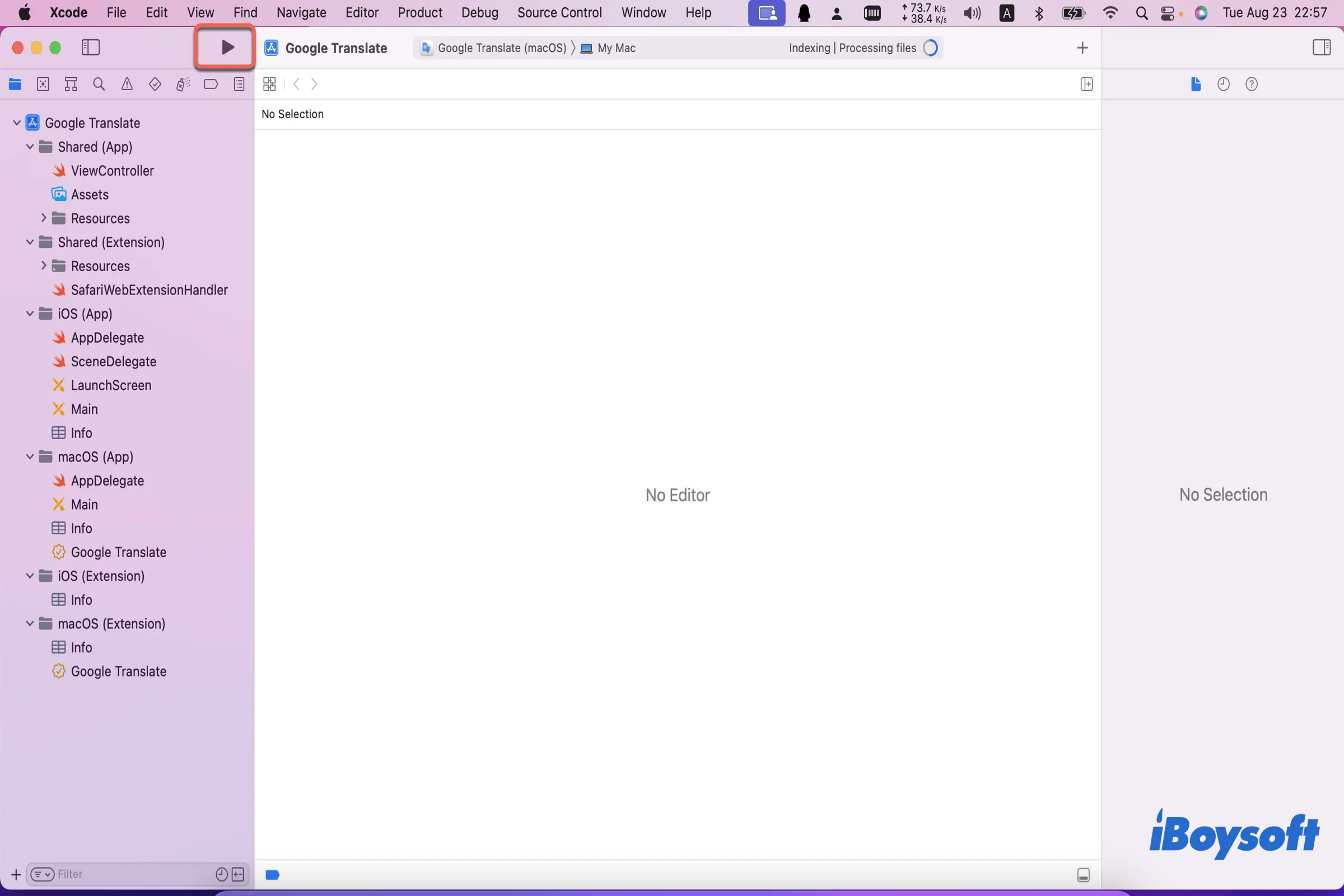
How to Convert Chrome Extension to Safari on Mac?
You can use Extensions both on Chrome and Safari browsers, and this article teaches you how to convert the Chrome extension to Safari on Mac when you want to use the same Extensions on the Safari.
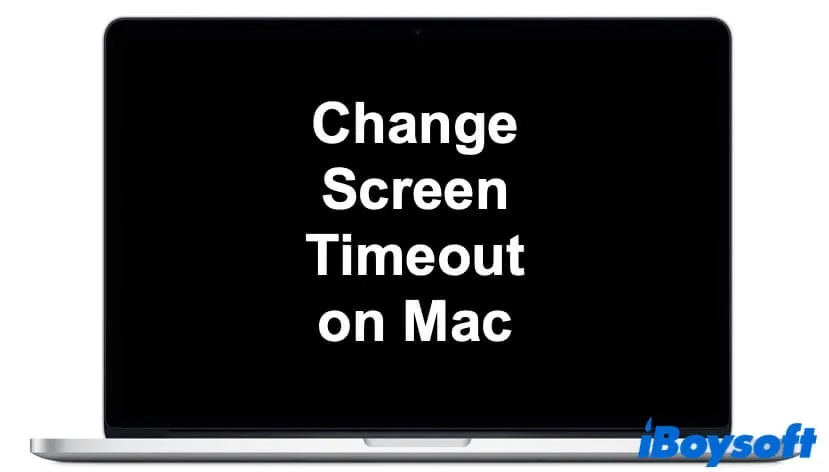
How to Change Screen Timeout on Mac: A Detailed Guide
This article tells you how to change screen timeout on Mac with a comprehensive guide. Also, it helps you how to remove screen timeout on Mac.
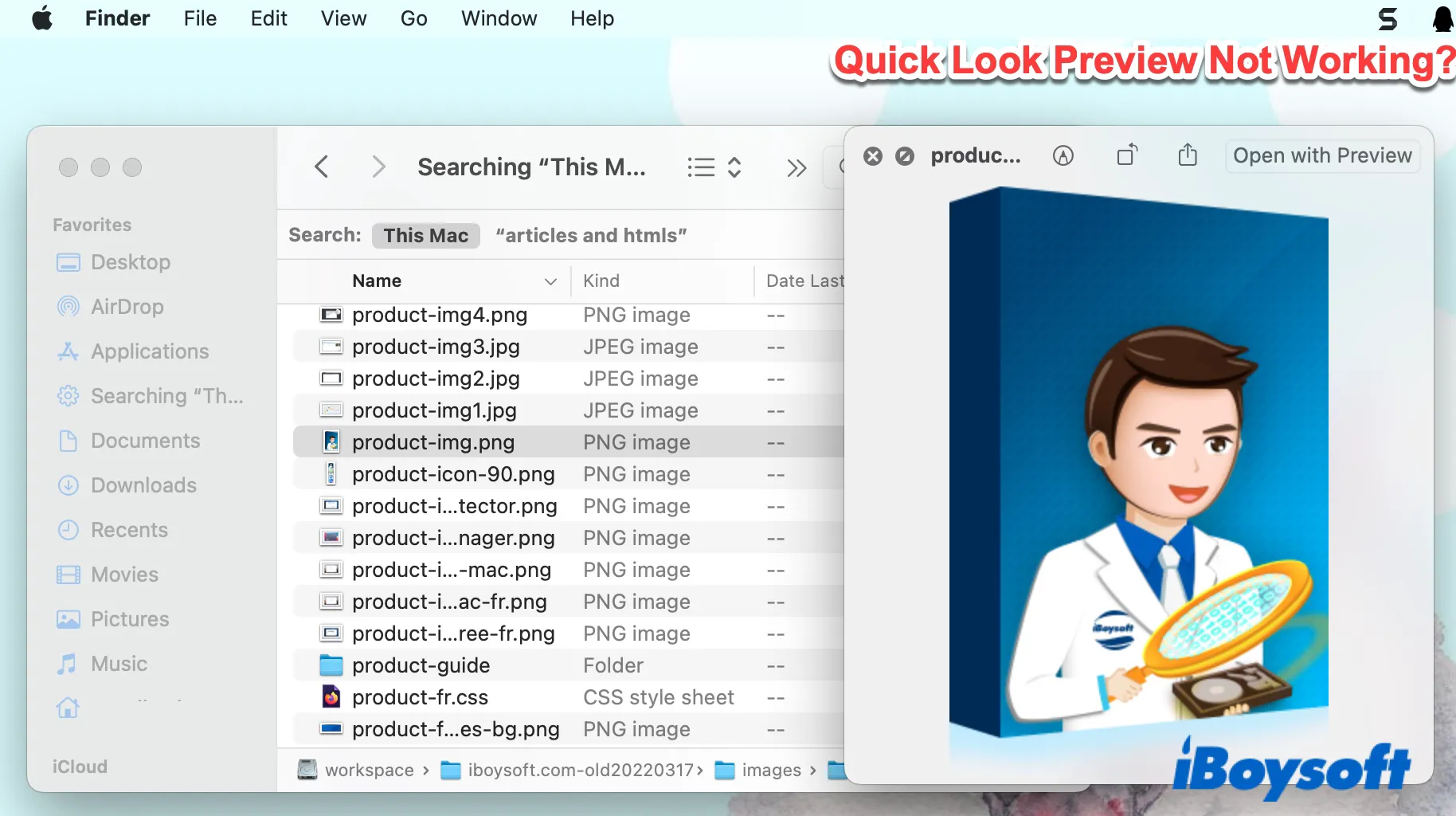
[Fixed] Quick Look (Mac Spacebar Preview) Not Working 2024
This post presents six ways to fix Quick Look not working (or Mac spacebar preview not working) on Mac Sonoma, Ventura, Monterey, Big Sur, Catalina, Mojave, etc.
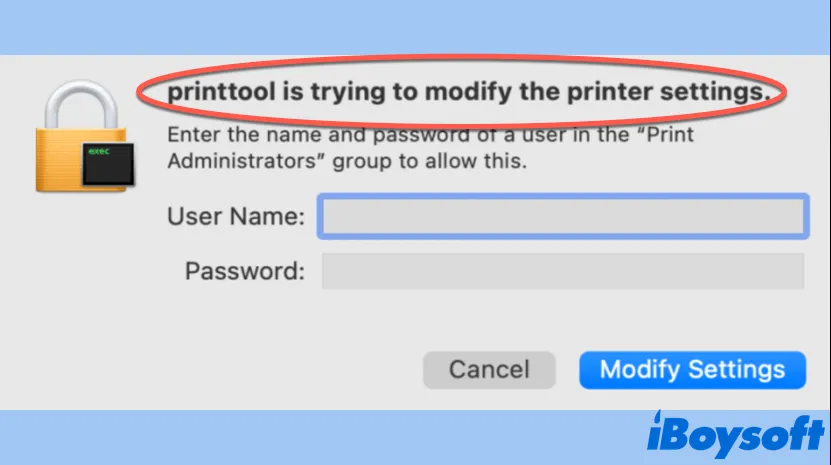
[Fixed] Printtool is Trying to Modify the Printer Settings
This article helps you fix the printtool is trying to modify the printer settings issue with step-by-step instructions, and get your printer up and running again.
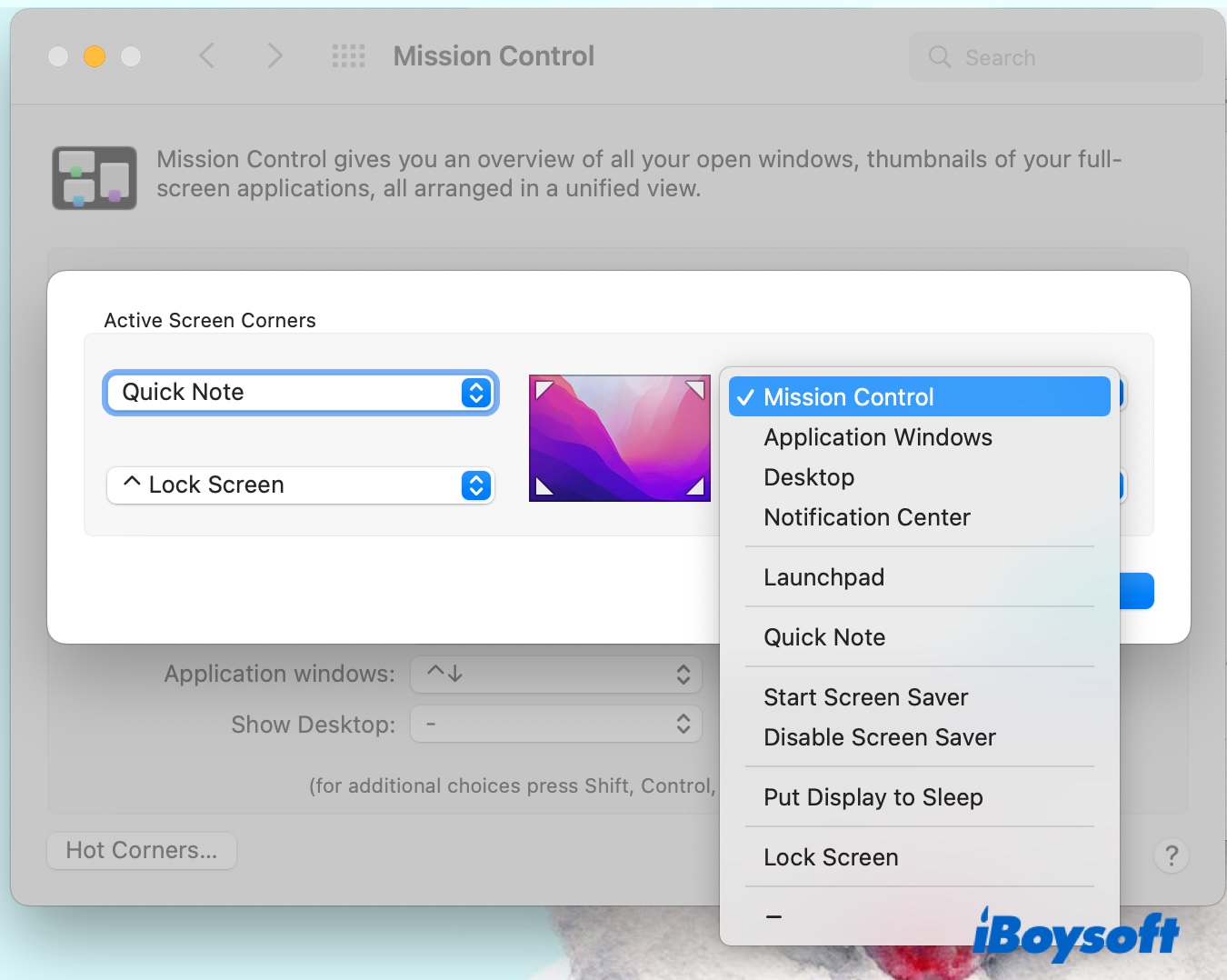
Fix Mission Control Not Working on Mac Monterey/Big Sur/Catalina
This post explains why Mission Control is not working on Mac and 9 ways to fix Mac Mission Control not working on Monterey/Big Sur/Catalina.
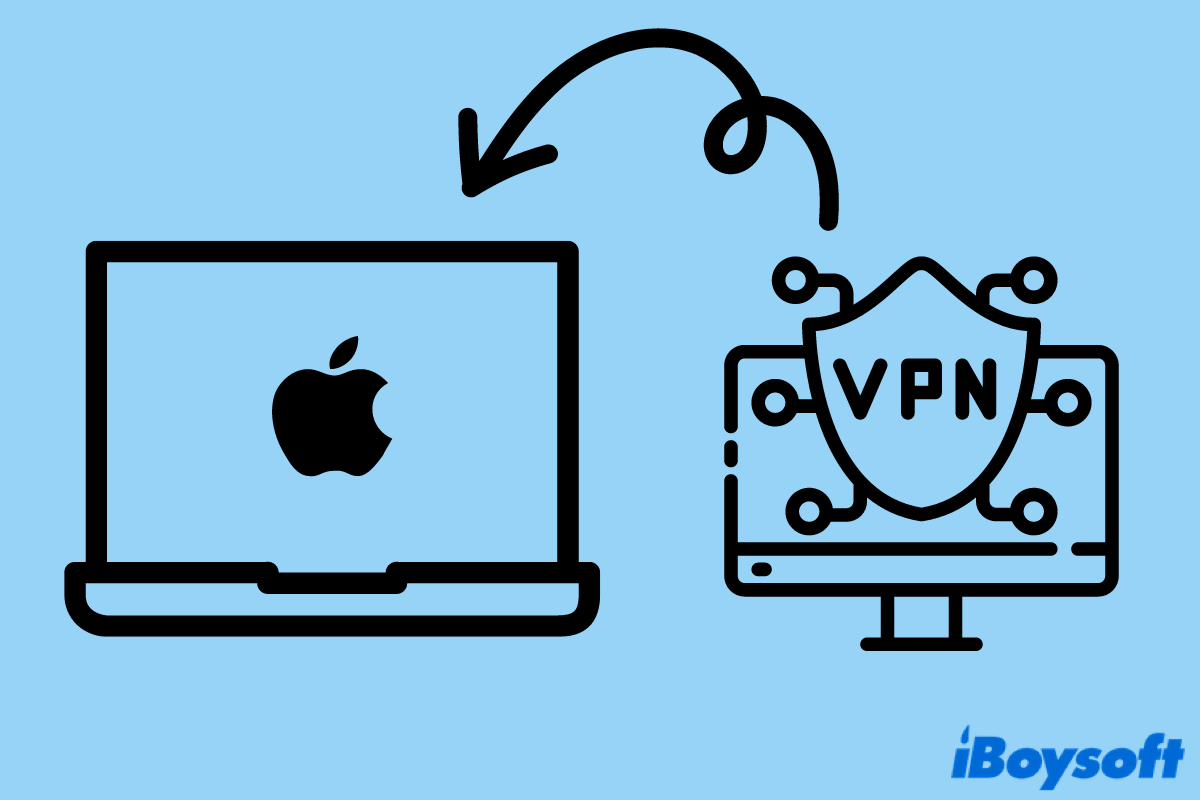
How to Setup a VPN on Mac? All-In-One Guide
An all-in-one guide to set up a VPN on Mac to add an extra layer of protection to your online security.
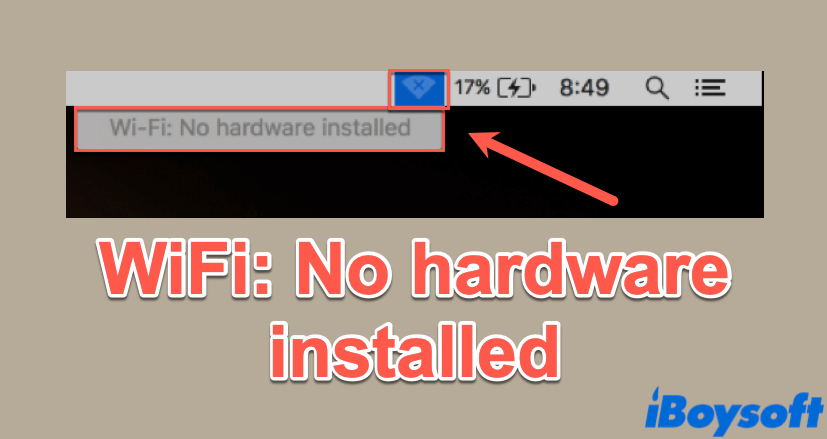
[Proven Fixes] WiFi No Hardware Installed on Mac
This article tells you how to fix WiFi no hardware installed on Mac problem with comprehensive solutions, and help you get the WiFi connection back.
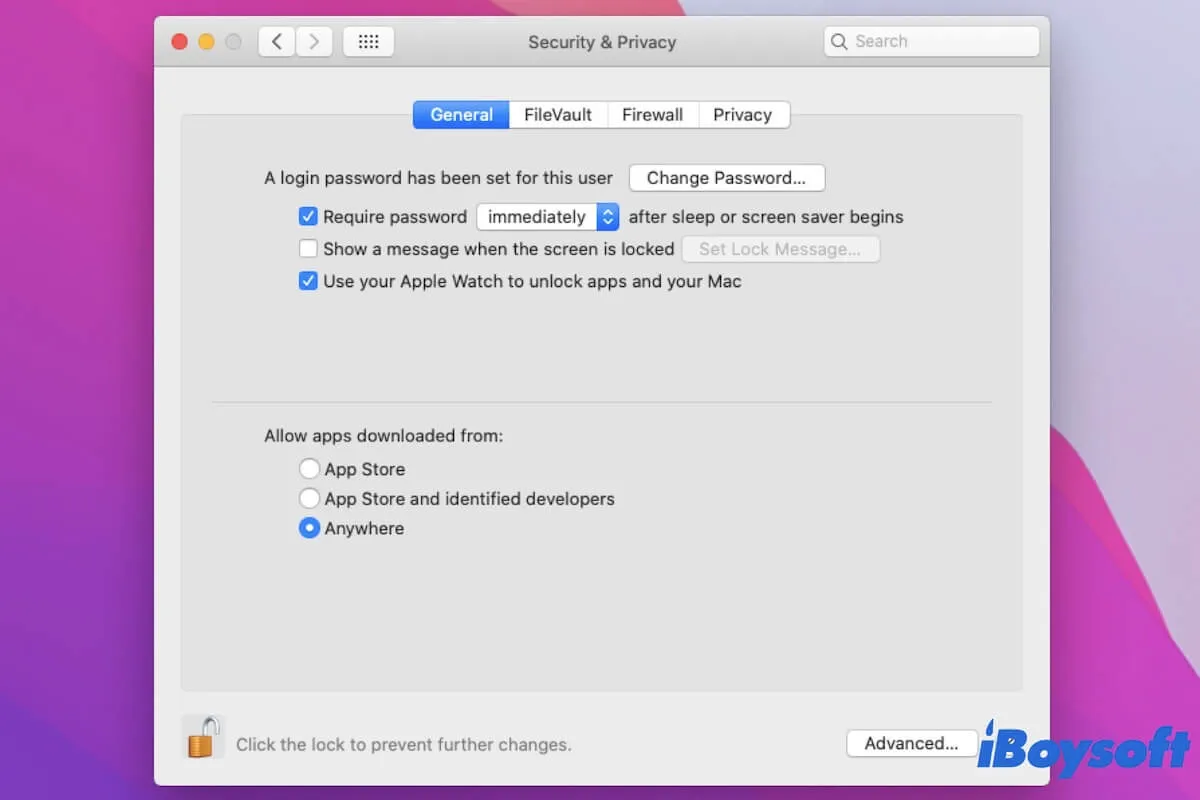
How to Make Mac Allow Apps Downloaded from Anywhere
Guide to show you how to enable Mac to allow apps downloaded from anywhere using Terminal and fix if you can't install apps on Mac.
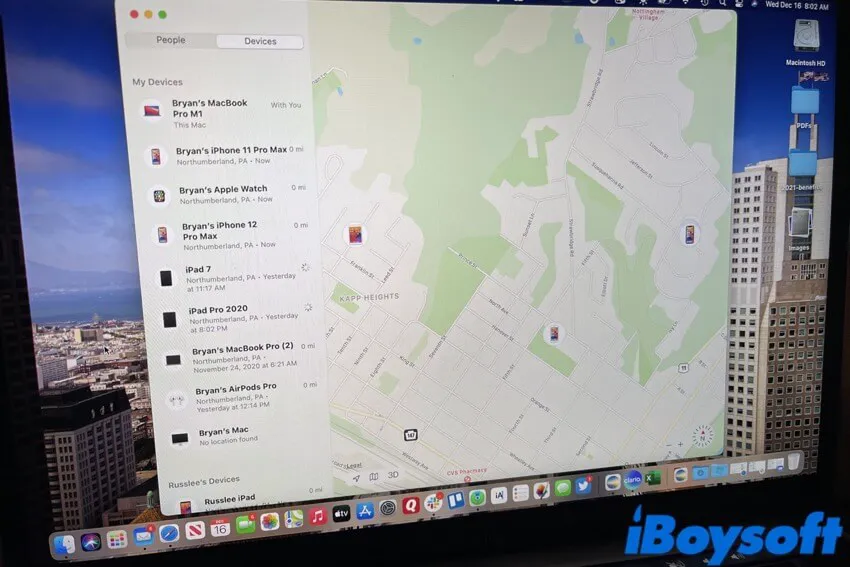
How to Use Find My on Mac: How to Enable and Disable It
This article tells you how to use Find My on Mac to track your friends, devices, and items. Common questions about Find My on Mac are covered.
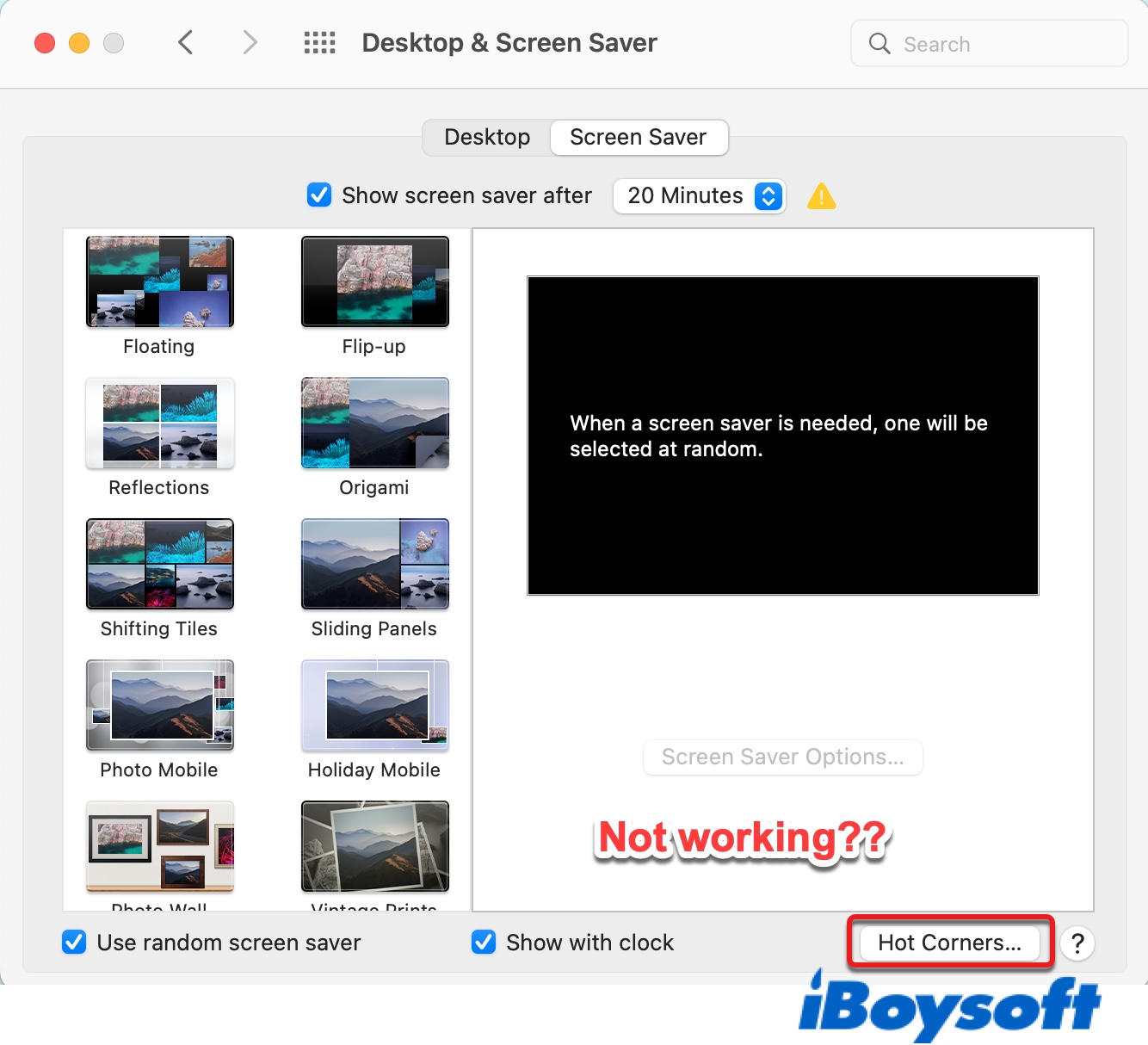
[Fixed] Hot Corners Not Working on Mac Big Sur/Monterey/Catalina
Here are 10 proven ways to fix Hot Corners not working on Mac and the possible reasons why your Hot Corners are not working on Mac.
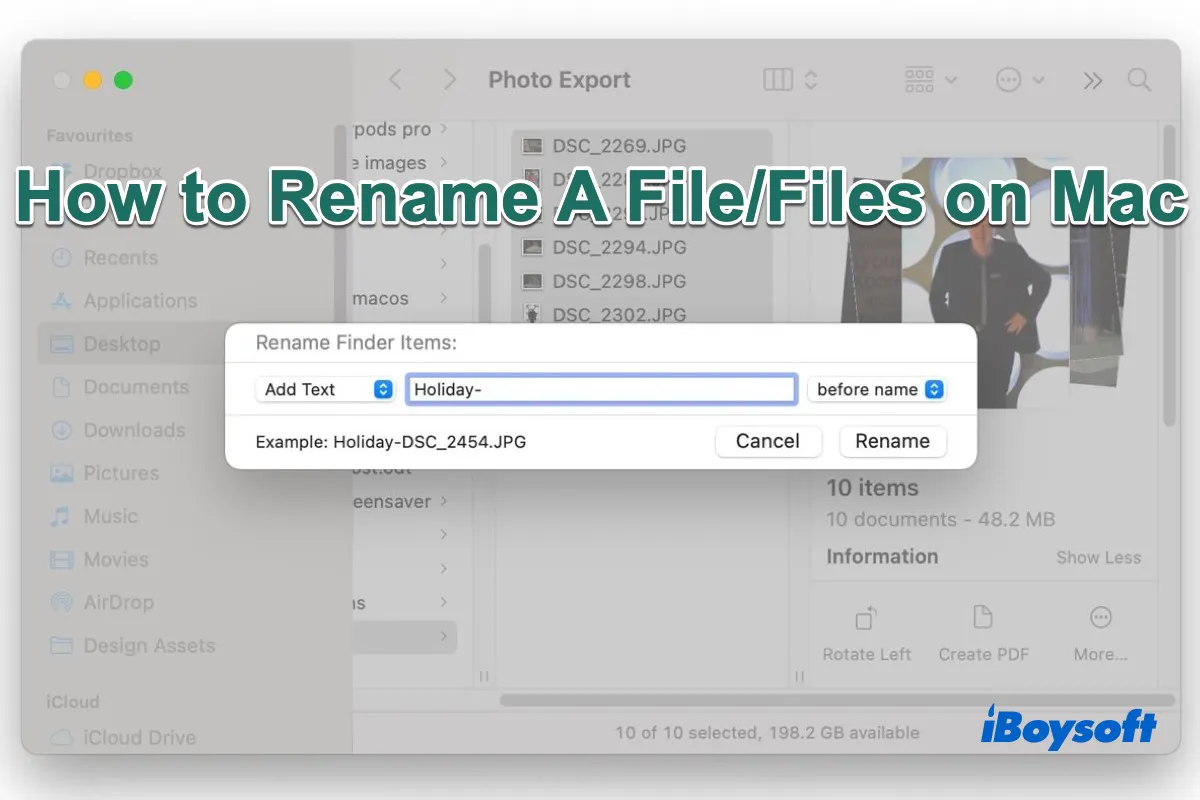
How to Rename A File/Folder or Batch Rename Files/Folders on Mac
This post provides detailed steps on how to rename files/folders on Mac. It elaborates on how to rename a single file or folder, and how to batch rename files or folders on Mac.

How to Dictate on Mac to Fulfill Voice-to-Text?
macOS has one built-in voice-to-text feature, Dictation. Read this post for a detailed guide on how to dictate on Mac with it.
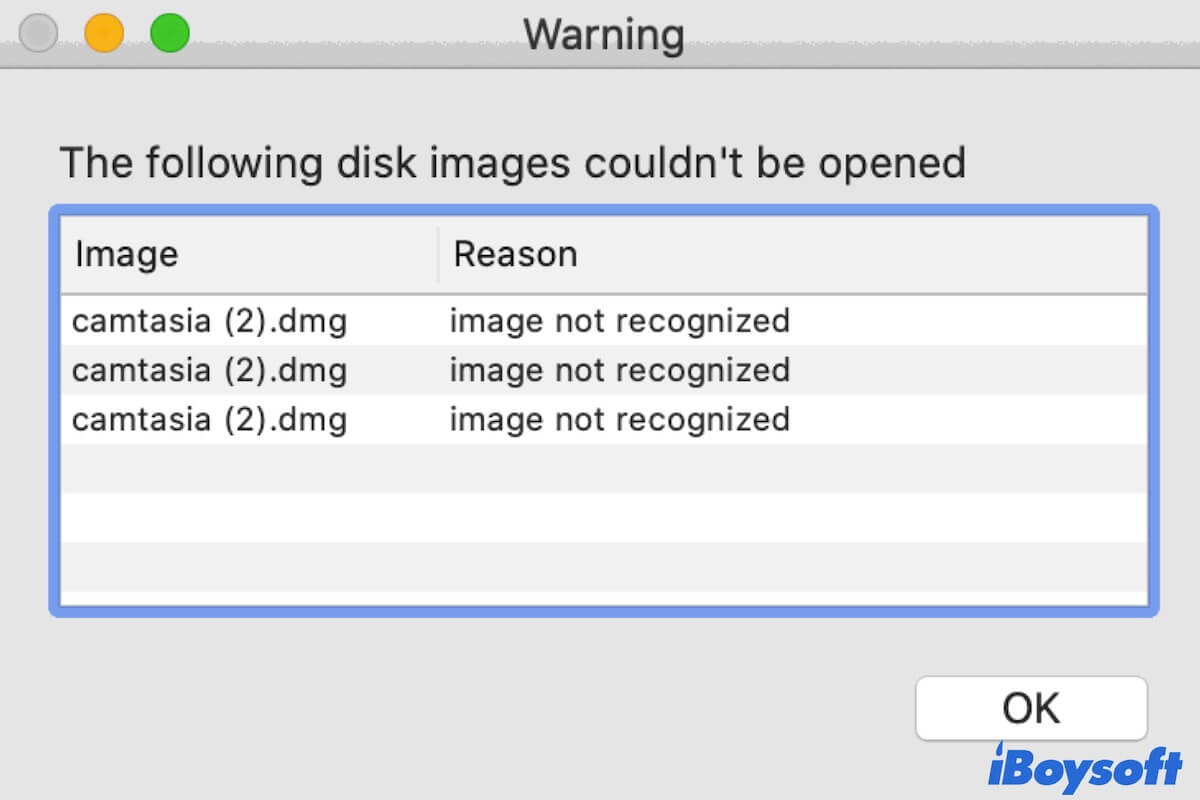
Fix 'The Following Disk Images Couldn't be Opened' on Mac
Fix the error message 'The following disk images couldn't be opened' when opening a disk image on Mac. Fix the disk image that is corrupted on Mac.

3403F Error Code on Mac: What is it and How to Fix?
You might meet the error code 3403F when you install a new macOS on your Mac. This article provides you with different ways to fix error code 3403F on your device.
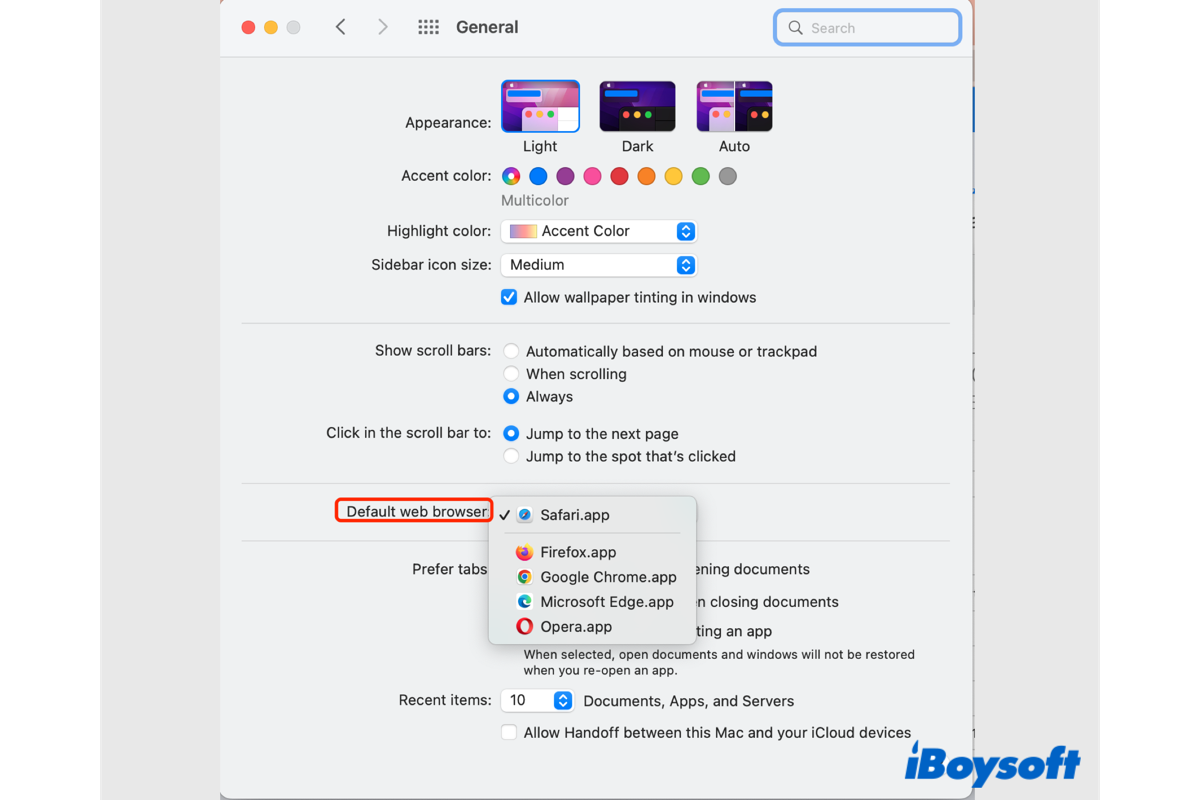
[Simple]How to Change Default Web Browser on Mac
Within simple steps, you can change the default web browser on your MacBook Air/Pro/iMac. Reading to know how to make Google Chrome/Firefox/Safari the default browser on Mac.
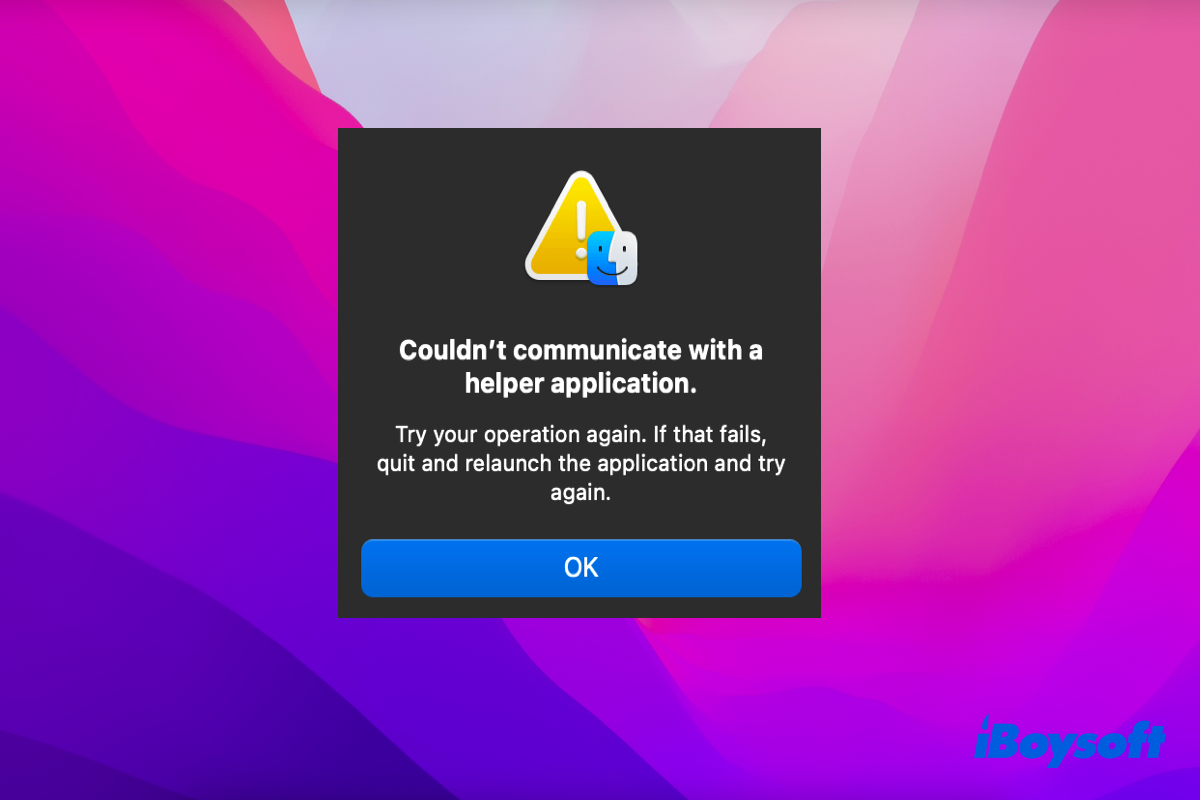
OneDrive: Couldn't Communicate with a Helper Application
Some people may encounter the problem 'Couldn't communicate with a helper application in the process of running OneDrive. This tutorial will explain to you the reason and how to fix the issue.
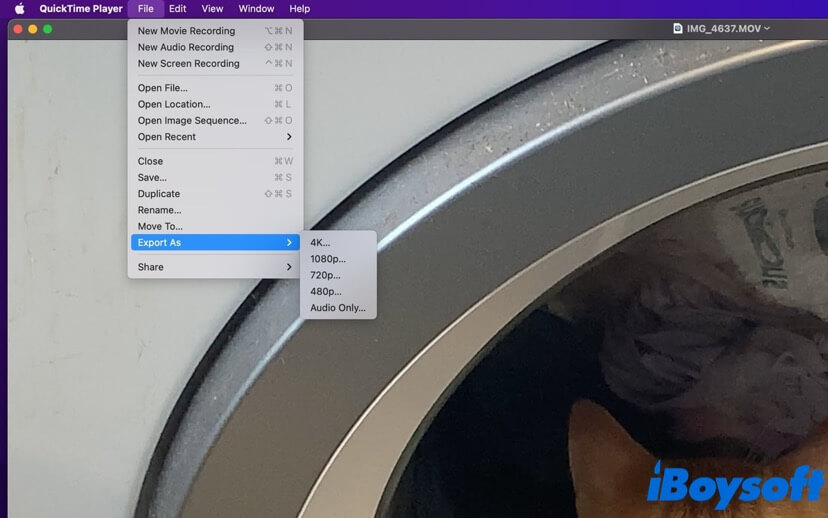
A Roundup List of Video Converter for Mac/MacBook
This article introduces 7 popular video converters for mac in the market, and helps you choose the best Mac video converter for yourself.
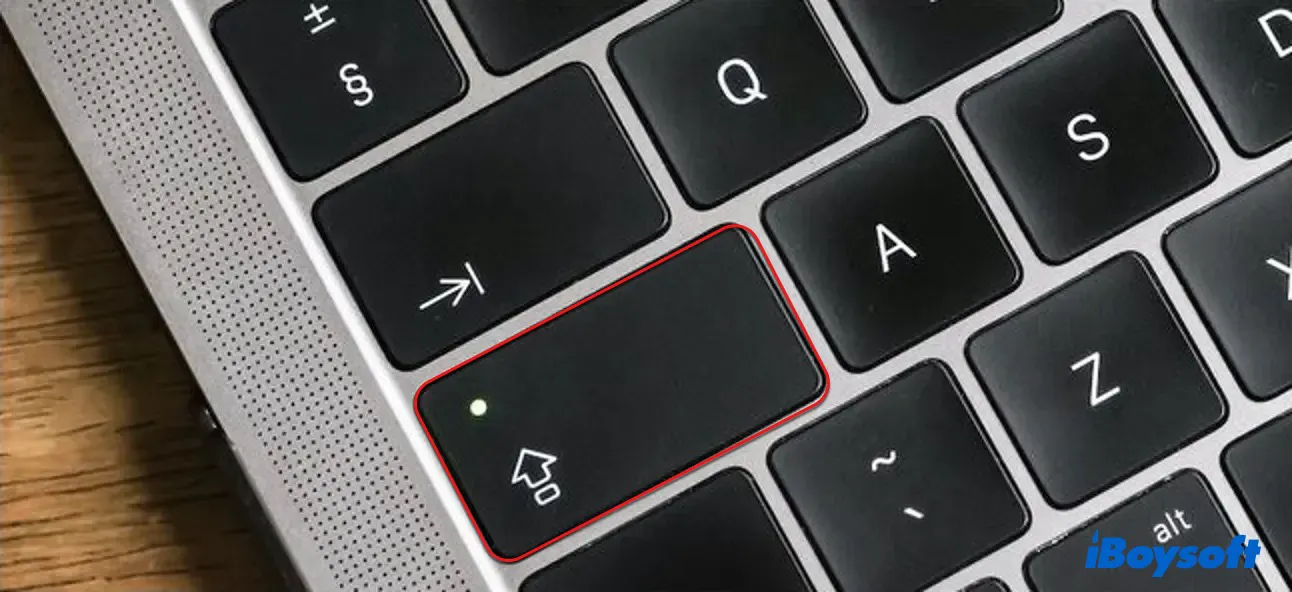
Why & How to Fix MacBook Stuck on Caps Lock?
Is your MacBook stuck on Caps Lock? Here are the possible reasons behind it and 4 ways to fix Caps Lock stuck on Mac.

Time Machine vs iCloud: Which is Better in Mac Backup?
Time Machine and iCloud are different ways to back up files and data on Mac. This article will analyze these two ways in comprehensive and object perspective.
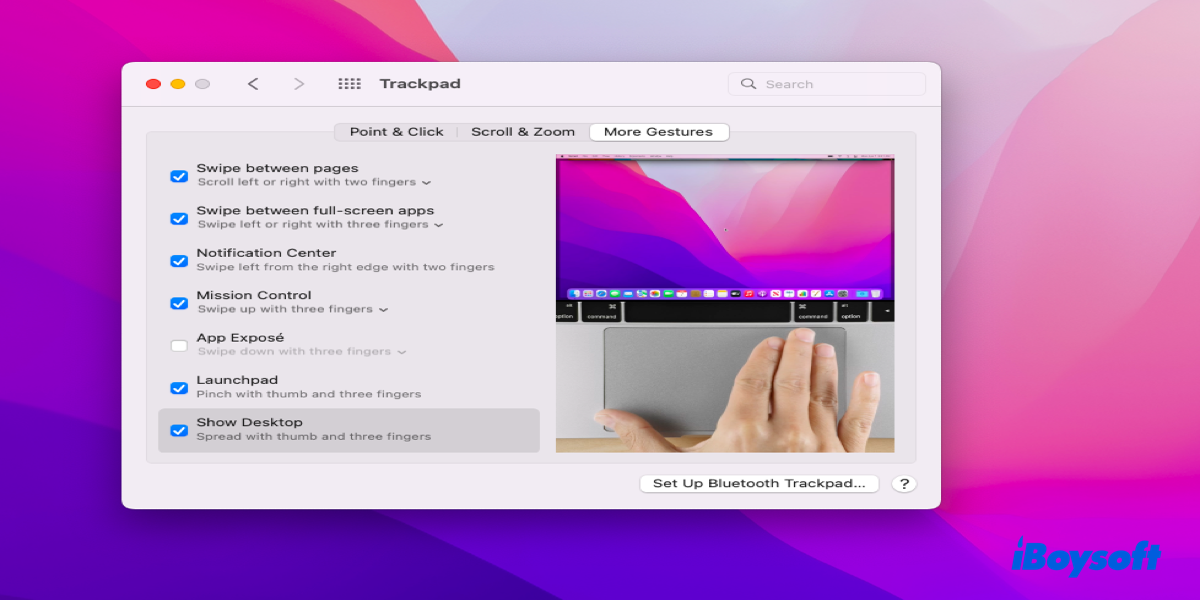
4 Quick Ways: How to Show Desktop on a Mac?
Do not close any apps and windows while showing the desktop on a Mac is possible, and this tutorial provides you with ways to complete that work, also, you can learn how to minimize windows.

Protect My Mac from Viruses: Virus Types & How to
Since Mac computers get viruses like Windows PCs do, how to protect my Mac from viruses then? This article explains how to prevent your Mac from viruses.
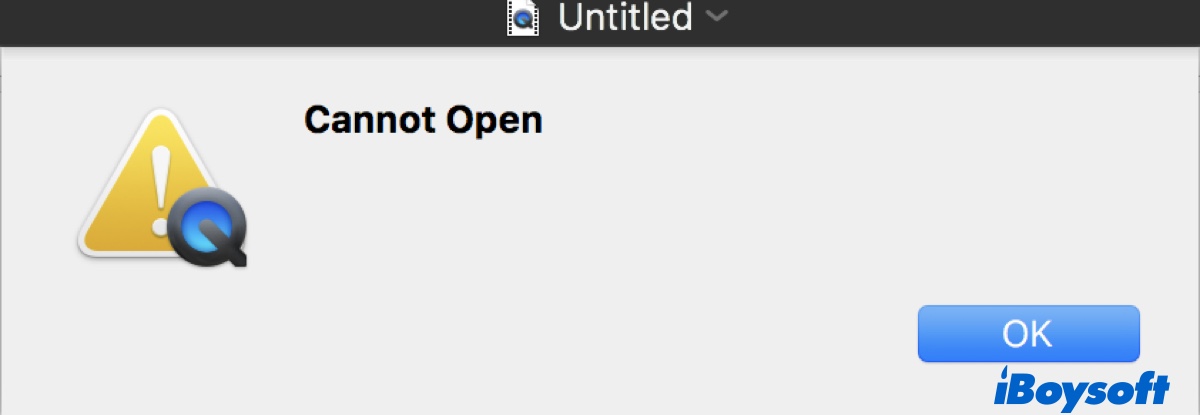
[Solutions] Can't Save QuickTime Screen Recording on Mac
Can't save QuickTime screen recording? Here is how to find the unsaved screen recording or save/export the QuickTime recording that you can't save through File > Save.
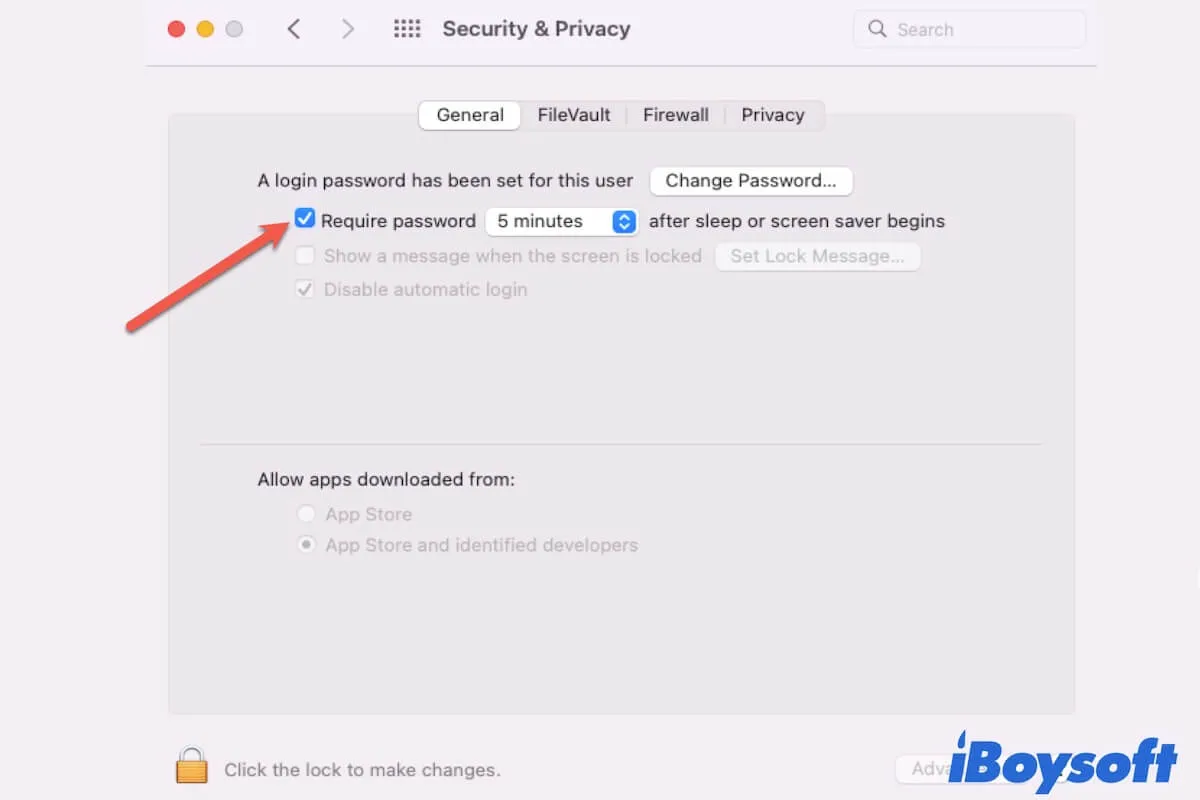
How to Turn Off Password on Mac/MacBook During Startup
About how to turn off the login password on Mac during startup, including MacBook Pro, MacBook Air, and iMac.

Google Drive Not Working on Mac [Proven Fixes]
Meet with Google Drive not working on Mac issue? This article will tell you how to fix that problem, and explain to you why it occurs in the first place.
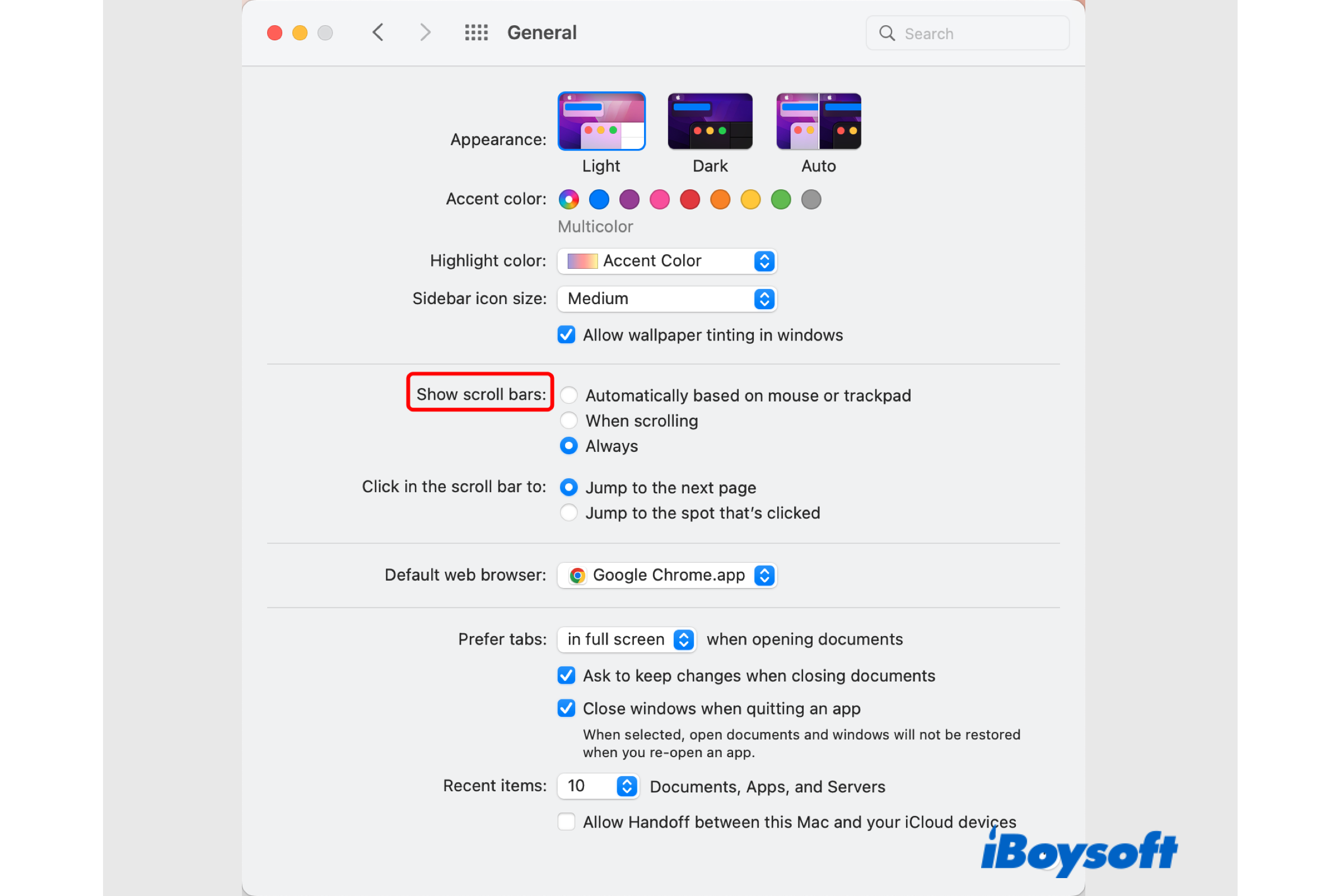
How to Show Missing Scroll Bar on Mac
This post tells you how to show the scroll bar on your Mac. You can show scroll bar automatically based on mouse or trackpad, when scrolling, or always display the scroll bar on Mac.
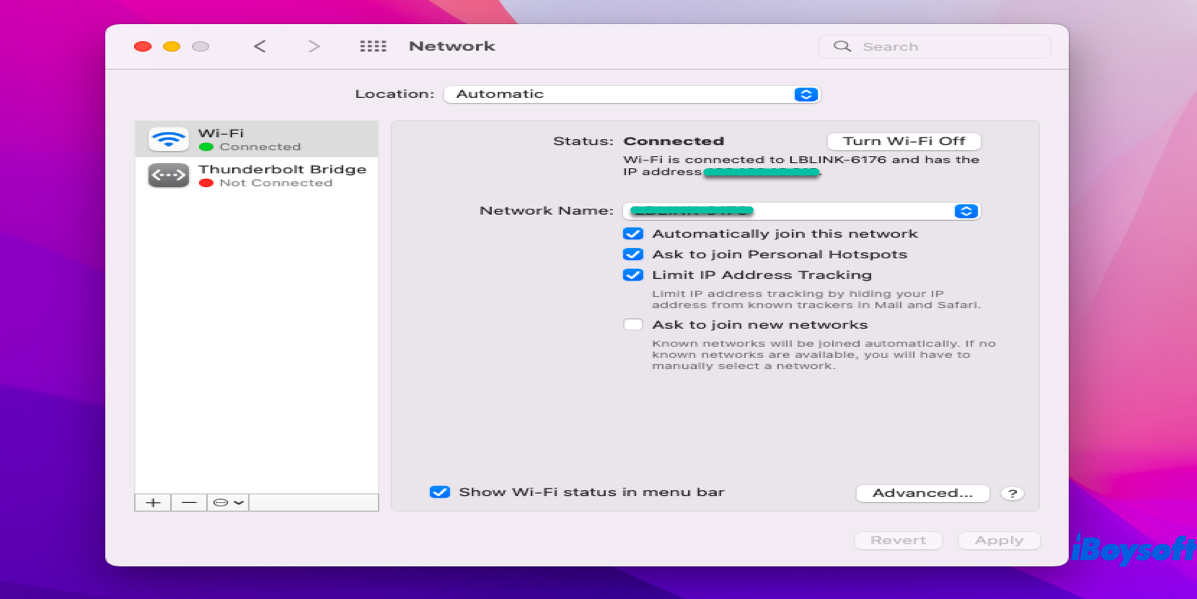
How to Find IP Address on Your Mac?
You may have heard of IP Address and think it's a single address, actually, there are the internal address and external address. This tutorial will guide to find both of them on your Mac.
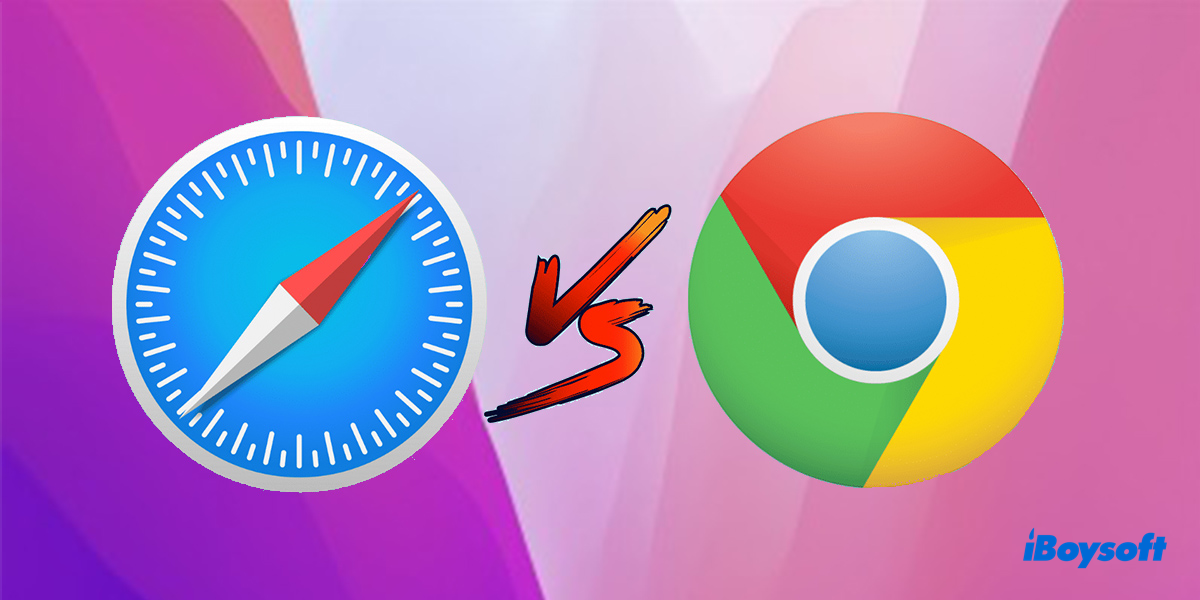
Safari vs Chrome: Which is Better?
Some Mac users are hesitant between Safari and Chrome web browsers and want to know which is better. This post will analyze the two web browsers and distinguish the differences between them.
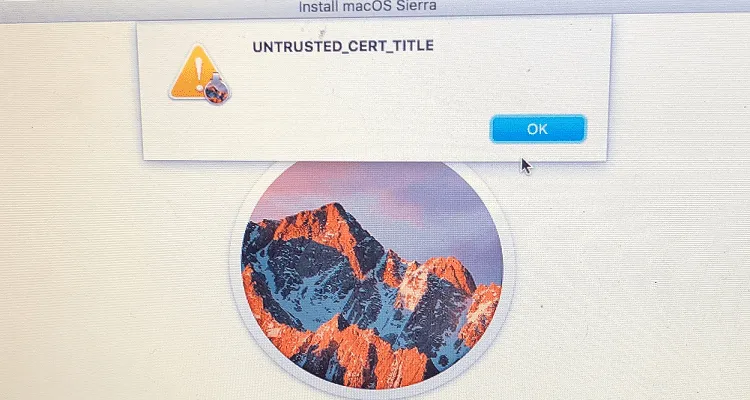
[Solved]UNTRUSTED_CERT_TITLE Error During macOS Reinstallation
Incorrect system time and date will trigger the UNTRUSTED_CERT_TITLE error when you are reinstalling macOS.

MacBook for Students: A Good Buying Guide
This article tells which Mac is the best MacBook for students, and helps you find out if you should buy a MacBook Pro or a MacBook Air.

Should I Upgrade to macOS Ventura? macOS Ventura Overview
Should I upgrade to macOS Ventura? This post tells the features and possible issues of macOS Ventura and compares Monterey with Ventura.
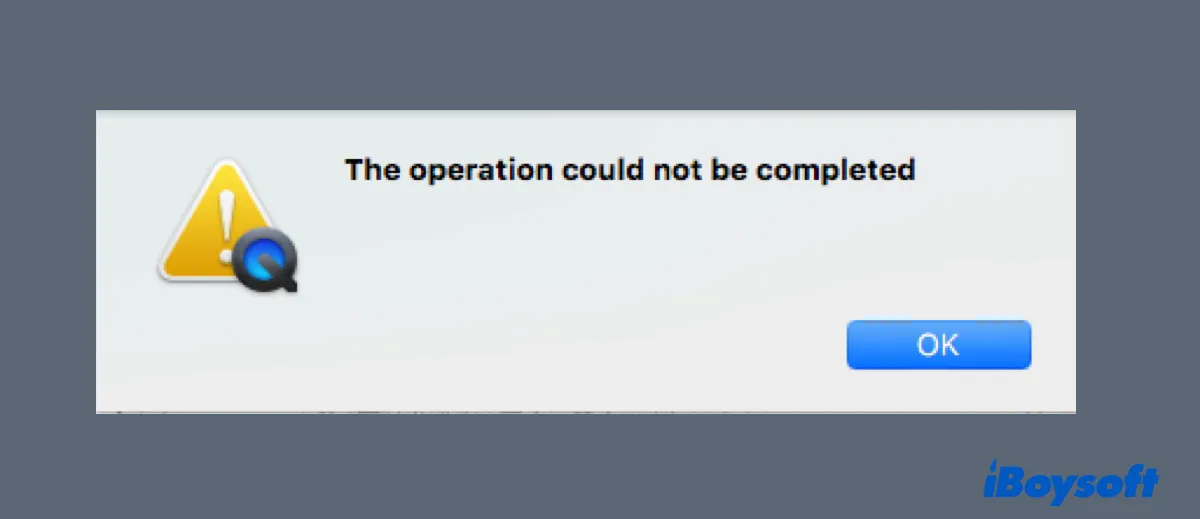
[Fixed] QuickTime Operation Could Not Be Completed Error
Getting 'The operation could not be completed.' on QuickTime? Fix the QuickTime operation could not be completed error, QuickTime encountered an error, operation stopped, and cannot record on Mac.
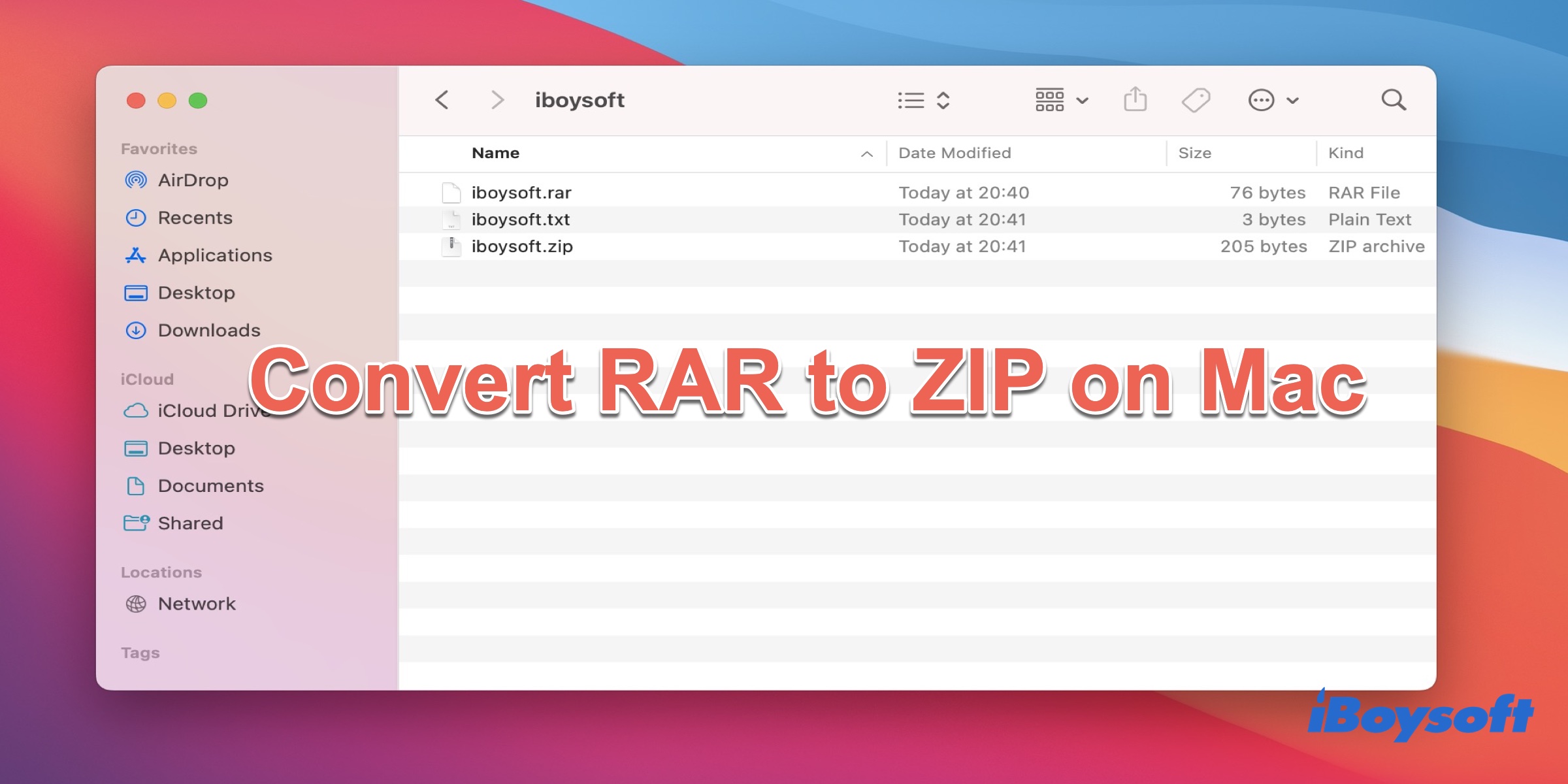
Best Guidelines on How to Convert RAR to ZIP on Mac
If you're looking for ways to convert RAR to ZIP, then you get the right place. This article not only compares RAR and ZIP, but also provides you with ways to create and convert RAR to ZIP on Mac.
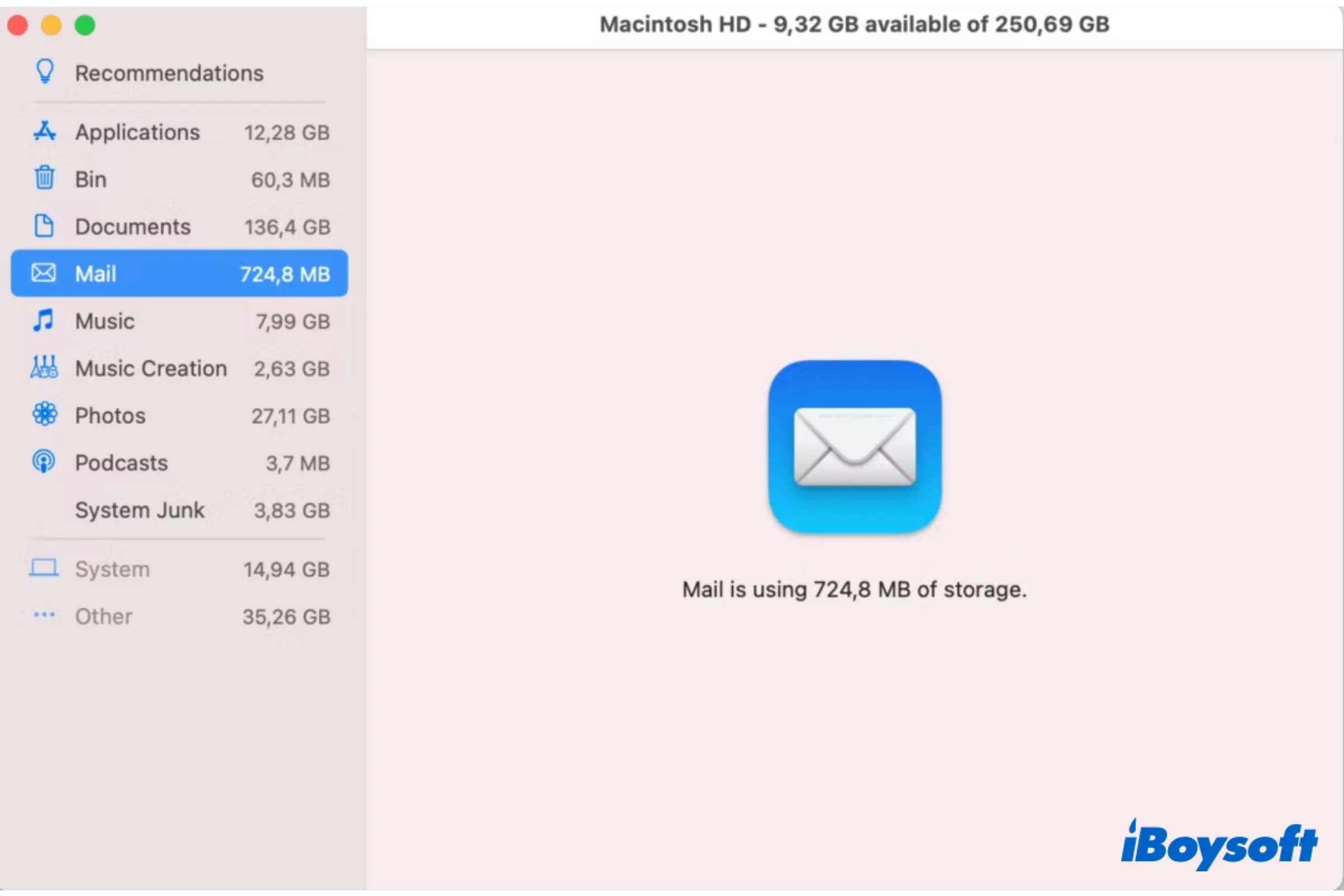
How to Delete Mail Storage on Mac to Free Up Space?
This post walks you through checking how much space Mail is using, how to find Mail downloads and attachment, and how to delete Mail storage on Mac to free up space.

Apple Mail not Syncing with Gmail, Why & How to Fix?
This article explains why Apple Mail not syncing with Gmail happens, and intends to help you fix Gmail account not syncing with Mac mail issue.
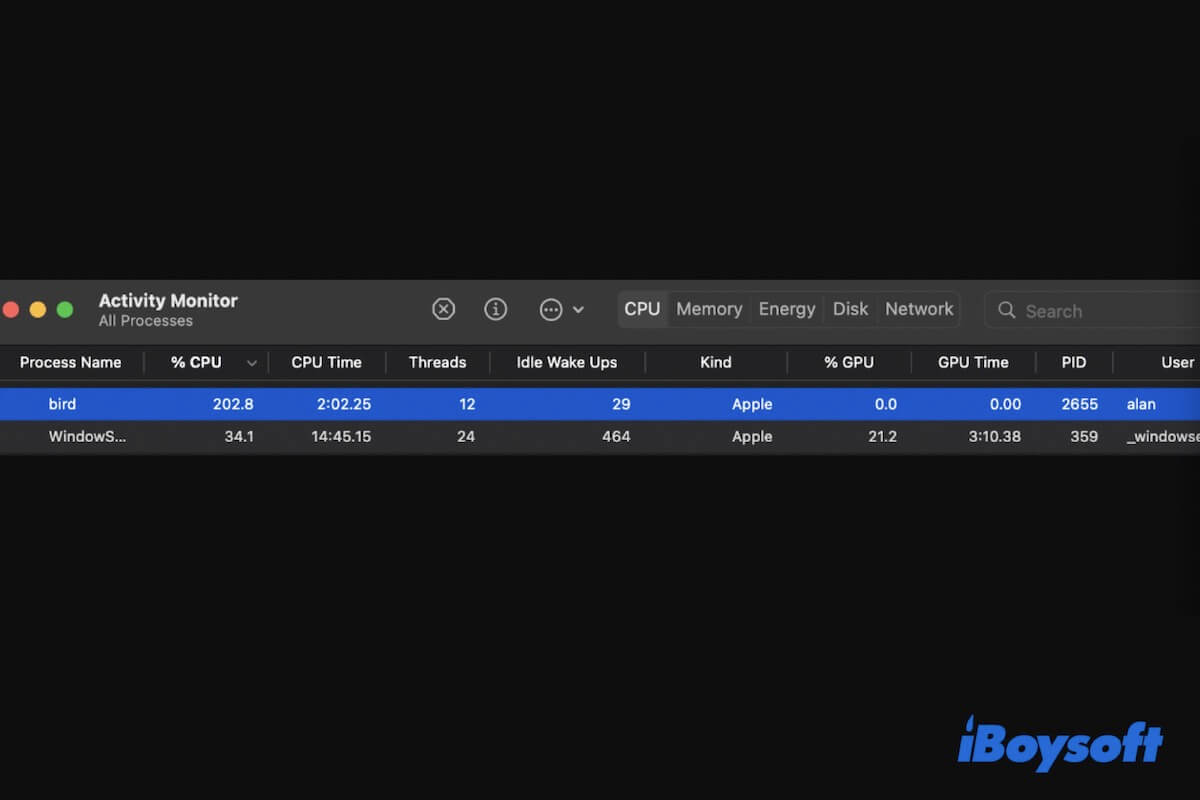
What Is Process Bird on Mac & How to Fix Its High CPU Usage
Mac process bird, bird process Mac, stop bird process Mac, bird process high CPU usage
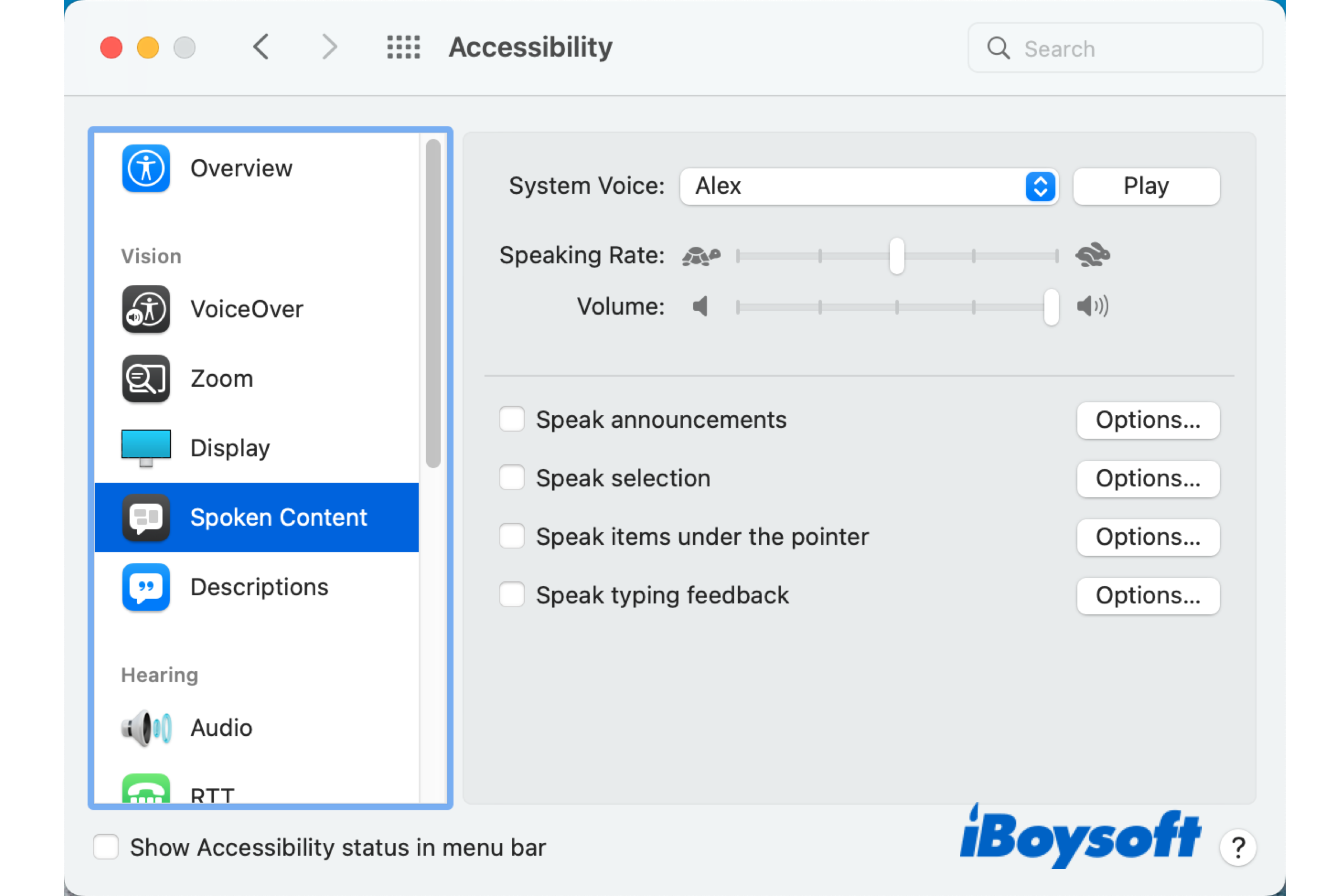
Activate Text to Speech on Mac to Get Siri Read to You
This post walk you through every step of how to get Siri to read to you on Mac. With this feature enabled, it can convert text to speech on your Mac.
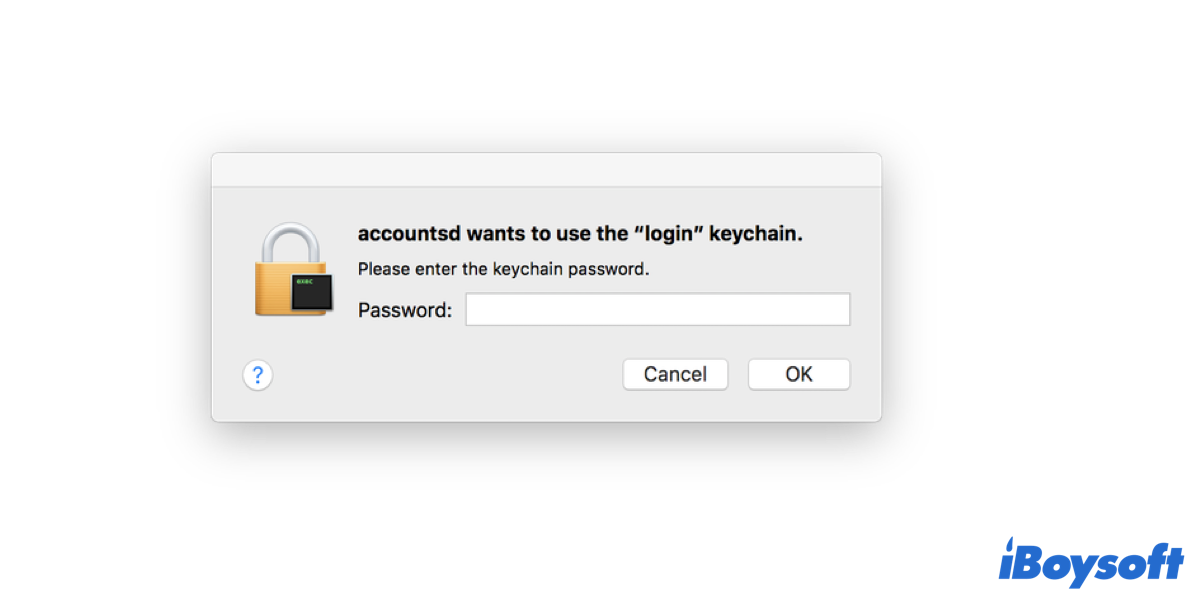
Accountsd Wants to Use the Login Keychain, How to Fix?
Mac users may meet the scenario that accountsd wants to use the login keychain keep popping up, which is annoying for the pop always interrupts your work.

How to Tell If a Mac Has Been Hacked: Ways & Suggestions
This article introduces how to tell if a Mac has been hacked, and how to protect your Mac from hackers. Some common questions are covered too.
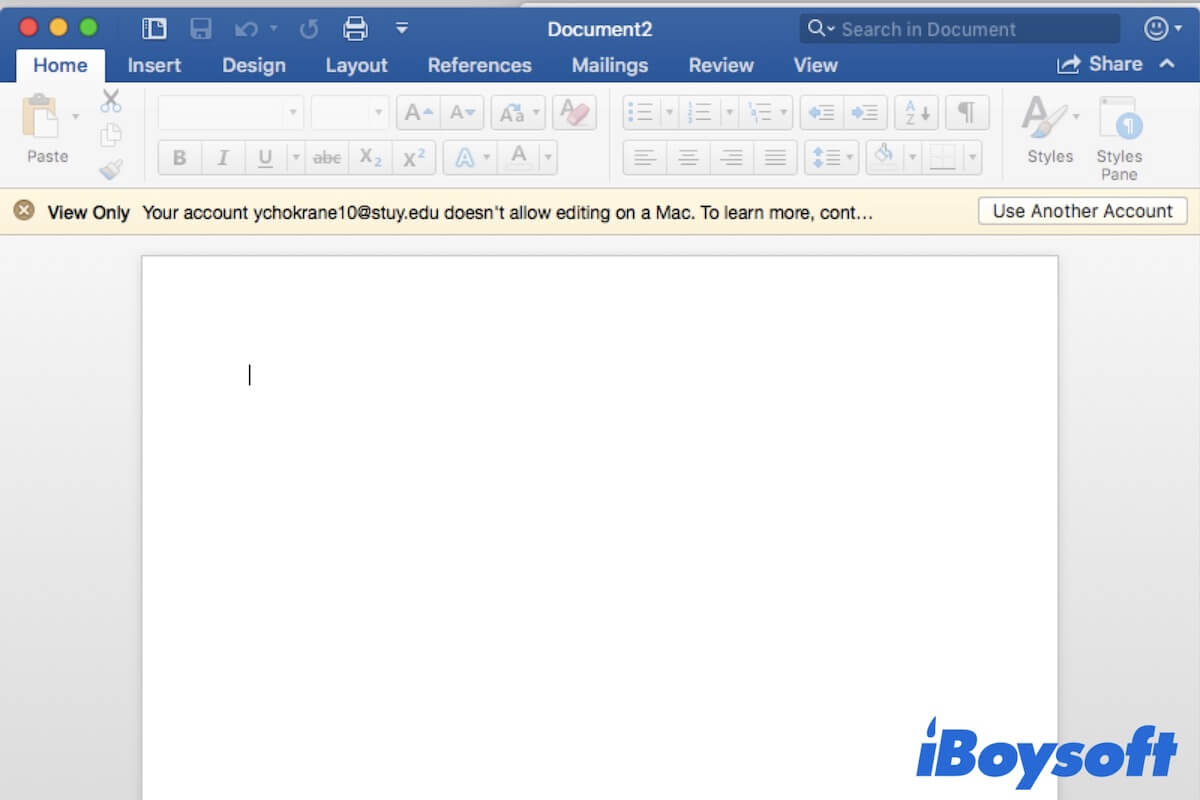
Fix 'Your Account Doesn't Allow Editing on a Mac' Office 365
Guide to resolve the error 'Your account doesn't allow editing on a Mac' in Microsoft Office 365. About how to enable editing in Word on Mac.
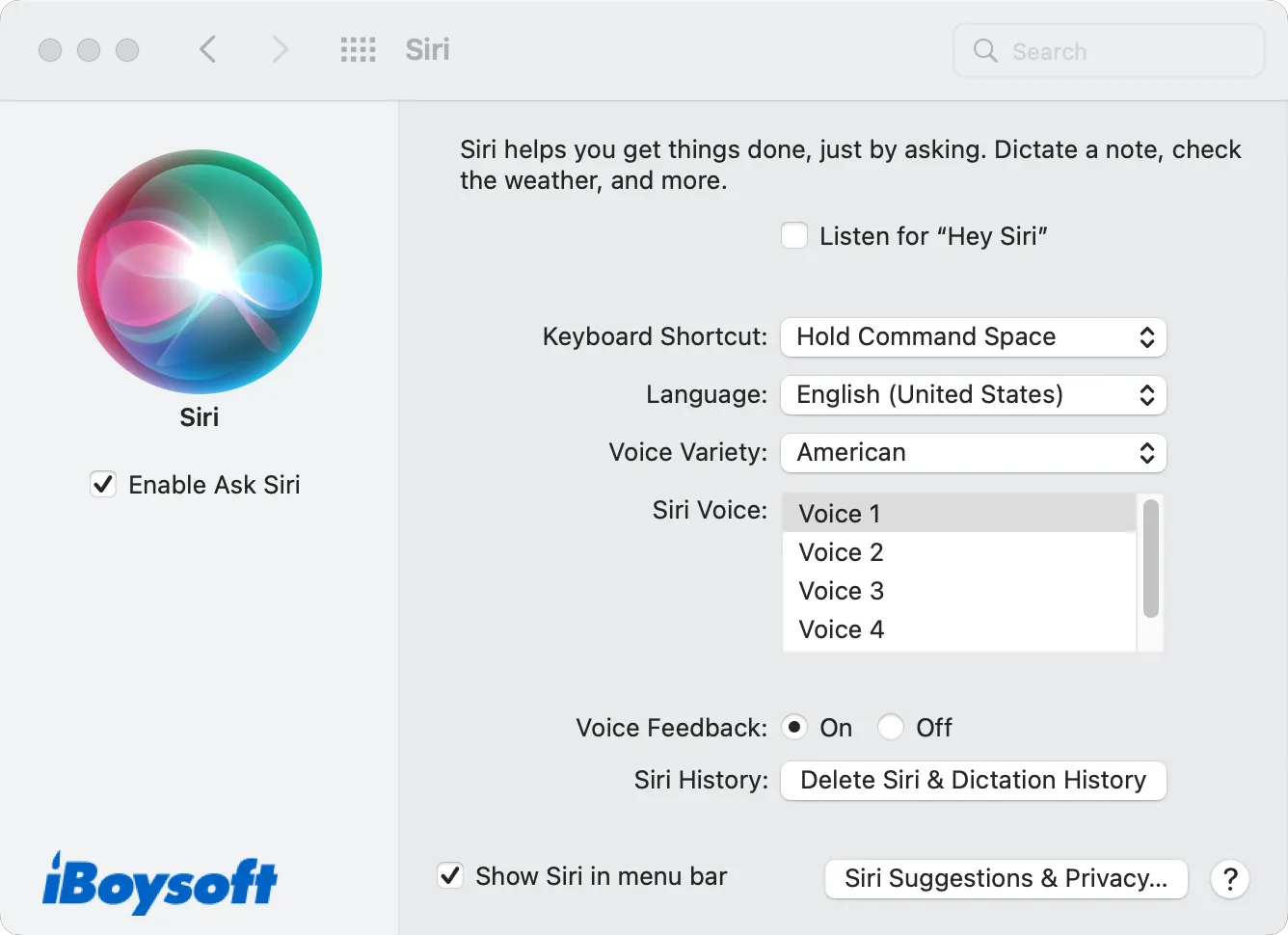
How to Disable Siri on Mac Step By Step
This post walks you through detailed steps to disable Siri on Mac. After reading, you will know how to turn off Siri on Mac with ease.
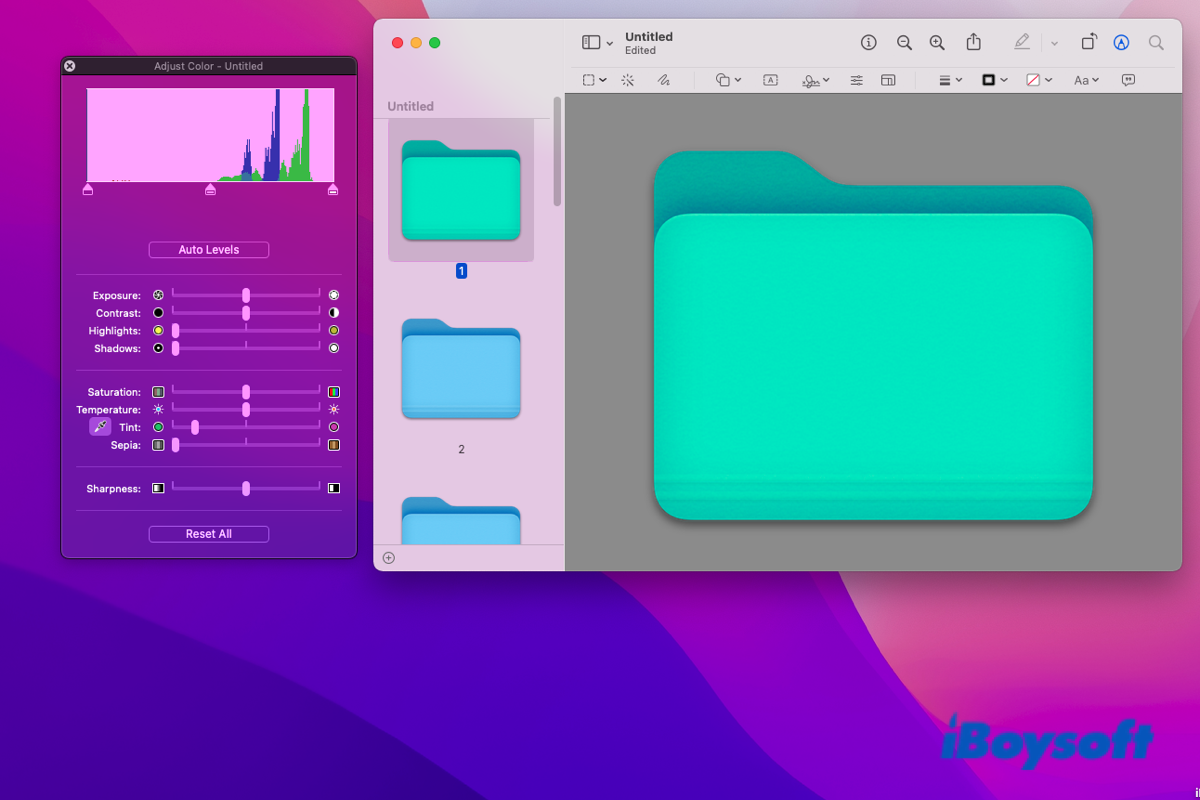
DIY Mac: How to Change Folder Color/Icon on Mac
ll your newly created folders on Mac will have a default blue color. Do you want to use a different color for your Mac folders? This article tells you how to change color of folder on Mac with ease.
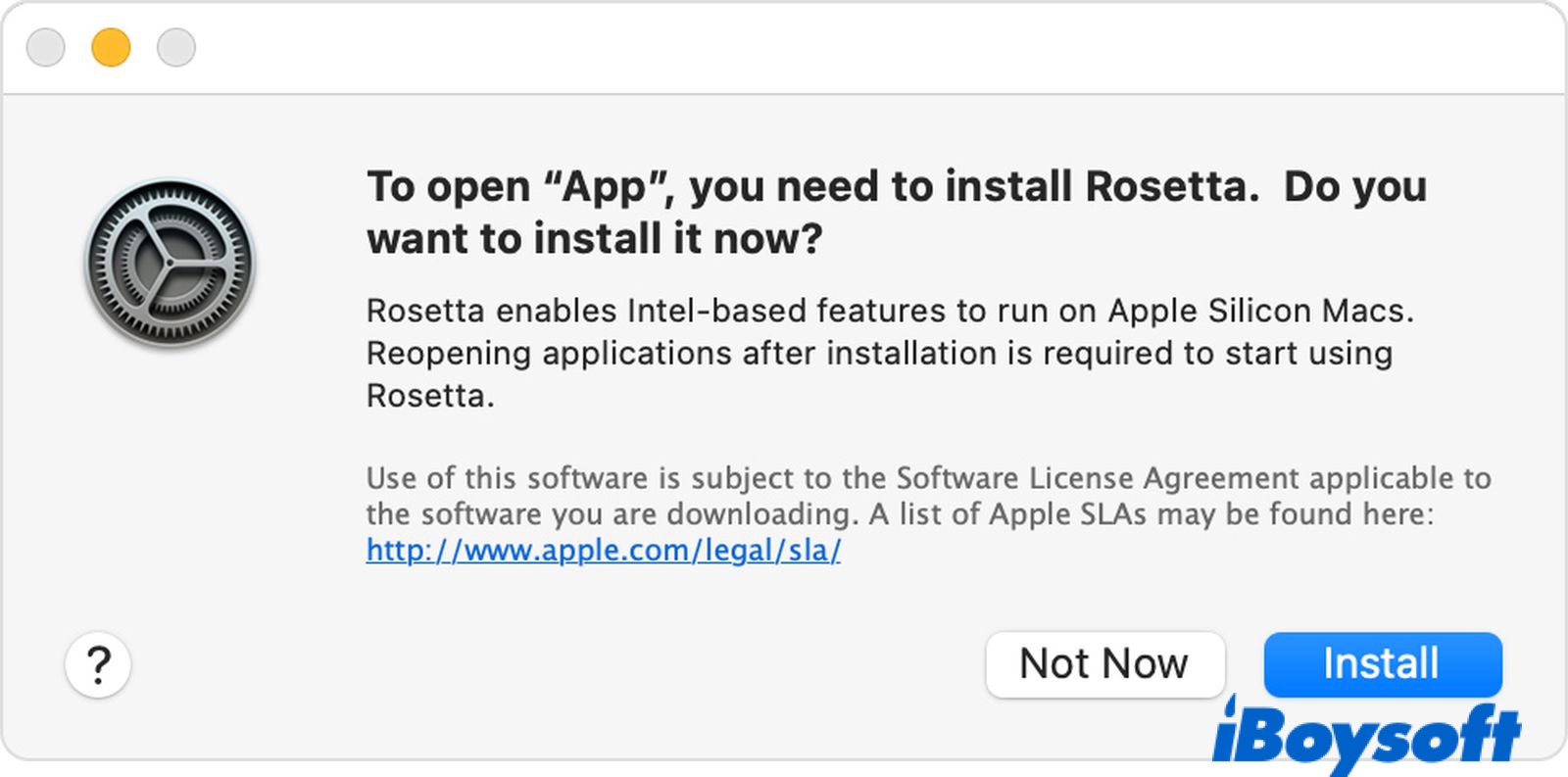
(Step-by-Step) How to Uninstall Rosetta 2 from an M1 Mac?
This post tells you how to uninstall Rosetta 2 from your M1 Mac with detailed steps, how to check if Rosetta 2 is installed and whether Rosetta is bad for Mac.
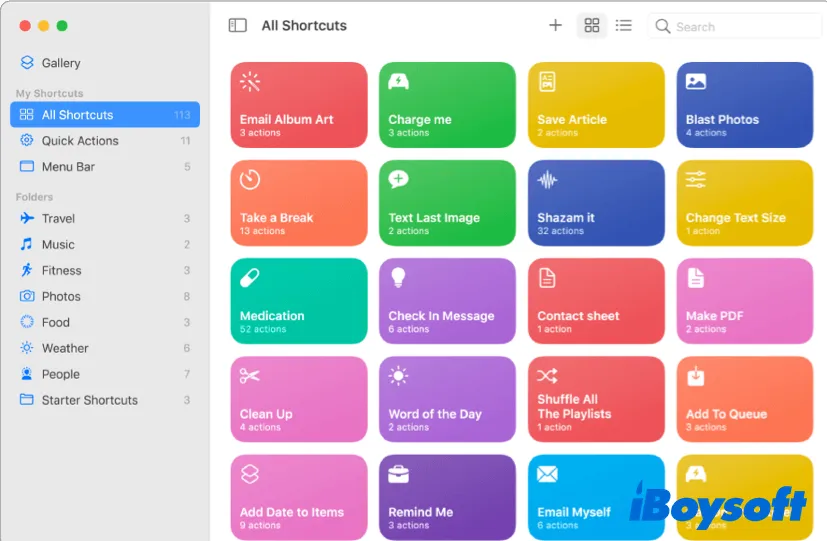
How to Create a Shortcut on a Mac [Step by Step Guide]
How to create a shortcut on a Mac? This post will help you create shortcuts on your Mac with a detailed guide. Ways to share and delete shortcuts are covered.

CleanMyMac vs. MacKeeper: Which One is Better to Clean Your Mac
CleanMyMac vs. MacKeeper, which is better? This post explains the similarities and differences between MacKeeper vs. CleanMyMac so that to know is CleanMyMac good or is MacKeeper worthy.
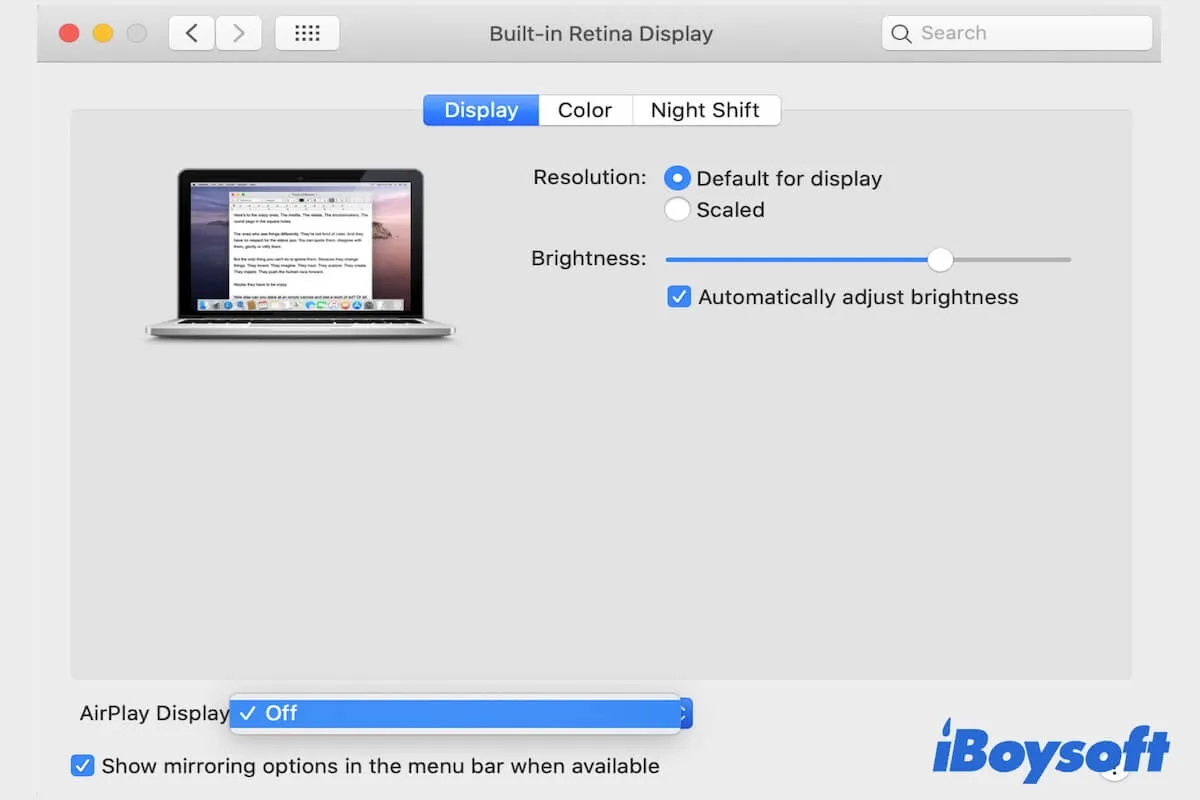
AirPlay Not Working on Mac/MacBook, Try These Quick Fixes
Guide to fix AirPlay that's not working on Mac/MacBook. Fix the screen mirroring not working issue. Tell you why AirPlay not working on Mac.
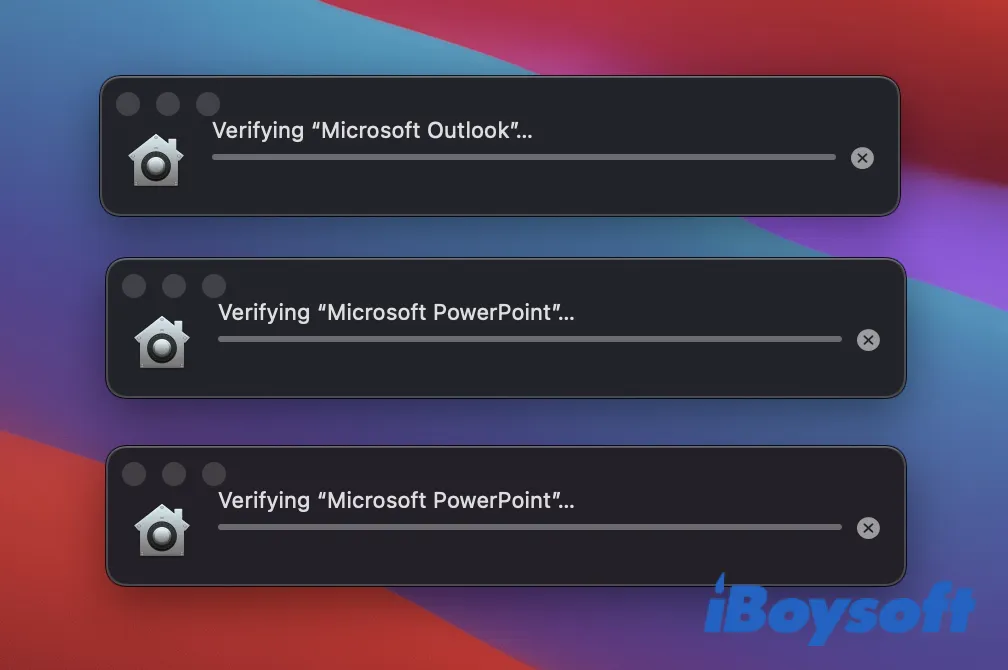
[Solved]CoreServicesUIAgent Won't Close & Stuck on Verifying
CoreServicesUIAgent verifying window gets stuck? Here's how to fix CoreServicesUIAgent Won't Close on Mac, applying to Verifying Microsoft Outlook/Word/Onedrive, etc.
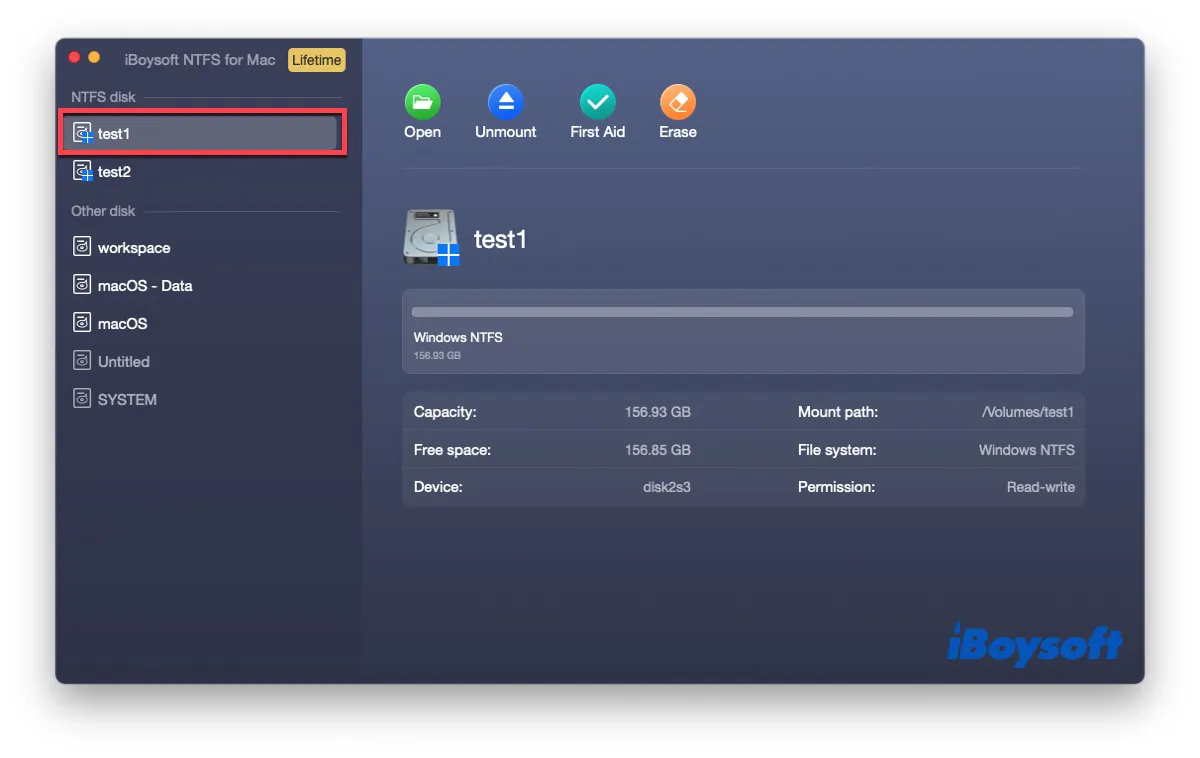
iBoysoft NTFS for Mac Supports macOS 12 Monterey
Microsoft NTFS for Mac by iBoysoft has been updated and now supports reading and writing NTFS drives on macOS Monterey natively, quickly, and securely.
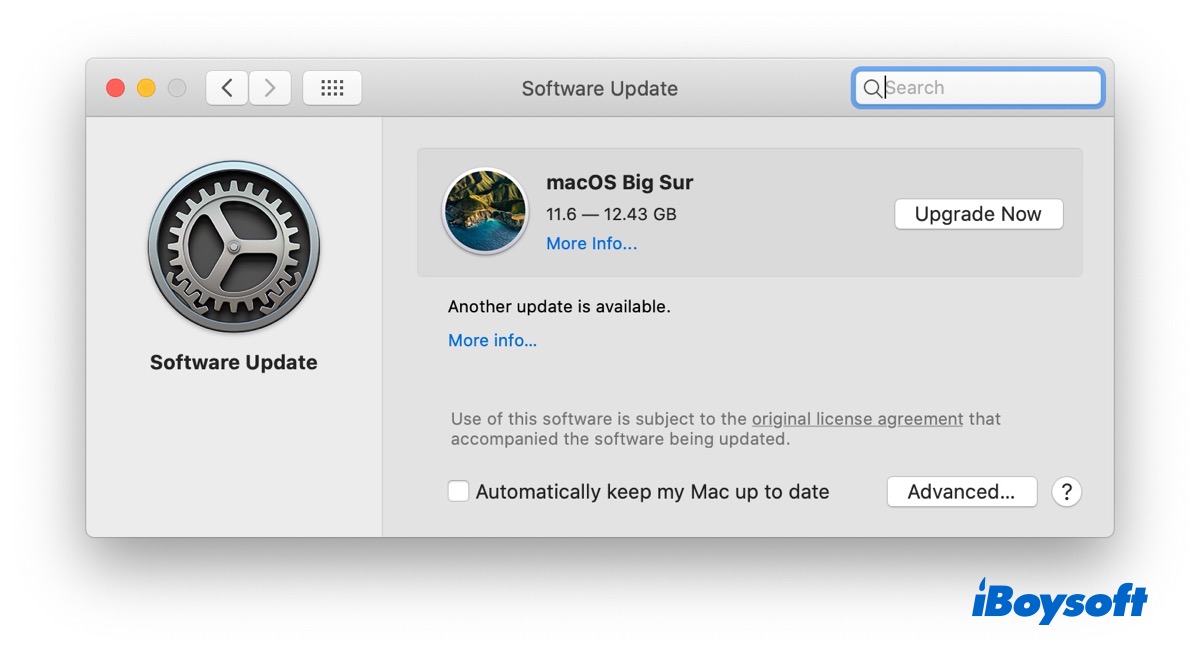
Why macOS Big Sur Updates Are So Huge & How to Mitigate
macOS Big Sur updates are getting larger, especially on M1 Macs. See what causes the large installer file and how to cut back on the size.
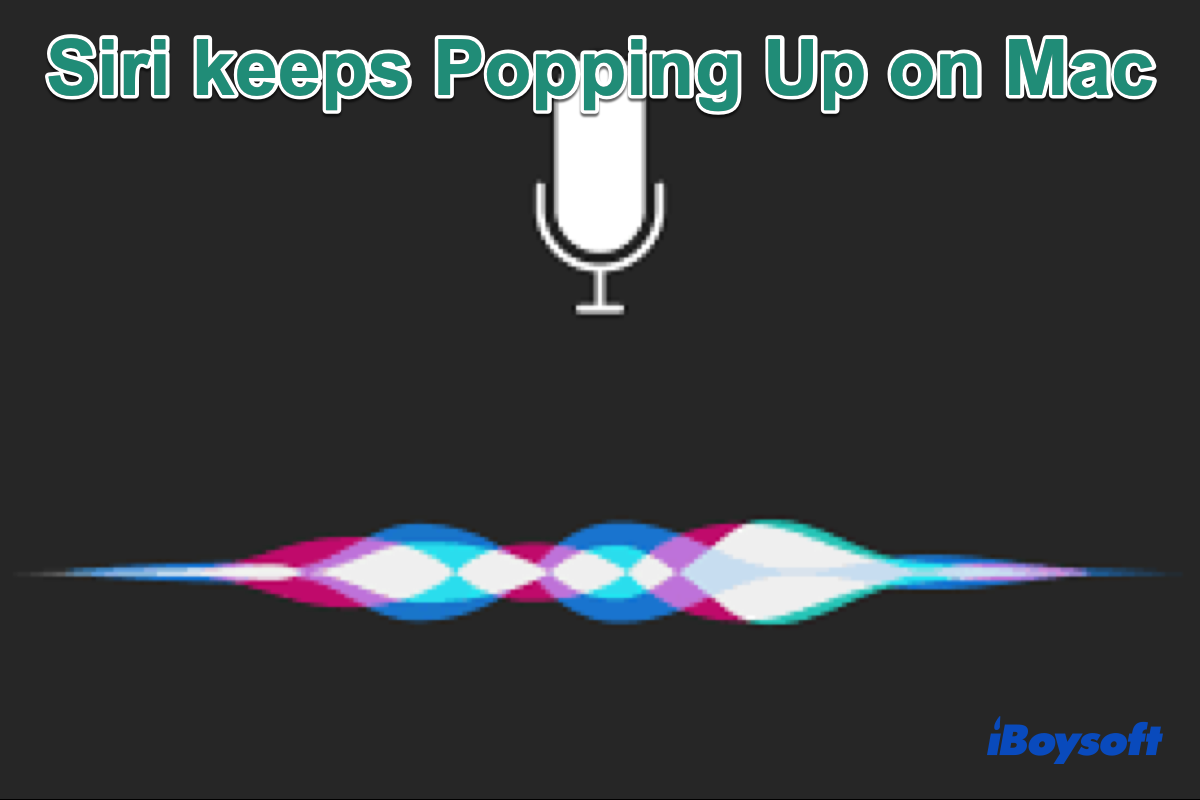
[Troubleshoot]Why Does Siri Keep Popping Up on My Mac
If the Siri keeps popping up on your Mac, you can read this post to learn about the causes of the problem and some proven fixes.
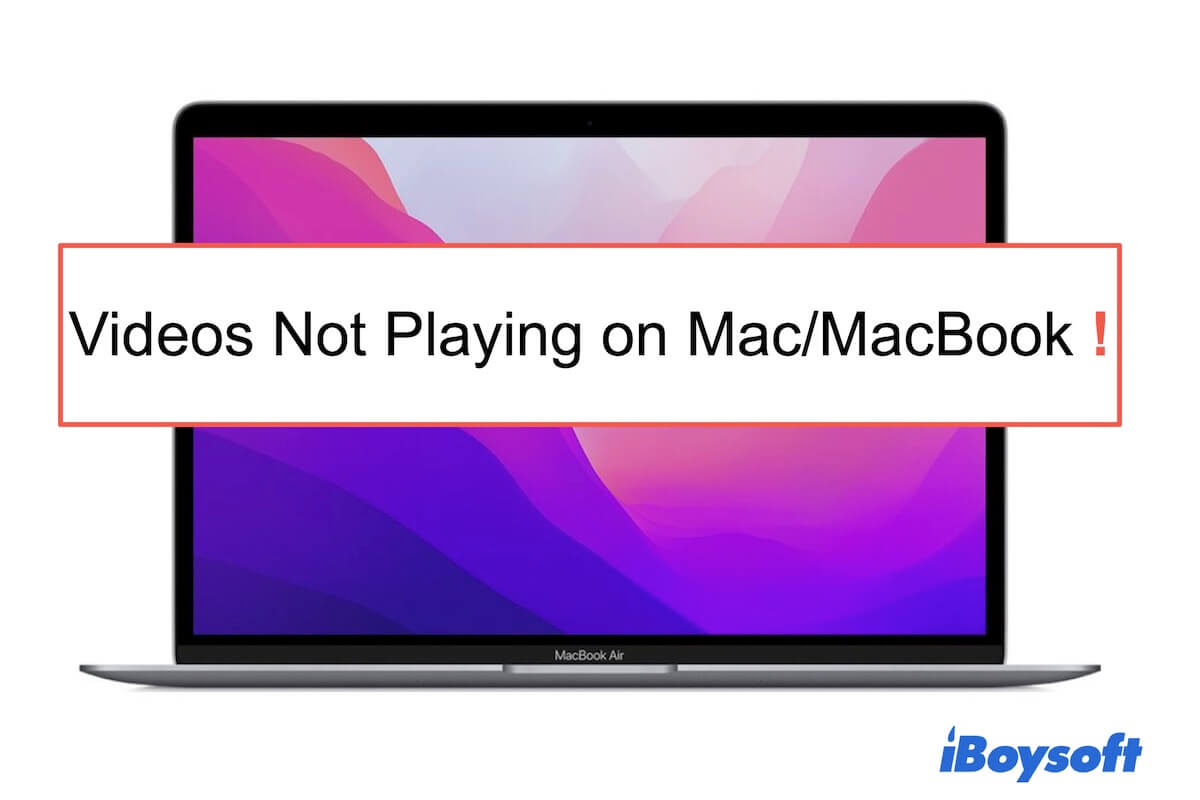
Online/Downloaded Videos Not Playing on MacBook, How to Fix
Guide to fix the videos not playing on Mac/MacBook issue. Fix YouTube and downloaded videos that are not playing on Mac or playing slowly.
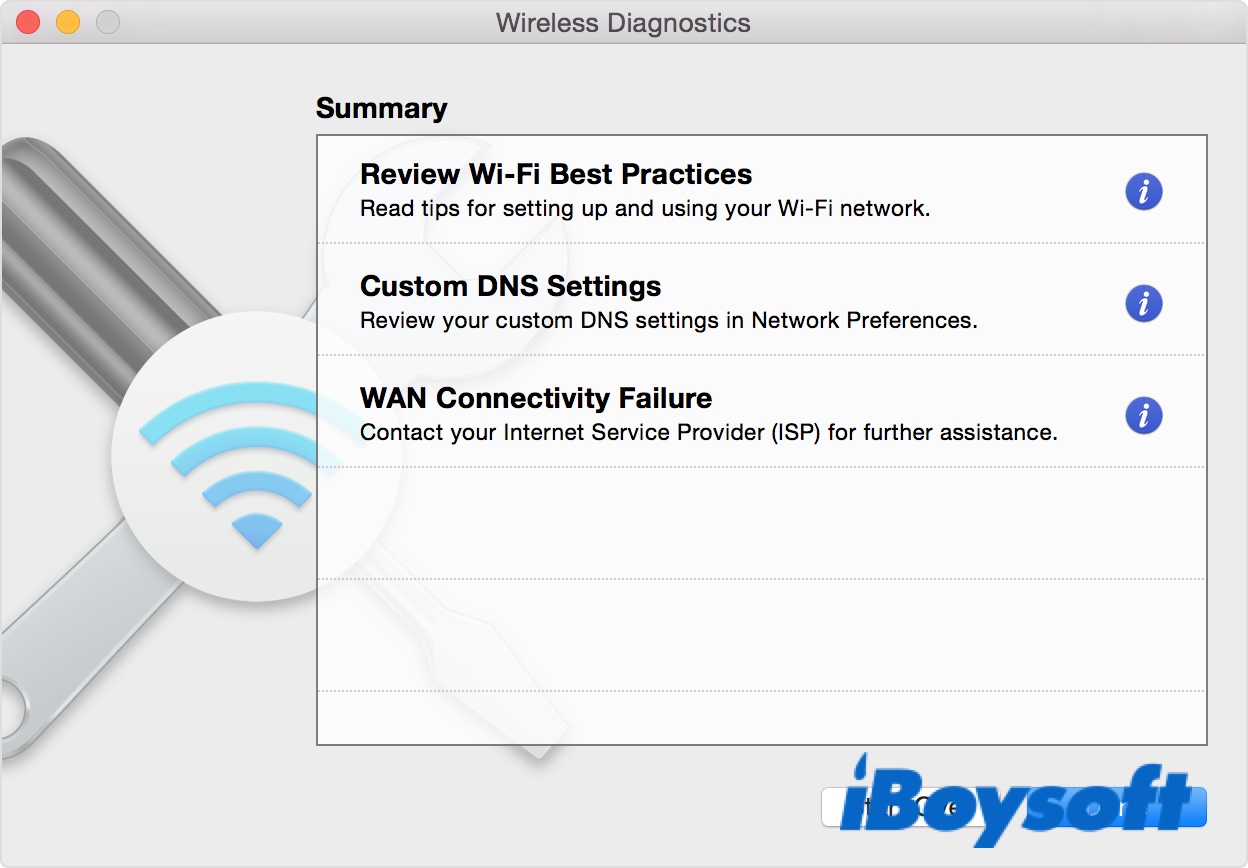
Fix WiFi Keeps Disconnecting on MacBook Pro/Air
Explaing why your Mac keeps disconnecting from WiFi and how to fix WiFi keeps disconnecting on MacBook Pro/MacBook Air and other models.
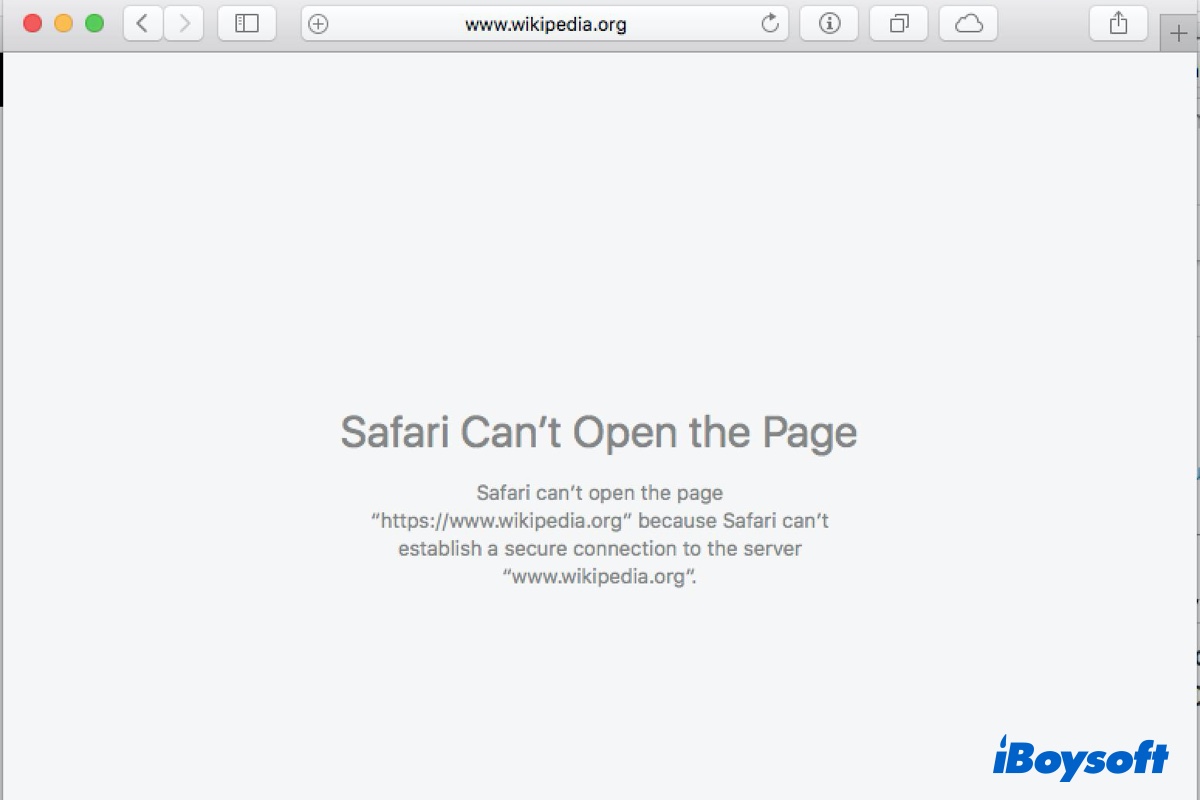
Safari Can't Establish a Secure Connection, Try These Solutions!
Read to know why can't Safari establish a secure connection and how to fix Safari can't establish a secure connection.
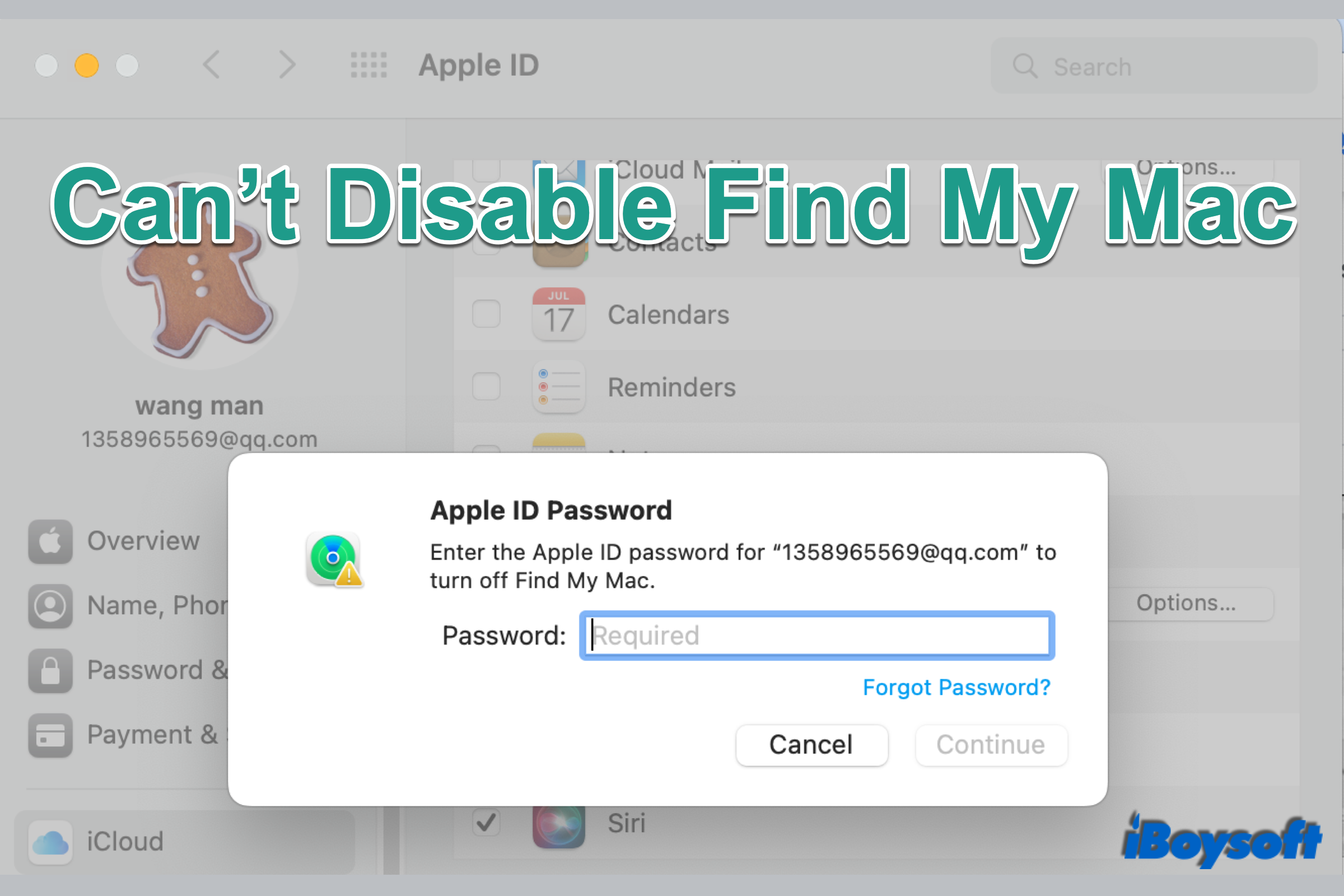
Can't Disable Find My Mac? Here Are Solutions!
If you can't disable Find My Mac on an used Mac or on your own Mac, you can read this post to get some proven solutions to turn off Find My Mac on your device.
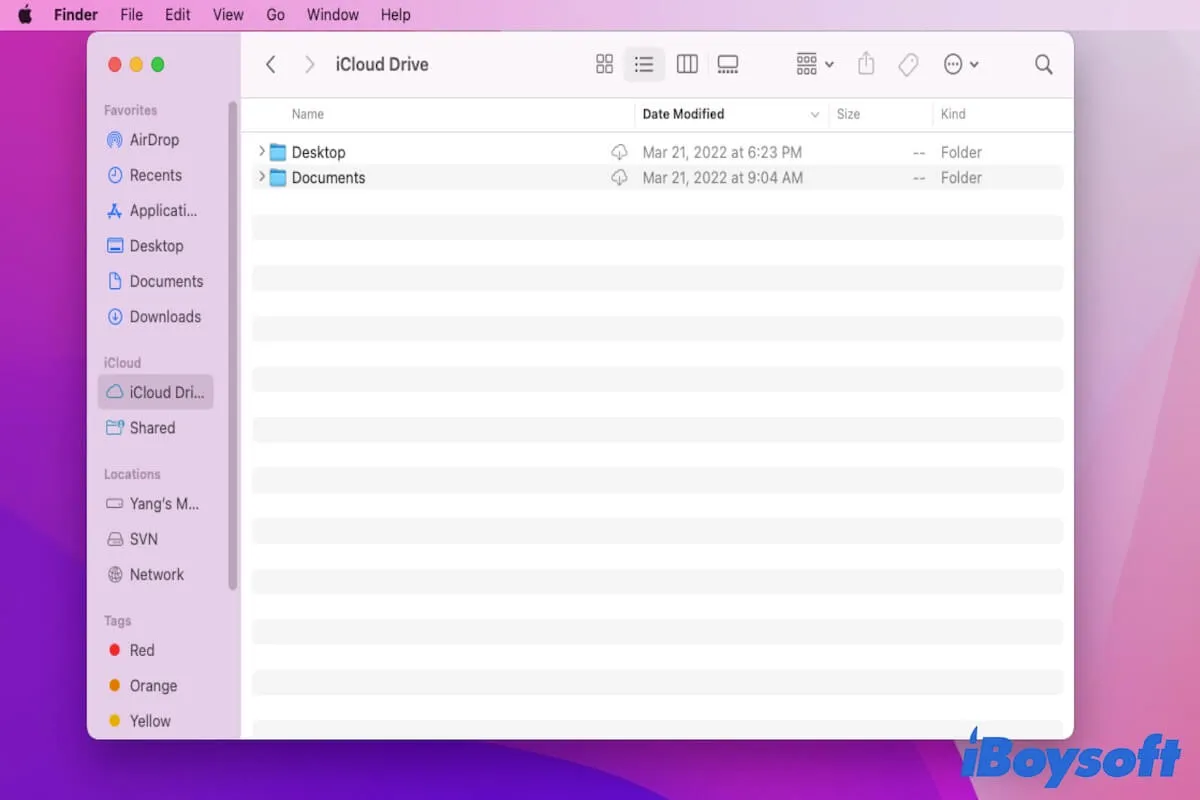
How to Move Files/Documents from iCloud to Mac (Quick Ways)
This post offers quick ways to move documents and files out of iCloud to Mac. Download all files from iCloud Drive and iCloud.com to Mac.
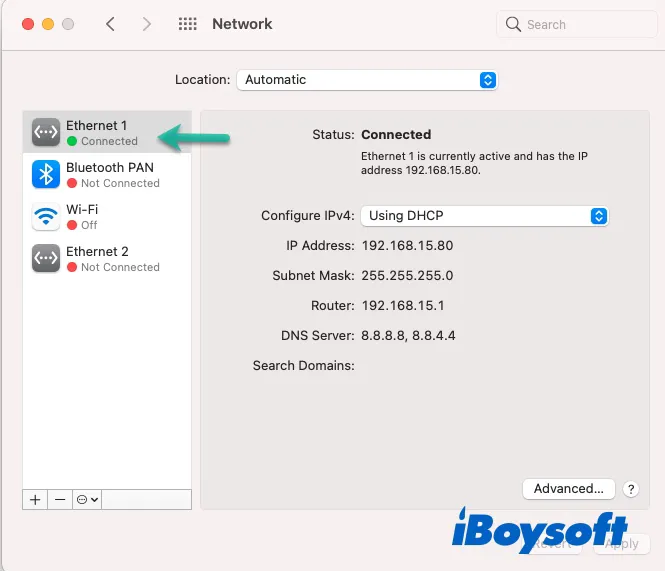
Ethernet Connected but No Internet on Mac Monterey/Big Sur
Explaining why Ethernet says no internet on Mac and how to fix the Ethernet connected but no internet issue on Mac and iMac keeps dropping Ethernet connection.
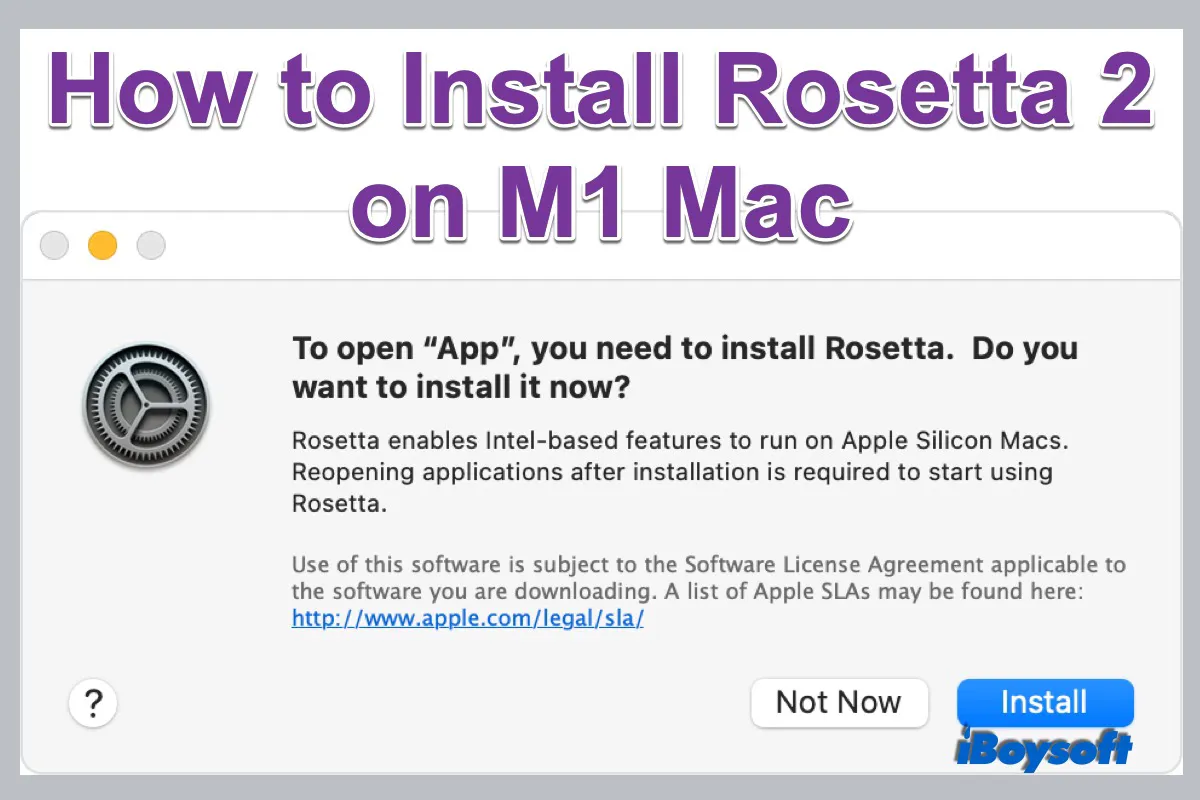
How to Install Rosetta on Mac M1/M1 Pro/M1 Max
This post tells how to install Rosetta 2 on Mac shipped with M1, M1 Pro, and M1 Max chips to run Intel apps on an Apple Silicon Mac.

macOS Big Sur Update & Apple Silicon Transition: Implications for You
Introducing the Mac’s Apple Silicon processor transition and the latest macOS 11 Big Sur, and how Apple custom silicon with industry-leading technologies affects you.

Mac Runs Slowly After Update? Here Are the Fixes!
This post talks about the issue Mac is running slow after update. And there are some proven methods to fix the problem and speed up your Mac.
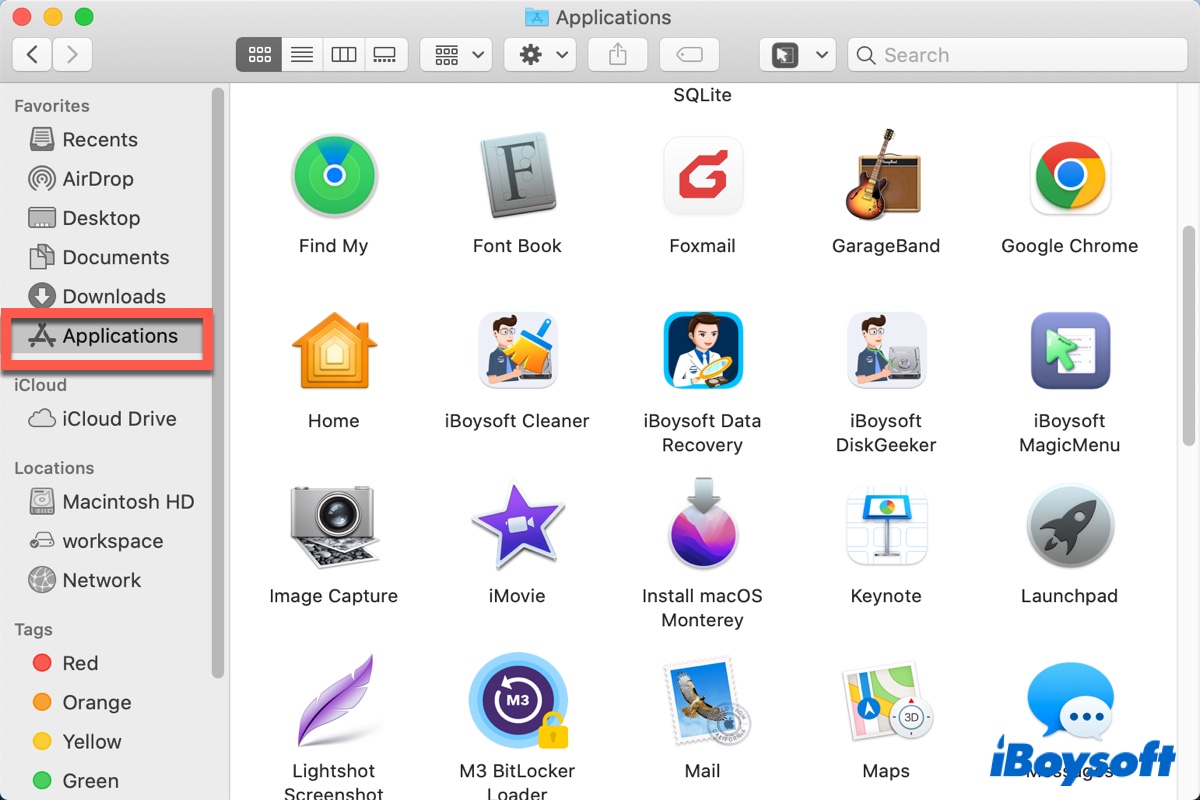
Find and Open Applications Folder on Mac & Fix Can't Find it
Read to know where is Applications folder on Mac and how to find the Applications folder on Mac. In addition, it fixes the problem when you can't find the Applications folder.
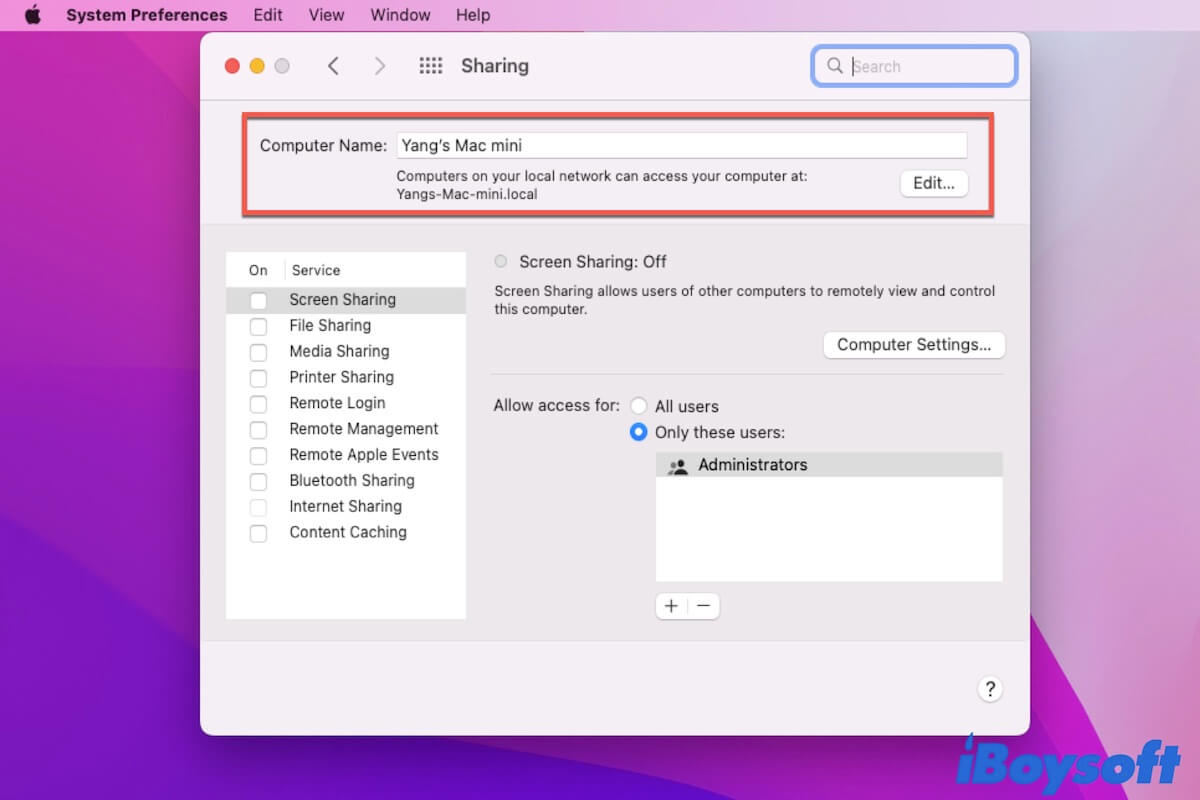
How to Change MacBook Name Securely & Easily (2024)
About how to change MacBook name on Mac for AirDrop and other use. Change the name of your Mac computer.

Mac Runs Slowly After Update? Here Are the Fixes!
This post talks about the issue Mac is running slow after update. And there are some proven methods to fix the problem and speed up your Mac.
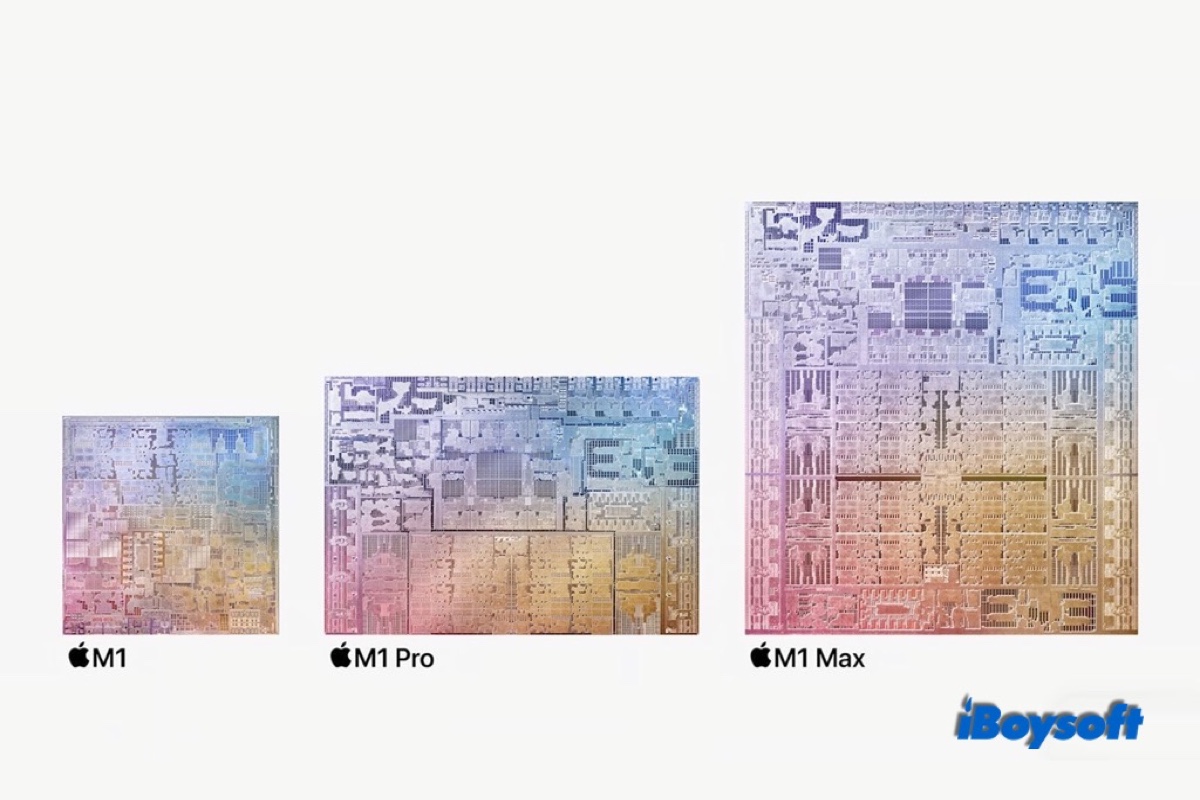
Apple Silicons: M1 VS. M1 Pro VS. M1 Max
This post makes a comparison between the Apple M1 chip and M1 Pro and M1 Max. After reading, you can better understand the differences between the two generations of Apple silicon.
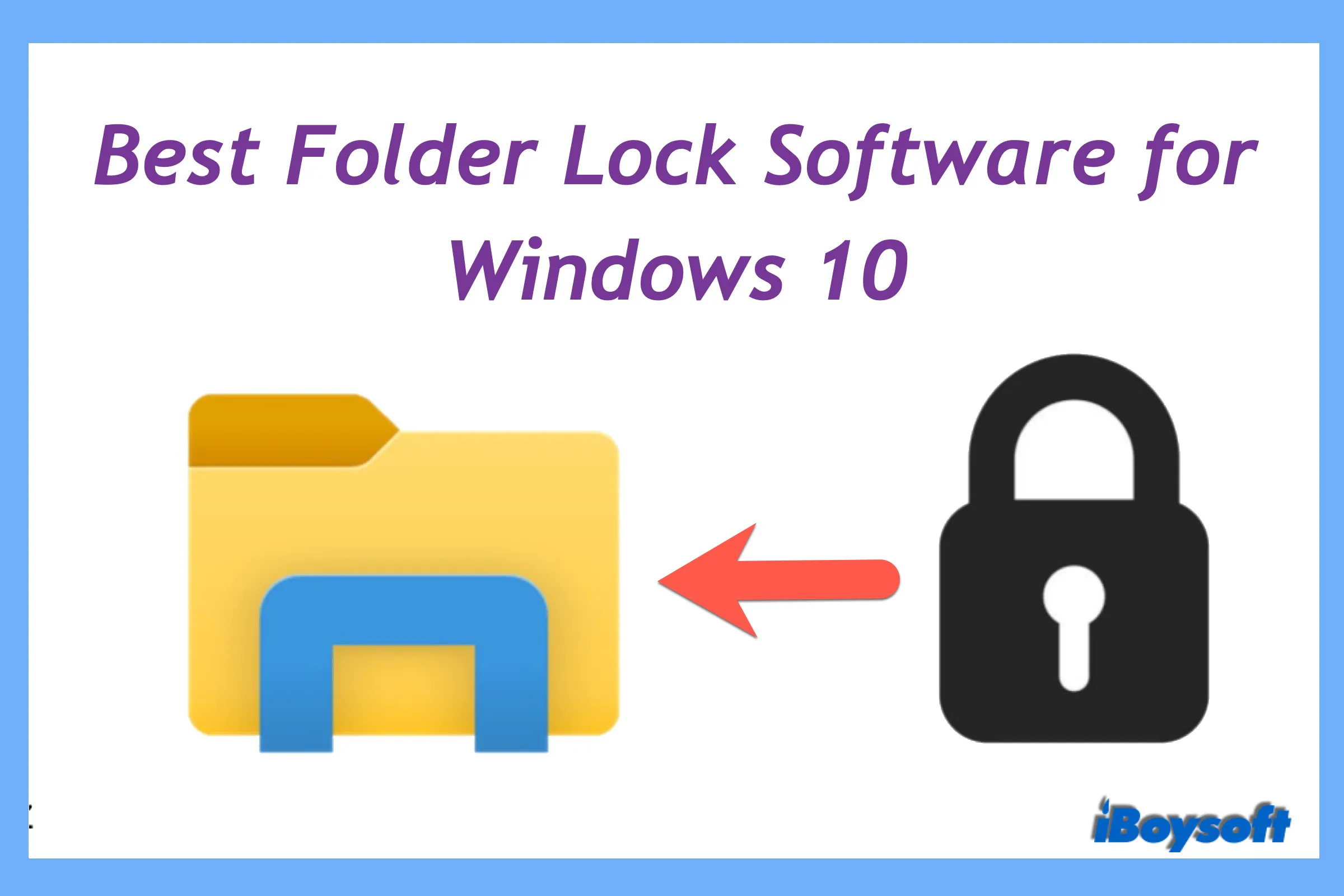
Top 5 Best Folder Lock Software for Windows 10 in 2024
This post introduces the 5 best folder lock software for Windows 10. It introduces their functions and key features. After reading, you can choose one of them to protect your important files from unwa

Apple Events October 2021 Brings New Products: MacBook Pro, AirPods 3, and HomePod mini
The Apple Unleashed event brings new MacBook Pros, new AirPods, and HomePod mini. This post concludes these new products’ features, changes, and prices.
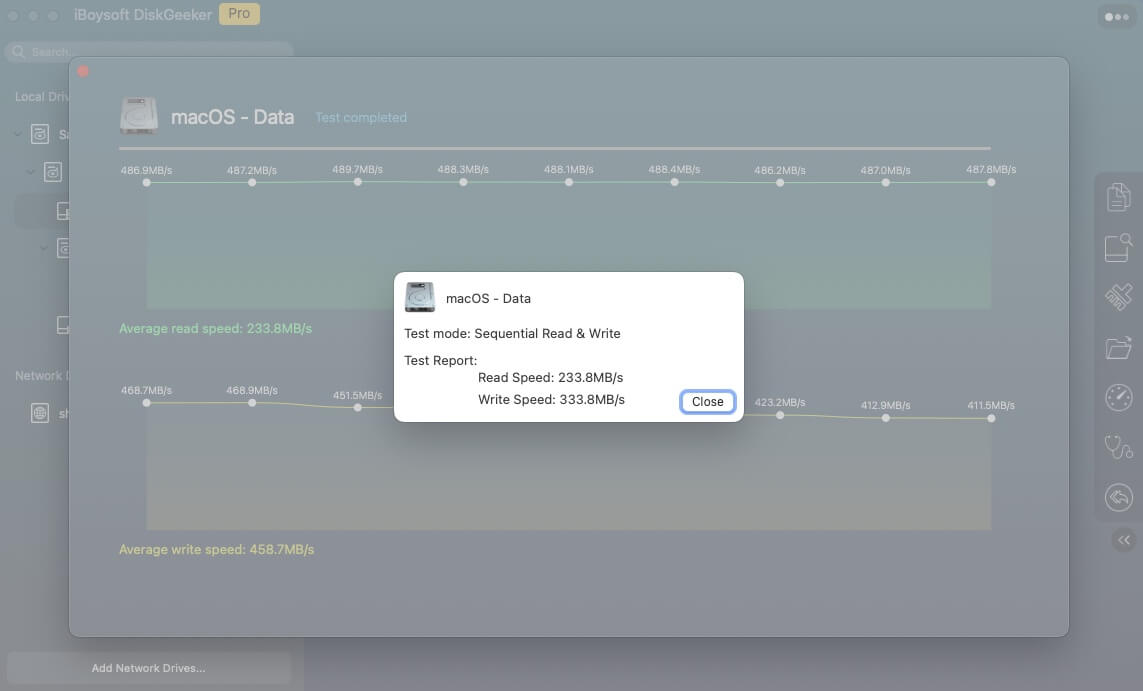
How to Check Disk Speed On Mac?(Best 4 Speed Test Software)
This post explains what is disk speed test on Mac and recommends the best 4 speed test software for Mac. Besides, it provides tricks to speed up your Mac.
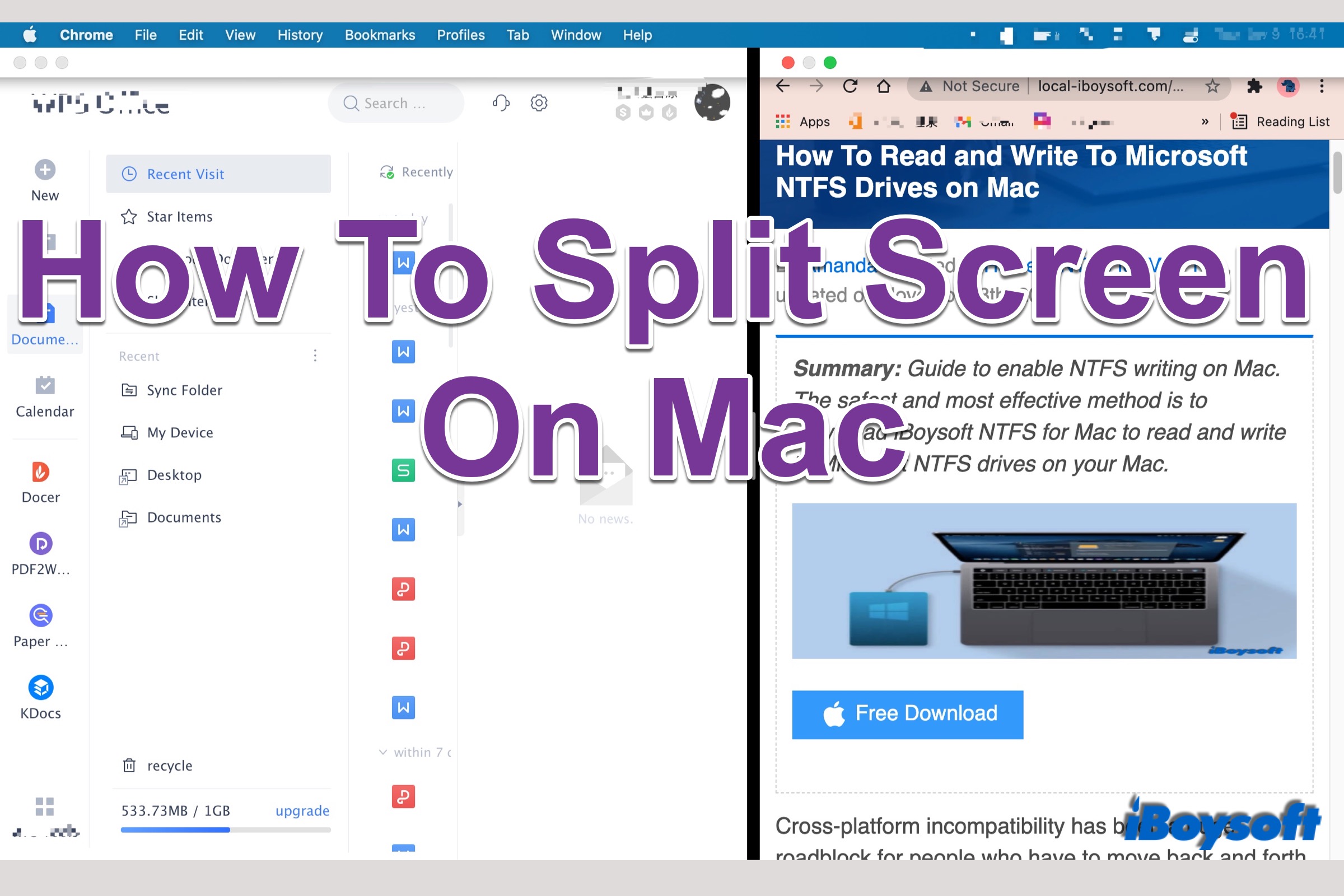
How To Split Screen on Mac For Multitask
This post will tell you how to split screen on Mac and how to use Misson Control. After reading, you can open two windows side by side on a Mac screen.
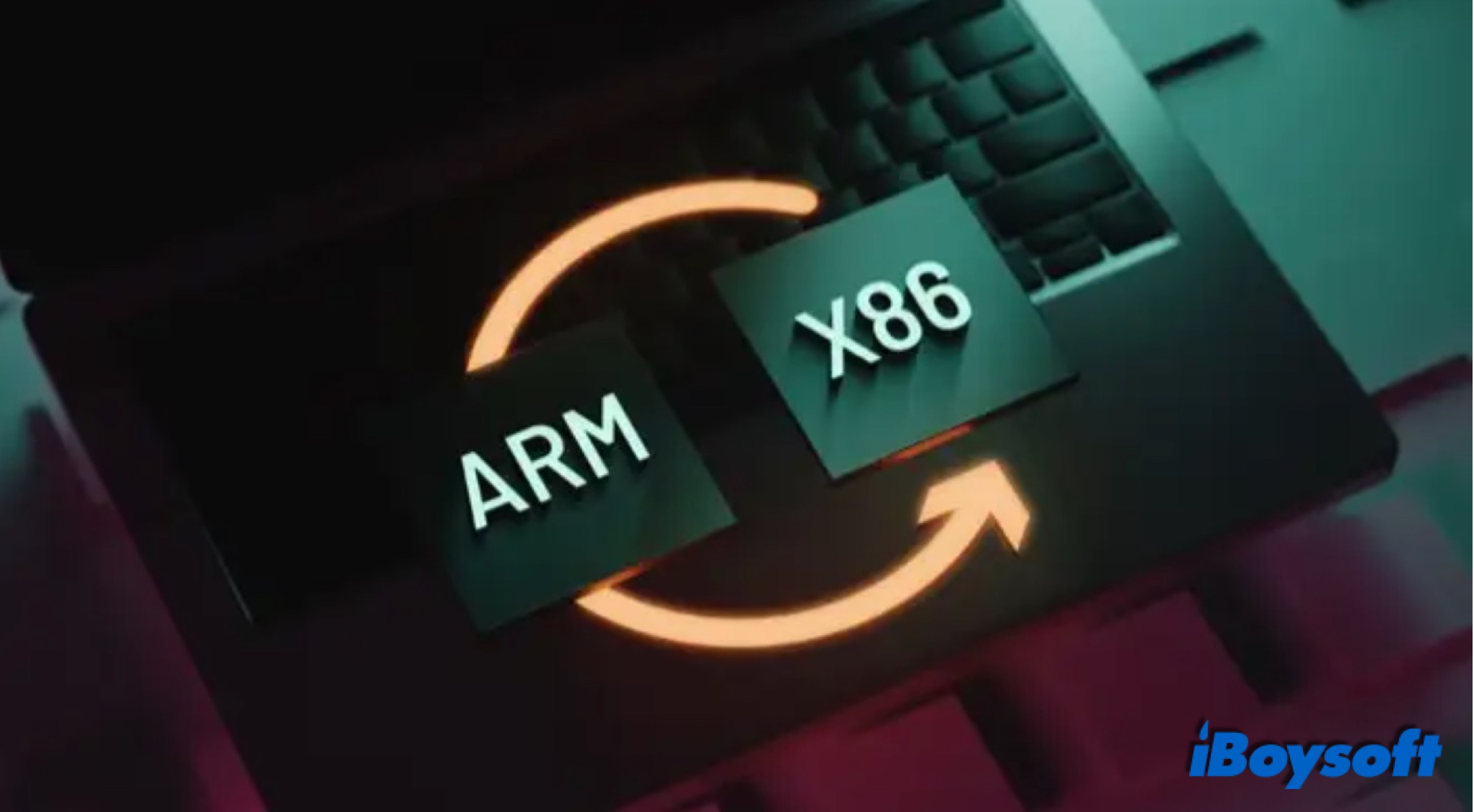
ARM VS. x86: What Notebook/Desktop Users Should Know
This post explains what are ARM and x86 and the differences between ARM and x86.

ARM Mac: What You Should Know
This is an explanation about ARM Mac, including what is ARM Mac, why Apple made such a transition, and the cons and pros of ARM Mac.
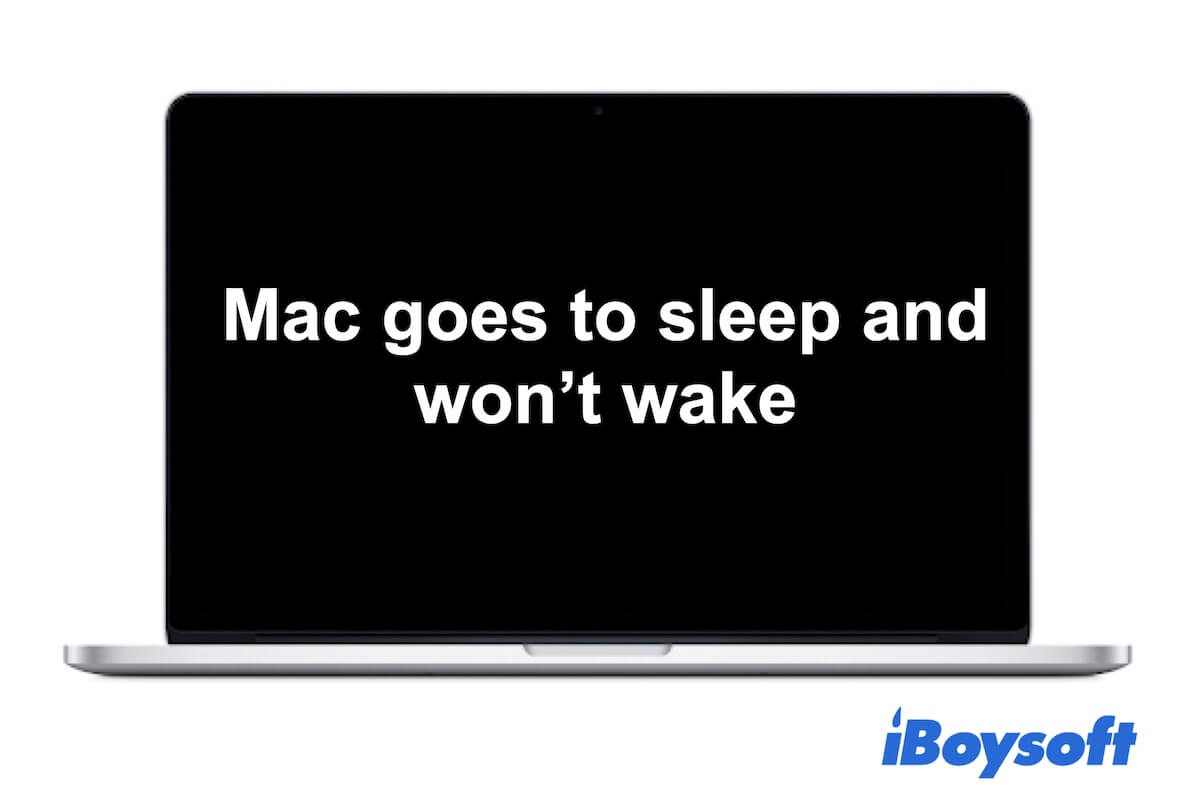
How to Stop Mac From Sleeping? Look the Simple Ways Here!
This post shows you why your Mac keeps sleeping and how to stop your Mac from sleeping.

Look! macOS 12 Introduces Something We've Been Waiting for
An overview about macOS 12, including new features, compatibility, release date, supported Mac models, and more.

Optimize Your Mac With The Best Mac Optimizers
A Mac optimizer roundup introduces the best Mac optimization software in 2022. Helping you optimize your Mac's storage and performance.
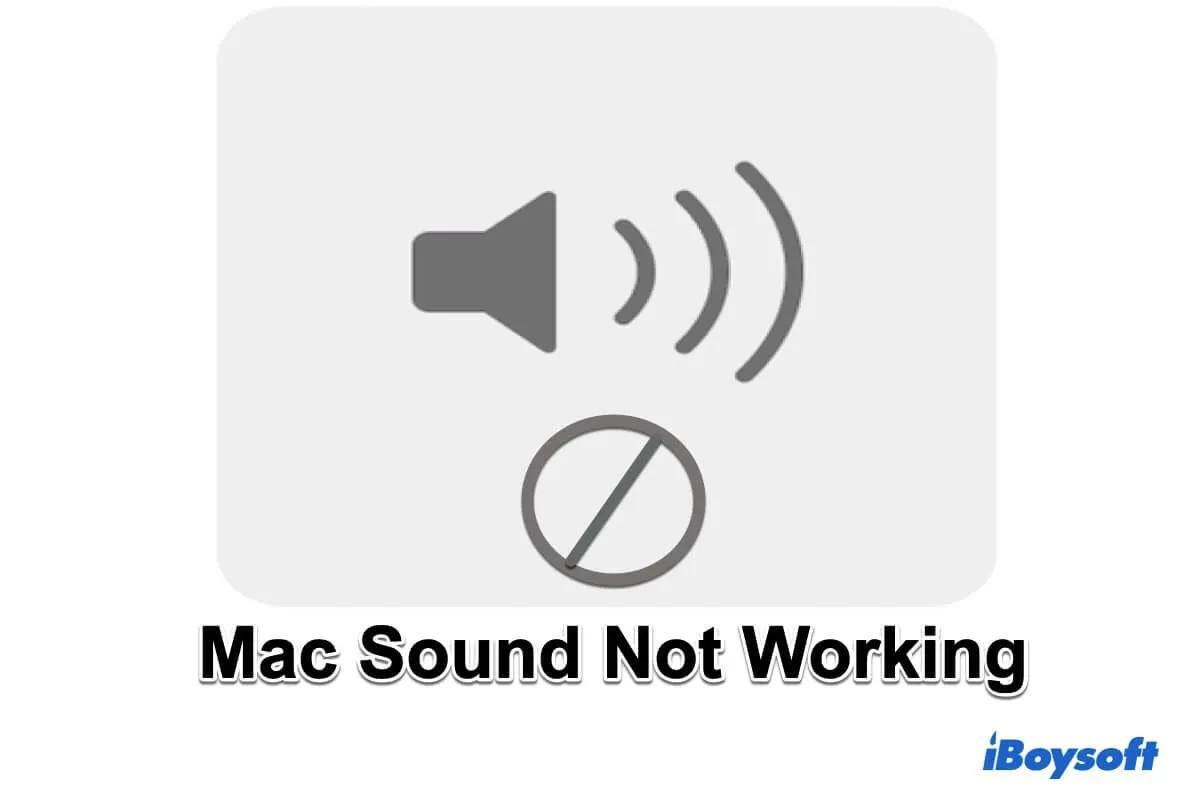
Mac/MacBook Sound Not Working: Restore It With Simple Ways
A full tutorial to fixing the Mac sound not working issue. Fix both the internal and external speakers and headphones not working on Mac.

8 Best Duplicate File Finder/Remover for Mac in 2024
This tutorial offers the best duplicate file finder for Mac and tells you how to find and delete duplicate files on your Mac.
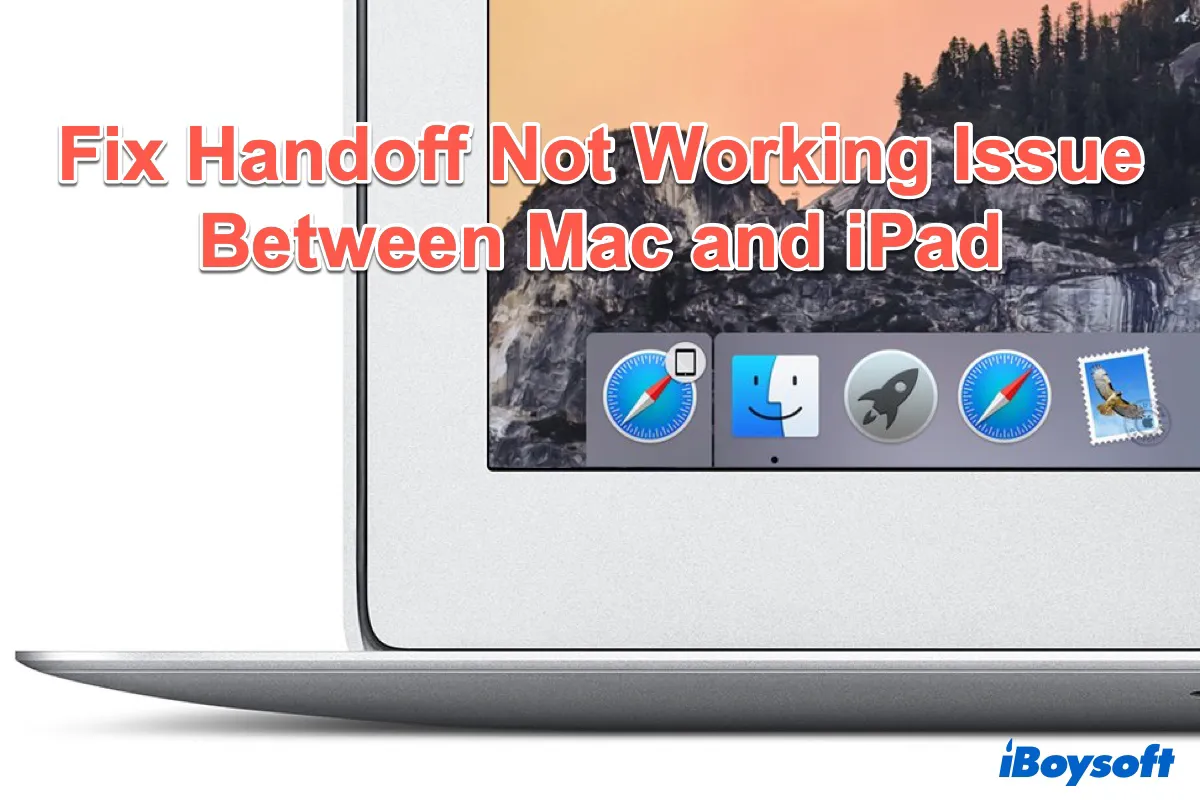
MacBook Pro iPad Pro Handoff Doesn't Work, How to Fix?
It troubleshoots MacBook Pro iPad Pro handoff doesn't work issue and tells why Handoff not working.

Fix USB Ports Not Working on Mac [4 simple ways]
Describes why the USB ports are not working on Mac and how to troubleshoot the problem and enable the USB ports to work with 4 effective solutions.
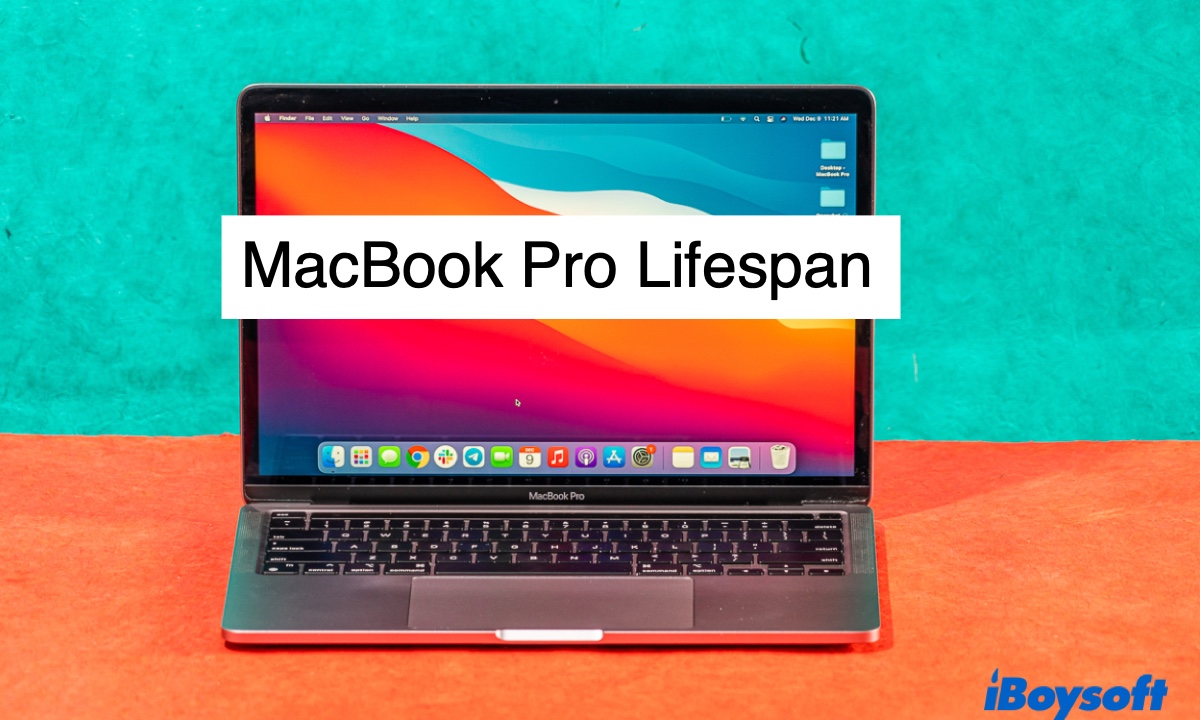
[Answers] How Long Does a MacBook Pro Last?
A MacBook Pro lasts 7 years on average, which is influenced by how you work with it. If it is well-cared, it will last longer. Here are the tips to extend its lifespan.
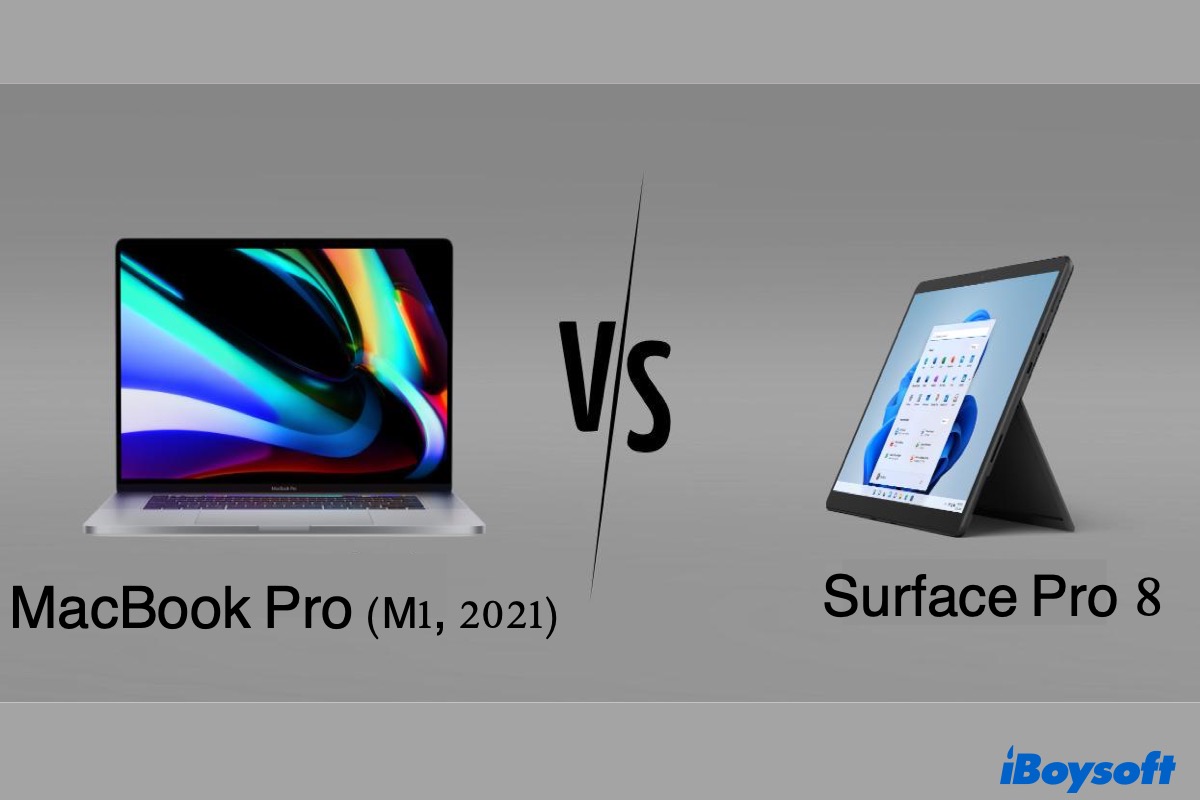
Surface Pro Vs. MacBook Pro: Performance & Battery Life
Compare the latest Microsoft Surface Pro 8 with the M1-based MacBook Pro in 2022 through performance, price, software compatibility, battery life, and specification.
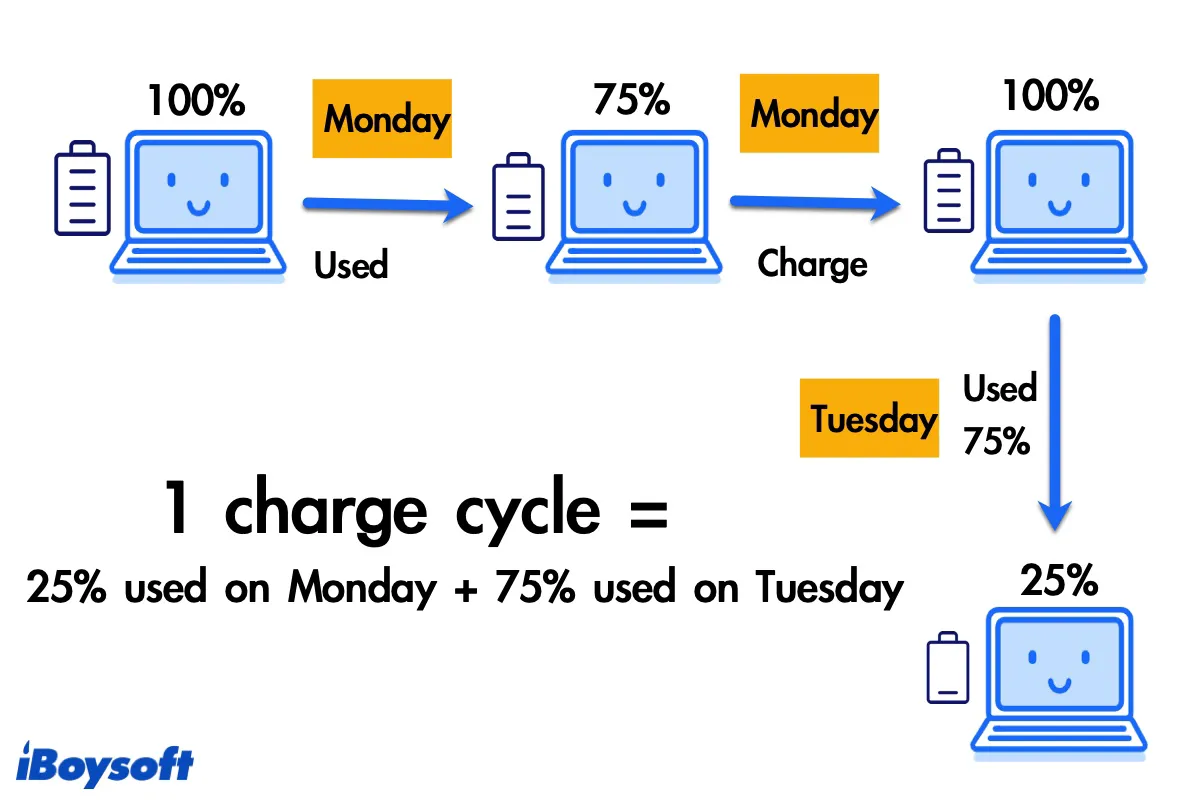
How to Check Battery Health on MacBook?
Getting to know the cycle counts of your MacBook and its health condition is helpful to be clear when it needs a battery replacement. You can check battery health on MacBook by viewing the System Info
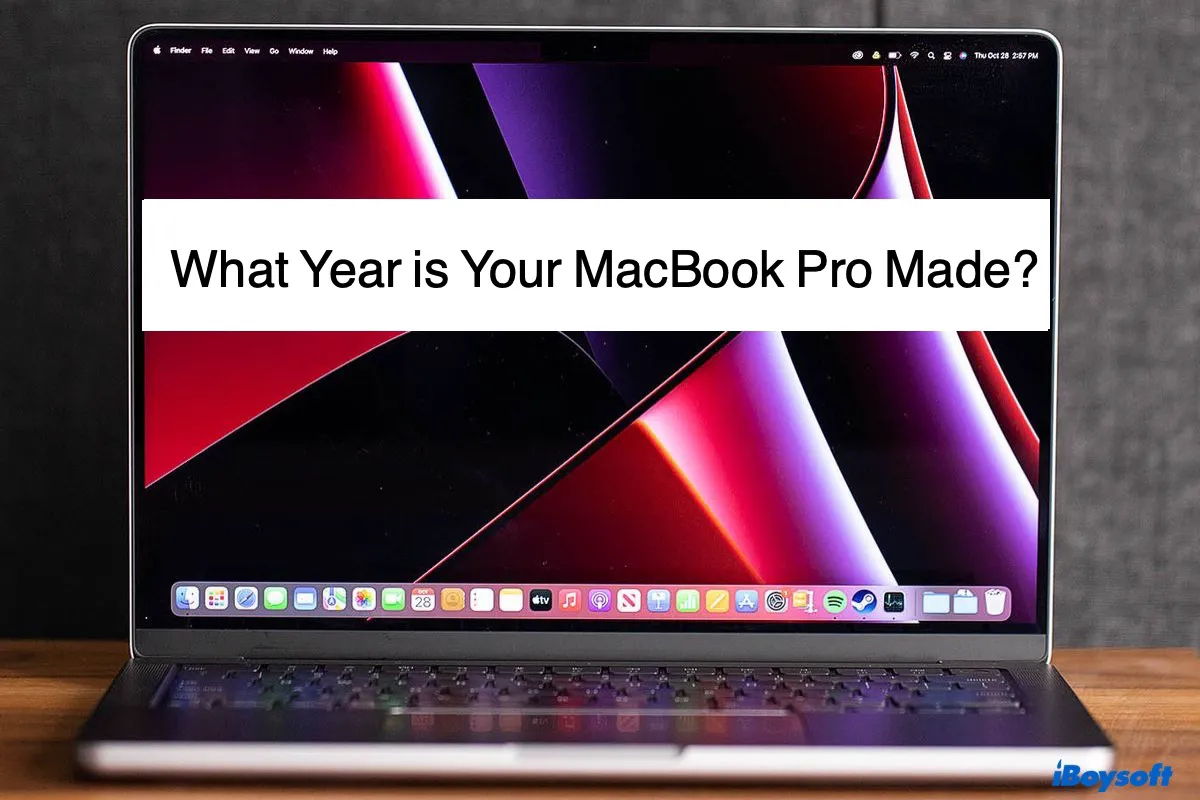
Mac Serial Number Lookup: What Year is your Mac?
Find out what year and model your MacBook Pro is from Apple menu, by its serial number, or this list of MacBook Pro models by year.
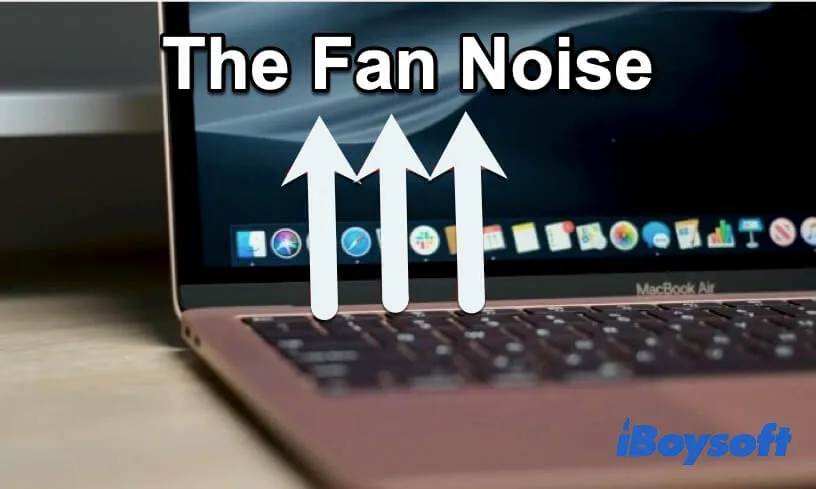
Why Is My Mac Fan So Loud? Here's How to Reduce Fan Noise
This post give you the answer 'Why is My Mac fan so loud?'. And it helps you to clean, reduce, stop, or turn off fan noise on your MacBook Air/Pro.

How to burn a CD on My MacBook Pro? (Stepwise Guide)
This article tells you how to burn files on a CD on MacBook Pro and how to burn a CD in Music on MacBook Pro.

[Answered]What macOS/OS X Can My Mac Run?
This post explains whether you can install the latest version of macOS Monterey on your Mac. After reading, you can find out which macOS your Mac can run.

Top 4 iTunes Alternatives for Mac You Should Use
Here provided the best 4 iTunes alternatives for Mac in 2022 to help you organize music library with ease. Download the Mac iTunes alternative now.
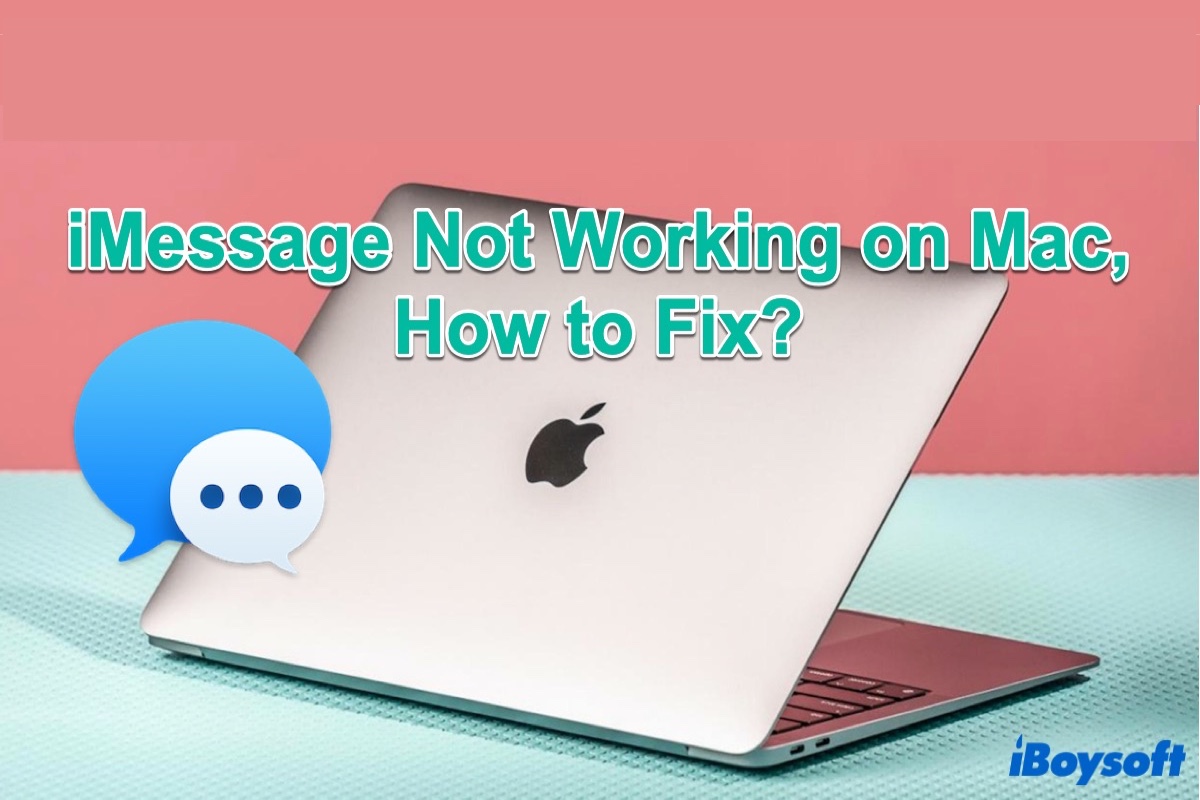
iMessage Not Working on Mac, How to Fix?
Read to know how to fix iMessage not working on Mac and why iMessage on Mac not working.
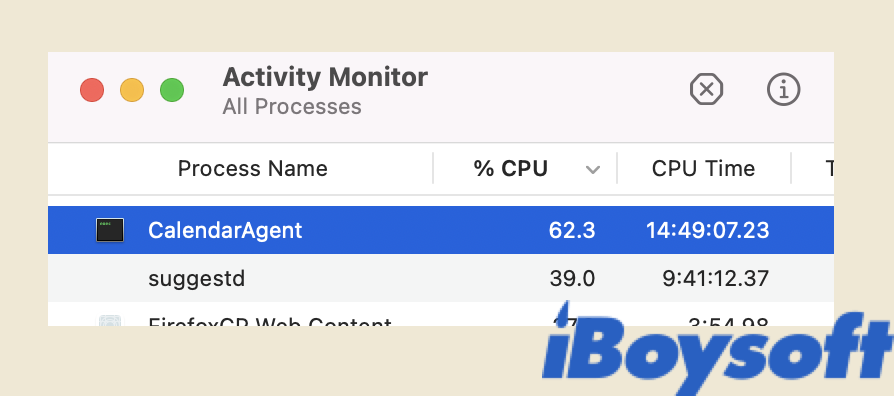
Fix CalNCService & CalendarAgent Consuming High CPU on Mac
This post tells you what are the CalNCService & CalendarAgent processes on Mac and how to fix CalNCService & CalendarAgent high CPU usage in Activity Monitor.

How to Change Your Profile Picture on Mac or MacBook
It tells how to change profile picture on Macbook with a default image or a customized image and gives the solution when you can't change user profile picture on Mac.

How to Defrag a Mac (and Is the Mac Defragmentation Necessary)?
Read to learn how to defrag a Mac, including when to make Mac defragment hard drive and alternatives to defrag Mac hard drive.

Fix Sidecar Not Working: Device Timed Out on Mac
This post explain why Sidecar is not working and how to fix Sidecar device timed out, iPad not showing up in Sidecar, Sidecar not working over USB or wirelessly, Sidecar disconnecting, etc.
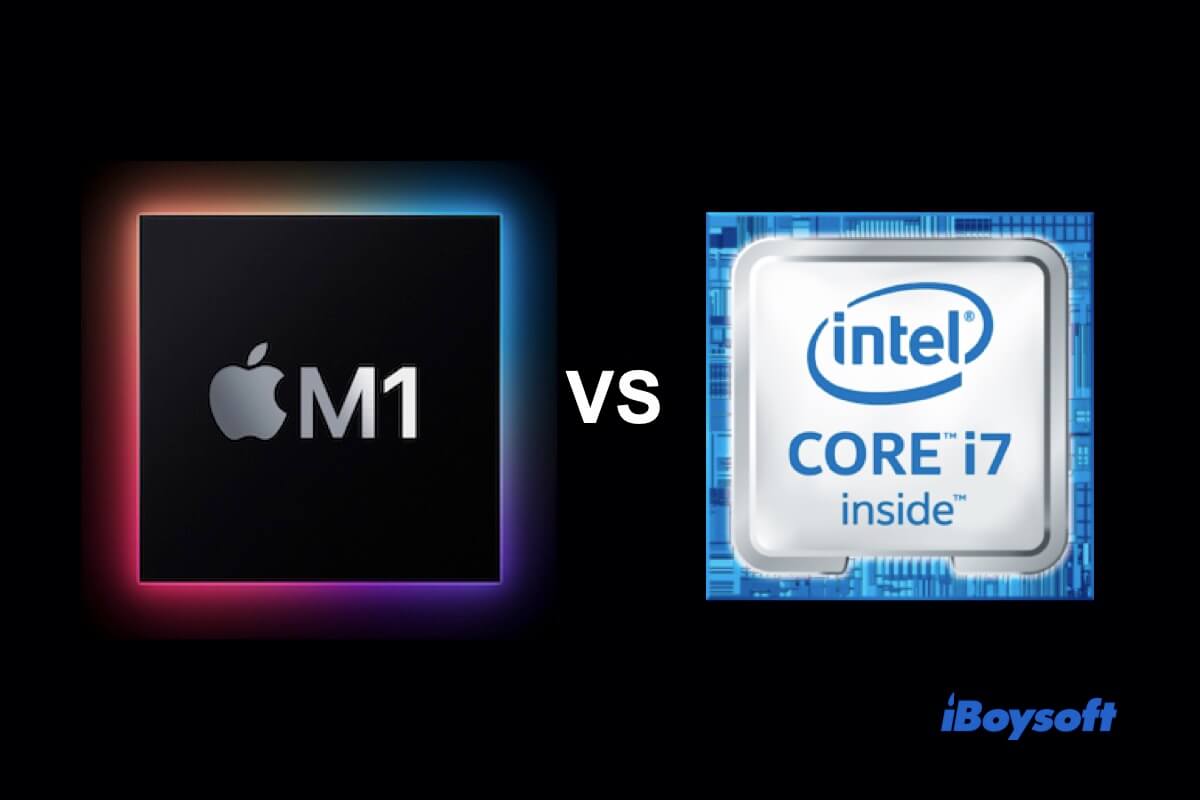
Apple M1 vs. Intel i7: Here's the Full-scale Comparion
Apple M1 vs. Intel i7, including their performance, graphics, software compatibility, and battery life. Help you clear about which one is better.

Apple Magic Mouse Not Working on Mac, Here're Best Solutions
Guide to fix Apple Magic Mouse and wireless mouse not working on Mac. Fix a mouse not moving smoothly, showing no light, or not discoverable on Mac.
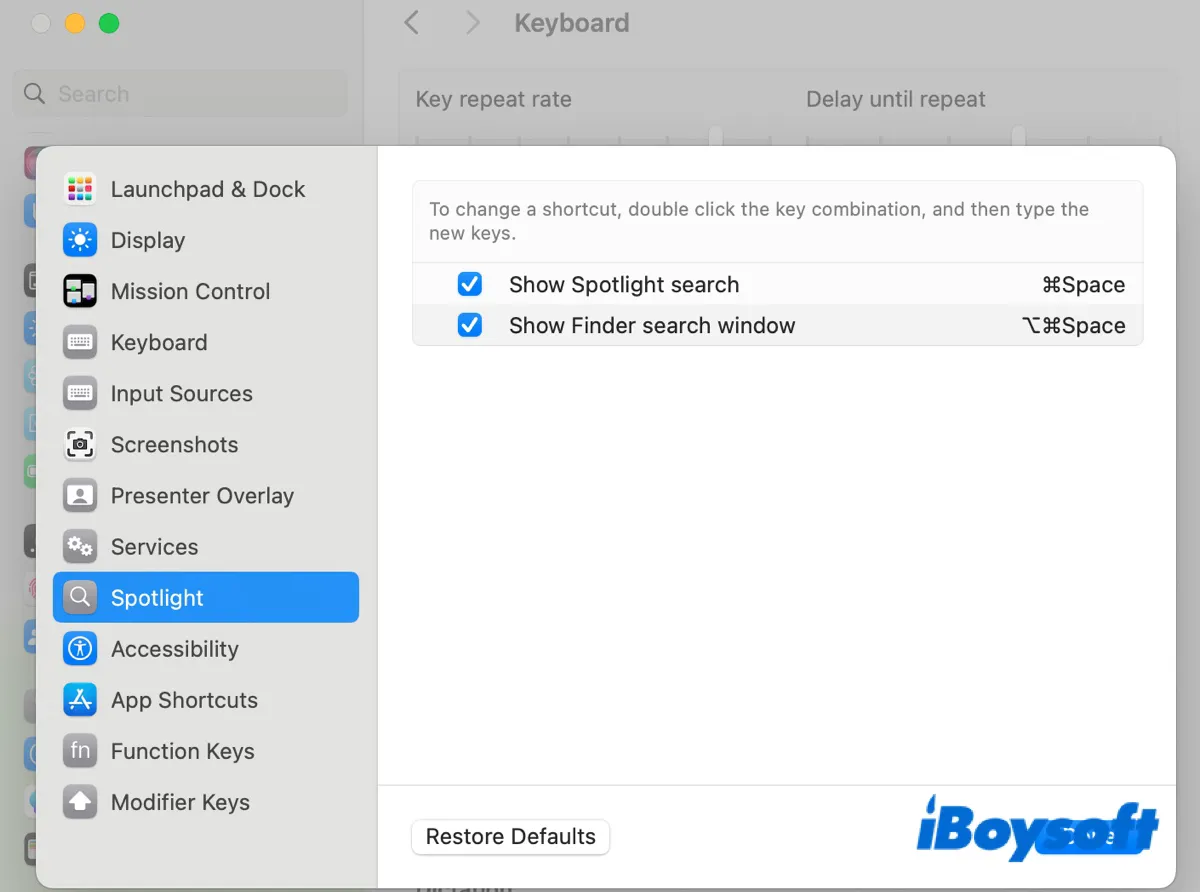
Spotlight Search Not Working on Mac, Here're the Solutions
Guide to help you fix the Spotlight not working issue on Mac/MacBook. Use System Preferences and Terminal to reindex Spotlight on macOS Big Sur.
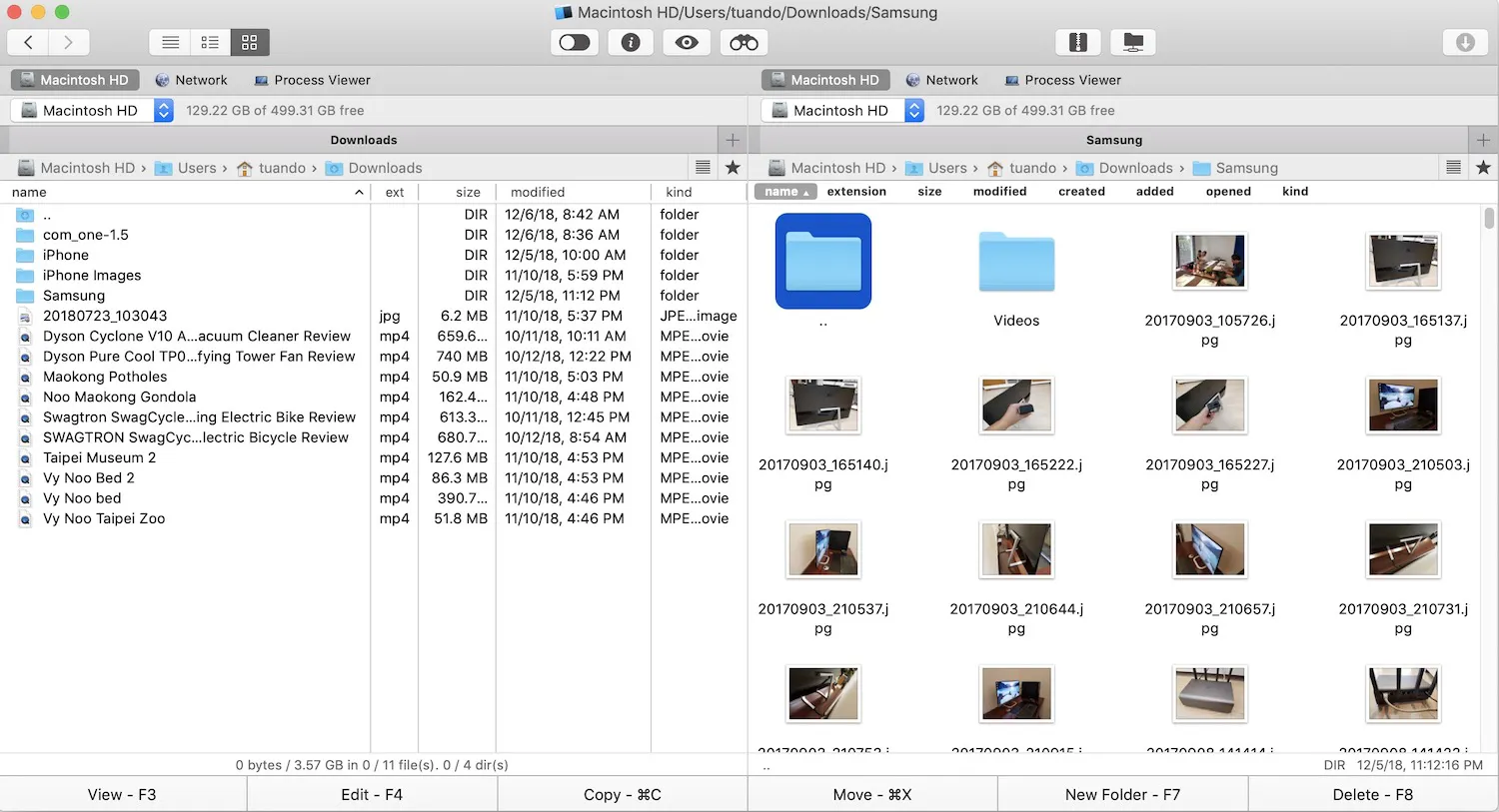
8 Best Mac File Managers in 2024 [Finder Alternatives]
Want to find more powerful Mac file managers than the default built-in Finder? Here are the eight best Mac file manager alternatives, their standout features, pros and cons, and price options.
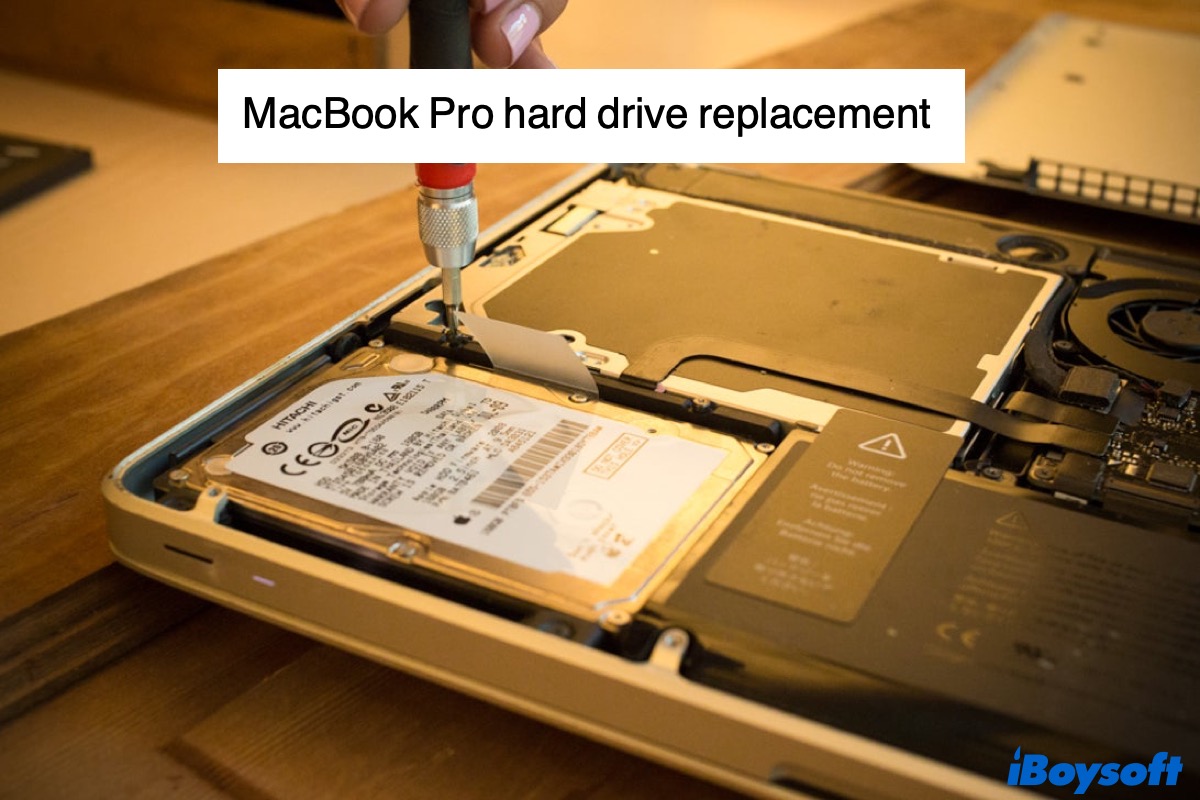
Guide for MacBook Pro Hard Drive Replacement[2009-2017]
Guide of MacBook Pro hard drive replacement for models 2012/2015/2018/2019/2020 to an SSD, including its cost.

Uninstall Honey from Safari/Chrome/Firefox on Mac
About how to uninstall Honey from Safari, Chrome, and Firefox on Mac in detailed steps. Completely remove the Honey extension from your Mac/MacBook.

Fix MacBook Pro Trackpad Not Working (Step-by-Step)
It tells how to fix MacBook trackpad not working, including MacBook Pro trackpad not working, MacBook Air trackpad not working, and why trackpad not working on Mac.
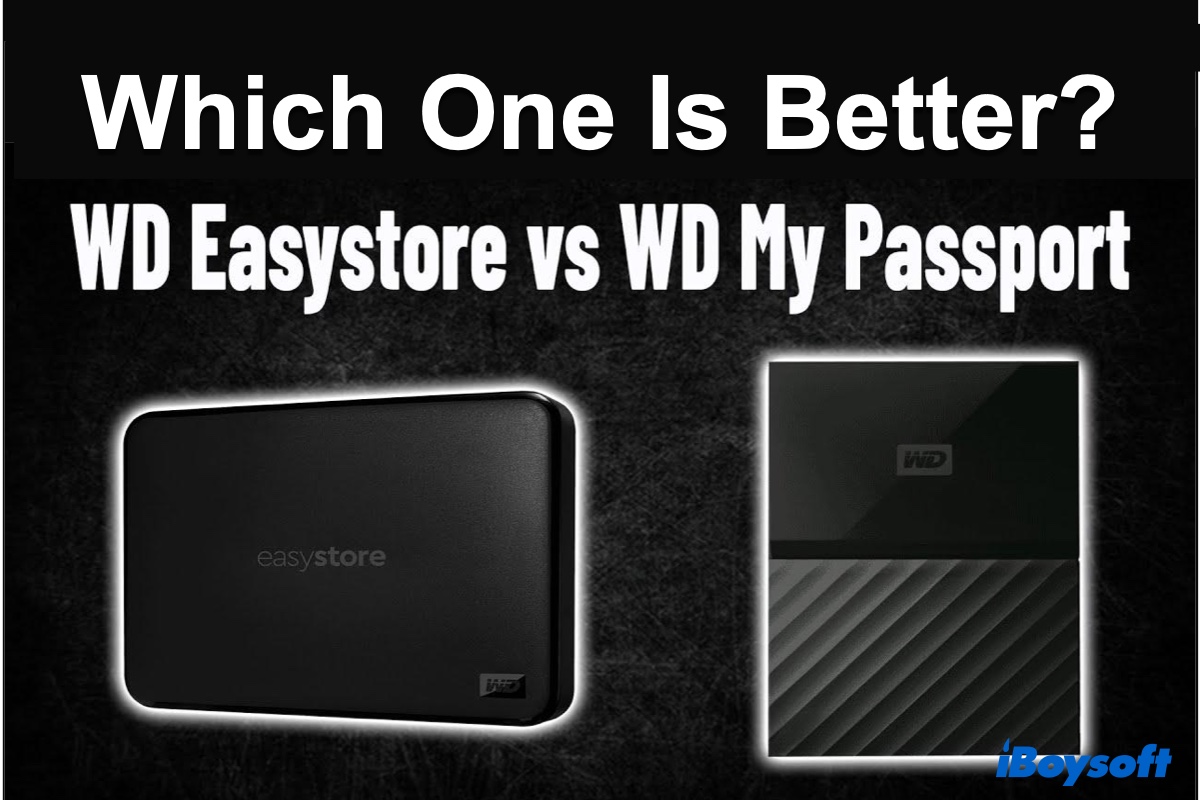
WD Easystore vs. My Passport: Which One Is The Better Portable HD?
WD Easystore vs. My Passport: This post tells which one is the best portable HD. The similarities between WD Easystore and WD My Passport are also covered.

How to Change Your Lock Screen Picture On MacBook Air/MacBook Pro?
Read to know how to change the lock screen on Mac. It also tells how to customize Mac lock screen with a message and how to disable lock screen on MacBook.

macOS 12: Make the Login Screen Icons Smaller
This post tells you how to make the login screen icons smaller in macOS 12 Monterey/macOS 11 Big Sur, and ways to change the login screen background in macoS Monterey/big Sur.
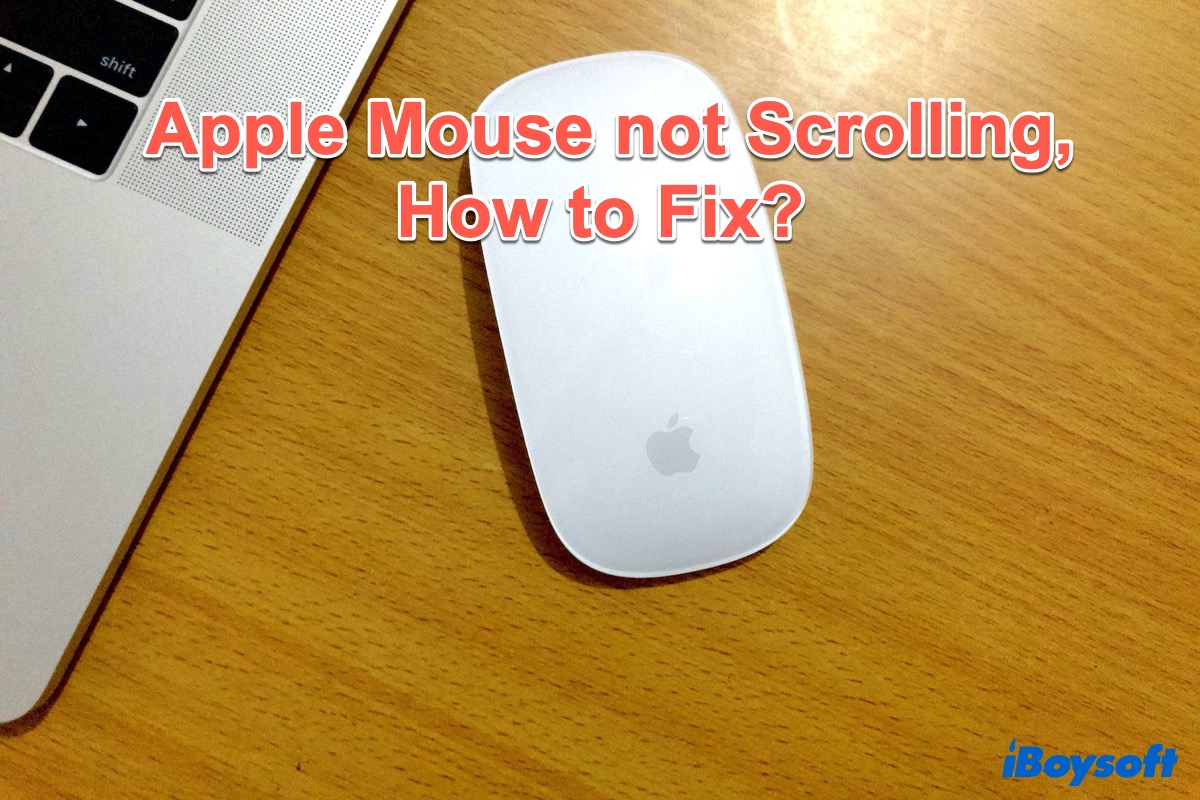
Apple Magic Mouse Not Scrolling, How to Fix?
Read to know how to fix Apple Magic Mouse not scrolling and why Mac mouse scroll not working, including the Apple Magic Mouse 1 and Magic Mouse 2.
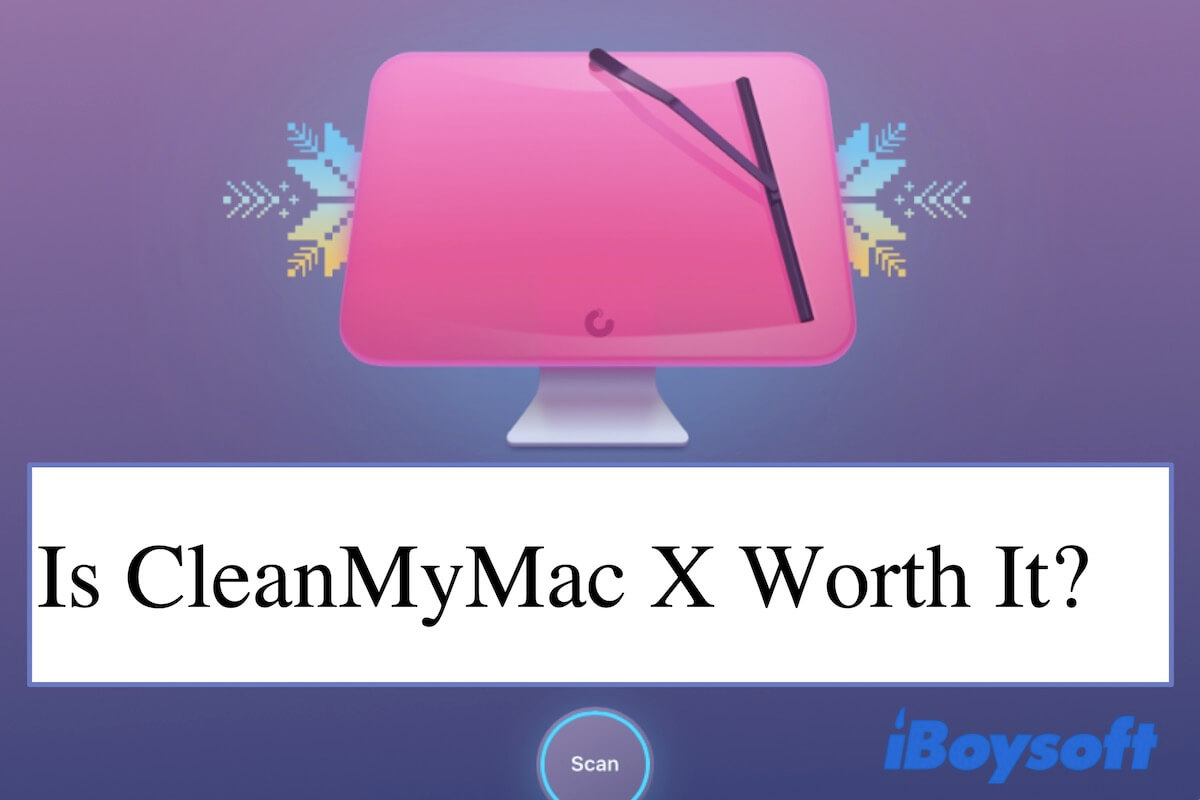
CleanMyMac X Review: Is CleanMyMac X Worth It
Is CleanMyMac X worth it? This CleanMyMac X review tells you what does CleanMyMac X does, its features, and the CleanMyMac X alternatives.
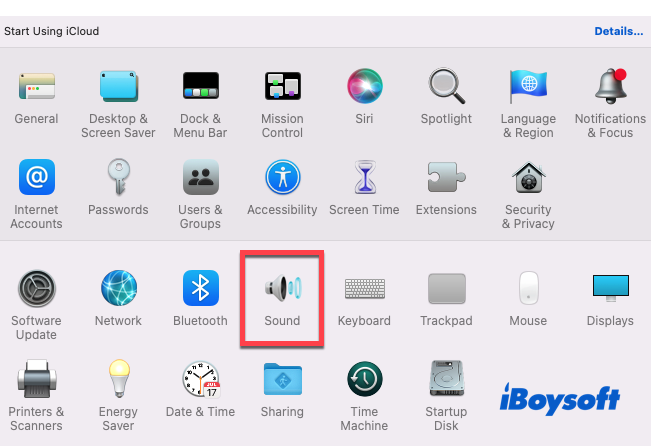
How to Permanently Turn Off the MacBook Startup Sound?
When your Mac boots up or restarts, it will display the traditional startup chime. This article tells you how to disable the MacBook startup sound permanently or temporarily.
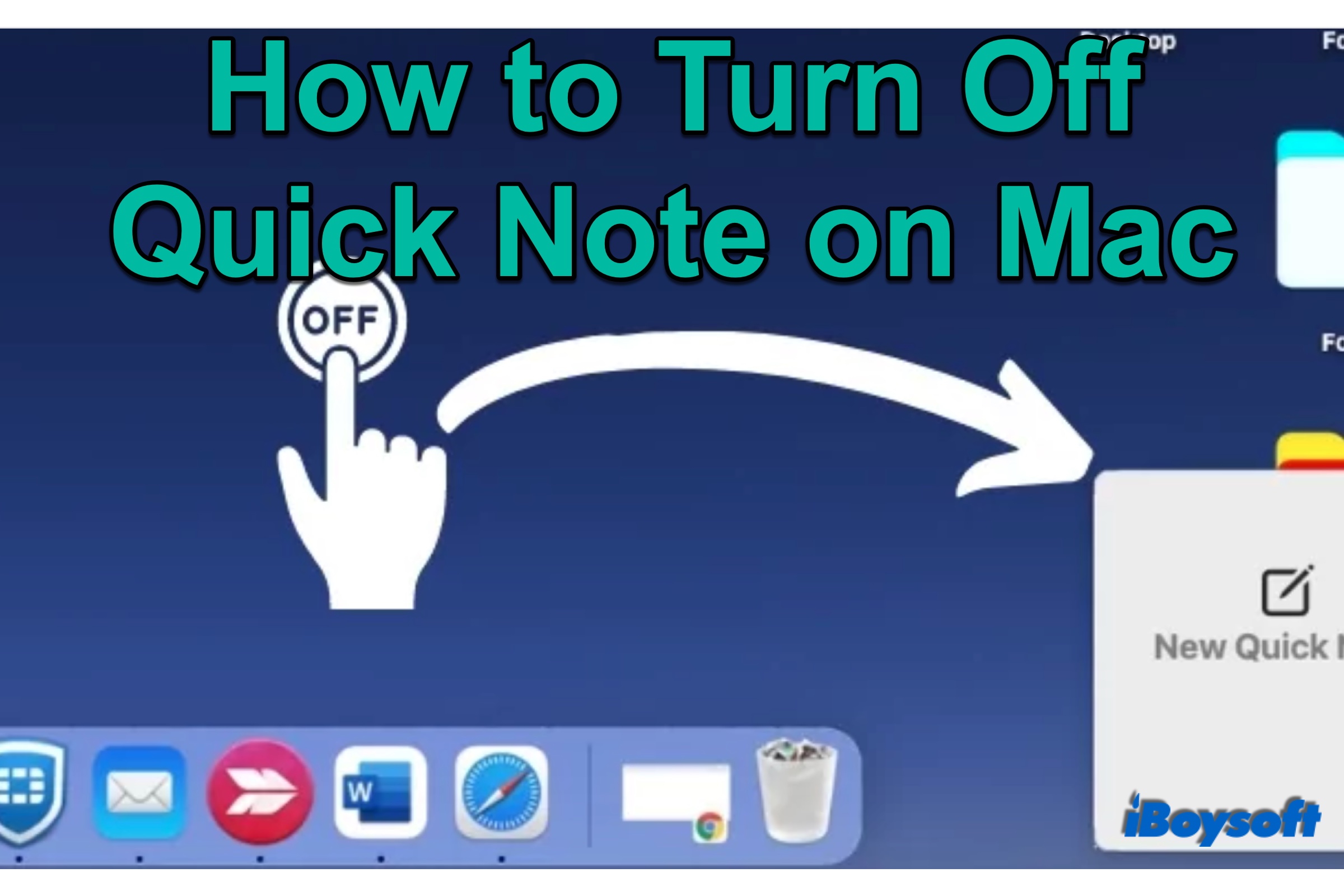
How to Turn Off Quick Note Featured on macOS Monterey
If you are bothered by the accidentally launching of the Quick Note, a new feature of macOS Monterey, you can turn off Quick Note on Mac in a few steps.

How to Unlock Your Mac With Apple Watch [Step-by-Step Guide]
It tells the requirements to unlock Mac with Apple Watch and how to unlock Mac with Apple Watch in detail. The solutions are provided when Apple Watch can't unlock Mac.

Thunderbolt 3 vs. 4: What's The Difference?
Read to know what Thunderbolt 4 is and it's difference between Thunderbolt 3. It also talks the information regarding USB4 vs. Thunderbolt 4.
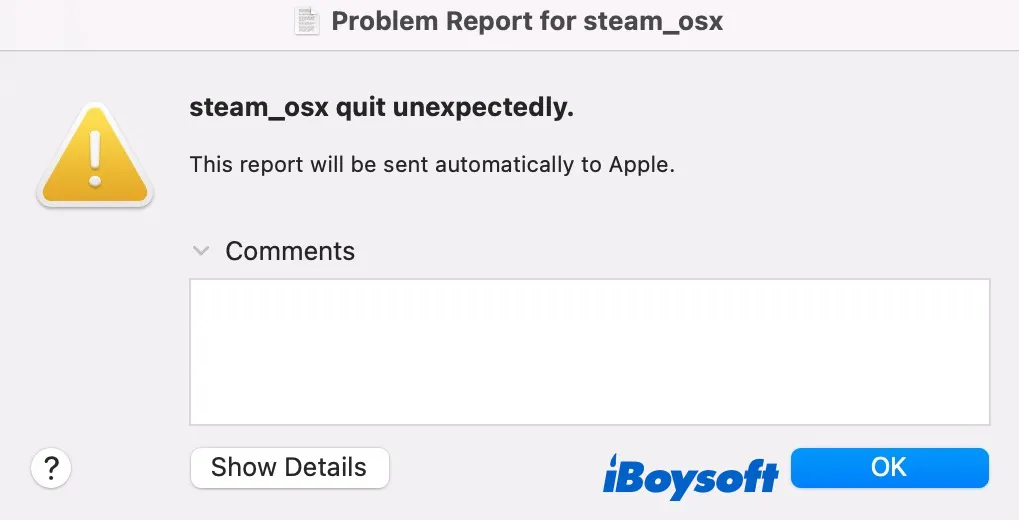
Fix Steam Quit Unexpectedly on Mac Monterey/Big Sur/Catalina
Getting the 'Steam quit unexpectedly' or 'steam_osx quit unexpectedly' pop-up? Here are the solutions to fix it and Steam keeps crashing on Mac.

Fixes for Discord Stuck on Checking for Updates on Mac
This post provides some effective methods to fix the discord stuck on checking for updates issue on Mac.

Where Do Screenshots Go on Mac & How to Find Them
Read to know where do screenshots go on Mac and how to change where screenshots are saved on your Mac. Can't find screenshots on Mac? This post also offers a workaround.

How to Connect AirPods to a MacBook Air/Pro?
Read to know how to connect AirPods to Mac in 2 ways. Besides, it tells how to pair AirPods Pro when AirPods won't connect to Mac.

Big Sur vs. Catalina: Should I Update to macOS Big Sur?
Read to know info about macOS Big Sur vs. Catalina comparison. It tells if you should upgrade to Big Sur and the hardware requirements for upgrading to macOS 11.

Apple WWDC 2021 keynote, What to expect?
Apple kicked off WWDC, and the company unveiled new iOS 15, iPadOS 15, WatchOS 8, and MacOS Monterey.

Copy And Paste Not Working On Mac, Get 7 Quick Solutions!
Why is copy and paste not working on Mac? This article will explain the reasons and put together 7 methods to fix copy and paste not working on Mac.
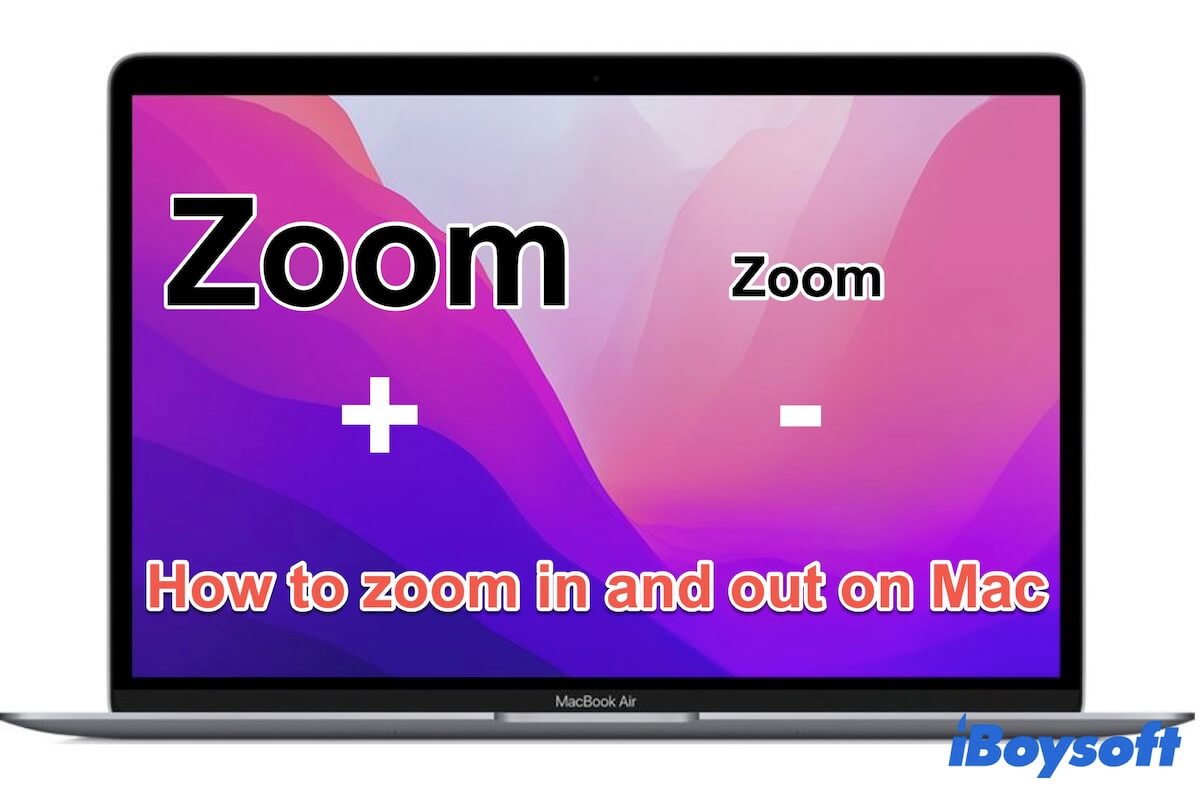
How to Zoom In Or Out on MacBook Pro/Air Easily & Fast
How to zoom in on Mac with a keyboard, mouse, or trackpad? This guide shows you how to zoom in and out on Mac/MacBook Pro/MacBook Air.
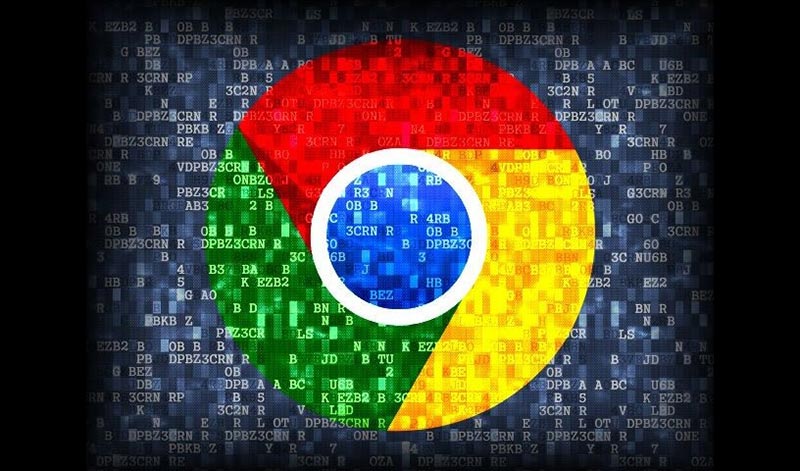
Google Chrome Update Damages some macOS File System
A serious macOS corruption happened to Hollywood studios whose Mac Pros refuse to reboot and crash Monday. Later it was confirmed by Google that a recent Google Chrome update is the culprit.
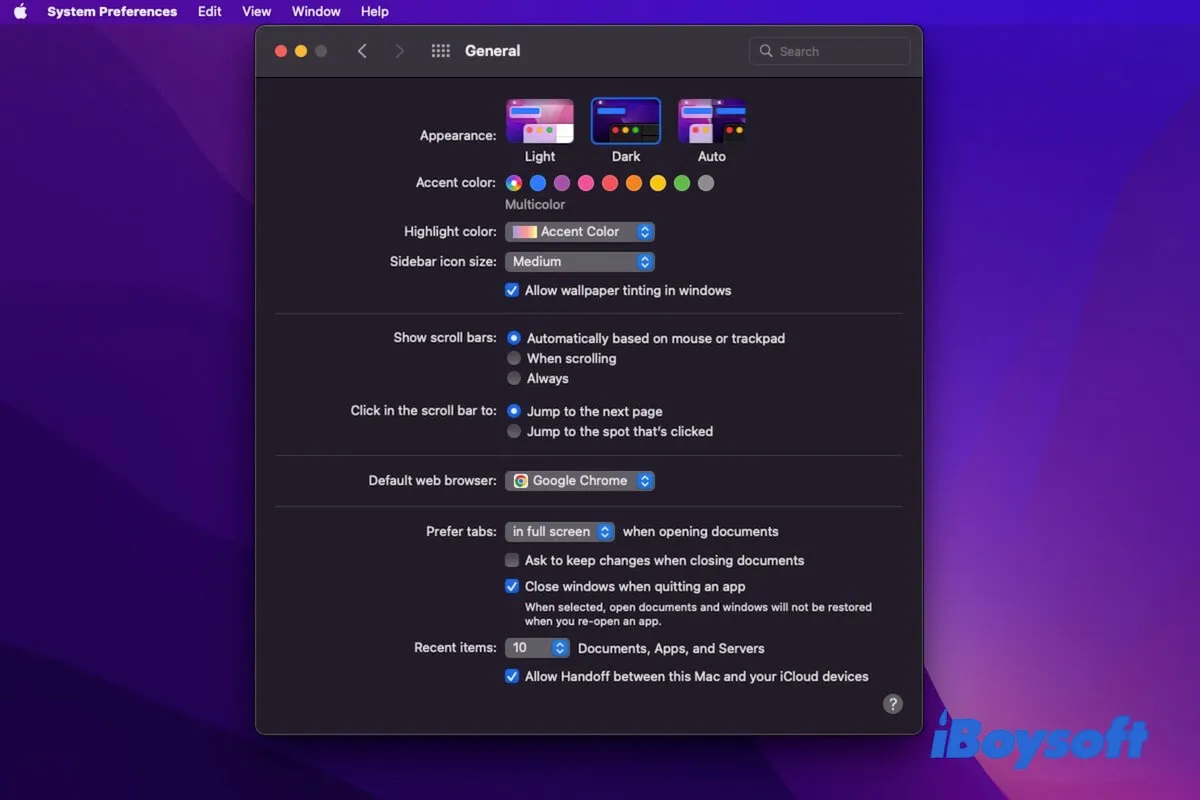
How to Make Mac/MacBook Pro or MacBook Air Dark Mode?
This tutorial tells how to make Mac/MacBook Dark Mode in different ways. Also, it contains steps on how to turn off Dark Mode on Mac.

Losing Your AirPod? Use This Hidden Trick to Find Your AirPods, AirPods Pro or AirPods Max
Tutorial on how to find lost AirPods, including how to find one lost AirPod, how to find lost AirPods that are offline, and how to find lost AirPods case.
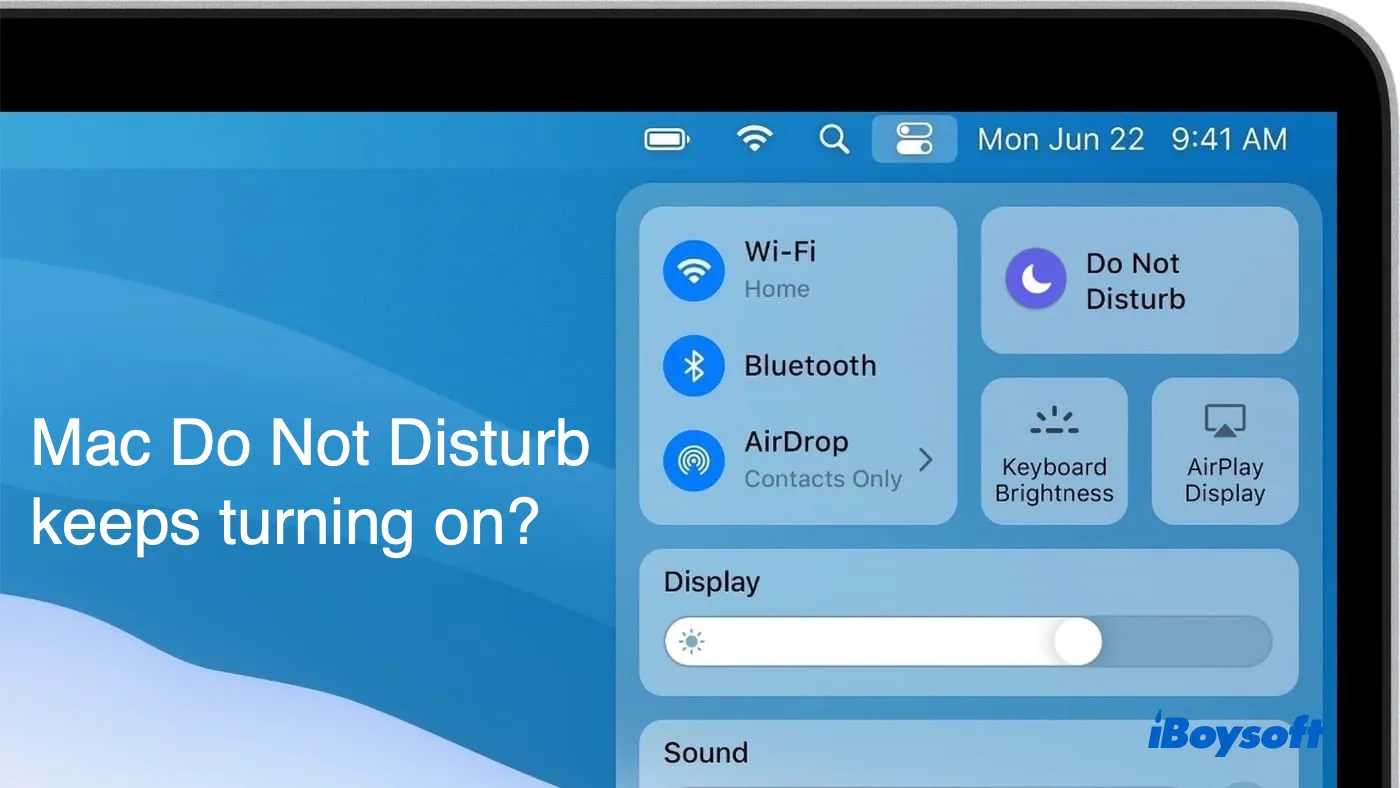
Why does Do Not Disturb Keep Turning on in Big Sur/Monterey
Why does Do Not Disturb keep turning on? Here are the possible reasons and solutions to stop DND from turning on randomly.
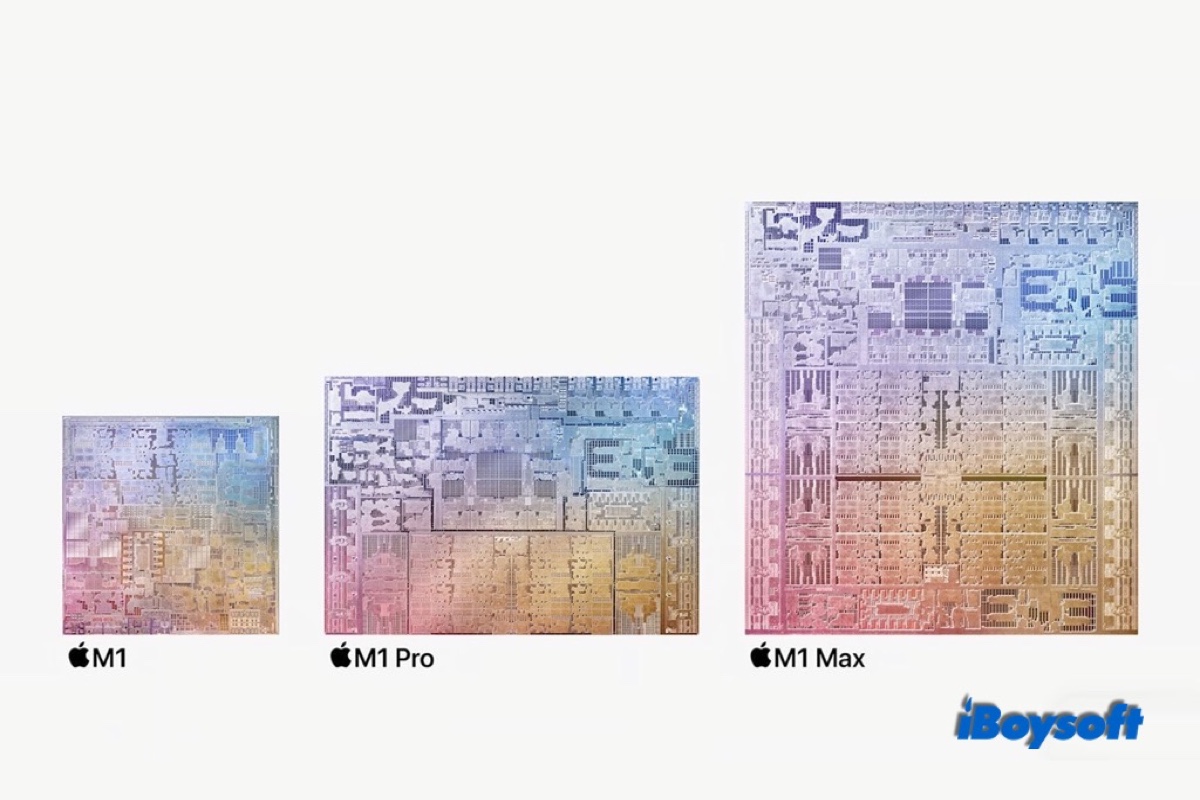
MacBook Air vs. Pro: Which MacBook Should I Buy?
MacBook Air vs. Pro: Read to know the difference between MacBook Air and Pro and it will help you decide which MacBook to buy.

How to Reset Network Settings on Mac If WiFi Not Working
This post tells how to reset network settings on Mac, including deleting and re-add a WiFi and resetting the whole network settings to troubleshoot WiFi networking issues.
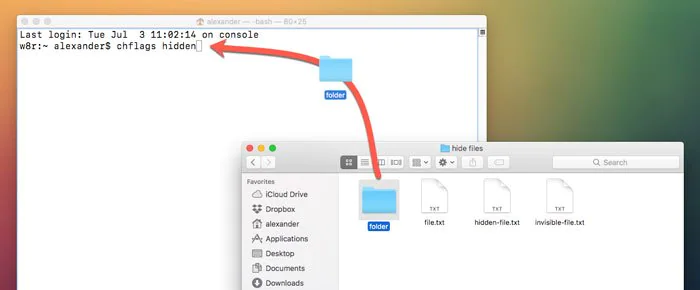
How to Hide Files and Folders on Mac (Step by Step)
No matter what your reason for hiding your files or folders on Mac is, this article provides 7 methods to make your sensitive and important data invisible to others.
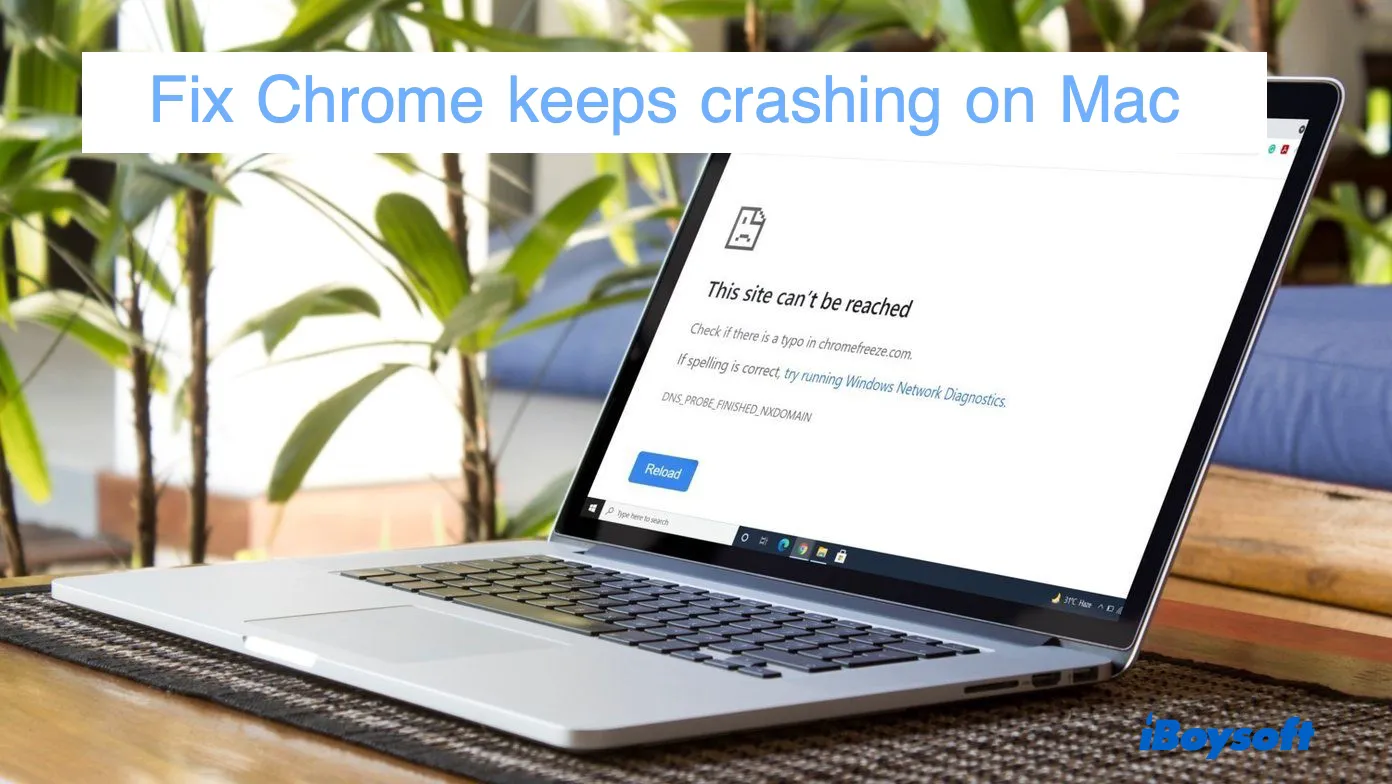
[Solved] Mac Chrome Issues Troubleshooting
Why does Google Chrome keep crashing on Mac? This post explains the reasons behind and common fixes to macOS Chrome issues.

How to Recover Data From Remotely Wiped WD NAS My Book Devices?
WD NAS devices has been remotely formatted. If you have My Book Live or My Book Live Duo drives, disconnect it from the Internet immediately.
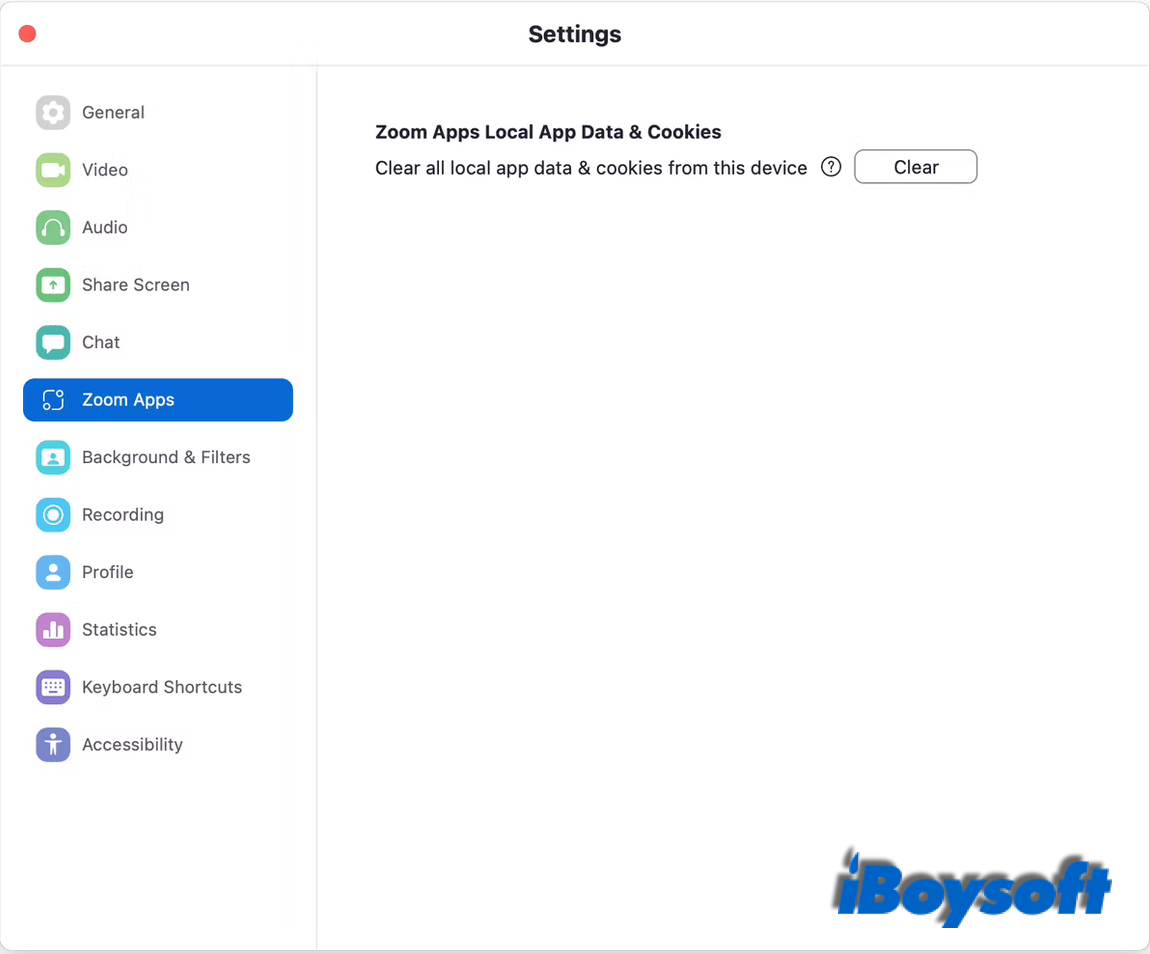
How to Clear Zoom Cache on Mac
how to clear zoom cache, delete zoom cache, clear room cache
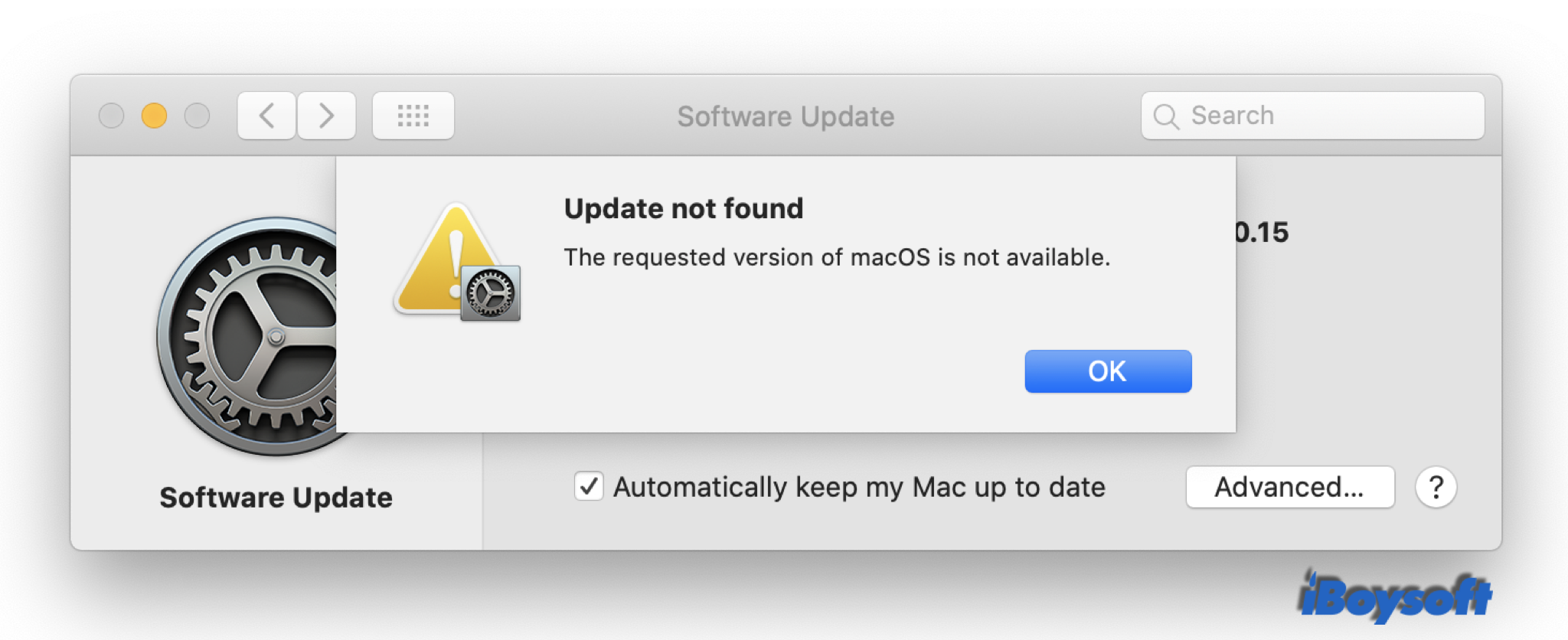
[2024]Fixed! The Requested Version of macOS Is Not Available
Mac says 'Update not found' and 'The requested version of macOS is not available' when you update macOS on Mac. Then you can get fixes in this post.
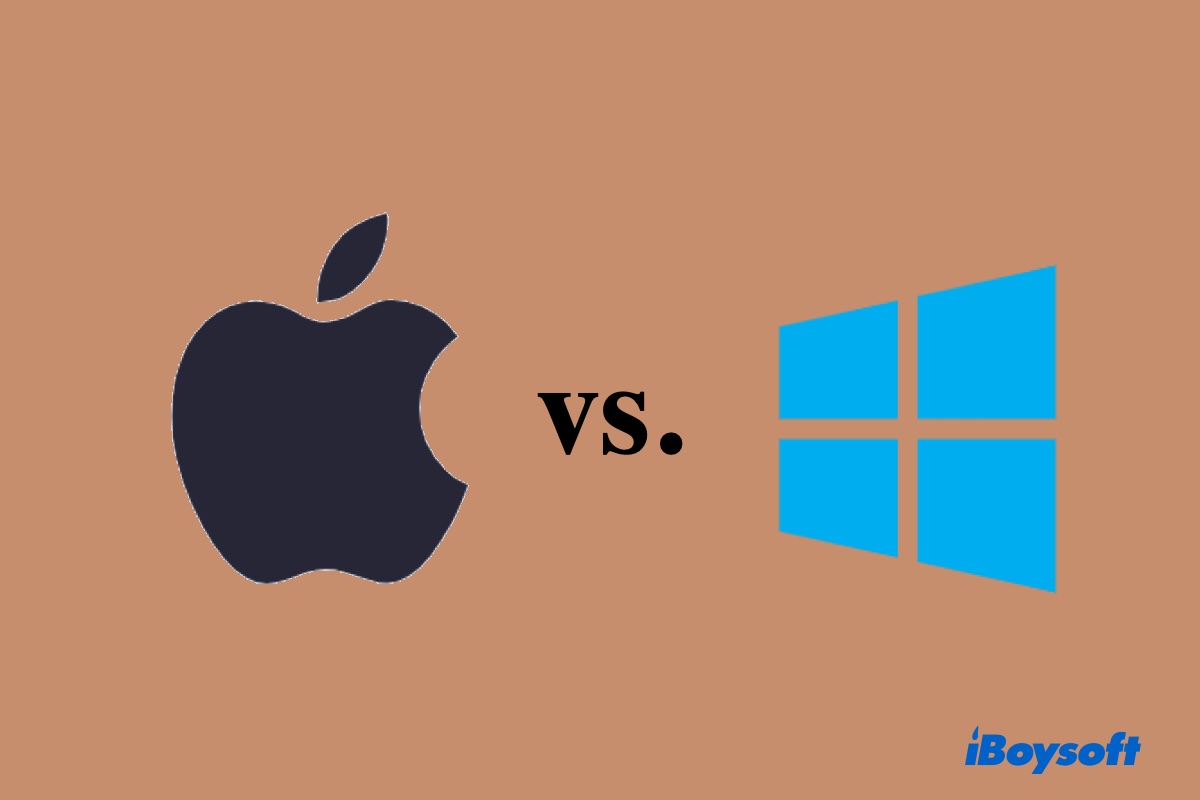
MacBook vs. Windows PC (Why macOS is better than Windows)
Understand some common drawbacks and benefits of a Mac, as well as the reasons why macOS is better than Windows.
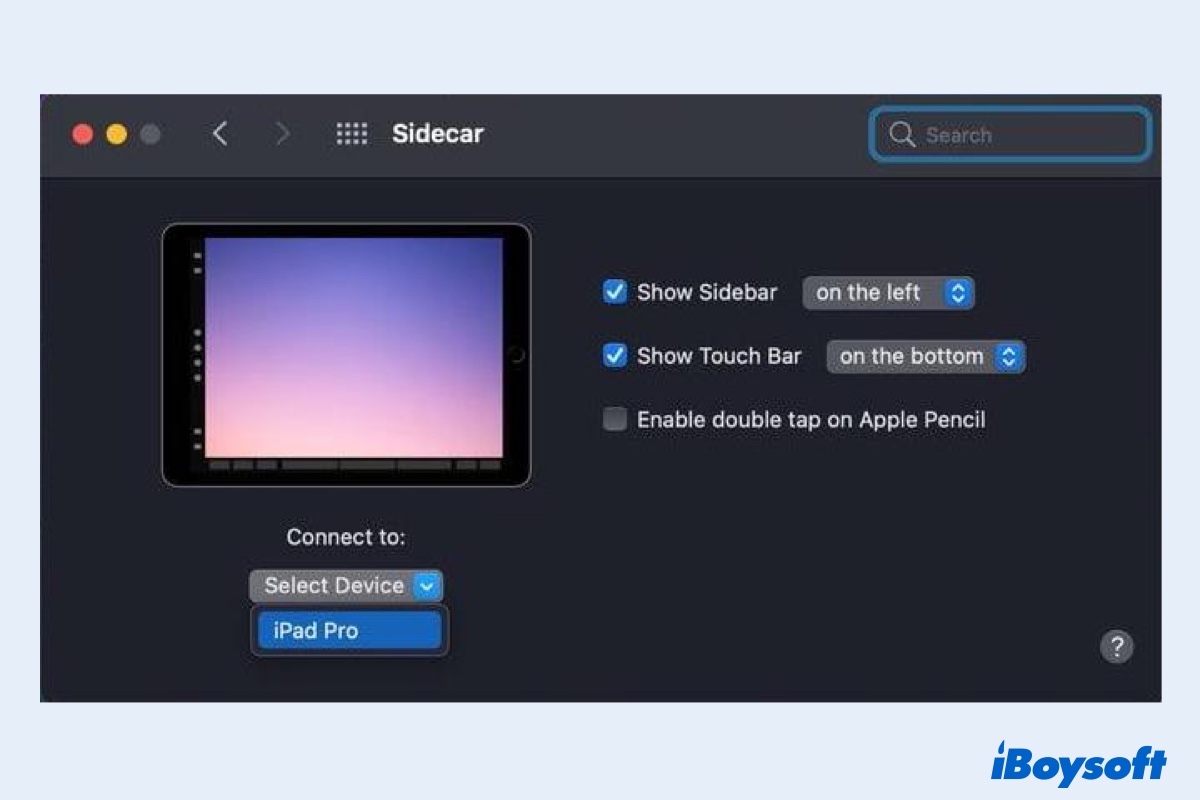
How to Use Your iPad as Second Screen for Mac?
Read to learn what is Sidecar on Mac as well as how to use iPad as second screen for Mac through the macOS Sidecar utility.
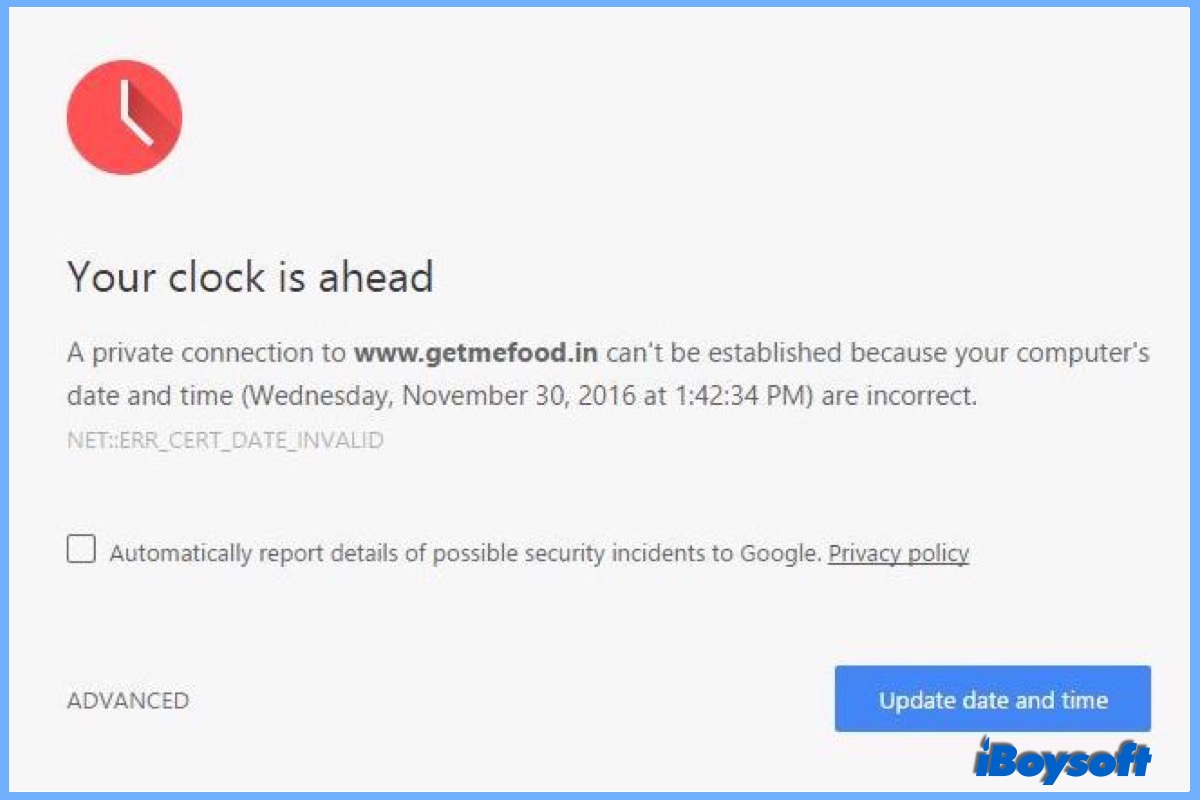
Why 'Your clock is ahead' on Mac & How to Fix?
Whether you encounter the 'Your clock is ahead' error when browsing websites on Mac or the MacBook shows the wrong date and time, you can find the solutions in this post.

How to Check CPU Usage on Mac/MacBook?
Read to know how to check CPU usage on Mac and how to lower Mac CPU usage. Besides, it covers the reason why CPU usage is so high on Mac.

MacBook Pro Speakers Not Working [Fixed]
If your MacBook Pr's speakers stopped working, be it internal or external, read these amazing fixes to solve problems such as no sound or crackling sound.
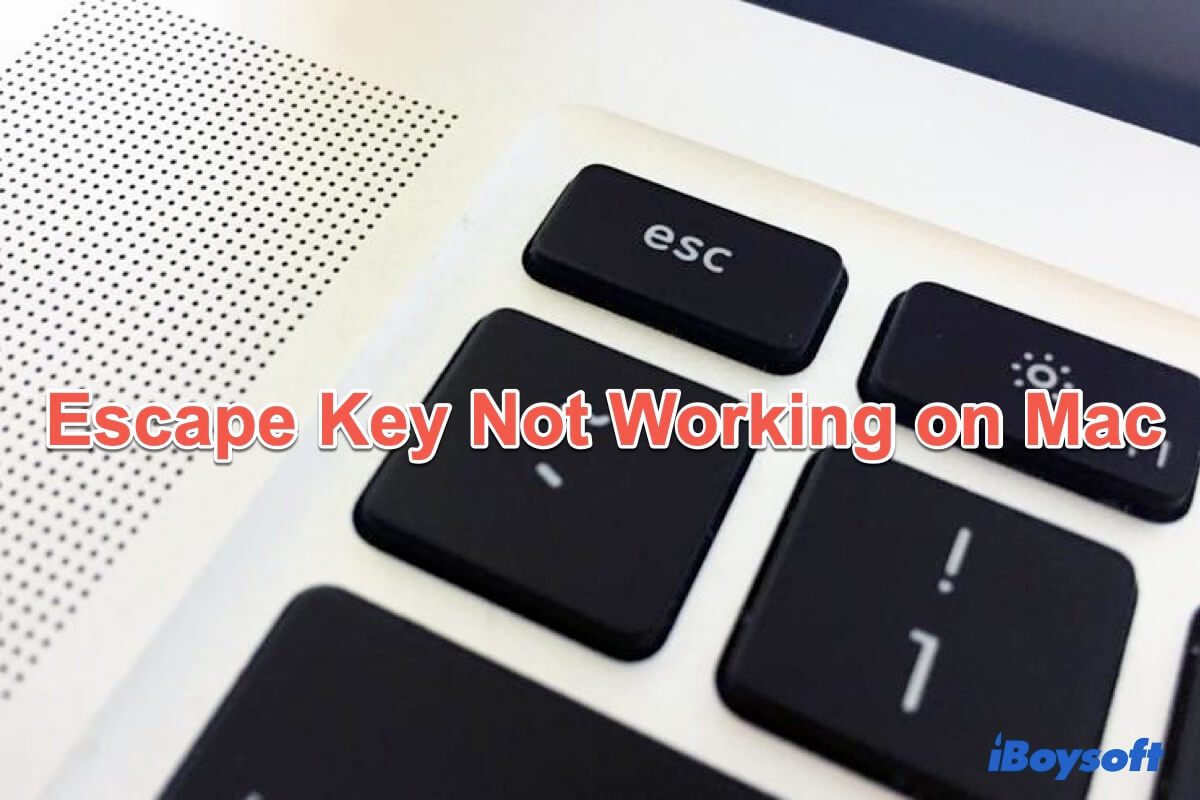
Escape Key Not Working on Mac/M1 Mac, Here's How to Fix
Escape key not working on Mac? Follow the quick solutions in this post. Fix Escape key that's not working on macOS Monterey.
