Breaking news for all the Mac users! The macOS Big Sur is finally released and available for most Mac devices in November 2020. It is the first operating system to support Apple Silicon Mac. However, it has also concerned many MacBook users about its application stability, performance issue, and other bugs.
When compared with macOS Catalina, many Mac users are wondering whether macOS Big Sur is worth upgrading. So, let's take a look at macOS Big Sur and macOS Catalina and find out what the difference is.

Big Sur vs. Catalina: User interface
Apple addressed that the redesigned interface of the macOS Big Sur is the biggest update in a decade. With Big Sur, you can customize controls and add tools for the most common tasks you do. It means you can control things like Wi-Fi, Bluetooth, and AirDrop and volume and display brightness like on iOS. You can drag your favorite items to the menu bar.
The Notification Center in Big Sur now puts notifications and Widgets in a single view and it groups notifications by app. In comparison, the macOS Catalina has two tabs when bringing up the Notification Center: Today and Notifications.

Catalina vs. Big Sur: Messages
In Big Sur Messages, you can highlight nine conversations to the top of the message list, reply directly to messages in group conversations and "mention" others, and add an image to identify a conversation.
The Message app also allows you to make Memoji along with other options including masks and to put various playful animations like lasers or balloons on your messages. You can also use the GIF and Image library found in Messages' iOS counterpart.
macOS Big Sur vs. macOS Catalina: Safari
The Safari start-up page in macOS Big Sur is customizable, which allows you to edit the background image and place your image. Then you can add elements like your reading list, iCloud tabs, and even a Privacy Report. It also allows you to customize the toolbar of the browsing tool.
You do not have to worry about webpage language anymore since Safari in macOS Big Sur can also translate pages between seven languages with one click. This is a new feature that macOS Catalina and its previous macOS versions were missing.

macOS Big Sur vs Catalina: Maps
Maps is a more frequently used application on iPhones or iPads. However, with the new features for the desktop version of macOS 11 Big Sur, you will likely want to run Maps on your Mac machine more often. Here's why.
It allows you to create guides to locations, as well as access guides created by others. It also has cycling routes, charging points for electric vehicles, and indoor maps for some locations. And, finally, you can now view destinations in 360 degrees in Apple Maps.
Big Sur vs. Catalina: App Store
In this macOS Big Sur vs. Catalina comparison, a few changes are coming to the App Store also. Widgets and Safari Extensions will have their exclusive sections within the store. This is because Apple insists developers share more information, which means the app developers need to share more info about working and handling data with the customers.
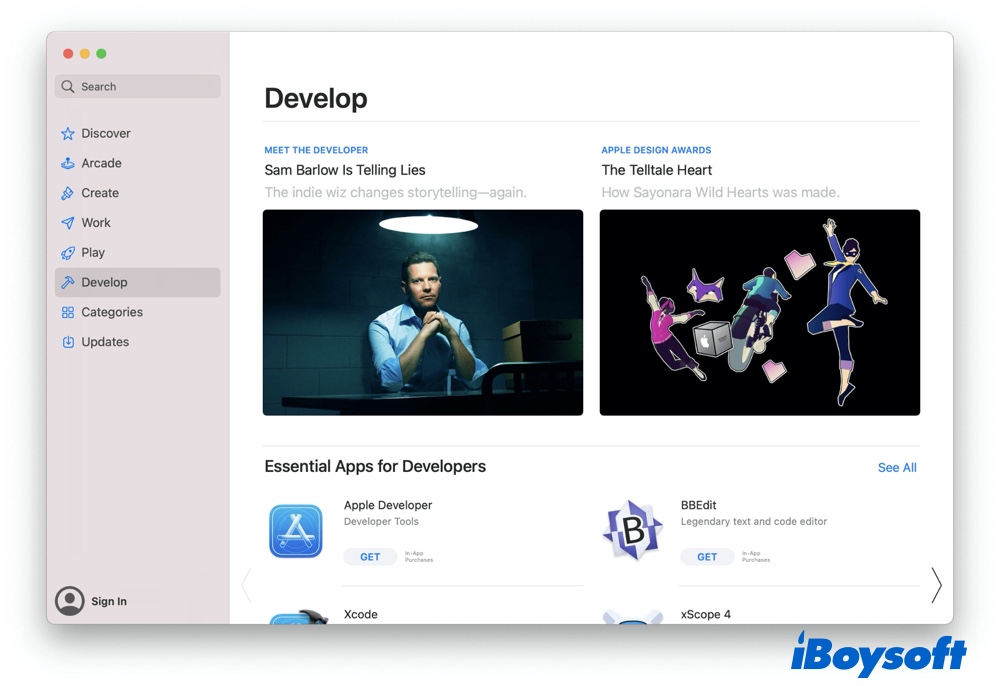
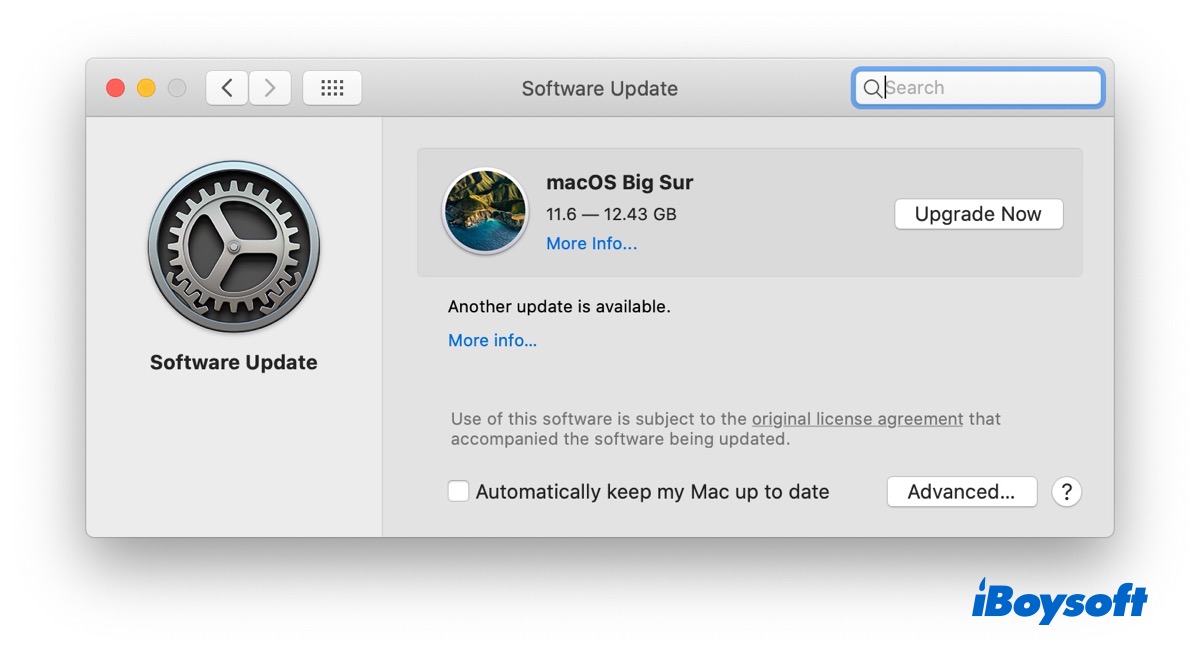
Why macOS Big Sur Updates Are So Huge & How to Mitigate
macOS Big Sur updates are getting larger, especially on M1 Macs. See what causes the large installer file and how to cut back on the size. Read more >>
macOS Big Sur compatibility: Will your Mac run macOS 11?
If, after comparing the two versions of the Mac operating system you decide to upgrade macOS to Big Sur, first check whether your Mac can run macOS 11. Here's the full list of macOS Big Sur compatible devices:
- MacBook (2015 and later)
- MacBook Air (2013 and later)
- MacBook Pro (2013 and later)
- iMac Pro (2017)
- iMac (2014 and later)
- Mac Mini (2014 and later)
- Mac Pro (2013 and later)
Verdict: Should I update to Big Sur?
"Should I update to Big Sur or not?" It's not easy to answer this question. A design refresh and improved Safari may be enough reason for you to install Big Sur on M1 Mac or Intel Mac. But if your Mac is too old for upgrading, you'd better keep Catalina.
If you regret to install macOS Big Sur, you can download macOS Catalina and revert to it.