With delta updates and Combo updates, Mac OS updates are supposed to get smaller, but the opposite is happening. The installation file of the latest macOS Big Sur 11.6 update is almost 13 GB in size. With an extra 35 GB free capacity for breathing while updating, the latest macOS update will require around 50 GB of space. It may lead Mac running slow after update when little storage is available on Mac.
That makes the new macOS Big Sur update nearly impossible on those Apple Silicon Macs with 128 GB capacity. Why have macOS updates especially M1 macOS Big Sur updates gotten so huge?
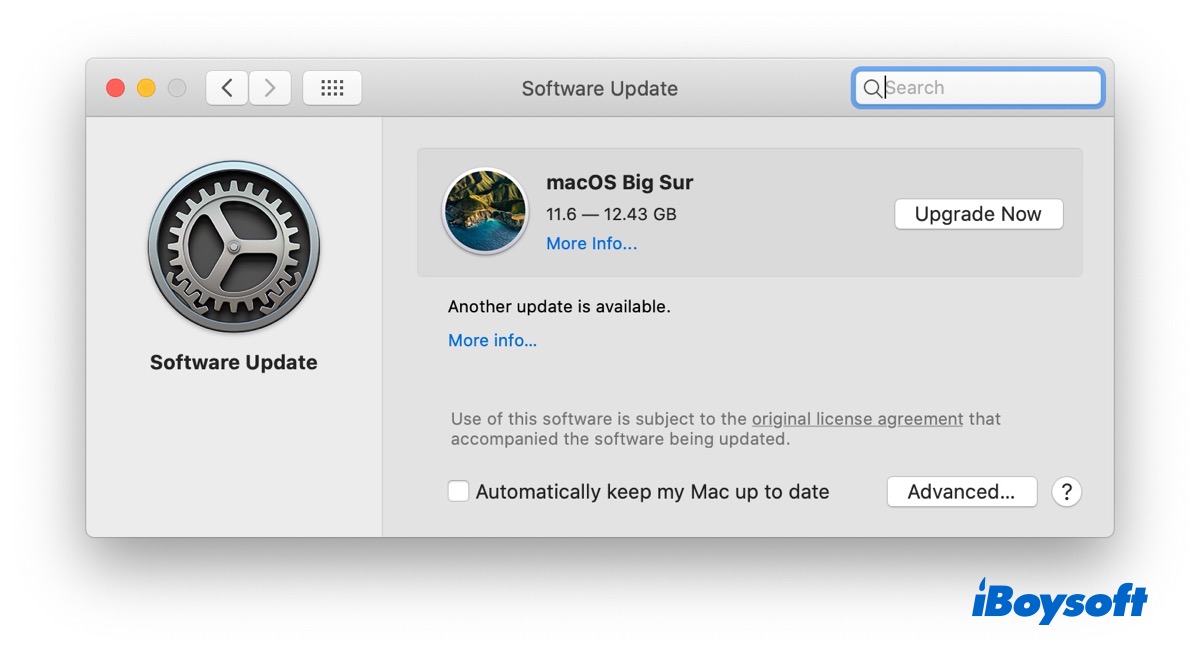
![]()
The Latest MacOS Update and Apple Silicon Transition: Implications for Mac Users
Read to know more about macOS Big Sur update and Apple Silicon transition. See how they influence you as a user and affect Apple ecosystem. Read more >>
Why have macOS updates gotten so huge?
Apple has discontinued the standalone delta and combo updates with macOS Big Sur since the end of 2020.
It means that users cannot download standalone update packages that only contain the changed drivers and files from Apple Support website anymore. Every time users are updating macOS Big Sur with Software Update option, they actually are downloading and installing the entire update.
It reduces the possibility that Mac won't boot after macOS update since every computer is going to install the exactly same macOS version regardless of what version is running on the Mac already.
In addition to the removal of delta and combo macOS updaters, other three reasons for the large update size:
- macOS Big Sur itself is large in size for the support for two processor architectures. Since macOS Big Sur has to be run on both Intel and Apple Silicon M1 chips, the essential system codes themselves are larger and more complicated.
- A recent macOS Big Sur update installer contains an individual firmware update file. Apple believes it necessary for every macOS update to include a complete set of current firmware, which are provided as part of a macOS update after macOS Big Sur 11.2 and contributes around 600 MB or more for T2 or M1 models to the update.
- A new instance of the dynamic linker cache for the macOS system library in every update is multiple gigabytes. To support two different CPUs, macOS Big Sur moves the system-provided libraries from filesystem to dynamic linker cache, which results in extra files in updates.


Not Enough Space to Install macOS Ventura, How to Fix?
This article tells you some quick fixes on the not enough space to install macOS Ventura problem. Also, answers the question about how much space does macOS Ventura need. Read more >>
Downsides of large updates
A large updater increases the download and update failure rate due to storage shortage and unexpected interruptions such as sudden power off and network disconnection. Accordingly, a larger update always relates to a longer update, which might take hours even a whole day if the network is slow.
A standalone delta or combo update is useful to install the same update file on multiple Macs quickly. Instead, users have to download the full 12 GB or more macOS Big Sur now. That really causes inconvenience for people who have several Macs waiting for the macOS update.
How to mitigate the large macOS update?
The best way to mitigate the large update installer is to download a standalone delta or combo update from Apple Support instead of using Software Update menu. You can still find delta and combo updates for macOS 10.15 Catalina.
However, since Apple no longer offers delta or combo updates downloads for macOS 11 Big Sur, to mitigate the installer size for macOS Big Sur is impossible on your own without Apple releasing them.
Apple hasn't confirmed that it is going to remove the standalone update packages for good. It encourages users to give a feedback:
If you feel that you "have a need for individual downloads for Big Sur delta/combo updaters", please let Apple know. In the strongest possible terms, via Feedback, Apple Support and any other means available.
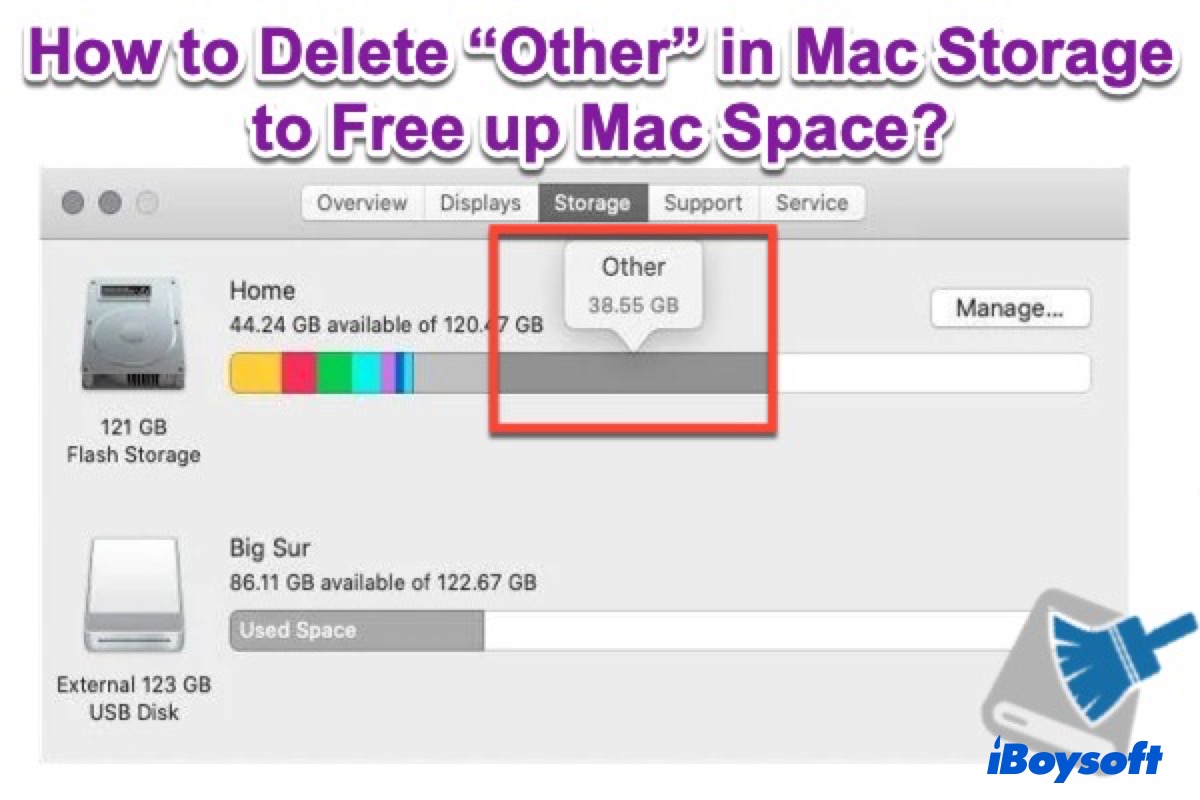
How to Delete 'Other' in Mac Storage to Free up Mac Space?
If you don't have enough free space for macOS Big Sur updates, read this article to know how to delete Other storage on Mac and free up Mac's space for a successful macOS update. Read more >>