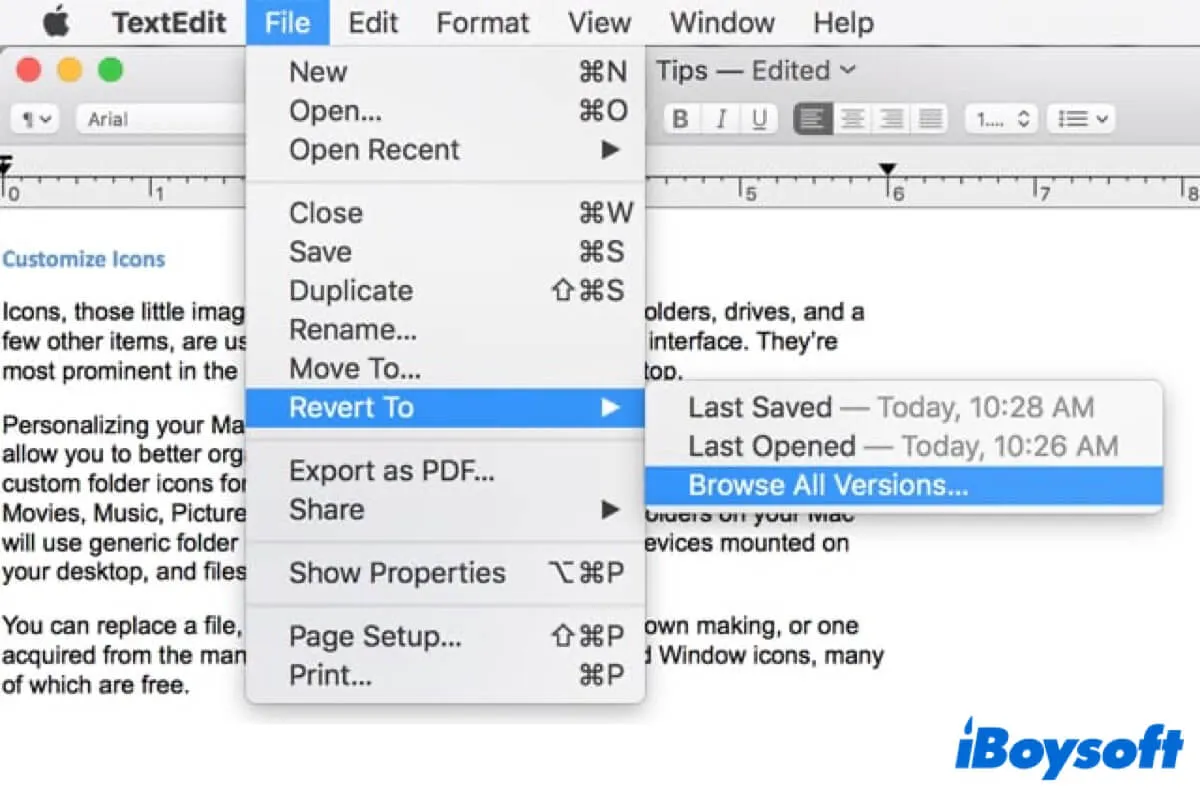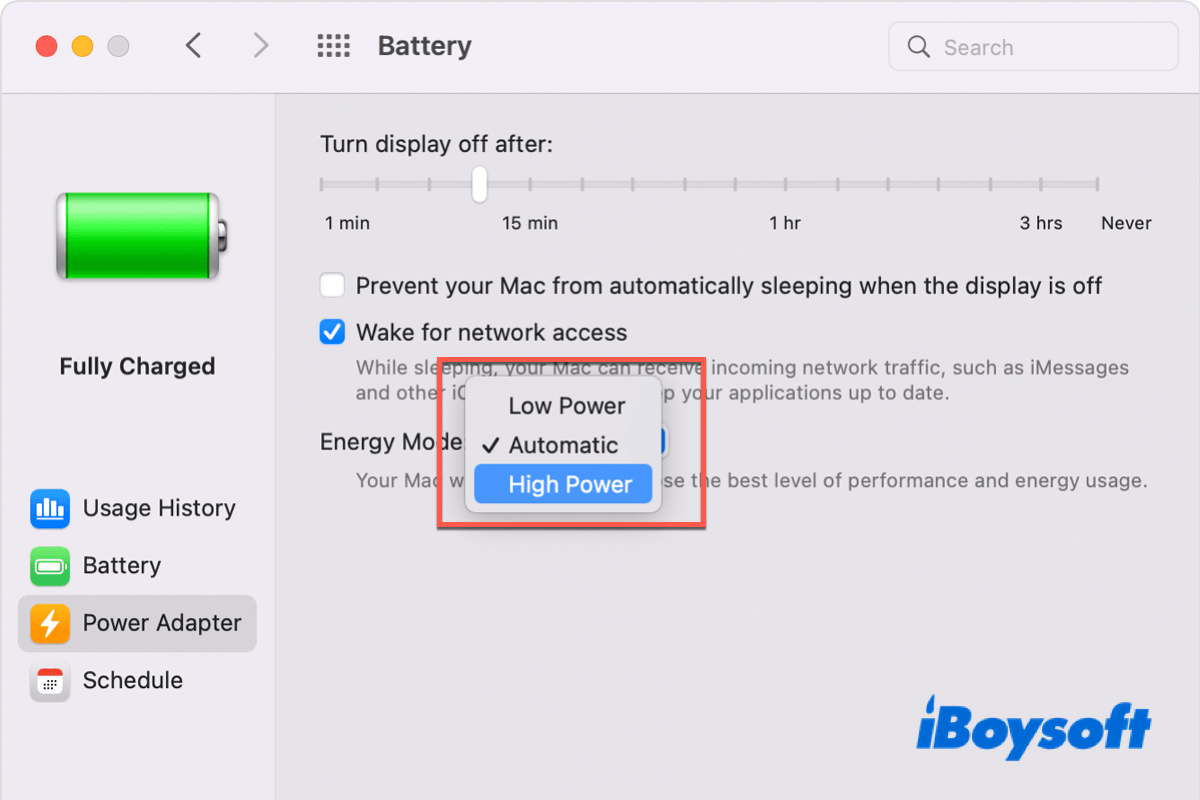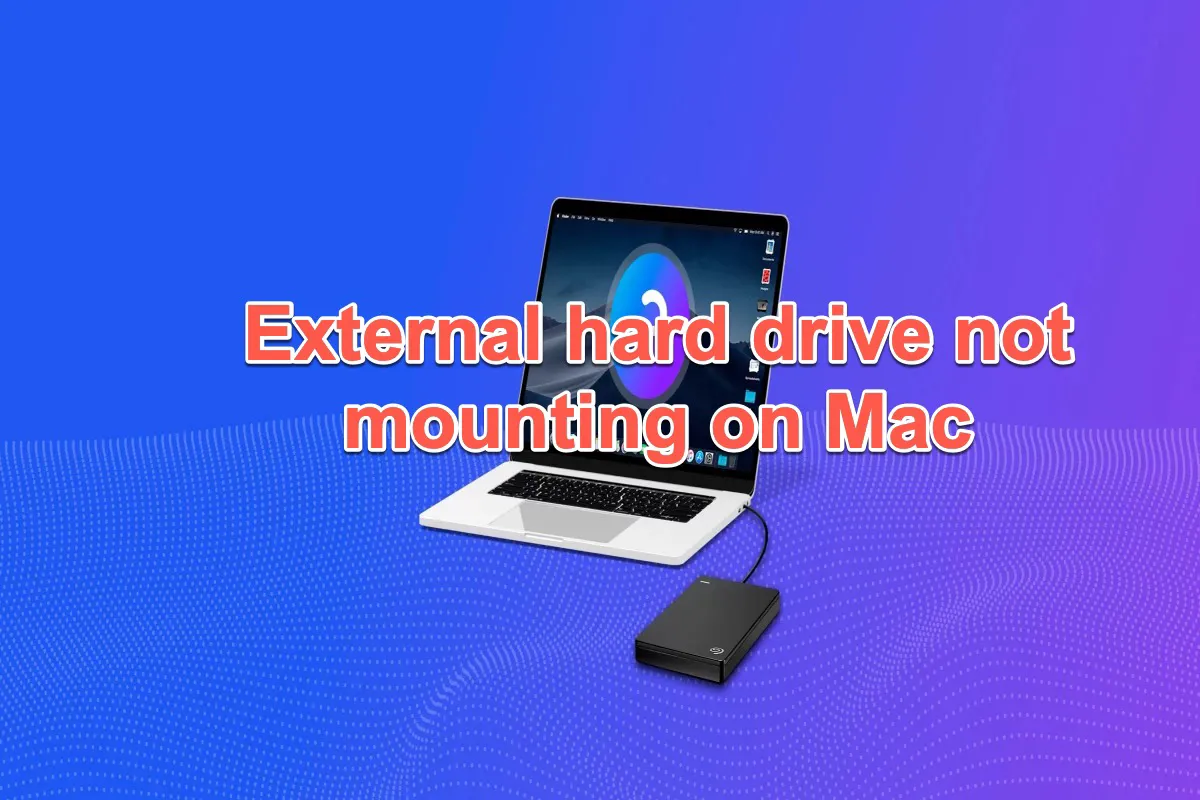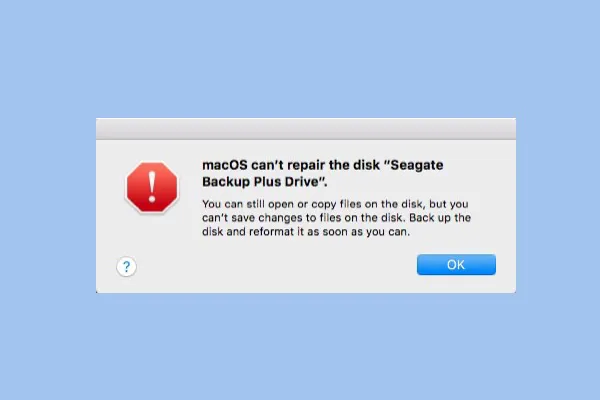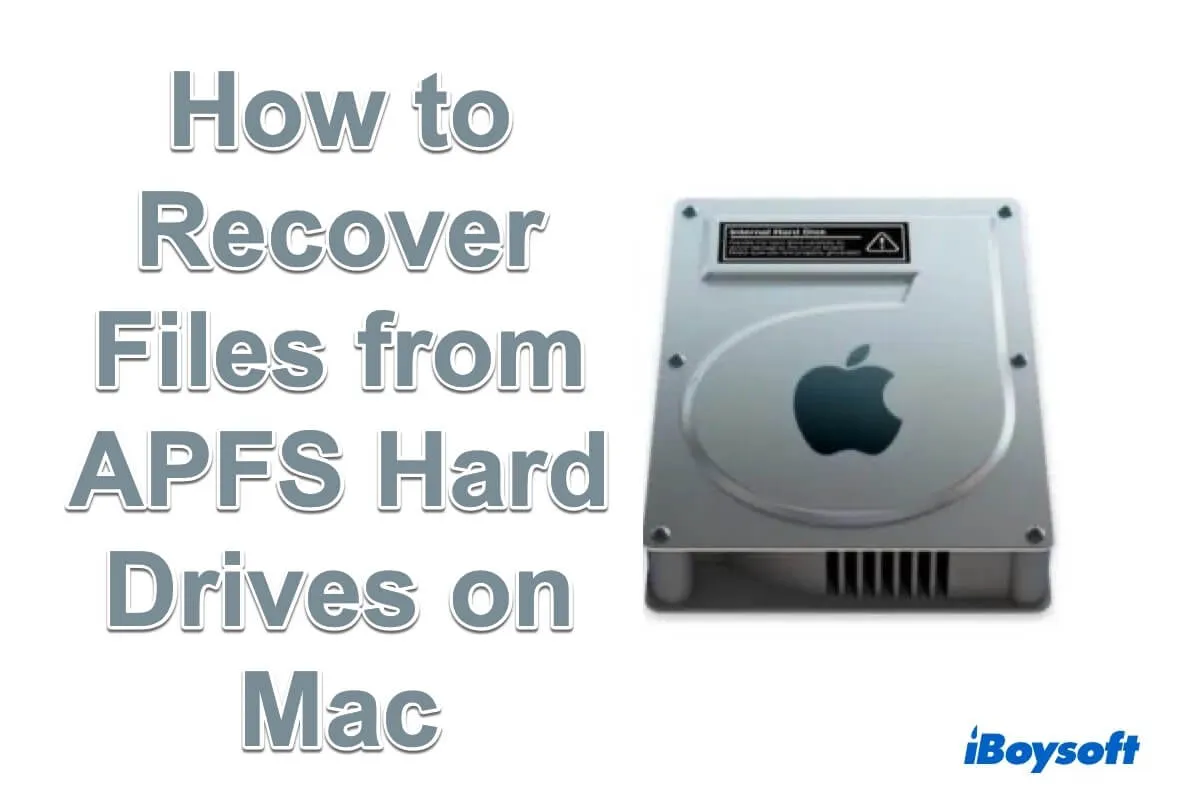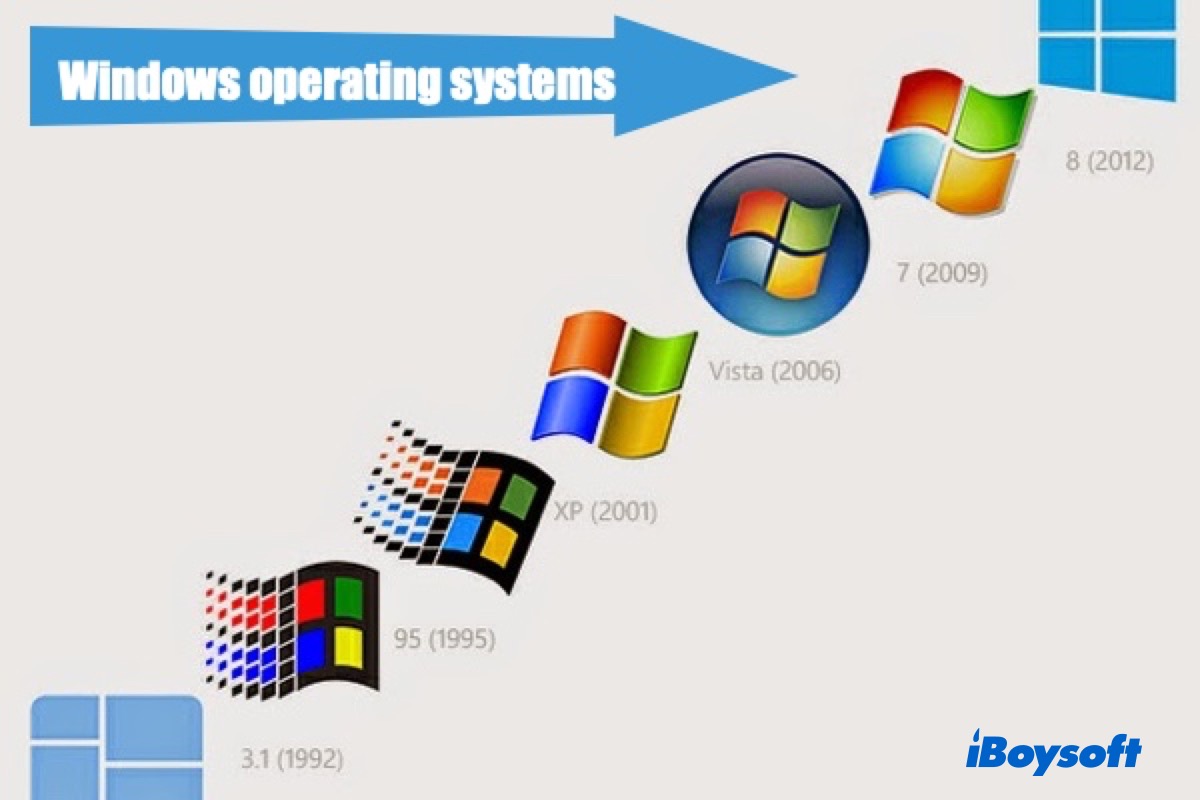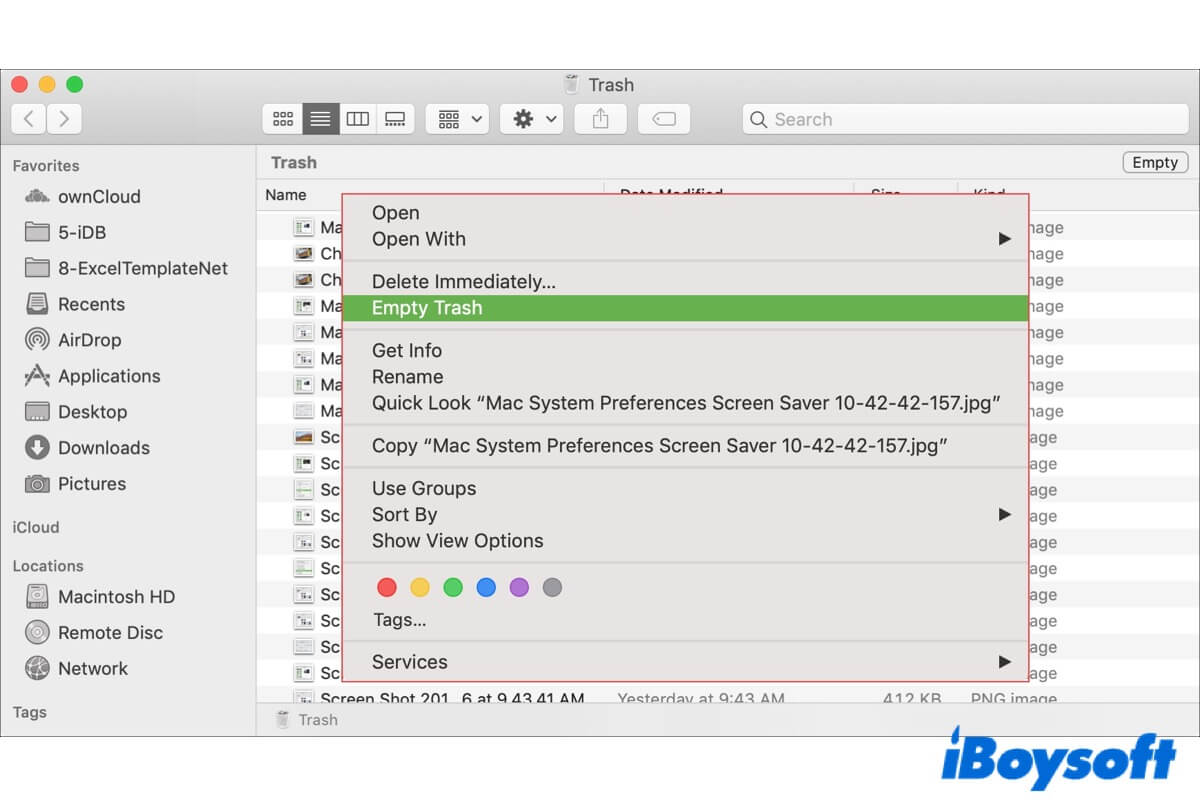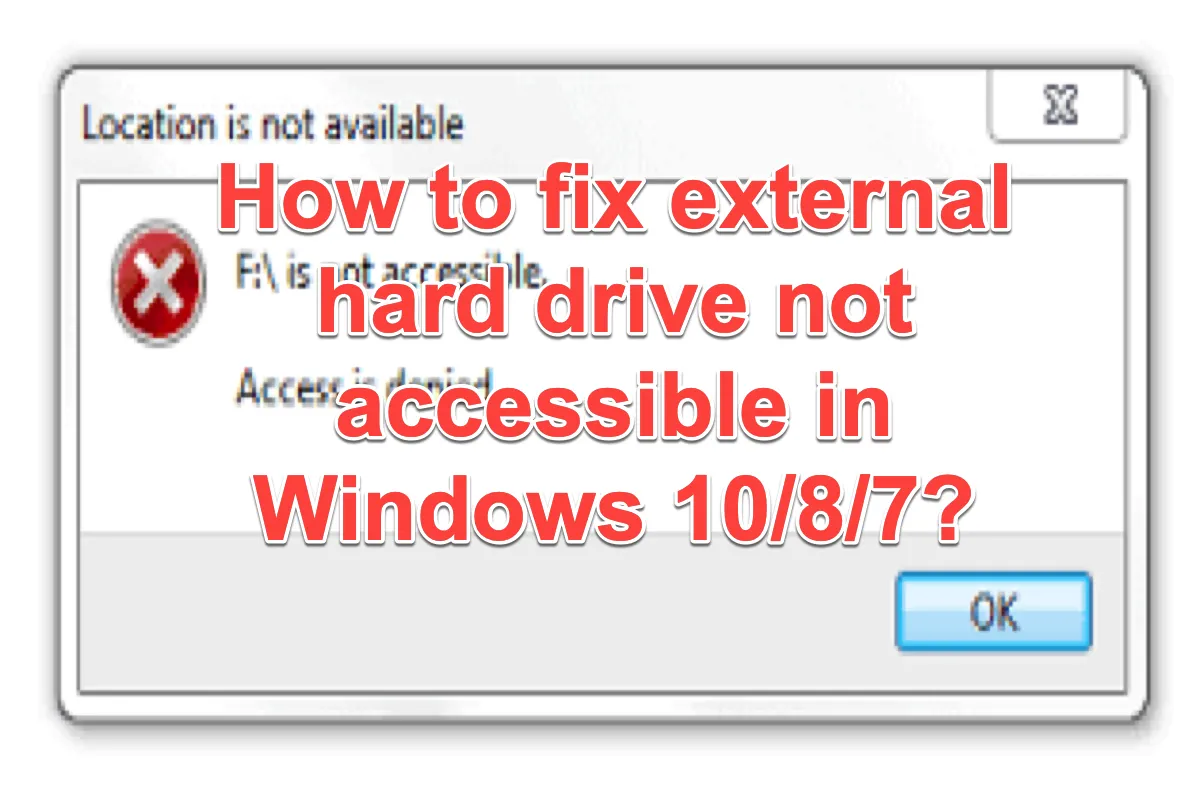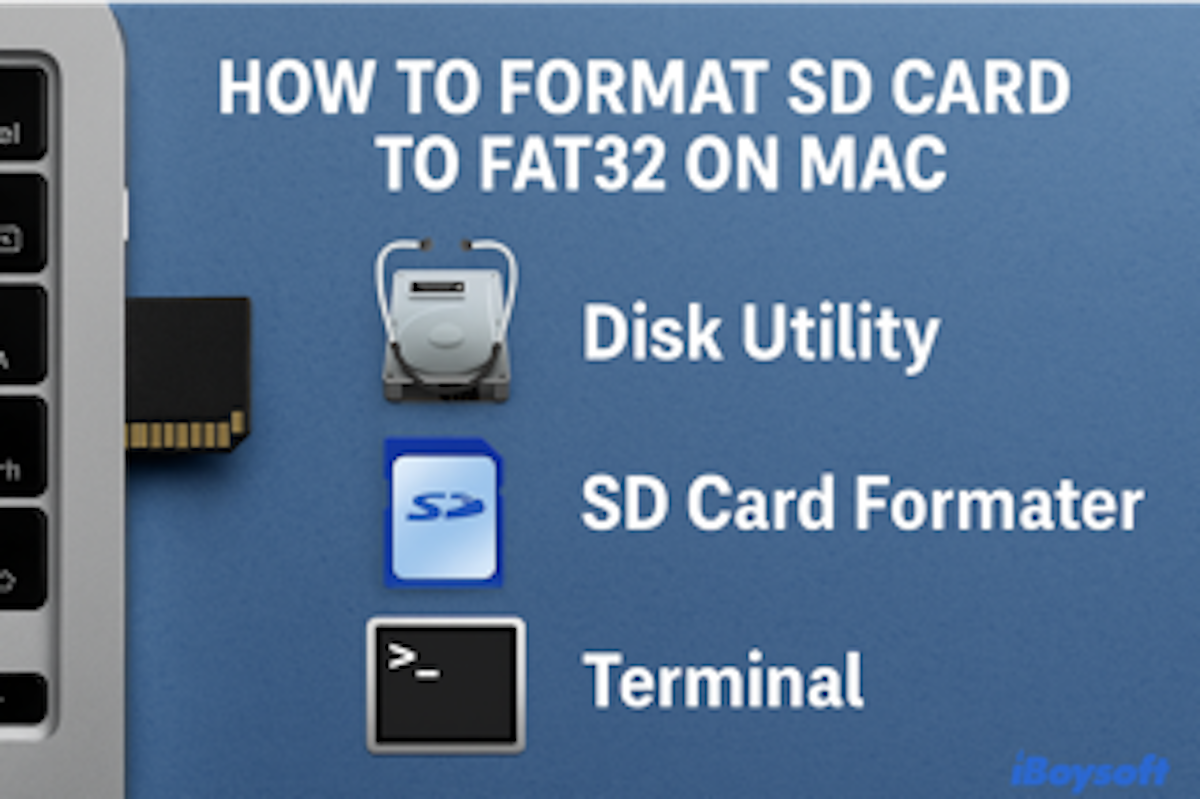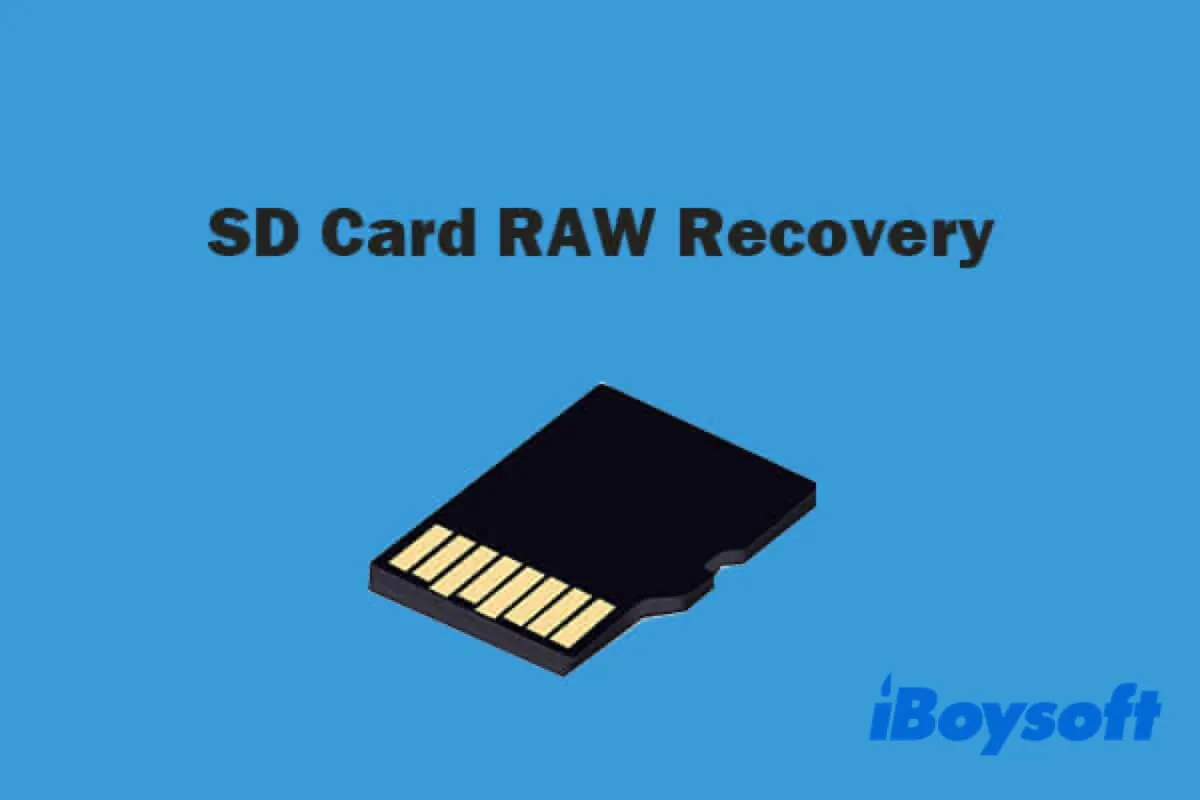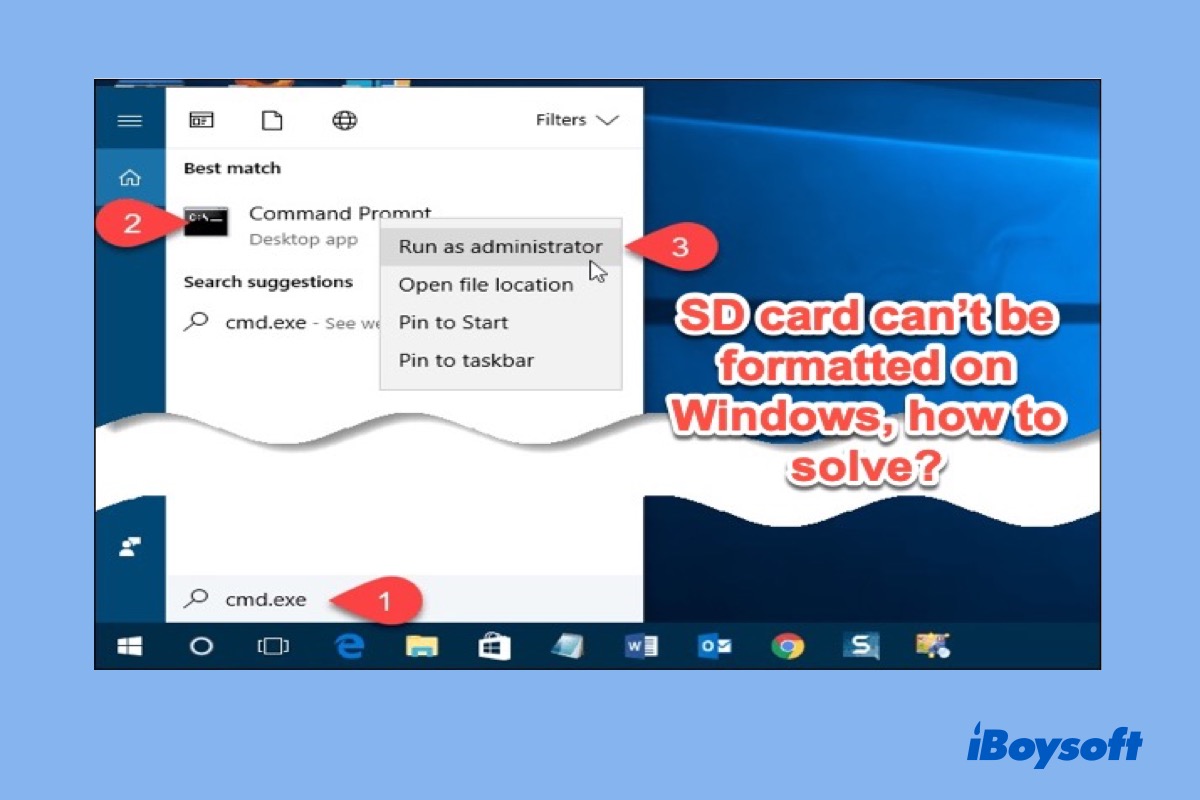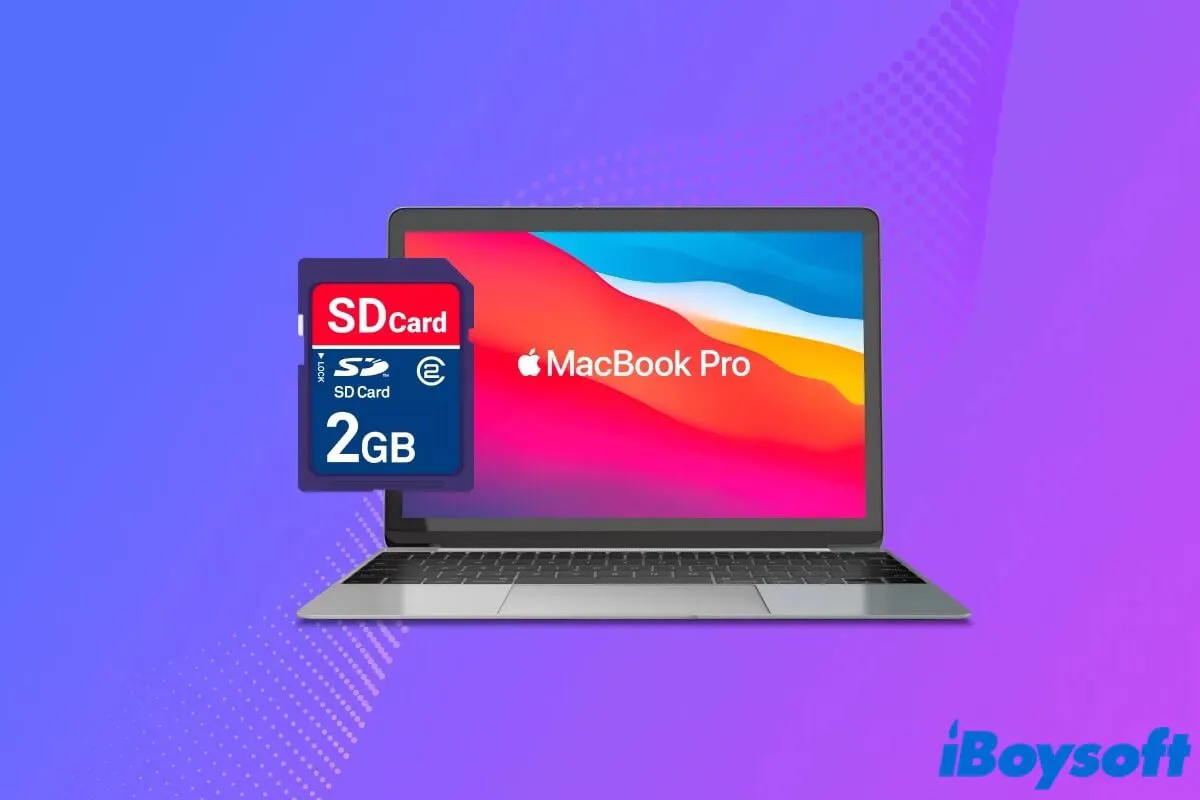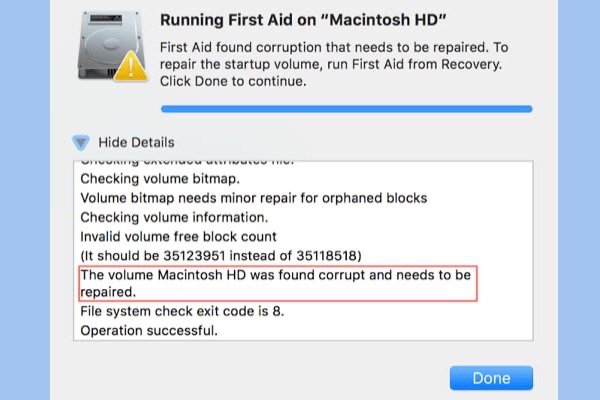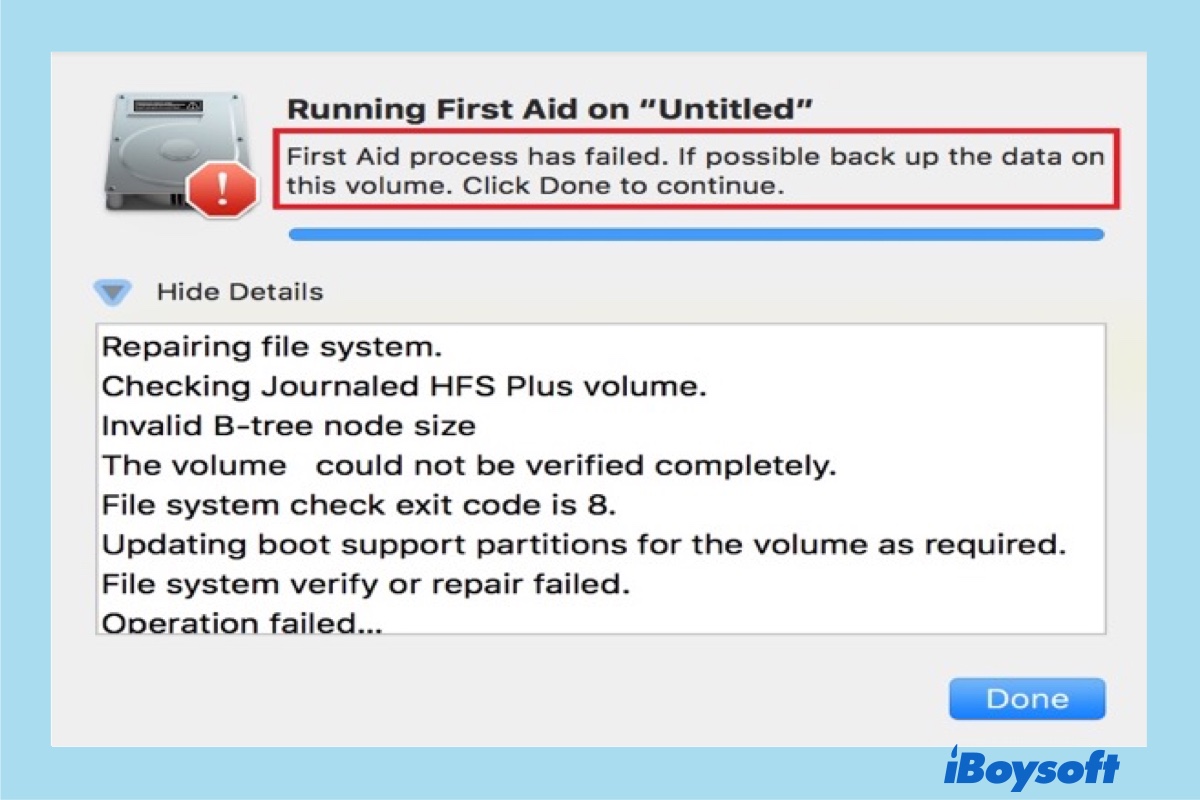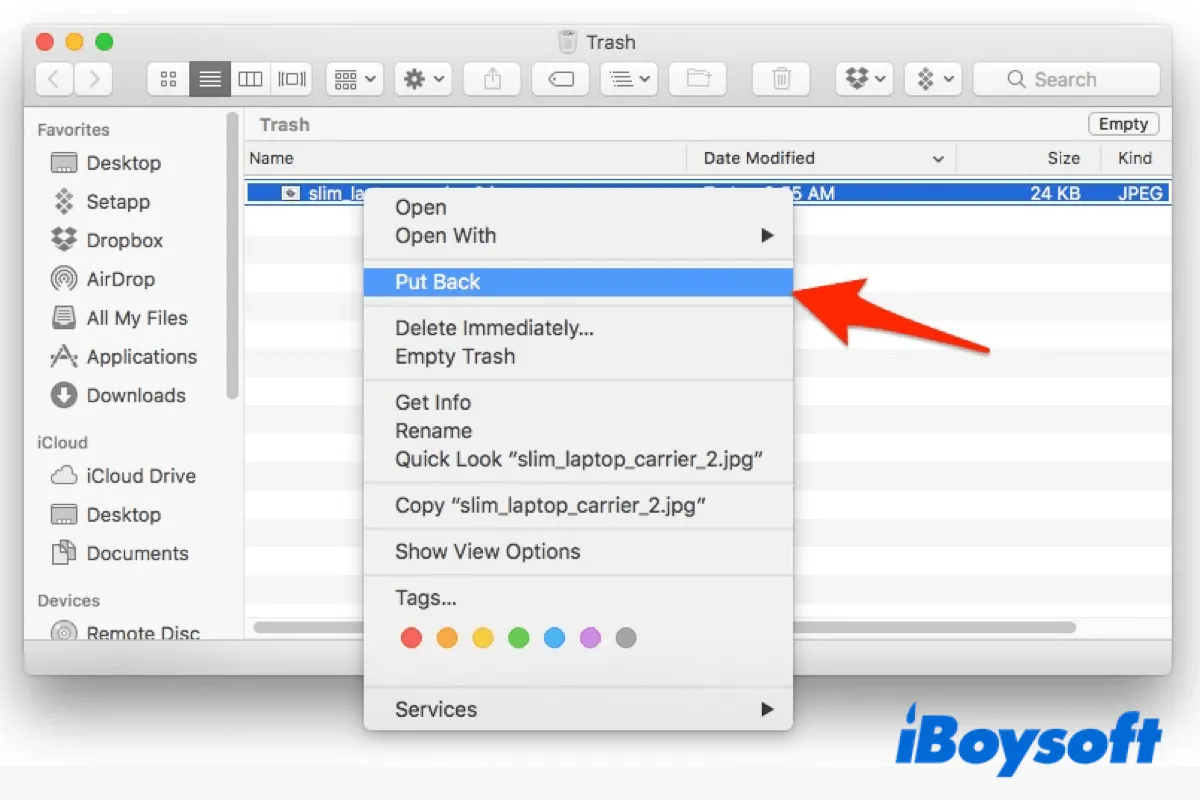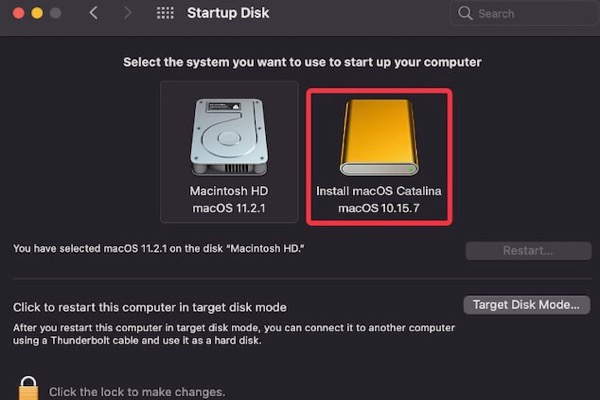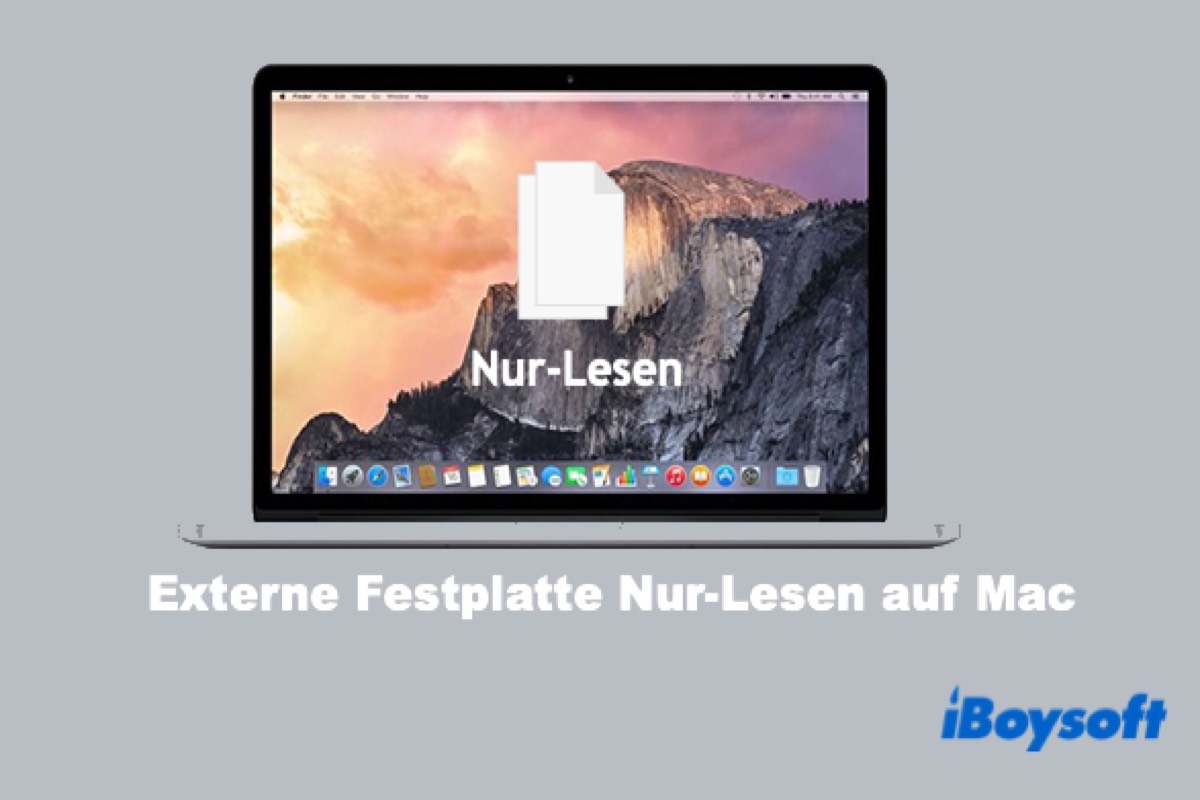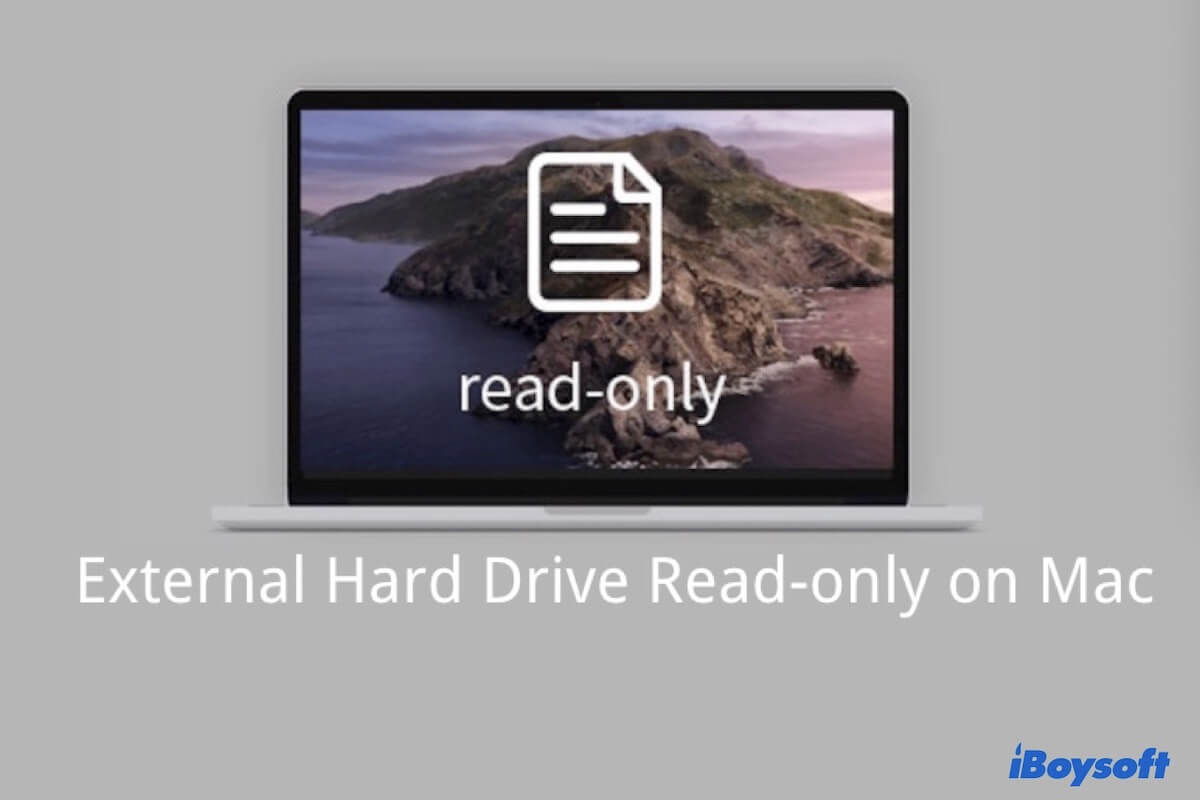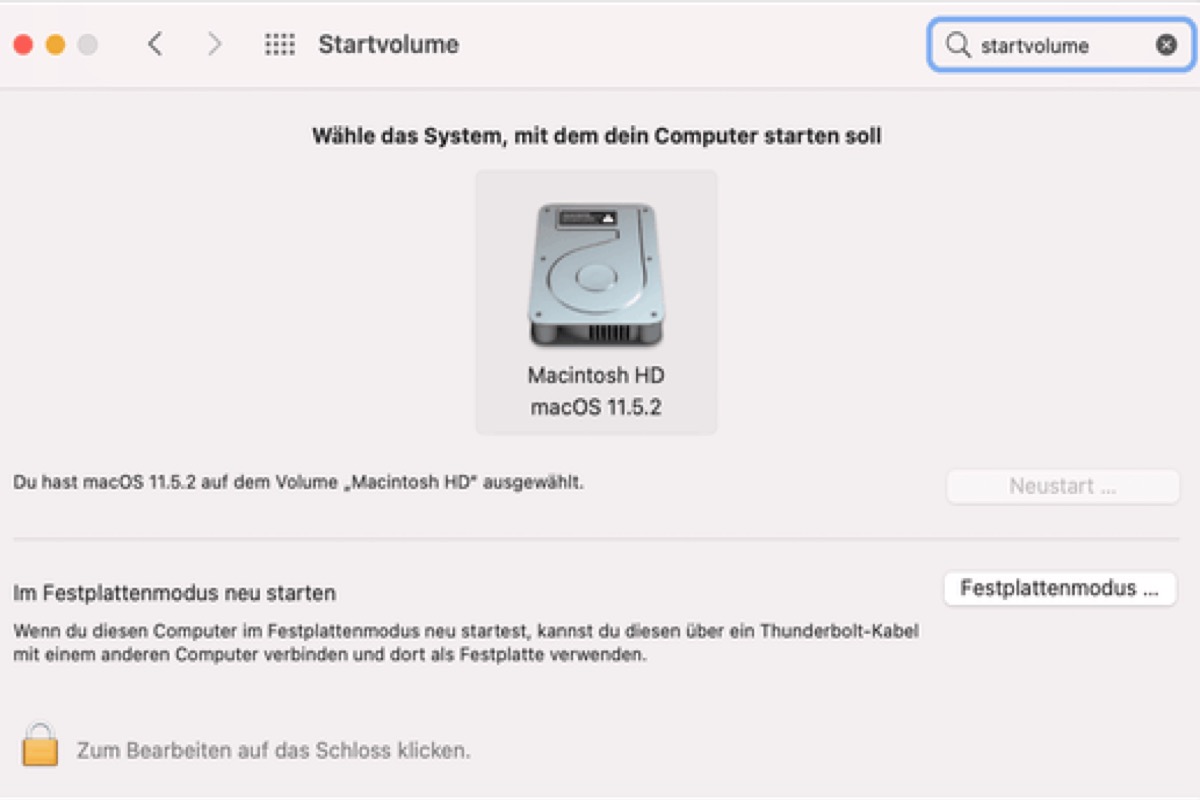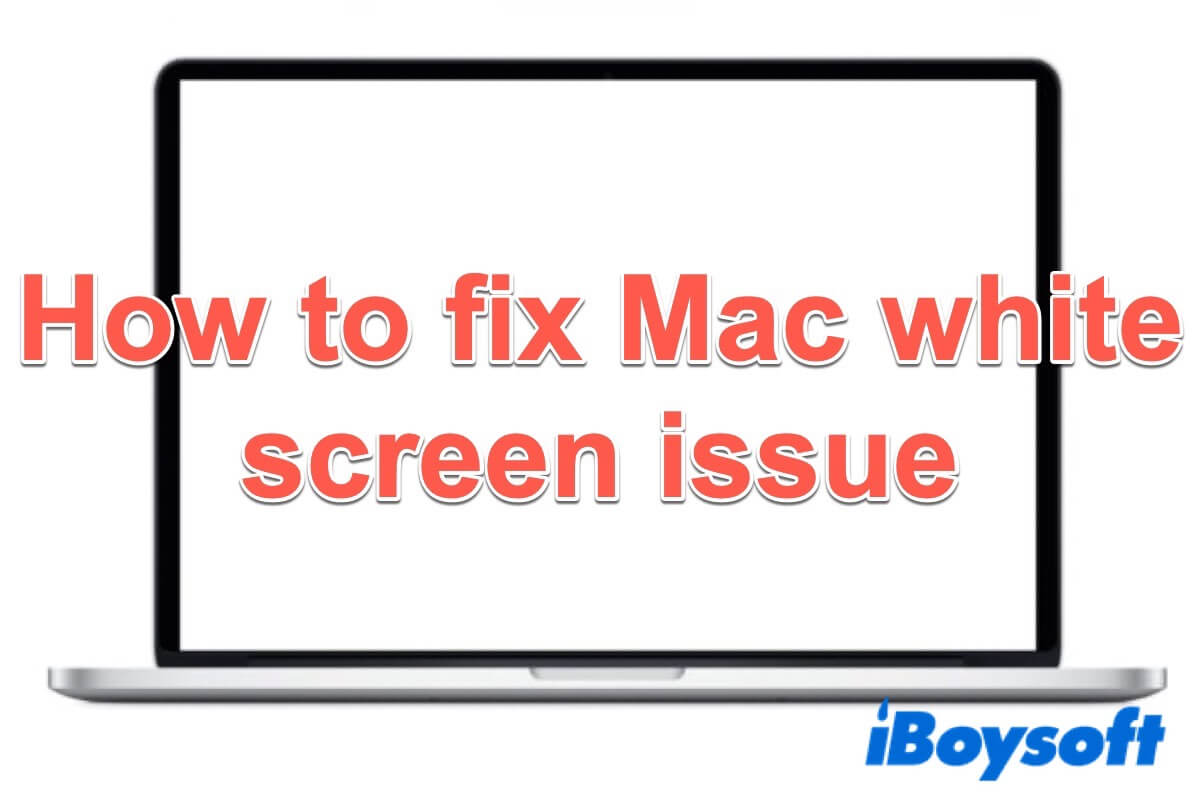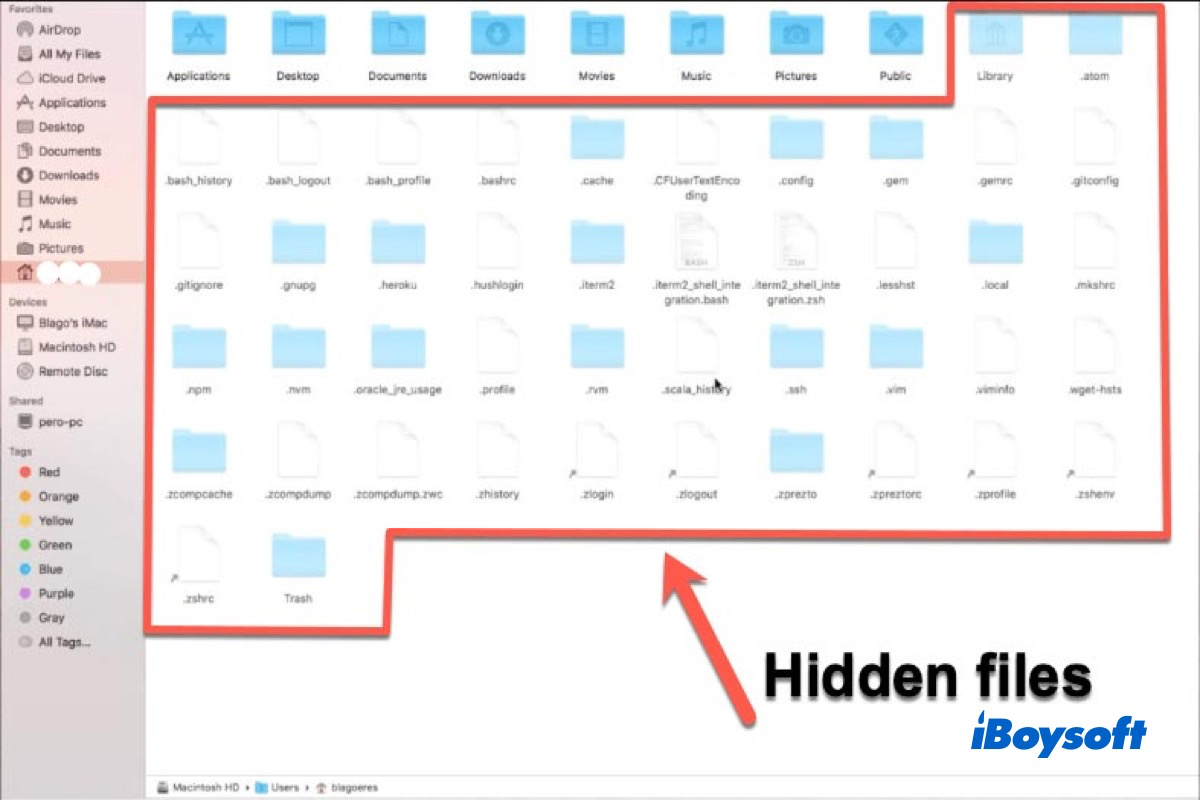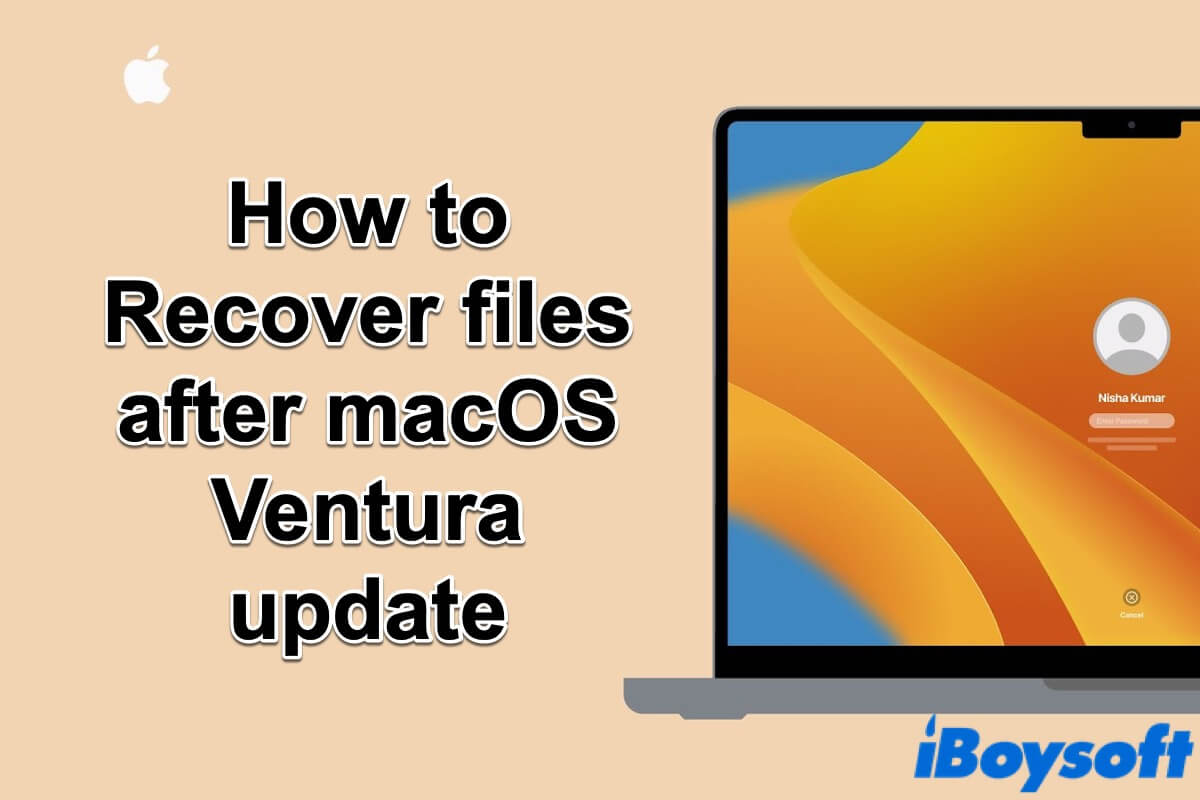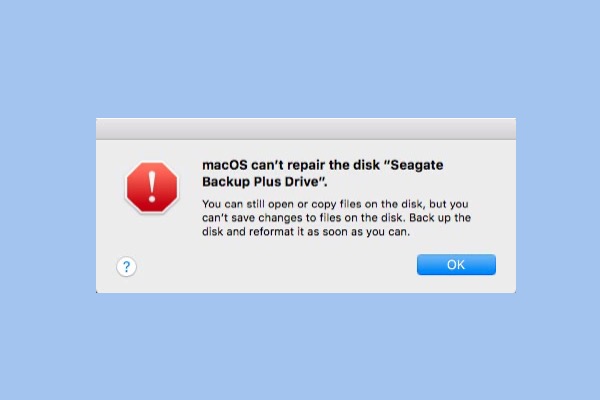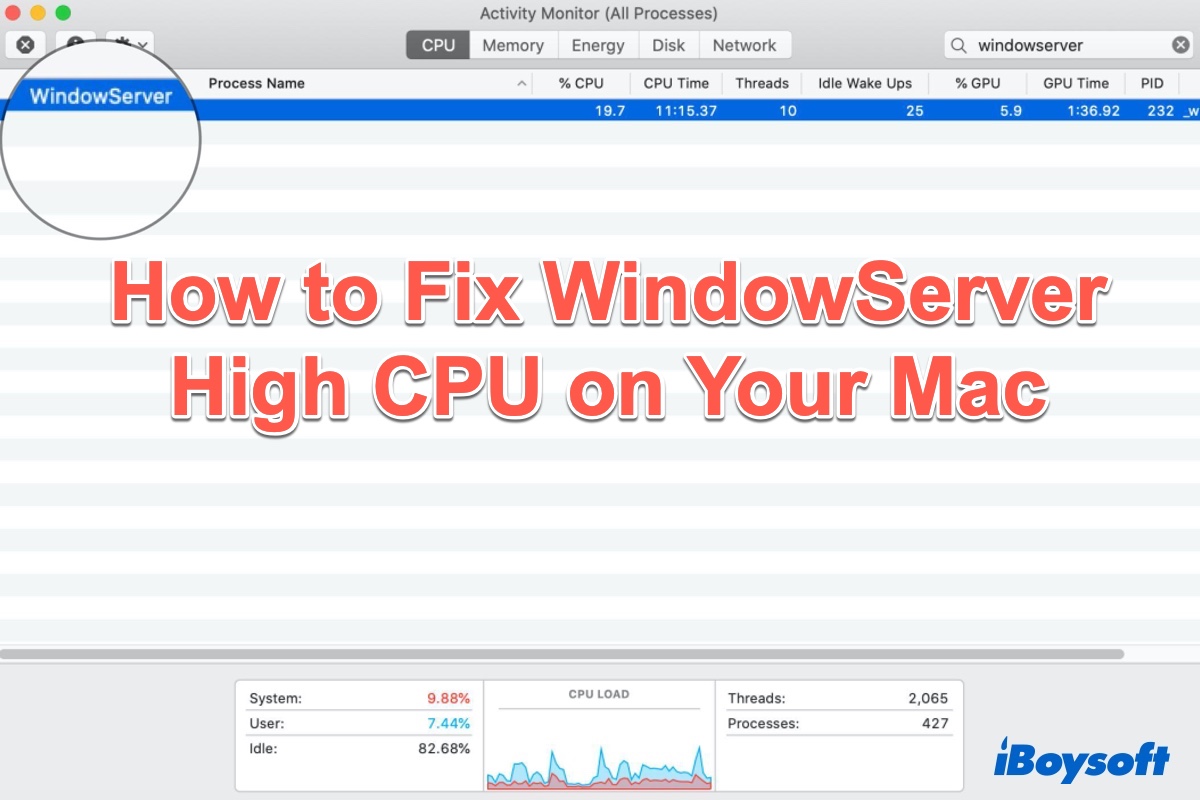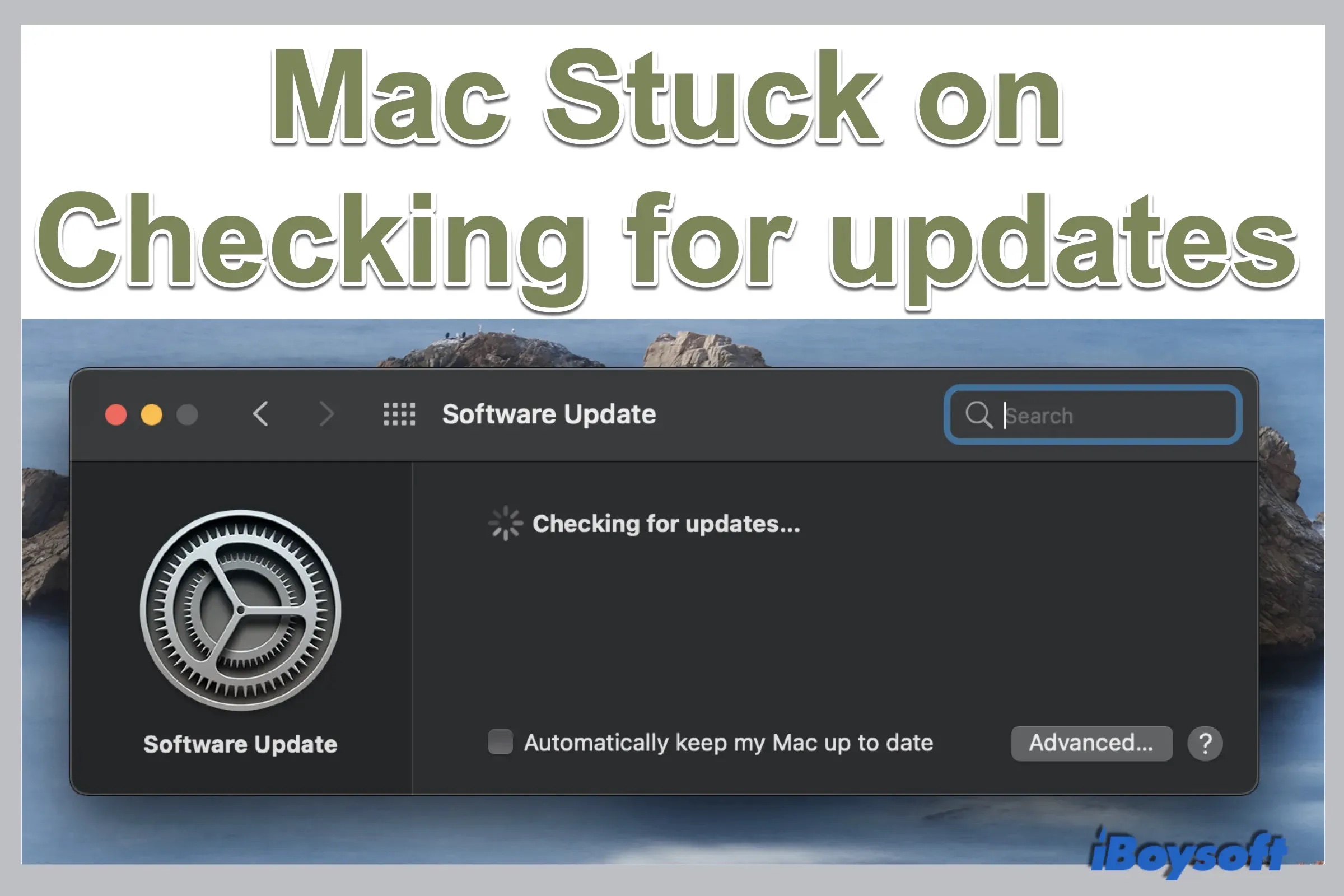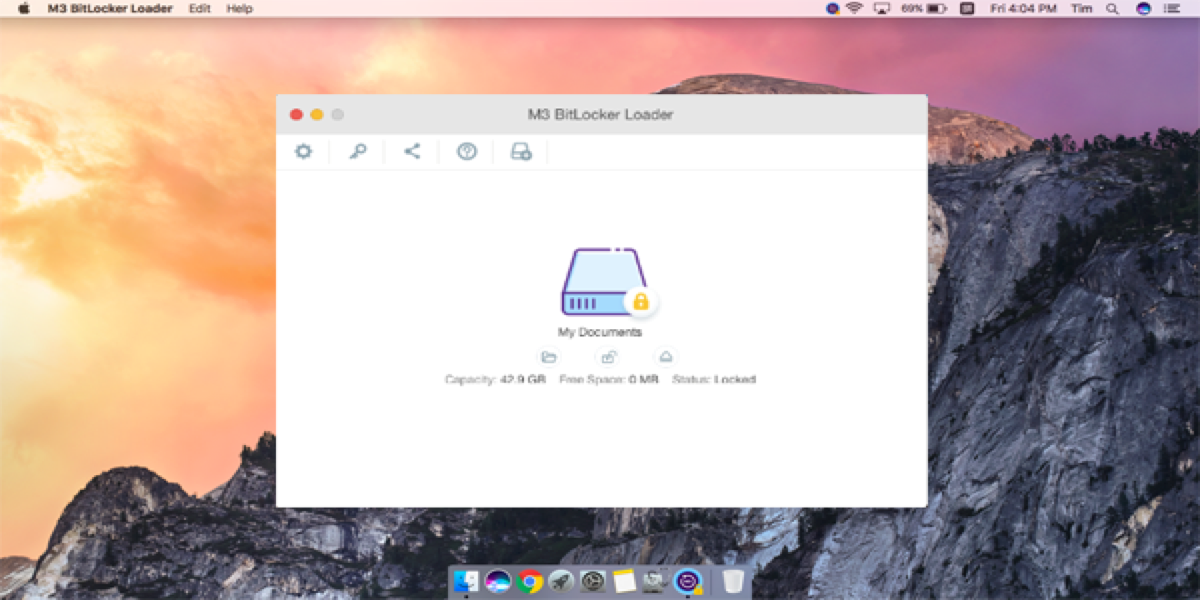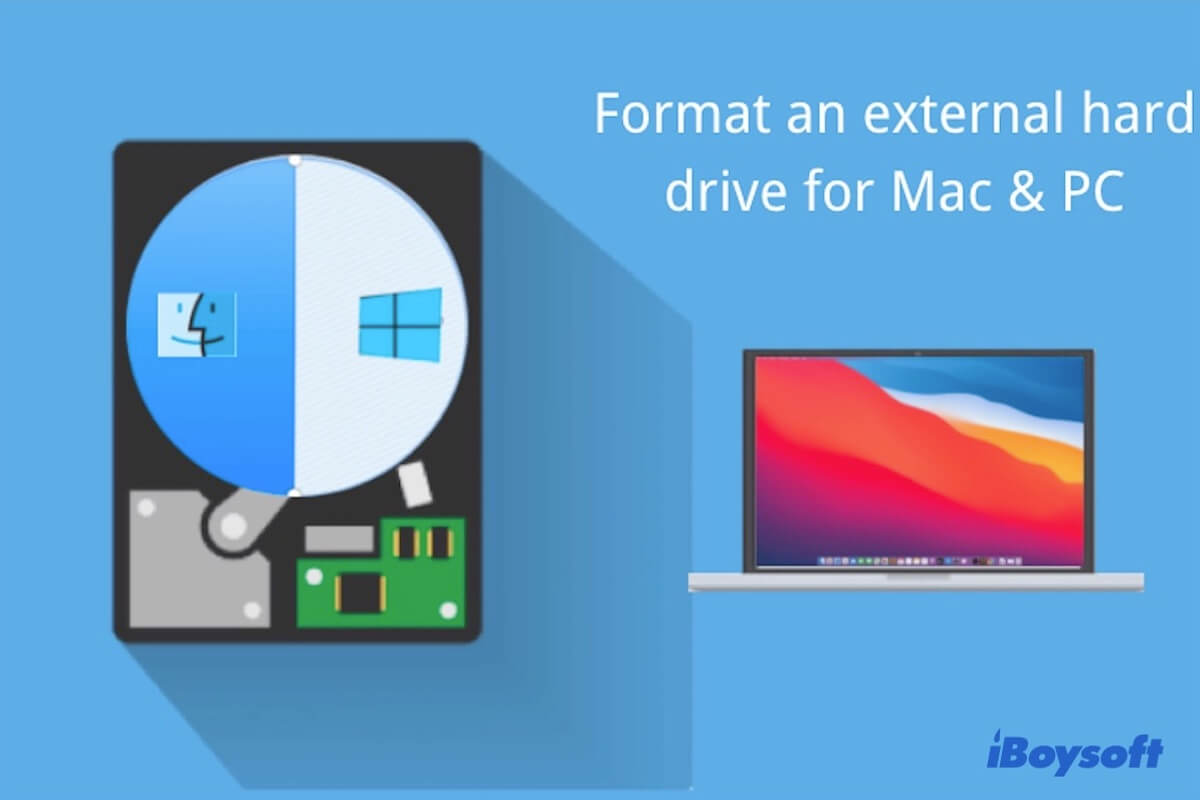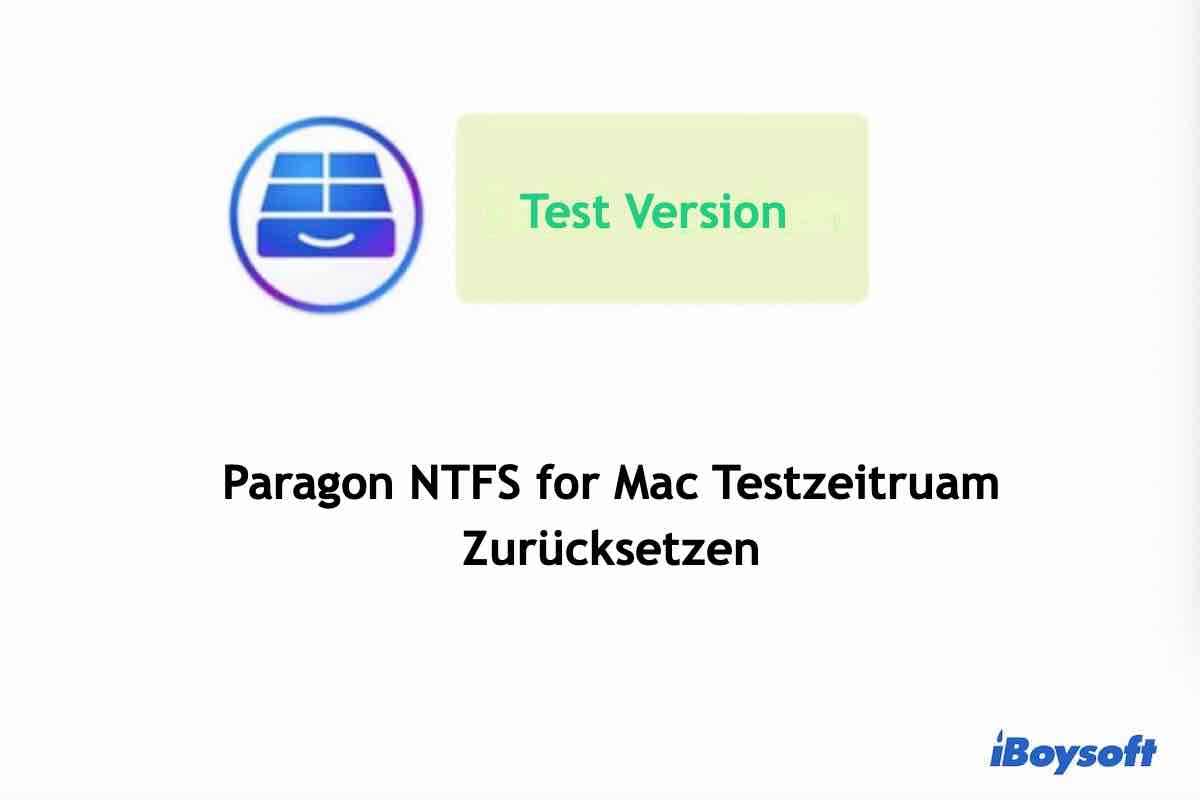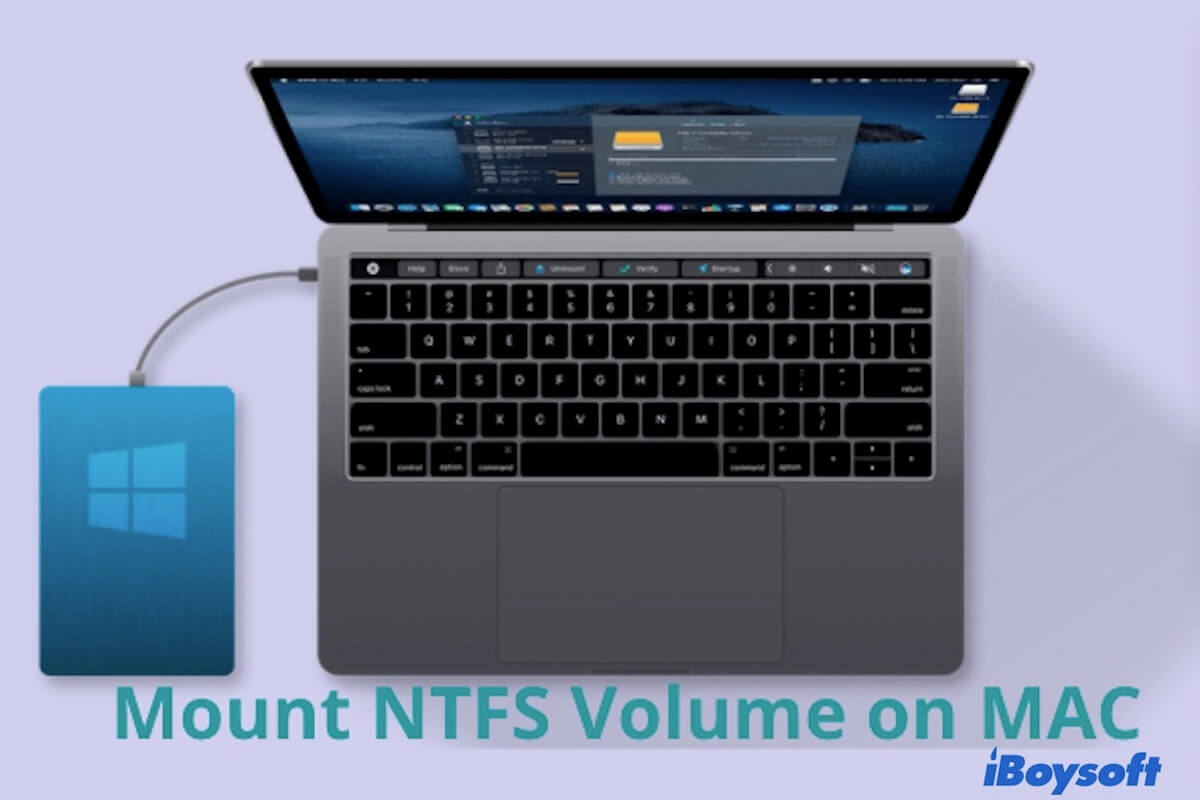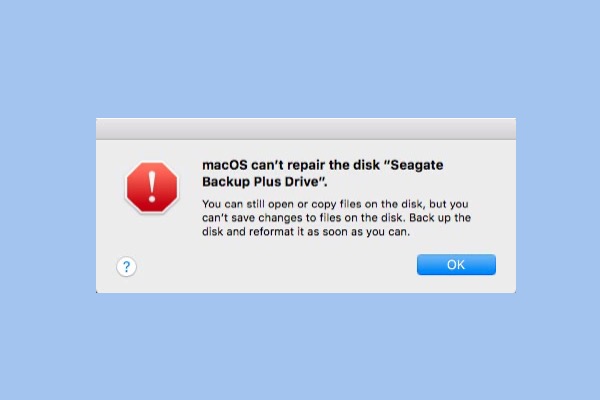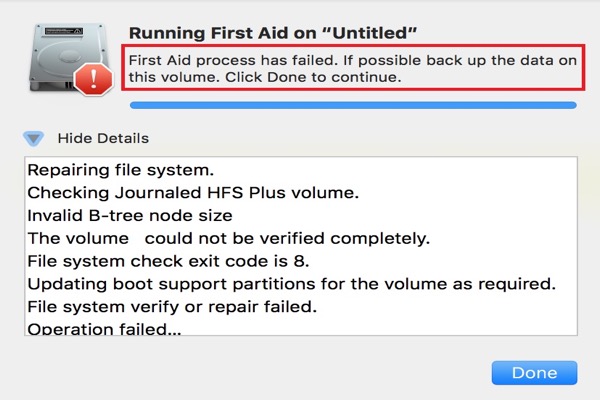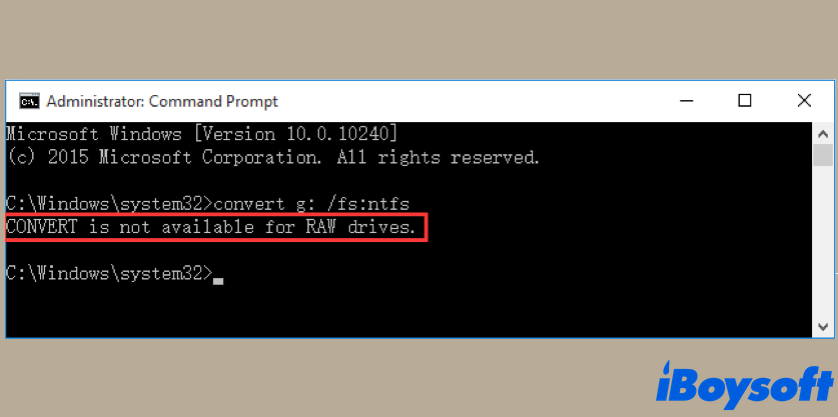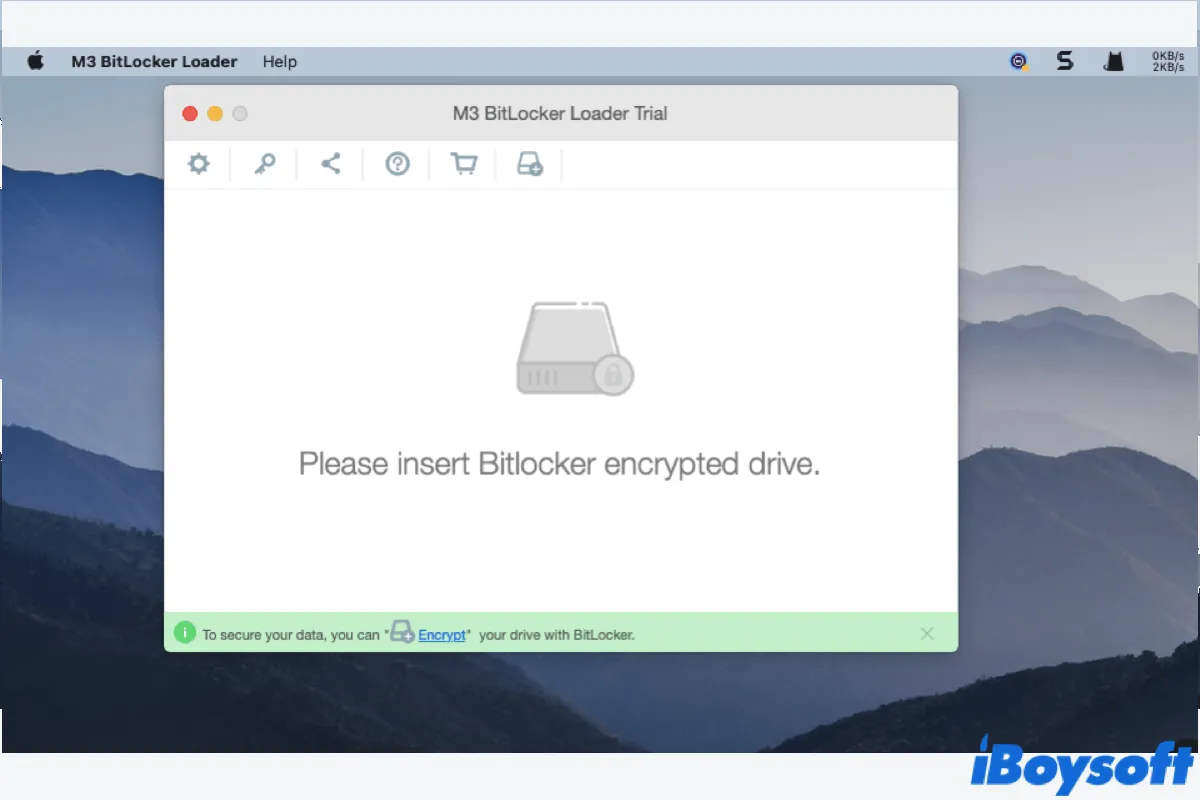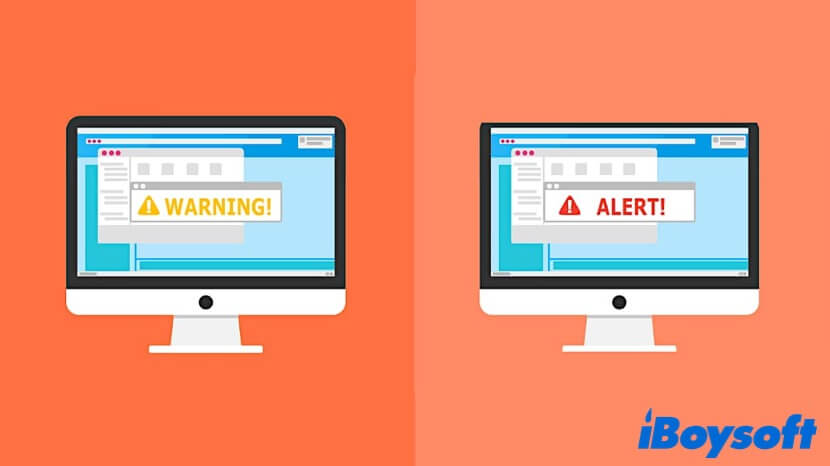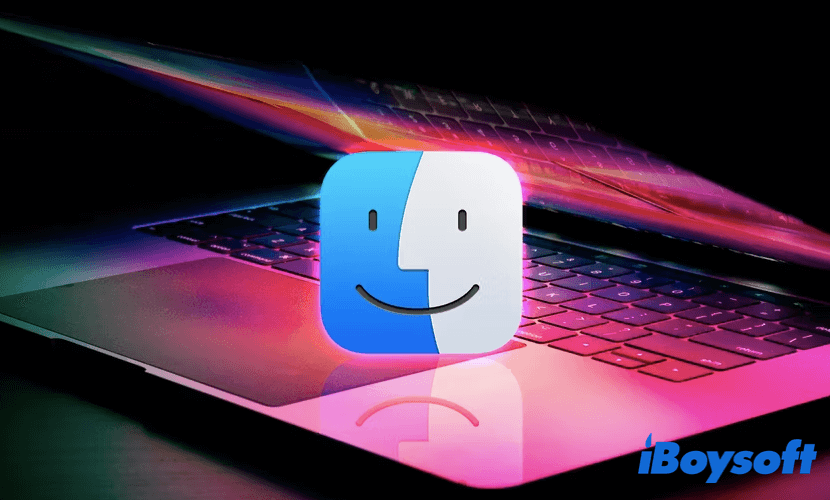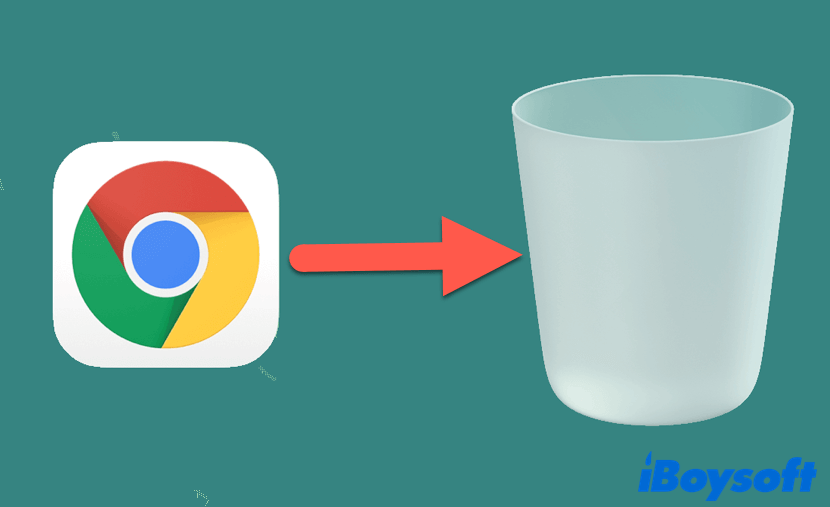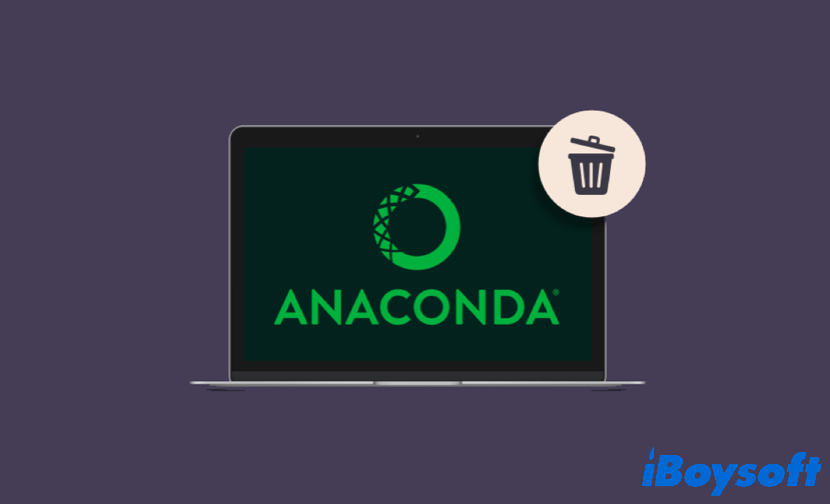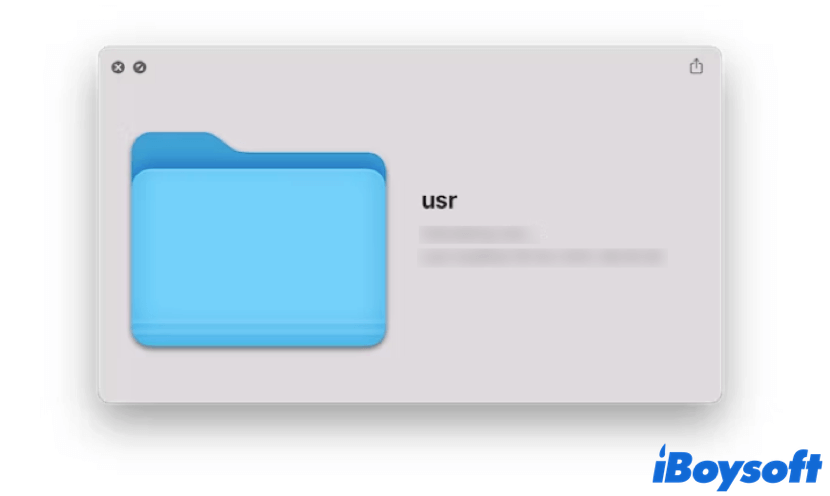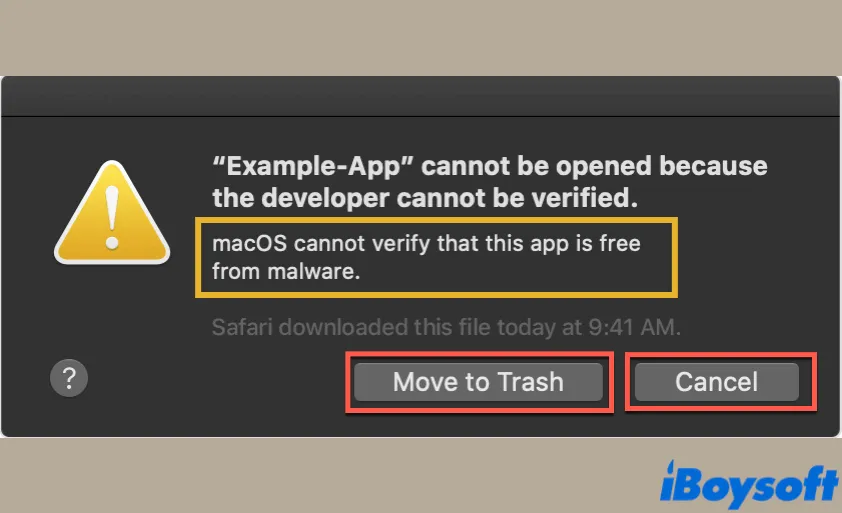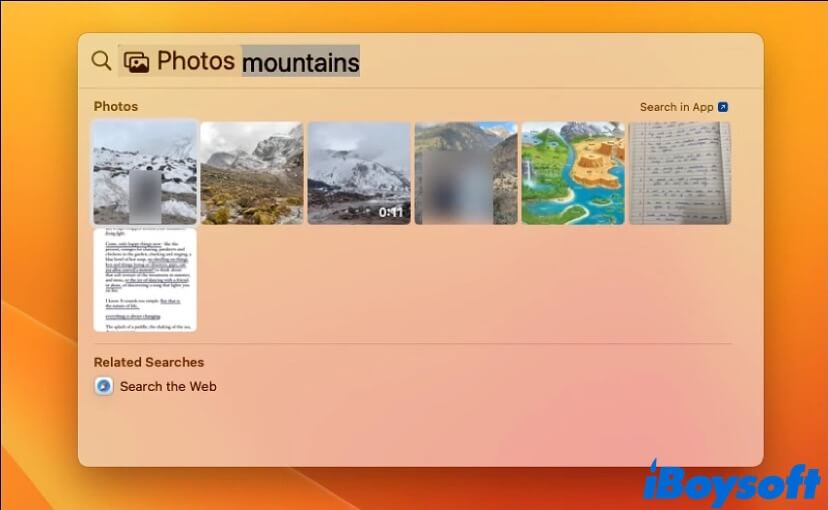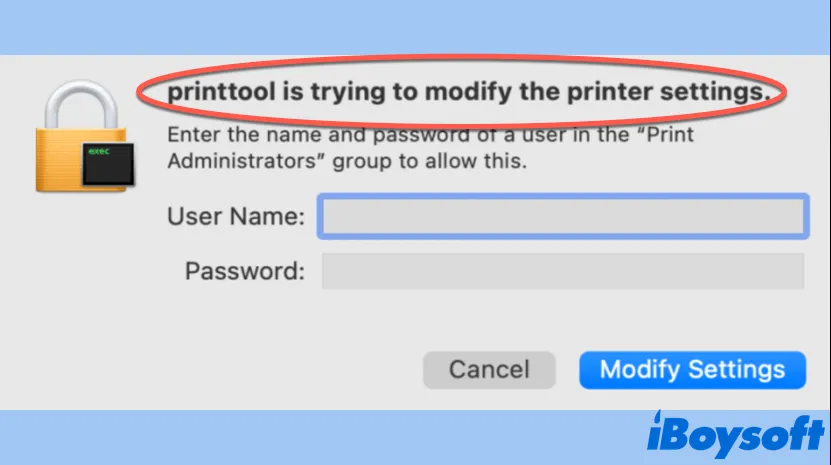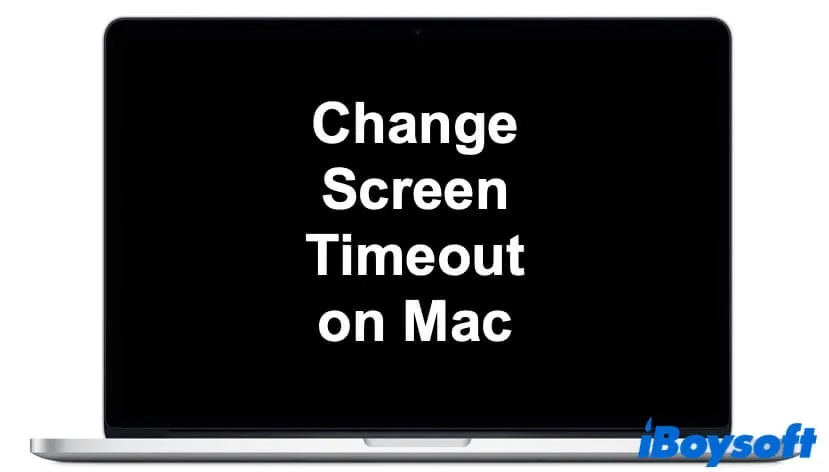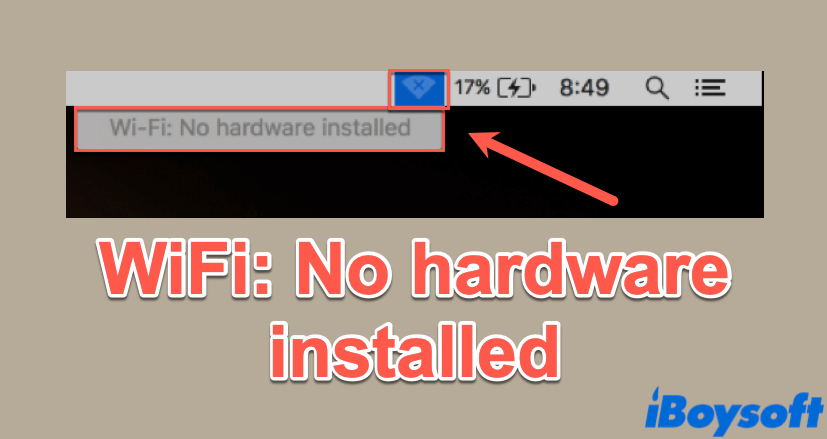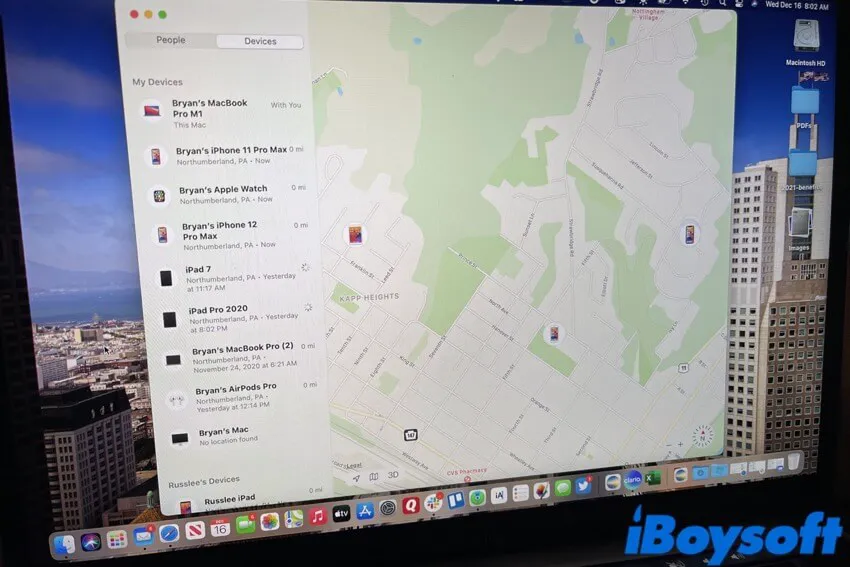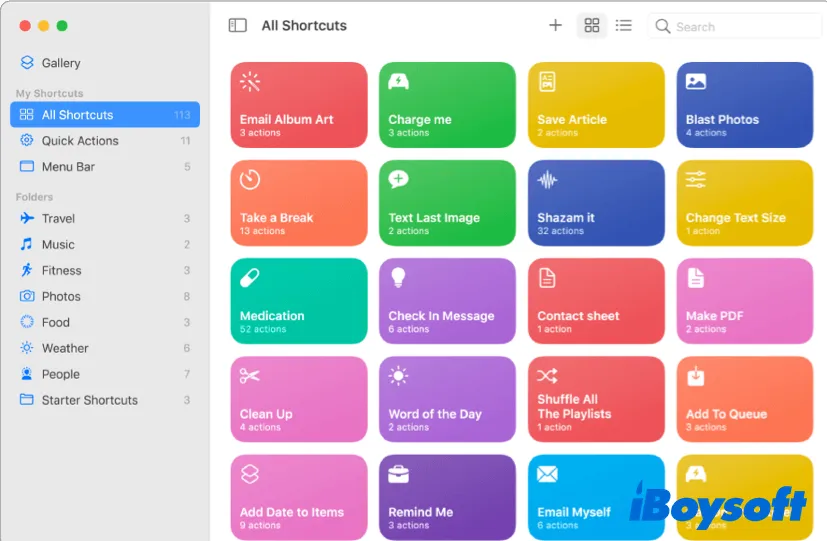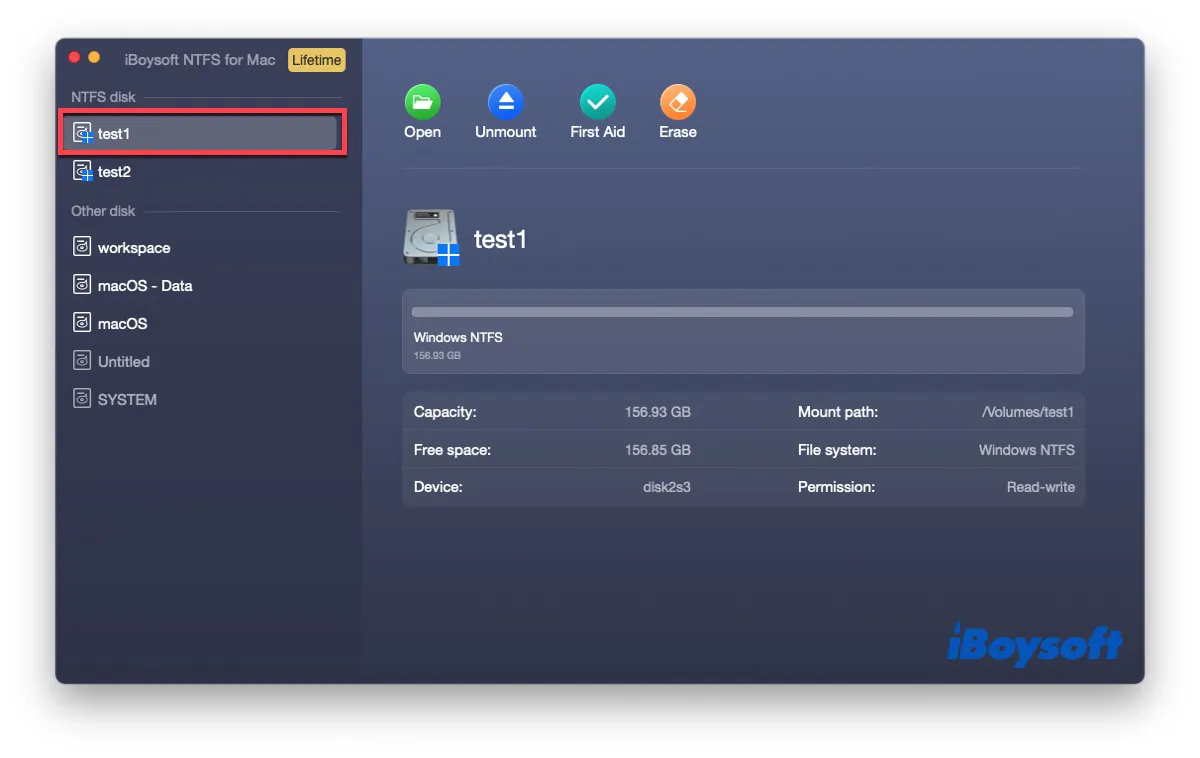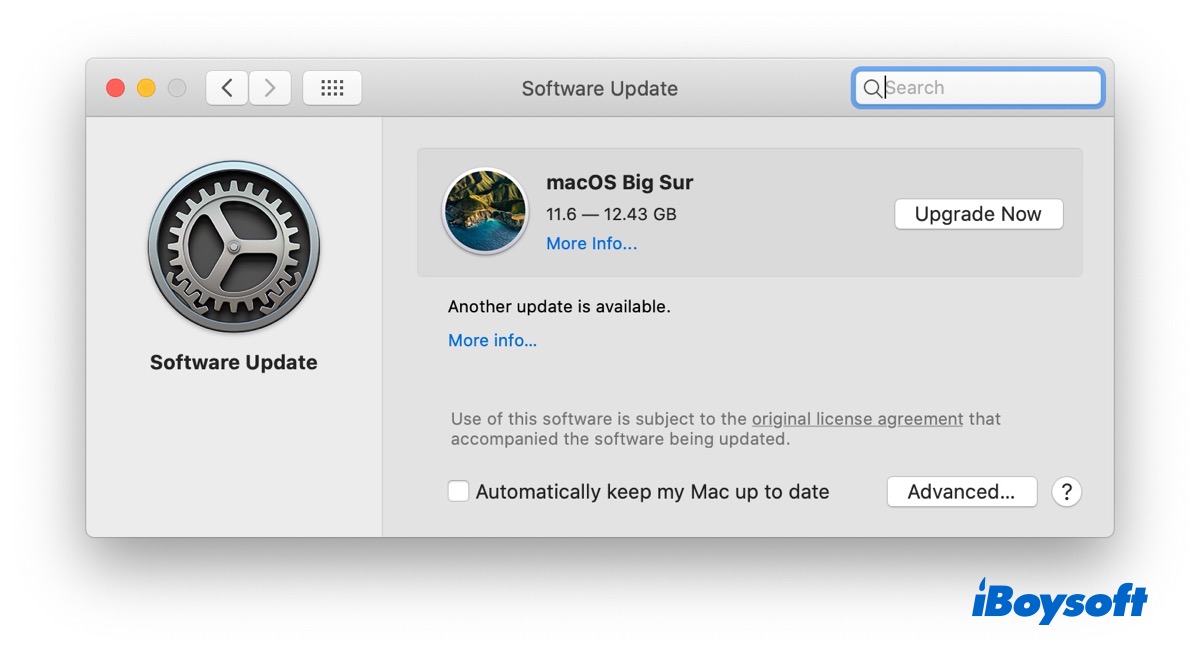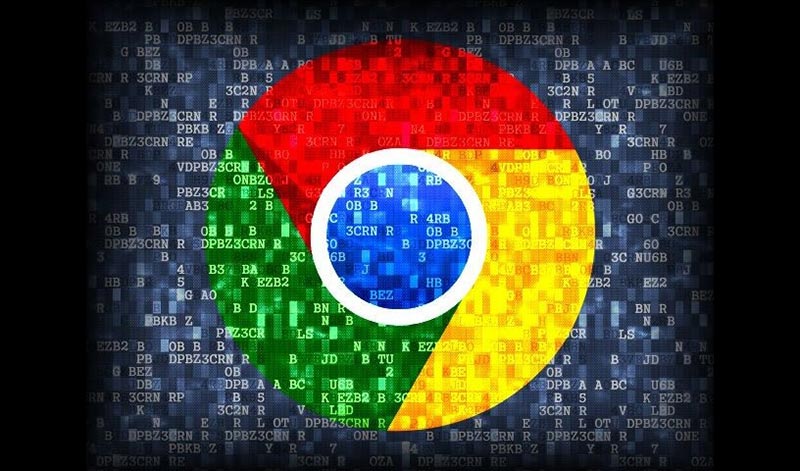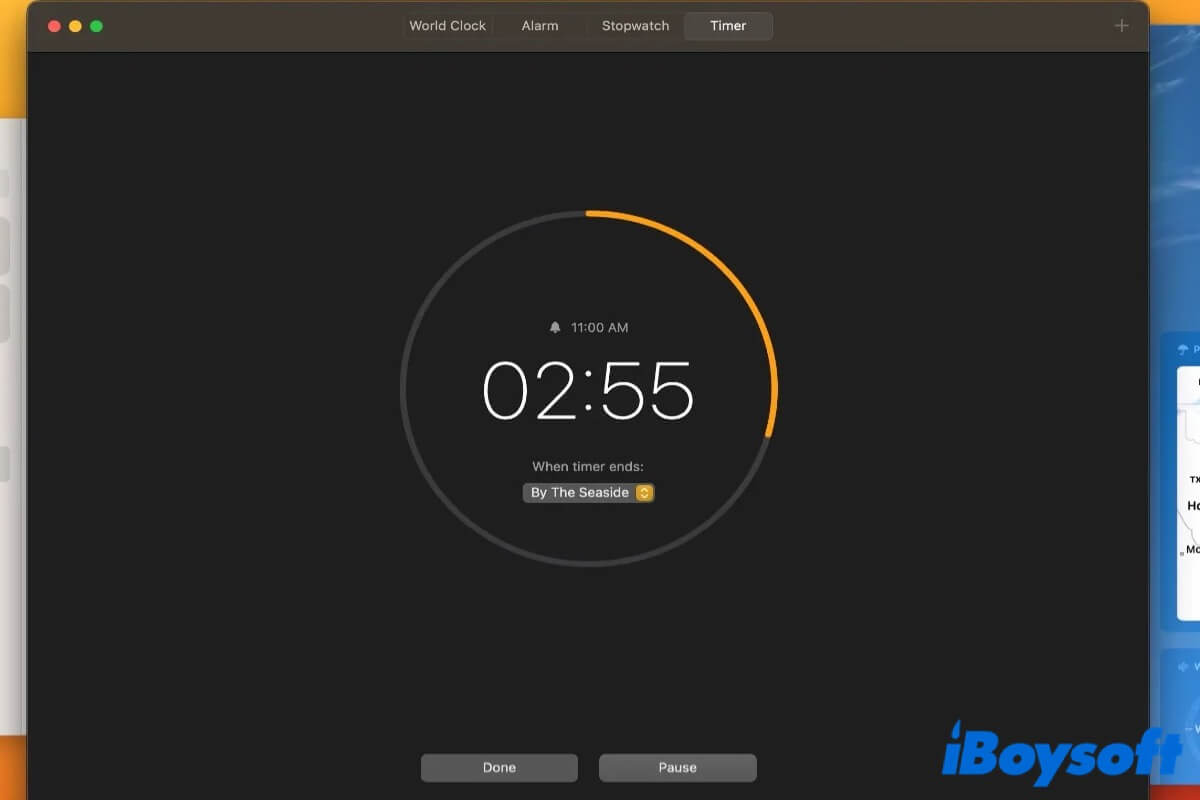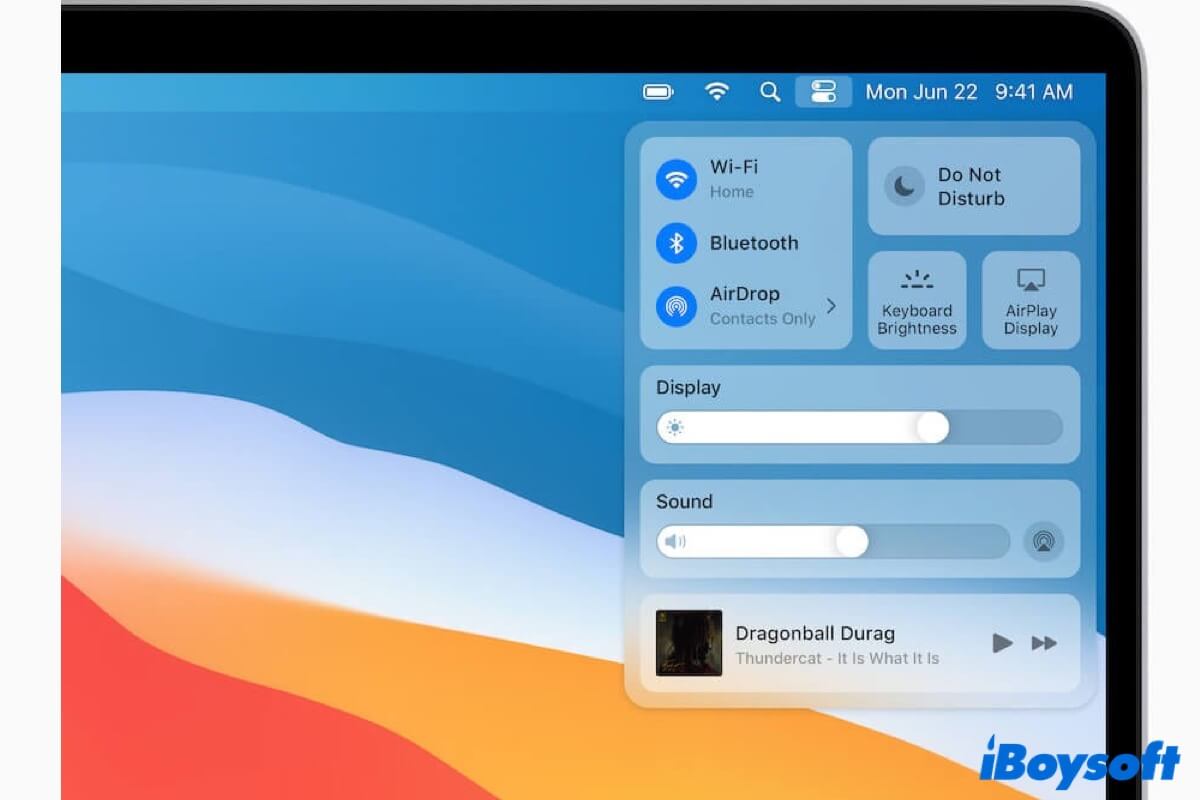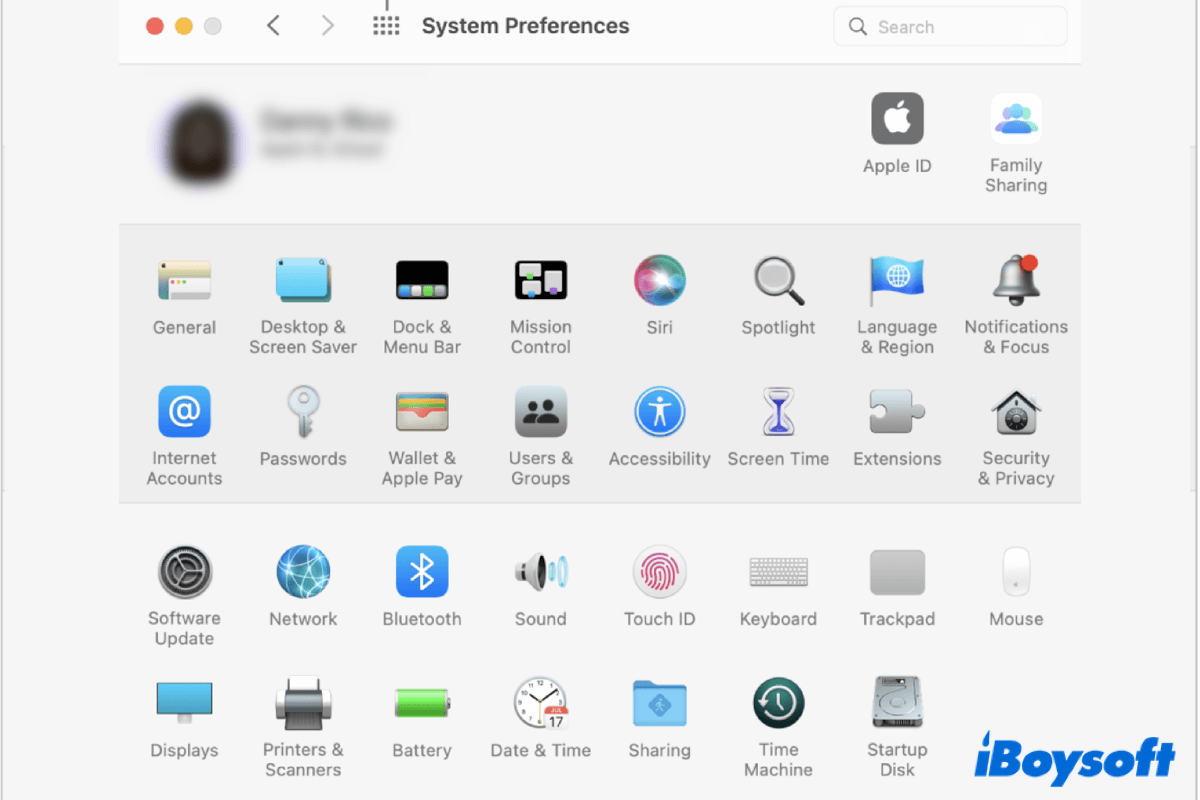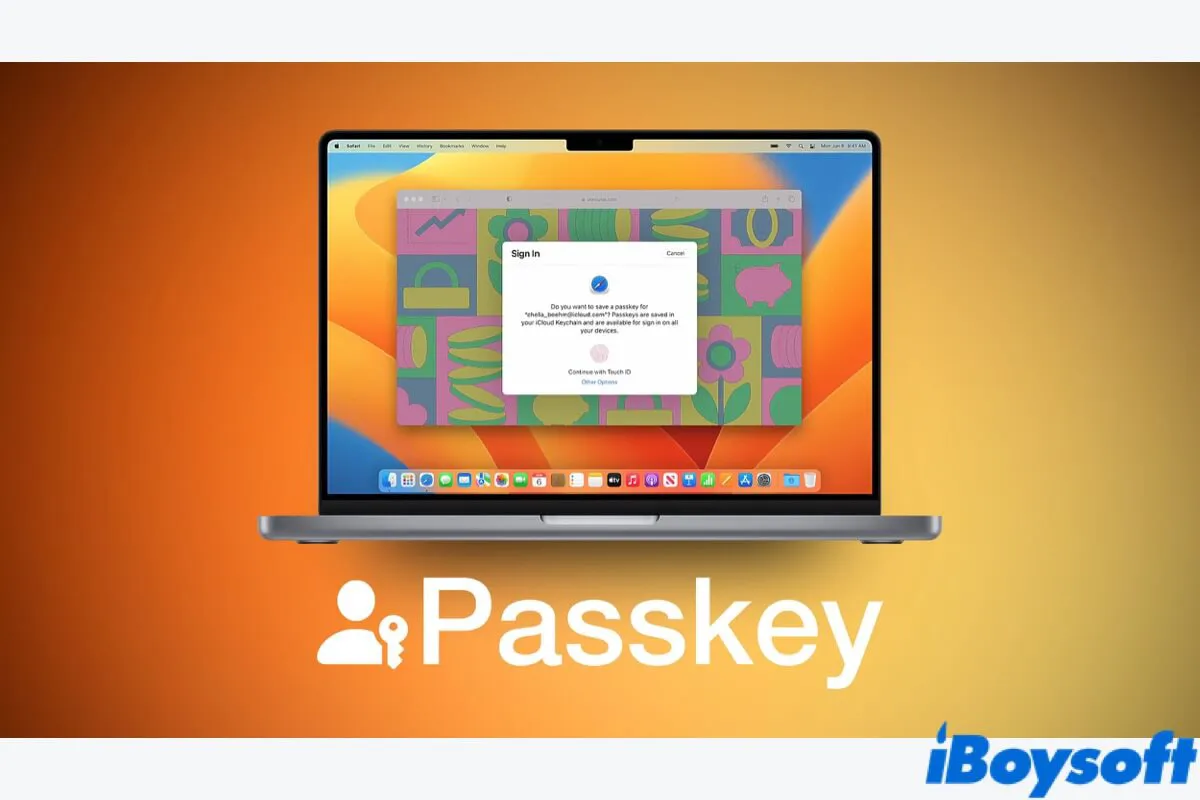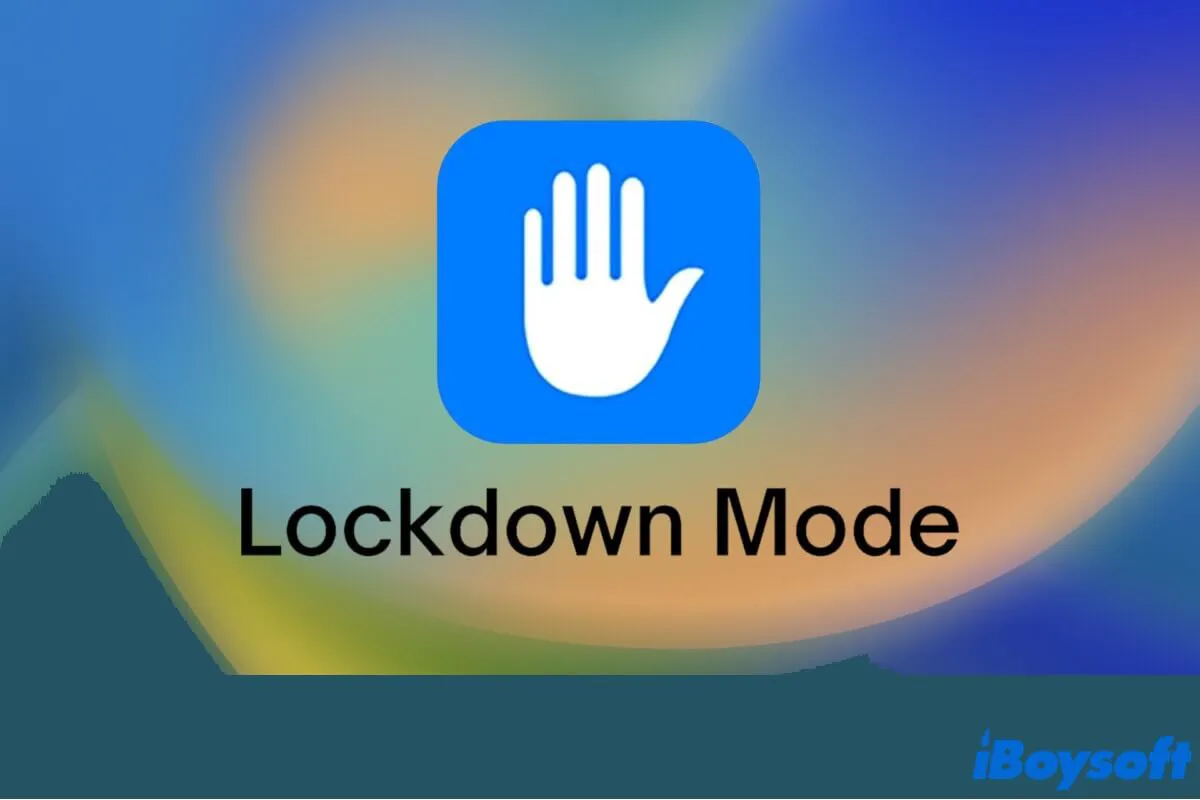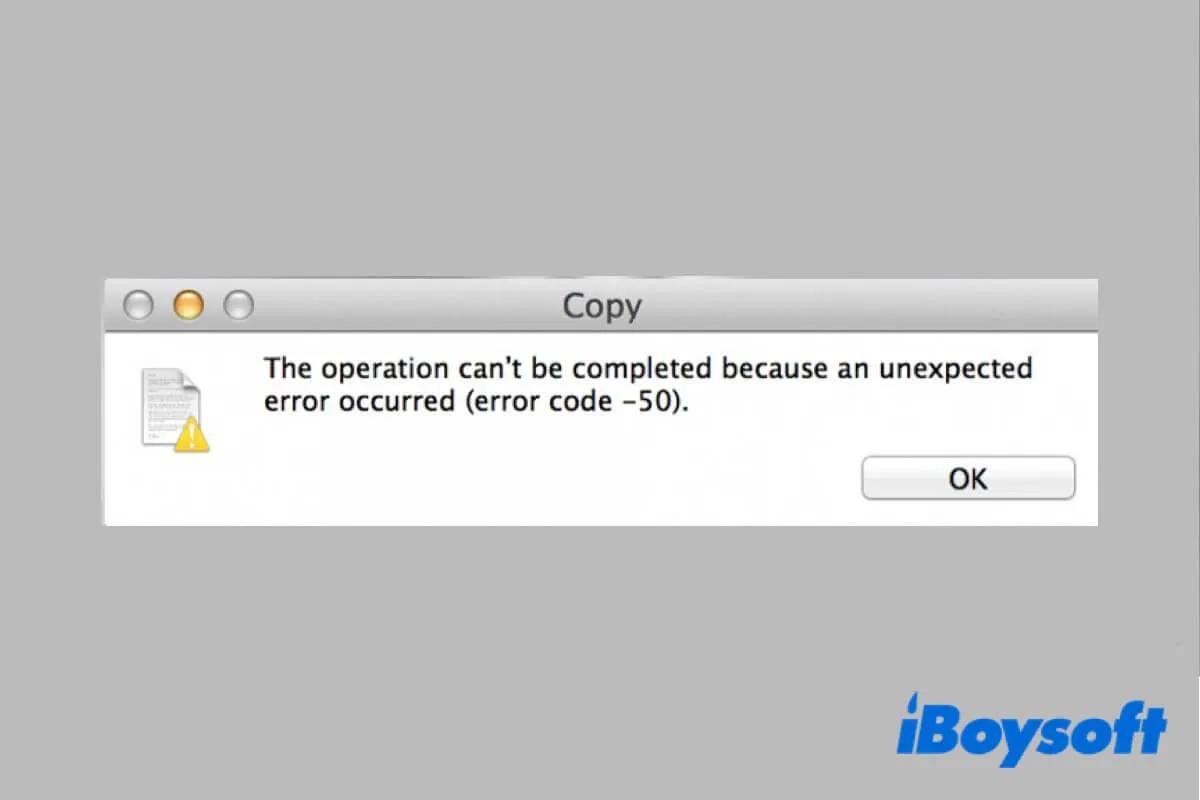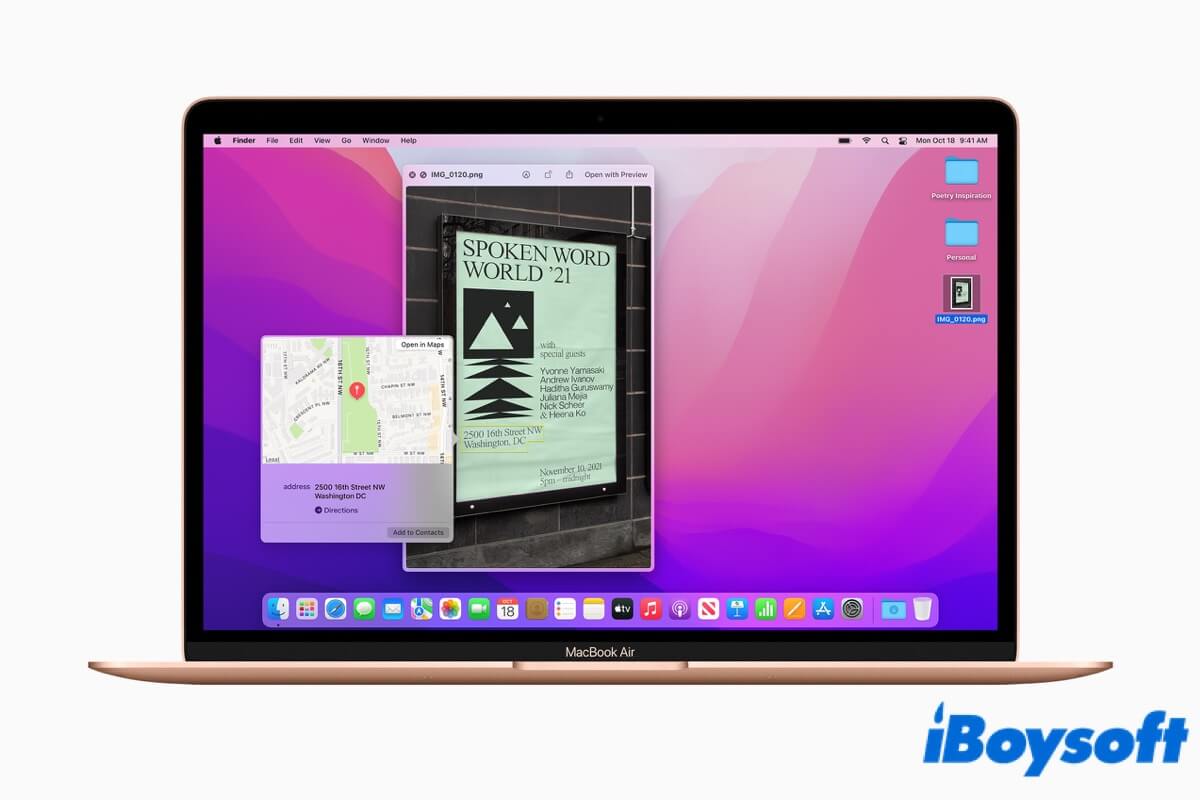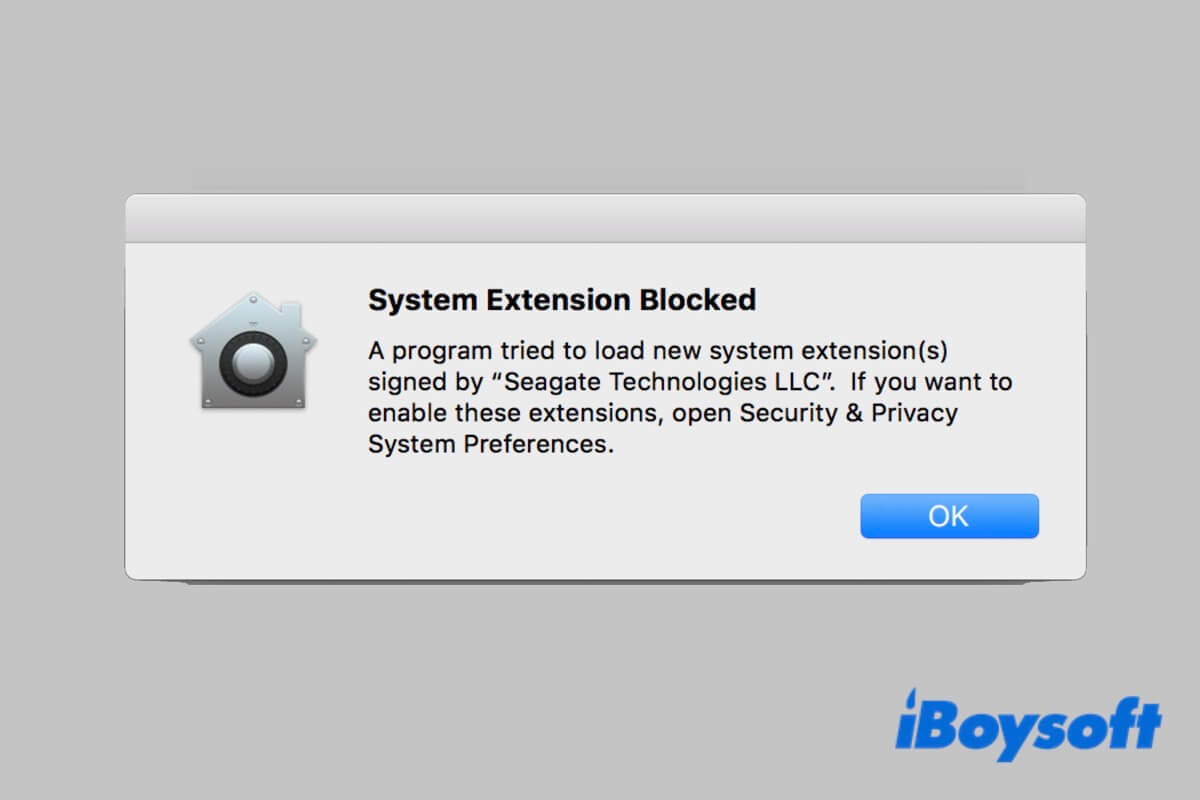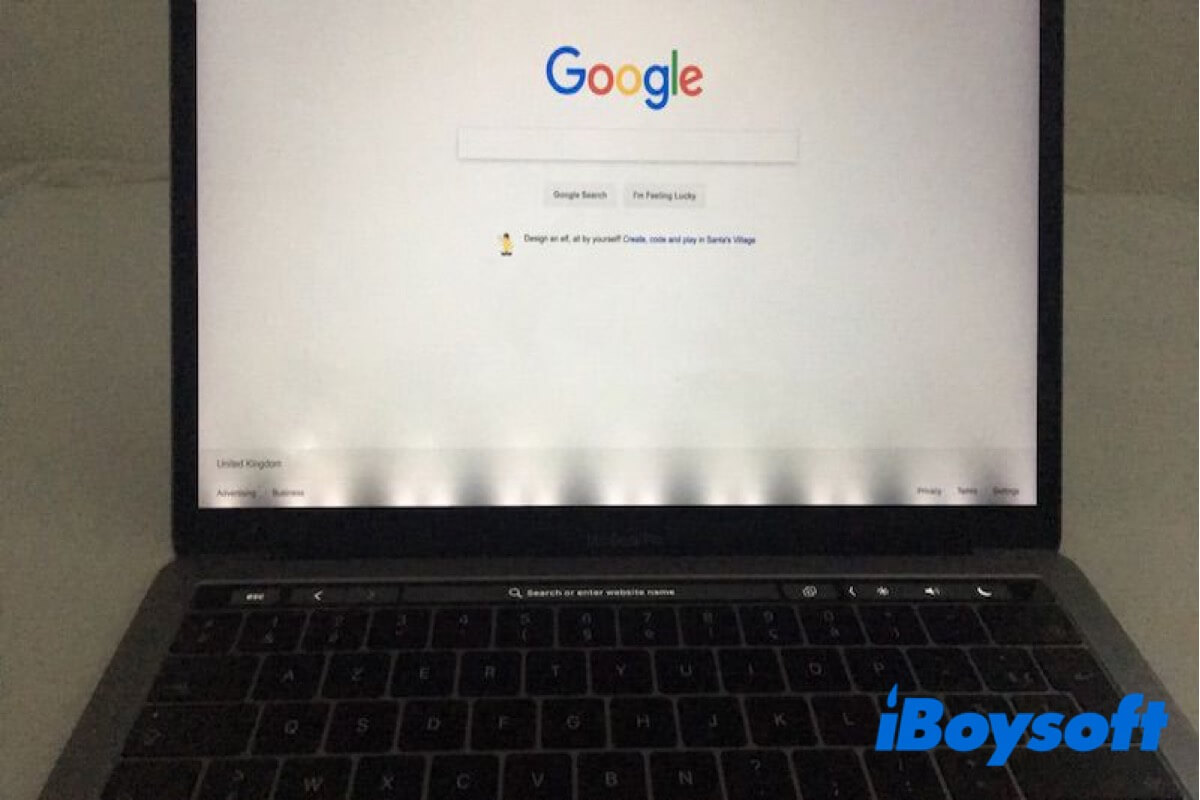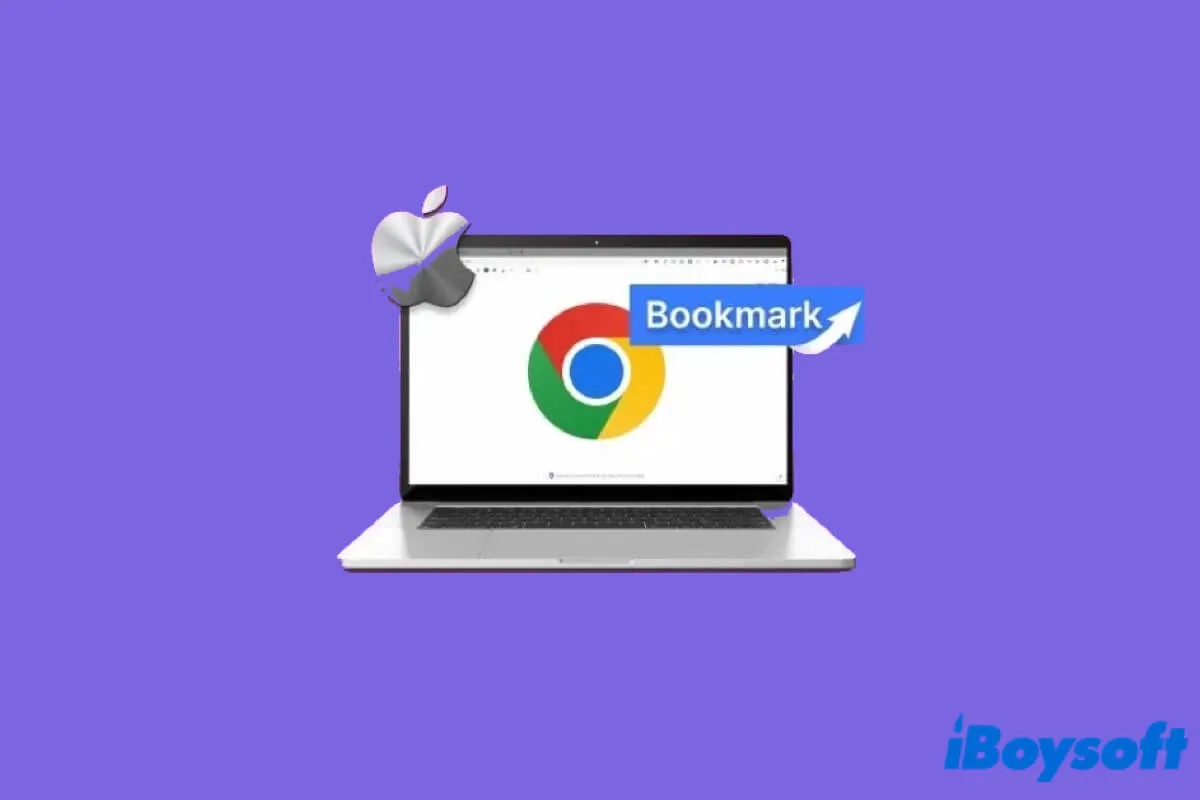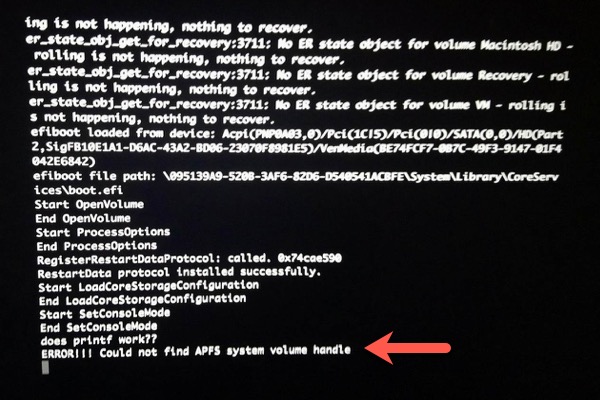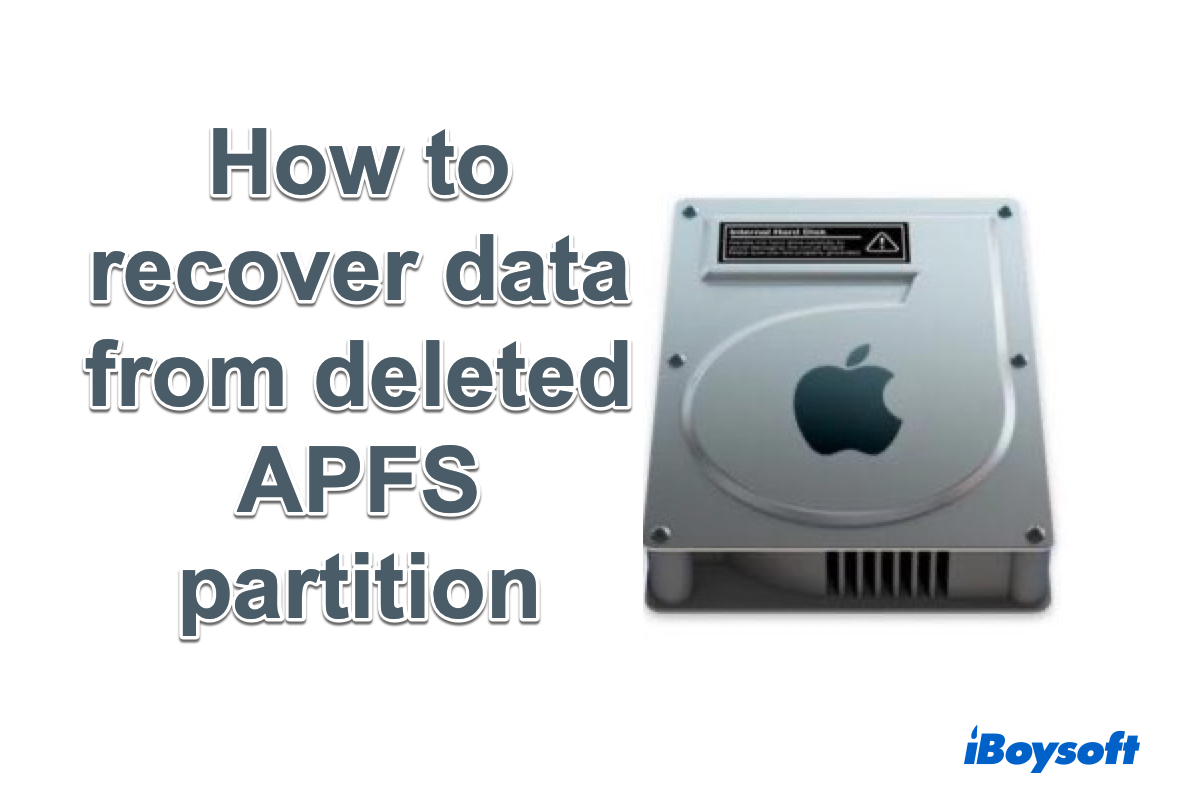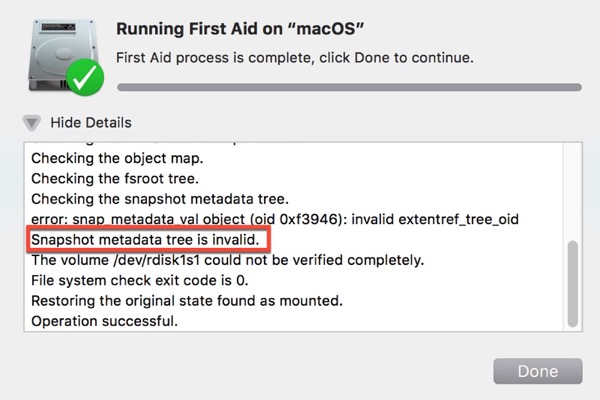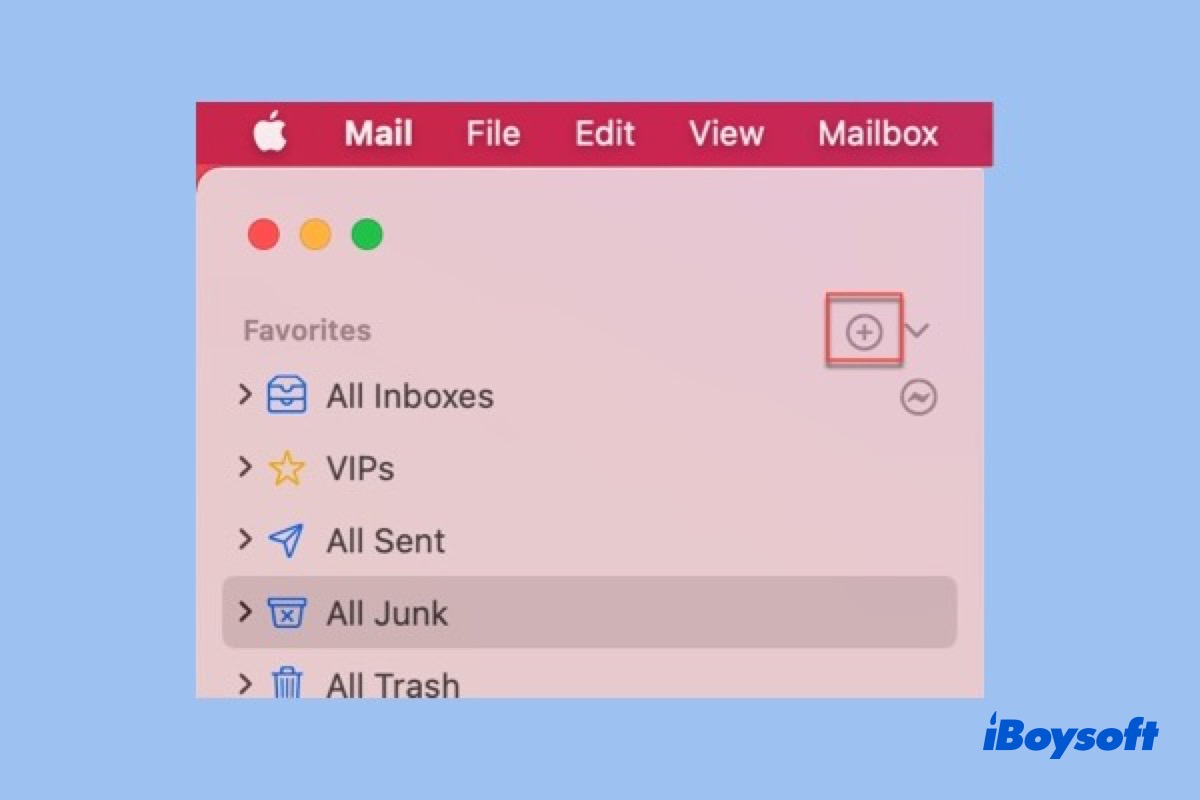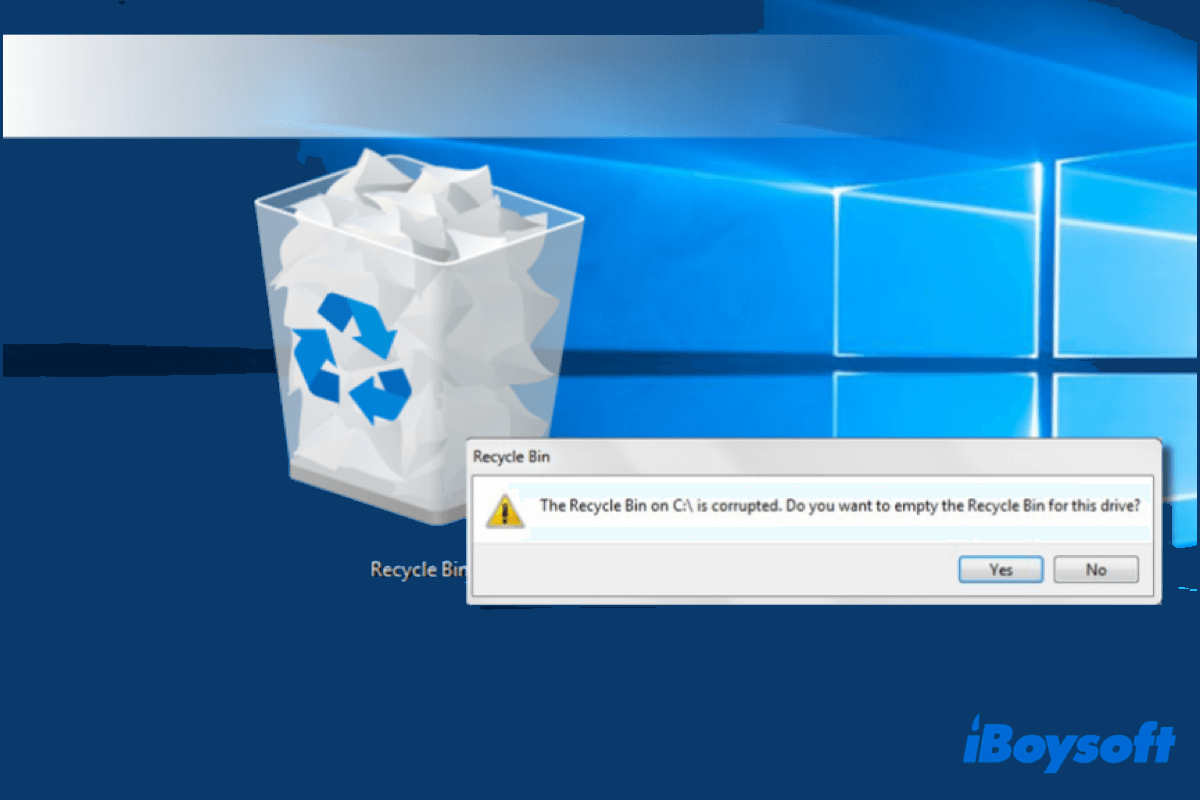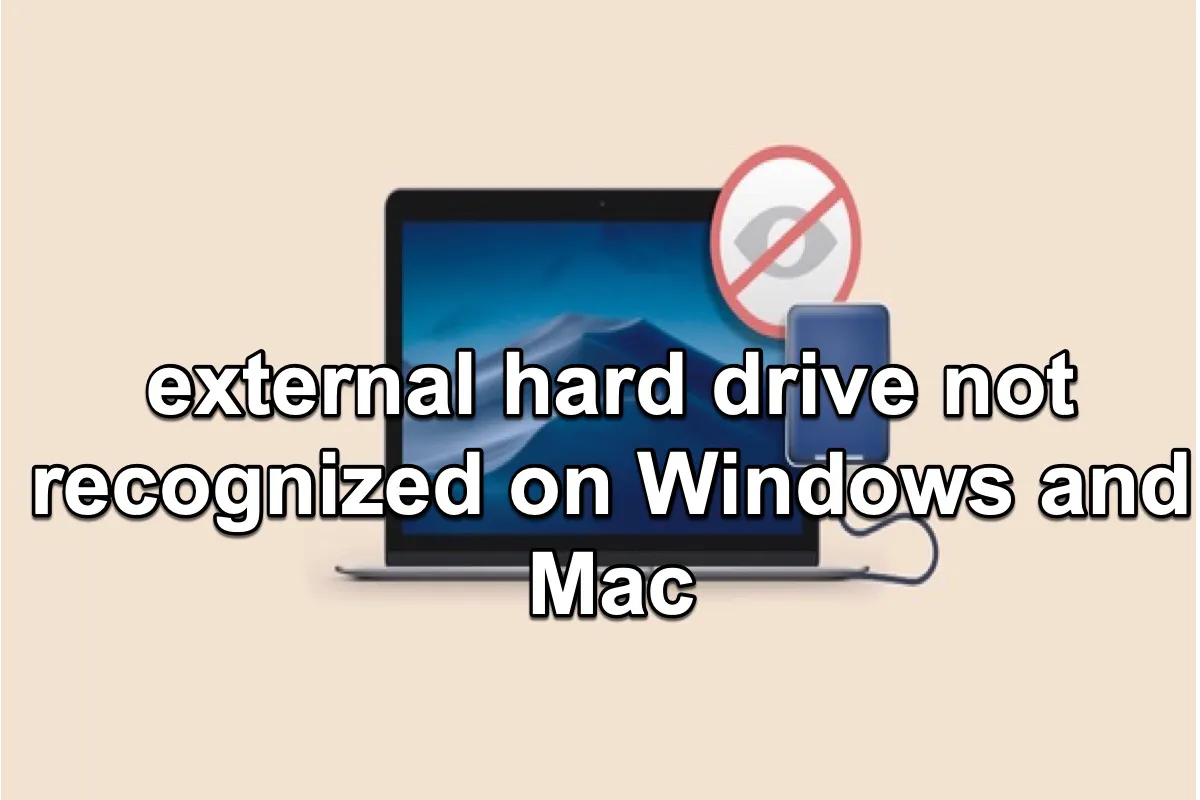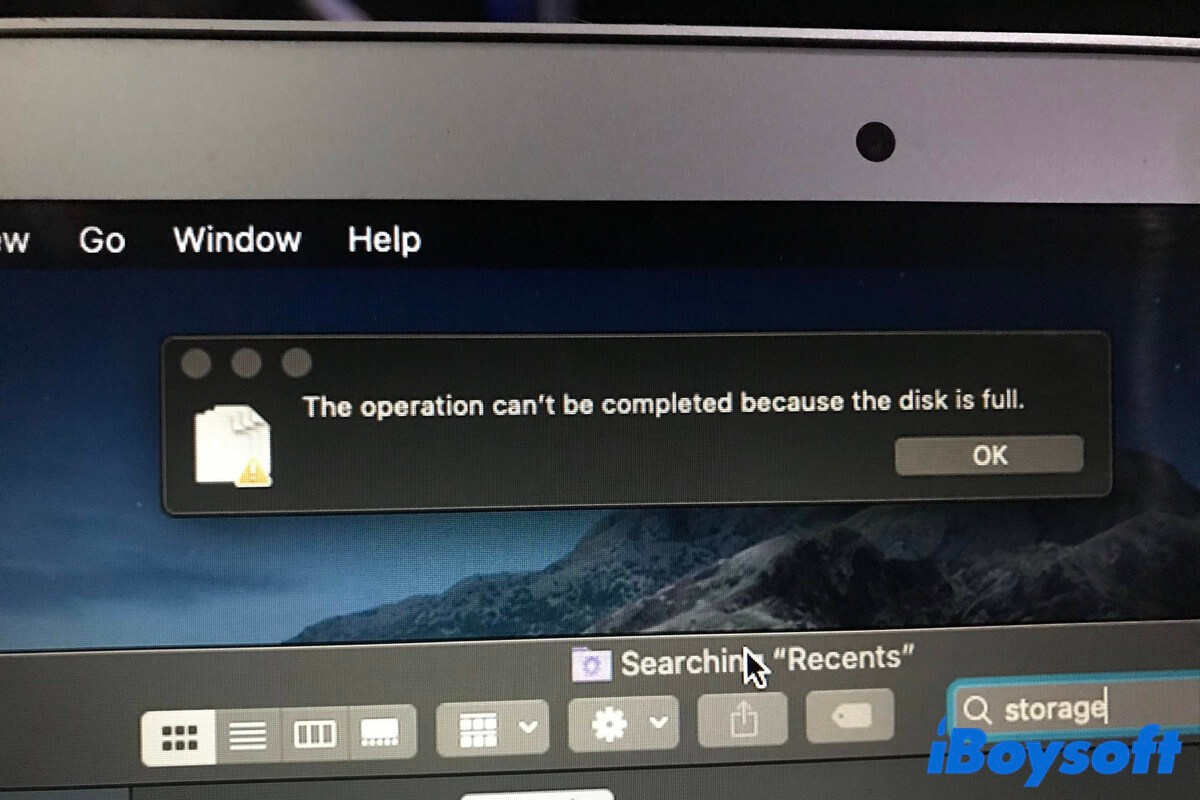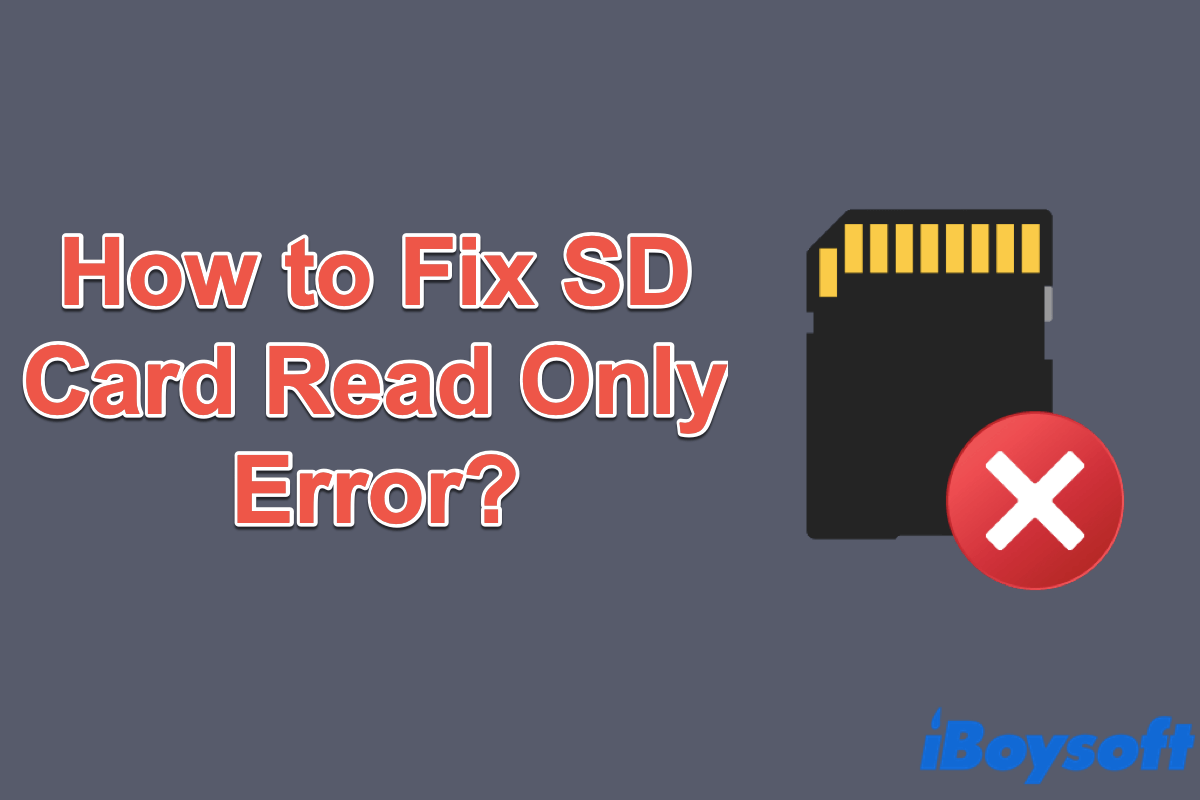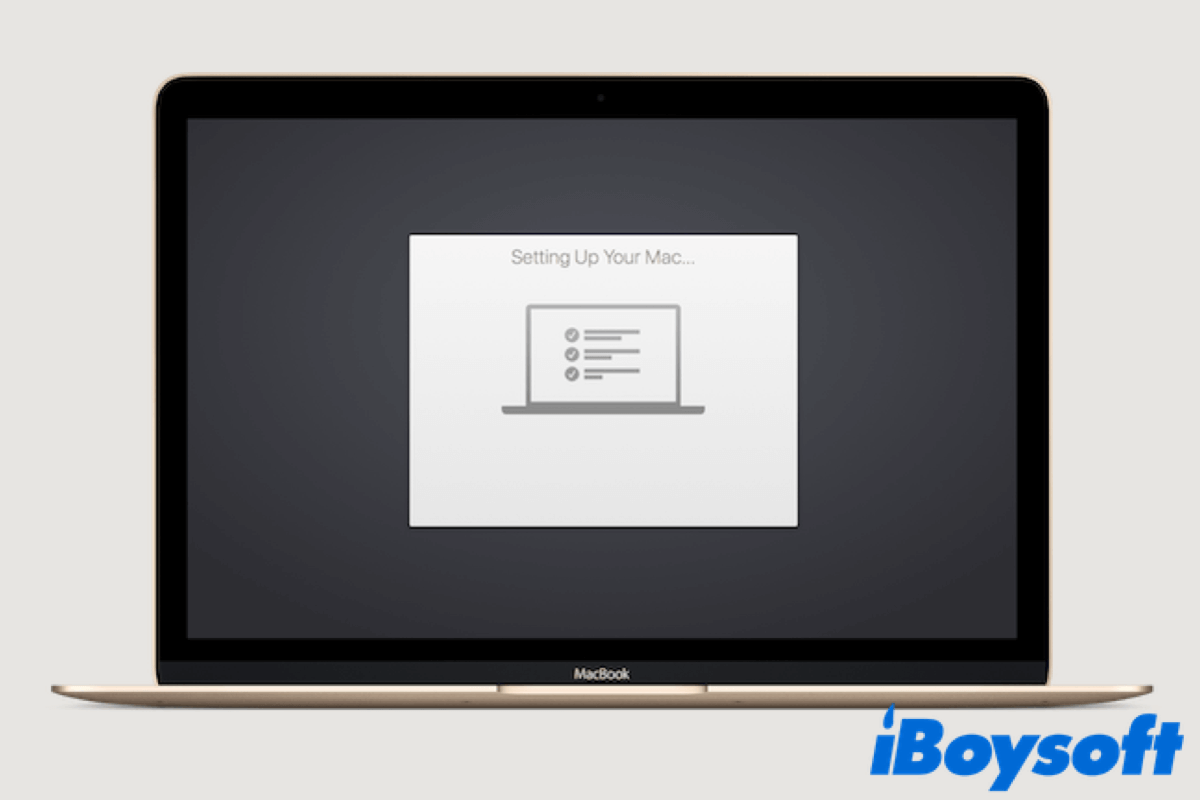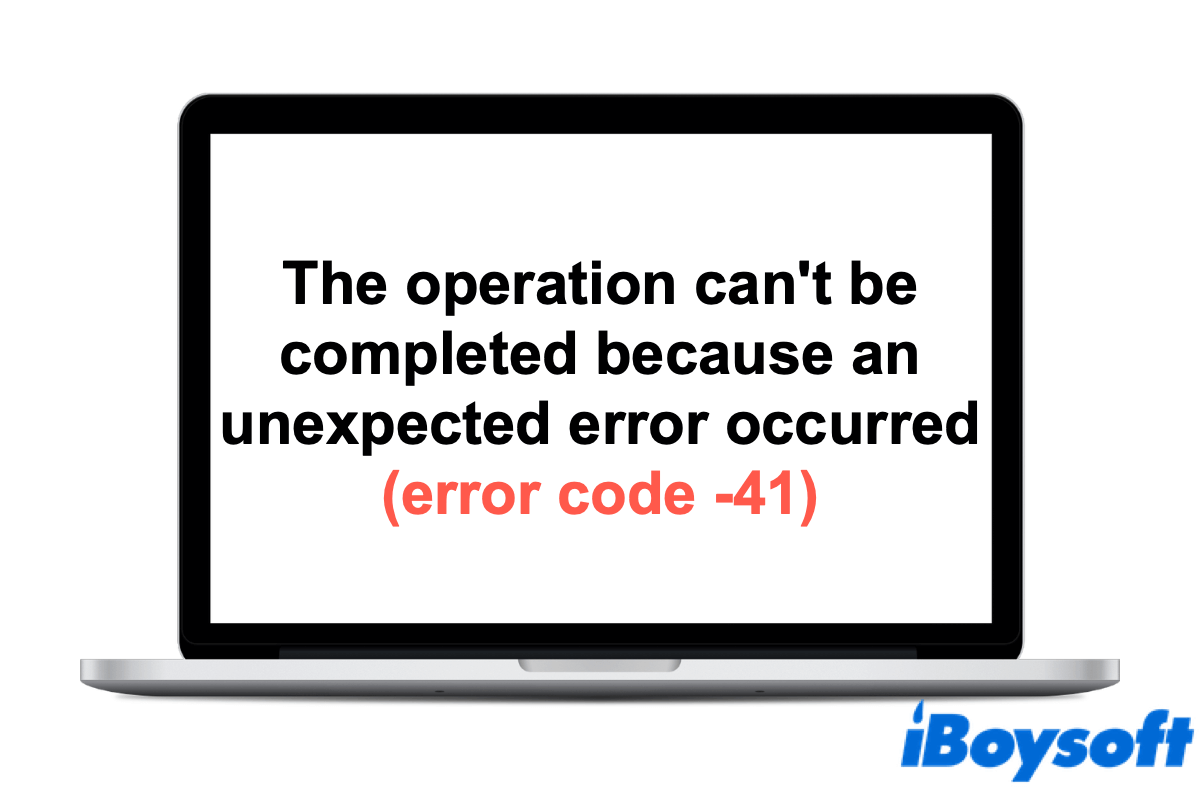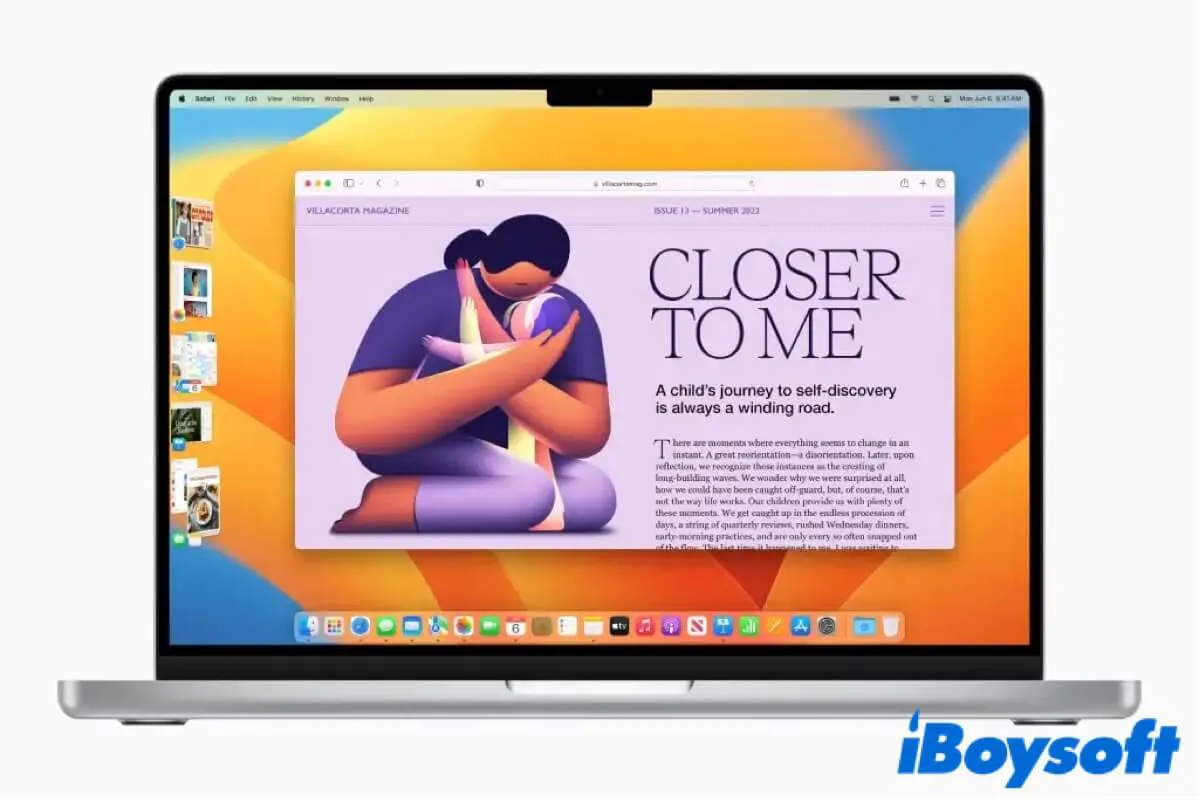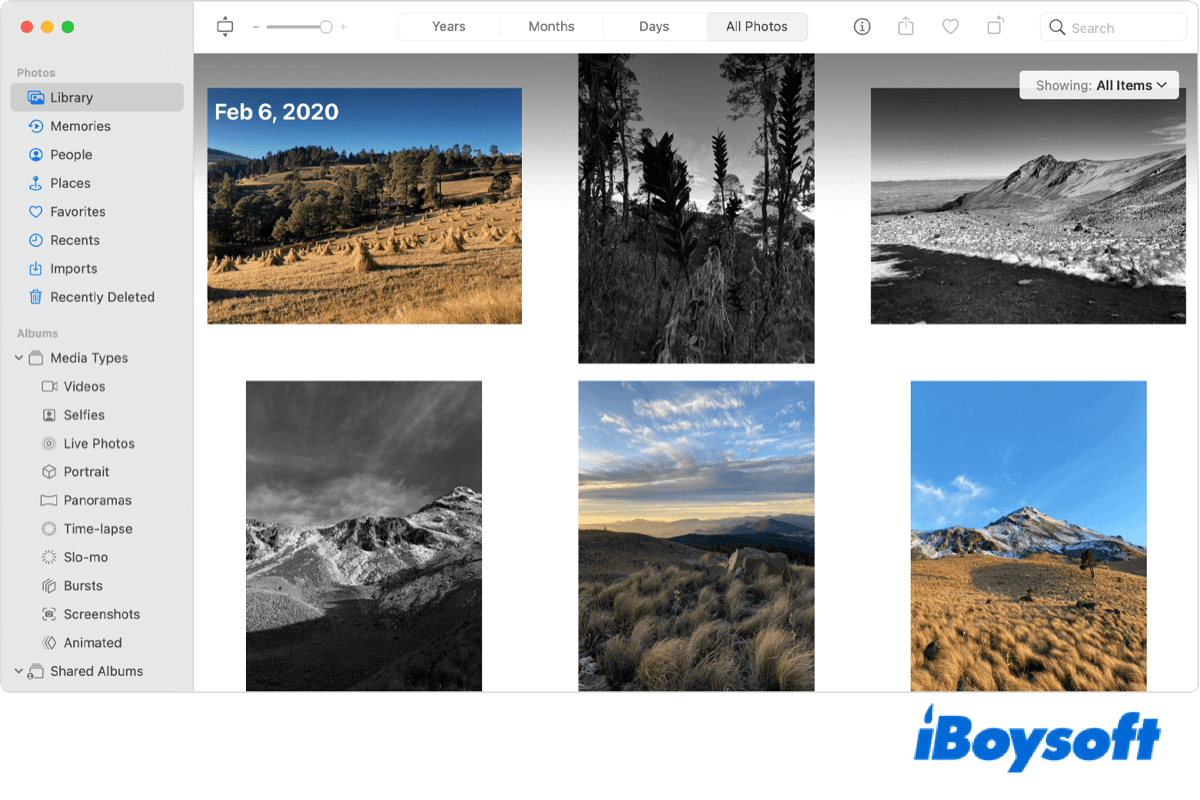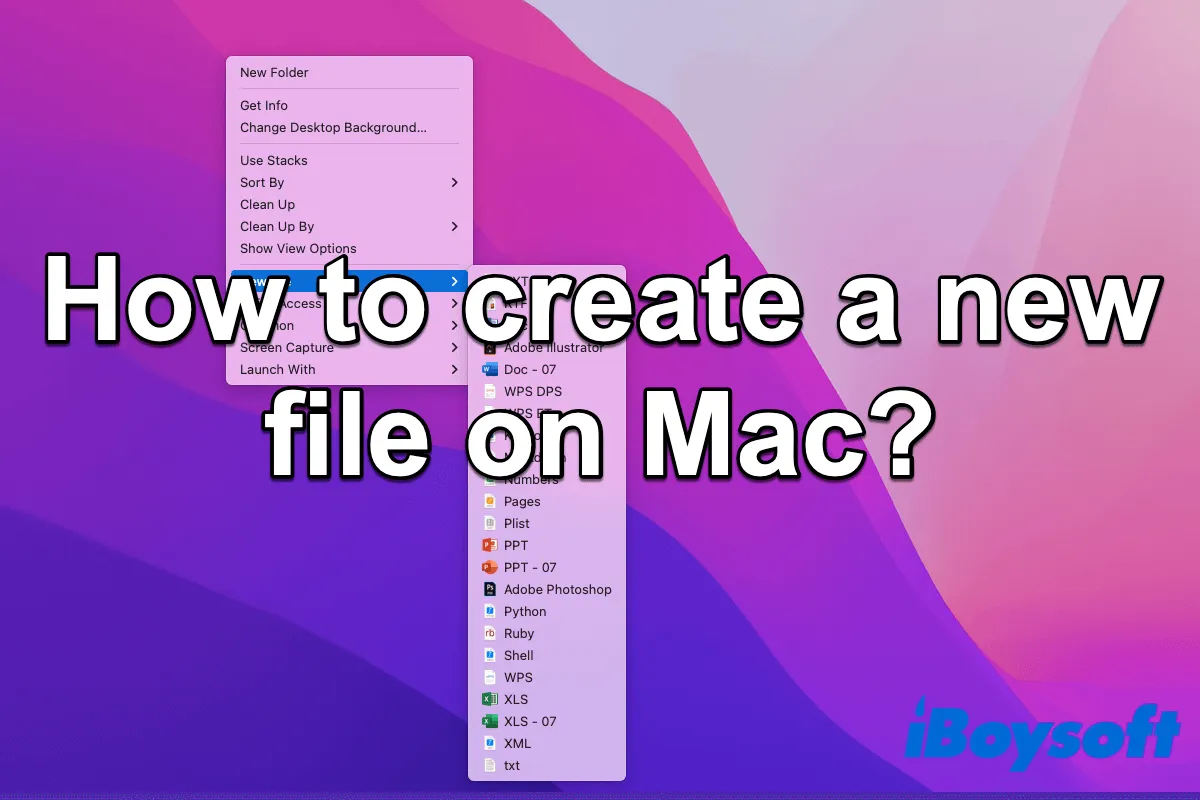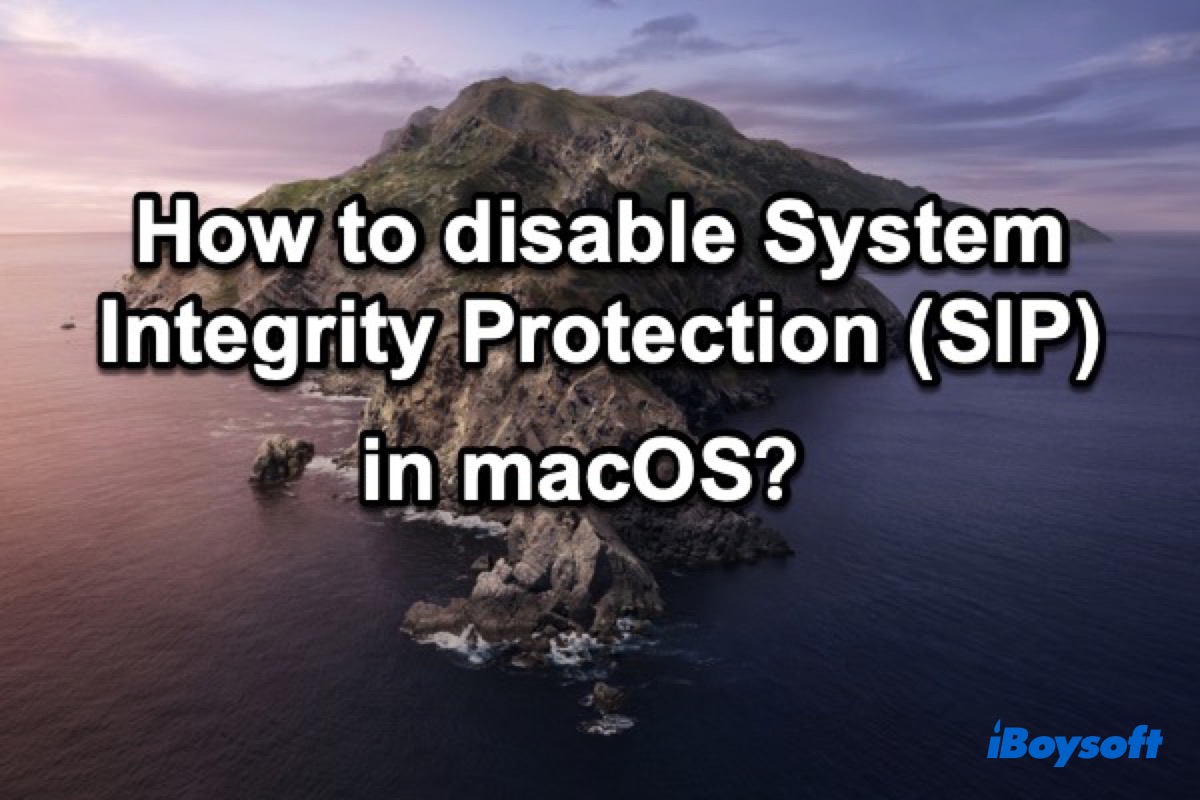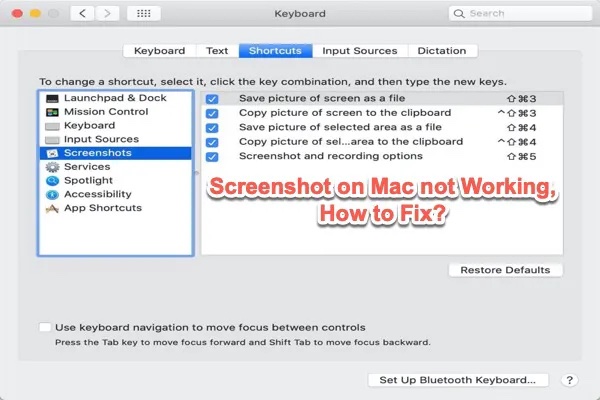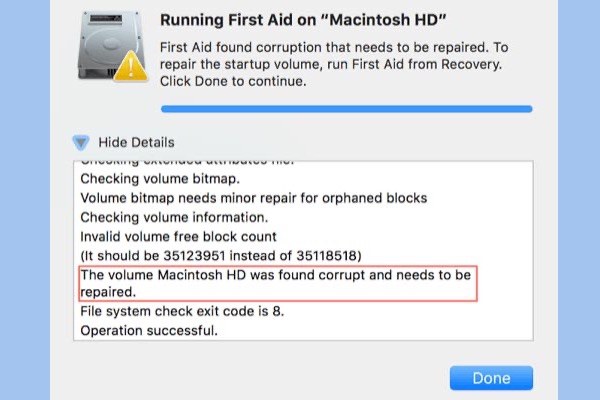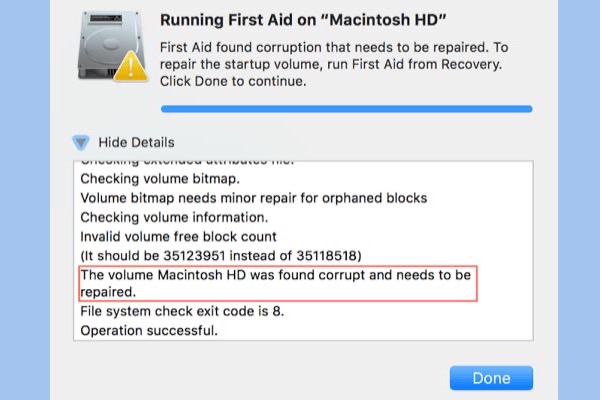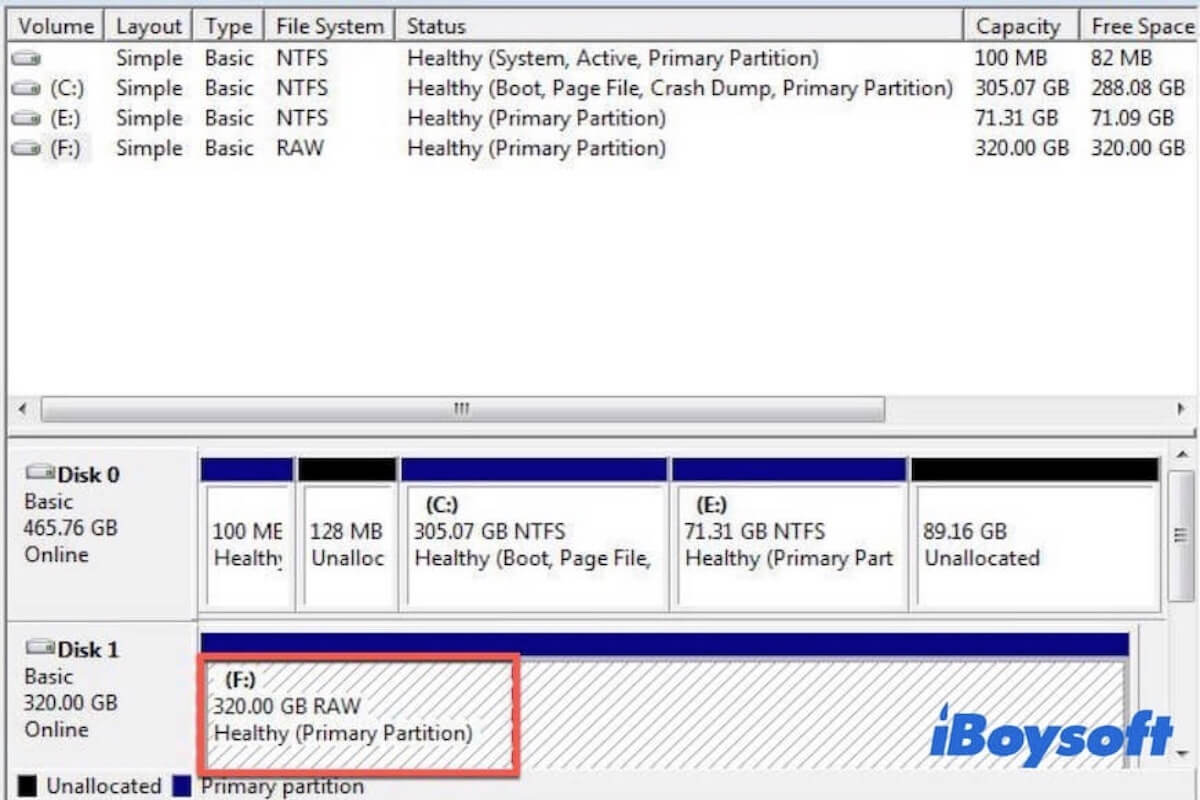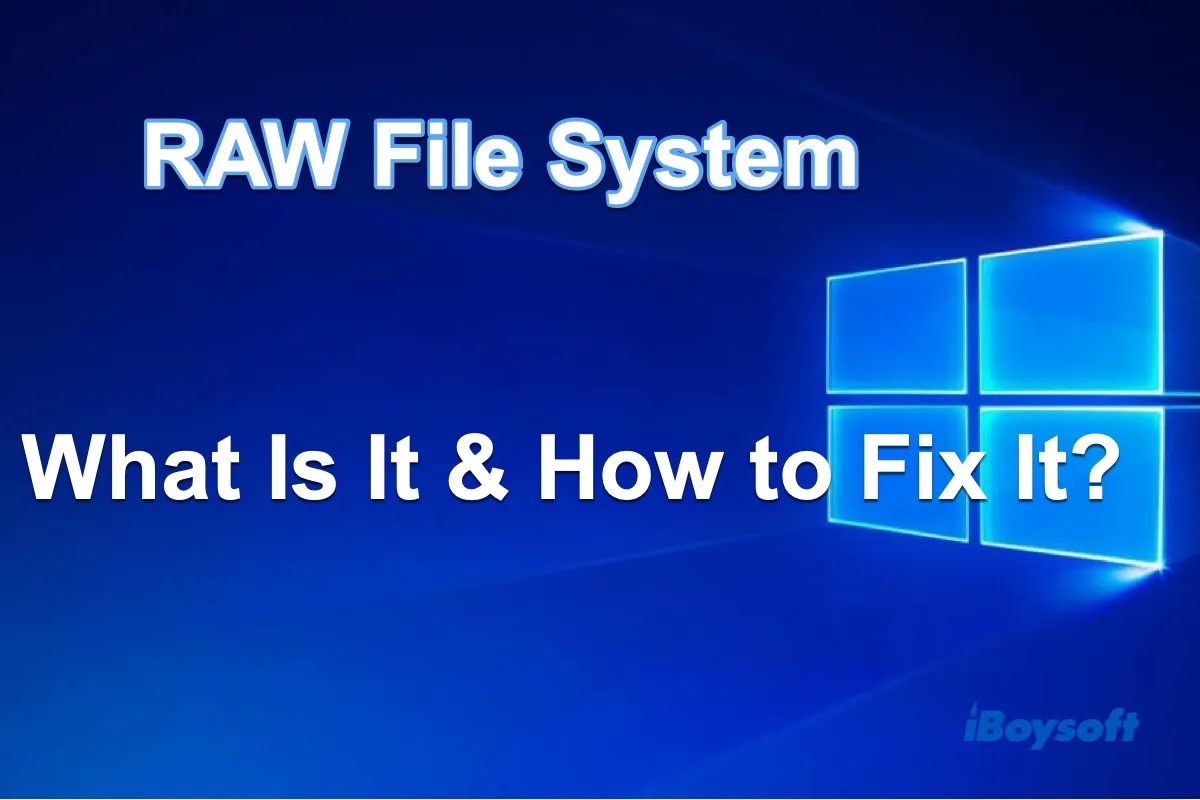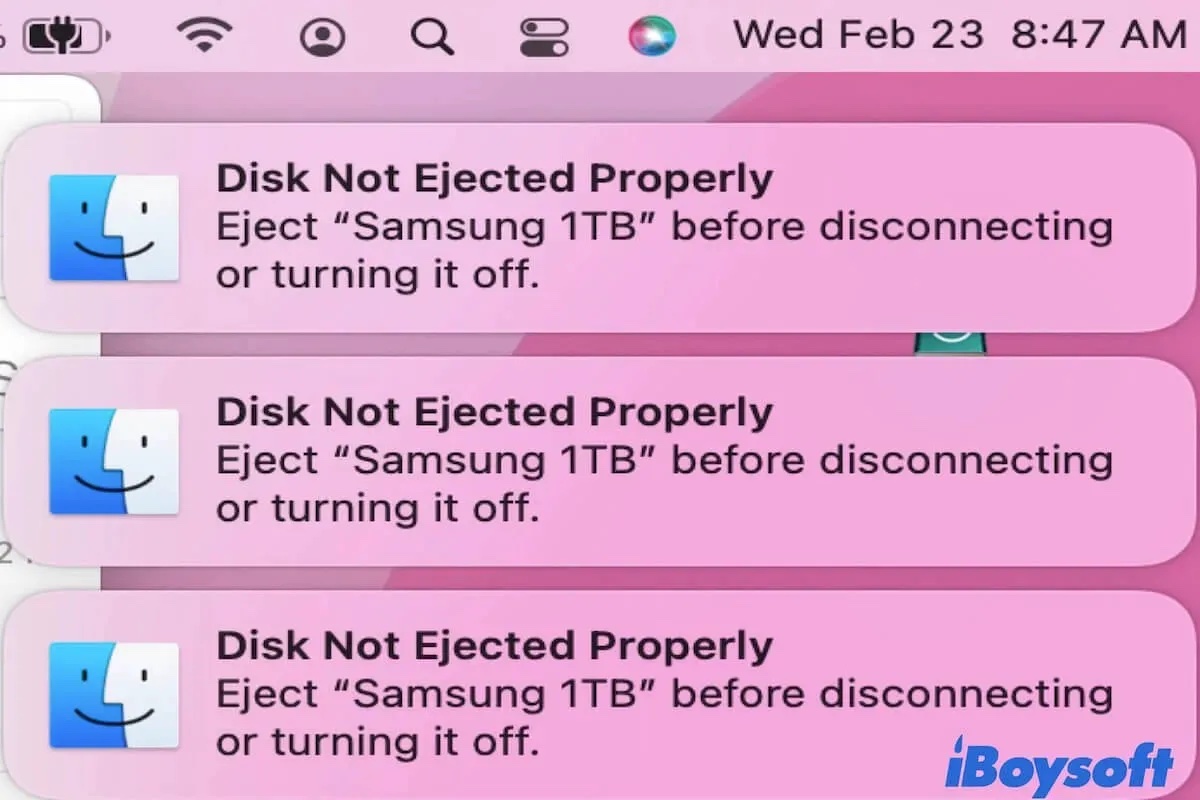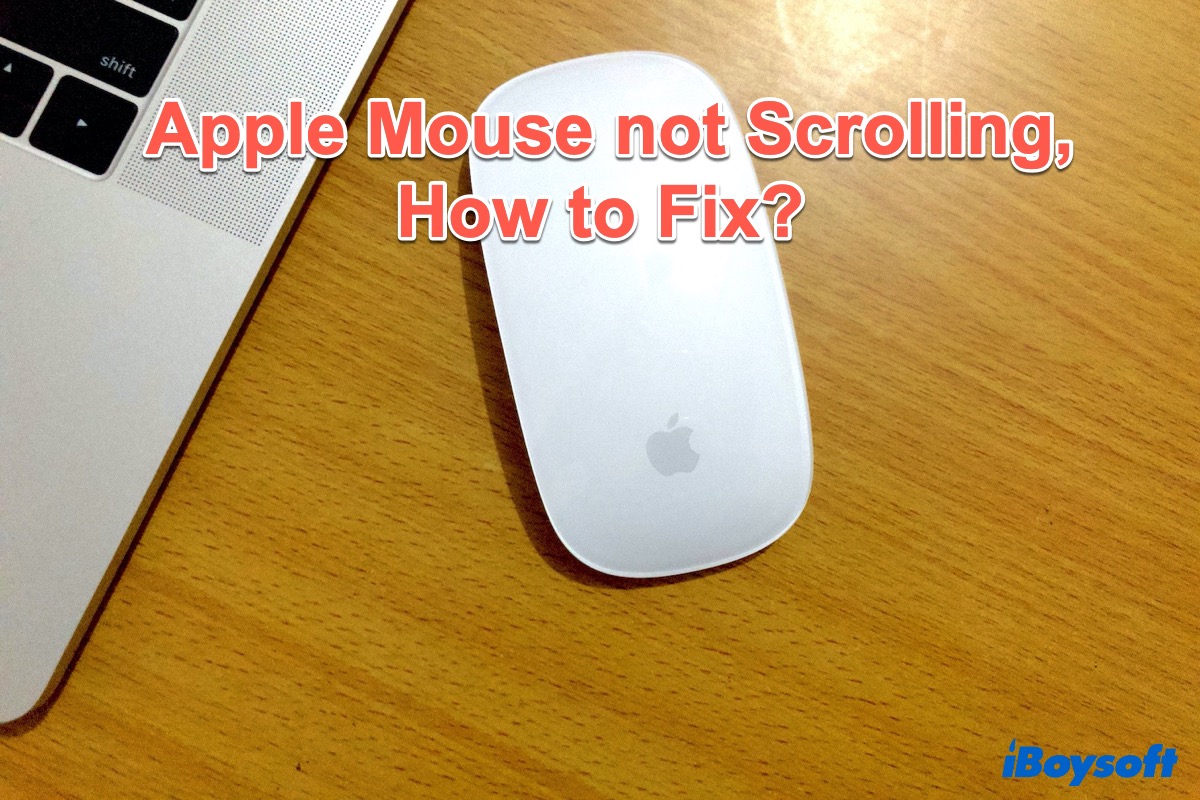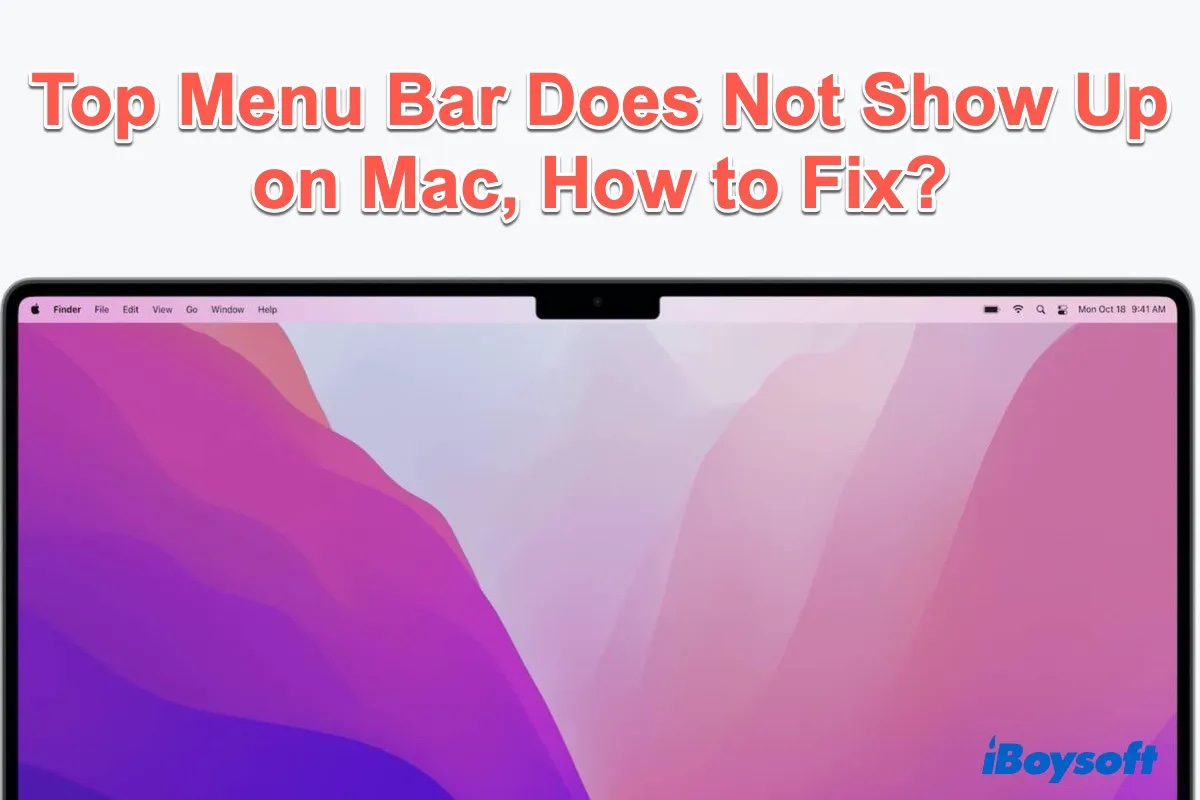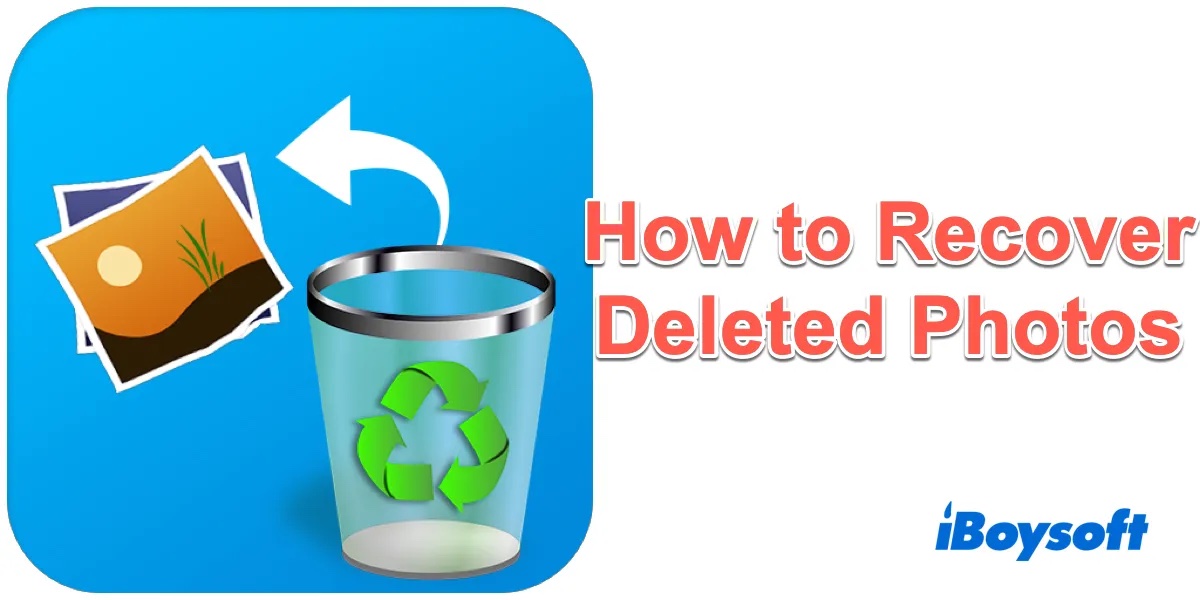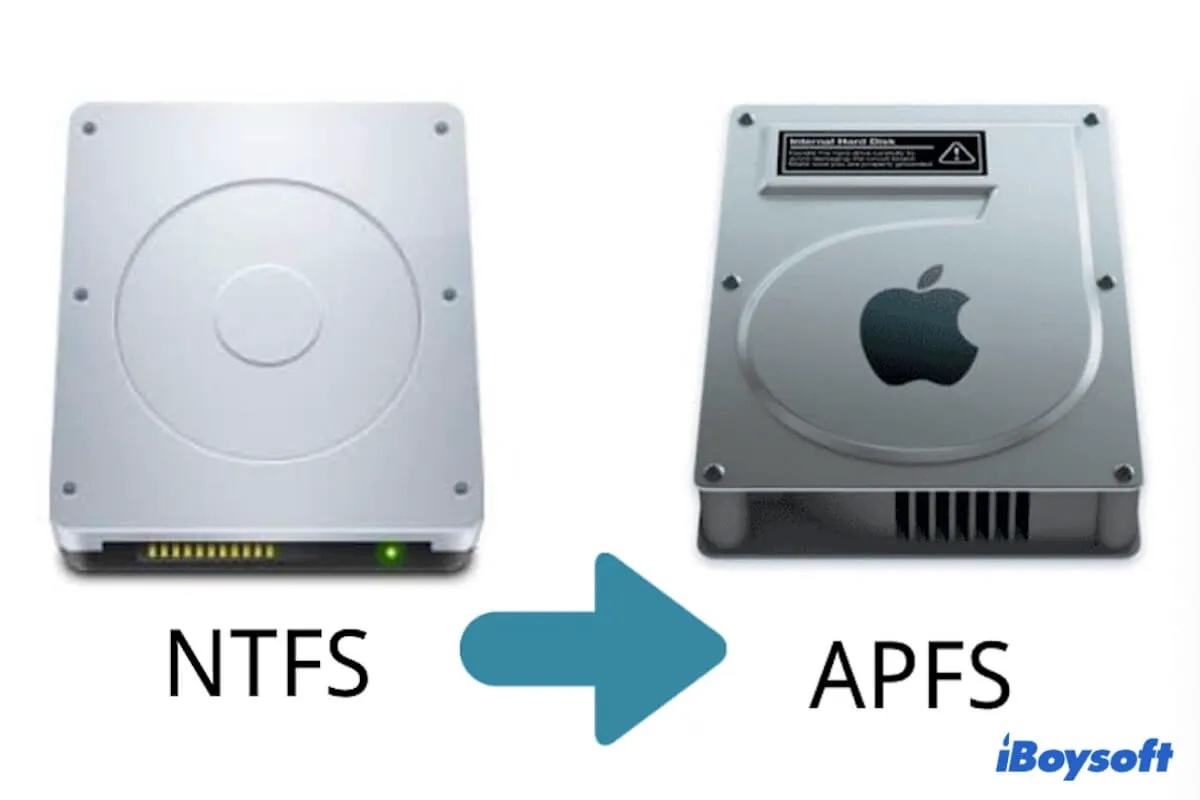Rivers graduated from the Tourism and Culture college of Yunnan University (Yunnan Province, China) with his bachelor's degree. As one of the top students in English translation and writing classes, Rivers has been fully armed with a solid ability to explain technologies and create helpful content.
He develops a great interest in Windows OS, macOS, data encryption, and storage devices as a user. He is committed to sharing his knowledge of Mac/PC tricks, disk usage tips, and data recovery solutions, hoping to make readers' life easier.
When Rivers is off work, he spends most of his spare time reading. His favorite novel writer is Francis Scott Key Fitzgerald. Of course, he loves The Great Gatsby. His motto is, "You cannot find peace by avoiding life".