Nowadays, we are used to storing different data on storage devices. However, these devices are not as reliable as we expect. Data can be lost due to system crashes, file system corruption, devices failure, virus attacks as well as improper operation by us.
While there is free data recovery software available, we strongly recommend opting for a paid option that will maximize your chances of recovering lost data. To help you make choices, we've prepared the list of best-paid data recovery software for both Windows and Mac 2018.
No.1 iBoysoft Data Recovery
Price: $69.95
Platform: Windows
Review: It is the No.1 best paid data recovery software for Windows which comes with a clean and straightforward interface. It's designed for hard drive data recovery and can recover deleted photos, videos, documents and music files from external hard drives, USB, SD cards, memory cards, etc.
iBoysoft Data Recovery supports deleted data recovery, formatted data recovery, RAW drive recovery, corrupted/damaged drive recovery. Besides, this Windows data recovery software also allows users to preview the scanning results before recovering, which helps users evaluate whether a file is recoverable.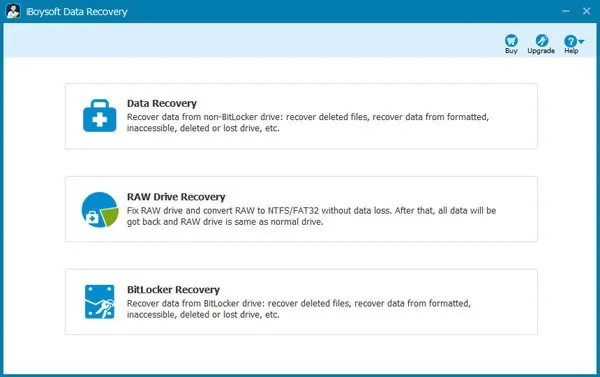
Verdict: It is a solid choice for the people who are looking for data recovery software with all-round solutions and affordable price.
No.2 iBoysoft Mac Data Recovery
Price: $69.95
Platform: Mac
Review: iBoysoft Data Recovery for Mac is the best-paid data recovery software for Mac, which is fully compatible with macOS Catalina 10.15/Mojave 10.14/10.13 High Sierra/Sierra and OS X. It is user-friendly Mac data recovery software that is able to recover deleted files, recover lost data from formatted, corrupted, unmountable, unreadable drives with ease.
Besides, it is also the best APFS data recovery software that supports APFS as well as encrypted APFS partitions data recovery.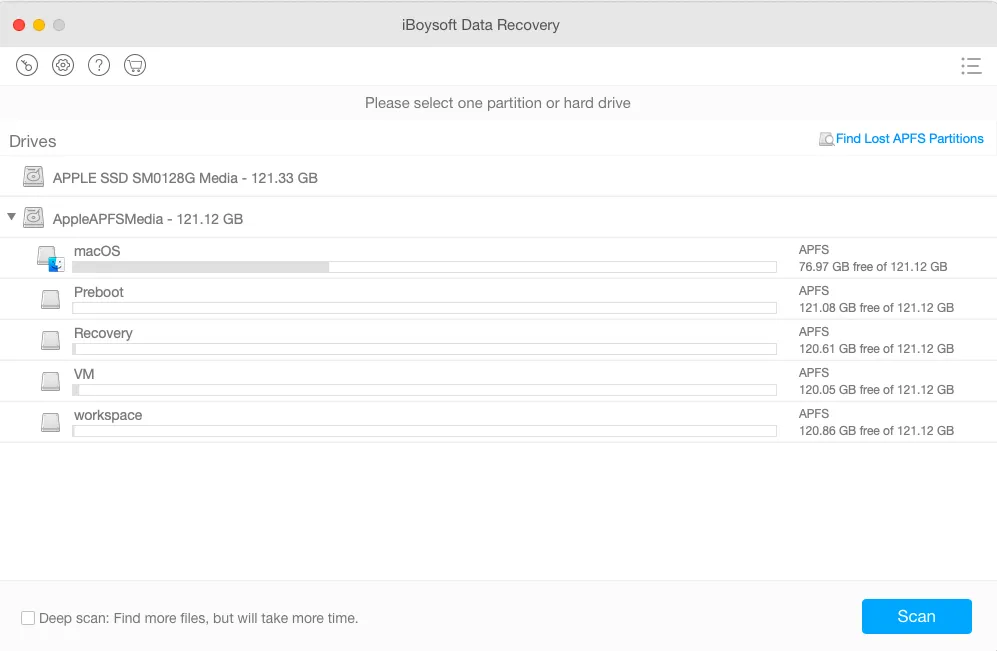
Verdict: The best paid data recovery software for macOS Catalina and earlier.
No.3 Recuva Pro
Price: $19.95
Platform: Windows
Review: Recuva Pro is the paid edition of the famous Recuva Free with some advanced features like recovering from virtual hard drives. It is built with a wizard that guides you through the steps of recovery every time you want to recover lost data. It supports pictures, audio (mp3), documents, videos, compressed files, and emails from any storage device Windows can read such as a digital camera, Hard disk drive, etc.
Verdict: One of the best-paid data recovery software with the cheapest price and enough data recovery features for home users.
No.4 R Studio
Price: $79.99
Platform: Windows and Mac
Review: If you are an expert user having good knowledge about the data recovery process, then you'll like the interface and advanced features of R Studio. It comes with one of the best scanning engines available in the market.
Verdict: One of the best-paid data recovery software that allows users to add customized file types.
No.5 Data Rescue 5
Price: $99
Platform: Windows and Mac
Review: Though the interface may not be as intuitive, Data Rescue 5 offers impressive deep scans for lost files. Besides, it allows advanced users to create images of damaged disks and sectors, which help them transfer files safely that may be corrupted. It's able to recover a handful of file types, including documents, audio files, photos, and videos from hard drives, USB drives, and other storage media.
Verdict: One of the best-paid data recovery that is able to recover very old files on your computer.
No.6 Stellar Phoenix Windows Data Recovery
Price: $99
Platform: Windows
Review: It supports more than 300 file extensions, including images, audio, video, documents as well as Outlook emails from any NTFS, FAT, and ExFAT-based storage devices. But it did return some mixed results during testing that might not make it the best-paid data recovery software for more serious recovery jobs caused by deeper deletion tactics.
Verdict: Comprehensive data recovery software with excellent technical support service.
No.7 iCare Data Recovery
Price: $69.99
Platform: Windows
Review: iCare Data Recovery delivers fast speed in scanning and recovering. It's able to recover lost files that were deleted from the recycling bin and SD cards. It is reliable data recovery software, though not the best-paid data recovery software, that successfully retrieves images, documents, audio, and video.
Verdict: An affordable alternative to the expensive paid data recovery software.
No.8 OnTrack EasyRecovery Pro
Price: $139/year
Platform: Windows
Review: OnTrack EasyRecovery Pro is built with an easy-to-use interface and helps users recover damaged and deleted, as well as recover files from formatted or corrupted partitions. It is one of the best-paid data recovery software for users who are looking for email recovery functions that dig into Outlook mailbox files and diagnostic tools to find bad blocks on your failed drives.
Verdict: Full-featured data recovery software at an expensive price.
No.9 Recover My Files Professional for Windows
Price: $99.95
Platform: Windows
Review: It recovers files emptied from the trash and also supports recovery after accidental formats, hard drive crashes, and partitioning errors from hard drives, USB drives, camera cards, Zip, floppy disks, iPods, and other devices.
Verdict: The UI is to some extent sophisticated compared to some of the best-paid data recovery software. But it works well to get back your files.
Do you like the best-paid data recovery software above? Or do you have any other suggestions for this topic? Just feel free to tell us via email below.
