Since the release of macOS 12 Monterey developer beta, the iBoysoft development team has been coding and testing around the clock to update iBoysoft NTFS for Mac utility. Finally, iBoysoft NTFS for Mac version 4.0 was released following the official release of macOS 12 Monterey on 25th, October.
iBoysoft NTFS for Mac V4.0 continues delivering native, fast, and secure read and write access to Microsoft NTFS drives on Mac running the latest macOS 12 Monterey with a simplified installation process and refreshed UI.
iBoysoft NTFS for Mac allows you to use Microsoft NTFS-formatted HDDs, SSDs, and flash drives on macOS Monterey to transfer data between PCs and Macs. No need to reformat your NTFS drives.
Full compatibility with macOS 12 Monterey and Apple Silicon Macs
The upgraded Microsoft NTFS for Mac by iBoysoft is fully compatible with Mac devices with macOS 12 Monterey as well as Apple Silicon M1 Chip. As a menu bar utility, the app is small in size to download. This NTFS for Mac upgrade makes the installation process smooth and fast because allowing system extensions and a system restart are not required for the fist-time installation.
However, after you activate the software or the native NTFS read and write on macOS 12 doesn't work correctly, you need to install an extra NTFS driver by iBoysoft and enable System Extensions before the software takes effect on macOS 12.
Manage NTFS volumes and non-NTFS volumes
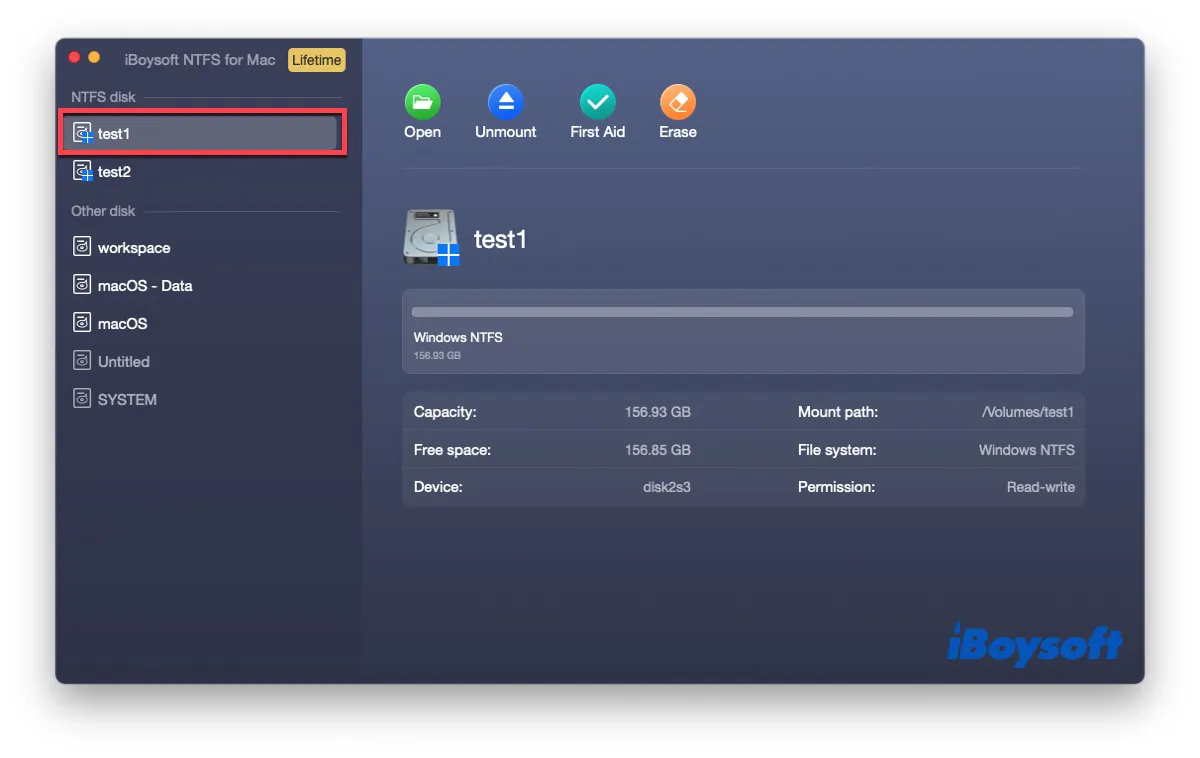
This NTFS for macOS Monterey software enables your Mac to deeply engage with the Microsoft NTFS file system. Your NTFS drives remain usable on macOS, and NTFS files are fully adapted for macOS. Therefore, you do not need to reformat your disk to a universal FAT/exFAT file system or a Mac-friendly HFS+/APFS file system.
It guarantees stable and secure disk management functionalities to open, mount, unmount, verify, repair, and format your HDDs, SSDs, flash drives, and BOOTCAMP partition previously formatted for Windows at native speeds. You can also reformat a non-NTFS volume to Microsoft NTFS and use it on a PC supporting NTFS.
Read and write NTFS files in Finder
iBoysoft NTFS for Mac v4.0 gives you complete read and write management to files on NTFS drives on Mac. You basically can perform any file management operations just like working on a native Mac drive.
You can seamlessly view, copy, paste, tag, compress, share, save, move, delete, rename, edit, and create new files on an NTFS-formatted disk on Mac.
Brand-new UI
You will see the redesigned user interface with modern and easy-to-understand button icons on iBoysoft NTFS for macOS 12. The new UI and buttons are similar to Disk Utility which users are familiar with.
Original source: iBoysoft NTFS for Mac V4.0 Continues Delivering Powerful Read and Write Access to Microsoft NTFS Disks on macOS 12 Monterey With Refreshed UI