Though both macOS and iOS are developed by Apple, they are differentiated from each other. iOS is for iPhone while macOS is designed for Mac computers. This indicates that there's a gap between iOS apps and macOS apps.
However, this 'gap' is not that difficult to cross. Some developers use Mac Catalyst to transform iOS apps into Mac versions. What if I tell you that there's another option to run iPhone apps on your Mac computer? With the help of an iOS Emulator for Mac, things are getting easier.
What is an iOS emulator?
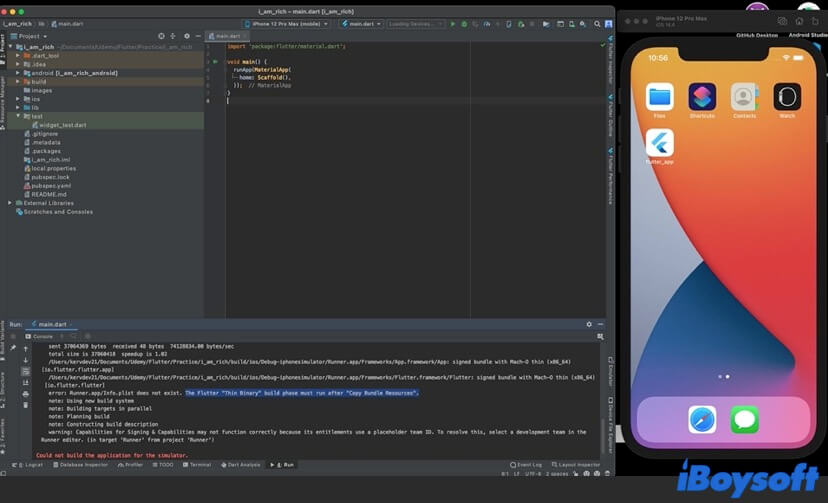
As the word 'emulator' suggests, an iOS emulator is a program that replicates the hardware of an iOS device so that you can run iOS apps on other operating systems. In other words, an iOS emulator is able to generate a virtual iOS environment on your PC.
Speaking of iOS emulator for Mac, it is such a program that can 'run' the iOS operating system on your Mac computer, figuratively. Though you can't use it to directly use apps from the Apple Store, still, it faithfully mimics the basic functionality of an iOS device. An iPhone emulator for Mac is this type of emulator.
What can you do with an iOS emulator for Mac?
If you are someone who wants to experience iOS on your Mac computer, the iOS emulator for Mac is perfect for you. Since it can duplicate an iOS device's behavior without any additional hardware involved, most users actually use these emulators to play mobile games (for instance, Pokemon Go) on their Mac. You know, for the bigger screen and better experience.
But, the actual purpose of an iOS emulator for Mac is way more than that. By using it, developers can test their new mobile apps in the macOS environment. In this way, they may find if there's unexpected behavior of the app during the phase of testing. Also, it is very cost-effective.
Moreover, for those who have an app on iOS that they can't run because they don't have an iOS device, an iOS emulator would be the advisable choice because they don't have to purchase an expensive device to use such apps.
Think this content is truly informative? Share it on social media!
Top iOS emulator for Mac
Though Apple is quite stringent about the emulation of operating systems, and tends to block such applications, there are still a few iOS emulators for Mac out there. Here, we list the three best iOS emulators for Mac for you.
Xcode
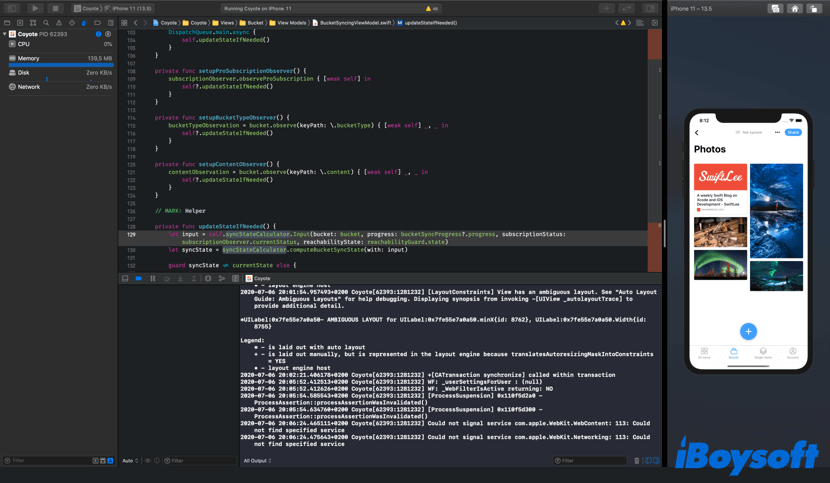
If you are a developer, you probably already use Xcode for Mac to perform app testing. Apple's homemade Xcode software development environment for Mac comes with its own iOS, tvOS, and watchOS simulator, which are built-in for testing purposes.
So, if you are using this program, you don't need another iOS emulator for Mac to test your apps. With it, you can run your iOS apps on a Mac instead of deploying them on a 'true' iPhone.
Moreover, if the Xcode not working after the macOS Venture update or macOS Sonoma update issue happens, just give it a reinstallation.
TestFlight
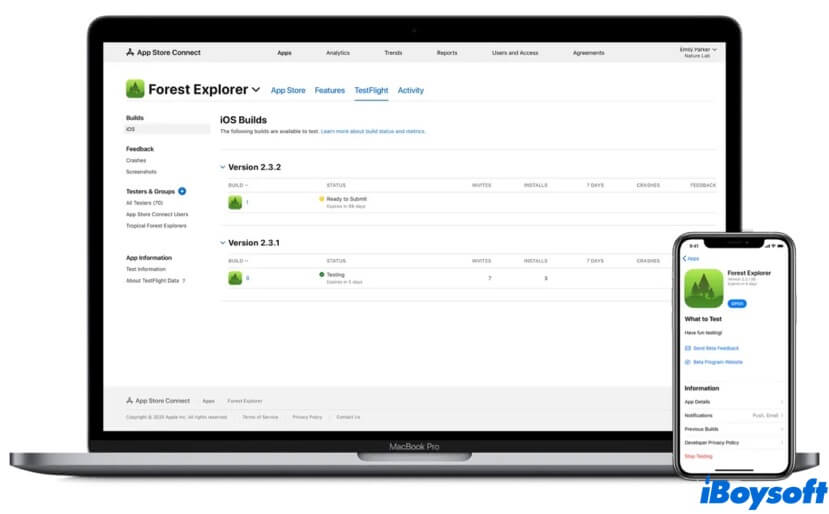
TestFlight is pretty much the 'official' way that Apple recommends developers to beta test their iOS app on Mac computers before the app is released to the public. Like Xcode, TestFlight supports testing apps on iOS, watchOS, and tvOS. But, to use it, you need to have an App Store distribution profile.
Appetize.io
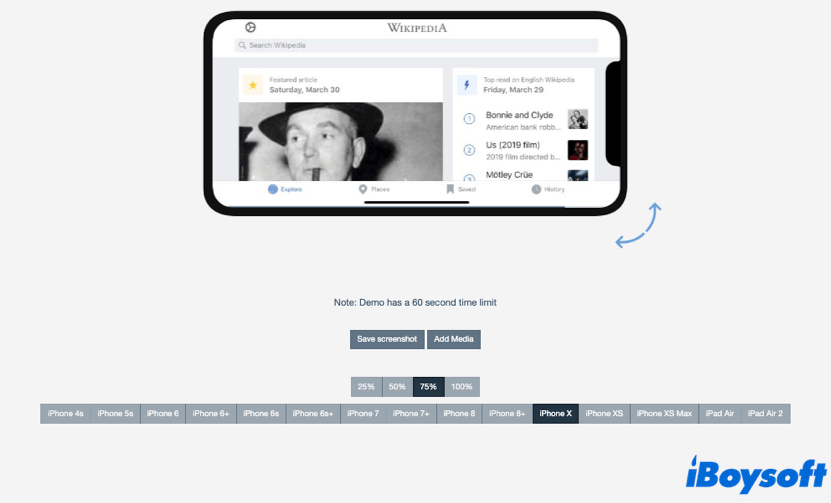
Unlike Xcode or TestFlight, Appetize.io is a third-party iOS emulator for Mac. It is cloud-hosted and allows users to upload their apps and do the testing on its website directly, so there's no need to download any applications on the computer.
It offers a nice free trial that gives users 100 minutes of steaming time for apps. Besides, you can also pay for additional use time and more features provided by Appetize.io.
Furthermore, there are other powerful third-party iOS emulators for Mac in the market, you can check out the following list and choose one if needed:
- Corellium
- App.io
- QEMU
- Eclipse
- TestApp
Like this post? Share it with more people!
Conclusion
When you want to test an iOS app on your Mac computer, an iOS emulator for Mac truly helps. In this article, we walk you through some basic knowledge about it, hope you can get a deep understanding of iOS emulators for Mac after reading this post.
Also read: Android Emulator for Mac: What is it and How to Use it?
FAQs about iOS emulator for Mac
- QHow can I play iOS apps on Mac?
-
A
To play iOS apps on Mac, you can search for the wanted app on Mac App Store, if this app has a macOS version, simply download and install it on your computer. If it hasn't, then you may need an iOS emulator for Mac.
- QDoes Xcode have emulator?
-
A
Yes, Xcode has a built-in emulator tool, which is designed for simulating an iPhone, iPad, Apple TV, and Apple Watch environment.
