Apple says their Mac devices run the powerful operating system. But as time goes by, the performance of Mac computers actually reduces, especially for the aged Mac machines.
If your Mac starts to slow down every time it runs for a while, it's time to optimize your Mac performance. You can try these tricks to optimize your Mac first.
- Delete the downloads on your Mac.
- Move high-resolution photos to iCloud.
- Clear caches on Mac.
- Keep all installed third-party apps updated.
- Uninstall useless or outdated apps.
- Clean junk files on Mac.
However, your manual operations will waste a lot of time and any mistake may cause problems. The Mac optimizer app is the perfect assistant to help manage your data and clean up junk files stored on your Mac. With it, you can also remove viruses from your Mac to improve Mac's performance.
But which Mac optimizer is the best one? After testing all the Mac optimization software among the top-ranking list, we've picked up the best 5 Mac optimization apps or cleaning utilities for you. Each one of them has its own area of expertise.

Overview of the best 5 Mac optimizer software
For the macOS optimization software recommendation, we take the performance, price, operability, and effectiveness into consideration and summarize the best 5 below:
| Mac Optimizer | Rating | The Field of Expertise | Price |
| CleanMyApp | 5 | Removal of apps and their leftovers | Free |
| OnyX | 5 | System maintenance | Free |
| CCleaner | 4 | Real-time Mac monitoring | Cost a little |
| AVG TuneUp for Mac | 4 | Similar photo deletion | Cost a little |
| CleanMyMac X | 4 | Malware removal | Cost a little |
CleanMyApp - Free app uninstaller
CleanMyApp is a professional app uninstaller for Mac. It helps you uninstall any unwanted third-party apps on your Mac along with all of its associated files so to optimize the storage space on your Mac.
One of the common causes that your Mac runs sluggishly due to the accumulated leftovers of uninstalled apps. That's because the simple move-to-trash action only deletes the software but keeps its associated files on your Mac, such as app caches, hidden scripts, app updates, etc.
This handy app uninstaller can scan and list everything about all the third-party apps for your one-click deletion. Simply download, install, and open CleanMyApp on your Mac, it will immediately list all third-party apps and all their associated files on the interface. Choose the app you want to delete and click Uninstall to completely remove it from your Mac.
- Pros:
- Delete apps and all their associated files
- Scan and list everything about the apps
- Easy to operate
- Clear and modern interface
- Free Mac optimizer
- Cons:
- No phone support
- Only for app uninstallation
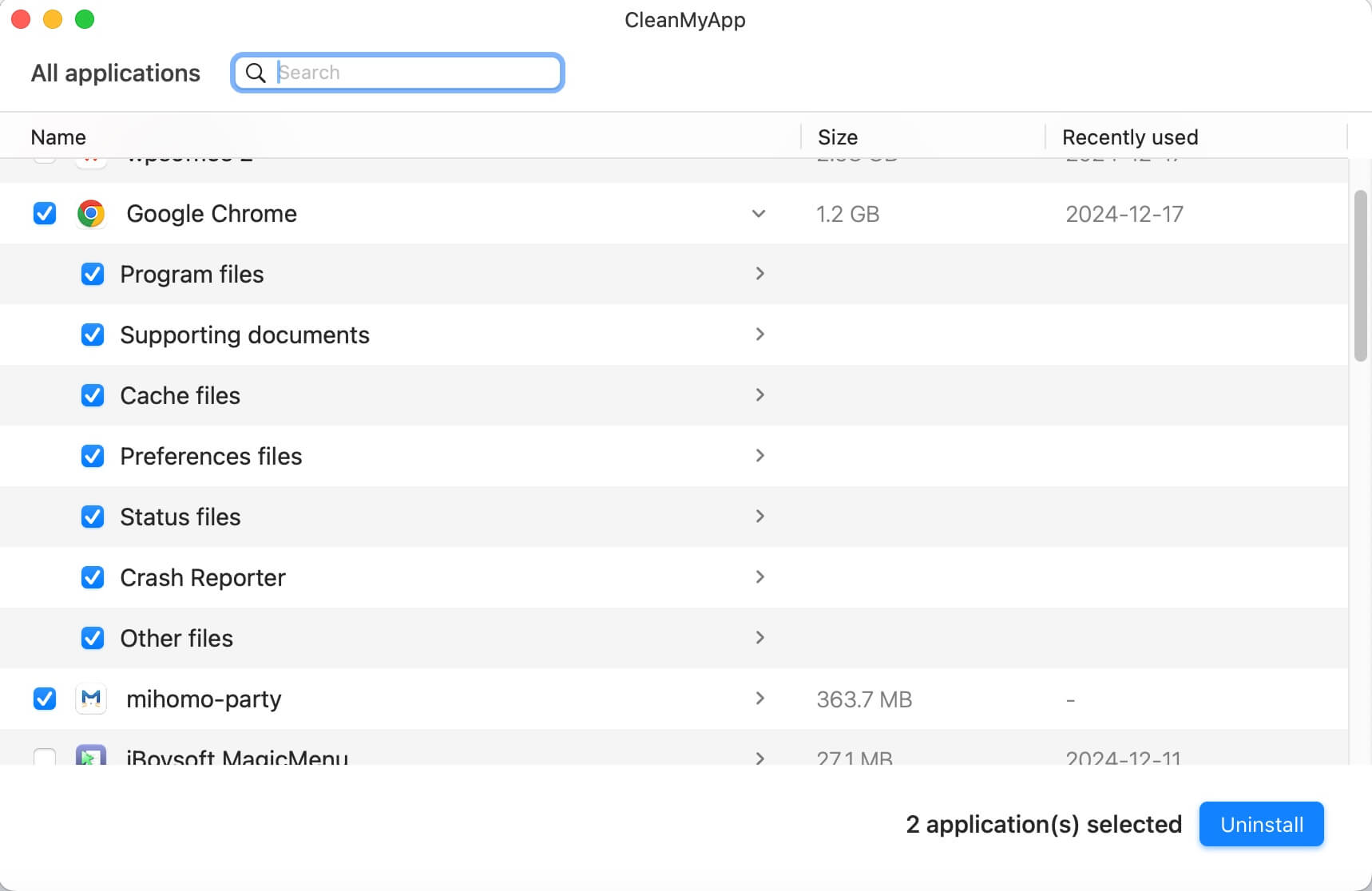
OnyX - Free system maintenance
OnyX is the system maintenance and optimizer that allows you to verify the system file structure. If there's an error being detected, it will help you do some maintenance or empty system trash.
This macOS performance app has the feature of auto-scanning the internal hard drive and allows you to reset the settings that only can be done through Terminal.
Moreover, OnyX can remove browser caches, mail indexes, and so on. This software is free for everyone. But to be honest, it is more like a system maintenance tool than a Mac cleaning software.
- Pros:
- Verify the internal hard drive
- Configure parameters in some Apple apps
- Remove certain problematic files
- Rebuild databases and indexes
- Free to use
- Cons:
- No secure file deletion feature
- Not support scanning malware
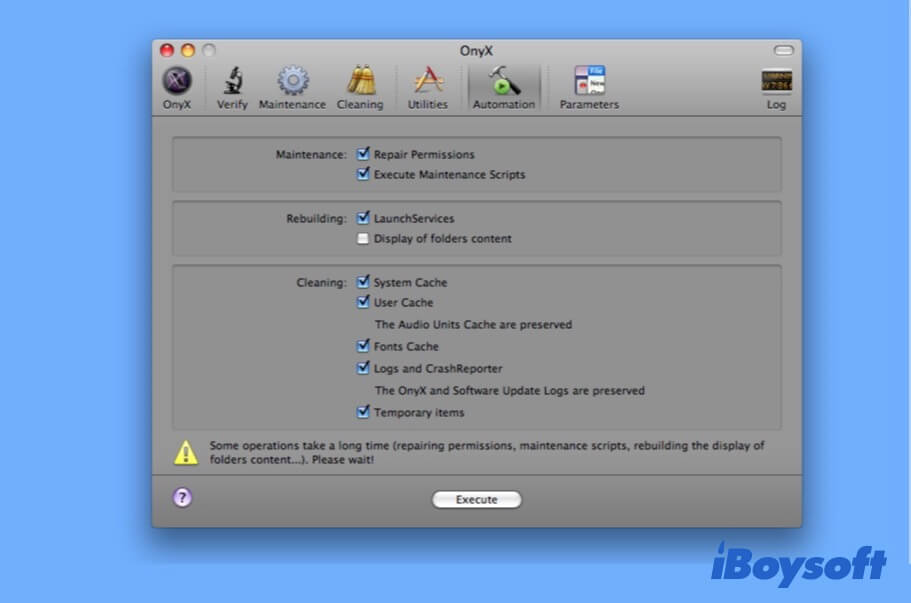
CCleaner for Mac - Real-time monitoring
CCleaner for Mac has a real-time monitoring feature to find and clean up more corrupted and duplicate files on your Mac. It also supports erasing search history and cookies from your browser, offering you safe browsing and keeping your privacy.
This Mac optimizer also allows you to remove exactly what you need to clean with customized functions. You can try its free version which contains faster computer and privacy protection features.
- Pros:
- Real-time monitoring of useless files
- Remove browsing traces
- Free version available
- Find duplicates
- Cost-effective
- Cons:
- Pay for upgrades
- No malware protection
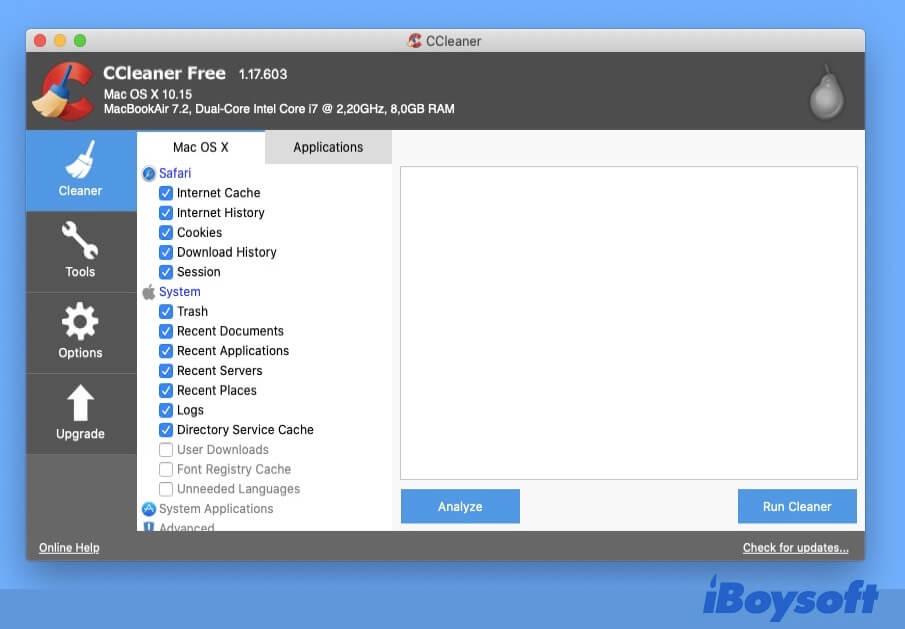
AVG TuneUp for Mac - Similar photo cleaning
AVG TuneUp for Mac can find and delete similar, poor-quality, or corrupted photos. It also supports locating duplicate data and removing it with one click. Even if there are hidden junk files on your Mac, this Mac optimization tool still can find them.
Besides, it also has the ability to clear the caches and temporary data from your browser. Its price is also cost-effective - a one-year subscription for ten devices is only $59.99.
- Pros:
- Locate and remove duplicate files
- Clean up similar and poor-quality photos
- Clear caches from the web browser
- Remove hidden junk
- Cons:
- No malware removal function
- Purchase before downloading

CleanMyMac X - Malware removal
CleanMyMac X is built with a bunch of features to help you clean up and optimize your Mac. It can detect junk files at every corner of your macOS and remove useless data, such as caches, corrupted files, logs, etc.
This Mac cleaning app has easy-to-operate features, bringing great convenience for you. You can download it for a free trial. But to enjoy all the features, you need to pay for the unfriendly subscription price, which varies from $34.95 to $79.95, depending on how you'll use it and how many Mac devices. So, is CleanMyMac X worth it? Look at the advantages and disadvantages below.
- how Pros:
- Free up RAM
- Remove malware
- Clean up junk and corrupted files
- Cons:
- Not cost-effective
- Not pocket friendly


CleanMyMac vs. MacKeeper: Which One is Better to Clean Your Mac
CleanMyMac vs. MacKeeper, which is better? This post explains the similarities and differences between MacKeeper and CleanMyMac to help you choose which one to use. Read more >>
Verdict
There are kinds of Mac optimizer apps that support cleaning up junk files and speeding up your Mac. As your sluggish Mac may be caused by various reasons, such as MacBook Pro overheating, the Mac fan being so loud, or so, you can choose a Mac optimization software that is suitable for you.