Is CleanMyMac X worth it? Read this CleanMyMac X comprehensive review to learn the use, advantages, disadvantages, security, price, and best alternatives of CleanMyMac X. Moreover, get the answers about everything you want to learn about CleanMyMac X.
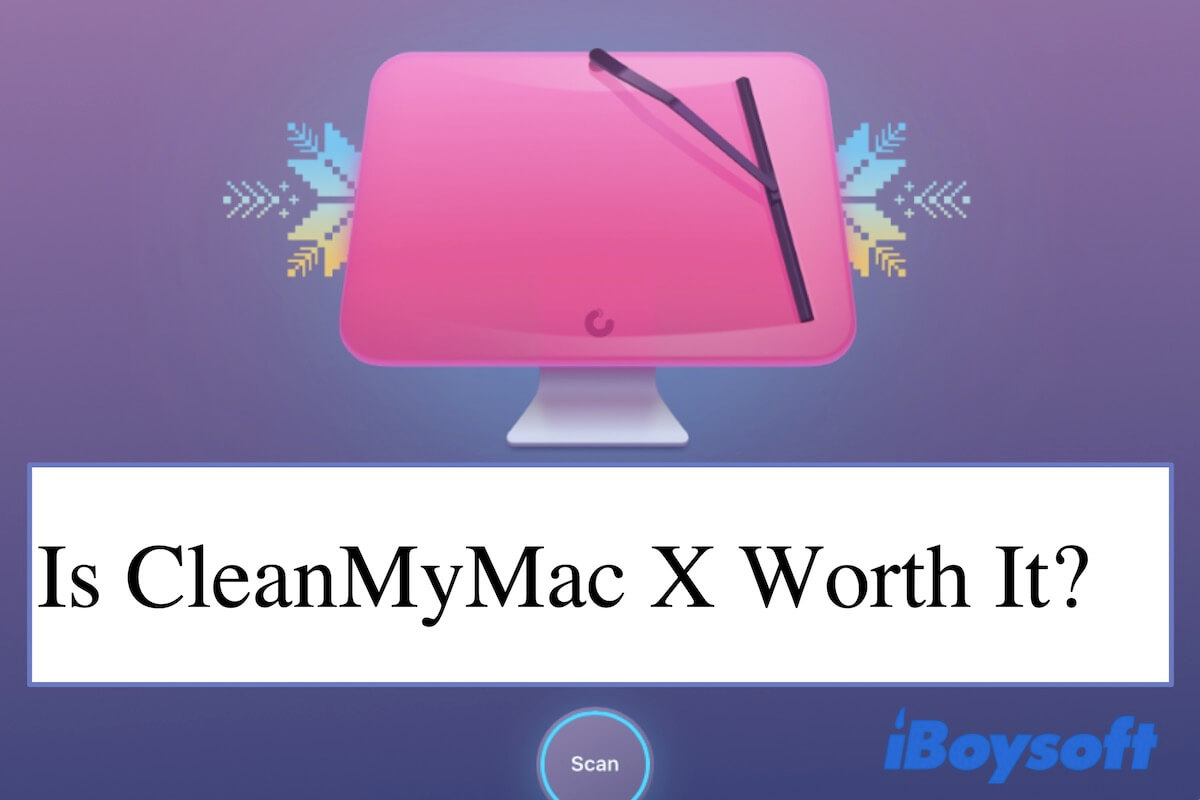
What does CleanMyMac X do?
CleanMyMac X is an all-in-one junk file cleaner and system optimizer for Mac. It can help you find the junk in every corner of your Mac quickly and then remove them from your Mac, releasing more storage space and boosting your system performance.
With CleanMyMac X, you can clean up the outdated cache files, broken files, unneeded downloads and apps, and other useless data with simple clicks.
Is CleanMyMac X Worth it?
When talking about the value of a Mac cleaner and if it is worth buying, the features, UI, reliability, security, practicability, and others should be taken into consideration. Notably, the balance of the cost and its value is vital too.
So, to make clear if CleanMyMac X is worth it, you need to take comprehensive learning of it in every aspect and weigh its advantages and disadvantages.

Overview of CleanMyMac X
Cleanup capability: Support completely deleting system junk (including system and user logs, system caches, unneeded DMG files, etc.), unwanted mail attachments, and residual files in the Trash bin.
System & privacy protection: Lock onto any hidden malware or virus that may attack your data or system. And then proceed with immediate cleaning. Besides, remove browsing history and traces to protect your privacy.
Mac speed improvement: Help manage your login items and take control of your apps to optimize Mac performance.
Security: An Apple authenticated secure third-party app that uses its built-in Safety Database to distinguish between junk files and important files. It takes every deletion operation into action after asking.
Apple-authenticated UI (User Interface): A simple user interface with clarified functions enables users to operate easily.
Reliability: Keeps on releasing new updates with enhanced features, bug patches, well-designed interface, etc. Also, 24-hour per week technical support is available.
Price: The price of it is expensive compared with its counterparts. The cheapest plan - plan for 1 Mac asks $39.95 per year.
The advantages and disadvantages of CleanMyMac X
- Pros:
- Scan and remove junk, unwanted, and hidden files quickly and accurately
- Liberate storage space for other use
- Speed up Mac performance
- Delete malware and viruses from your Mac computer
- Support concentratedly managing and updating installed apps and extensions
- Easy to operate
- Cons:
- Pay for advanced features
- Pretty expensive when compared with others
- Yearly-subscription
Is CleanMyMac X Worth it? Combined with the features, disadvantages, and the price of CleanMyMac X, it is not worth paying for it because the expensive price is higher than its real value. There are many other powerful Mac cleaning tools with lower prices.
But CleanMyMac X is really worth trying when compared with that freeware. The junk cleaning, system maintenance, and protection through clicks save a lot of time and reduce risks when compared with free software.
How much does CleanMyMac X cost?
CleanMyMac X supports one-year subscriptions and one-time purchases. Each type has three plans according to the amount of Mac machines you use.
For the one-year subscription, the plan for 1 Mac is priced at $39.95, the plan for 2 Macs is priced at $59.95, and the plan for 5 Macs requires $89.95.
For the one-time purchase, the plan for 1 Mac is priced at $89.95, the plan for 2 Macs is priced at $134.95, and the plan for 5 Macs asks $199.95.
| Yearly subscription | Lifetime purchase | |
| Plan for 1 Mac | $39.95 | $89.95 |
| Plan for 2 Macs | $59.95 | $134.95 |
| Plan for 5 Macs | $89.95 | $199.95 |
Also, it offers a free version for users but is limited in features and number of times.
CleanMyMac X free vs paid
For the CleanMyMac X free version:
- Only remove up to 500MB of junk files
- Run speed improvement up to 2 times
- Cleanup of cookies isn't available
- Remove items under Optimization only 2 times
- Run tasks for Mac maintenance only once
- Remove one app completely
But for paid CleanMyMac X, the junk files deletion, Mac system speed optimization, Mac maintenance, app removal, and all other features are unlimited for use.
Best CleanMyMac X alternatives
As mentioned above, CleanMyMac X is not the best choice in view of its features and price. There are many CleanMyMac X alternatives. Here we pick up the best three CleanMyMac X alternatives for you.
Best CleanMyMac X alternative - iBoysoft DiskGeeker
iBoysoft DiskGeeker is a comprehensive disk management tool for Mac that features Mac cleaning and optimization. The well-designed Clean Junk feature allows you to completely remove junk files on Mac, like user caches, user logs, unwanted downloads and emails, user app cache files, and other useless files. Consequently, improving Mac running speed and reducing system crash risks.
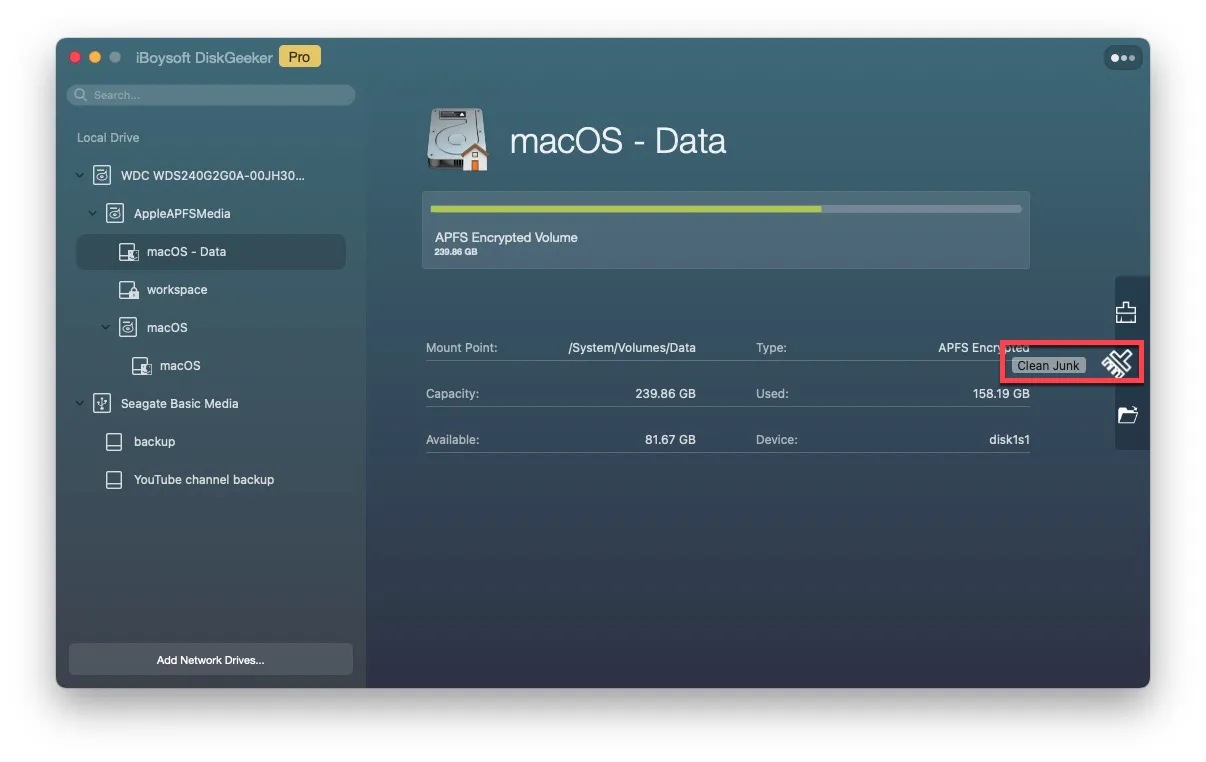
Price: Basic yearly edition priced for $29.95
- Pros:
- Support complete junk file cleaning on your Mac
- Support macOS 12 - macOS 10.13
- Enable optimized Mac performance
- Free trial available
- Cost-effective
- Easy to use
- Cons:
- No phone support
- Not support managing browser extensions
How to use iBoysoft DiskGeeker
- Install and open iBoysoft DiskGeeker on your Mac computer.
- Choose your Mac startup disk and click Clean Junk.
- Select a junk file type from the left sidebar, then all the files and folders in it will be listed on the right pane.
- By default, all the files are checked. You can click Clean to remove them all at once. If you want to retain some of the files, uncheck the box beside it and then click Clean.
Best CleanMyMac X alternative - Avast Cleanup
Avast Cleanup contains all the features of a cleaner, app installer, browser cleaner, and duplicate finder for Mac. It can help you declutter different types of useless files from your entire Mac system. Especially those large, old, and duplicated files that occupy a large capacity of your Mac space.

Price: 1 device per year for $29.99, 10 devices per year for $34.99
- Pros:
- System junk files cleaning
- A through deletion of apps
- Browser data removing
- Duplicate files deletion
- Free trial available
- Cost-effective
- Cons:
- Not support malware scanning and removing
- Only a yearly payment option is available
Best CleanMyMac X alternative - Maccleaner Pro
Maccleaner Pro is an advanced app that simplifies your file-cleaning job. The one-button click feature allows you to clean up the user files, junk files, duplicates, archives, useless apps, and other data quickly and easily.

Price: 1 Mac for $44.95
- Pros:
- Get rid of junk, unwanted programs, cache files, and duplicates from your Mac
- Maintain your Mac performance
- Safe and fast junk file scanning and cleaning
- Cons:
- No money-back guarantee
- Not cost-effective

CleanMyMac vs. MacKeeper: Which One is Better to Clean Your Mac
CleanMyMac vs. MacKeeper, which is better? This post explains the similarities and differences between MacKeeper and CleanMyMac to help you choose which one to use. Read more >>
Does Apple recommend CleanMyMac X?
CleanMyMac X is supported by Apple and allows you to download it from the App Store. But it doesn't mean that Apple recommends it to you.
Objectively speaking, except for the pre-installed apps on Mac, Apple won't support any third-party software for their users.
Does CleanMyMac slow down Mac?
Generally speaking, no matter what kind of app you install on your Mac will take up some of the storage space. The accumulated app and other data stored on your Mac will finally lead to storage insufficient, leading to the Mac running slower and slower.
It's alright that CleanMyMac works to clean up junk and other useless files on Mac. But if you just keep it on your Mac and won't do routine file cleaning, it just adds the burden of storage consumption. You can uninstall CleanMyMac to release the disk space.
FAQ about is CleanMyMac X worth it
- Q1. Is CleanMyMac X spyware?
-
A
No, CleanMyMac X is a safe paid software that authenticated and approved by Apple.
- Q2. What is the difference between CleanMyMac and CleanMyMac X?
-
A
CleanMyMac X is the updated version of the old version CleanMyMac. They are actually refers to the same Mac cleaner tool.
- Q3. Is CleanMyMac X safe?
-
A
Yes, MacPaw’s CleanMyMac X is a safe and Apple-verified Mac cleaning software that is used by many users.
- Q4. How long does CleanMyMac X take?
-
A
It depends on how many files are stored on your Mac hard drive. The more data on your Mac, the more time CleanMyMac X will take to scan and identify the junk and useless files. But usually, it takes a few minutes at most.