Back when macOS 13.4.1 was out, some users weren't able to install the update due to the error reading "The base build is not compatible for this install method," especially on Apple Silicon Macs. According to Apple's enterprise release note, the issue has been addressed in macOS Ventura 13.5.
However, if you're still experiencing the issue, try one of the following solutions:
Fix 1: Modify Software deferral profiles in your MDM
The error "The base build is not compatible for this install method" often occurs when you have a managed configuration profile to delay software updates. Consequently, you can remove the policy that defers updates to resolve the issue. This may need your IT administrator's help.
If the issue only influences minor updates, disabling the minor update delays should be enough. If it doesn't do the trick, you may need to give up all update deferments.
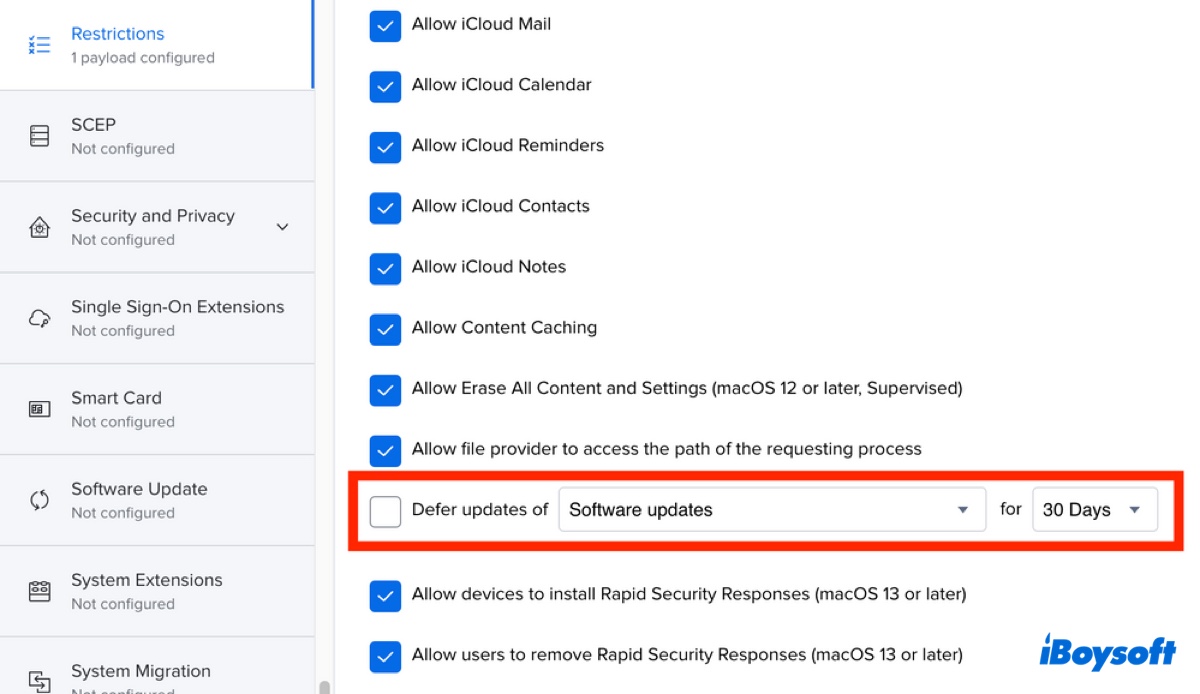
Fix 2: Update from Mac App Store
If your organization is unwilling to change the deferral policy, you can download the full installer from the App Store to update your Mac. Just open the Mac App Store and search for macOS Ventura or the version you're trying to update, then launch the downloaded installer from the Applications folder to finish the installation.
Fix 3: Reinstall macOS
Another way to eliminate the message "The base build is not compatible for this install method" is by reinstalling macOS. This won't delete your user data but will only replace the existing OS with a new copy.
Go to macOS Recovery Mode, then select "Reinstall macOS" to reinstall your current OS. Once the installation is done, you can retry updating macOS.

Fix 4: Update macOS from Terminal
If you can't update macOS from Software Update, try doing it from Terminal. Here are the steps:
- Launch Terminal from the Applications > Utilities folder.
- Type the following command and hit Enter to check the latest macOS version compatible with your Mac.softwareupdate -l
- Run the following command after replacing the label_name.sudo softwareupdate -i 'label_name' -R
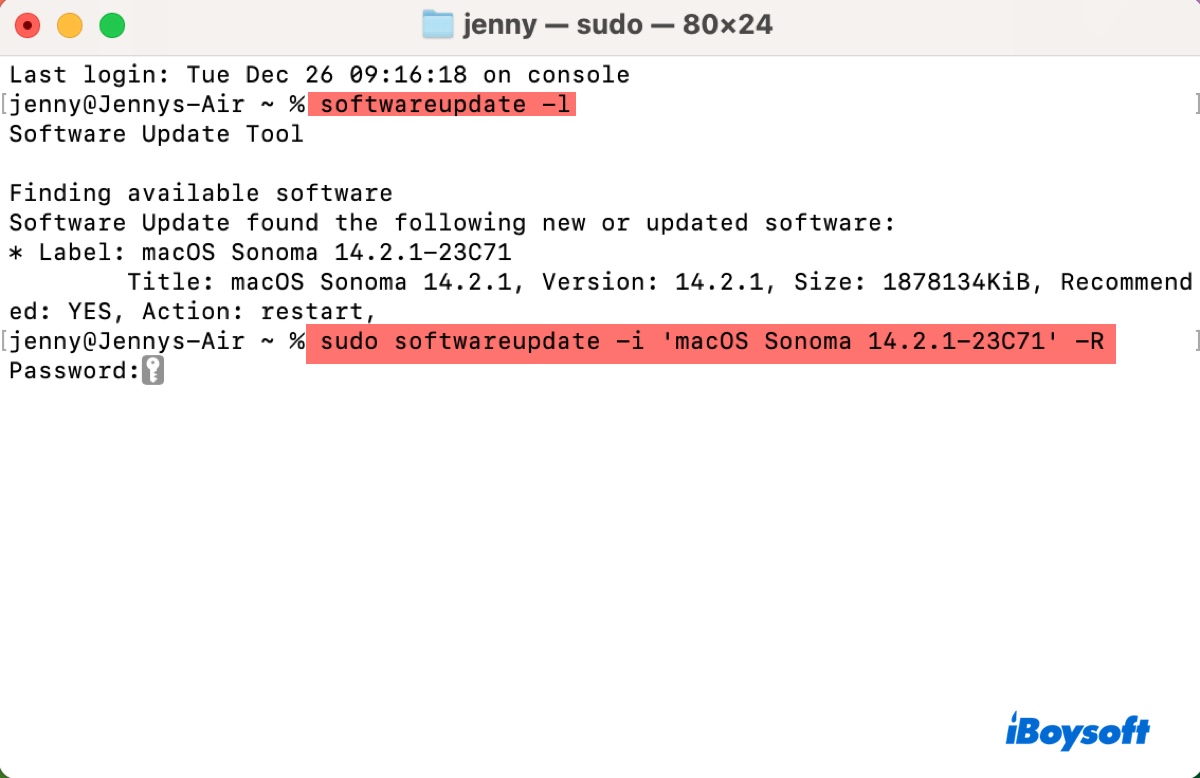
- Enter your password and hit Enter.
- Your Mac will automatically restart to install the update.
To learn more about updating macOS from Terminal, continue reading: How to Update Mac from Terminal with Softwareupdate Command Line Tool?
If you find this article helpful, share it to benefit others who struggle with the error message "the base build is not compatible for this install method."