Defaultly configured in the macOS system, TextEdit serves as a built-in and open-source word processor and text editor with basic text editing functionalities, allowing you to create and edit plain and rich text files as well as HTML files, convert text documents to other formats, perform automatic spelling check and correction, and mark up images.
However, you may need to perform some advanced operations, such as processing language files or writing and reviewing codes, while TextEdit is insufficient to satisfy your needs. Never mind! This post will introduce the following top five free alternatives to Mac TextEdit, one of which will certainly meet your needs. Please read on for more details.
MacVim (specially developed for macOS)
Vim which has evolved from "Vi Improved", is a long-standing, highly configurable, and command line-based text editor. This text editor program applies to various operating systems, like Unix, Linux, Windows NT, MS-DOS, macOS, iOS, Android, Haiku, AmigaOS, and MorphOS. Nevertheless, there is a free specific version designed for macOS, i.e. MacVim.
MacVim has a quite different interface (as shown below) but with efficiency and powerful features, compared with other text editors on the market. Almost all the operations are done through the command line or terminal window.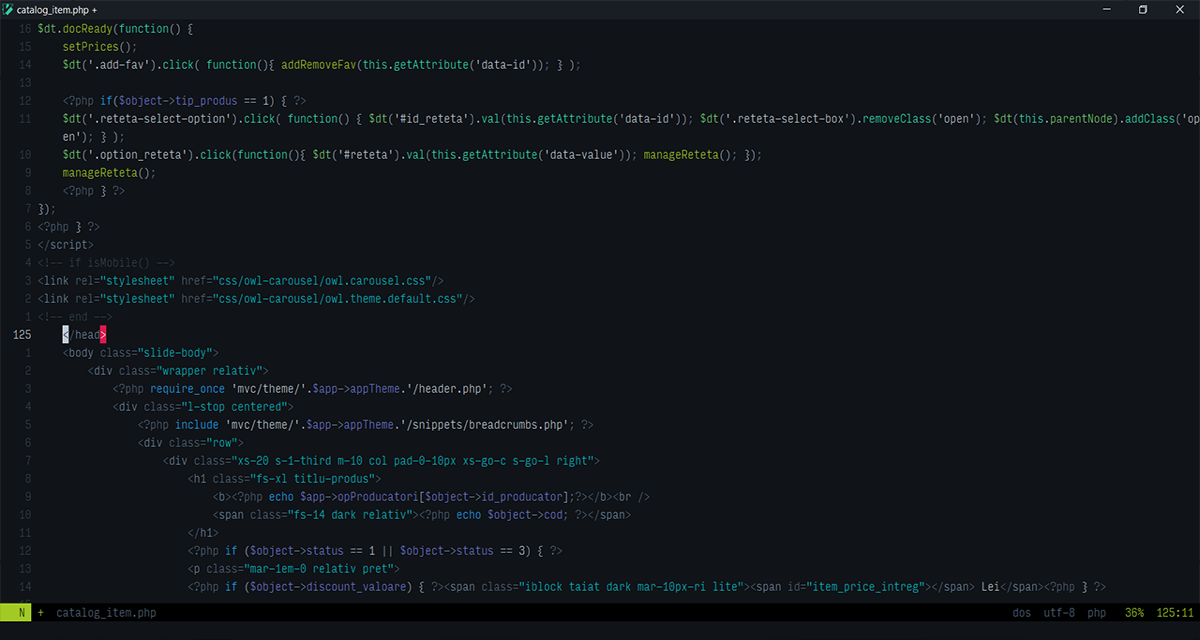
As the text editor designed for the macOS environment, MacVim inherits all of Vim's core features and modal editing system, providing strong text manipulation and code editing functionalities.
For example, it supports syntax highlighting, making the codes and text contents more readable, and provides a wide variety of Vim plug-ins and extensions, which contribute to achieving more extensive applications.
MacVim is more suitable for professional developers and coding enthusiasts. Regular users have to experience a necessary learning curve to master this tool. No worry! The plentiful help documents and tutorials from Vim can help you get started with MacVim.
Brackets
Brackets is a free and lightweight text editor developed by Adobe, aiming to simplify web development for front-end developers and web designers. It is cross-platform and available for macOS, Windows, and most Linux distributions. This text editor has a clean and intuitive interface, ensuring users get a smooth workflow. 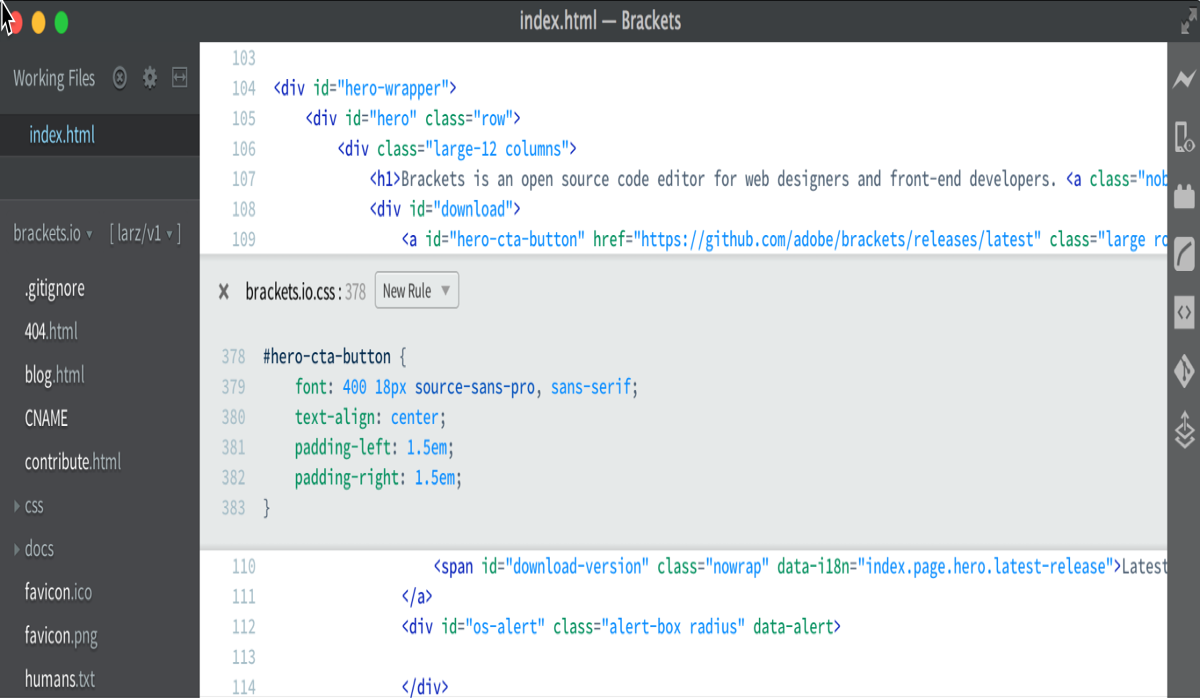
Thanks to its inline editing and live preview functionalities, Brackets users can directly edit HTML and CSS codes on their current web page, avoiding jumping between file tabs, while immediately seeing the changes they made to the web pages. These thoughtful, humanized, and user-friendly functionalities have received high recognition from web designers.
One other point worth mentioning is that Brackets is capable of extracting elements like colors, fonts, gradients, and measurements from PSD files into CSS files, which adds another layer of convenience for its users.
TextMate
TextMate is a free and customizable GUI text editor. This software is exclusively designed for macOS and supports a huge list of programming languages. With its clean interface and easy-to-use functionalities, it gains favor both from professional programmers and code newbies.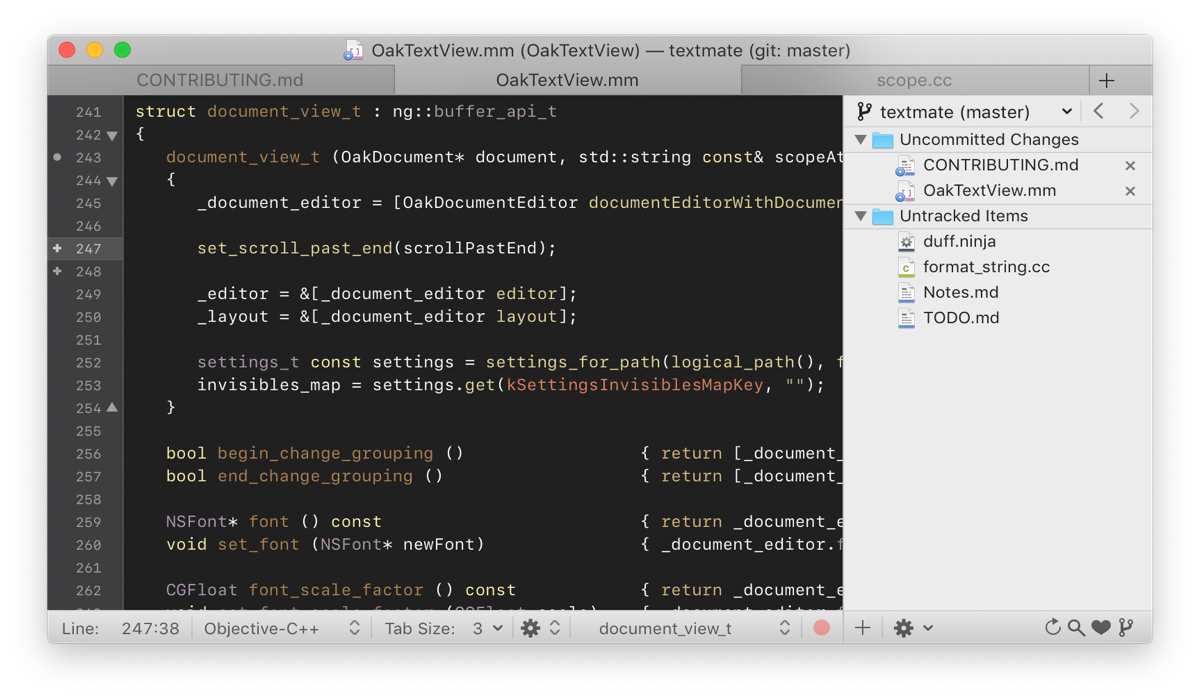
TextMate has various features, including but not limited to syntax highlighting in code editing, the bundle system with the ability to extend functionality via plugins and language grammars, shell integration allowing users to execute shell commands within the interface, and advanced find and replace capabilities, among others.
In addition, there are other advanced features, such as multiple carets, version control, macro recording, and file search. These strong functionalities together create an efficient and convenient user experience.
Feel free to share these practical alternatives to Mac TextEdit with more people.
Visual Studio Code
Visual Studio Code (also known as VS Code) is a free source-code text editor developed by Microsoft, applicable to Windows, Linux and macOS. It has a range of excellent features like IntelliSense, code debugging, built-in Git commands and extensions, thus becoming the preferred choice among different levels of developers and programmers.
Its interface is clean and intuitive with an integrated terminal, file explorer on the left and the editor pane on the right. You can place many editors side by side vertically and horizontally, or split the current editor on the current screen.
Another important feature of VS Code is debugging code right from the editor, which allows users to debug with break points, call stacks, and an interactive console.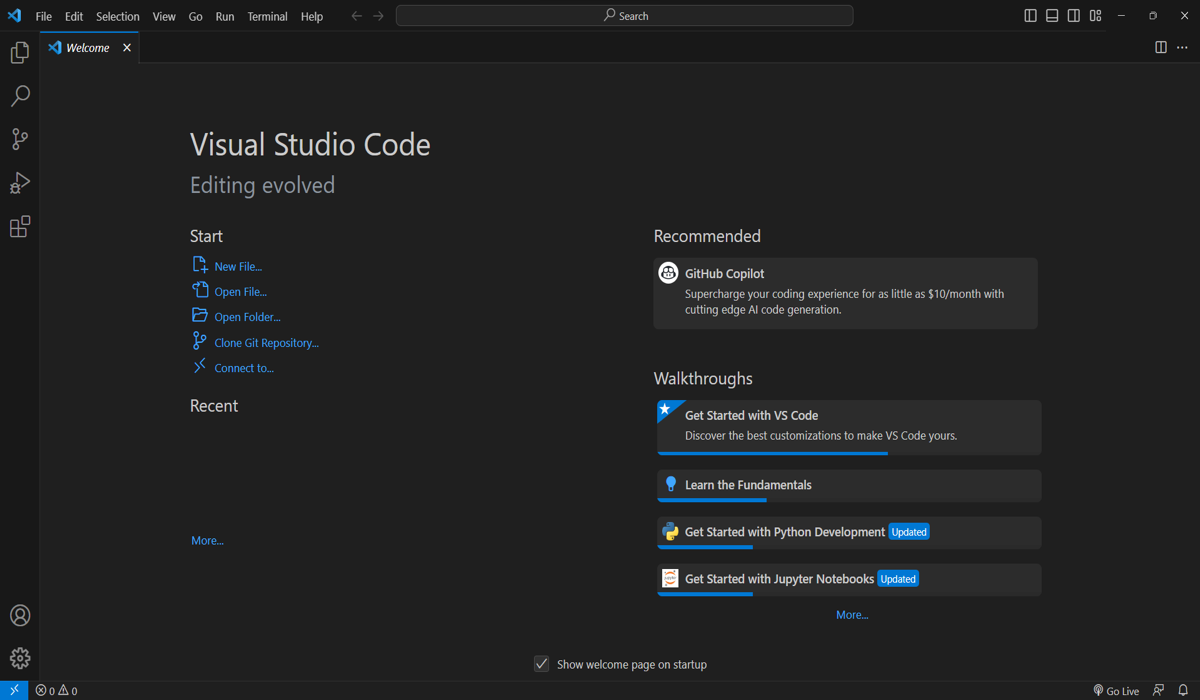
The great use of Visual Studio Code is to edit and debug codes. As one of its spectacular features, IntelliSense is aimed at improving code completion and syntax highlighting smartly, with the basis of variable types, function definitions, and imported modules, dramatically improving the efficiency of editing code.
What's more, VS Code provides a vast number of extensions to enhance its functionality. In a word, this software caters to almost all the coding needs of users.
Sublime Text (free trial version without time limit)
Sublime Text is a versatile source-code text editor for Windows, macOS, and Linux operating systems, developed by Sublime HQ. This software is feature-rich and highly customized, with the advantage of meeting the needs of most users.
Its free trial version has no time limit. That said, you can free use most of its features as long as you can before making the purchase decision to try its more advanced features.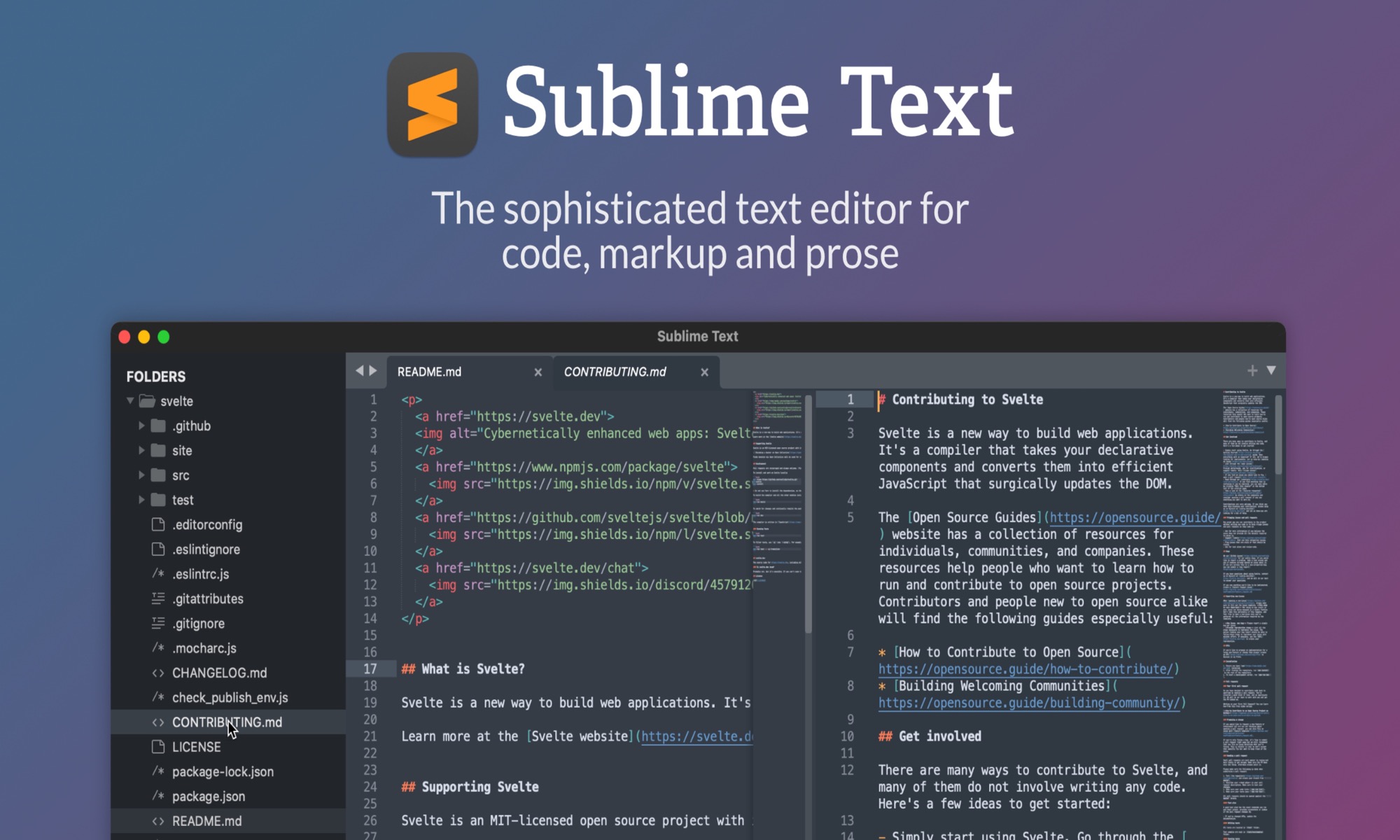
Extensive features and enhancements are integrated into Sublime Text: GPU rendering, increasing the interface resolutions; tab multi-select, achieving easy split views and code navigation; a context-aware complete engine to supplement codes intelligently and automatically; and superpowered syntax highlighting, which greatly improves coding efficiency, to name a few.
This cross-platform text editor supports many programming languages and markup languages. Its customizable Snippets contribute to inserting those commonly used codes quickly, and the Goto function speeds up the search-and-replace operation, both giving users great convenience.
Furthermore, with all sorts of themes, packages and plugins, developers and programmers even writers can customize as much as they want, and then perform their code editing and text manipulation tasks. To sum up, Sublime Text is an all-rounder and easily covers all your needs related to app development, web development and writing.
Warm Tips: As to which text editor you should choose for your Mac, it depends on your needs and workflow. You can also choose the right text editor according to some meaningful elements, such as its features, interface, customizability options, and ease of getting started. In any event, what suits you is the best choice.
Please share with others if you find these alternatives to Mac TextEdit worth trying.
FAQs about Mac TextEdit alternatives
- QHow do I convert TextEdit to PDF on Mac?
-
A
Click and open the TextEdit file you want to convert to PDF on your Mac. From the top menu bar, select File > Print > PDF button in the left corner. Check the storage path and confirm this format conversion operation by clicking Save.
- QIs there a way to launch TextEdit via keyboard shortcut?
-
A
There is no direct keyboard shortcut to launch TextEdit. You can go to Systems Settings/Preferences > Keyboard > Keyboard Shortcuts > Services > Text > New TextEdit Window Containing Selection, then assign a keyboard shortcut by double-clicking. But this method won't work if conflicts exist in the keyboard shortcut.
So it is suggested to hit Command + Space > t > Enter. At first, you might need to recognize the application name in the Spotlight search box since there may be several application names that start with the letter T. But as you use Spotlight more frequently, it shows TeamViewer in the first place.