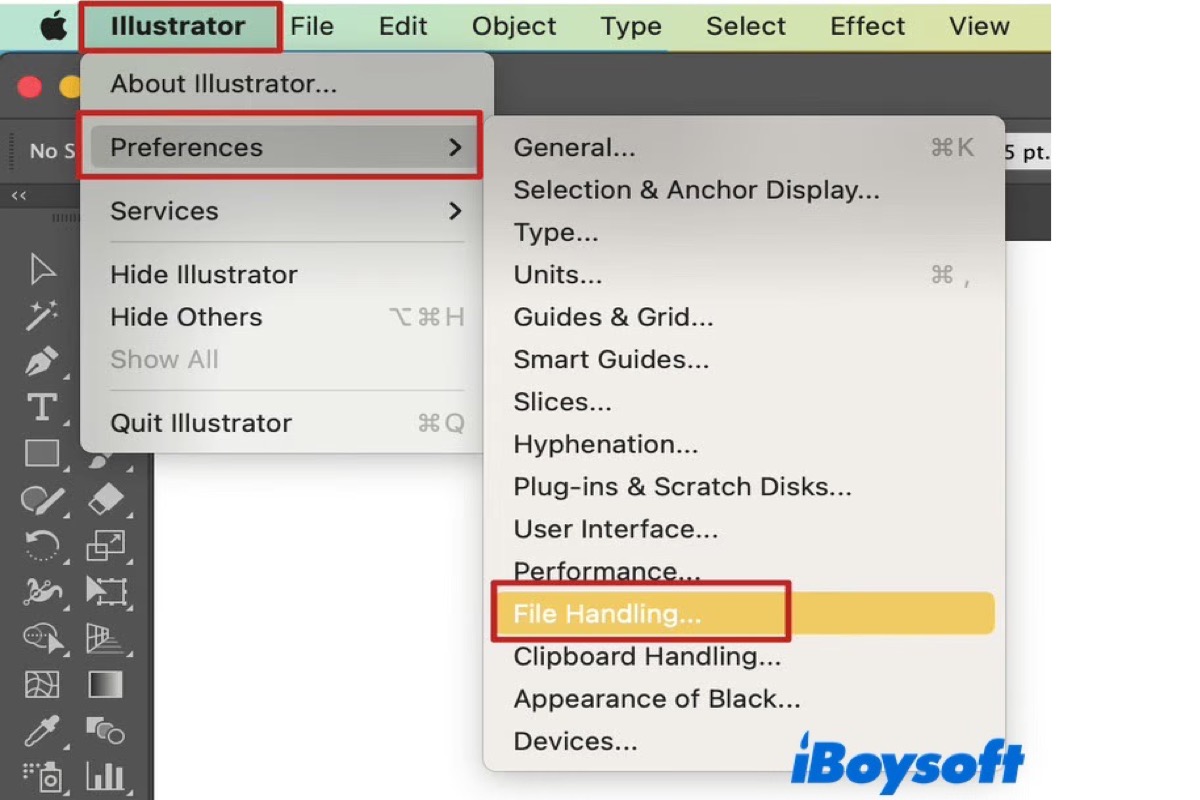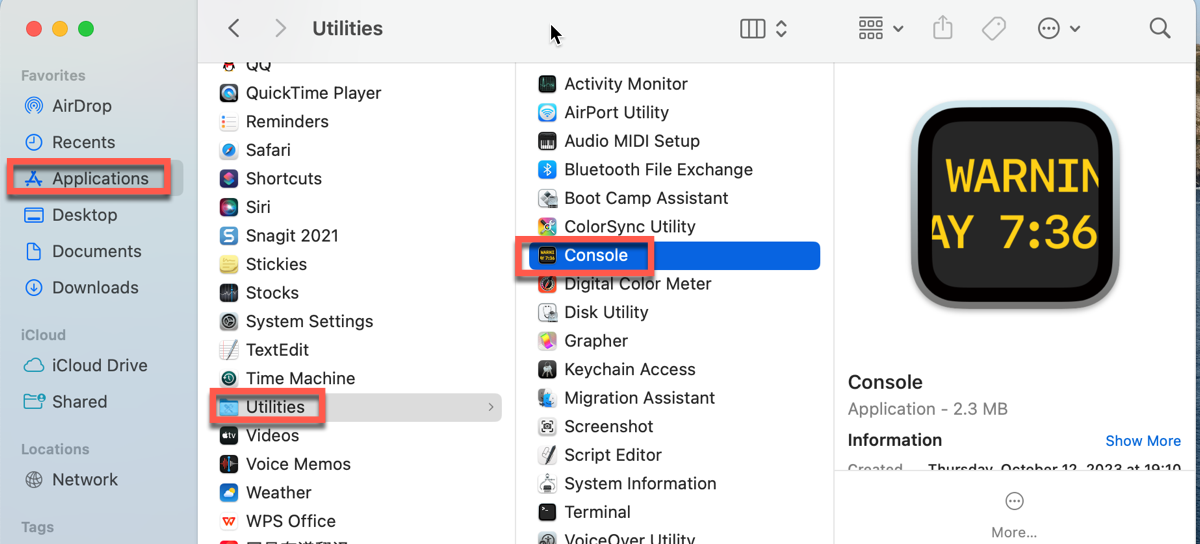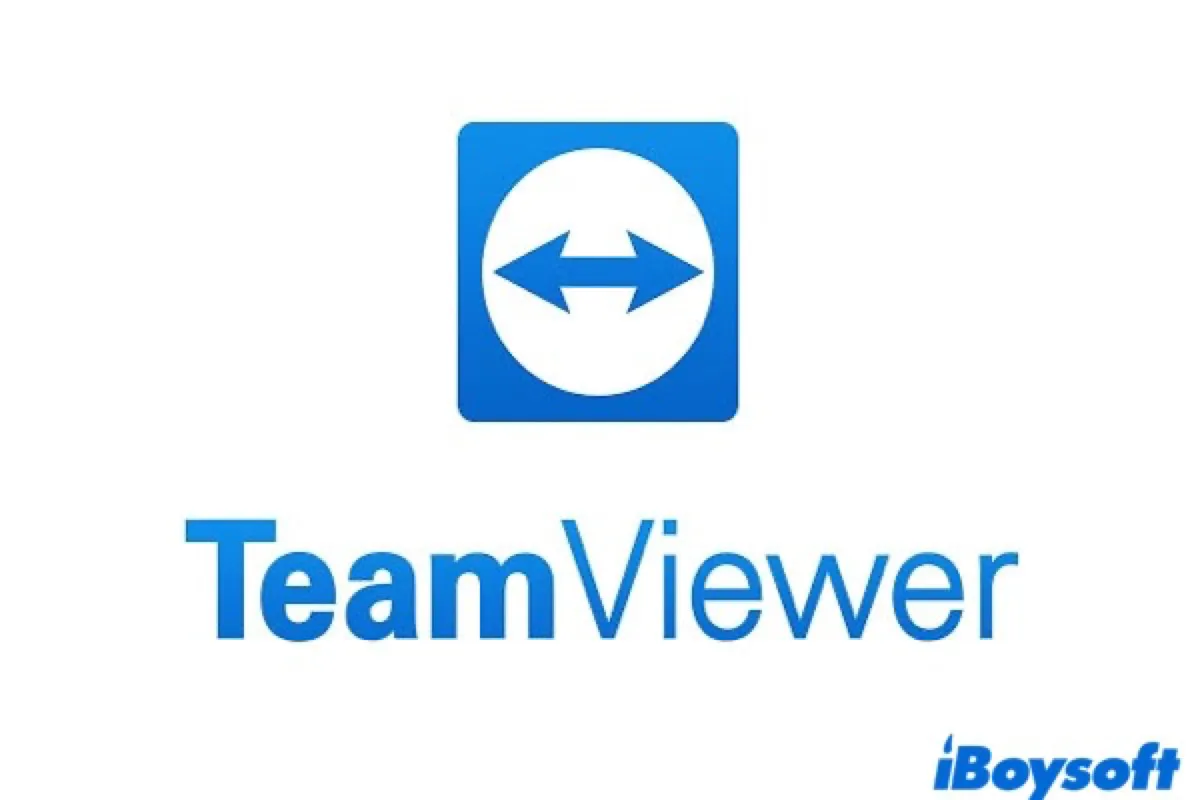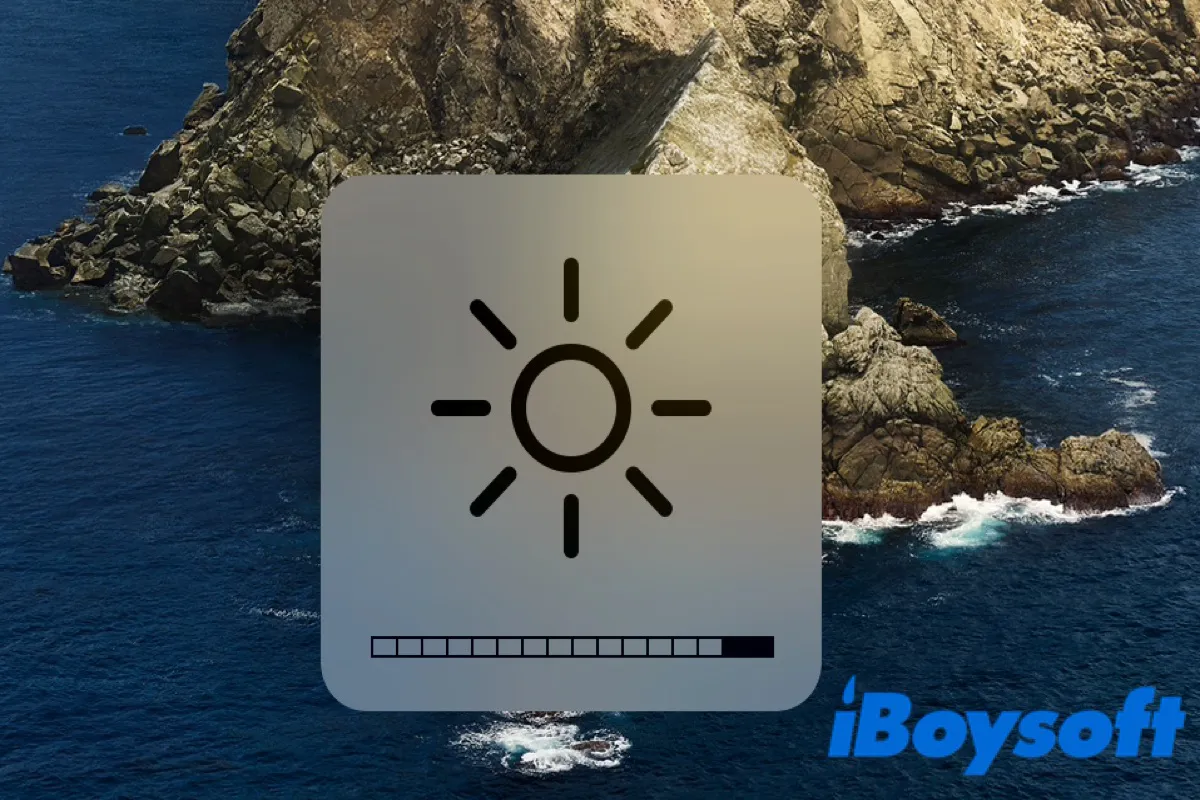Jocelyn is a technical editor at iBoysoft. She has good writing skills after engaging in English-related work for several years. She is keen to try out new technology products all the time and develops a great interest in macOS and Windows.
After the technical and software-themed training, including but not limited to data recovery, file restoration, work efficiency, as well as disk management and cleanup, she can now explain technical issues in easy-to-understand words, helping users find the applicable solutions based on their specific technical problems.
Apart from work, Jocelyn loves listening to music, reading, watching old movies, and walking in nature. She believes that life is just like a box of chocolate. You will never know what you are gonna get. So work hard, play harder!