Written by
Amanda Wong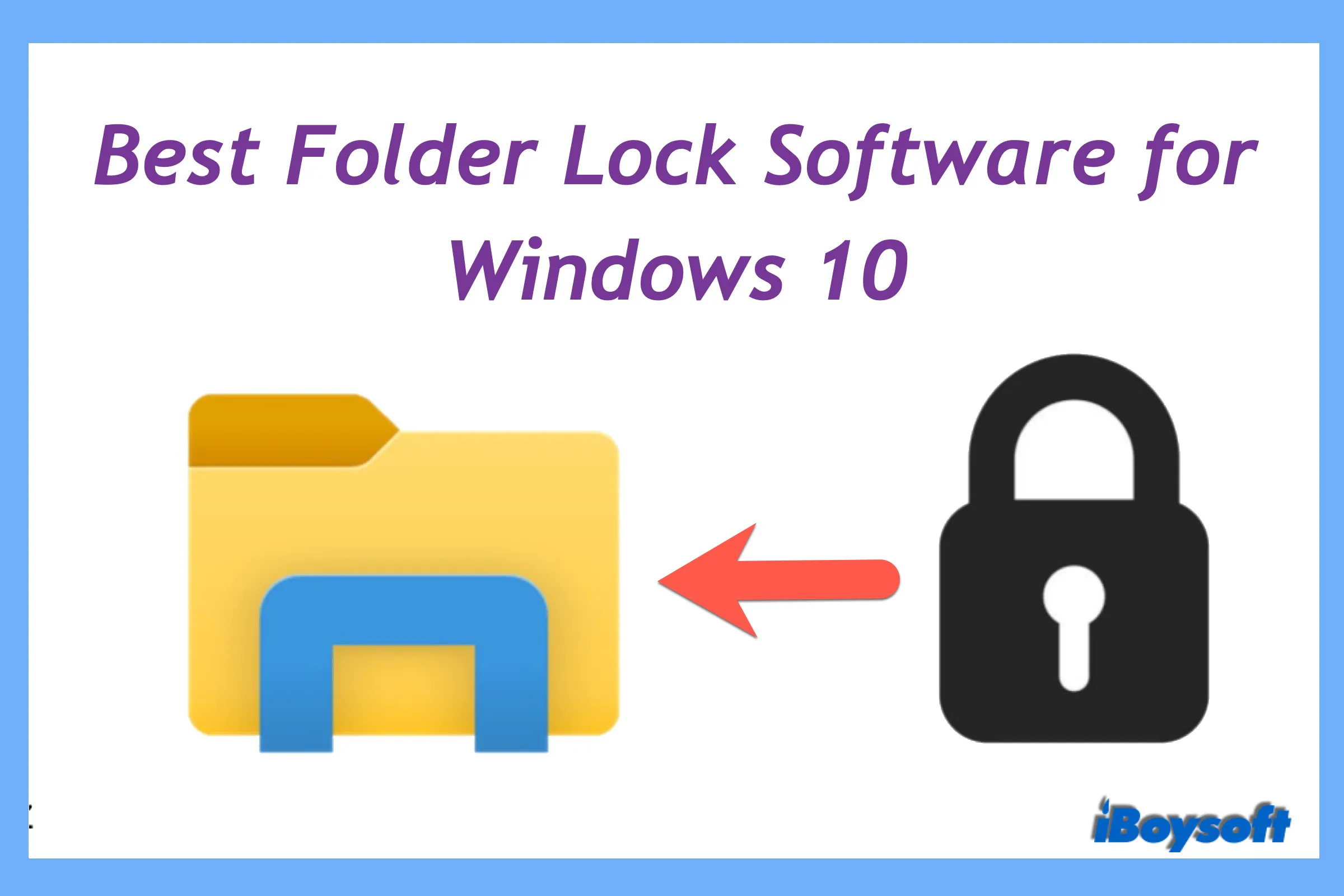
Data security has increasingly become a concern for computer users. You save private, important, and confidential information on the Windows PC. It could be a nightmare to lose these crucial folders. Fortunately, there are some efforts you can make to password protect your files and folders on Mac or Windows.
Although Windows 10 has its built-in file protection - Windows File Protection (WFP), it is fairly limited. Only the critical Windows system files are prevented from replacing, leaving the other files unattended. That's why you are in a dire need of folder lock software for Windows 10 to protect your data.
This post reviews some folder lock applications from multiple dimensions, including functions, prices, UI, etc. Among them, we pick up the 5 best folder lock software for Windows 10 for you. Read on to know more.
- 1. Gilisoft File Lock Pro
- 2. iBoysoft File Protector for Windows
- 3. IObit Protected Folder
- 4. Folder Lock
- 5. SecretFolder
Gilisoft File Lock Pro
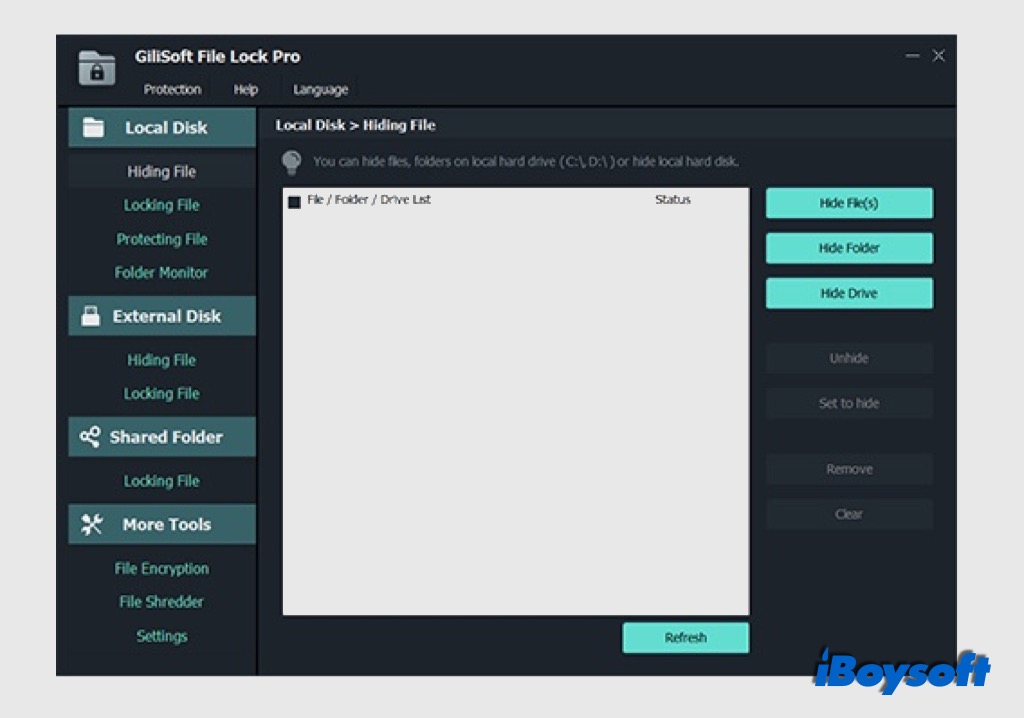
Gilisoft File Lock Pro offers military-grade encryption to let you never worry about data theft by malicious behavior and privacy leaks. It allows you to hide your private files/folder from the disk, making them completely invisible to anyone and any program. Password protection and read-only protection are also featured in this program.
What's more, it enhances the protection functions by banning uninstalling this program without the right password to avoid malicious rewriting of the virus. Gilisoft File Lock Pro is also a file shredder and disk wiper used to shred deleted files and wipe them from the disk.
Key features:
- Lock files, folders, and drives with a password
- Hide important and private files
- Make files read-only
- Monitor Disk and Folder for Changes
Price: Free Version; 1-Year license: $29.95; Lifetime license: $39.95
iBoysoft File Protector for Windows
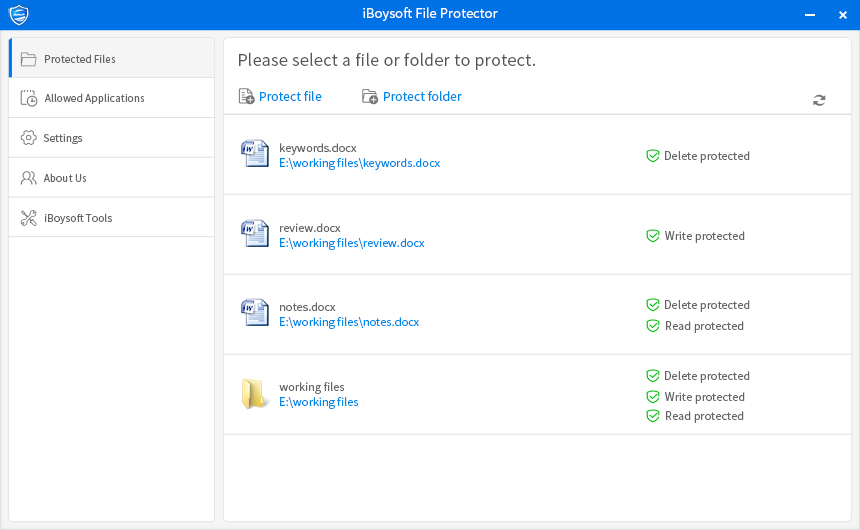
iBoysoft File Protector for Windows is a reliable and easy-to-use folder lock software for Windows 10. It supports protecting your files, folders, and drives with one password, preventing any other unauthorized access. There are three protection methods you can choose from, namely Deny delete access, Deny read access and Deny write access. You can choose to encrypt different folders based on different needs.
The most unique feature of iBoysoft File Protector is Allow Application, with which you can grant specific applications access to the protected files. Thus, you don't need to remove and add files in protection Windows over and over again when you want some frequently-used app to access the protected files as usual.
Key features:
- One password protection
- Three protection methods
- Customizable Access Permissions
- Protection against ransomware and virus attacks
Price: Free Version; 1-Year license: $29.95; Lifetime license: $39.95
IObit Protected Folder

IObit Protected Folder is another excellent program to secure your content on Windows 10. With a friendly interface, you can easily set a password to lock down important files and data. It provides different choices to protect your data, avoiding your files being deleted by accident, keeping some files read-only, or hiding files in one swoop.
More importantly, IObit Protected Folder optimizes its engine to lock your files and data even if your Windows PC is subjected to a virus attack such as the widespread WannaCry.
Key features:
- Hide specified files from viewing
- Deny write to selected files
- Block access to your files with a password
- Privacy protection
Price: Free Version; 1-Year license: $19.95
Folder Lock
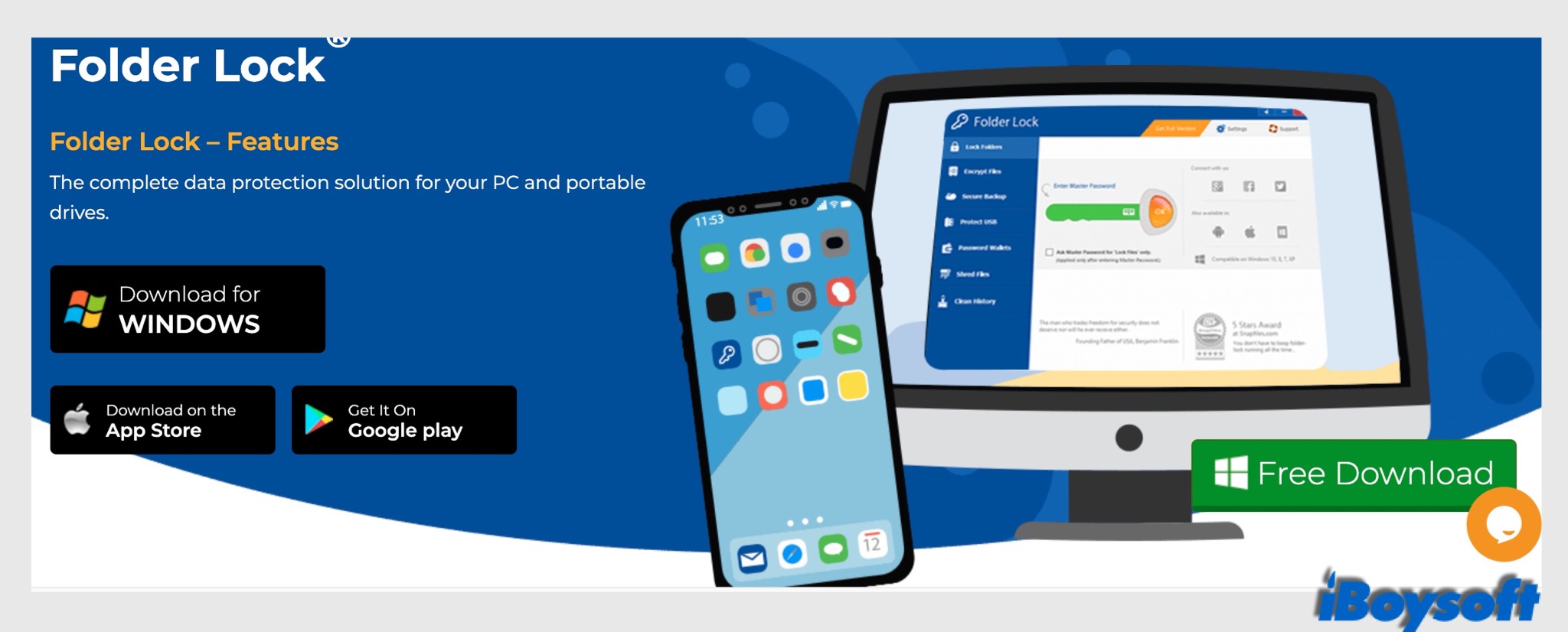
Folder Lock is regarded as one of the best folder lock software for Windows 10. It assembles a number of imperative features to protect your files from prying eyes and malicious attacks. This Windows 10 folder locker password protects and locks files from unwanted access even if in Windows Safe Mode. It encrypts your personal files using 256-bit on-the-fly military-grade encryption technology, ensuring the security of the data.
In addition, there are notable highlights featured with Folder Lock, covering backing up all your private files to the cloud, copying encrypted lockers to a USB & other external data storage devices, securely saving your credit card and banking credentials, deleting your online digital footprint, and shredding your files.
Key features:
- Hide specified files from viewing
- Encrypt files with military-grade encryption tech
- Secure backup is available
- Wipe history of online activities
Price: Free Version; $39.95
SecretFolder
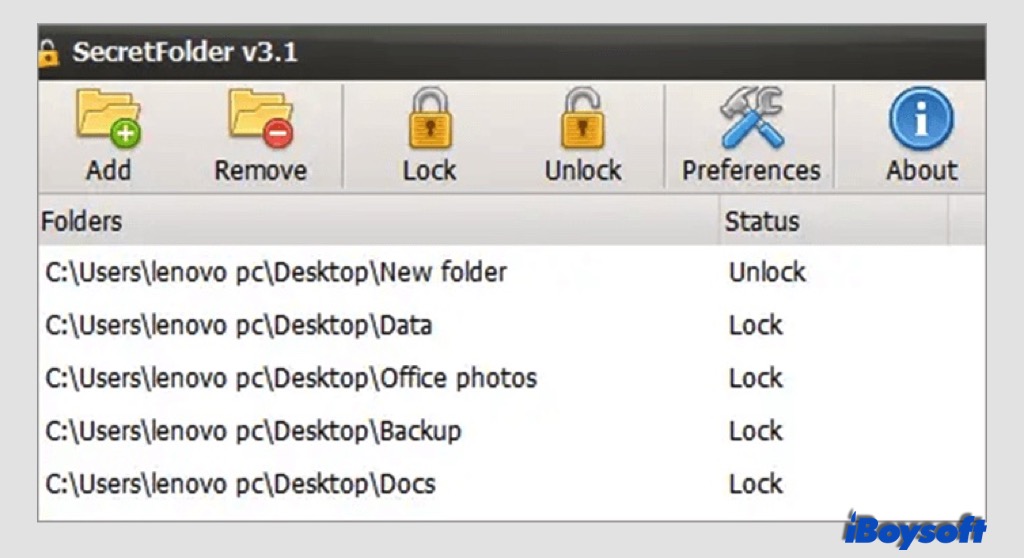
SecretFolder is free software to password-protect your files and folders with ease. It offers a basic and easy-to-use interface, guiding you to add a file or a folder to be hidden or locked with a password. Similarly, SecretFolder prohibits uninstalling without the correct password, even the most popular uninstaller failed.
However, SecretFolder has its flaw. It doesn't lock the unlocked folders automatically after you quit the program. So every time you want to access a locked folder, you have to unlock it and manually lock it again.
Key features:
- Password protect files and folder
- Supports hiding and locking files
- Protected uninstallation
Price: Free
Conclusion
All of the top 5 folder lock software perform excellently on Windows 10. SecretFolder is the best choice if you want to install a free program. It can satisfy your basic needs to protect the data.
Another 4 apps also provide free versions to experience their features. Combined, iBoysoft File Protector for Windows is the most cost-effective with its special application access and three protection methods.
If you want to know more ways to password protect & encrypt files and folders on Mac, you can read this:
How to Password Protect & Encrypt Any Files on Mac

