You are erasing and formatting a hard drive in Disk Utility and see three options in the scheme, including GUID Partition Map (GUID), Apple Partition Map (AMP), and Master Boot Record (MBR).
All of the three are partition schemes while GUID Partition Map and Apple Partition Map are mostly used in storage devices on Mac.
The choice of a partition map can significantly impact the performance, compatibility, and future-proofing of your hard drives. If you don't know which one is better, you can read this post to learn more about Apple Partition Map vs. GUID. It delves into the features and uses of GUID and AMP and provides guidance on transitioning from APM to GPT.
If you want to know GUID vs. MBR, read: Differences between MBR and GPT.
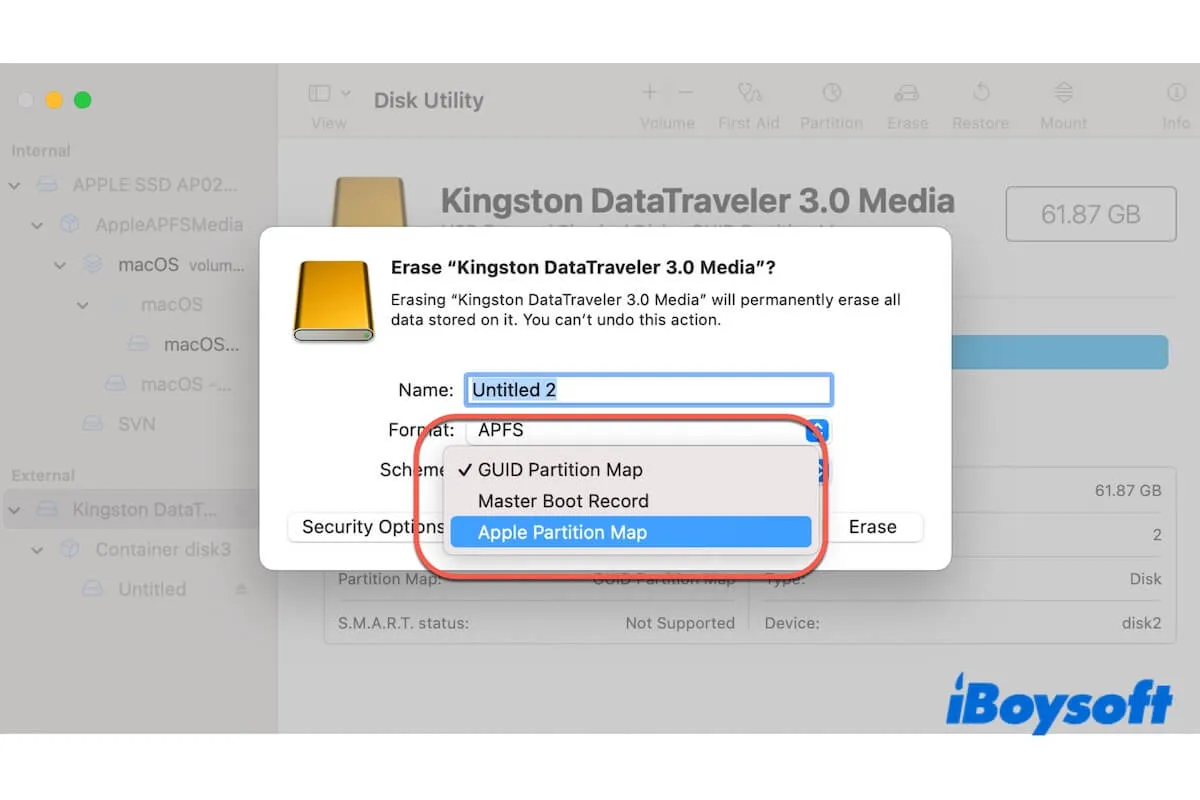
What is GUID (GUID Partition Map)?
The GUID Partition Map (GPT) is a modern standard partition table for a physical storage device like hard disks. It is a part of the Unified Extensible Firmware Interface (UEFI) standard.
Due to the limitations of MBR which uses 32 bits for logical block addressing (LBA) of traditional 512-byte disk sectors, GUID Partition Map replaces the older BIOS firmware and the Master Boot Record (MBR) partitioning scheme. It offers a more robust and scalable solution for modern large-capacity drives. Now, both Windows and macOS support GPT.
Pros:
- GPT supports disks larger than 2 TB, which is the maximum size that MBR can handle.
- GPT allows the disks to contain up to 128 partitions, compared to MBR's 4 primary partitions.
- GPT includes checksums (CRC32) to detect and possibly repair data corruption in the partition tables and headers.
- GPT stores a primary and a backup header and partition table, enhancing data resilience.
- GPT is part of the UEFI standard and is used by modern operating systems and hardware platforms.
Cons:
- Not compatible with older OS and hardware. Older operating systems and hardware that only support BIOS and MBR may not be able to boot from or recognize GPT disks.
- The additional features and redundancy mechanisms of GPT can make it more complex to manage compared to MBR.
What is Apple Partition Map?
The Apple Partition Map (APM) is a previous partitioning scheme used primarily on Apple Macintosh computers before the release of Intel-based Macs and the adoption of GPT. APM was the standard for Mac OS 9 and earlier, and it continues to be used in some niche applications and on older hardware.
Pros:
- Apple Partition Map is best for old Macintosh computers.
- The straightforward structure of Apple Partition Map makes it relatively simple to manage, especially in environments exclusively using old Mac hardware.
Cons:
- Apple Partition Map does not support as many partitions as GPT.
- Not support large hard disks.
- APM lacks the advanced features of GPT, such as redundancy and checksums, making it less robust for data integrity.
- APM has become obsolete for most modern OS and applications.
Help more people have a clear understanding of the two partition schemes.
GUID vs. Apple Partition Map, which one is better?
When comparing Apple Partition Map vs. GUID Partition Map, you should not only compare their advantages and disadvantages but also consider your specific requirements and the hardware in use.
For modern systems, GUID Partition Map is clearly the better choice. It supports larger disks, allows more partitions, and has advanced data integrity features. It is better for modern operating systems and hardware.
For legacy systems, APM is better. It is fully compatible with older Macintosh computers.
In general, GPT is the preferred partitioning scheme for new installations and hardware due to its superior capabilities and advanced designs.
Can Windows use GUID Partition Map?
Yes, Windows can use the GUID Partition Map. Windows requires GUID Partition Map for booting on UEFI-based systems on modern storage devices. However, older versions of Windows, like Windows XP and Windows Server 2003, do not support GPT.
How to Change a Disk from Apple Partition Map to GUID?
Converting from APM to GPT for a disk requires reformatting the disk. It will erase all data on the drive. Therefore, you need to back up all important data before proceeding.
Here are the steps to change an Apple Partition Map disk to a GUID Partition Map on a Mac:
- Ensure that all important data on the APM disk is backed up.
- Launch Disk Utility from Launchpad > Other
- Click the View button > Show All Devices to list the disks.
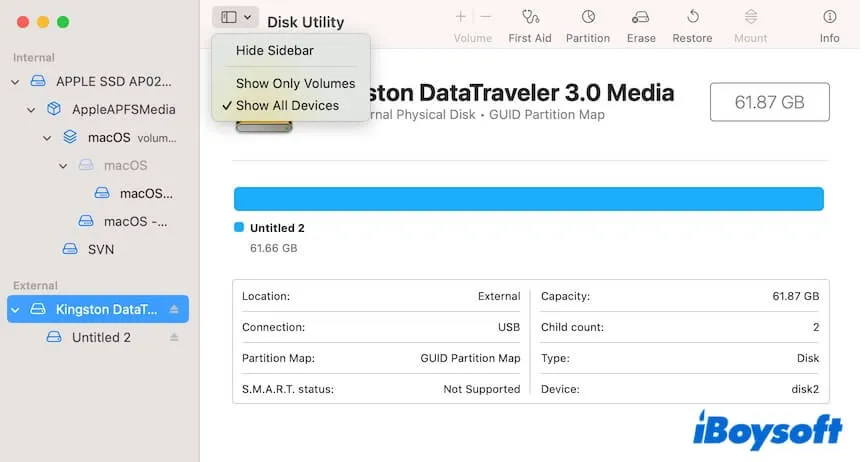
- Select the entire disk from the sidebar and click on the "Erase" button.
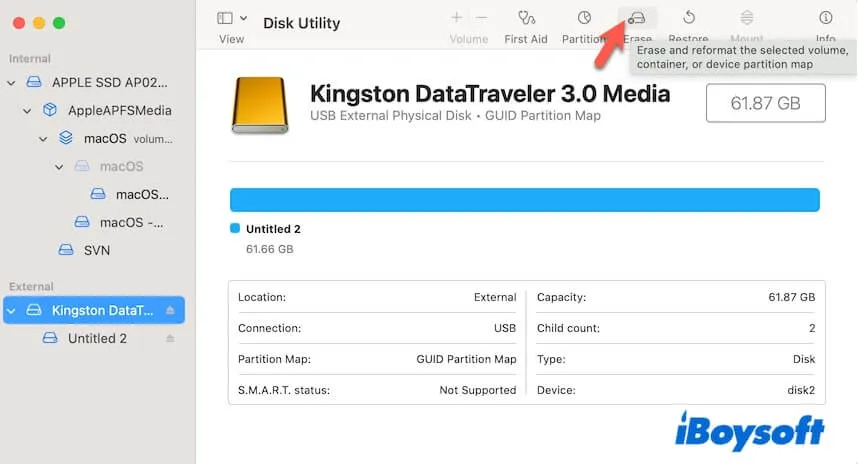
- In the dialog that appears, choose "GUID Partition Map" from the Scheme dropdown menu.
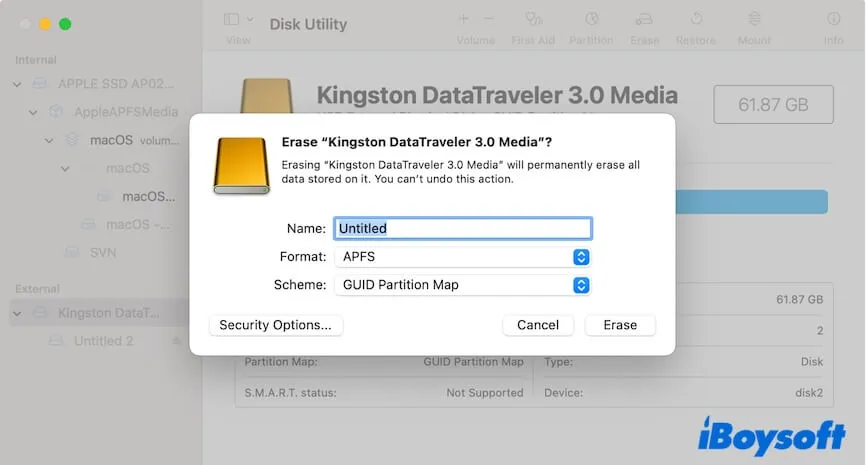
- Set a name and choose a format for the hard drive.
- Click Erase.
If this post helps you get a full learning of Apple Partition Map vs. GUID Partition Map, share it with others.