PDF (stands for Portable Document Format) is a versatile file format created by Adobe. Documents or images saved as PDFs won't be modified when opened on other devices or after sharing in a group.
If you worry about how to search PDF on Mac for text or a word, don't be. Some built-in programs in macOS support looking for words in a PDF. You can follow this post created by the iBoysoft editor team to learn how to search for a word in a PDF with the step-by-step guide. Also, it will tell you how to find all PDF files on your Mac.
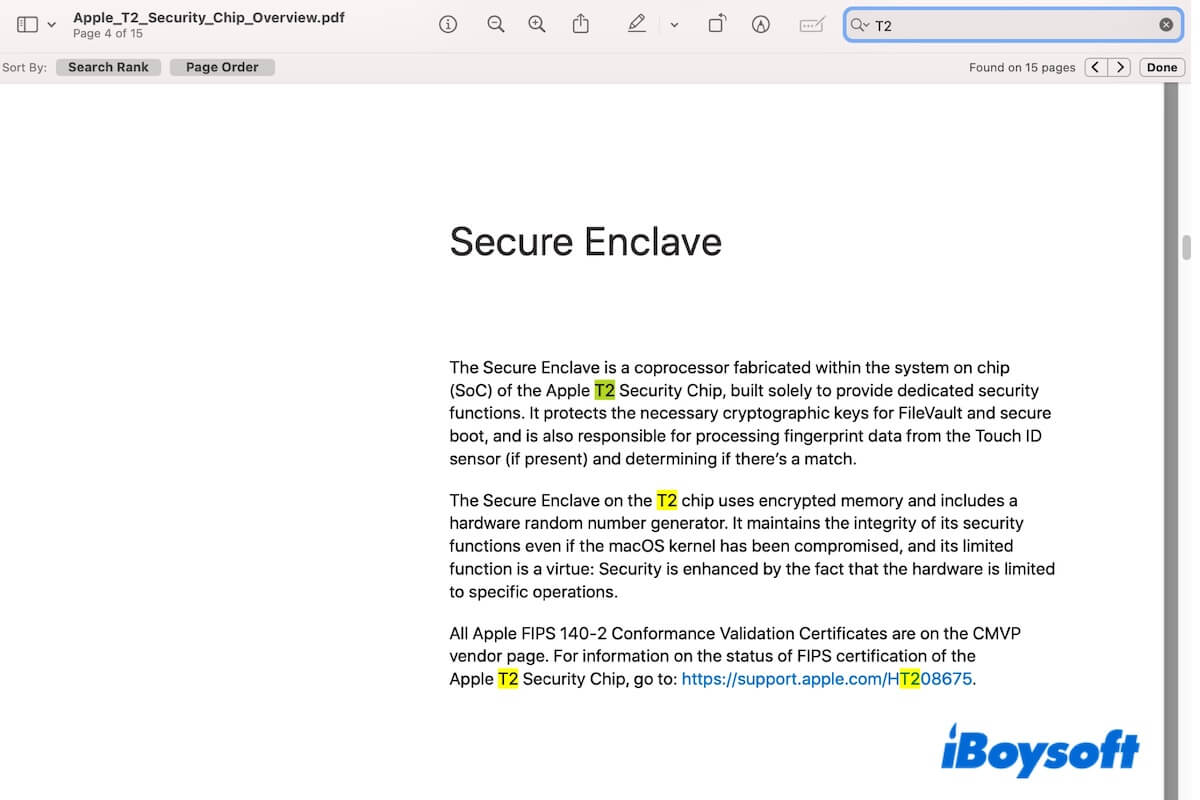
How to search a PDF on Mac for words or phrases
Commonly, you can search for a PDF on Mac with a shortcut, the Preview program, or a browser. Choose any way you would like to and follow the steps to skim through PDF files on your Mac.
Way 1: Search for a PDF on Mac with Command + F
Command - F is the basic search shortcut that allows you to search for words in a document on Mac. While, most third-party editing tools like Microsoft Word and WPS support opening a PDF document recognizably. Thus, you can use Command F to find the specific word or phrase in your PDF.
- Open your PDF with Microsoft Word or any other editing tool on your Mac.
- Press the Command + F shortcuts on your keyboard.
- Enter the word or text you want to search for in the search field.
- Click the up and down arrow to locate the words or phrases in the PDF.
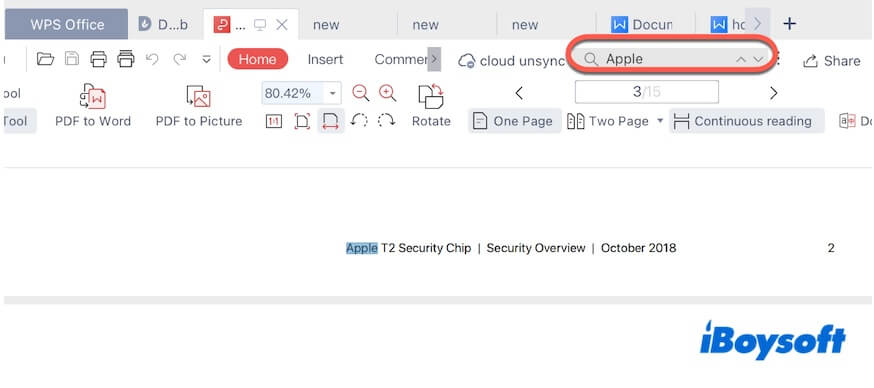
Way 2: Search for a PDF on Mac with Preview
Regarded as a free PDF reader, the built-in Mac Preview can make PDF searchable. You can follow the steps below to use the Mac Preview to search for exact phrases, words, or texts.
- Right-click the PDF file and choose Open With > Preview.
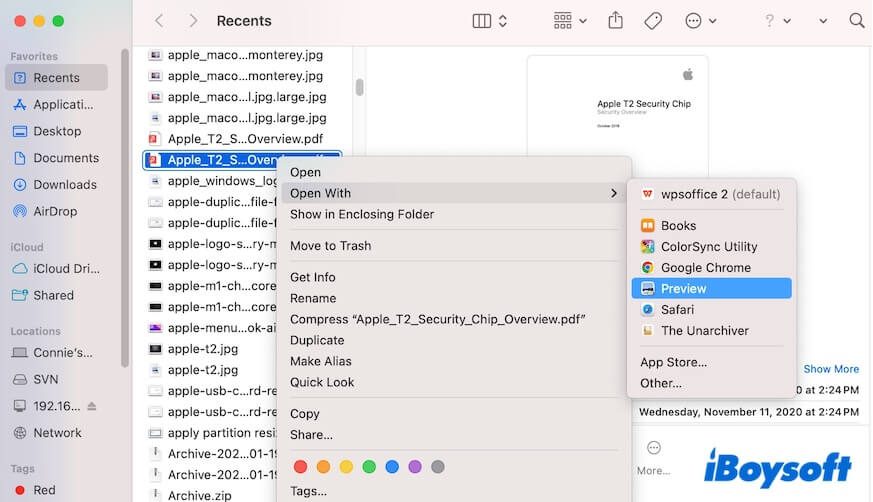
- On the right corner of the toolbar, you'll see the search box. Enter the word or phrase into the search field.
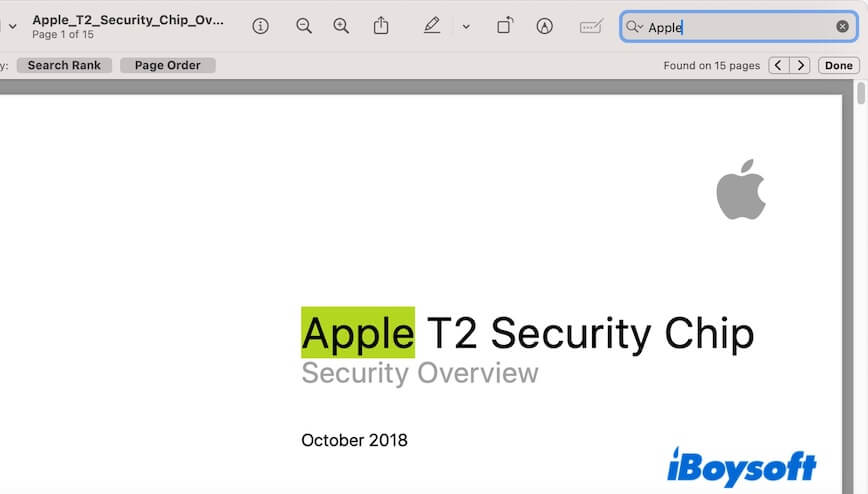
- Click the left and right arrow below the search box to locate the previous or next word or phrase in the PDF.
Way 3: Search for a PDF on Mac with Safari
Safari has the function to make your PDF files searchable in a browser window. It helps you quickly seek a specific keyword, phrase, or section in a PDF document.
- Right-click your PDF file and select Open With > Safari.
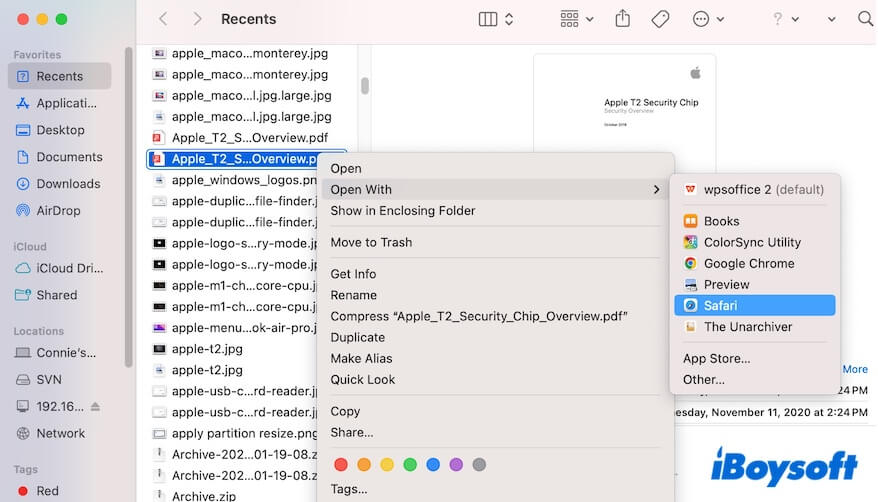
- On the Safari menu bar, click Edit > Find > Find to open the search box.
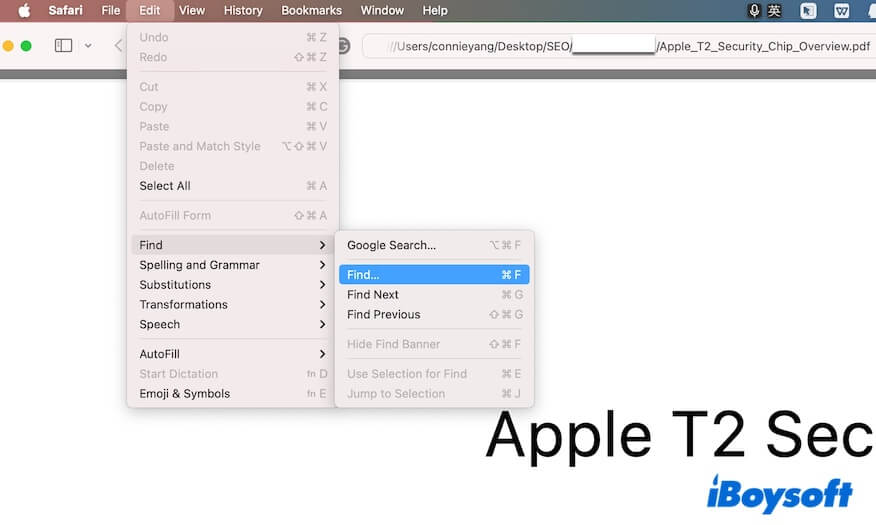
- Enter the word or text you're looking for into the search field. You can click the arrow next to it to find the next or previous word or text.
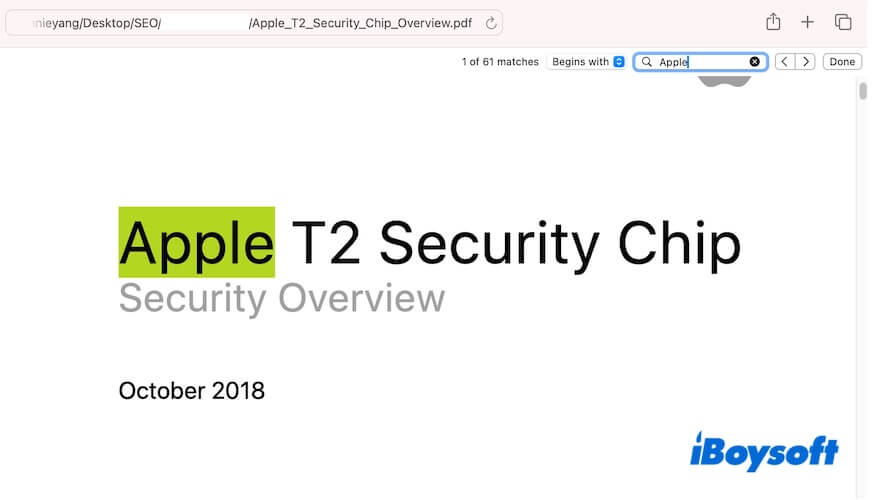
If these free methods help you search for words in PDF files, share them with others.
How to find all PDF files on Mac
If you want to find all PDF files on your Mac, you can use the built-in search tool - Spotlight Search. It can help you find files and folders on your Mac, of course, images and apps are also included.
- Press Command-Space to launch Spotlight Search on your Mac.
- Enter .pdf into the search bar. Then, you'll see some of the PDF files on the search result below.
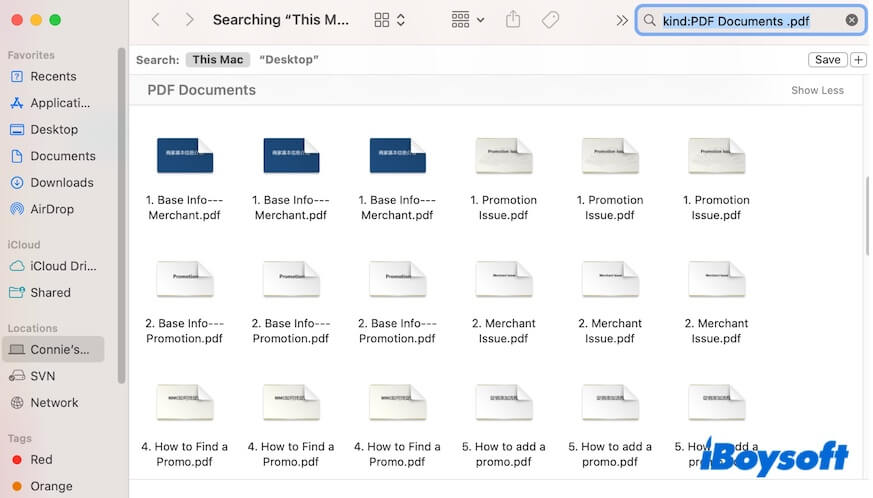
- Click the Show More button. You'll see all the PDF files on your Mac.
Of course, you can also use Spotlight to find a specific PDF on your Mac. You can enter the name of the PDF file to quickly locate where it is on your Mac, or else, you have to look through it from all PDF files on your Mac.
Why can't you search words in a PDF on a Mac?
PDF search function not working in Preview because Preview can only search a searchable PDF on Mac. The truth is, not all PDF content is text-searchable because some may be scanned, photographed, or hence image-based.
Scanned PDF files are also called image PDF files. They are usually created by using a scanner or a similar machine to scan paper documents into electronic formats.
If that's the case, you need to use a professional PDF reader to convert your PDF into a searchable one.
Help others analyze why they can't search words in a PDF on Mac.