Microsoft Windows has issued various file systems with different features and highlights, including NTFS, exFAT, FAT32, and ReFS. At the same time, the first three are primarily used on hard drives and external storage, and the last one is generally dropped by Windows along with a few users format the drive to ReFS.
This post from iBoysoft guides you to know the common NTFS, FAT32, and exFAT comprehensively, on top of that, you can learn the differences between NTFS vs exFAT vs FAT32 as this article spells them all out!
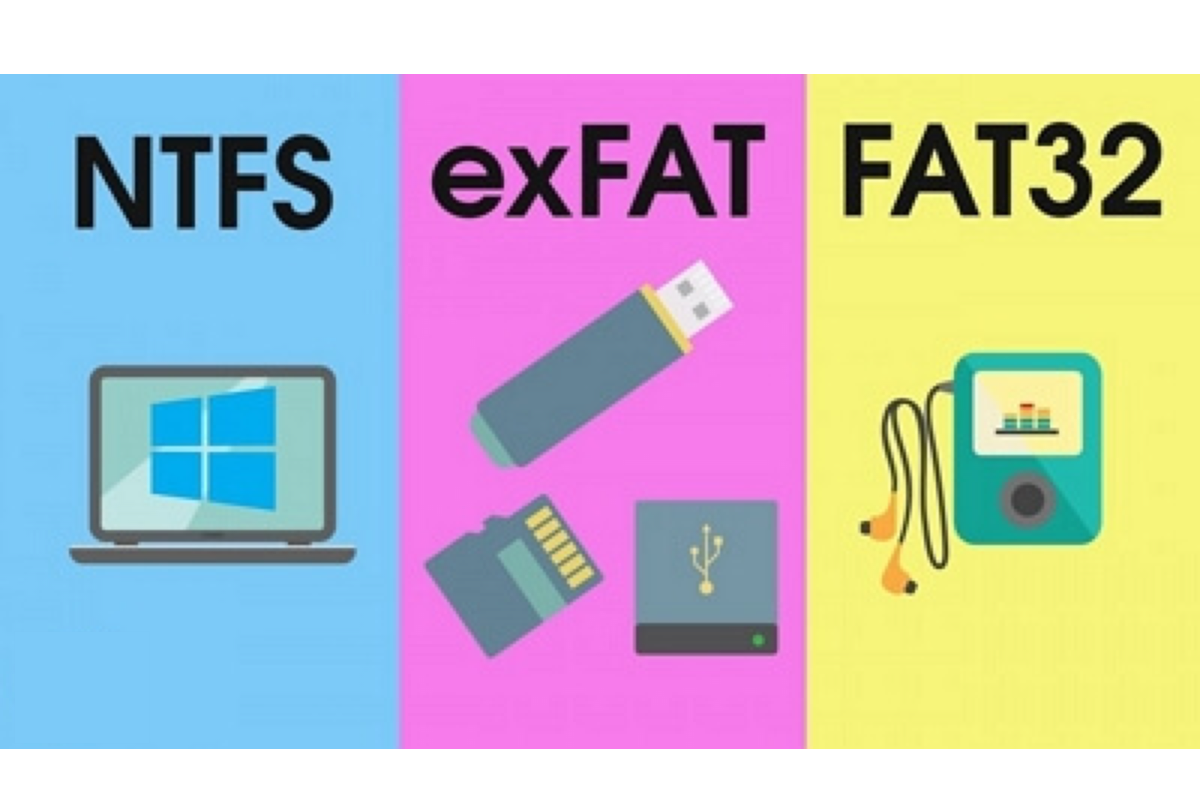
NTFS vs exFAT vs FAT32 basics
Before we dive right into the differences between NTFS vs FAT32 vs exFAT, let's have an overview understanding of these three file systems first.
NTFS
NTFS, or New Technology File System, is a proprietary journaling file system developed by Microsoft and released in 1993 with Windows NT 3.1. Simply put, it is a method used by the Windows operating system to efficiently read, save, organize, and retrieve files from a hard disk drive.
So far, Microsoft has released five versions of NTFS. When compared to prior versions, the latest NTFS 3.0 version has made a qualitative leap, including a slew of well-designed features such as disk quotas, file system encryption, file system journaling, and more. NTFS is the most widely used file system by Windows and the hard drives used on Windows.
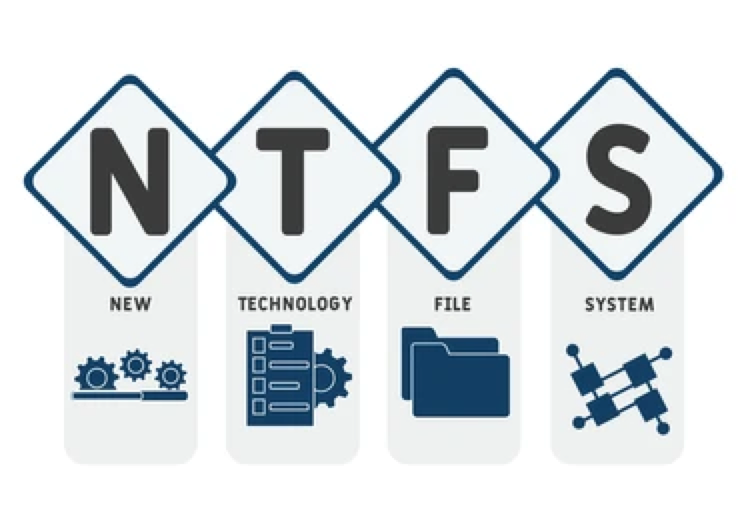
FAT32
Before exploring FAT32, let's learn FAT first. File Allocation Table (FAT) is a file system developed for personal computers and was the default filesystem for MS-DOS and Windows 9x operating systems. Originally developed in 1977 for use on floppy disks, it was adapted for use on hard disks and other devices.
It was replaced with NTFS as the default file system on Microsoft operating systems starting with Windows XP. FAT I includes variants including original 8-bit FAT, FAT12, logical sectored FAT, final FAT16, and FAT 32.
To overcome the volume size limit of FAT16, while at the same time allowing DOS real-mode code to handle the format, Microsoft designed a new version of the file system, FAT32, which supported an increased number of possible clusters, but could reuse most of the existing code, so that the conventional memory footprint was increased by less than 5 KB under DOS. Cluster values are represented by 32-bit numbers, of which 28 bits are used to hold the cluster number.

exFAT
exFAT (Extensible File Allocation Table) is a file system introduced by Microsoft in 2006 and optimized for flash memory such as USB flash drives and SD cards. exFAT was proprietary until 28 August 2019, when Microsoft published its specification.
exFAT can be utilized where NTFS is not a feasible solution (due to data-structure complexity), but where a bigger file-size limit than that of the typical FAT32 file system (i.e. 4 GB) is necessary.

If you find this article informative, please leave your comment and share it with more people!
NTFS vs FAT32 vs exFAT: differences
Although NTFS, FAT32, and exFAT are also file systems commonly used for Windows, these file systems are quite different in storage, compatibility, security, etc. Let's dig out their differences here:
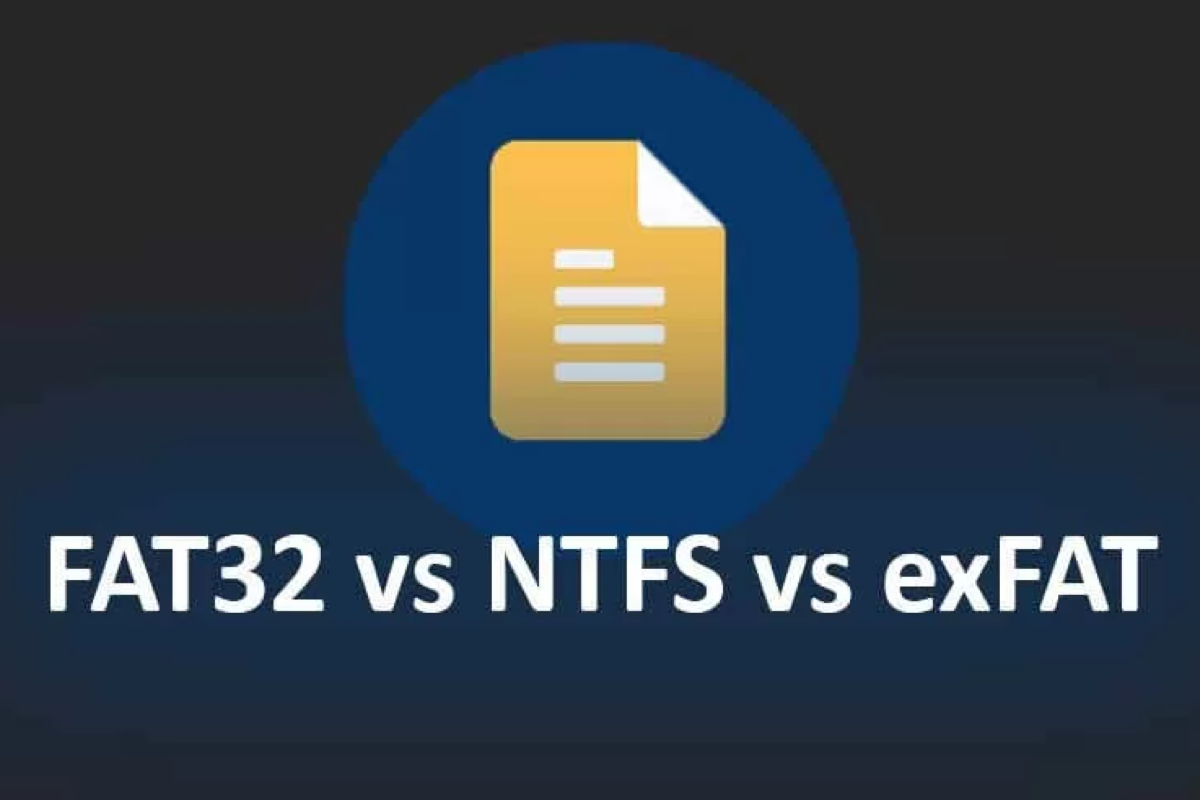
File size & partition size limitation
Different from NTFS in storage, FAT32 has limitations in file size and partition size. It only can store a file that is less than 4GB. Moreover, a partition formatted to FAT32 cannot be over 2TB of space size.
When it comes to NTFS and exFAT, however, the maximum file size is 128 petabytes and the maximum partition size is 128 petabytes. You may have never heard of this unit because it is immeasurably huge. In other words, there is no specific file size or partition size limitation, so you can allocate any space size you want to the targeted partition or volume.
Compatible operating system
Despite being released by one team, NTFS, FAT32, and exFAT are supported by different OS with different permissions.
NTFS offers support for Windows, read-only permission on Mac, and some Linux operating systems. If you want to proceed with writing actions to an NTFS hard drive on a Mac, NTFS for Mac assists you with that task.
FAT32 works well on Windows, Mac, and Linux operating systems as well as other external hard drives.
exFAT functions on Windows, some maintained macOS, and Linux Kernel 5.7 or newer operating systems. If you want to run this file system on some older Linux operating systems, third-party software is indispensable.
Best fitted with
Now that we have get basics, differences, and features of FAT32 vs exFAT vs NTFS, clear, we can conclude what file system is best with sorts of platforms or hard drives then.
FAT32 is suitable for removable drives that need maximum compatibility and have file sizes under 4 GB, NTFS works better on Windows system drives and other internal hard drives running on the Windows operating system, and exFAT is better for removable drives that have file sizes larger than 4 GB but don't need the compatibility of FAT32.
Conclusion
This post has compared FAT32 vs exFAT vs NTFS elaborately, which lists all of their strengths and weaknesses, allowing you to choose the most suitable one for you to use on different OS and hard drives. You can format the hard drive from one file system to another manually if you're unsatisfied with it, but be sure you have backed up data firmly or the formatting wipes everything on the drive.