You may have been repeatedly receiving the notification saying "A password reset request was sent from a device at the location shown below" when unlocking your Mac. This issue occurs especially after the macOS 12.4 or 14 update or reset the Apple ID password.
Here's a user from Apple Community who also gets similar notifications non-stop:
Every time I log into my Mac, I constantly receiving the Password reset notification. I reset my Apple ID password a few days ago. I sure that my account is not being compromised. How to stop the annoying notification? Any suggestion?
What's the matter? Please come down. This post will discuss the causes. More vitally, it will guide you to fix the password reset notification that keeps popping up on your Mac/MacBook.
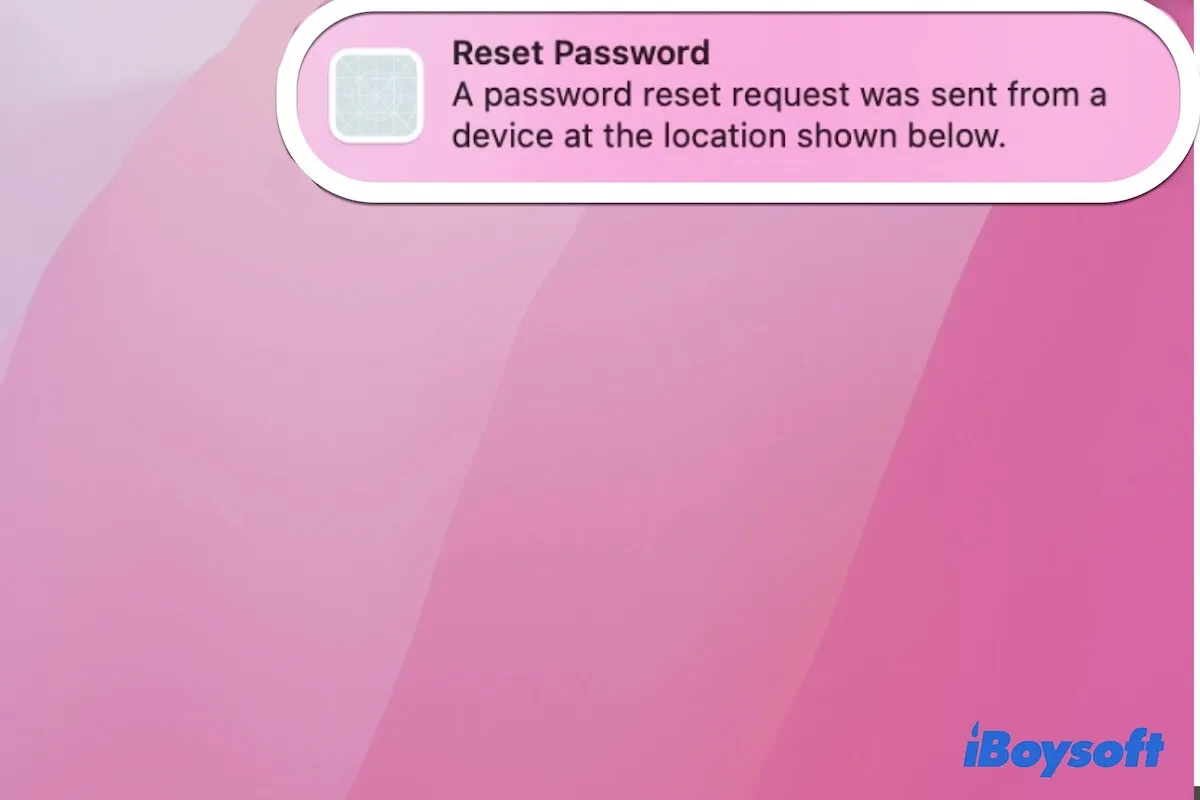
Why do you keep getting notifications to reset your Apple ID password?
We have done a lot of searches and surveys, finding the macOS Monterey bug is the main reason why the password reset notification keeps popping up.
Of course, it can't be excluded that the virus or malware attack results in this trouble. Or perhaps, someone else takes control of your other Apple devices that logged in with the same Apple ID as your Mac. They are preparing to unlock these devices.
If you think that the above explanations are cogent, share them with others.
The password reset notification keeps popping up, try these ways
The password reset notification keeps popping up on your Mac greatly influencing your work and letting you worry about the account security. If you are tired of this notification, you can follow the tricks below to stop it.
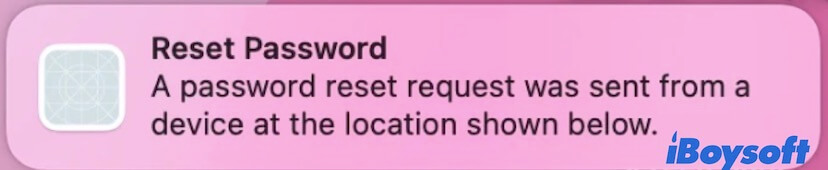
Sign out and then in your Apple ID on your Mac
Maybe there's a bug between your Apple ID and your Mac. You can try to sign out the Apple ID and then in.
- Click the Apple menu > System Settings (or System Preferences) > Apple ID.
- Click the Sign Out button.
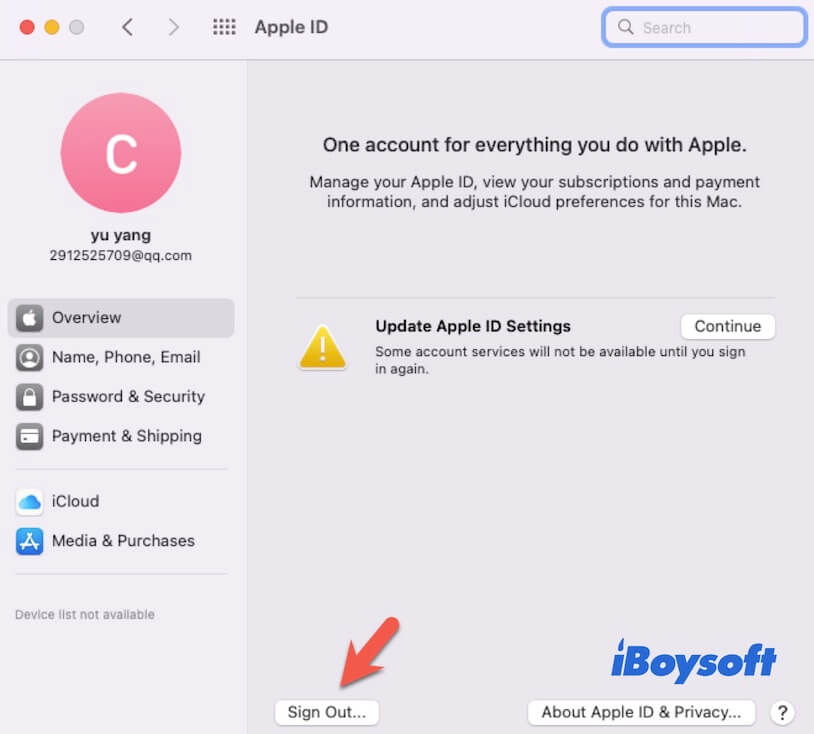
- Wait a moment and then sign in your Apple ID.
Ensure all Apple devices that share your Apple ID are on the same network
The "A password reset request was sent from a device at the location shown below" may be triggered by one of your Apple devices which use the same Apple ID.
When one of the Apple devices tries to sign into your Apple ID and is not connected to the same Wi-Fi as your Mac, the system may mistakenly regard that someone else at another location is trying to log into a device with your Apple ID.
Therefore, you can check if all your Apple devices that share the same Apple ID are on the same network. If not, reconnect them to the same Wi-Fi and sign out Apple ID on them and then in.
Reset your Apple ID on your iPhone
If the password reset notification constantly popping up on your Mac has forced you to reset your Apple ID on your Mac already but still won't be fixed, you can try resetting your Apple ID on your iPhone or another Apple device using the same Apple ID.
Here's how to reset your Apple ID on your iPhone:
- Open Settings and tap on your user name.
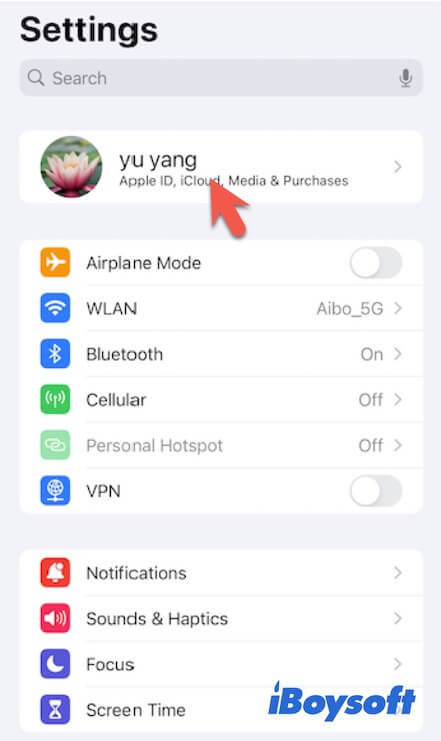
- Tap Sign-In & Security > Change Password.

Update your Mac
If the above ways make no changes, the system bug can probably only be fixed by the next update. You can check if there's an update of macOS 12.4 or macOS 14 Sonoma. If had, directly update your Mac.
Run an anti-virus program
Sadly, if even after a system update can't block the non-stop password reset notification on your Mac, your Mac is probably attacked. To protect the security of your Apple ID account and your Mac and other Apple devices, you can run an anti-virus app to get rid of the malware's attack.
If this post helps you stop the repeated password reset notification on your Mac, share it with others.