You are going to install the application downloaded from Chrome or Safari, such as Visual Studio, Microsoft Office, or ShadowBat, or to open a third-party program on your Mac, only to get the "The application can't be opened. - 10661" error on your Mac.
What does the error code mean? If you are seeking causes and solutions, follow this post. It will help you analyze the reasons and enable you to install and open applications on your Mac.
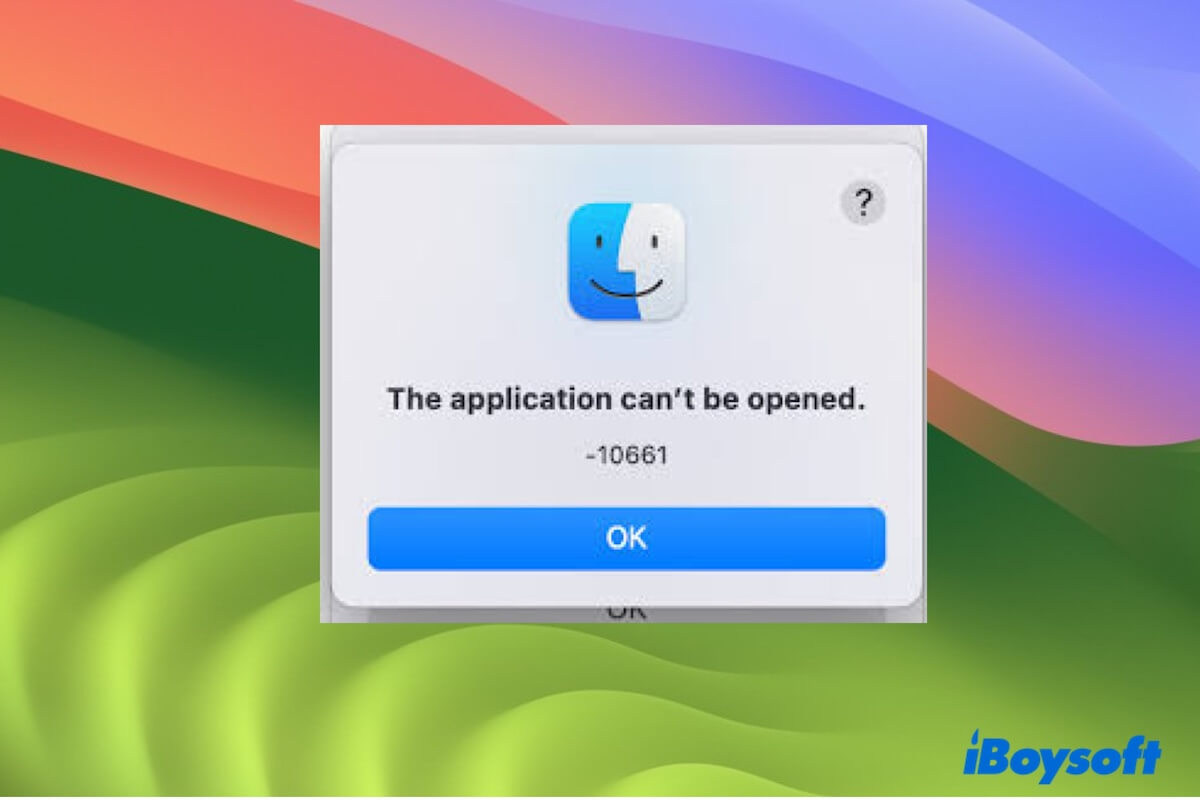
What does the 10661 error mean on your Mac?
The "The application can't be opened. - 10661" is a "kLSExecutableIncorrectFormat" error. Showing the application you're installing isn't executable or in an incorrect format. It also indicates that the app is either not registered with Apple by an identified developer, not for your full access, or incompatible with your Mac.
It usually happens in these situations:
- You download and open an app installer in .exe format on your Mac.
- You prepare to install a program downloaded from a browser like Chrome or Safari rather than the App Store.
- You are a guest user of the Mac device.
- You recently updated your Mac to the latest macOS version.
If you have a clear learning of this error code, go to explain it to more people.
Fix 'The application can't be opened' error 10661 on your Mac
If you get the error 10661 on your Mac when you launch a frequently-used app, try to re-open it to verify if it has temporary glitches.
If the error 'The application can't be opened' continues popping up, follow the ways below.
Check the format of the app installer
When you install and open an app installer downloaded from Chrome, you receive the "The application can't be opened." 10661 error. That is because the app installer is packaged in .exe format or other one that isn't compatible with Mac. You can't double-click to extract it like a .dmg file on your Mac.
This often happens when you install a Windows app like Microsoft Office on your Mac. To open a .exe file on your Mac, you can use a .exe opener for Mac like WineBottler. Also, you can re-download a PKG or DMG packaged app installer that is compatible with macOS.
Change the security settings on your Mac
If you only allow applications downloaded from the App Store, you can't install software downloaded from browsers like Chrome or shared by others. Or, if the program is downloaded from an unidentified developer, you are unable to install and run it on your Mac either.
In that case, you need to allow it in Security Settings on your Mac.
- Open the Apple menu > System Settings > Privacy & Security.
- Scroll down the right panel and find the Security section.
- Click Open Anyway to allow the unidentified software to be installed on your Mac. Also, click Allow if it hints "System software from developer XXX was blocked from loading."
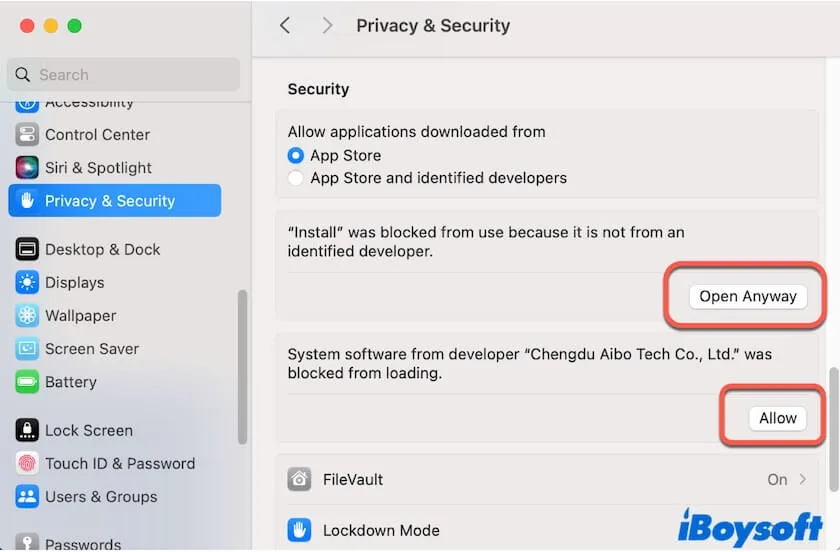
Moreover, if the application you want to install needs to take control of your Mac, you also need to grant the app access to your Mac.
- Select Accessibility in Privacy & Security.
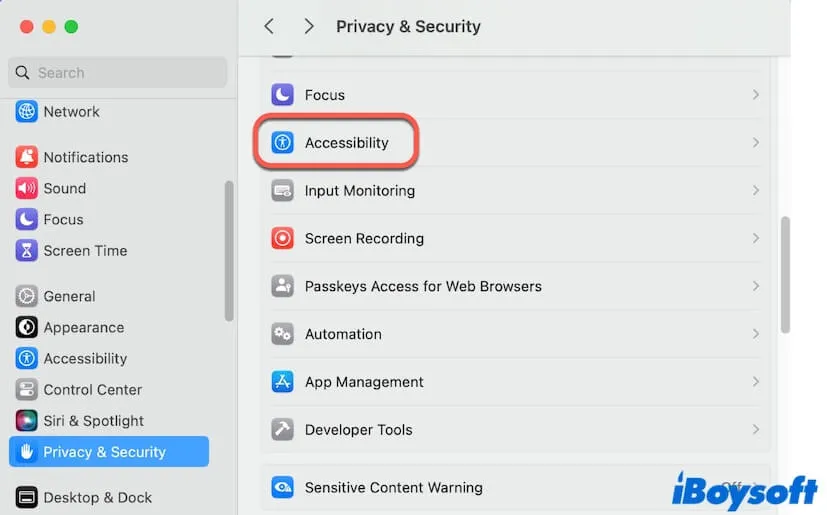
- Click the Add button (+) to add the software to the list.
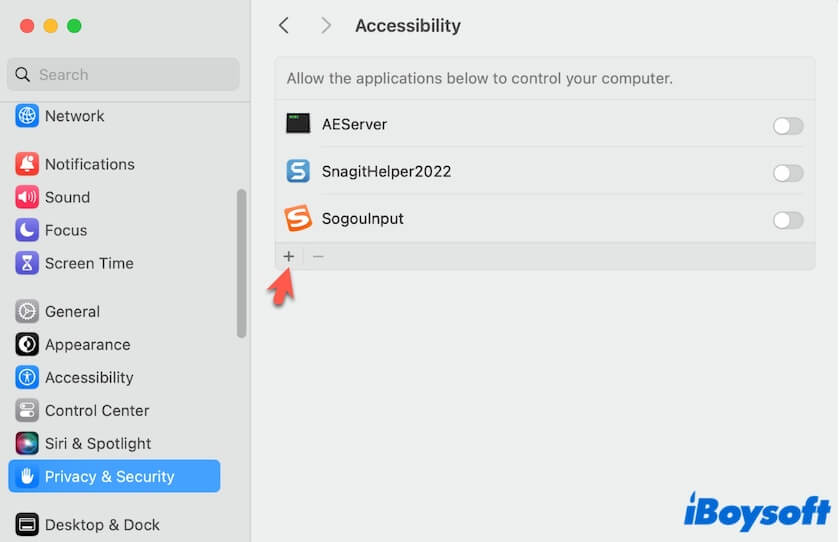
Check your privilege to the app on your Mac
If you are a guest user of a shared Mac machine, you can't open the application on your Mac owned by the administrator.
You can ask for the admin account and password to log into the Mac, and then you can run this program. Or, you can download and install the app under your guest account with the admin account and password.
Update or reinstall the app
You have upgraded your Mac to the latest version, but the app isn't updated to support the new system. So, when you try to open the program, the 10661 error appears on your Mac, or you see a similar error message below:
You can't open the application because this application is not supported on this Mac.
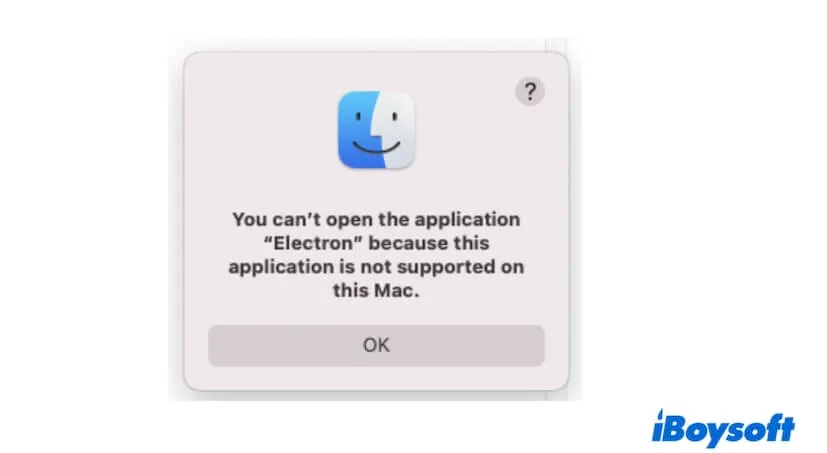
Therefore, you can go to the App Store to check if the app has released any updates and update it. If not, reinstall the app or use an alternative that is compatible with the current macOS.
Read also:
Fixed! The Application Appears to Have Been Tampered with Error on Mac
If this post helps you fix the 10661 error on your Mac, share it with others.