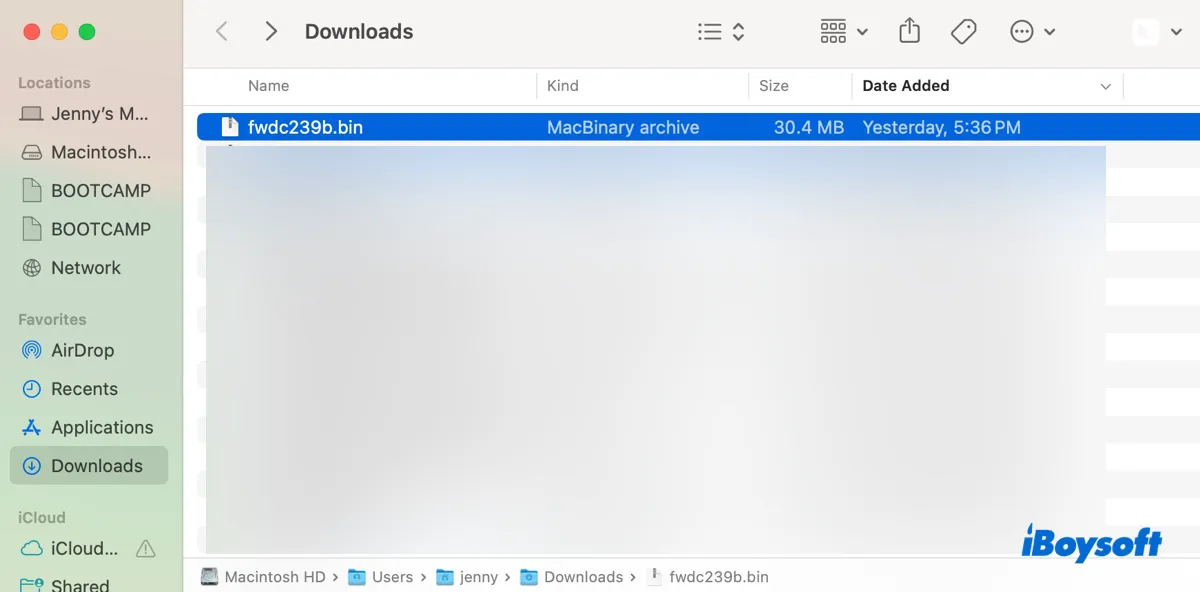
The usage of .bin files has become less common in recent years due to the obsolete nature of optical storage media like CDs or DVDs. However, some files may still come with the extension ".bin." If you possess a .bin file, you may want to learn how to open it on your Mac. This article will give you the details.
How to open .bin files on Mac?
How to open .bin files on Mac to use them?
The way to open a .bin file on Mac depends on the type of data it contains.
① If the bin file is a Unix executable file that software developers use to package and deliver their programs, you can run it in Terminal with the following steps:
- Open Terminal from the Applications > Utilities folder.
- Go to the folder where the .bin file is stored.cd folder_pathType cd, leave a space, then drag and drop the folder into Terminal to acquire its path and hit Enter.
- Change the .bin file's permission.chmod a+x file-name.bin
- Run the .bin file in Terminal../file-name.bin
② If the bin file is a MacBinary archive, try extracting it with Archive Utility by double-clicking. If it fails with the error, "Unable to expand "PSXONPS660.BIN". It is in an unsupported format." use The Unarchiver or Stufflt Deluxe.
③ If the bin file is a disc image copied from an optical disc, you must convert it to an iso file to view its contents. Here are three ways to do it:
- Right-click on the .bin file and rename the extension to .iso, then double-click to mount it.
- Use bchunk to convert .bin to .iso and mount it for audio files.
- Use AnyToISO, BIN2ISO, or ISOdump to convert the .bin file to .iso.
④ If the bin file is a ROM image of a Sega Genesis video game, open it with an emulator like Kega Fusion.
⑤ If the bin file is a firmware update, you need to copy the .bin file to the device that needs to upgrade firmware by following the manufacturer's instructions.
How to open .bin files on Mac to access their binary data?
Since .bin files are binary files, you can open them on Mac with a free hex editor like Hex Fiend. It will display the .bin file's content in hexadecimal format and allow you to edit the data.
Take a firmware update as an example (see the picture below). The hex editor shows machine-readable codes using numbers (0-9) and letters (A-F).
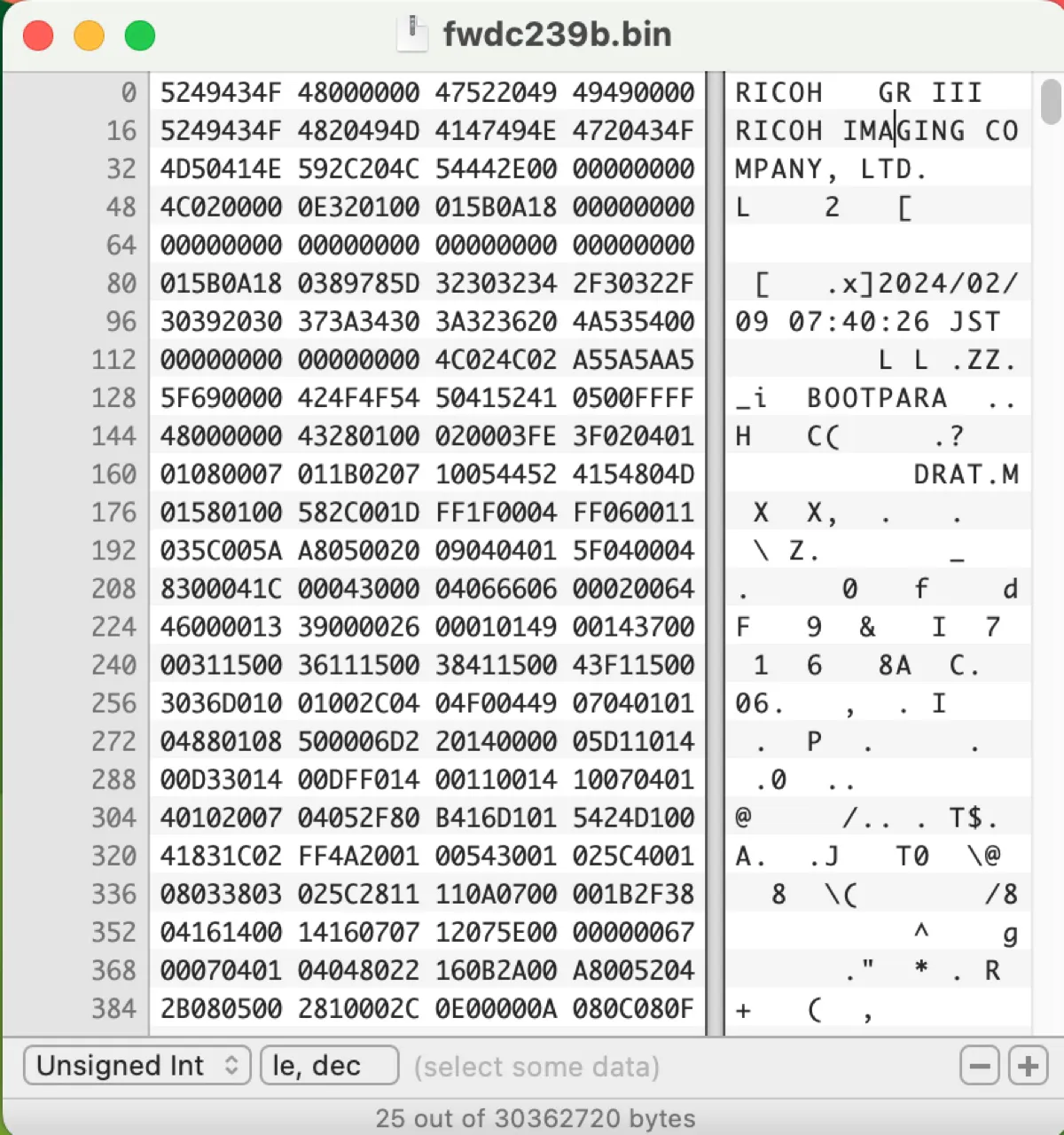
This may not be helpful for general users because the hex editor won't interpret the meaning of the data.
Share these .bin file openers on Mac to help more people!
What are .bin files?
".bin" files are generic binary files that store data entirely or partially in binary format. They are mainly used to store the contents of software installers, CD/DVD images, device firmware updates, image backups, game data archives, etc.
The content of a .bin file is a series of sequential bytes that are not human-readable and are not meant for modification. ".bin" files can be MacBinary archives, disc images, UNIX executable files, ROM images, and so on.
Share this post to benefit others!