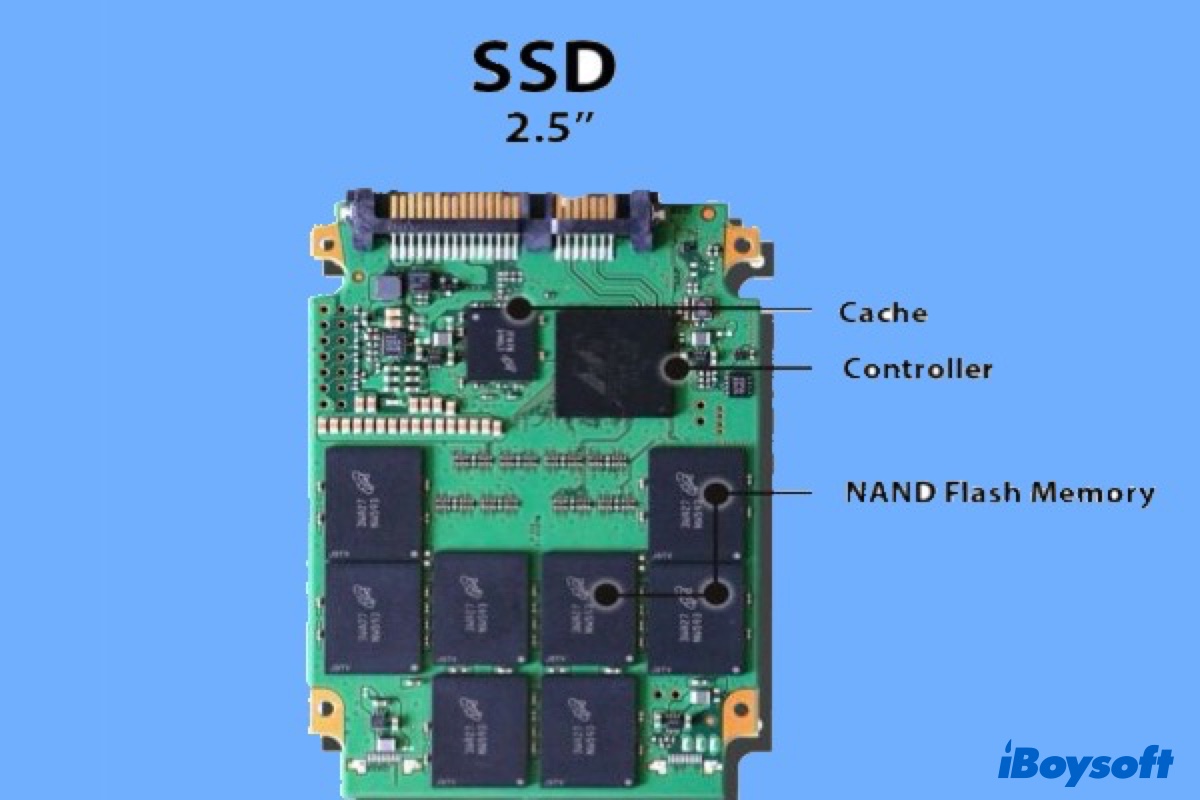It's easy for you to fix your external hard drive that keeps disconnecting on your Mac, you can check the reason why your external hard drive keeps disconnecting and then take the corresponding methods.
There are several reasons that you may encounter this problem.
- The disk was put to sleep.
- There is third-party software blocking the connection.
- The USB or Thunderbolt cable or port is damaged.
- There are software bugs on your Mac.
- The external hard drive or USB drive is corrupted.
- The drive doesn't have a sufficient power supply.
- The drive has an outdated or incompatible disk driver.
After you ensure the reason why your external hard drive keeps disconnecting, you need to check whether you have lost any data. If you do, you can use iBoysoft Data Recovery for Mac to get back your data first.
- Free download and launch iBoysoft Data Recovery for Mac.
- Choose the drive and click Search for Lost Data.
- Preview the search result and click Recover.
After that, here are some ways you can take to fix your external hard drive that keeps disconnecting.
- Unplug and replug the drive
- Restart your Mac
- Disable the Put hard disks to sleep when possible option
- Switch between a hub or direct connection
- Change the default disk sleep time to maximum
- Disable or uninstall third-party anti-virus programs
- Boot into Safe Mode
- Repair the disk with Disk Utility
- Update or downgrade macOS
- Recover data and reformat the external hard drive