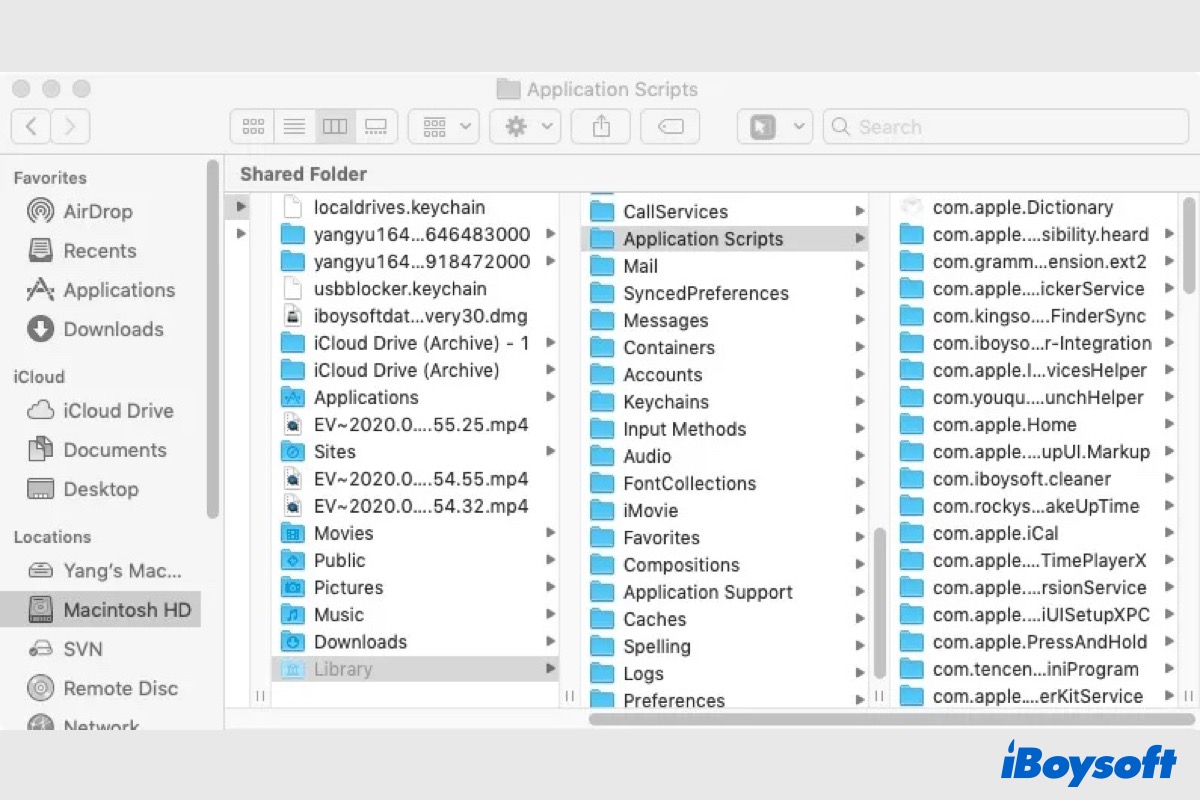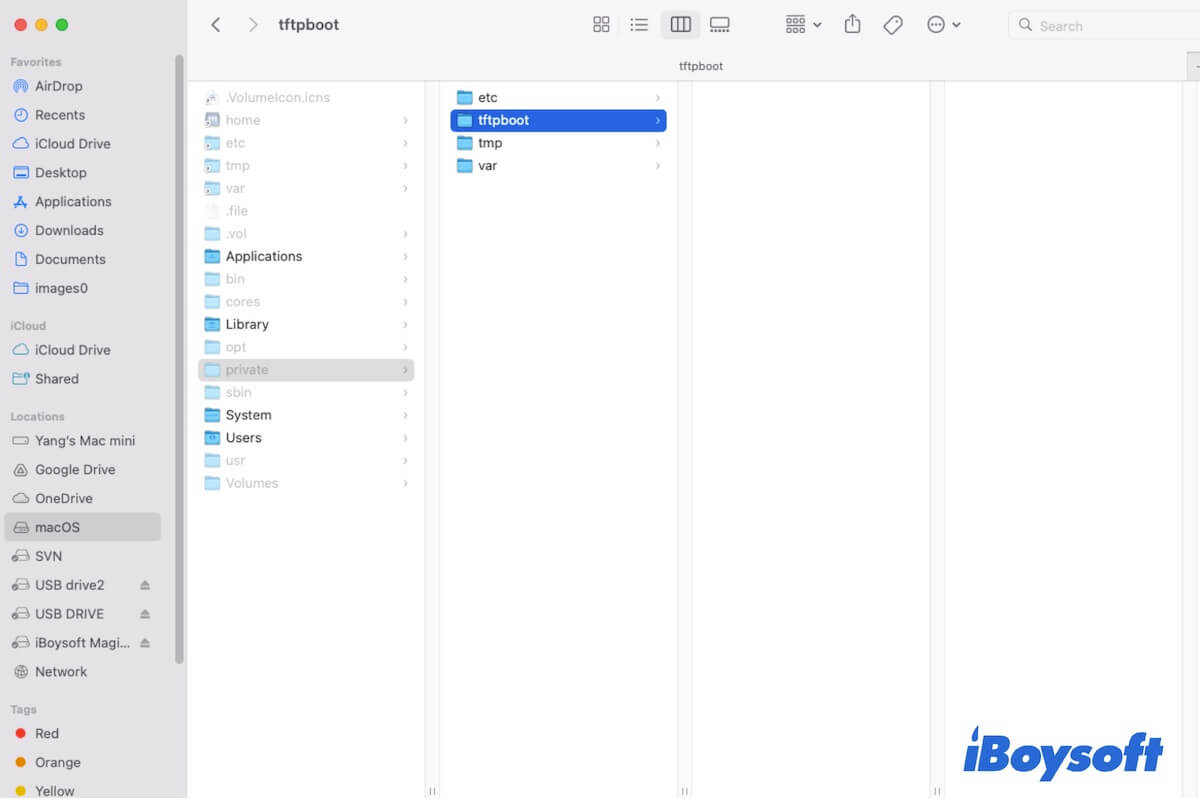When you receive the error Unable to read the Windows partition while attempting to remove Windows Partition via Boot Camp Assistant, you can follow the suggestion to disable the BitLocker on the Windows partition first.
To turn off BitLocker on Windows, you need to boot up into Windows to access the BootCamp partition, then head to Control Panel > BitLocker Drive Encryption > Turn off BitLocker, then you can try to remove BootCamp partition on Mac with Boot Camp Assistant.
If the Boot Camp Assistant fails, you can erase the partition in Disk Utility:
- Launch the Disk Utility and click the BootCamp Partition.
- Click the Erase button and follow the onscreen guide.
Besides, you can try to remove the Windows partition via the Terminal commands:
- Open Terminal and run the command below: diskutil list internal
- Write down the disk identifier of the "Windows Recovery" partition.
- Run the following command to erase the BootCamp partition. diskutil eraseVolume free free (disk identifier)
If unluckily, you can't remove the Windows partition with the above methods, you may need to erase the whole drive, but back up other volumes with Time Machine so that you can restore the Mac from it later.