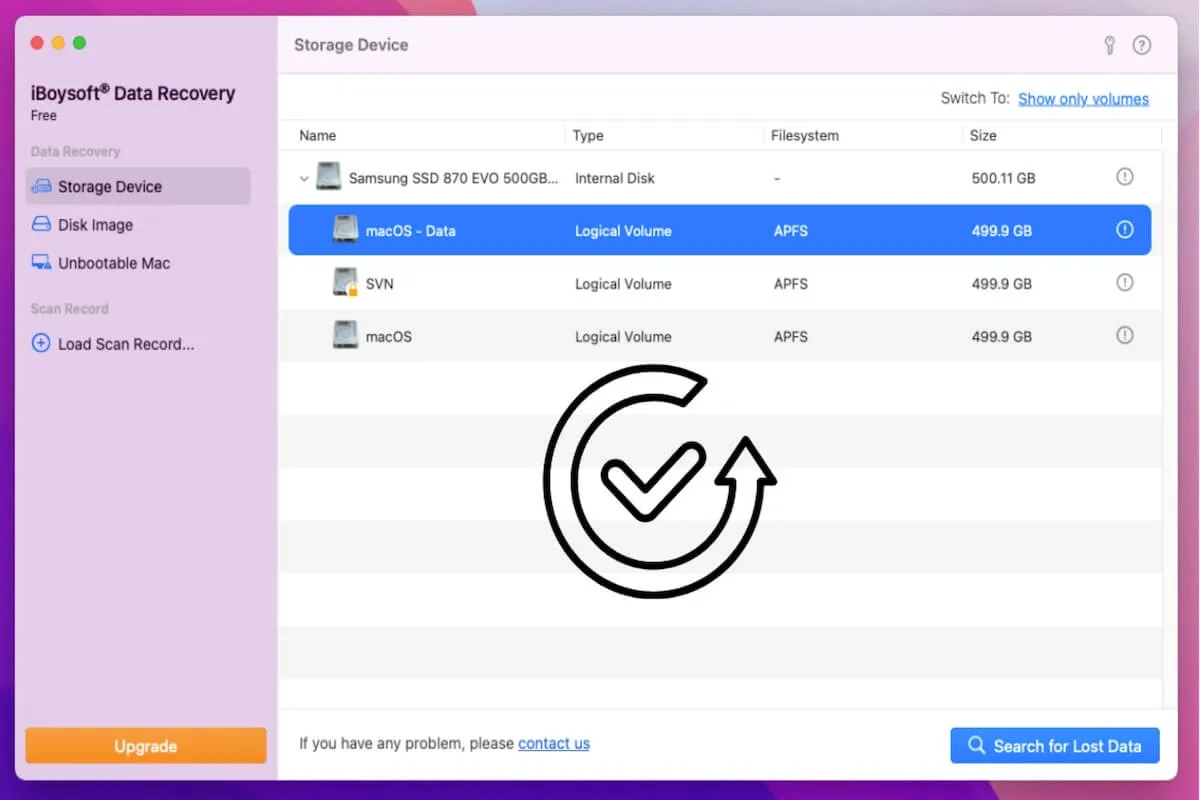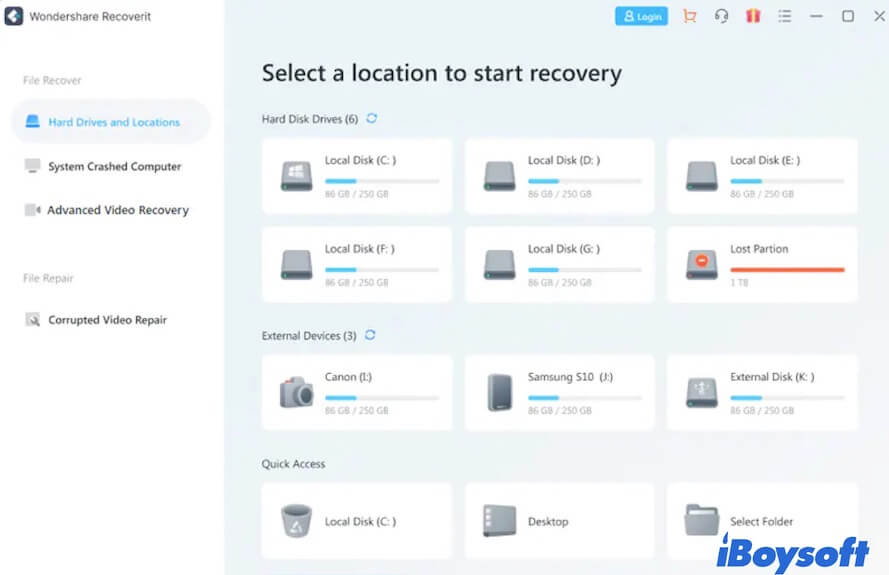Not all images or photos are replaceable. Photos that record your special moment or the treasured people in your life or are your one-of-a-kind portfolio are precious to you.
If you are looking for free Mac data recovery software to retrieve your permanently deleted photos or rescue lost photos from a formatted, inaccessible, or corrupted external hard drive, USB flash drive, SD card, digital camera, etc., you can follow our post.
We've summarized the best Mac photo recovery software (free) and made comparisons among them based on repeated tests and surveys from Reddit users, office workers, and IT experts. After reading our objective reviews, you can pick the most suitable one to recover your deleted or lost photos.
How we tested and selected the best Mac photo recovery software:
The best 9 Mac photo recovery software recommended in this post is tested one by one. We created virtual machines with macOS 12, macOS 10.14, OS X 10.11, and OS X 10.9 to test the compatibility, stability, security, data recovery speed, and data recovery rate of these apps.
We prepared a corrupted SD card (HFS+ formatted) that had 2 GB of photos, a digital camera (exFAT formatted) with 2 GB of permanently deleted photos, and a USB drive that had lost a partition (APFS-encrypted formatted) containing 2GB of photos. Each storage device contained different formats of photos, including JPEG, JPG, PNG, CRW, RGB, and CIFF.
And we also created 8 clones of each virtual machine for the picked apps, ensuring they were running in the same OS environment and eliminating any volatile factors that may interfere with the recovery speed, rate, and stability.
So, the descriptions in this post for the 9 Mac photo recovery software and their lost or deleted photo recovery performance are objective, truthful, and trustworthy.
Mac photo recovery software test summary
| 🔢 Number of tested Mac photo recovery apps | 9 |
| ⌛ Total test period | 2 weeks |
| 💻 The device we used for the test | MacBook Pro (2020, 16-inch) |
| 💻 macOS versions we've tested on | macOS 12.3, macOS 10.14.1, OS X 10.11.1, and OS X 10.9.5 |
| 💰 Average cost | $0 |
Statement: All reviews on the 9 mentioned Mac photo recovery software in this post only represent our and some well-known editors' views and opinions.
iBoysoft Data Recovery for Mac
iBoysoft Data Recovery for Mac is one of the professional and Apple-trusted data recovery software. It supports recovering photos and other files that have been emptied from Trash or directly deleted by pressing the Option + Command + Delete key shortcuts.
Besides, it can help you do lost or deleted photo recovery from unreadable, inaccessible, formatted, or corrupted SD cards, external hard drives, USB flash drives, digital cameras, memory cards, etc.
iBoysoft Data Recovery is an easy, simple to use, and relatively inexpensive data recovery app that could help you access those photos and documents you thought were gone forever!: "Recover Lost Files on Windows and Mac With iBoysoft Data Recovery"
— MakeUseOf (@MUO_official) November 3, 2019
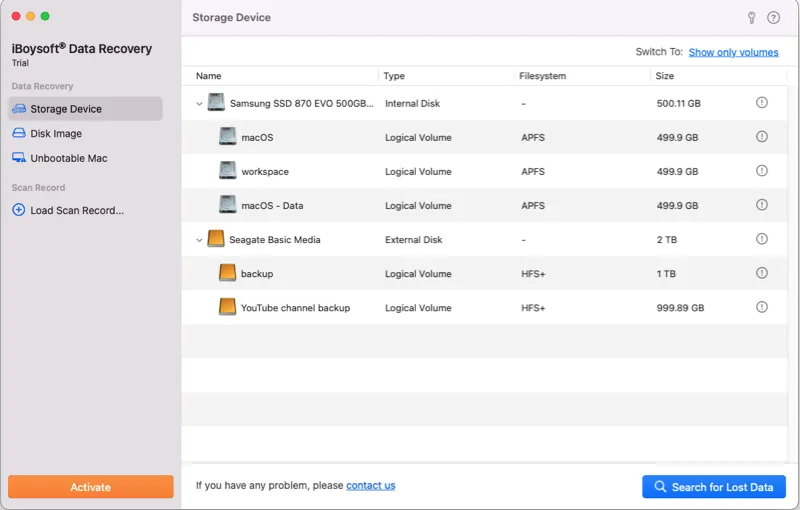
- Pros:
- Offer free scan
- Support T2-powered, M3, M2, M1 Mac
- Support macOS 15 Sequoia - OS X 10.11
- Allow recovering permanently deleted photos and other files
- Support (encrypted) APFS, HFS+, exFAT, or FAT32 formatted storage devices
- Support recovering diverse formats of photos
- Preview the scanning results before data recovery
- Allow saving scan and resume later
- Apple-trusted photo recovery software
- macOS Finder-like interface and easy-to-use
- Cons:
- Not support corrupted photo repair
- No phone support
User Reviews
This Mac photo recovery software is all-around and user-oriented for all users to free scan and preview lost photos from the Mac hard drive, external hard drives, SD cards, memory cards, digital cameras, USB flash drives, and other types of devices.
It is worth mentioning that, except for photos, this powerful Mac data recovery program can also support recovering other types of files and over 1000 file formats.
No matter what your data loss situation is, such as partition loss, formatting, mistaken deletion, or corruption of the storage device, iBoysoft Data Recovery for Mac can help you rescue the lost photos and other data as quickly as possible. With this free photo recovery software for Mac, you do not need to have specialized data recovery knowledge and skills. Simply follow the instructions of the software, and you can recover the lost data within a few clicks.
Editor's Review: iBoysoft Mac Data Recovery software has a high data recovery rate. This wonderful tool can restore diverse types of deleted and missing files including photos easily. Even if your Mac won't boot up, you can also use it to get back your files with simple steps. It can be your prior choice. - nerdtechy.com
If iBoysoft Data Recovery for Mac helps you recover lost data, share it with your friends.
Exif Untrasher
Exif Untrasher, a free data recovery software only for Mac, is particularly used for JPEG image recovery. It supports SD cards, digital cameras, memory cards, memory sticks, and disk images. This free Mac photo recovery software is only compatible with macOS Catalina and older versions.
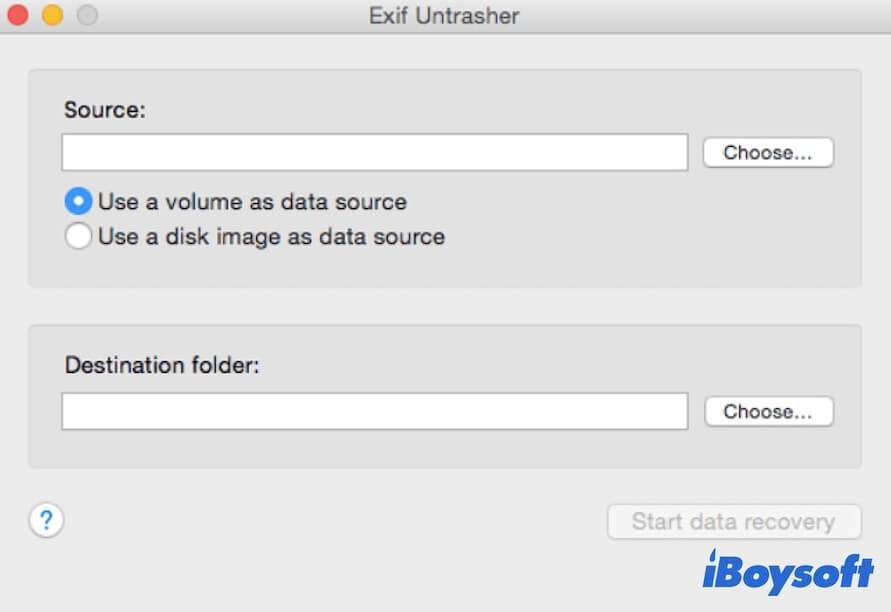
- Pros:
- Allow JPEG-deleted photo recovery
- Support formatted memory card recovery
- Absolutely free
- Support macOS 10.15 - OS X 10.10
- No limit on the amount of data recovery
- Easy to use
- Cons:
- Cannot support macOS Big Sur, Monterey, or later
- Not support photos of non-JPEG format
User Reviews
This freeware has a very simple interface that supports recovering lost JPEG images from physical devices and disk images. With Exif Untrasher, only three steps are required to get back the lost photos - choose the device where were your lost photo located, select the destination to store the recoverable images, and click Start data recovery.
However, the biggest defect of this program is that it only works for JPEG photo recovery. For images of other formats, like PNG, GIF, PSD, CRW, RGB, etc., Exif Untrasher helps nothing.
Editor's Review: Exif Untrasher is your first choice to rescue deleted JPEG photos from digital cameras, SD cards, memory sticks, etc. This useful free tool can also help you restore JPEG images from formatted memory cards. - macdownload.informer.com
Stellar Photo Recovery for Mac
As one of the best photo recovery software on the market, Stellar Photo Recovery software gives you a hand to restore lost photos resulting from storage device corruption, formatting, or virus infection. It supports photos in different formats, such as JPEG, PNG, GIF, REF, and more.

- Pros:
- Support photo recovery from brands of DSLR, camcorders, smartphones, iPhones, drones, SD cards, etc.
- Repair corrupted JPEG, JPG, DNG, TIFF, and HEIC formatted photos
- Both quick scan and deep scan are available
- Compatible with macOS 12 - OS X 10.11
- Support all common image formats
- Restore deleted photos
- Cons:
- Only allow up to 10 photos for free recovery
- Can't recover lost data from APFS-encrypted drives
User Overview
Stellar Photo Recovery has advanced functions that give you a fast and stable photo recovery experience. It offers a deep scan feature to enable you to get more intact scanning results that a quick scan cannot do. Considering your unexpected leave sometimes, this user-friendly photo recovery utility also supports scanning now and resuming recovery later.
But all the features Stellar Photo Recovery has can be found in iBoysoft Data Recovery for Mac. While the second one contains more advanced features, supplies a more quick data recovery speed, and has a higher data recovery rate.
Editor's Review: Stellar Photo Recovery is a super-easy-to-use photo recovery software with well-designed features. It is compatible with most memory cards and cameras and supports damaged photo repair. - digitalcameraworld.com
TestDisk for Mac
TestDisk is an open-source and freeware particularly designed for fixing the partition tables and then making the data on the deleted or lost partitions accessible again. Also, it is also originally developed to resolve boot-related problems. But after multiple updates later, it is widely used to rescue lost and deleted photos and other files from different devices.
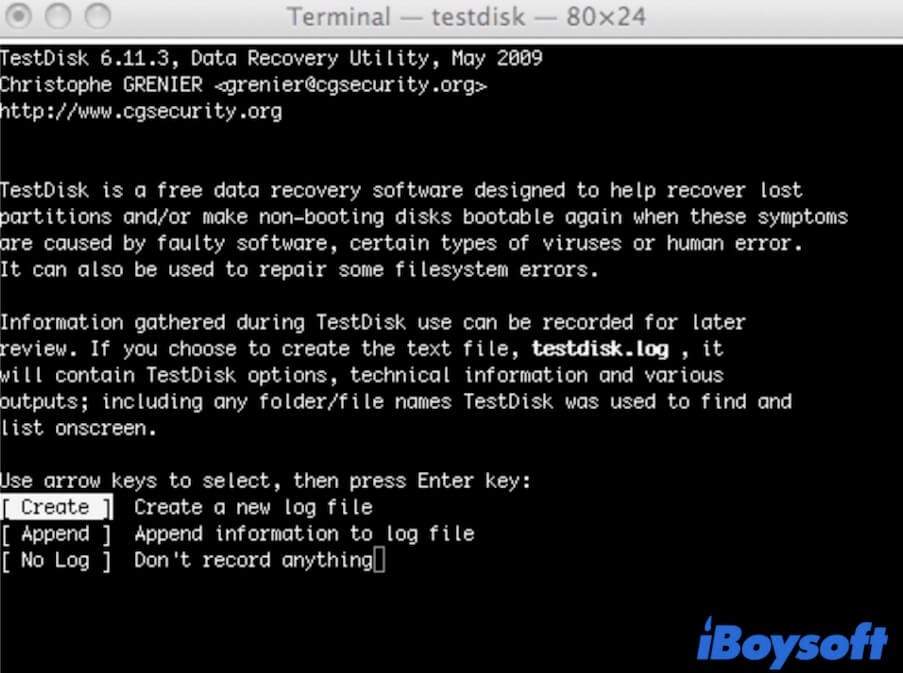
- Pros:
- Free data recovery software
- Support FAT file systems, NTFS, HFS+, ext2/3/4
- Secure and reliable
- Cross-platform compatibility
- Compatible with macOS 10.15 - OS X 10.6
- Lost/deleted partition data recovery
- Cons:
- Not support M1-powered Macs
- Not support the latest macOS 11/12
- Only allows running command lines to recover data
- Unfriendly UI
User Reviews
Like PhotoRec, TestDisk is also a command-line-led data recovery program that requires you to have technical skills in running Terminal. If you are familiar with the Terminal operation, you can use it freely to retrieve the photos from the lost partitions on FAT32, exFAT, NTFS, HFS+, etc. formatted devices.
But if you don't know much more about Terminal, any of your improper operations may bring serious consequences to your lost data, storage device, or even your Mac. And TestDisk hasn't been updated for a long time, it can neither run on the new Mac machines that are equipped with a T2 security chip or M1 chip nor on the latest macOS versions.
Therefore, if you don't want to try this hard-to-operate app, choose professional photo recovery software instead.
Editor's Review: TestDisk is an effective lost partition data recovery tool that supports recovering photos, documents, videos, and other file types. It can also restore deleted files on FAT, exFAT, NTFS, and ext2 formatted partitions. - techradar.com
Disk Drill for Mac
Disk Drill for Mac is an advanced data recovery software that can help you seamlessly recover deleted files from Mac's internal hard drives, SD cards, cameras, iOS devices, and other peripherals. Even if these storage devices are unreadable or corrupted, this powerful program still can get the data off them.
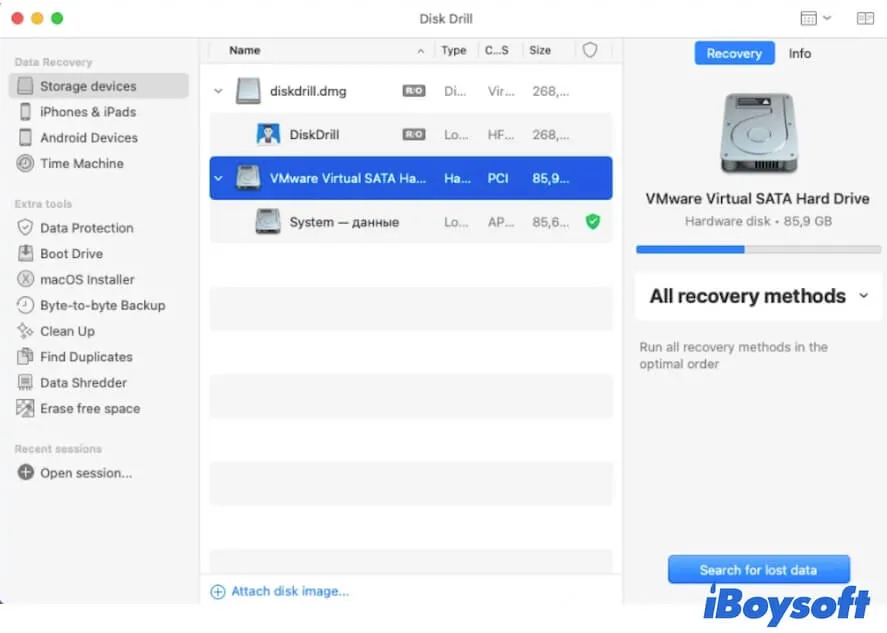
- Pros:
- Compatible with T2/M1-equipped Macs
- Support recovering lost photos from digital cameras, iOS and Android devices, memory cards, etc.
- Allow restoring data from deleted partitions, formatted drives, and other data loss situations
- Support more than 200 file types
- Equipped with extra free disk tools
- Cons:
- The free version only allows previewing data
- Some claimed free disk tools are actually not free in the free version
User Reviews
Disk Drill for Mac is an excellent data recovery app that not only supports photo recovery but is also suitable for audio, video, document, email, and other file-type recovery. Different from other well-known photo recovery programs, this software is also packed with extra disk management tools, bringing great convenience for you.
This data recovery utility has a clear and clean interface so that you know what to do next. With the assistance of Disk Drill, you can get back your irreplaceable photos from any storage device and any data loss cases.
Editor's Review: CleverFiles Disk Drill for Mac supports recovering lost data from both the desktop's hard drive and external devices. Offering unique features like superb filtering, you can get exactly what you need to retrieve quickly and easily. - pcmag.com
EaseUS Data Recovery Wizard for Mac
Similar to the free Mac photo recovery software - iBoysoft Data Recovery for Mac, EaseUS Data Recovery Wizard for Mac also enables you to get back photos from emptied Trash. Besides, it also supports recovering data from formatted hard drives, lost/deleted/corrupted partitions, or so.
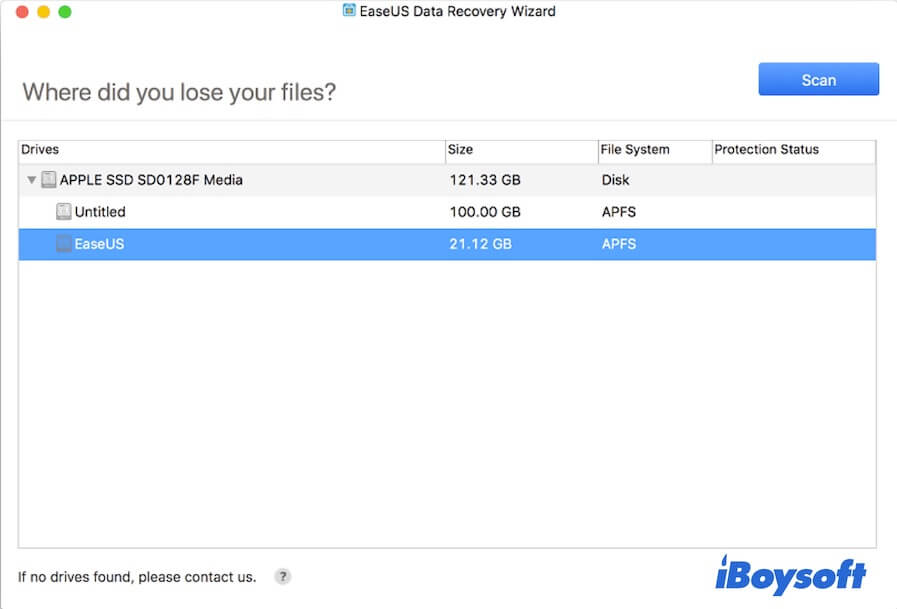
- Pros:
- Support over 1000 file types
- Compatible with macOS 12 - OS X 10.9
- Stable and secure
- Support external HDD/SSD, fusion drive, USB drive, SD card, Digital Camera, etc.
- Enable filtering of recoverable files
- Free version available
- Cons:
- Only limited features are available for the free version
- Not cost-effective for upgrade versions
User Reviews
This data recovery assistant contains most of the features that other photo recovery software has. It is not a specialized photo recovery software that is only dedicated to photo restoration. You can use it to rescue other files, such as documents, videos, PDFs, music, and more.
Like other data recovery programs, this tool allows getting lost data off memory cards, digital cameras, hard drives, etc. What makes EaseUS Data Recovery Wizard for Mac distinctively is that it works on HFS+ fusion drives.
And its free trial version claims to give you 2GB of free data recovery. But in fact, only 500MB of files are offered free for recovery if you don't obey the extra requirements. If you have lost multiple photos, you are not suggested to use its free version.
Editor's Review: EaseUS Data Recovery Wizard for Mac is a simple-to-use data recovery program that has a relatively high data recovery rate. However, there are limitations to automatic scanning and its free version. And the price for single users is not cost-effective. - techjury.net
Lazesoft Mac Data Recovery
Lazesoft Mac Data Recovery is also a data recovery software that doesn't ask you a penny. It can help you recover deleted data from FAT32M exFAT, NTFS, HFS+ formatted hard disks or other devices. Moreover, it also supports recovering files from formatted and corrupted partitions.
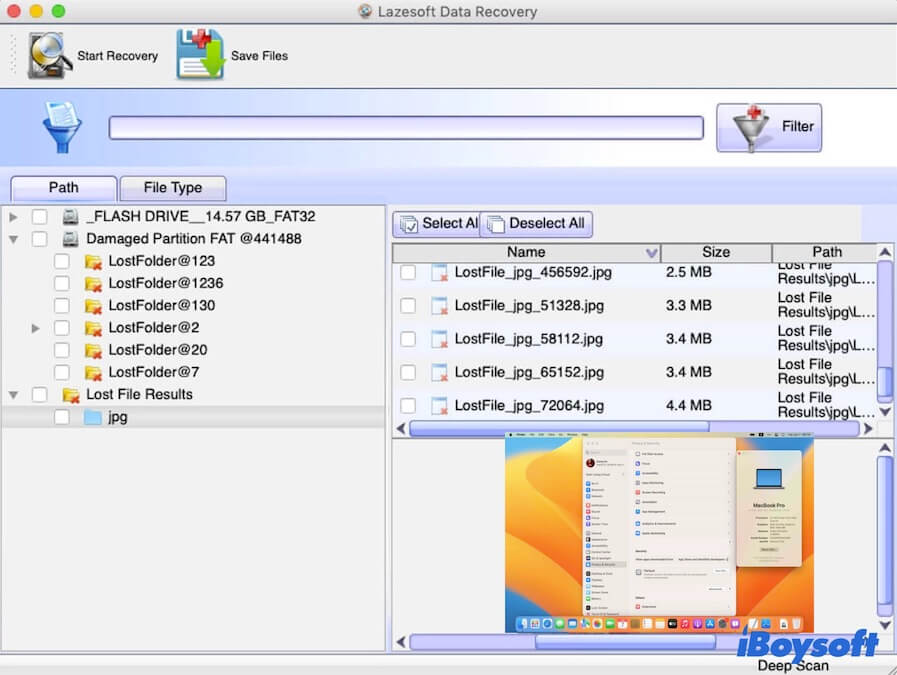
- Pros:
- Completely free
- Compatible with FAT file systems, HFS/HFS+, and NTFS
- Allow recovering deleted photos and other files
Support the internal hard drive, external hard disks, USB drives, memory cards, iPods, etc. - Allow unlimited data recovery
- Support recovering files from lost exFAT partition
- Cons:
- Only support Mac OS 10.9 Mavericks - Mac OS X 10.5 Leopard
- Not support APFS and encrypted APFS
- Outdated UI
User Reviews
Lazesoft Mac Data Recovery is a free program for everyone. You can use it to rescue lost files from a formatted, deleted, or corrupted partition. Apart from allowing deleted photo recovery, this application also enables you to retrieve music, documents, apps, etc. from your memory cards, SD cards, iPods Classic, USB drives, and more.
However, this freeware hasn't been updated for a long time and kept the old UI. And it only works on old Mac operating systems, including Mac OS 10.9, Mac OS 10.8, Mac OS X 10.7, Mac OS X 10.6, and Mac OS 10.5. Thus, Lazesoft Mac Data Recovery is useless for your Mac running macOS Monterey, Big Sur, Catalina, Mojave, etc. Of course, it won't work on the latest M1 Macs either.
Editor's Review: Lazesoft Mac Data Recovery only works on earlier Mac OS and Mac OS X environments. It can help you retrieve unlimited files due to deletion, formatting, and corruption. Although it is free, it is far behind the modern data recovery software equipped with advanced features. - macupdate.com
PhotoRec
PhotoRec is an open-source and command-required app that supports free photo recovery on older Mac OS X, Linux, and Windows. It can also help you retrieve videos, documents, archives, and other common files from corrupted or formatted hard drives, digital cameras, and other devices.
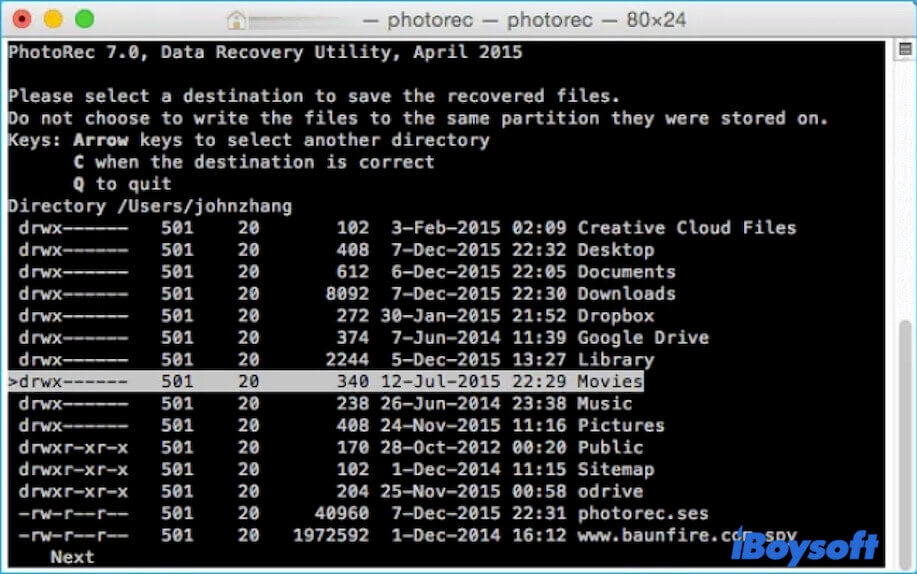
- Pros:
- An absolutely free data recovery software
- Allows cross-platform data recovery
- No limit on the amount of file recovery
- Support exFAT, FAT, NTFS, ext2, ext3, ext4
- Works on deleted photo recovery
- Cons:
- Require using Terminal to recover data
- Infrequent updates
- Unfriendly UI
User Reviews
This freeware allows you to restore lost and deleted files from corrupted or formatted memory cards, digital cameras, external hard drives, etc. It is a nice tool for people who are experts in Terminal operation.
However, if you don't know much about how to run command lines in the Terminal, it is easy for you to do wrong operations, hence, leading to heavy damage to your lost files or even causing permanent data loss. Alternatively, you are supposed to choose an easy-to-operate photo recovery app like iBoysoft Data Recovery for Mac.
Editor's Review: PhotoRec is a safe-to-use and completely free data recovery application. It won't be written on your storage device during the lost data scanning process. You can use it to rescue your lost photos without the amount limitation. - download.cnet.com
Free Mac Photo Recovery Software Comparison Table (The Best 9 in 2024)
| Mac photo recovery software | Overall score | Compatibility | Free(Full edition) | Outstanding features | Limitations |
| Exif Untrasher | macOS 10.15 - OS X 10.10 (Intel only) | Freeware | 1. Easy to operate 2. Clean UI | Only works for JEGP image recovery | |
| Stellar Photo Recovery for Mac | macOS 13 - OS X 10.11 (Intel, T2 & M1, M2) | Only up to 10 photos for free recovery ($99.99) | Corrupted photo repair | Not support APFS-encrypted storage device | |
| iBoysoft Data Recovery for Mac | macOS 13 - OS X 10.11 (Intel, T2, M2, M1, M1 Pro, M1 Max) | Free scan, free preview $89.95 | 1. High data recovery rate 2. APFS-encrypted drive recovery 3. Allow saving now and resume recovery later | No phone support | |
| Wondershare Recoverit for Mac | macOS 13 - OS X 10.10 (Intel & T2) | 100MB free ($99.99) | Modern UI | Not allow saving scan and resume later | |
| TestDisk for Mac | macOS 10.15 - OS X 10.6 (Intel only) | Freeware | Deleted and lost partition data recovery | Run command lines to recover lost data | |
| Disk Drill for Mac | macOS 13 - OS X 10.11 (Intel & T2) | Only free preview ($89) | Recover photos from iOS and Android devices | Claimed free disk tools in the software are not free | |
| EaseUS Data Recovery Wizard for Mac | macOS 13 - OS X 10.9 (Intel & T2) | 2GB free ($89.95) | APFS-encrypted drive recovery | 1. Limited features in the free version 2. Expensive for the version upgrade | |
| Lazesoft Mac Data Recovery | OS X 10.9 - OS X 10.5 (Intel only) | Freeware | Recover data from lost exFAT partition | 1. Poor compatibility 2. Old UI | |
| PhotoRec | Mac OS X (Intel only) | Freeware | N/A | Run command lines to recover data and poor compatibility |
Share the 9 best Mac photo recovery software with others to help them learn the differences among these apps.
Verdict
This post lists and compares the 9 best Mac photo recovery software that is free for you (some versions of these tools may ask for some money). Considering their features, price, compatibility, usability, etc., you can choose the one that meets all your needs. While iBoysoft Data Recovery for Mac stands out due to its powerful functions. Simply free download it to get back your treasured photos now.
If this post gives you a clear understanding of the 9 best Mac photo recovery software and helps you recover deleted or lost photos for free, share it to help more people.
FAQs about Mac photo recovery software free
- Q1. Is Mac data recovery free?
-
A
Yes, there are some free Mac data recovery tools, such as PhotoRec, TestDisk For Mac, Exif Untrasher, and Lazesoft Mac Data Recovery. But all these free Mac data recovery apps have poor compatibility and are hard to use. And they only support limited data recovery cases. If your Mac runs the latest macOS version and doesn't have data recovery skills, you need to choose professional data recovery software. The professional data recovery programs are always easy to operate and offer a free version. For example, iBoysoft Data Recovery for Mac.
- Q2. Are there free photo recovery software?
-
A
Yes, there is free photo recovery software available on the market. But the freeware is always hard to use and has poor compatibility, low success data recovery rate, and limited features. Conversely, the paid Mac data recovery software is easy to operate, can support a variety of data loss situations, and is compatible with the latest macOS 12 and M1 Macs. And iBoysoft Data Recovery for Mac is such a powerful tool offering free trial for new users.
- Q3. What is best free photo recovery software for Mac?
-
A
iBoysoft Data Recovery for Mac is the best photo recovery software for Mac that supplies a free edition for new users. It supports recovering permanently deleted photos from APFS, encrypted APFS, HFS, HFSX, HFS+, FAT32, and exFAT formatted storage devices, such as Mac's internal hard drive, SD cards, USB drives, digital cameras, external hard drives, and other storage devices. And even if the storage device is unreadable, inaccessible, corrupted, unmounted, or formatted, this data recovery software can help you get lost data off it.
- Q4. How do I recover deleted photos on my Mac for free?
-
A
To recover your deleted photos from your Mac for free, you need to:
1. Free download and install iBoysoft Data Recovery for Mac from its official site onto your Mac.
2. Open this software and choose your Mac startup disk.
3. Click Search for Lost Data and wait until the scanning process is finished.
4. Preview your deleted photos and select your desired ones, and then click Recover to save them to a different destination.