Mac offers full read-write support for exFAT, which is a member of the FAT family. Any devices with an exFAT format can be mounted automatically in the Finder and the desktop after being plugged in. Then Mac users have access to all files stored on an exFAT device like any device with a macOS-compatible file system.
What is exFAT?
exFAT (Extensible File Allocation Table) is a proprietary file system introduced by Microsoft in 2006 and optimized for flash memory such as USB flash drives and SD cards. According to Microsoft, The central design goals of the exFAT file system are to:
1. Retain the simplicity of FAT-based file systems. The entire FAT family is lightweight and a better option for equipment that requires low memory and low power consumption.
2. Enable large files and storage devices. The exFAT file system allows a cluster of 32MB and 512TB recommended maximum disk size.
3. Incorporate extensibility for future innovation. The exFAT is designed with extensibility to be able to catch up with the innovations in disk storage.
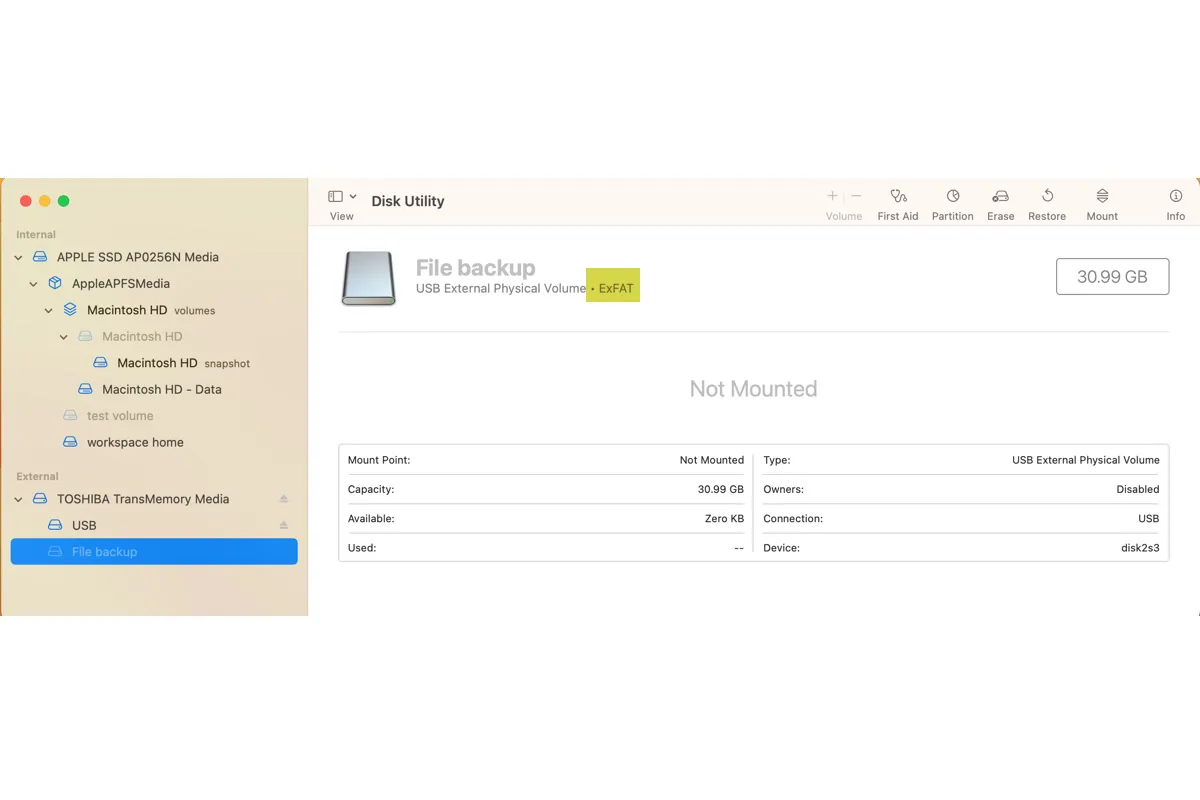
How to Fix exFAT Drive Not Mounting/Showing Up on Mac?
This post explains why your exFAT drive is not mounting on Mac and gives you the solutions to fix. Read more >>
How does exFAT perform on Mac?
exFAT vs. NTFS, the NTFS file system is read-only on Mac (NTFS for Mac can help with that), but macOS fully supports reading and writing exFAT external drives starting from Mac OS X10.6.5 in 2009. The newer versions of macOS including macOS Mojave, macOS Big Sur, and macOS Monterey all can recognize and mount exFAT external devices.
All consumer devices, including flash drives, digital cameras, camcorders, digital photo frames, modern flat-panel TVs, and portable media players, with an exFAT file system are supported on Mac.
The read and write speed of exFAT is equivalent to its performance on Windows.
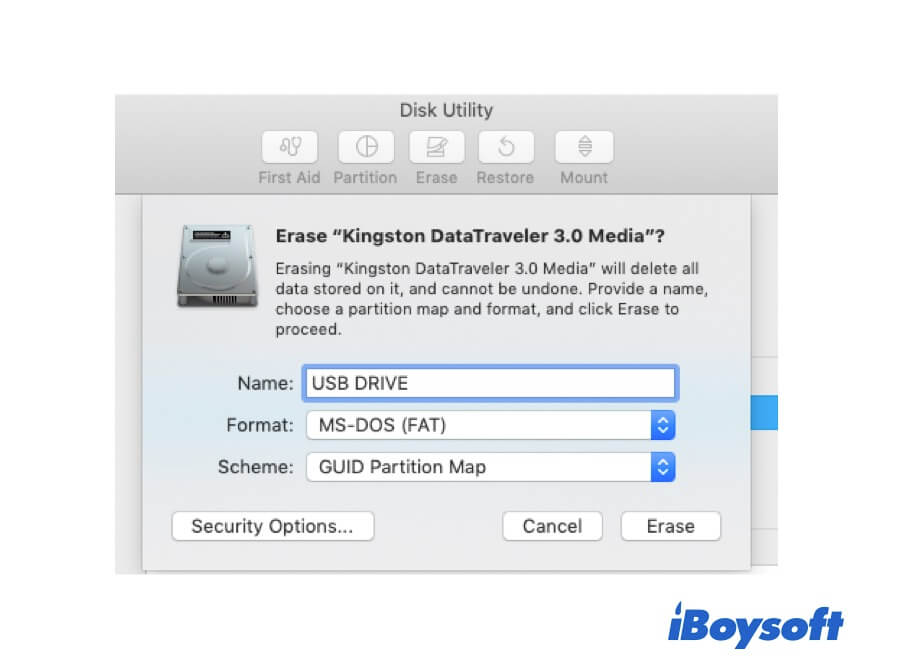
[Answered]Can Mac Read FAT32 USB Drive?
Mac can recognize USB drives formatted previously for Windows easily. This article from iBoysoft answers your question "Can Mac read FAT32 file system?" and tells you how to format a USB drive to FAT32 on Mac. Read more >>
How to get ExFAT on Mac?
It is easy to format your external disks on Mac with exFAT, such as changing APFS to exFAT and converting HFS+ to exFAT without the help of a third-party solution. Follow the steps below:
- Open Disk Utility by going to Finder > Applications > Utilities.
- Select the drive from the side panel where all detected drives are.
- Click the Erase tool at the top.
- Select ExFAT in the format list box after you enter a label for your drive and keep the GUID as the default scheme.
- Click Erase and wait until the formatting is complete.

How to Format (External) Hard Drive for Mac and PC? A Stepwise Guide
Follow the guide to format an external device for both Mac and Windows with the best format. Read more >>
Read Also:
What's the Best Allocation Unit Size for exFAT (Change & Check)
FAQ
- QCan Windows read exFAT?
-
A
Of course. exFAT is a file system developed by Microsoft, so by default Microsoft's Windows operating system has no problem reading and writing exFAT-formatted devices at all.
- QDoes exFAT work on Mac and PC?
-
A
exFAT is a universal file system and is compatible with many consumer devices including Mac computers and Windows PCs.
- QWhat is the best format for external drives for Mac and PC?
-
A
exFAT is the best format for external drives that will work on Mac and PC. An exFAT device can be mounted on both Mac and PC and users can have full access to all files.
