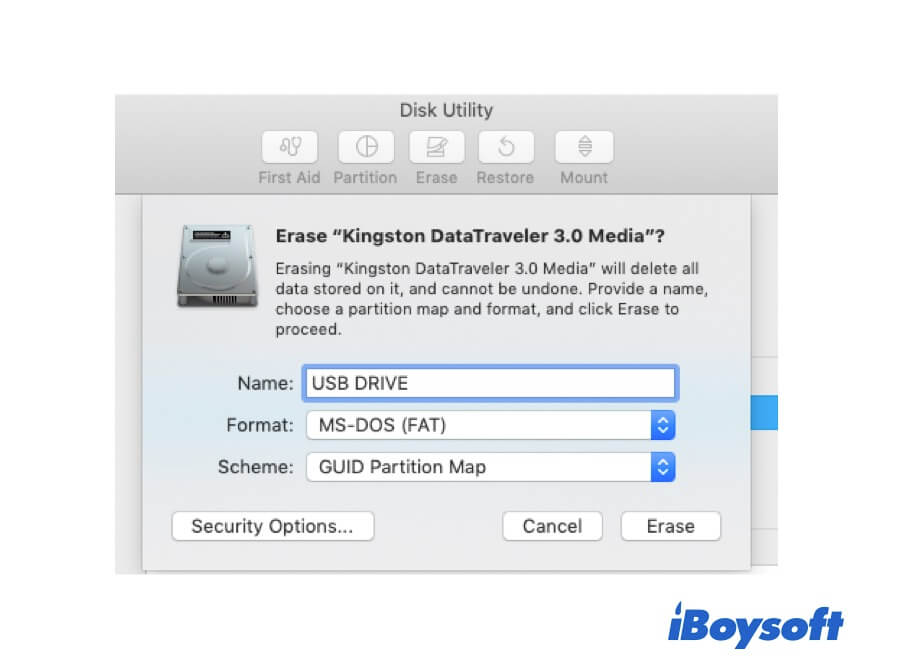The overwhelming majority of USB flash drives come with FAT32 or NTFS. FAT32, a member of the FAT family, is ideal for a storage larger than 2GB and want to use it on Windows, macOS, PlayStation, camera, or car stereo for its universality.
Mac can read and recognize any device that comes with a FAT32 file system and mount it automatically with full access in the Finder and the desktop. Read below to know what FAT32 is, how it performs on Mac, and how to format a USB drive to FAT32 on Mac.
What is FAT32?
FAT32 (File Allocation Table32) is the 32-bit version of the FAT file system designed by Microsoft and introduced in 1996 with Windows 95 OSR2. It is a disk format or file system used to store, organize, and retrieve files stored on a disk drive. It is widely used for USB flash drives, flash memory cards, and external hard drives for compatibility between all platforms.
In order to overcome the volume size limit for FAT16 which is 2 GB, the largest volume size FAT32 supports is 2 terabytes with a cluster size of 512 bytes and 16TB with a cluster size of 4,096 bytes. However, Windows does not make it easy to format a partition larger than 32 GB with the FAT32 file system. To promote users to use the NTFS file system, Windows has set a 32 GB partition size limit for the FAT/FAT32 file system.
Moreover, the maximum size for a file on a FAT32 volume is 4 GB minus 1 byte. As a result, it limits the length of a file name to 4 bytes in the directory table, which means your file name can contain 255 characters at the maximum.

[Answered] Can Mac Recognize and Read exFAT External Drives?
exFAT file system breaks the maximum file size limit of 4 GB and read to know if Mac can read exFAT in this article. Read more >>
Can macOS read FAT32?
Yes, all versions of Mac OS X such as Mavericks, Yosemite, El Capitan, and newer macOS such as Catalina, Big Sur, and Monterey can read the FAT32 file system without installing any additional driver, software, or plug-in.
After you connect a device with a FAT32 format to your Mac desktop or laptop, you will see the device mounted and show up across the macOS platforms including the Finder, the desktop, the Disk Utility, and System Information. You have a full read and write access to files stored on a FAT32 USB drive as you do with a disk that is formatted with a macOS-friendly file system like HFS or HFS+.
In addition to FAT32 and exFAT, NTFS is another very common disk format for Windows hard drives. Mac can read Windows MTFS file system but write support is restricted. You can install an NTFS for Mac driver to make the NTFS partitions writable on Mac.
How to format a USB drive to FAT32 on Mac?
It is easy and completely free to format a UBS drive on Mac using Disk Utility. FAT32 is a native option in the disk format list. Formatting will delete every file on your disk, so make sure you have a data backup.
Follow the steps below to get FAT32 on your USB drive on Mac:
Step 1: Connect your USB drive to your Mac system. Get a USB adapter if needed.
Step 2: Open Launchpad > Other folder > Disk Utility.
Step 3: Select your USB drive from the left panel of the Disk Utility window. If you don't see your USB disk, click View and then select Show All Devices.
Step 4: Click Erase at the toolbar.
Step 5: Give your USB drive a name, click the arrow to expand the disk format list, and choose MS-DOS(FAT). This disk format is the FAT32 on Mac.
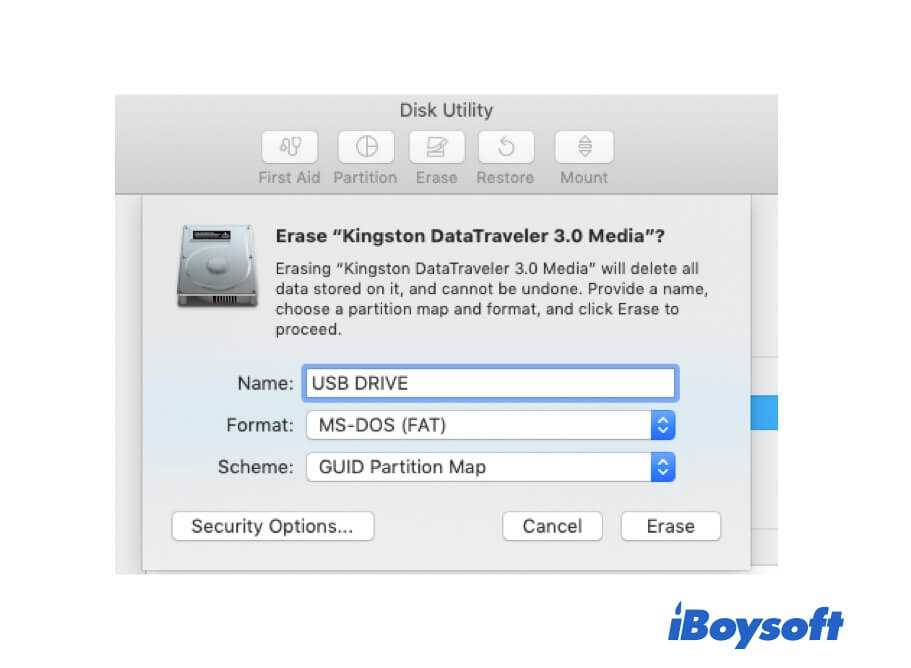
Step 6: Click Erase on the pop-up and wait for erasing to complete. Don't disconnect the disk in the middle of formatting.
To learn another way to format to FAT32 on Mac, read: How to Format USB to FAT32 on Mac? [2 Ways]
After you successfully get FAT32 on your USB drive, safely eject it. Then you can use this FAT32-formatted drive interchangeably between macOS, Windows, and other operating systems.

How to Format (External) Hard Drive for Mac and PC? A Stepwise Guide
Follow the guide to format an external device for both Mac and Windows with the best format. Read more >>
Conclusion
Mac can read FAT32 and also can read other Windows file systems like exFAT and NTFS. FAT32 has some drawbacks such as file size limit and partition size limit. To better use a flash drive or a hard drive on Windows and Mac today, exFAT should be a more advisable choice.
FAQ about FAT32 on Mac
- QDoes Apple use FAT32?
-
A
Apple uses HFS+ and APFS on its startup disk as default file systems. Apple allows you to partition the startup disk and format the partition which doesn't contain the macOS and external disks to FAT32. FAT32 is fully compatible with modern Apple Mac computers.
- QWhat file systems can Mac read?
-
A
Mac supports most common file systems such as FAT, FAT16, FAT32, exFAT, NTFS, HFS, HFS+, APFS, and EXT2. NTFS only has read-only support. APFS can be read on macOS 10.13 or later.
- QCan macOS Monterey read FAT32?
-
A
macOS Monterey can read and write to FAT32 drives without any problem. It also supports reformatting a USB drive to FAT32.