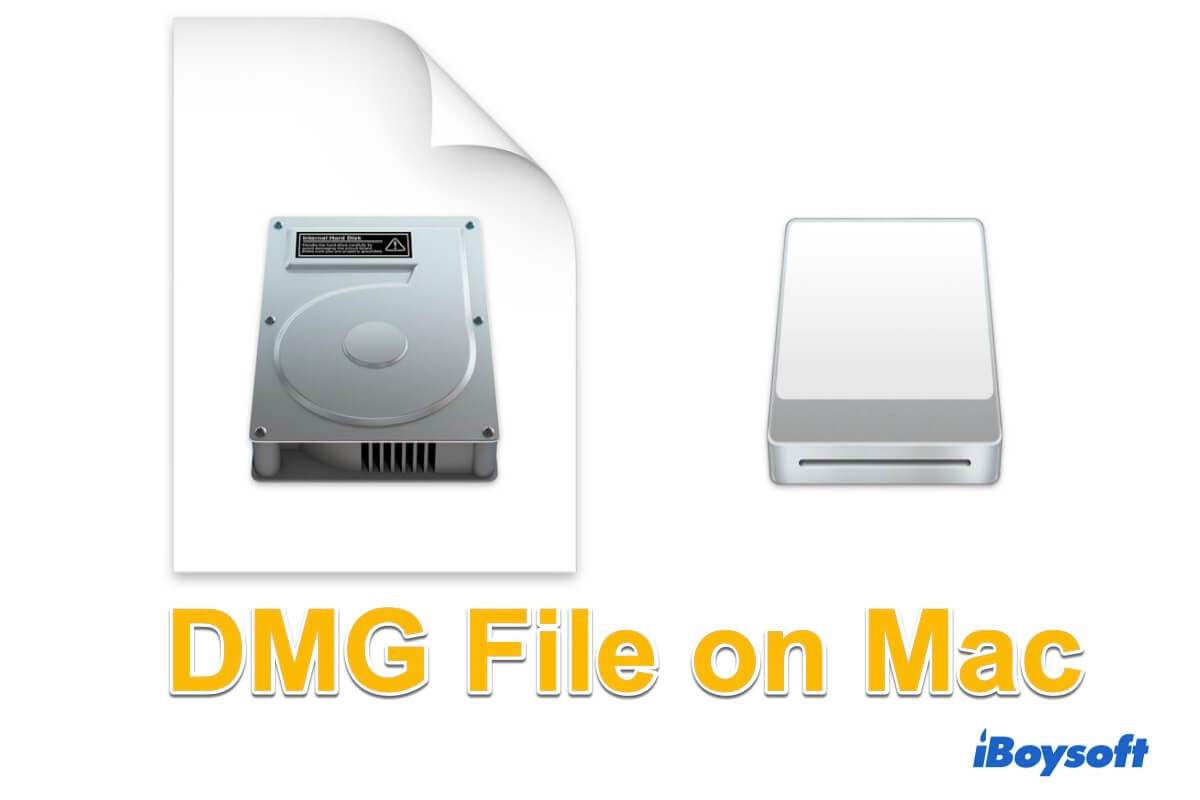It seems that your hard drive has been formatted with a Windows file system not supported by Mac like NTFS, so you can't delete files on it. Mac can only allow you to read NTFS hard drive but write on it. You can check the file system of your drive in Disk Utility.
If the file system is NTFS, you need to use an NTFS reader for Mac like iBoysoft NTFS for Mac. With iBoysoft NTFS for Mac, you can fully control the Windows file system on your Mac and mount your NTFS drive in a read-write mode. It allows you to delete, rename, add, or write on your hard drive and can also serve as a disk management tool to eject, repair, and format NTFS drives on Mac.
- Free download and launch iBoysoft NTFS for Mac.
- Connect your hard drive to your Mac.
Wait for it to mount successfully and then you can delete files on your hard drive.
If the file system is not NTFS, you don't have written permission to the files you want to delete, the files you want to delete are in use, or the hard drive has malware, so you can't delete the files. Here are some methods for you to fix this issue.
- Restart Mac
- Reconnect your hard drive
- Reopen Finder
- Delete files in Safe Mode
- Delete files using Terminal
- Enable "Ignore ownership on this volume"
- Check if you have read & write access to the drive
- Reformat the hard drive on Mac