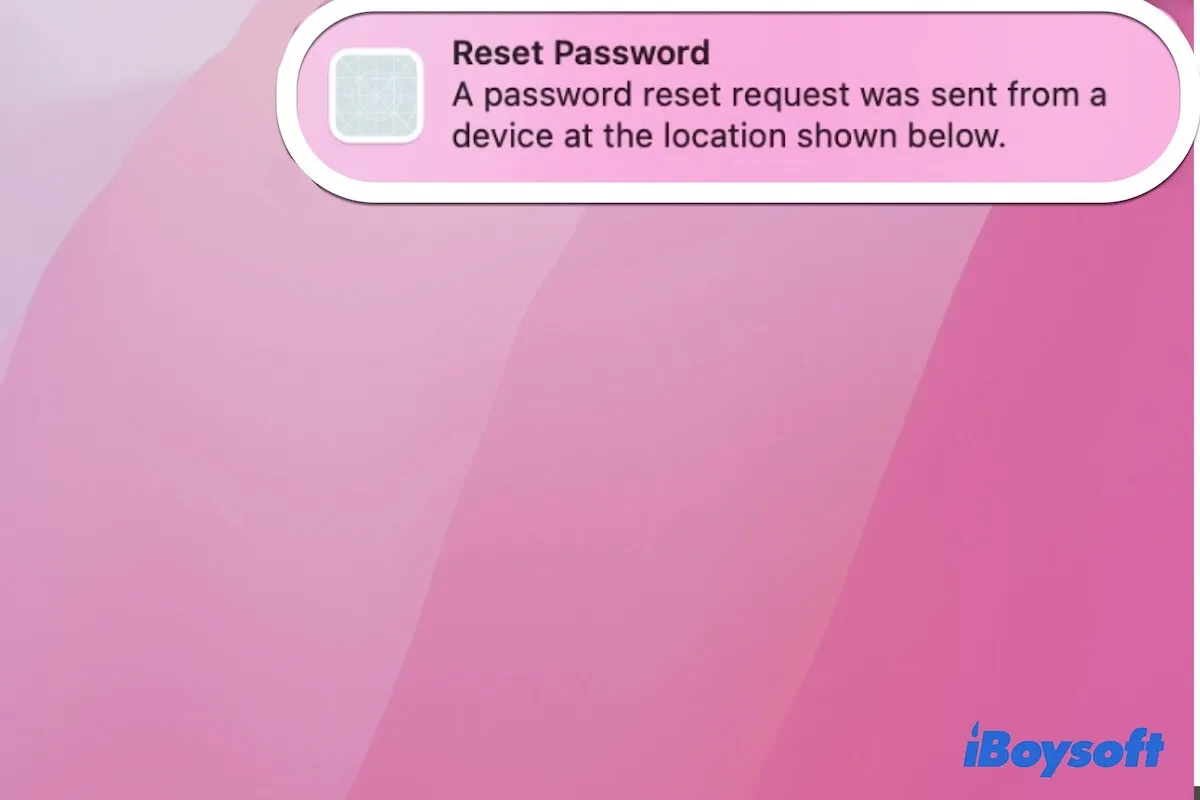You can't duplicate a photo in the Imports album or a Shared album.
Where are you trying to duplicate the photo? If it's the Imports album or Shared album, you're not allowed to do so. It doesn't make sense to duplicate an imported or shared photo, thus Apple disabled the option for these albums.
You can go back to your Library album in the sidebar to duplicate the photo. Here are three ways to do it:
① Right-click on the photo and select "Duplicate 1 Photo."
② Select the photo and click Image > Duplicate 1 Photo from the menu bar.
③ Select the photo and press Command + D.
You may also be interested in:
Fix Ventura Photos Duplicates Not Showing|Remove Duplicates