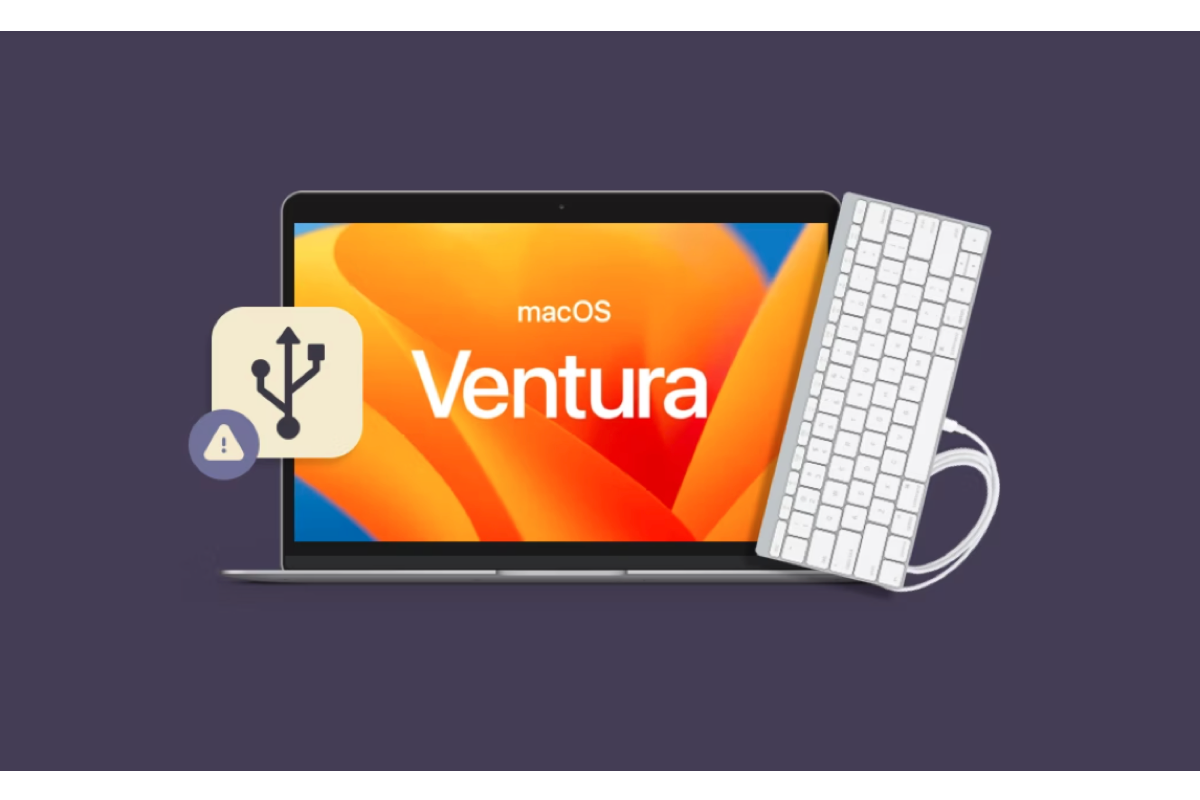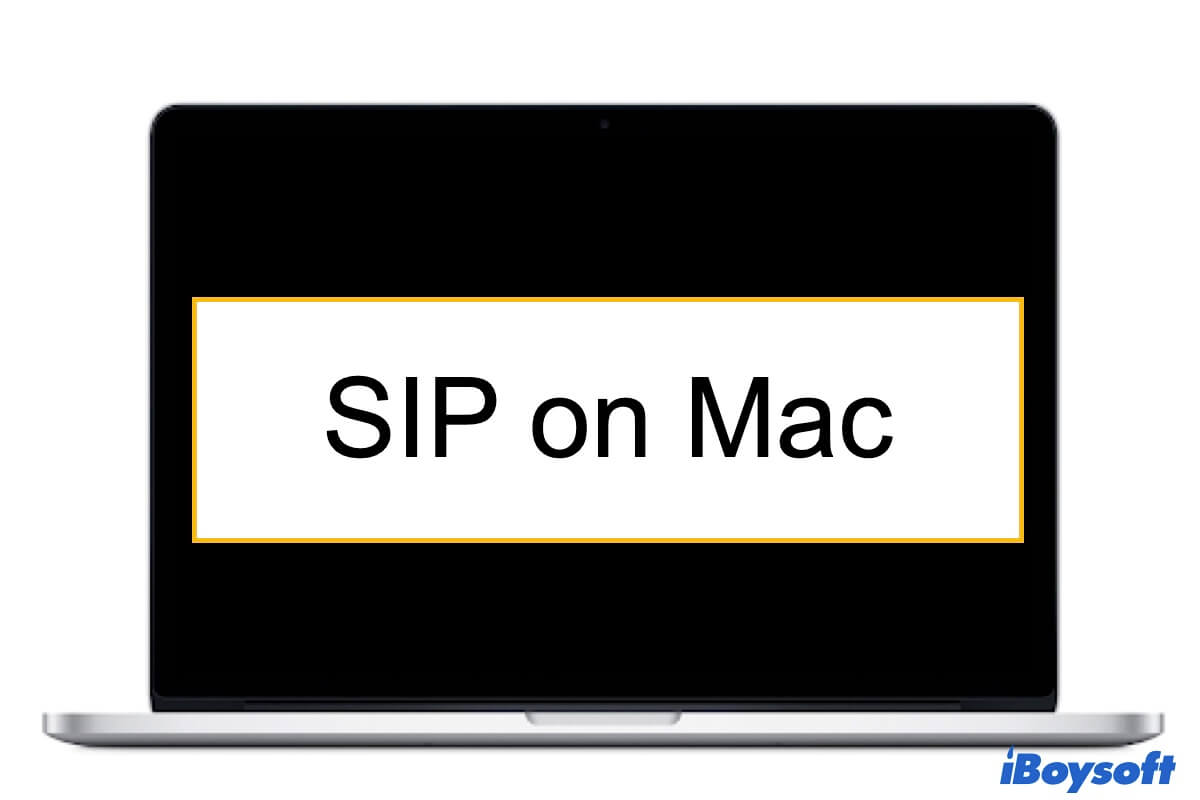Hi there, if you want to know what NTFS for Mac app is the best, I would give iBoysoft NTFS for Mac a recommendation. With a small size, iBoysoft NTFS for Mac never takes up too much space on your macOS computer. It mounts your NTFS drive in read-write mode seamlessly as long as you connect one to your Mac computer.
iBoysoft NTFS for Mac is available for macOS Ventura, Monterey, Big Sur, Catalina, Mojave, and High Sierra. You can utilize it on Intel-based Mac models, Intel + T2 Chip Mac models, ARM-based Apple Silicon M2, M1, M1 Pro, and M1 Max Mac models. With it, you're allowed to delete, edit, rename, and write files on NTFS drive on your macOS computer with ease.