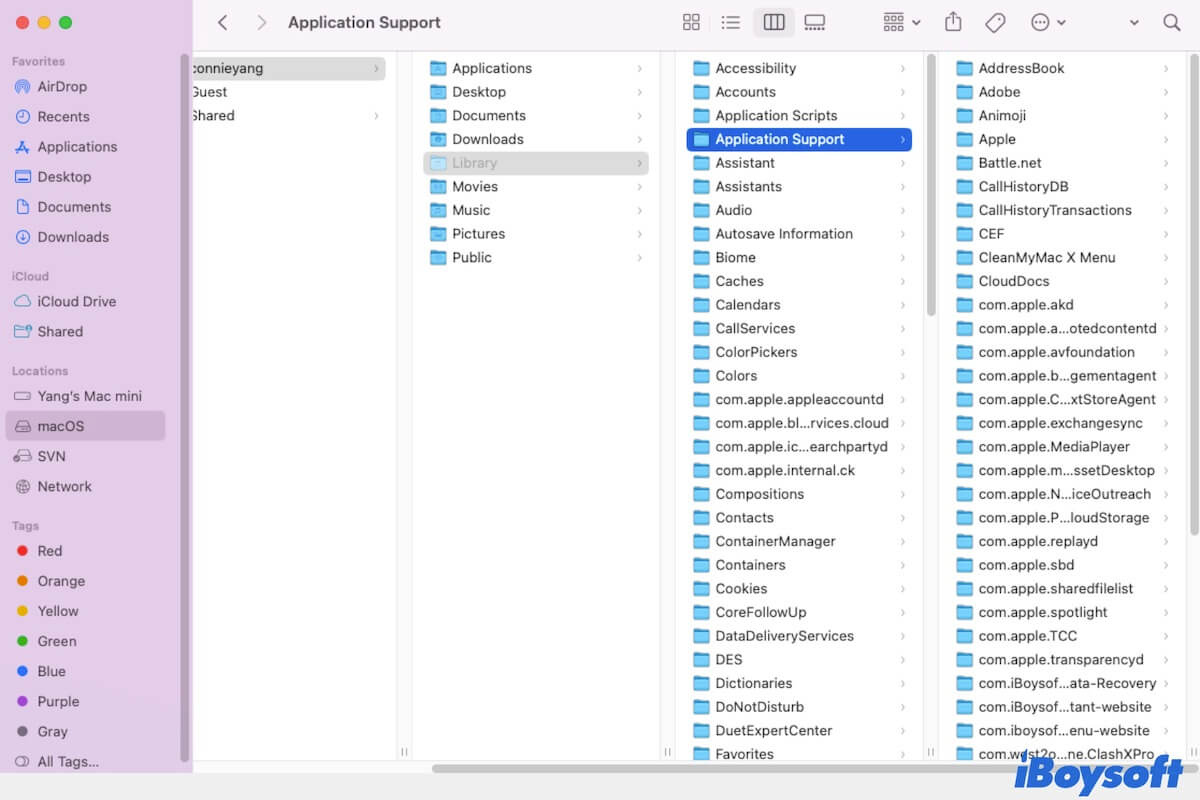You are suggested to delete the files of the unwanted software in the Application Support folder to completely uninstall the app from your Mac. Or, you find that there's a folder named Application Support on your Mac as you are guided to fix certain misbehaving apps.
If you have questions like "What is the Application Support folder on Mac?" or "Can I delete the Application Support folder on Mac?", follow this overview of the Mac Application Support folder to get answers.
What is the Application Support folder on Mac?
The Application Support folder on your Mac is where the built-in and third-party apps store the files they need to make themself run, including the software's registration information, configuration data, settings, etc.
Every time you install an app on your Mac, a subfolder named after the software is automatically generated and stored in the Application Support folder. And the files tailored for the software and keeping the app running normally are then stored here. You can also find the subfolders of the pre-installed apps in the Mac Application Support folder.
Explain the definition of the Mac Application folder with more people.
How do you find the Application Support folder on Mac?
You may need to do modifications in the Application Support folder to fix the errors that cause the app's misbehavior or just want to reconfigure the software to cater to your requirements. Hence, you want to know where the Application Support folder is on your Mac.
To find the Application Support folder on a Mac, you can follow these steps.
- Open Mac Finder and move to the top Finder menu bar.
- Click on Go > Go to Folder.
- Enter the path ~/Library/Application Support into the search box and press Return.
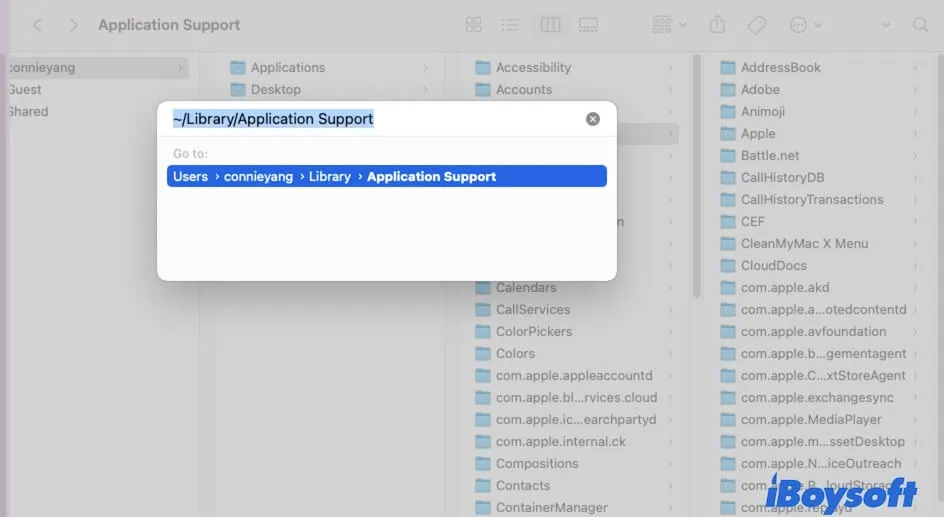
Now, you can see that there are a lot of subfolders in the Application Support folder on your MacBook.
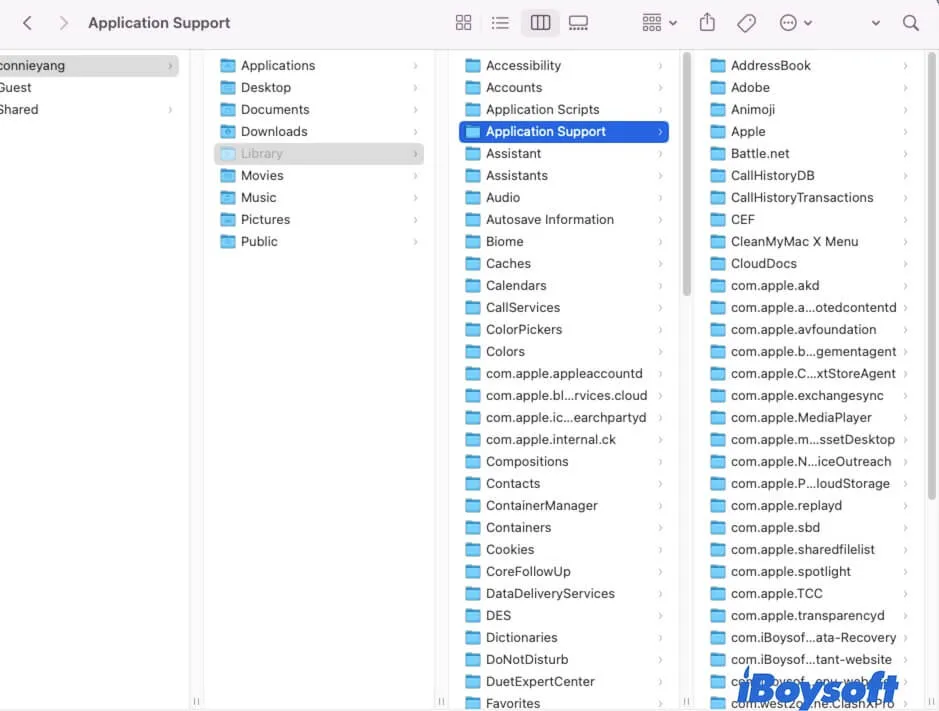
Share the way to access the Application Support folder on Mac with others.
Can you delete files in the Application Support folder on Mac?
It depends on your situation. If you don't want to use the app, you can delete the entire subfolder of it in the Application Support folder to release the storage space. But if the app you are still in use, don't do that. Otherwise, the app won't perform properly on your Mac.
It is worth mentioning that, most of the programs retain the data in the support folder when they are uninstalled from Mac. They are designed to leave the related information ready for users' reinstallation someday. Thus, you always need to manually delete the files in the Application Support folder on Mac.
To simplify your work, you can use iBoysoft MagicMenu. This right-click enhancer can help you completely uninstall the software via a simple right-click. Then, you don't consume time to find and deleted the app's leftovers scattered on your Mac.
Simply free download, install and open this program on your Mac to enjoy the one-click software clean uninstallation.
FAQs about the Application Support folder on Mac?
- QCan I delete the Application Support folder on Mac?
-
A
No. The Application Support folder stores the files that all the apps you're using on your Mac. If you delete the Application Support folder, these apps won't operate or perform abnormally on your Mac. You can only delete the files of uninstalled software in the folder.
- QHow do I clean my Application Support folder on Mac?
-
A
Open Finder and click Go on the Finder menu bar > Go to Folder. Enter ~/Library/Application Support into the field and press Return to open the Application Support folder. Then, move the files of the uninstalled apps to Trash. If you are an expert in computing, you can also delete the useless data of some apps that are in use. Don’t directly remove all files in the Application Support folder to Trash.