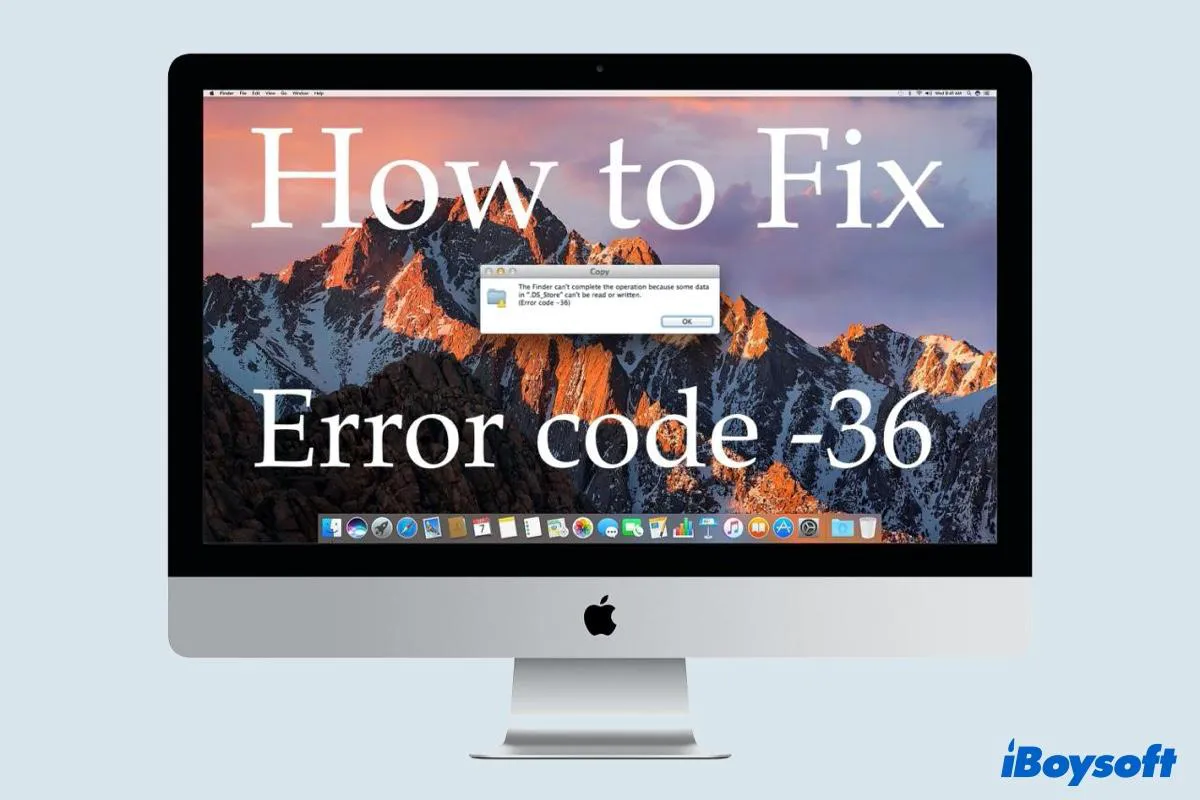Given that you have tried so many solutions, I recommend you update macOS to the recently available version, which might have some improvements to your issue. If the macOS update is to no avail, I guess, after all, you have to get another machine to insert the LaCie hard drive and see if it shows up there.
The issue of an external hard drive not being recognized, not showing up, or not being detected on Mac happens frequently, so you'd better back up anything important on the drive regularly to avoid data loss.