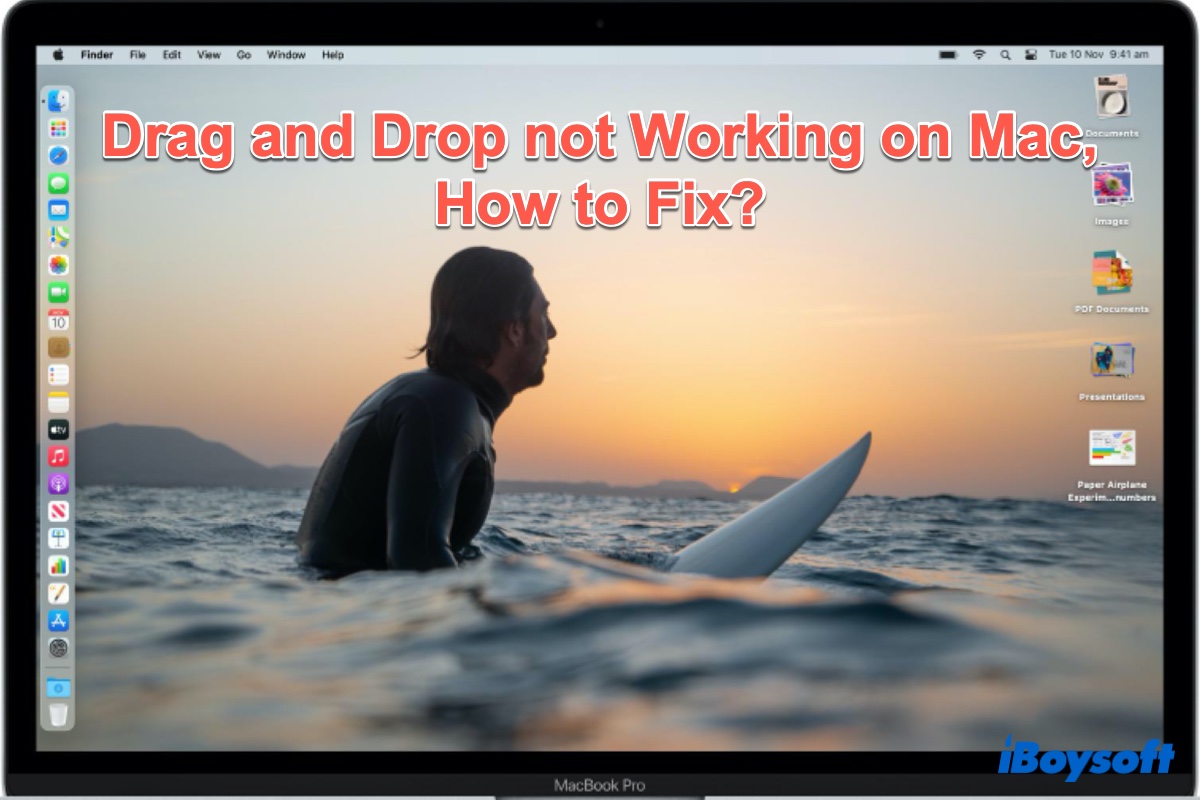Hi there, since you have forgotten the password to your G-drive, the only solution you can try is to format your drive so that you can reuse it on your computer. However, with the drive formatted, you have no access to your data because formatting wipes everything on your drive.
Here I'm gonna show you how to format an external hard drive on Mac:
Step 1: Connect the external hard drive with your Mac, and the computer will mount your external hard drive.
Step 2: Launchpad → Other → Disk Utility, and click the Disk Utility.
Step 3: Choose your target external hard drive or volume, and click Erase on the top.
Step 4: Edit the disk name, and select a format and a scheme.
Step 5: Click Erase to format your target disk.
Step 6: Click Done, and congratulations that you have finished all the steps.
After the formatting process, you can then use the G-drove on your Mac for any storage work!