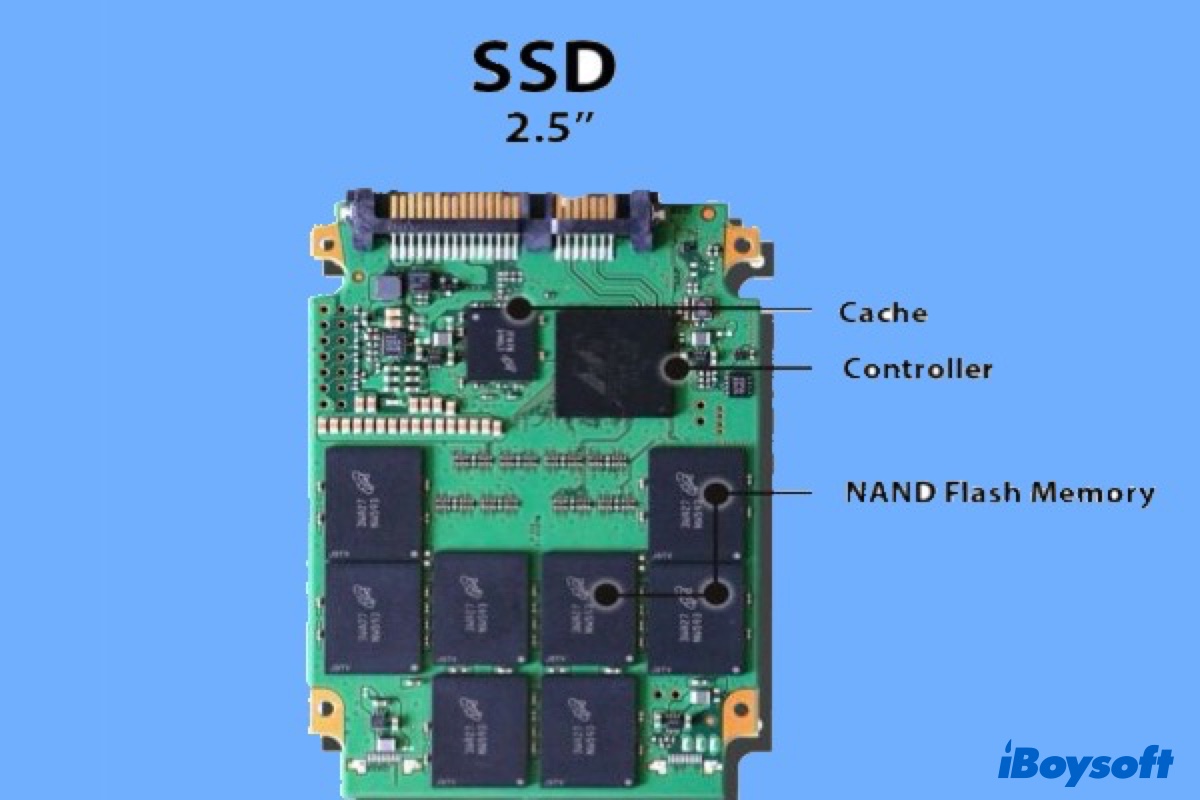NTFS is a proprietary journaling file system developed and released by Microsoft. Thus, Mac doesn't support you to directly write, copy, delete, or rename files on an NTFS drive. You can try to use third-party software to mount your drive in read-write mode.
I recommend you iBoysoft NTFS for Mac, which is a professional NTFS reader to mount your Windows NTFS volumes in a read-write mode without formatting. It also helps you have direct and immediate NTFS write access to NTFS formatted hard drives, SSDs, or thumb drives on Mac.
- Free download, install, and launch iBoysoft NTFS for Mac.
- Connect your drive to your Mac and wait for it to mount.
After that, you can freely write and copy files to a Windows NTFS hard drive.
If your Mac is M1 or M2 based, you need to install the iBoysoft driver to enable System Extensions to grant full disk access.