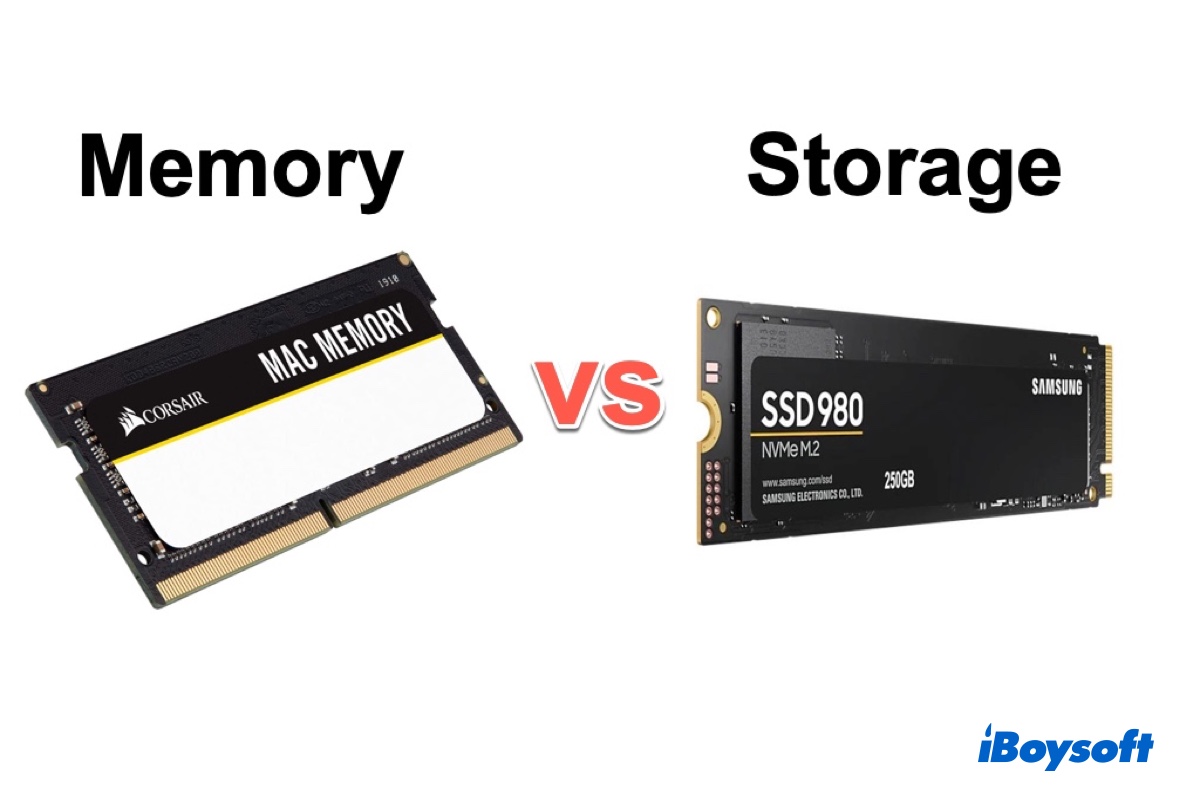The disk not mounting error 49244 on a Mac, also the com.apple.DiskManagement.disenter error 49244. It indicates that there are some problems with your WD external drive, causing it to not be mounted via the Mount feature in Disk Utility.
The USB cable or port issues, disk corruption, system bugs, and improper format of the drive are all the possible reasons leading to the com.apple.DiskManagement.disenter error 49244.
You can reconnect your WD external drive to another port on your Mac or change a USB cable.
But I suspect that your WD external drive is most probably NTFS-formatted as you have used it on your Windows laptop before. If that is the case, you can back to your Windows machine, move files off the drive, reformat the drive to macOS-supported exFAT, and then move files back.
It is not a wise solution if your WD drive stores a huge amount of files. Switch to use an NTFS for Mac tool like iBoysoft NTFS for Mac. It can help your NTFS drive read and write access on a Mac as long as you connect the disk to your Mac.
Besides, is any Western Digital software installed on your WD drive? WD hard drive not mounting on Mac issue is also often reported to be caused by WD software issues. You can reconnect your WD drive to your Windows PC to uninstall the software first.