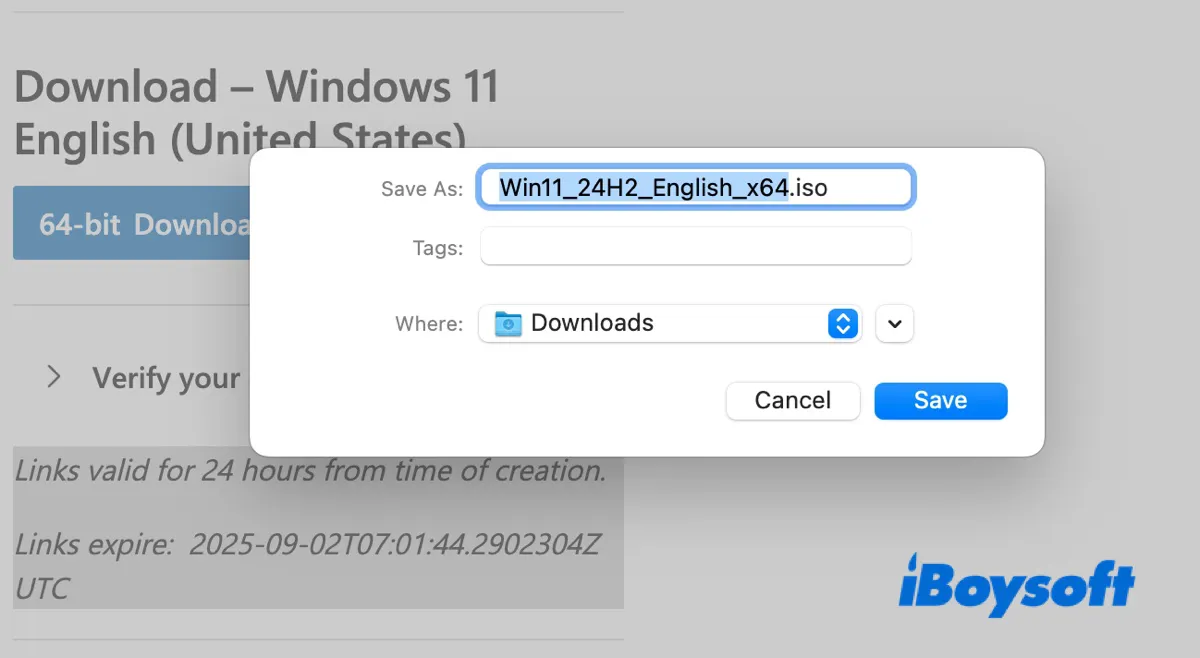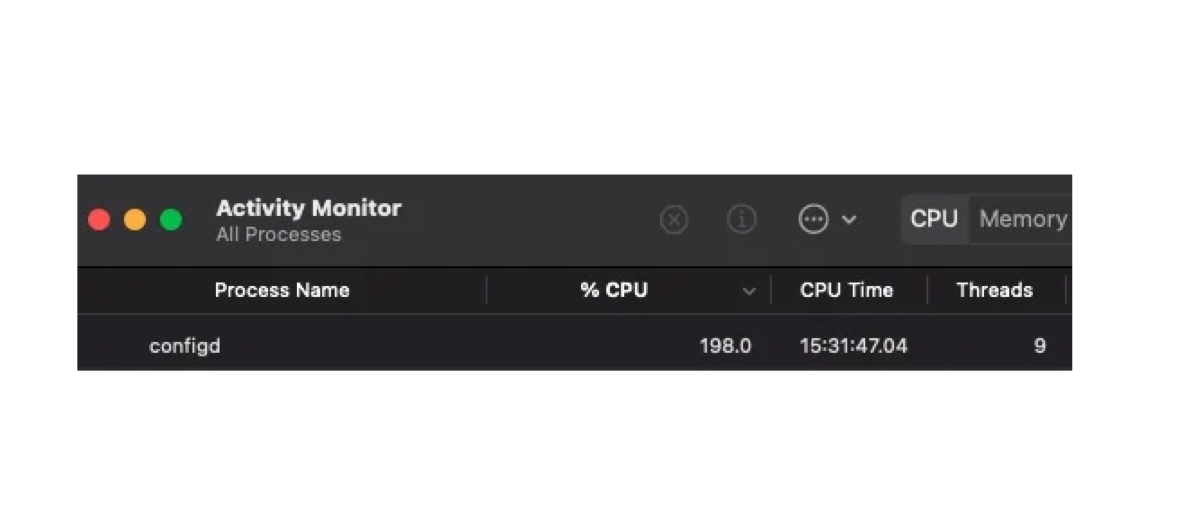Quite frankly, Mac reads external hard drives with non-Apple file systems slower than the drive formatted with the Apple file system. So it seems normal that your Macs take so long to register the drive after being plugged in. Besides, provided that you got two external hard drives for data backup, you can format one drive to the Mac file system and remain the other one as exFAT formatted, of course.
Finally, files saved on an exFAT external hard drive can be moved onto the Mac-formatted drive and vice versa. If you stop the drive reading&writing work and properly eject it on your Mac before the disconnection, there are few possibilities that you get any disk corruption (neglecting the truth that all drives are going to corrupt after long use)