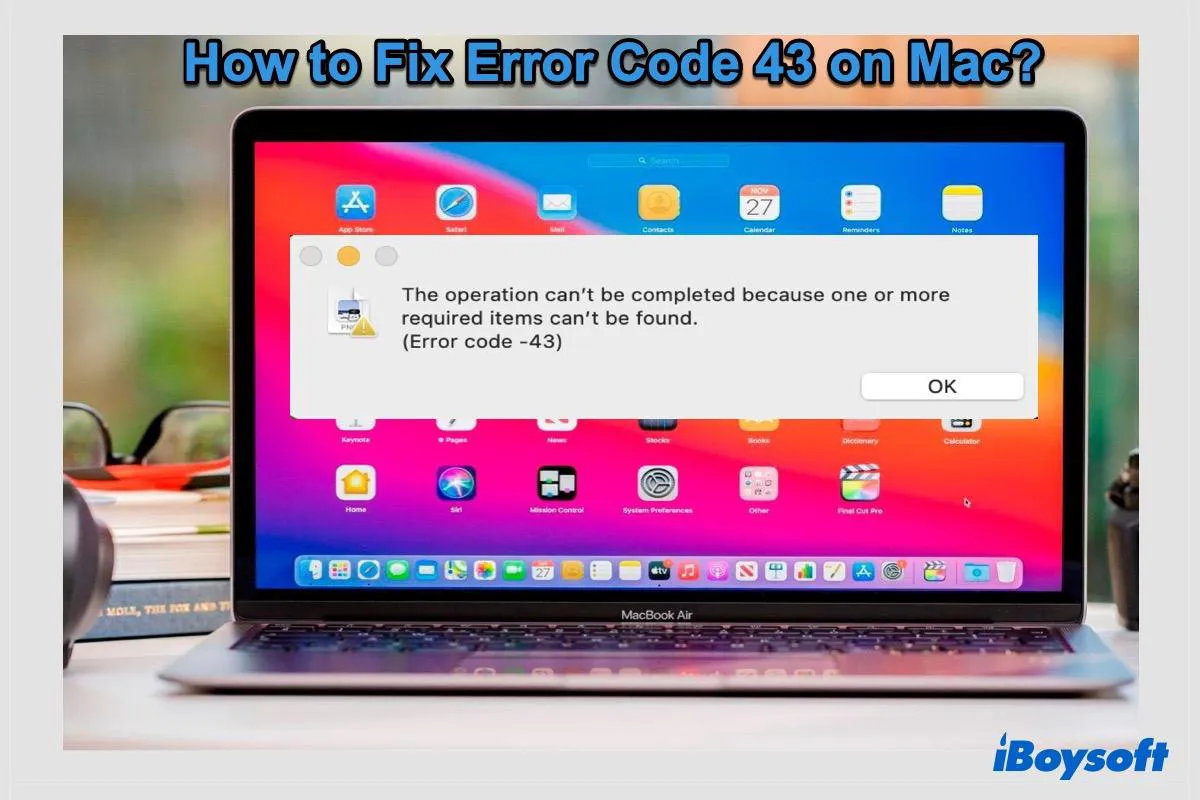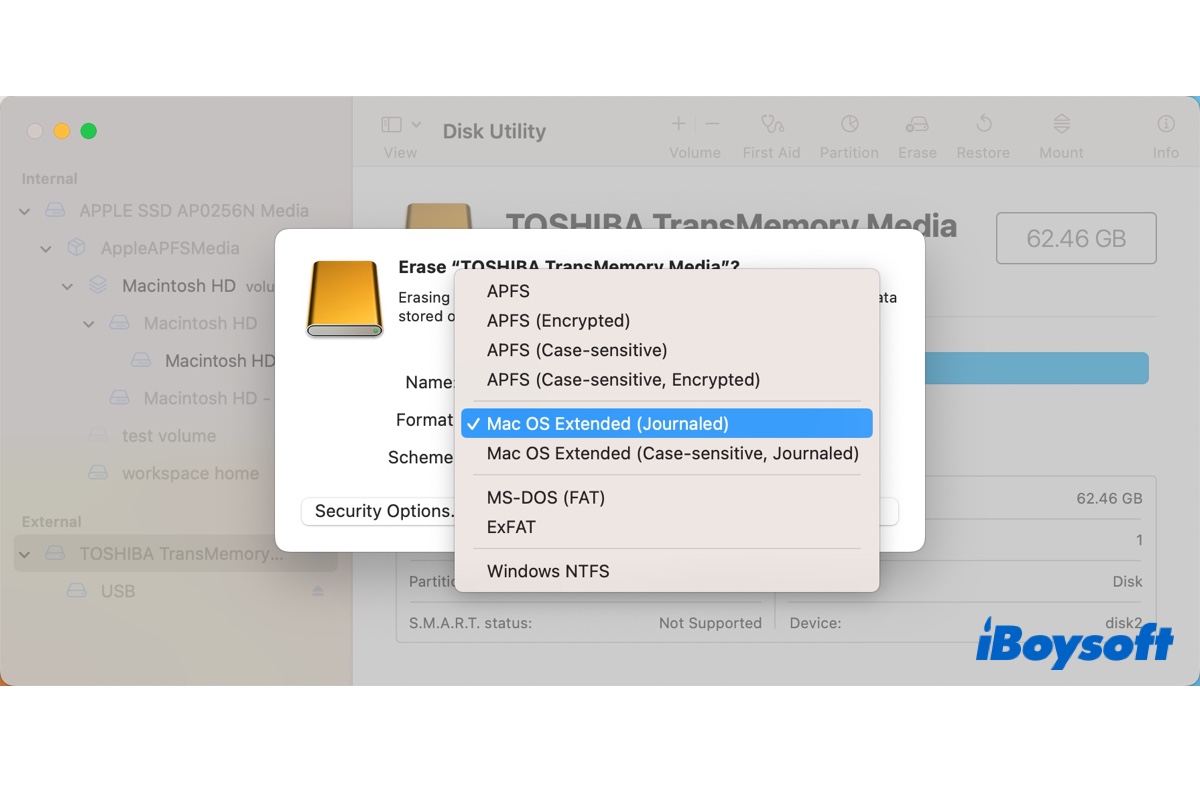Generally, the free disk space on the Macintosh HD or the external hard drive should be the same no matter the ways you choose to check it. However, the amount of free space in About My Mac is different from that of System Report. The culprits may be the local snapshot of Time Machine, the purgeable space on Mac, system glitches, disk errors, and so on.
You can either remove the purgeable space or utilize iBoysoft DiskGeeker to collect all junk files to delete, then carry on the macOS install task.
For more info, please visit: macOS Shows Wrong Free Space in Disk Utility/Finder/Storage