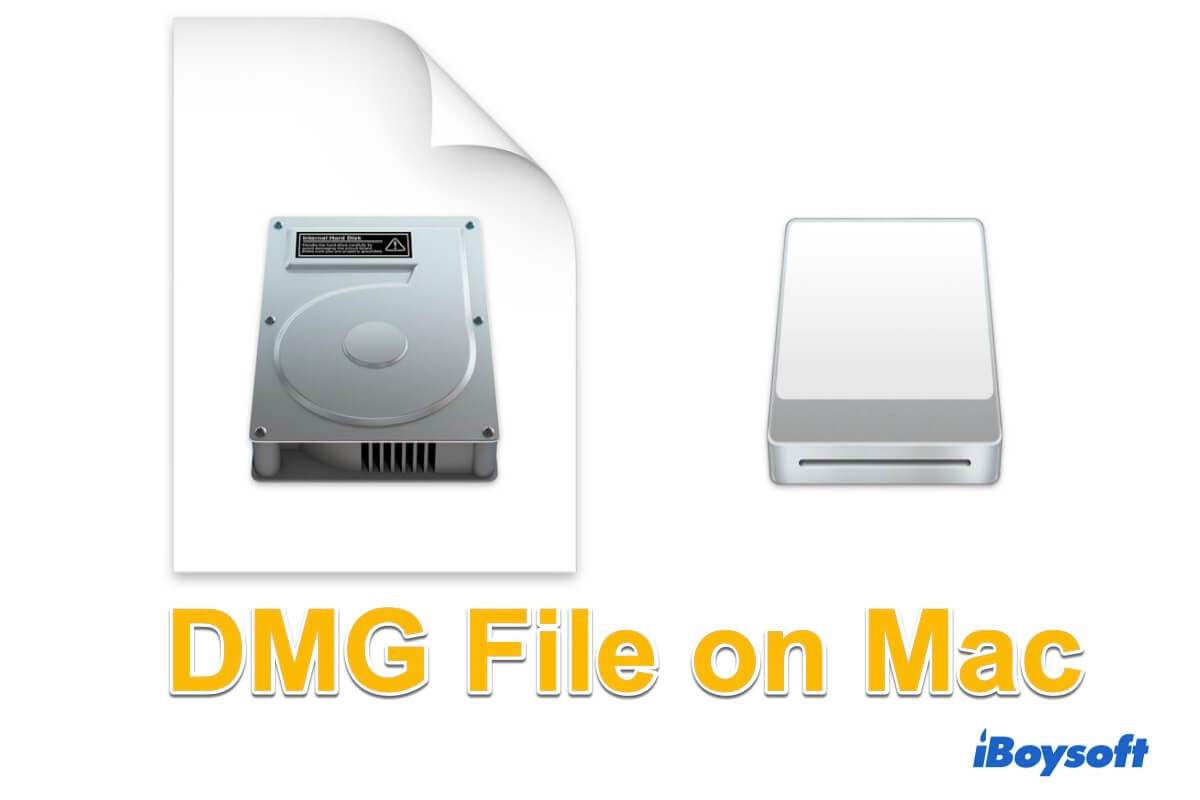You can boot into Internet Recovery Mode to initialize or format AppleAPFSMedia.
Note that initializing your startup disk will erase everything on your Mac. If you still have important files on your Mac, you need to recover data from Recovery Mode before proceeding with the following steps.
- Shut down your Mac.
- Press the power button, then immediately press and hold Option + Command + R.
- Release the keys when seeing the spinning globe.
- Select your WiFi network and enter the password when asked.
- Once in Internet Recovery, select Disk Utility and click Continue.
- Click View > Show All Devices if available.
- Select AppleAPFSMedia (if it's the top-most physical disk) and click Erase.
- Name your internal drive Macintosh HD.
- Select APFS as format.
- Keep GUID Partition Map as scheme.
- Click Erase.
- Close Disk Utility and click "Reinstall macOS."