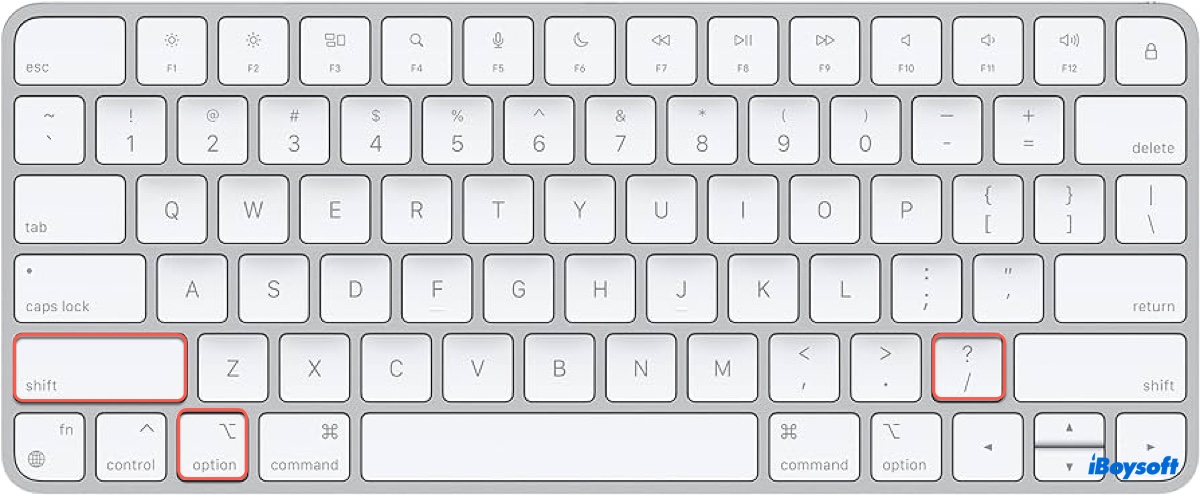It is said that on average, a single charge on a MacBook with the M1 and M2 CPUs lasts between 9 and 13 hours, but it only lasts 5-7 hours for Macs from before 2020. These figures are only estimates because your work habits and the applications you use on your Mac will affect how long the battery will last.
According to your description, it doesn't run any large CPU-intensive apps and runs the latest macOS version with a brightness usually 50 - 60%, but a single charge on your 2018 MacBook Pro only lasts for 3 hours. It seems that the MacBook battery drains fast.
Apply these solutions if your Mac battery runs out of charge quickly:
- Save energy on your Mac with some system settings: Put your Mac to Sleep, set the display to turn off after a certain amount of inactivity, dim the display, and disable Bluetooth and Wi-Fi.
- Change battery settings on the Mac such as enabling Low Power Mode.
- Close apps on Mac running in the background.
- Remove any unnecessary accessories, such as external hard drives.