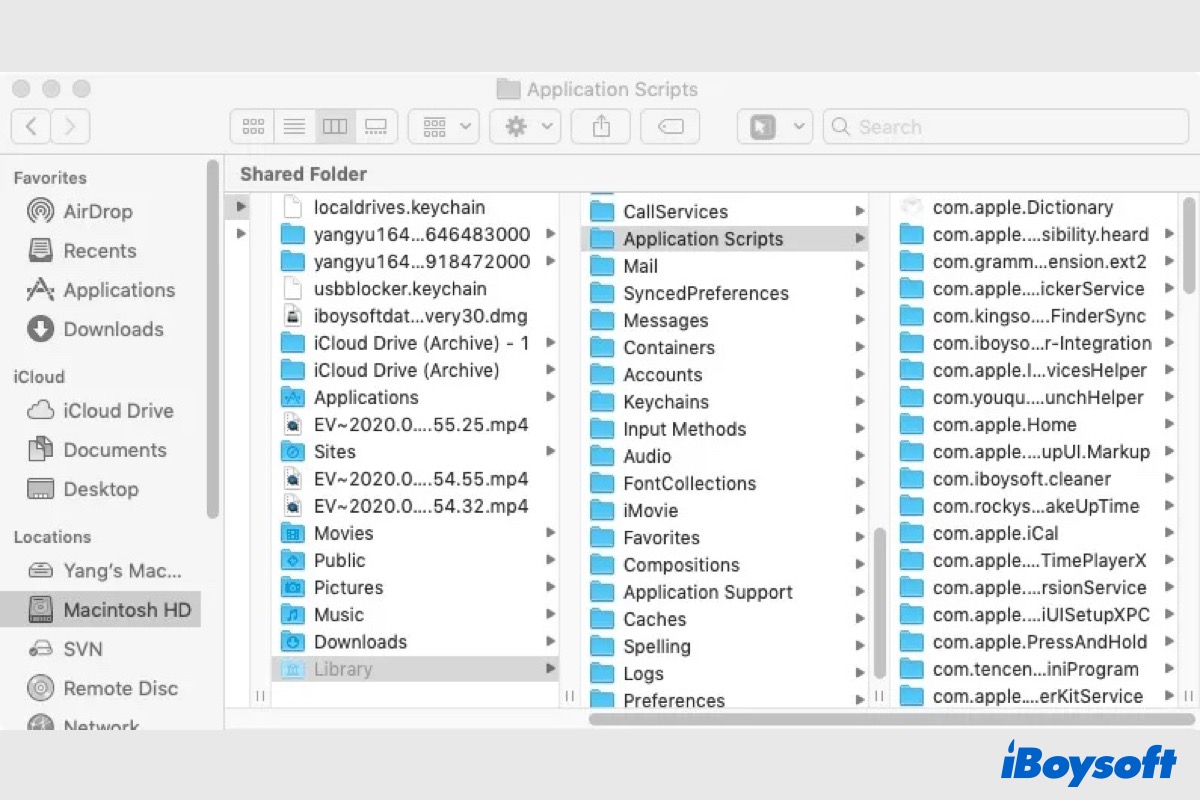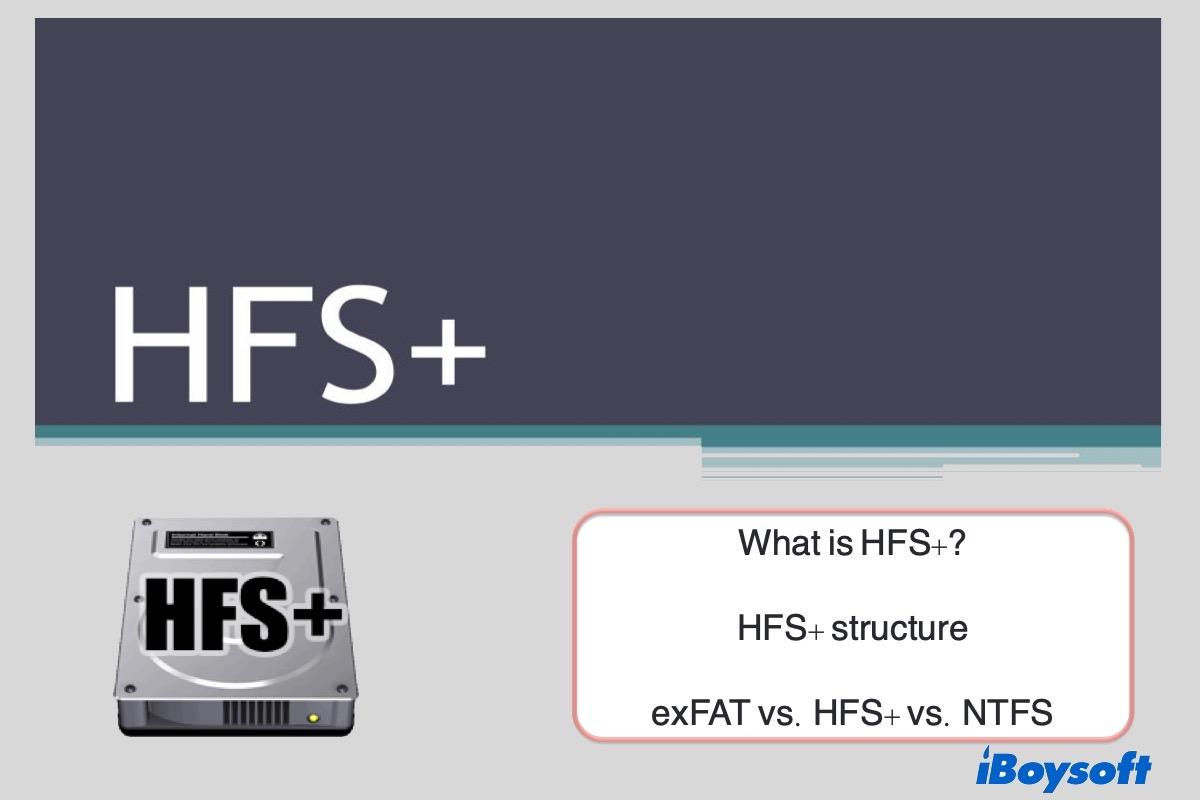Yes, you can connect the old Lacie external drive with the Firewire cable to your 2020 Mac desktop with adapters.
First, identify your Lacie external hard drive model to see whether it provides a USB port and an optional USB cable. Then, you need to check the ports on your Mac desktop. A 2020 MacBook Air/Pro has Thunderbolt 3 or Thunderbolt/USB 4 ports.
Related read:
If there is only a Firewire port on your old Lacie external hard drive, you will need to use two types of adapter together, Firewire 800 adapter to Thunderbolt 1/2 adapter, and second is Thunderbolt 1/2 or USB C to Thunderbolt 3 adapter. A Firewire 400 to 800 adaptor is also required if your device is limited to Firewire 400.
If there is also a USB port on your old Lacie external hard drive, you will only need one Thunderbolt to USB adapter to connect the disk to your Mac.