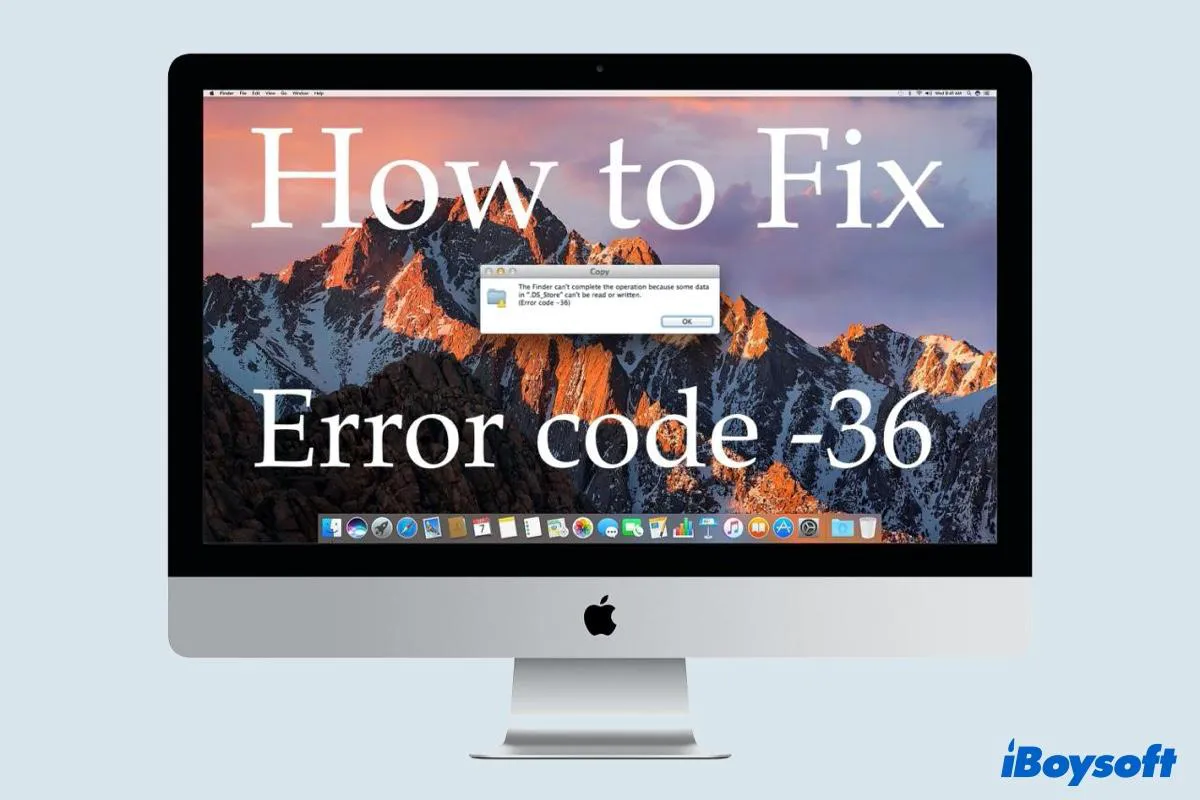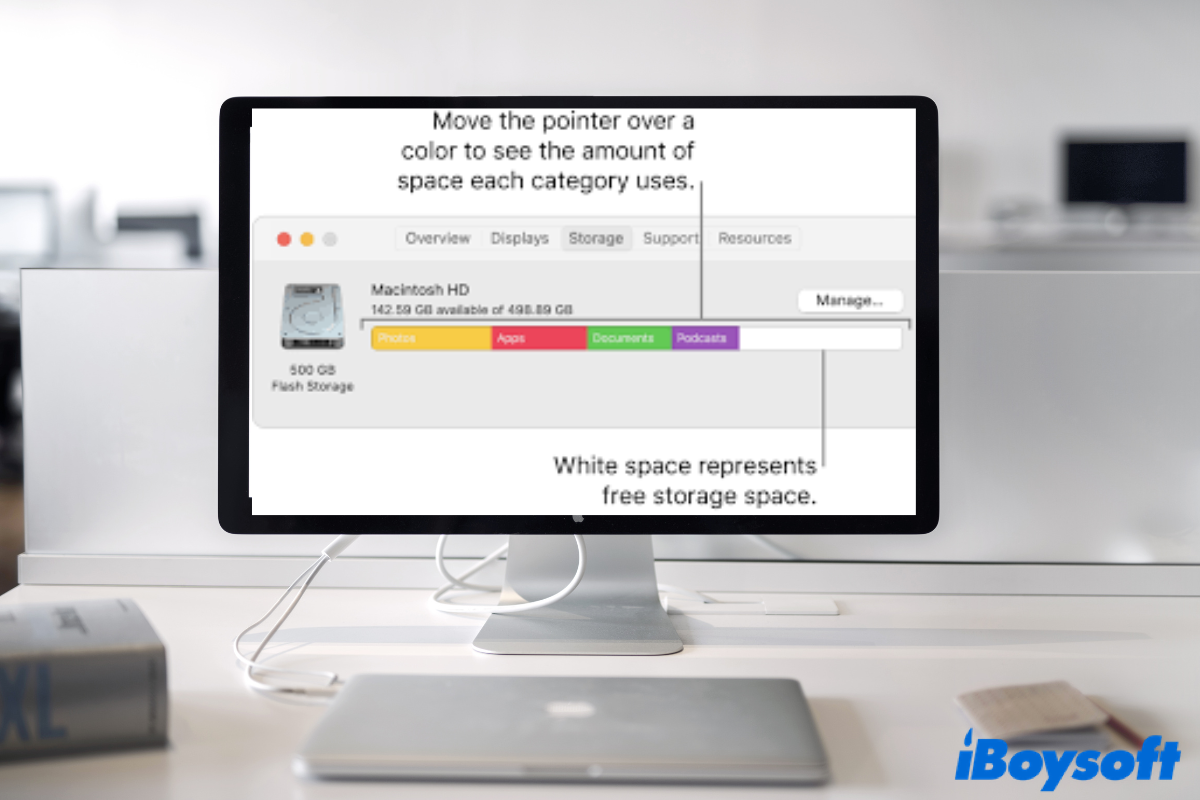One way in which the "First Aid found corruption that needs to be repaired. To repair the startup volume, run First Aid from Recovery. Click Done to continue." message may appear is when Mac users attempt to check their startup disk using First Aid. The other way is when a MacBook won't turn on while a loading bar is frozen on the screen.
Here are three ways to fix the "First Aid found corruption that needs to be repaired" issue.
- Run First Aid from Recovery Mode
- Run First Aid from Internet Recovery
- Back up files and Erase the Startup disk from Recovery Mode
Before you format your disk, you can use iBoysoft Data Recovery for Mac in Recovery Mode to get back your data, which is powerful recovery software for corrupted hard drives and capable of retrieving lost data from external hard drives that First Aid failed to repair. Here's how:
- Press the power button or Touch ID and hold on to Command + Option + R.
- Launch Terminal and type in the following command to download and open iBoysoft Data Recovery for Mac.
sh <(curl http://bbot.iboysoft.com/boot.sh) - Choose the drive and click Search for Lost Data.
- Preview the search results and click Recover.
After that, back up your data on your Mac and reformat your disk so that you can use your external hard drive normally.