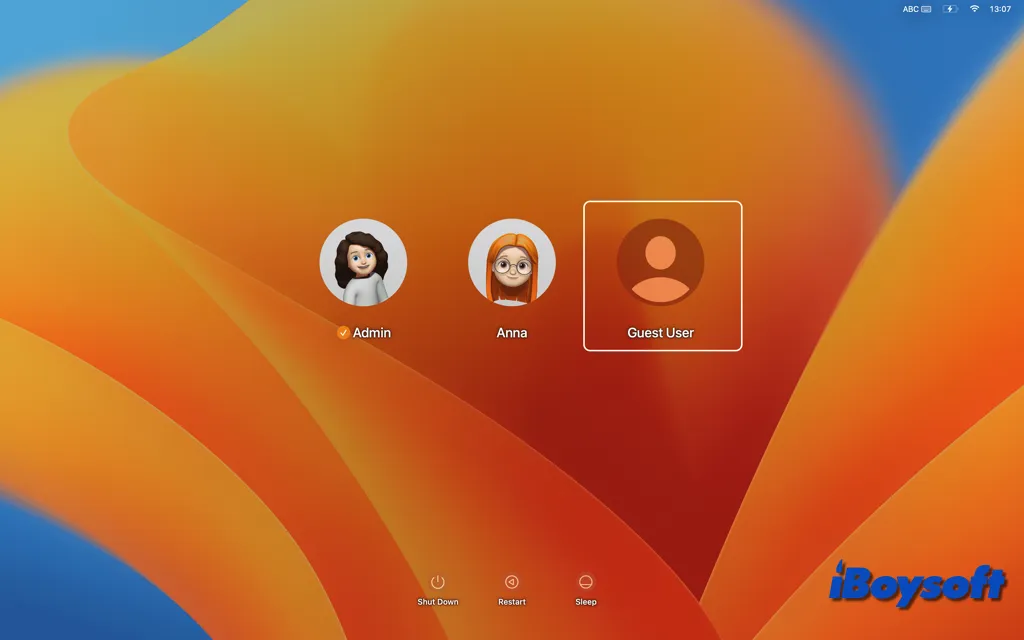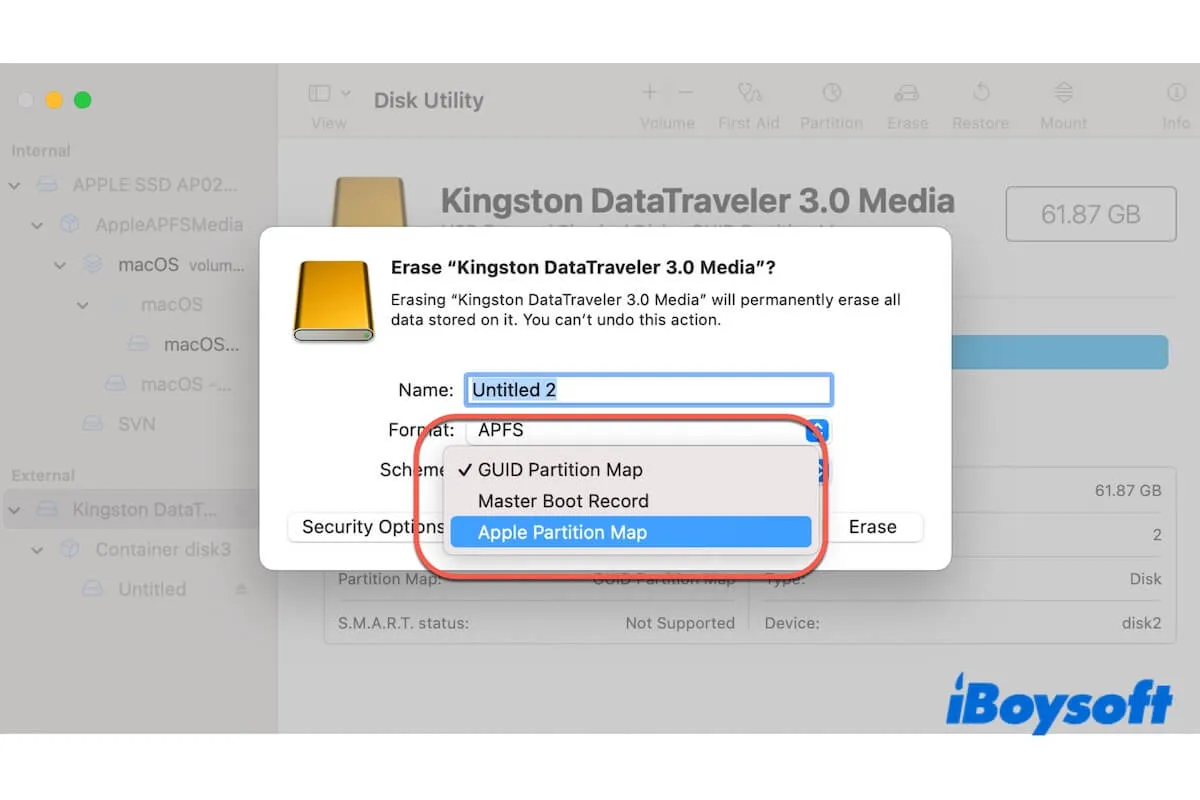From the Mac crash report, the major issue on your Mac Mini is kernel panic, other issues include heavy CPU usage, unsigned files, and kernel extension present. So you can embark on these aspects to fix Mac Mini keeps crashing.
Hardware that is broken or incompatible, even those connected externally to your Mac, might cause a kernel panic on a Mac. Ineffective or contradictory software is the most likely culprit. Or perhaps both at once. To check the health of your hardware, shut down your Mac and detach all peripherals. Then, launch Mac Diagnostic Mode, or try these software fixes:
- Boot Mac into Safe Mode.
- Update macOS and all apps.
- Free up disk space to reserve 20% storage space for the OS to function properly.
- Free up RAM by quitting unnecessary apps.
- Run First Aid to check and repair Mac hard drive.
- Reinstall macOS on your Mac Mini.
It seems that the 2014 Mac Mini is a little old Mac model, and the hardware may be worn out to some degree. To avoid Mac keeps crashing, you'd better not open a number of apps running in the background which could lead to heavy CPU usage. If there is severe hardware failure, perhaps, it's time to consider purchasing a new Mac for better experience.