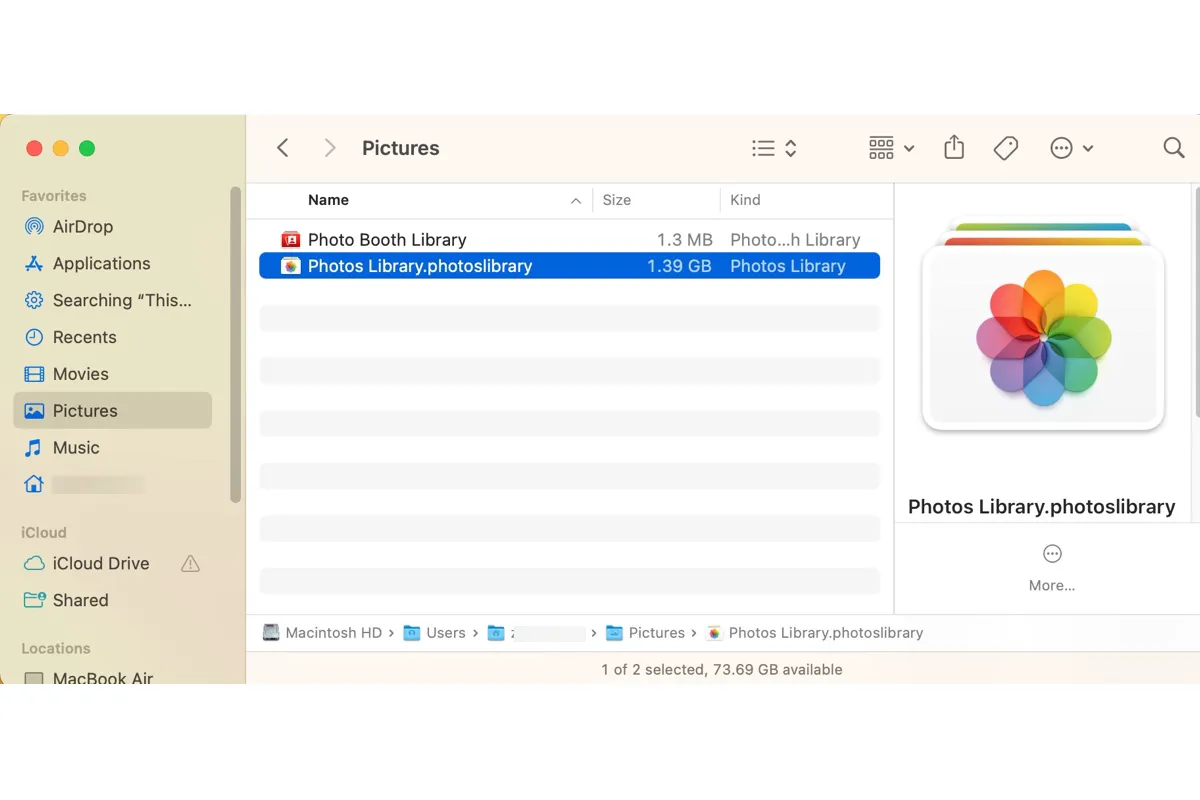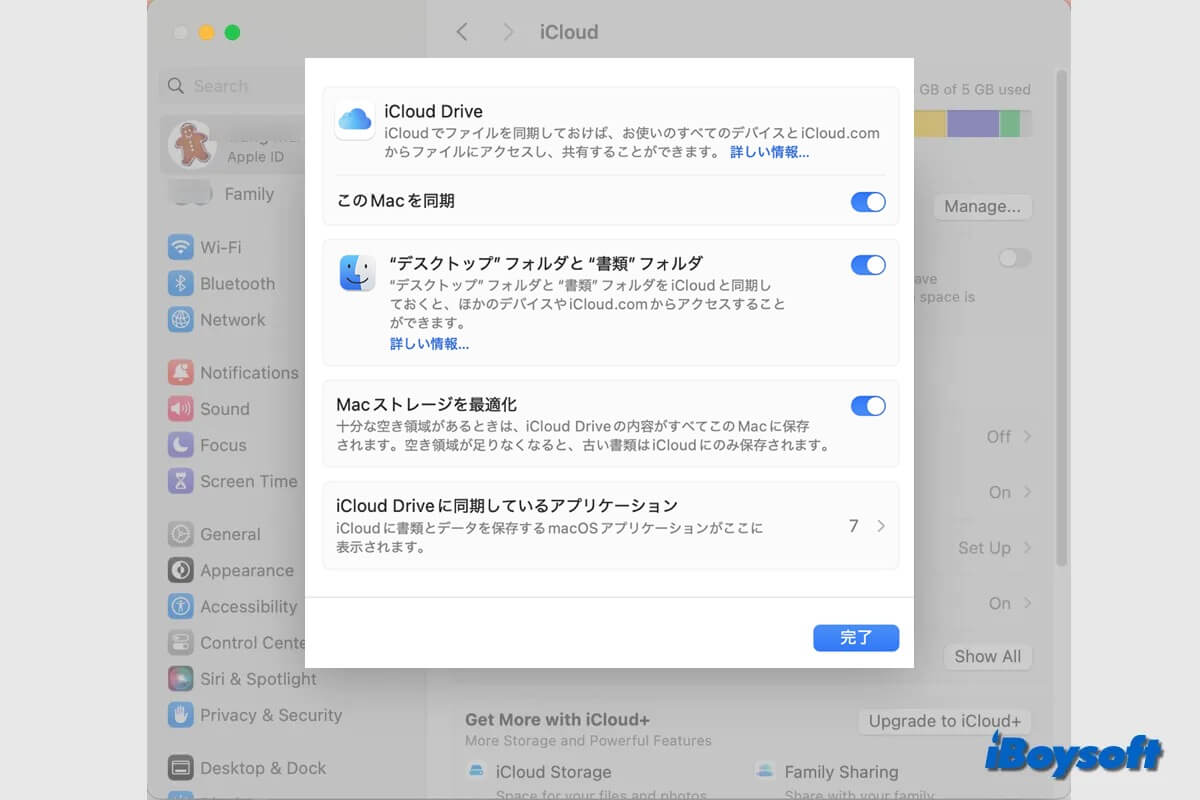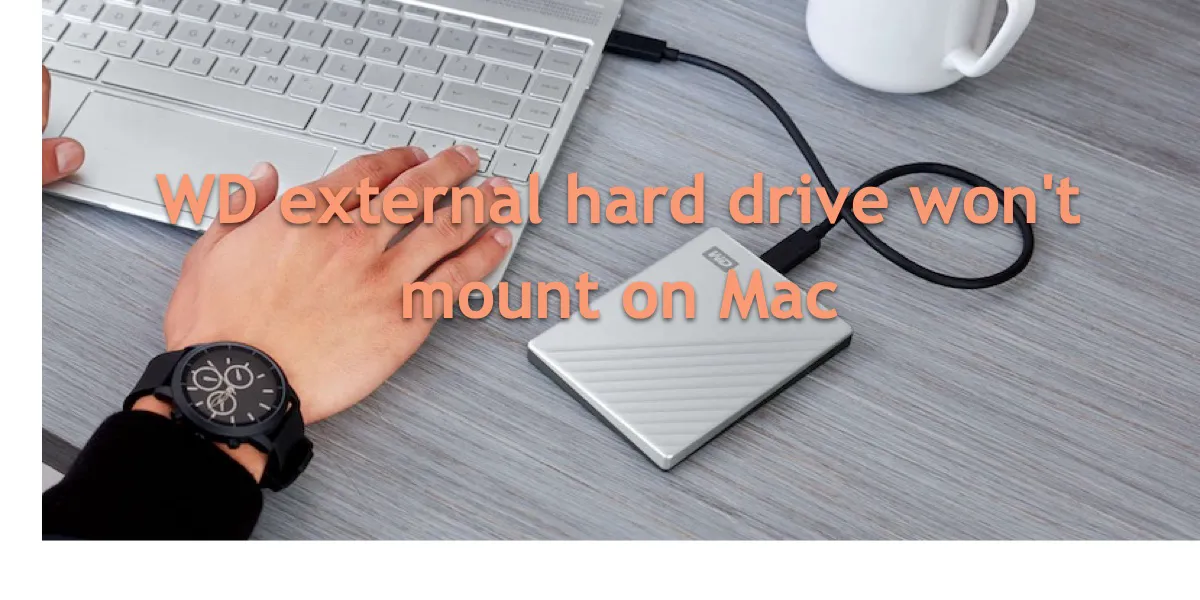Sudden ejection could cause data loss on the external hard drive, thus it is necessary to fix the problem ASAP. Connection issues, software bugs, hard drive corruption, insufficient power supply, outdated or incompatible disk drivers, etc, could be the culprit when the external drive keeps unmounting from Mac.
To fix the external hard drive keeps disconnecting on Mac, you can apply the following methods:
- Check the USB cable, USB port, USB hub, or connect the drive into another computer.
- Reconnect the drive and restart your Mac
- Disable or uninstall third-party anti-virus programs
- Boot into Mac Safe Mode
- Repair the disk with Disk Utility's First Aid
- Upgrade or downgrade macOS
- Recover data and reformat the drive