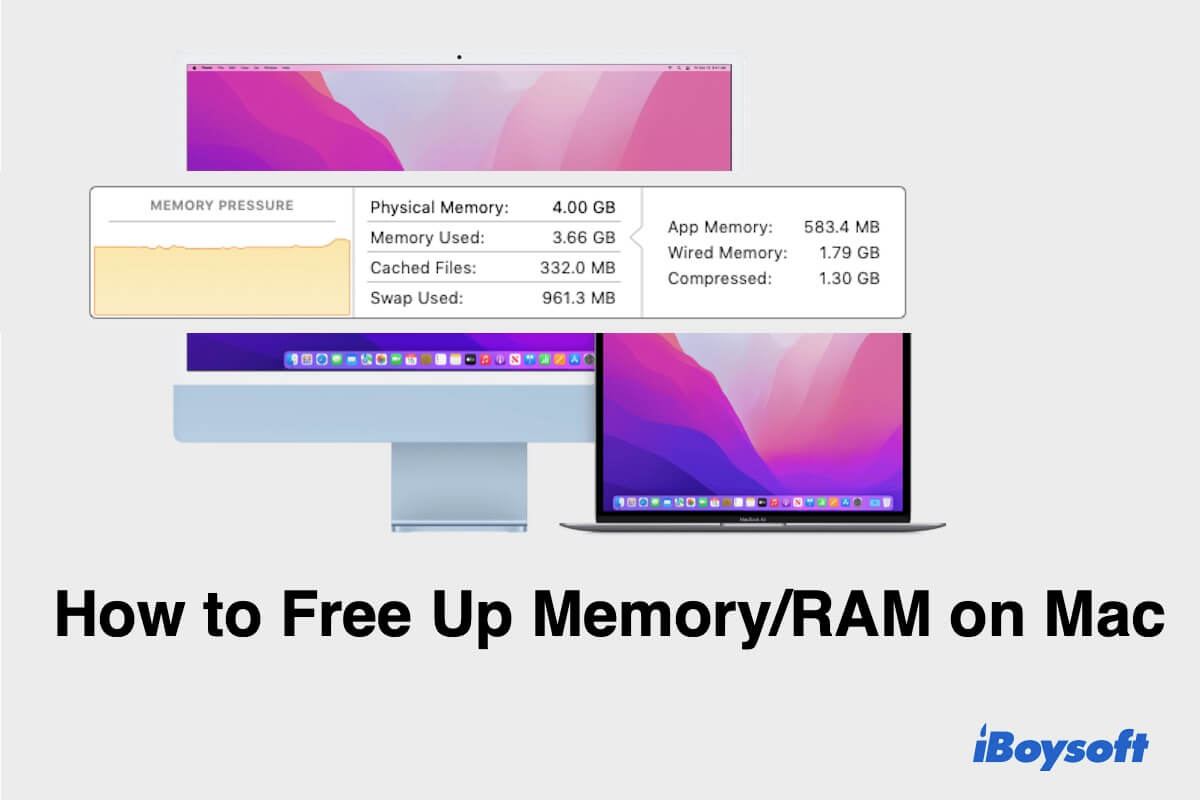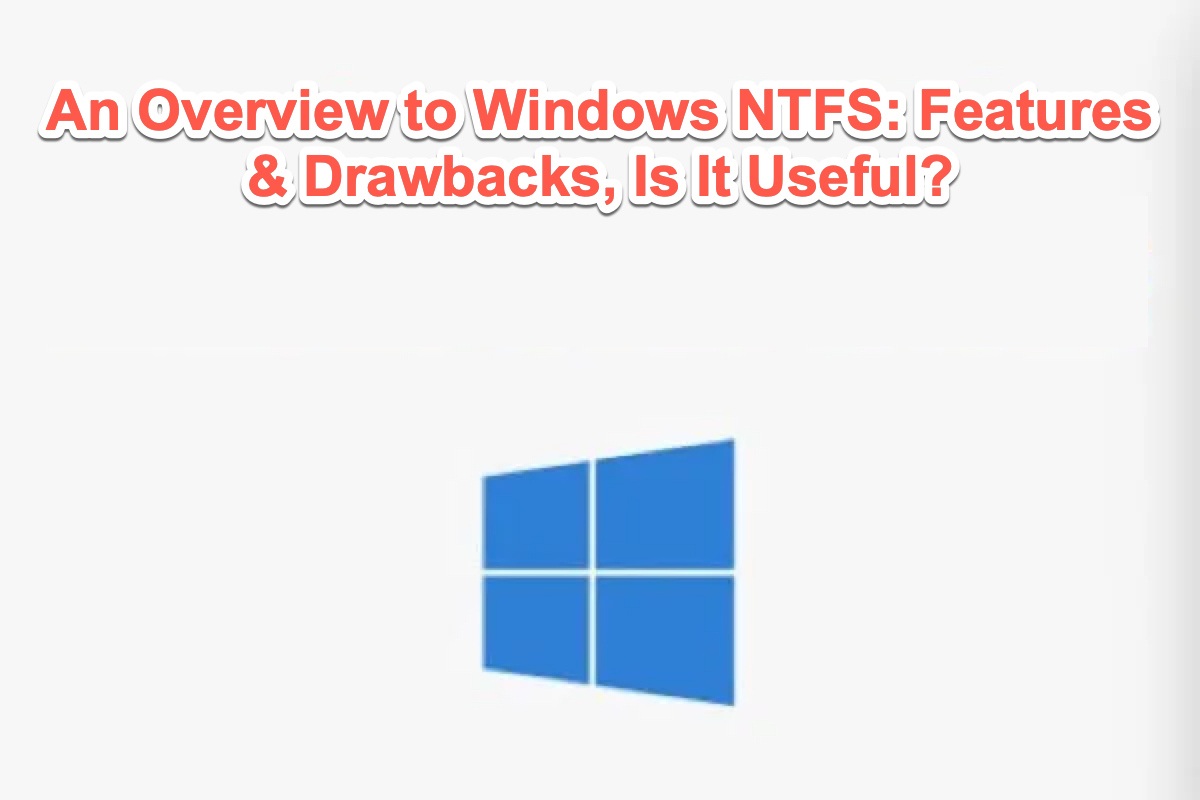Hello, according to your description, maybe you can try these fixes below:
( 1 )Use an NTFS driver for Mac. Your Mac asked you to format the drive so it mostly may be NTFS which can't be written on Mac directly. You are suggested to utilize iBoysoft NTFS for Mac, a reliable tool to read and write NTFS drive on Mac.
( 2 )Format your drive to exFAT or FAT32. Pay attention to avoid losing data when formatting, and you can recover and back up all data with the professional tool iBoysoft Data Recovery for Mac.
( 3 )Buy a better external hard drive for the appropriate format. You can consider the G-Tech, Western Digital My Passport, Samsung T7, and so on.
Hope you can use the drive or find a better one at last.
Also read: How to Format USB Drives on Mac to the Best Format
5 Best External Hard Drives for Your Mac