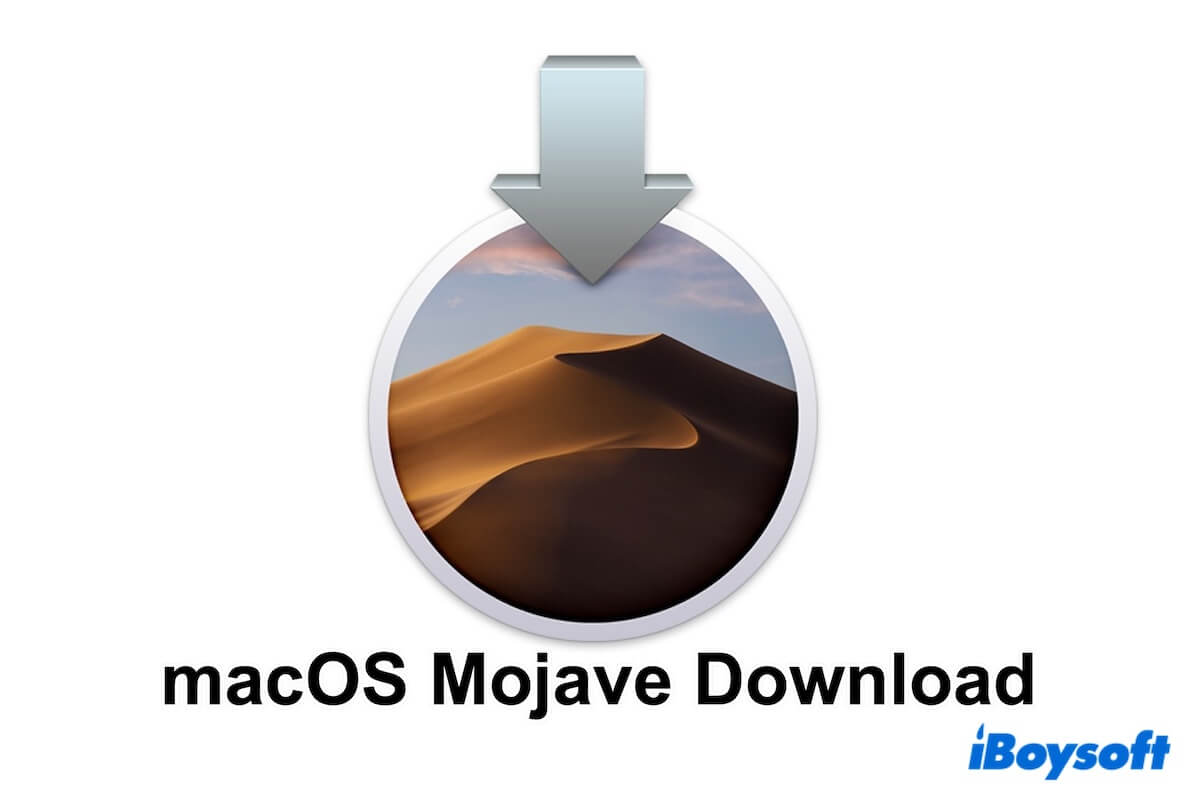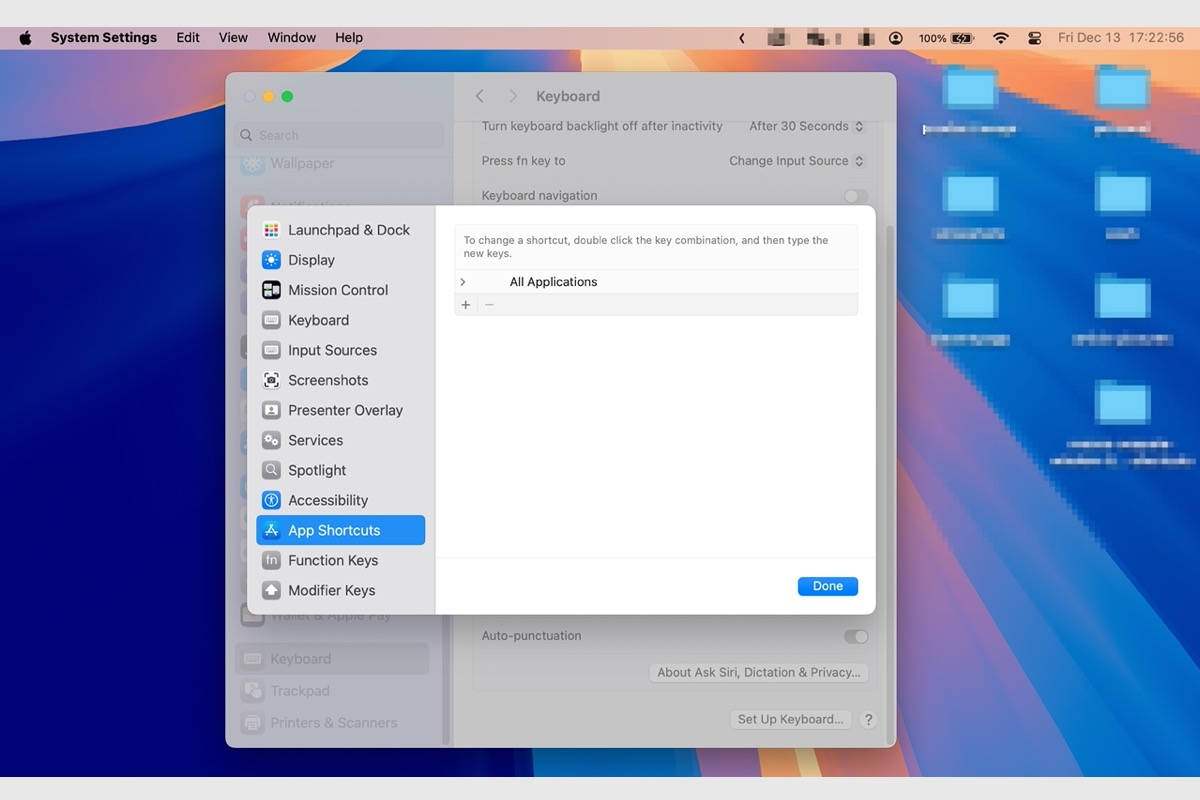Hi there, based on your description, I suggest you click the View button and then select the View All Drives option to check if the new partition you created shows up in Disk Utility.
If not, create a partition again and decide it GUID Partition Map in Scheme since MBR Partition Map only works fine on Windows devices but not macOS computers.
Take care~