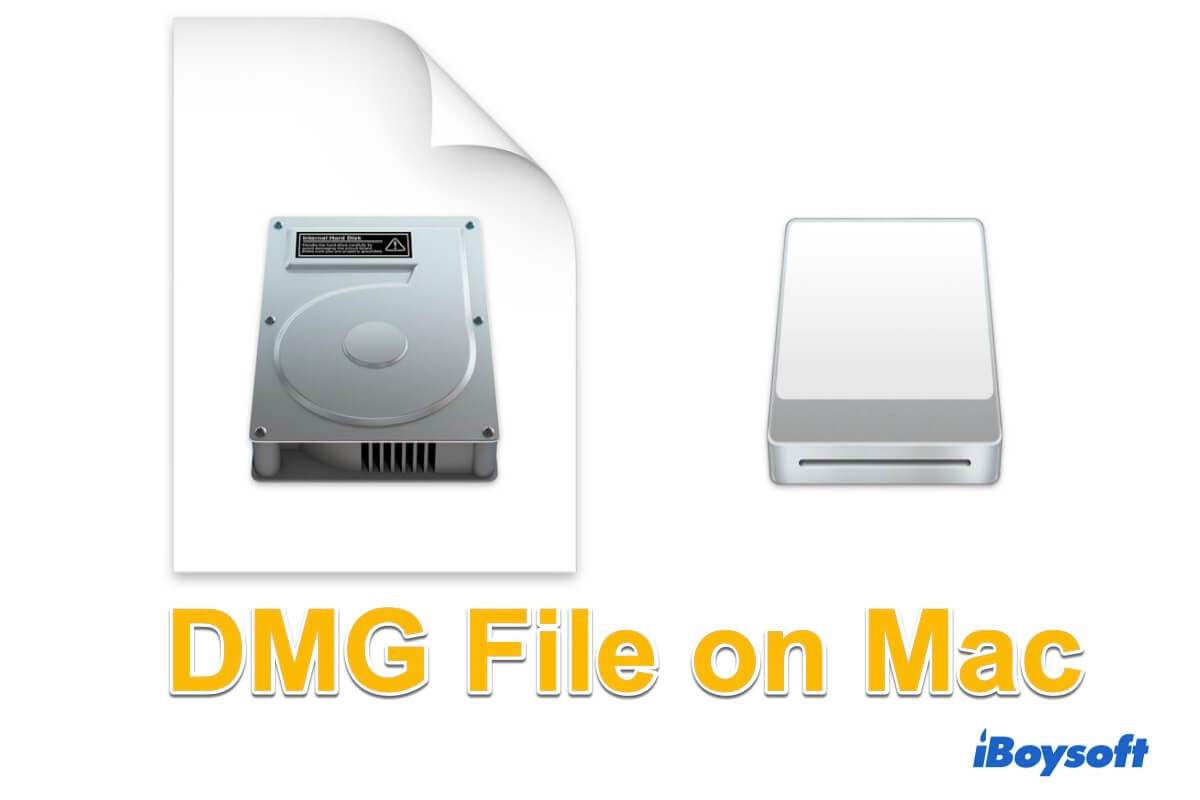The possible cause turns your Apple formatted drive to NTFS keeps unknown because I cannot infer any trouble from your description. If you want to use the NTFS write access software on your Mac, iBoysoft NTFS for Mac is highly recommended. It mounts your NTFS drive in read&write mode on Mac as long as you connect the NTFS drive to your device. With it, you can read/write/copy to/delete files on the NTFS-formatted drive without a hitch.
Click the Download button below to use this software on your Mac.
You can also format the NTFS drive to the Apple file system or exFAT format on your Mac but it will erase everything on your disk, which is less recommended since you got lots of files and data on your drive.