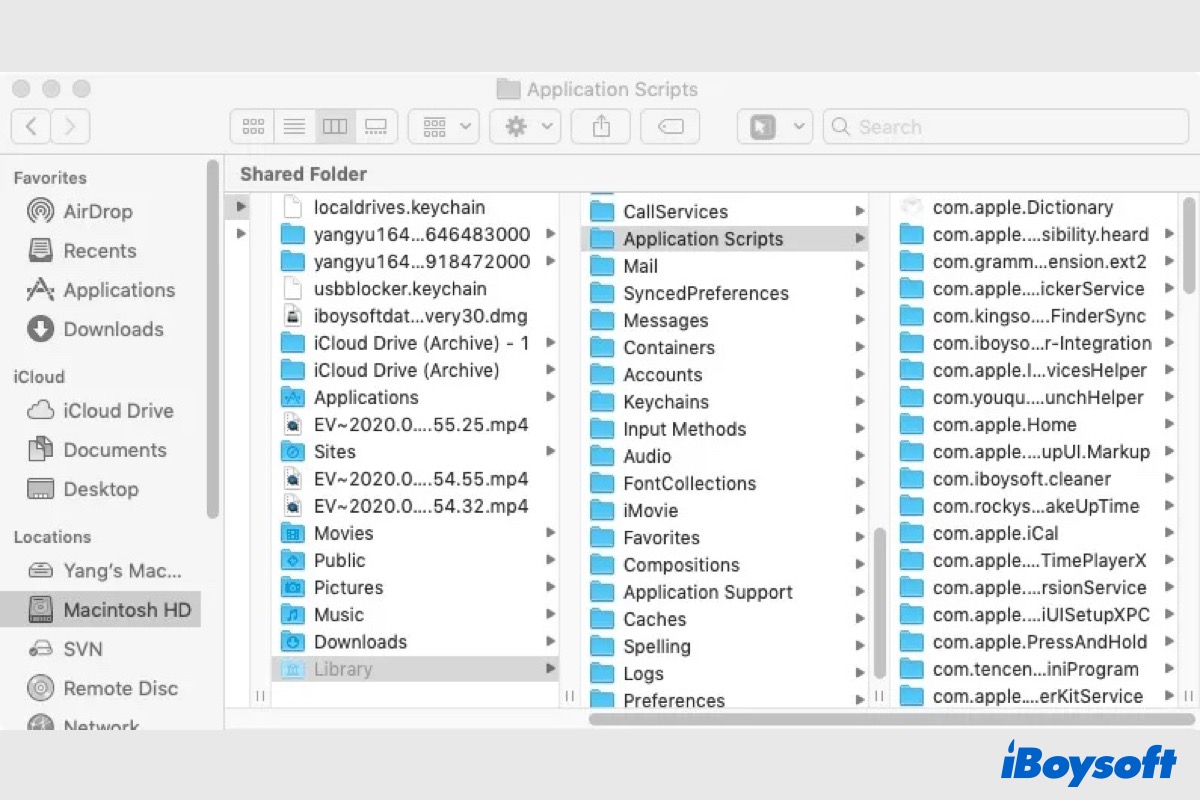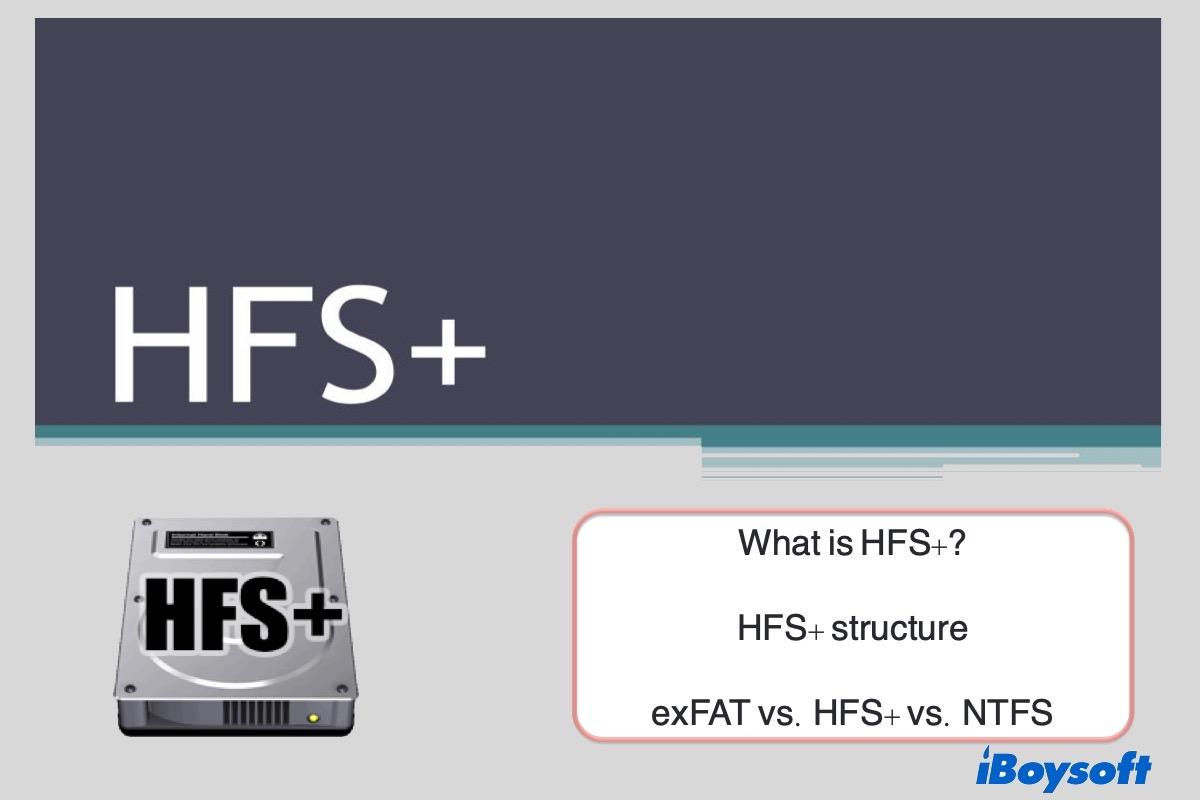Hi there, you can back up your computer and wipe your Macintosh HD in macOS Recovery Mode, what followed is to reinstall your Mac from the backup that you've made. Then, you can upgrade macOS Mojave to macOS Catalina without any barrier.
For the backup task, you're suggested to connect an external hard drive to your Mac and launch Time Machine to reach the goal.
With a full backup, now you can boot into macOS Recovery mode to wipe Macintosh HD to get the Storage System Verify Or Repair Failed -69716 error message fixed.
After the formatting, you can restore your Mac via Time Machine. All the applications that you download and the files that you save will be on the original location.
Till now, you can go to Software Update to update your Mac from macOS Mojave to macOS Catalina.
Take care~