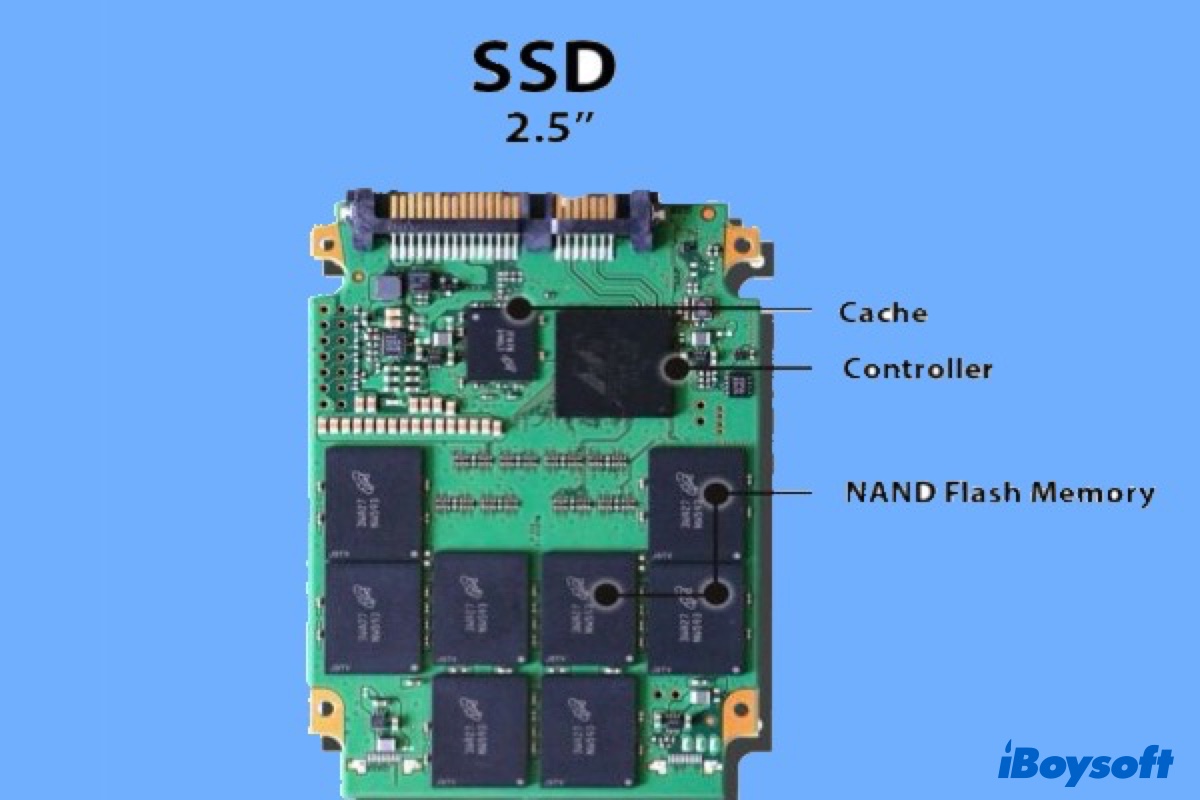You should boot into macOS Recovery mode and then open Disk Utility to run First Aid to repair the volume since you cannot repair a volume that you are booting from and actively running on.
Mac Recovery Mode is a very useful tool designed to recover your Mac. You can use it to reinstall macOS, perform disk checking and repair with Disk Utility, factory reset your Mac, restore your Mac with Time Machine backup or so.
Just boot your Mac into macOS Recovery mode > Utilities > Disk Utility > First Aid to fix the message saying "This volume was found corrupt and needs to be repaired."