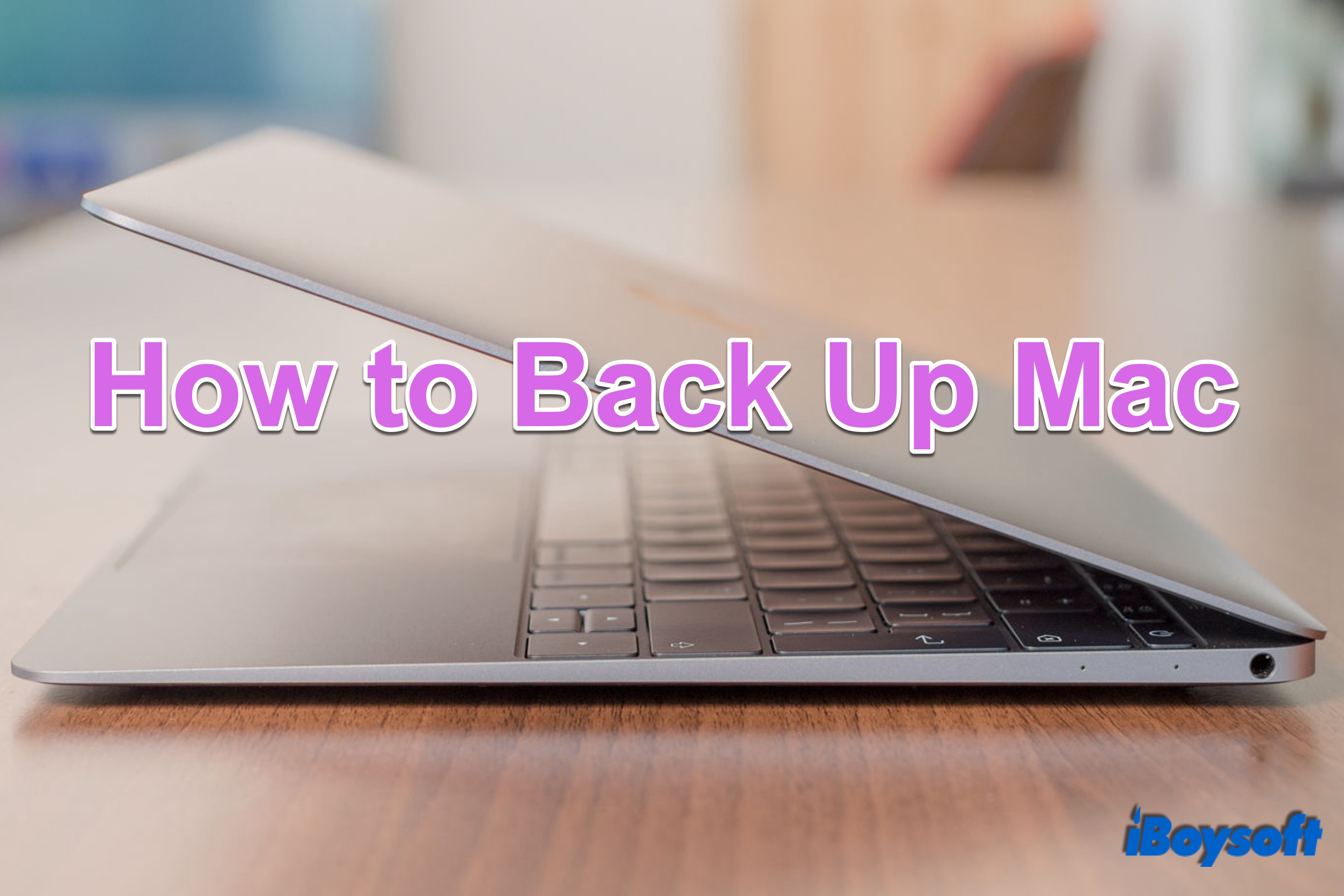"The item can't be copied because it is too large for the volume's format" is a message that shows up when you're trying to copy a file larger than 4GB to an external drive formatted with FAT32. (If you're uncertain about your drive's file system, check it in Disk Utility.)
The maximum single file size limit of FAT32 is 4GB. To save a file larger than 4GB to your external drive, you'll need to reformat it with a file system that supports bigger file sizes. Be reminded that you must back up your FAT32 drive beforehand, as reformating a drive will delete all data on it.
After your data is secured, follow the steps below to resolve the issue:
- Open Disk Utility.
- Select your FAT32 drive from the left side and click Erase.
- Give it a name.
- Choose a proper format.
APFS: Choose this file system if your Mac is running macOS 10.13 High Sierra or later.
Mac OS Extended (Journaled): Choose this file system if your Mac is running macOS 10.12 Sierra or earlier.
ExFAT: Choose this file system if you want to use the drive on both Windows and macOS. - Click Erase.
- Copy the large file to your drive again.
Read Also: