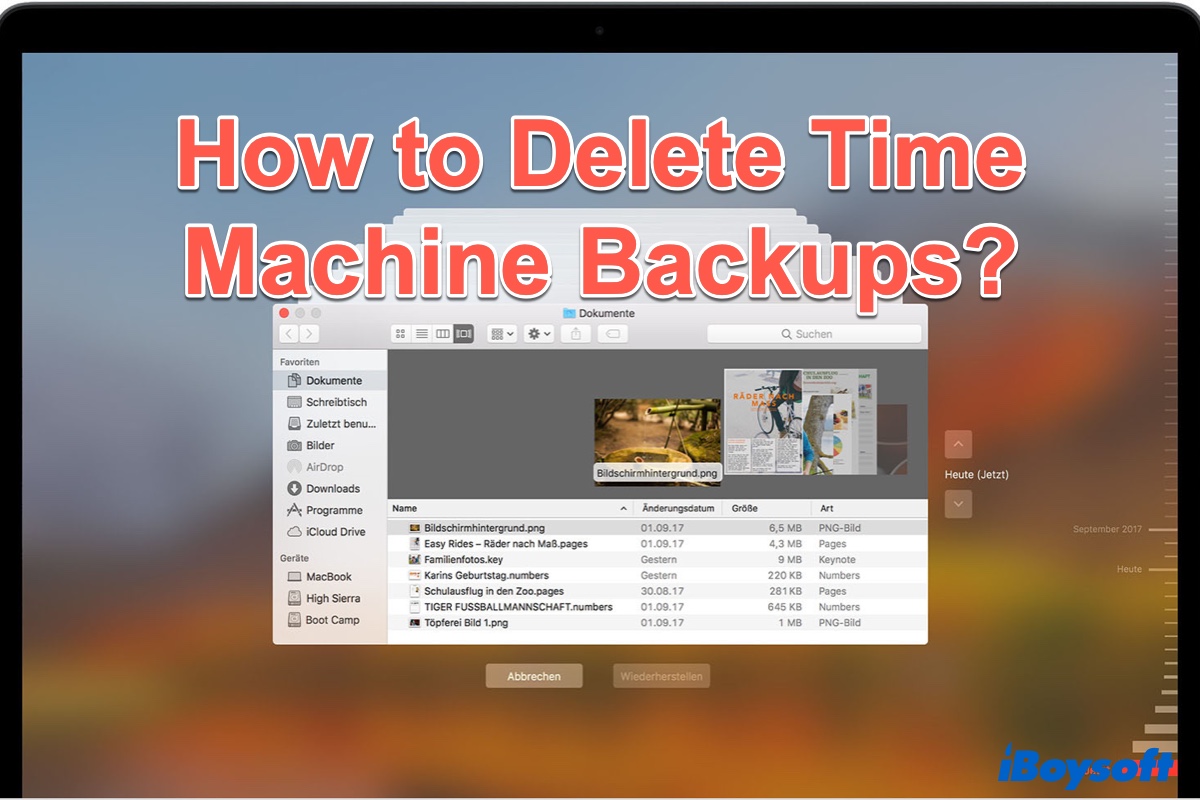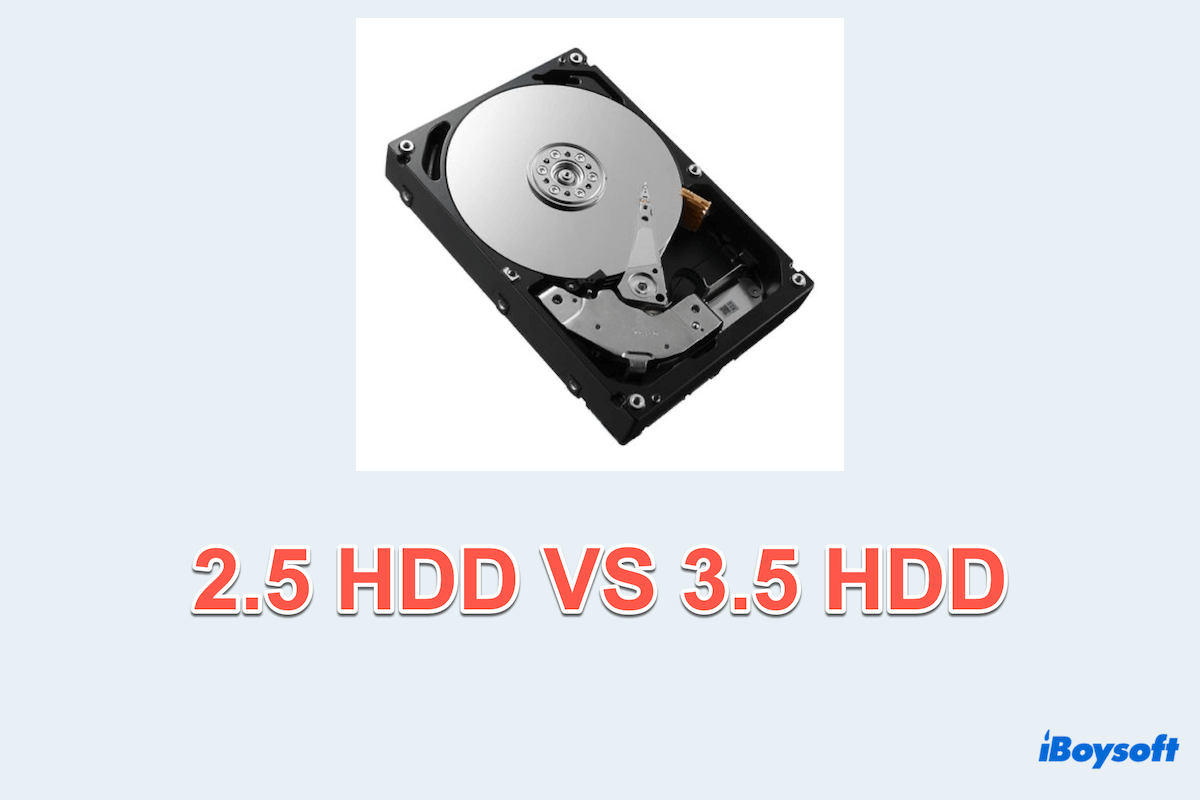Hi there, you can try to trash your preferences and then reboot your computer to see if Final Cut Pro still adds format description to your exported files. Or, shut the "YouTube & Facebook" setting down before exporting, which might be helpful.
Take care~