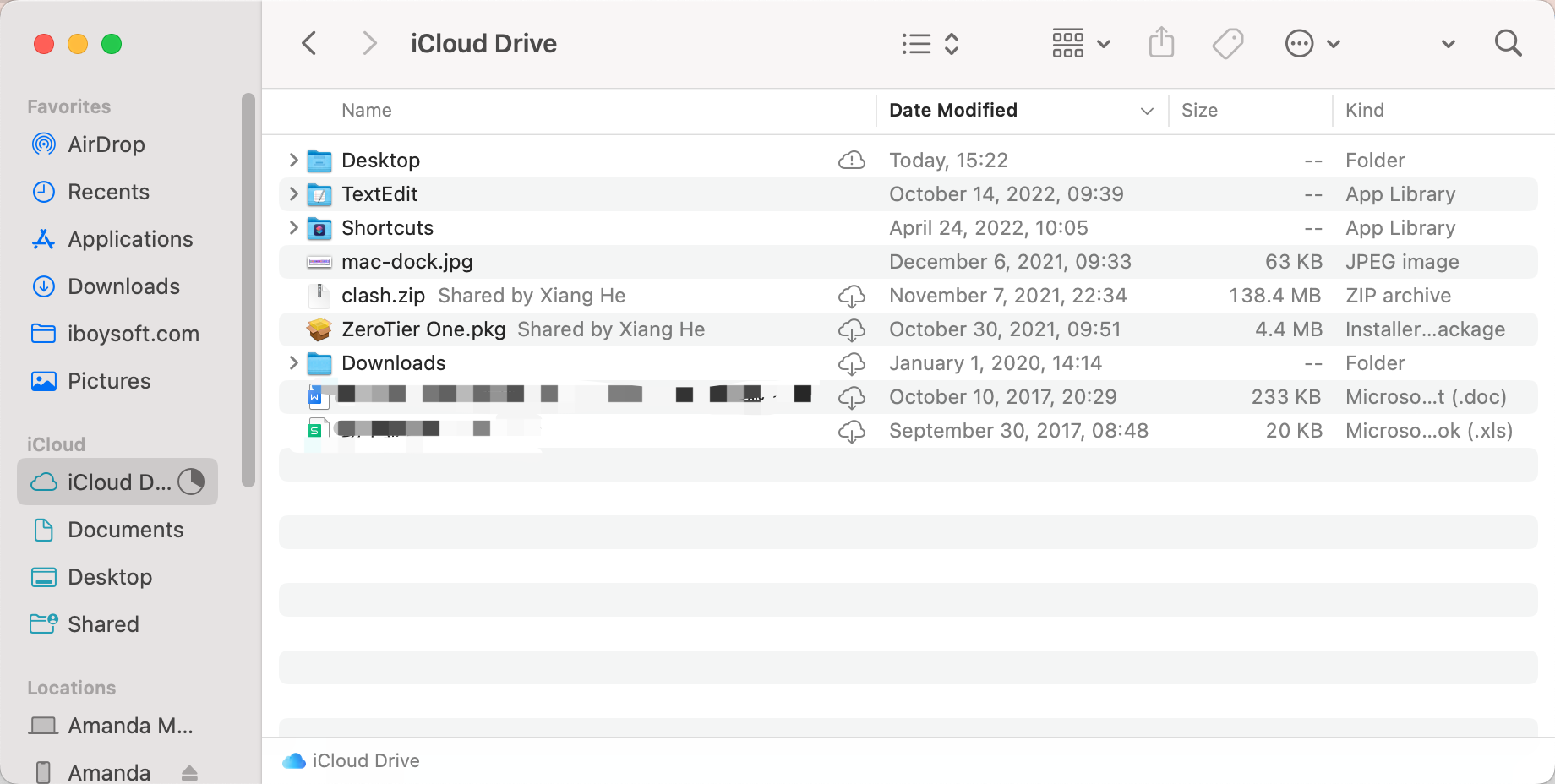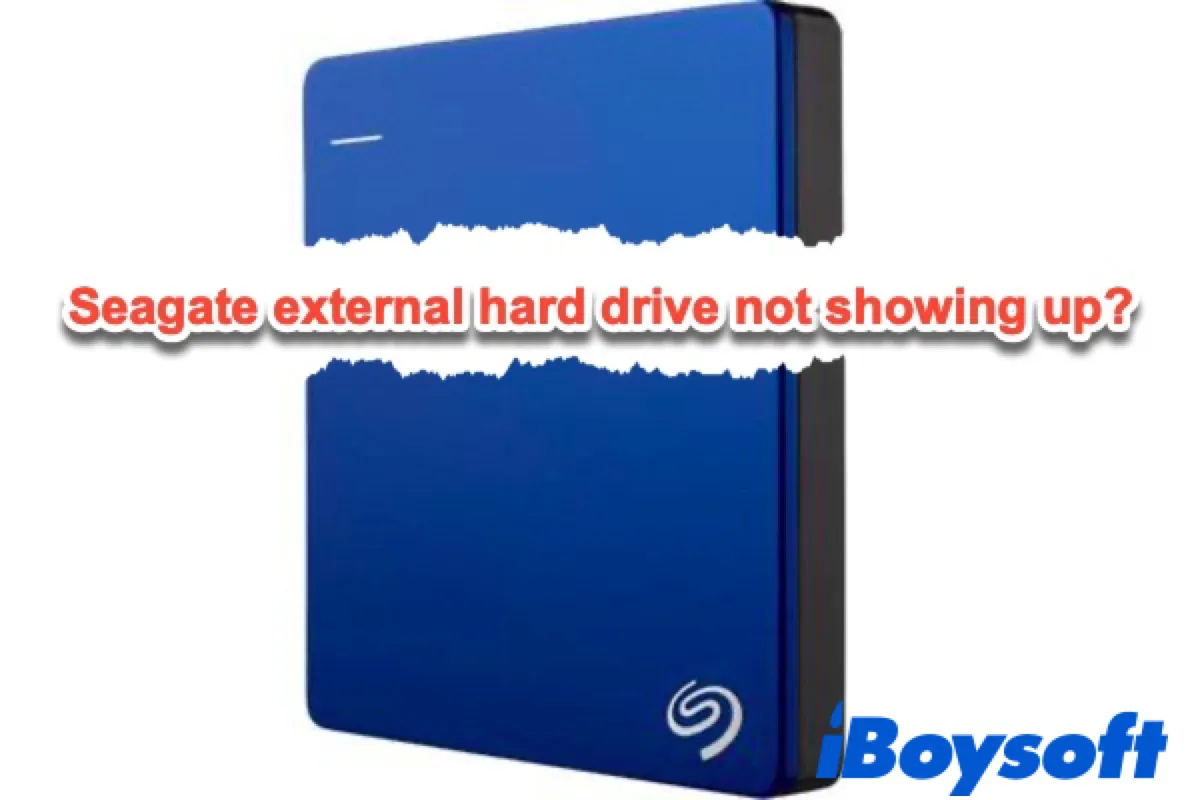Your new WD Easystore portable external drive is very likely formatted for Windows/PC, then it won't work with Time Machine. You need to format the external hard drive to make it compatible with the Mac Time Machine so that you can continue to back up your Mac.
As your Mac is running macOS Ventura, you should format the external hard drive with APFS in Disk Utility and choose the GUID portion map. Then you can set up Time Machine on Mac and the WD Easystore external drive should be available there.
Related read: