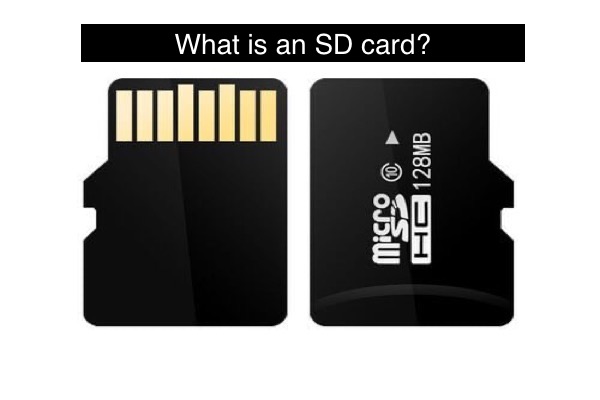Command-X is the keyboard shortcut on Mac used to cut the selected item and copy it to the Clipboard by default. If you find Command-X not working to cut files on Mac, you can check keyboard shortcuts settings, fix the copy/cut and copy not working issue, and try other methods to cut files on Mac.
Firstly, check whether you have assigned the Command key correctly. Go to the Apple menu > System Settings > Accessibility > Keyboard > Modifier Keys, expand the pop-up menu next to Command, and choose Command as the action you want it to perform.
When copy/cut and copy not working on Mac, it may be caused by the malfunctioned clipboard, a special buffer space. Possible methods include: force quit the Pboard server by Activity Monitor, force quit the Pboard server by Terminal, kill the WindowServer process, and restart Mac.
What's more, the Mac keyboard not working could also be the culprit when Command-X can't cut files. You can eliminate the problematic keyboard issue and then try to press Command-X to cut files again.
In case the above methods don't help, you can try these alternatives to cut files on Mac:
1. Select the item, control-click it, and choose Cut from the pop-up menu.
2. Select the item, and click Edit > Cut from the menu bar.
3. Download iBoysoft MagicMenu to quickly move files to the target folder from the right-click menu.