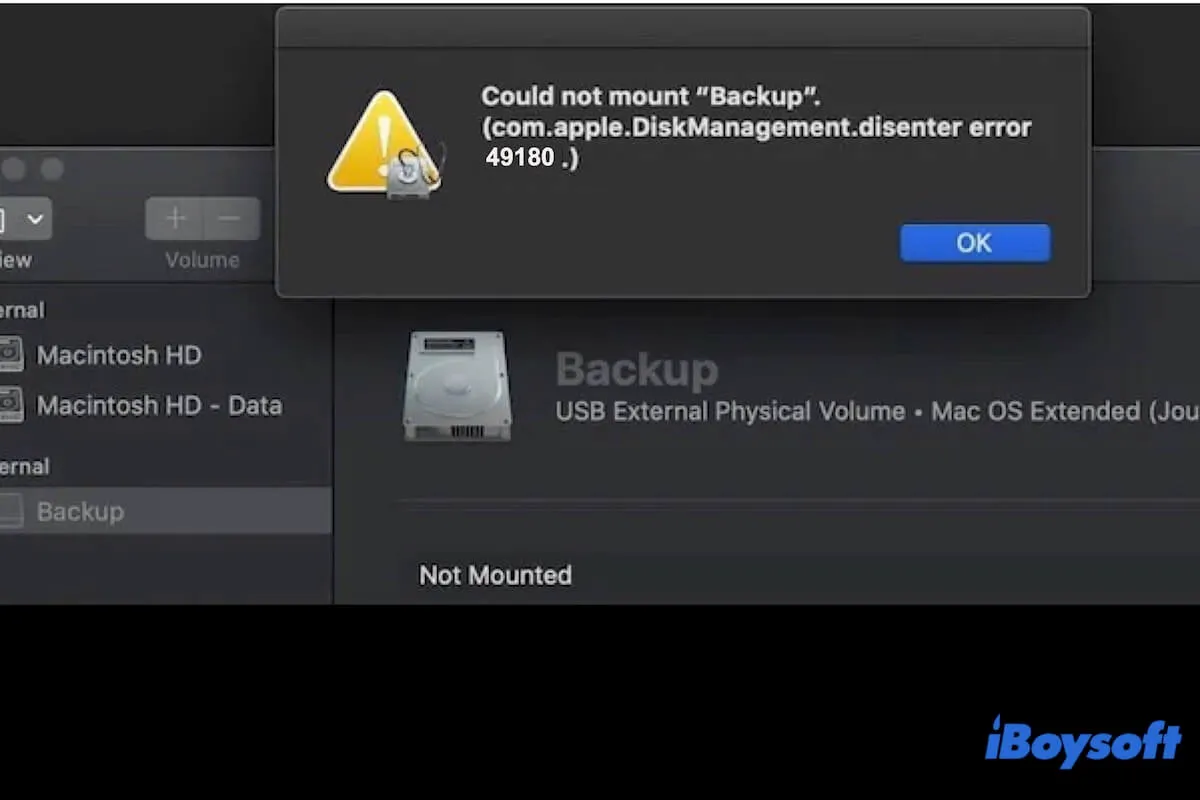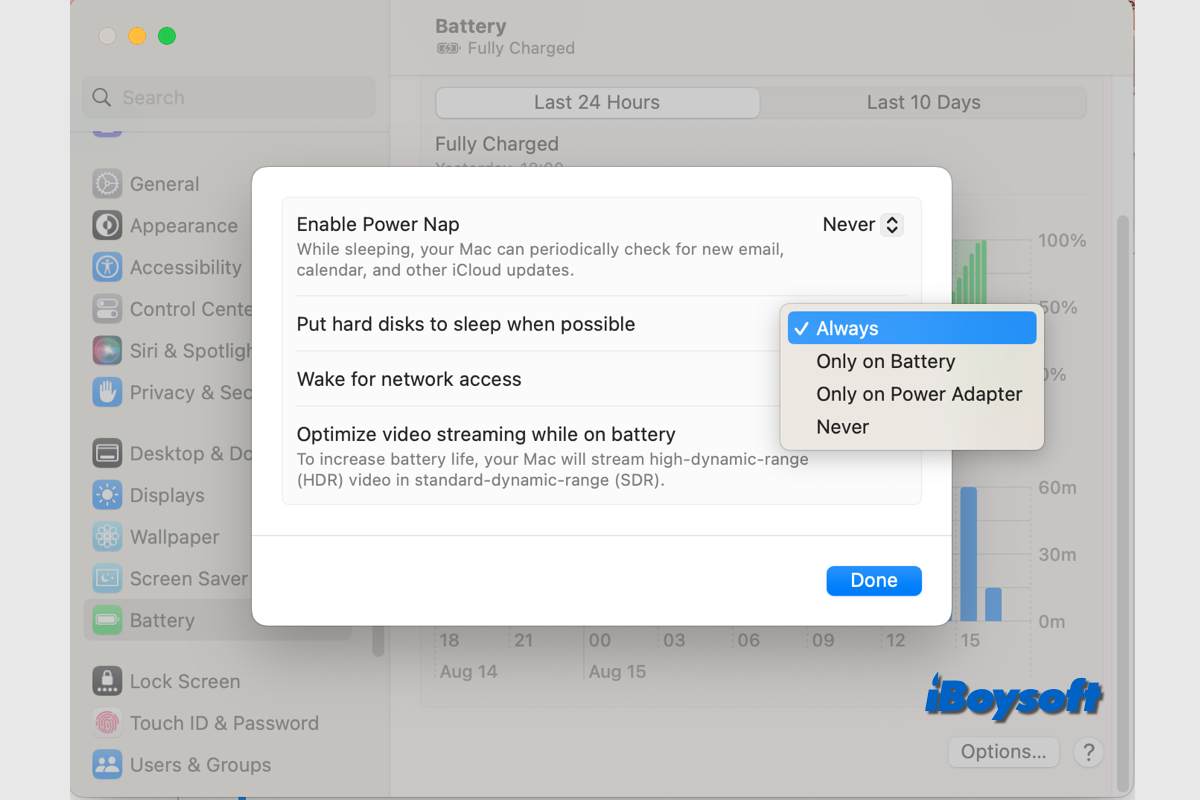To fit your LaCie drive USB cable in the port, you must ensure which port to use with your external display.
Depending on the cable with your external drive, you would use the USB-C ports on the MacBook Pro. You can take the following ways to identify the port on your MacBook Pro.
- Click on the Apple menu at the left top of your screen.
- Select About This Mac, double-click the Serial number, and press Command + C to copy it.
- Go to the Tech Specs page on Apple's official website and paste the Serial number in the search box.
- Click the specs page of your Mac.
- Scroll down and you will see Displays and Adapters and Other Accessories.
Use this information to check the ports on your Mac. If the cable included with your external hard drive is USB-C to USB-A, you must use an adapter.
After you insert your USB into your MacBook, if the USB port not working, you need to check whether there's any problem on your port or cable.